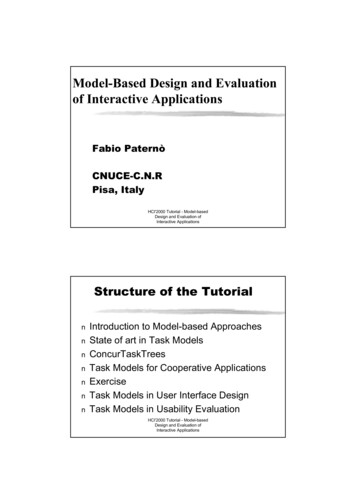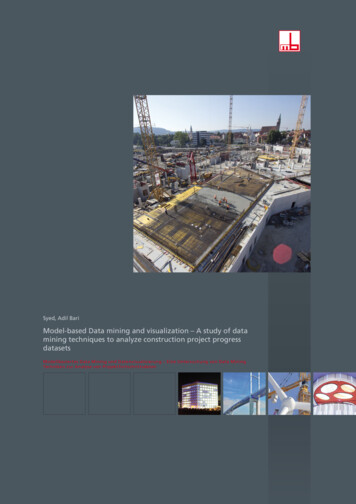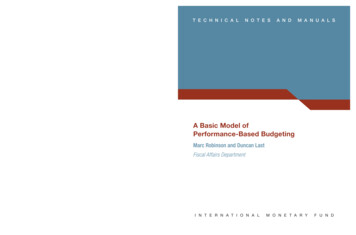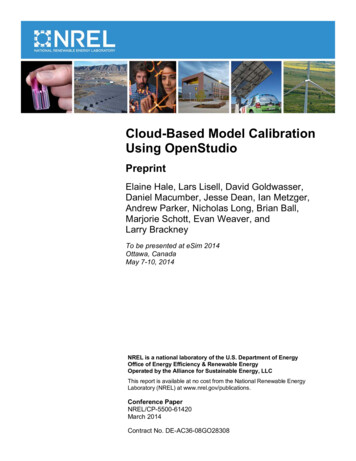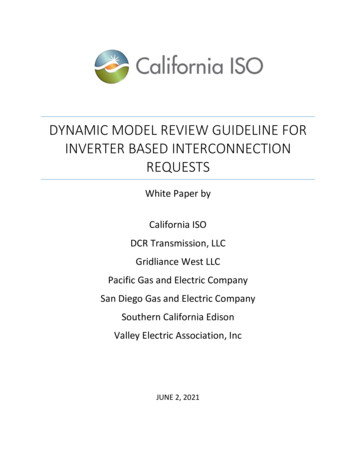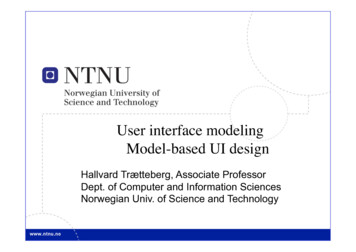
Transcription
modeling User interfaceModel-based UI designHallvard Trætteberg, Associate ProfessorDept. of Computer and Information SciencesNorwegian Univ. of Science and Technology1
Trondheim, Norway2
User interface modeling Model-based UI design1.2.3.4.3Background and framework for classifying design representations(Examples of) Models for development of UIsDiamodlptui – ptolemy-based tool for development of UIs
Many models capture our knowledgeabout the worldInformationPeopleTools4Actions
Roles representations play Semantic– accurately and completely capture knowledge Communicative– support communication among designer and end-users Constructive– stimulate, guide and constrain further design Analytic– support interpretation and evaluation Engineers and designers focus on different roles5
From informal representations. to models6
Canonical Abstract Prototypes[Constantine] – semi-formal sketching7
What aspects of a UI do we want to capture? Structure– hierarchical structure of interaction elements Information– what information is accessible in which parts of the UI– what is the relationsship between information in various parts ofthe UI Behavior– when are the various interaction elements active– how are changes in the UI triggered by the user Style– non-functional aspects, like layout, use of colors, fonts etc.8
Four phases of MBDUI1.Model and generate– model your domain– generate UI from canned knowledge and pre-compiled rules2.Computer-Aided Design of UI– abstract models/representations of UI– explicitly represent design knowledge– model editors and tools for applying design knowledge3.Task-based UI design– can’t design usable interfaces without knowing the user and tasks– base design of UI on task model (goals, structure and dependencies)4.Contextualizing and adapting design models– focus on context of use– target multiple devices9
Design representation classification frameworkformalitylevel of formalityproblem vs. solutionabstract vs. concretelevel of detailgranularity10perspective
Perspective and granularity dimensions11
Dutch [van der Veer] - task models as activity charts12
ConcurTaskTrees [Paternò] – taskhierarchies with temporal operators13
Dialog graphs [Forbrig] – Relating tasks to dialog14
UsiXML [Vanderdonckt] – A family ofXML-based notations for UI elements15
Pet shop [Palanque] – Modeling safetycritical UIs with ICO PetriNets16
Cameleon framework – targetingmultiple devices17
Lots of pragmatic approaches (read: non-academic and useful) XML-based formats for describing user interface layout and style– XHTML (W3C) , XAML (Microsoft), JavaFX (Oracle), XUL (Mozilla)– template languages for web pages DSLs– Ecore-based: Eclipse 4’s workbench model, Wazaabi– Xtext-based: APPlause, MOBL, Agentry Application modeling– Esito’s Genova – business applications for the desktop and web– WebRatio - business applications for the web Standardization– WebML– IFML (in progress)– Model-Based User Interfaces (MBUI) Working Group18
IFML – Interaction Flow Modeling Language 19OMG RFPProposal byWebRatio Abstract UI modelFunctional units and view containersDataflow and control/activationsignals
Dialog modelling with DiaMODL Based on Pisa interactors and Harel’s Statecharts– interactors, gates andconnections– hierarchical states– transitions, events/actions,conditions Abstraction of IO functionComposition in terms of– interactor structure– state hierarchy (and, or)20
Generic interactor abstraction Notation for generic inputog output components Dataflow-oriented Interactor mediatesinformation in twodirections:– output: system to user– input: user to system21
Scalable notation Specification of concreteinteraction object’sfunctionality– output and input interface Description of constructionof concrete interactionobjects– composition of sub-interactors– string input combined with parsing and unparsing Same abstract description, many alternatives22
More complex interaction objects Functionality defined interms of configuration ofdomain objects Utilise power of domain modellinglanguage– Output: set– Input: subsetAlternativeimplementation23
Configuration of larger elementsfolder list24mailbox content single message
Interactor- based GUI-builder25
Integrating domain and dialog modeling Eclipse-based editor [CADUI’06]26
Prototyping with Diamodl27
Prototyping with Diamodl28
Application architectureDomain dataInteractorsWidgetsevents, bindings, actions &activation logic 29The whole runtime state is captured as coordinated graphs of dataThe widget hierarchy is continuously rendered on a device
Rendering widgets Ecore model of toolkit, with instances rendered in Eclipse view30
Rendering widgets across platforms31
Moveable application32
Shareable applicationupdates33
Distributed application?34
ptui – ptolemy-based tool for UI development Diamodl– concepts are very close to Ptolemy’s– interactors, computations and variables can all be modeled as actors– its weakness, the (lack of) semantics, is Ptolemy’s strength Ptolemy can provide– a (set of possible) semantics– a solid runtime platform Ptolemy– describes the behavior of a cyber-physical system, but– has poor support for modeling user interaction Diamodl can provide– an approach to integrating UI elements– runtime support for rendering widgets locally or in a browser35
Task-based UI design! – can’t design usable interfaces without knowing the user and tasks! – base design of UI on task model (goals, structure and dependencies)! 4. Contextualizing and adapting design models! – focus on context of use! – ta