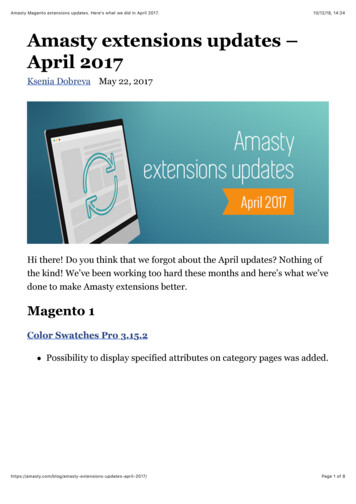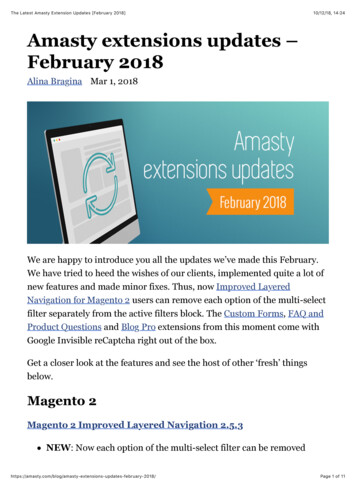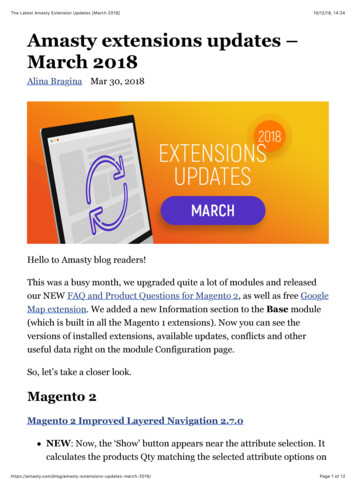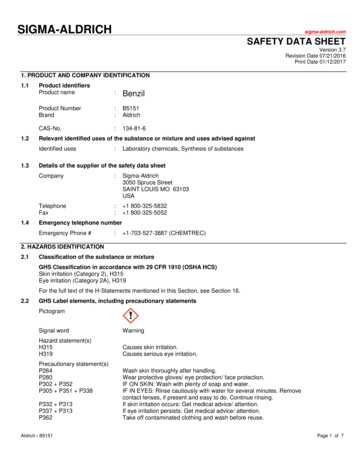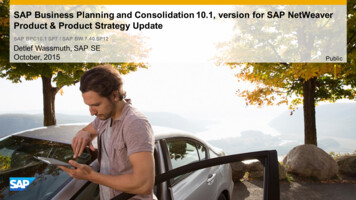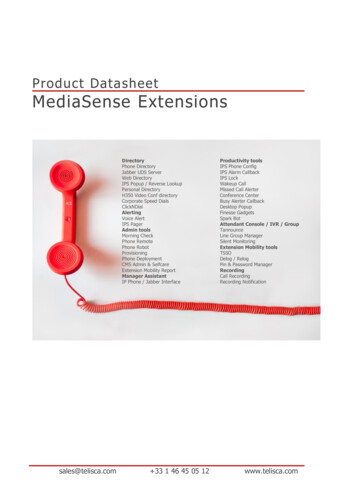
Transcription
Product DatasheetMediaSense ExtensionsDirectoryPhone DirectoryJabber UDS ServerWeb DirectoryIPS Popup / Reverse LookupPersonal DirectoryH350 Video Conf directoryCorporate Speed DialsClickNDialAlertingVoice AlertIPS PagerAdmin toolsMorning CheckPhone RemotePhone RobotProvisioningPhone DeploymentCMS Admin & SelfcareExtension Mobility ReportManager AssistantIP Phone / Jabber Interfacesales@telisca.com 33 1 46 45 05 12Productivity toolsIPS Phone ConfigIPS Alarm CallbackIPS LockWakeup CallMissed Call AlerterConference CenterBusy Alerter CallbackDesktop PopupFinesse GadgetsSpark BotAttendant Console / IVR / GroupTannounceLine Group ManagerSilent MonitoringExtension Mobility toolsTSSODelog / RelogPin & Password ManagerRecordingCall RecordingRecording Notificationwww.telisca.com
1 Solution description1.1 Summarytelisca MediaSense Extensions adds application features to Cisco MediaSense:-Archive recordings on efficient network storage,Encrypt recordings,Automatic purge depending of retention delay (per department/company),Annotation of recordings with information provided by the company’s internal directoryAuthentication/segmentation of users by Windows or CUCM security groups,Web interface for searching recordings by last name, first name, location, with contactssegmented and filtered by department/company,Listen to streamed recordings via a web interface, with option to download recording,History of recordings which have been reviewed (date, compliance officer, comments, ),Add notes while listeningAdministration features are also available:- Provisioning of CUCM recording profiles from Active Directory,- Reports to compare CUCM call detail records (CDR) with recordings,- Reporting of list of numbers recorded.1.2 Feature details1.2.1 ArchivingMediaSense recordings are periodically exported, transcoded, and stored on network storage, whichmay be on separate storage devices as determined by the organization of the enterprise. It ispossible to define a separate storage device for each cluster of MediaSense servers, as well as bydepartment/company.It is possible to use a local temporary storage before exporting to network storage. Export fromMediaSense and to network storages can be executed during specific time range to save thenetwork bandwidth during working hours.A daily report of archiving activity is available via the administration interface.1.2.2 Audio file encryption optionOptionally, it is possible to encrypt the audio files after their export and conversion to MP3 on thesecured shared network storage.1.2.3 Recording databaseAt the same time that the recordings are exported, data furnished by MediaSense is simultaneouslycopied and enriched in the database of the telisca MediaSense Extensions application. The data iscomplemented by data obtained from Active Directory, CUCM or a text file.Search in this directory is effected by using the telephone number of the caller or the called party.In the case of an internal call, information on the caller and the called party is associated with therecording. The information stored includes: userId, last name, first name, department, company,location, comment, .sales@telisca.comPage 2/6www.telisca.com
1.2.4 Web interface user authentication and segmentationAccess to the web interface (https) to search and listen recordings is controlled by authenticationbased upon the CUCM user or an Active Directory login.The user can be authorized to listen his own recording. The supervisor can listen recording fromselected companies/departments.Authorization and segmentation can be defined in Active Directory or in CUCM.- In Active Directory: The supervisor must be part of an AD security group defined for supervisor.He will be authorized to search and listen the recording of the agents which have the samecompany and department attributes (attributes can be changed).- In CUCM: The supervisor must be part of one or several CUCM user groups associated with adepartment’s attribute. The supervisor will be authorized to search and listen the recordings ofthe agents of the defined departments.1.2.5 Database search, accessing recordingsUsers who are authorized to search recordings for a selected entity may search by:-userID,last name,first name,telephone number,date / time range,call duration.The information available in the replicated database is displayed in a search results grid. Whenclicking on an icon, the recording may be listened via streaming or, optionally, may be downloaded(with a specific authorization level).sales@telisca.comPage 3/6www.telisca.com
1.2.6 Database purgeDepending upon retention parameters, database search results will be filtered, excluding thoseresults whose age exceeds the retention limit. In addition, a physical purge of files is automaticallyeffected.Different retention parameters can be defined depending of the company/department.1.2.7 Reporting of lines recorded by entityPeriodically the application sends via email a notification with an attached CSV file, which may beopened with Excel, containing the list of contacts recorded for each autorized entity1.2.8 Provisioning of recorded linesMediaSense Extension can update CUCM lines Recording Profiles according to Active Directoryattributes.1.2.9 Execution reportsAn execution report allows the review of the completion status of all exports from MediaSense. Thismay be compared with calls associated with recorded numbers in CUCM history data (CDR).1.3 Architecture, prerequisitesThe application is installed on a Windows server (Windows 2008 or 2012), which may be virtualizedand may be co-located with other telisca applications. It can also be installed on Debian Linux.The audio files obtained from one or several MediaSense servers are recopied periodically in MP3format, on a safeguarded storage device. The volume of stored MP3 files is approximately 500kilobytes per minute of recording.It is possible to define timeframes (by department/company) for exporting and copying the audiofiles in order to minimize bandwidth requirements during busy periods.The server relies on an SQL database which may be synchronized in fault tolerance. Microsoft SQLServer Standard and PostgreSQL (freeware) are supported.The application includes an audio streaming server, HTML5 compatible.The telisca server for MediaSense may manage several MediaSense clusters. For each cluster, it ispossible to have a primary server and a backup server.sales@telisca.comPage 4/6www.telisca.com
Access to recordings is via an HTML5 compatible browser, in HTTPS, and is subject toauthentication.Supported version of Cisco MediaSense:-Version 9Version 10Version 11Version 11.5Supported Operating Systems:o Windows Server 2008 R2 Foundation, EN/FR (Upgrade only),o Windows Server 2008 R2 Standard, EN/FR (Upgrade only),o Windows Server 2012 or 2012 R2 Essentials, EN/FR,o Windows Server 2012 or 2012 R2 Standard, EN/FR,o Windows Server 2016 Essentials, EN or FRo Windows Server 2016 Standard, EN or FRo Linux Debian 8,- Minimum configuration: 1 vCPU, 4 GB memory, disk 200 GB 8 GB/agent/year archiving.- Supported virtualizations: VMware vSphere, MS HyperV, Cisco UCS.- Microsoft SQL Server Standard 2008, 2014 or PostgreSQL v9.Browsers supported:-Internet ExplorerChromeFirefoxsales@telisca.com9.0 3.0 21 Page 5/6www.telisca.com
1.3.1 Fault tolerance moduleMediaSense Extension server can run in fault tolerance Active/Active mode on two servers orVM. The configuration is synchronized on the shared database, which should be secured.MediaSenseMediaSenseExtension AMediaSenseSQLclusterMediaSenseMediaSenseExtension BVIPou DNSThe web interface can be browsed using either a VIP address (based on an external Load Balancerin failover mode or Windows Network Load Balancer) or using a DNS with manual configurationchange.sales@telisca.comPage 6/6www.telisca.com
- Provisioning of CUCM recording profiles from Active Directory, - Reports to compare CUCM call detail records (CDR) with recordings, - Reporting of list of numbers recorded. 1.2 Feature details 1.2.1 Archiving MediaSens