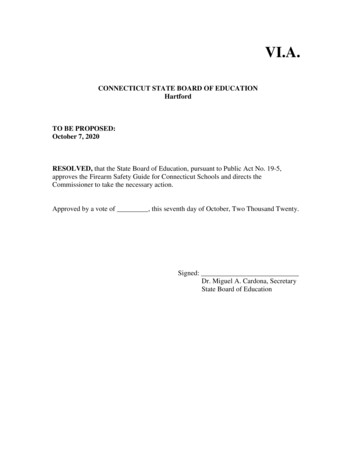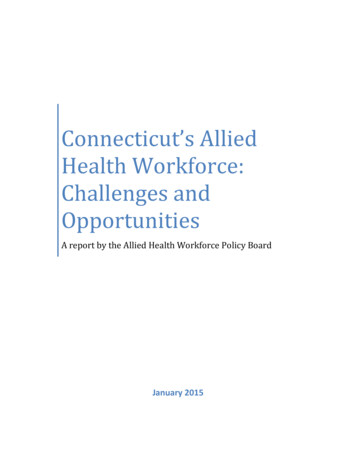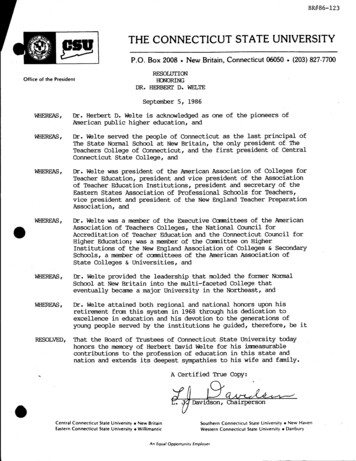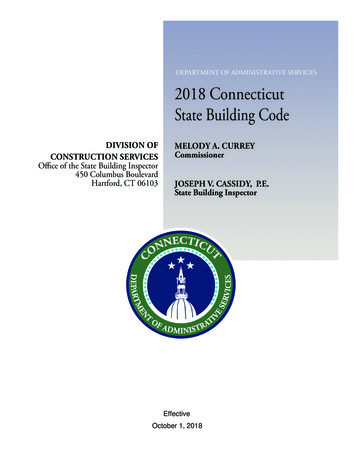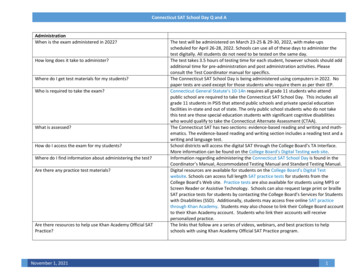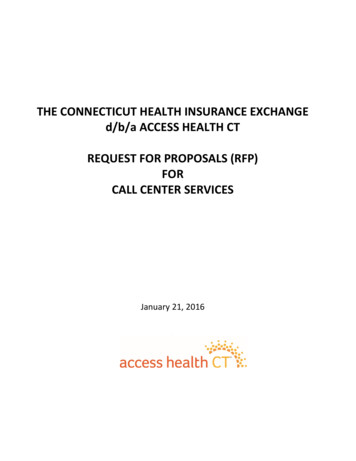Transcription
Access Health ConnecticutSymantec VIP soft Token Installation Guide
Getting Started
Getting StartedBefore an user can start using Multi-factor Authentication(MFA) for logging in to the CTHIX - Consumer portal or CTHIX Worker portal applications, you need to install a Symantec VIPclient or Symantec VIP application on your desktop or mobiledevice.
Getting StartedSymantec VIP Application: What It Looks Like
Entering One-time Passcode (OTP) Both the mobile and desktop Symantec VIP applicationsgenerate unique passcode (OTP) every 30 seconds. This is a 6-digit number that needs to be entered on the MFAscreen i.e. after the user has entered their username andpassword on the application login page and authenticated(1st factor of authentication). The MFA screen is the second-step (2nd factor ofauthentication) of the two-factor authentication process forprivileged users.
Symantec Desktop VersionYou must have administrative permission for your computer toinstall VIP Access Desktop.For your Desktop Download go load.v
Accessing on a desktop/laptop computer:
Symantec Mobile VersionMobile VIP Application, depending on the type of smartphonethat a user has, download at:https://vipmobile.verisign.com/home.vSelect the type of smartphone, and then follow thecorresponding instructions to install
For An iPhone Search for “VIP Access” inthe App Store and Install for free
Next Steps You may need to go to the AppleStore to download the software,which is free Once you have received the“Credential ID” (it is Alphanumeric and 12 characters), youwill need to copy it to this email. Once you are certified, AccessHealth will send you yourcertification number, User ID andtemporary password. You will need to log in to the webportal and re-set your password. Using the Symantec VIP softtoken on your computer ormobile device, enter the securitythat is showing (Hint: The codechanges every 30 seconds, soyou may want to wait until theclock is close to 30)
Accessing Broker Portal If the software isinstalled on yourcomputer or mobiledevice, enter theSecurity Code ID fieldand hit “Validate.”
Accessing Broker Portal If for any reason you do not have the software (SecurityCode) then select one of the options (SMS, phone, etc.) inorder to obtain a security code. Use that number in theSecurity Code ID field and hit “validate”.
Symantec Option The point about having the Symantec app on the phone isthat you are most likely to have the phone with youwherever you go – most people I know keep their phonewith them 24/7 these days. You can use ANY internetconnected device (desktop, laptop, ipad, slate, phone ) tolog into the CTHIX Consumer Portal, so you can useanybody’s computer to do business or login to your Brokeraccount. The key to logging in to your Broker account fromanywhere is having the Symantec VIP security code withyou.
Symantec Option If, however, you are in the office and do not have the phone withyou then you can use the security code generator on the CTHIXsystem to get a security code by email (although that takes a fewminutes). I’ve pasted a picture of the Security Screen below. Ifyou don’t have your phone handy, under the Heading “How wouldyou like to receive the Security Code” click on the radial button for“Send me a code by email” and then click “Get Password”. Youshould get a system generated password in your email in a fewminutes. You would then copy from the email and paste it intothe “Security Code” space and click “Validate”.
Symantec Option
Terms Symantec VIP: Symantec Validity and Identity protectionapplication that generates a unique Credential ID, which needs tobe associated with users who need to use Multi-factorauthentication to login to CTHIX – Consumer Portal and WorkerPortal applications. Privileged Users: Privileged Users are users such as Brokers,Assisters, Call Center Supervisors, Super Users, etc. who deal withusers’ privileged-data information. Privileged Users need to useMulti-factor Authentication to authenticate to Consumer Portaland Worker Portal applications
Terms One-time Passcode (OTP): One-time Passcode is a code thatchanges intermittently. For Symantec VIP Application, itgenerates a new OTP code every 30 seconds. Credential ID: Credential ID is an alphanumeric no. thatserves as the unique identified for Symantec VIP application
TermsMulti-factor Authentication (MFA): Multi-factor authentication(MFA) means using more than one form of authenticationmechanism to login to an application or a system. For CTHIXConsumer Portal and CTHIX – Worker Portal applications, MFAinvolves authenticating via:1.2.User ID / Password on the initial login screenOne-time Passcode (OTP) from the user’s Symantec VIP desktop ormobile application
Thank You
Entering One-time Passcode (OTP) Both the mobile and desktop Symantec VIP applications generate unique passcode (OTP) every 30 seconds. This is a 6-digit number that needs to be entered on the MFA