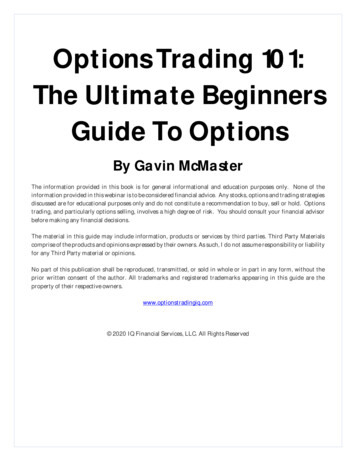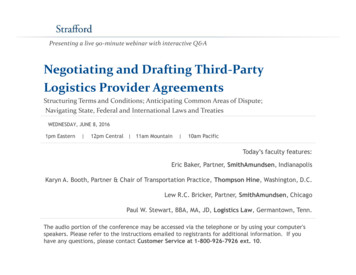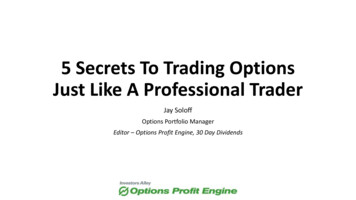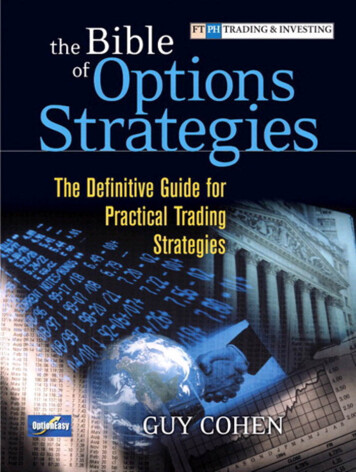Transcription
S P E CIAL R E P O RTHow to OpenAn OptionsAccount
How to Open an Options AccountBefore you begin trading options, you must first figureout what you want. and how to get it.Here's a table of online discount brokers and theirspecifics for you to get your options account started(please note that the fee schedules could havechanged since this writing).It's important to have a clear idea of what you hopeto accomplish. Options can play many different rolesin a portfolio, and picking a goal narrows down thestrategies you might choose.My goal with the Delta Report is to show you how touse options to reduce your risk. and add a little bitof "pop" to an otherwise conservative portfolio. Tohelp reach that goal, we'll be applying two ing call options: Buying a call option meanswe'll make money if the "underlying asset" (like astock, index, or ETF) goes up.Phone12That's what this report is all about. I'm going towalk you through all the steps – from setting up yourbrokerage account to executing your first options trade.FIDELITYINVESTMENTS 2,000 2,000 2,500 9.99 pertrade 0.75per contract 1.25 percontract or 12.95 minimum1 4.95 pertrade 0.65per INGE*TRADESECURITIESCHARLESSCHWABNone 500 1,000Fees 4.95 pertrade 0.65per contract 4.95 pertrade 0.50per contract2 8.95 pertrade 0.75per inimumAccountBalanceLearning the "right way" to use options might involve alittle extra effort on your part if you want to trade in themarket successfully. But I'm here to help you masterthe basics.OPTIONSXPRESS Or 1.50 per contract with a 14.95 minimum if less than 35trades are executed per quarter.Purchasing put options: Buying a put option meanswe'll make money if the underlying asset goesdown.As I wrote in the Delta Report Guide to Options Trading,trading options is a process. And if you want to be inthe options market for any length of time. you have todo it the "right way."TDAMERITRADE Or 6.95 per trade and 0.75 per contract if less than 30 tradesare executed per quarter.Do not consider anything in this note arecommendation for any one firm. This is simplya list of brokerages that receive excellent ratings forcustomer service. plus a few we have personally usedand have had good experiences with. We do not receiveany compensation for mentioning them.You'll have to choose a brokerage that suits your needs.Let's get started.STEP 1: FIND A BROKEROnce you're mentally ready to invest in options,you need to choose a brokerage firm to executeyour trades. Some traders choose discount firmsthat charge lower commissions, while others (bothbeginners and pros) prefer to talk to their brokers overthe phone before opening or closing out a position.Keep in mind, creating a new account is easy. It takesminutes. Even though every brokerage website differsslightly, the basic terminology you need to look for issimilar across all of them.To set up an investment account with Fidelity, forexample, here's what you need to do.If you already have a general investment account, skipto Step 2.2
First, go to www.fidelity.com. On the homepage, lookfor the "Choose an Account" button. Most onlinebrokers display this prominently on their websites.Before "getting started," it will take less time tocomplete the process if you have some basicinformation on hand.Once you've selected that option, you'll see displaysof the different types of accounts Fidelity offers itsclients on the next page. Scroll down to the "InvestingTo open an account, all brokers require your Socialand Trading" category, and click on the "Open Online"link (shown below).Security number, your employer's name and address,and your bank account and routing numbers (to movemoney from a bank). If you have a brokerage accountwith another firm, you may also want to have thataccount number and type available. Providing your newbroker with this information will make it easier to moveassets over from another brokerage firm.After you've selected your account type, you'll bedirected to the webpage below. At some point, mostbrokers will ask if you're an existing customer. This justhelps streamline the account-opening process.Once you've provided the requested information,simply log in.Once you've opened a general investment account,you're ready for Step 2.STEP 2: "UNLOCK" YOUR BROKERAGEACCOUNTUnless you know how to "unlock" your brokerageaccount, you can't do any trades using options.Fortunately, it's an easy process. All you have to do is3
ask your broker for a "Standardized Option Agreement."This simple form only takes a few minutes to fillout. But you need to complete it to authorize yourbrokerage account for trading options. It will differfrom broker to broker, but to buy calls and puts, you'lllikely need approval for "Level 4" options trading. Yourbroker will look at your trading experience and theamount of money you have in your trading account todetermine what level to grant you.In most cases, you can get the forms online, fill themout, and either fax them or mail them to your broker.Many discount brokers will even let you complete theagreement online. Look for language like "AccountAuthorization" on your broker's website to find theoptions trading agreement.Filling out the forms only takes about five minutes.It shouldn't take more than a few days (at most) for1. Basic information – i.e. date of birth, maritalstatus, and number of dependentsTo stick with our example, Fidelity calls it "AccountAccess Rights." The link is located in the left sidebaronce you've logged in. There, you can "apply for,""modify," or "revoke" option authorization on youraccounts.2. Employment information3. Annual income and estimated net worth4. Investment experienceHere are some of the questions you can expect to findon a typical option agreement form.5. Options level – We purchase calls and puts inDelta Report, so make sure to check that boxAfter you've completed the forms online, verify yourapplication and hit "I agree."6. Options trading experience at each level –none, moderate, extensiveUNDERSTANDING "OPTION LEVEL"a broker to authorize your account. Most of the topnames in the business can open options accounts foryou easily and quickly.The "Option Level" assigned to your account isrelated to your experience, the varying degreeof risk carried by different options trades, andthe firm's desire to limit people from losingeverything in riskier trades. Imagine a novicetrader selling the total value of all his assetsusing (or misusing) a sophisticated optionstrategy that wipes him out in a few hours. It'sbad for business, so brokerages create levels asa way of controlling the process.STEP 3: ENTER THE 15-DIGIT OPTIONTICKER SYMBOLOnce you've "unlocked" your brokerage account, you'reready to begin executing options trades.Every time I recommend a trade, I'll provide the exactticker symbol for the trade. The ticker symbol specifiesthe underlying stock, strike price, and expiration dateof the option. The following image depicts the anatomyof a call option on Microsoft stock.By limiting the access to advanced tradingstrategies, the brokerages better maintain theirrisk to losses as well. Once you show your abilityto handle certain trades and transactions, thebrokerage raises your level.This option is betting that Microsoft's share price willbe above 30 on option expiration day in April, which(in our hypothetical example) is the third Friday of the4
month.You can execute all the trades I recommend throughyour online brokerage account.First, select the underlying stock you want to tradeagainst. Somewhere on the screen (depending onthe website's design), you'll see a link to that stock'sIf you're confused at all about some of the termswe're using in this guide, be sure to read theglossary portion of the Delta Report Guide toOptions Trading.options. Click on the link, and a list of options and theircorresponding ticker codes will appear. This is oftencalled the "Option Chain." You can then select the onewith the strike price and expiration date you want. Inmost cases, the code will automatically be filled in foryou.Here's how it's done with Fidelity.After logging in, type in MSFT (the symbol for Microsoftstock) in the "Quotes" box at the top of the webpage.It will take you to Microsoft's stock quote page. Click on"Option Chain," which is located in the bottom righthand corner (below the green "Trade" button).The complete list of available options on Microsoft willappear. Once you've found the correct option type (callor put), strike price, and expiration date, select "Buy toOpen."5
WHERE ELSE CAN I FIND THE PRICES FOR OPTIONS?You can find 15-minute-delayed data on Yahoo Finance. Go to finance.yahoo.com. In the "Enter Symbol" box,enter the ticker of the stock you'd like to find options for. It will take you to the main page for that stock.Once you pull up the main page for that stock, look to the center navigation bar beneath the security price.You'll find a link for "Options."Once on the options page, select your expiration month along the top. You'll see the calls at various strikeprices. Scroll down to see the puts at various strike prices.You should also be able to look up option prices on your broker's website, though it may display the datadifferently. Call your broker's customer service line for help.IN SUMMARY.Now that you've read through this, you're ready toget started buying calls and puts. I look forward toa long (and profitable!) relationship with you in theDelta Report.To recap. to get started trading options, you needto find a broker and sign up. Then you need to fillout the required forms. Finally, you need to enter the15-digit ticker symbol and execute the trade.6
2017 Jeff Clark Trader, 455 NE 5th Ave, Suite #D384, Delray Beach, FL 33483, USA. All rights reserved. Any reproduction, copying, or redistribution, in wholeor in part, is prohibited without written permission from the publisher.Customer service representatives are available to help you Monday-Friday, from 9 a.m. to 7 p.m. ET. Phone: (800) 752-0820 or (443) 353-4499 if calling fromoverseas. Email: feedback@jeffclarktrader.com.Information contained herein is obtained from sources believed to be reliable, but its accuracy cannot be guaranteed. It is not designed to meet your personalsituation – we are not financial advisors nor do we give personalized advice. The opinions expressed herein are those of the publisher and are subject to changewithout notice. It may become outdated and there is no obligation to update any such information.Recommendations in Jeff Clark Trader publications should be made only after consulting with your advisor and only after reviewing the prospectus or financialstatements of the company in question. You shouldn't make any decision based solely on what you read here.Jeff Clark Trader writers and publications do not take compensation in any form for covering those securities or commodities.Jeff Clark Trader expressly forbids its writers from owning or having an interest in any security that they recommend to their readers. Furthermore, all otheremployees and agents of Jeff Clark Trader and its affiliate companies must wait 24 hours before following an initial recommendation published on the Internet,or 72 hours after a printed publication is mailed.7
"Option Chain," which is located in the bottom right-hand corner (below the green "Trade" button). The complete list of available options on Microsoft will appear. Once you've found the correct option type (call or put), strike price, and expiration date, select "Buy to File Size: 1MBPage Count: 7