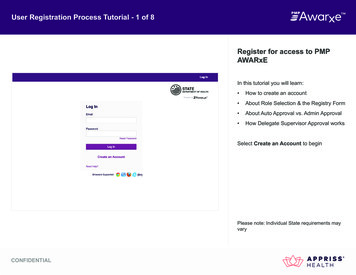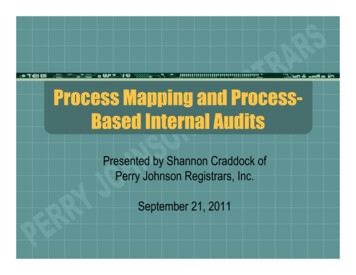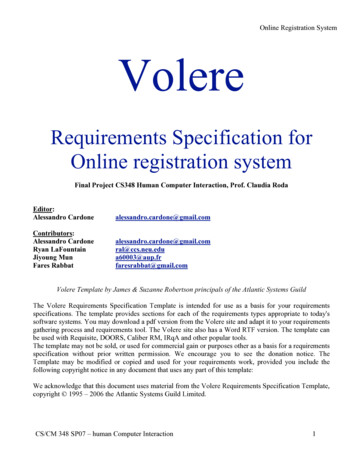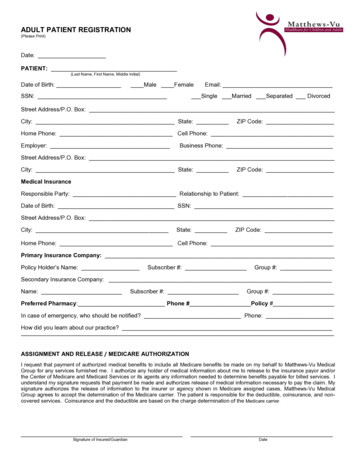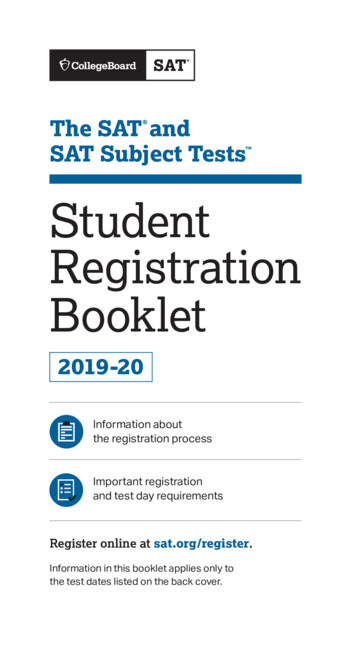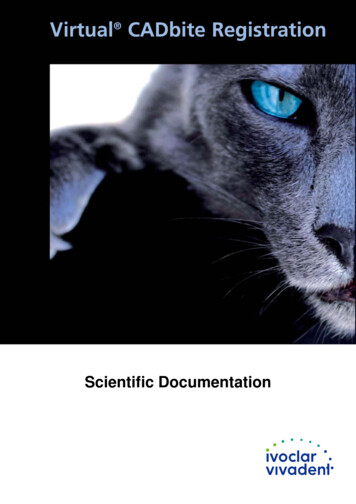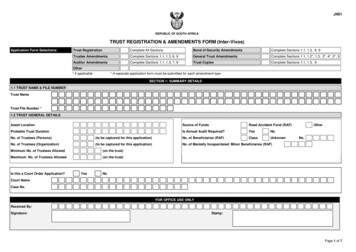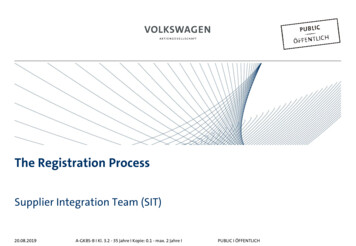
Transcription
The Registration ProcessSupplier Integration Team (SIT)20.08.2019A-GKBS-B I Kl. 3.2 - 35 Jahre I Kopie: 0.1 - max. 2 Jahre IPUBLIC I ÖFFENTLICH
Function of the platformThe Volkswagen Group has established the Konzern Business Plattform (abbreviation:ONE.KBP) for their worldwide purchasing process and for the enhancement of supplierprocess.Since the introduction of the Konzern Business Plattform in 2003, all parties involved couldimprove their highly efficient communication and interaction competence, theirtransparency and optimized processes, and their competitiveness.The ONE.Konzern Business Plattform is a dynamic platform that is constantly beingmodified for an optimal cooperation between the Volkswagen Group and its suppliers. TheONE.Konzern Business Plattform has brought the already excellent supplier relationship to anew quality level.In short: The ONE.Konzern Business Plattform enhances the competitiveness.20.08.2019A-GKBS-B I Kl. 3.2 - 35 Jahre I Kopie: 0.1 - max. 2 Jahre IPUBLIC I ÖFFENTLICH
Partner RegistrationBecoming partner on ONE.Konzern Business Plattform: What does that mean?You become an authorized user of our ONE.Konzern Business Plattform by a multi-stageregistration process.Thus you can further have a single account for all your activated applications andinformation services.ONE.Konzern Business Plattform can be accessed through www.vwgroupsupply.com.20.08.2019A-GKBS-B I Kl. 3.2 - 35 Jahre I Kopie: 0.1 - max. 2 Jahre IPUBLIC I ÖFFENTLICH
Registration overview132Enter theregistrar dataEnter your companydata *45Accept theB2B UserAgreementChecking yourdata by theVolkswagenGroup6Fill theSupplierDatabaseNominate aCompanyAdministrator* Text with bold formating:These steps are carried out by suppliers.20.08.2019A-GKBS-B I Kl. 3.2 - 35 Jahre I Kopie: 0.1 - max. 2 Jahre IPUBLIC I ÖFFENTLICH
Partner RegistrationClicking on the button“Partner registration” takes youto the registration process.20.08.2019A-GKBS-B I Kl. 3.2 - 35 Jahre I Kopie: 0.1 - max. 2 Jahre IPUBLIC I ÖFFENTLICH
Partner RegistrationClicking the button“Start registration” startsthe registration process.20.08.2019A-GKBS-B I Kl. 3.2 - 35 Jahre I Kopie: 0.1 - max. 2 Jahre IPUBLIC I ÖFFENTLICH
Supplier Self-RegistrationOn this page general informationregarding each step of theregistration is available.The button “next” takes you tostep 1 of the registration.20.08.2019A-GKBS-B I Kl. 3.2 - 35 Jahre I Kopie: 0.1 - max. 2 Jahre IPUBLIC I ÖFFENTLICH
Step 1: Company InformationPlease enter here your companydata.The fields of either (A) or (B) groupshould be filled.Cursor on the -symbol takes youto the further notes with respect tothat active entry.Please note that companies withmultiple locations may also havemultiple DUNS numbers. Pleaseclarify in advance which DUNSnumber you would like to register.After entering the data click on“next” to go to step 2 of theregistration.20.08.2019A-GKBS-B I Kl. 3.2 - 35 Jahre I Kopie: 0.1 - max. 2 Jahre IPUBLIC I ÖFFENTLICH
Step 2: Registrar InformationEnter the registrar data here. Please note thefollowing during entry:Submit the data by clicking on the button“Submit”. Any subsequent change is no longerpossible.20.08.2019A-GKBS-B I Kl. 3.2 - 35 Jahre I Kopie: 0.1 - max. 2 Jahre I The registrar should be an individual(terms like e.g. “IT-Support” are notacceptable). The registrar is the one who carries outthe registration process (not necessarilythe general manager). Only international alphabet entry ispermissible here (no “ß”, “ä”, “ü” etc.) The email-ID must be a personalized one(general email-IDs are not acceptable; e.g.info@.). The email domain should match with thecompany name (no free email addresseslike for e.g. @yahoo.de; @web.de etc.).PUBLIC I ÖFFENTLICH
End of supplier self-registrationWith ‘Submit’ the data isautomatically submitted toVolkswagen. Now the data isvalidated and compared with thedata at Dun & Bradstreet/Upik.After a successful validation theregistrar automatically receives auser ID and a link for setting yourown password for the ONE.KonzernBusiness Plattform via twoseparate emails.20.08.2019A-GKBS-B I Kl. 3.2 - 35 Jahre I Kopie: 0.1 - max. 2 Jahre IPUBLIC I ÖFFENTLICH
End of the first part of the Supplier-Self-RegistrationThe registrar is informedabout the first part of thesupplier self-registration via asystem generated email . Inthis email the registrationnumber is shared again.20.08.2019A-GKBS-B I Kl. 3.2 - 35 Jahre I Kopie: 0.1 - max. 2 Jahre IPUBLIC I ÖFFENTLICH
Login detailsAfter a successfulvalidation of the data theregistrar receives thelogin details for theONE.Konzern BusinessPlattform by twoseparate systemgenerated emails .20.08.2019A-GKBS-B I Kl. 3.2 - 35 Jahre I Kopie: 0.1 - max. 2 Jahre IPUBLIC I ÖFFENTLICH
LoginAfter clicking the link you need to confirmyour identiy by entering the receivedUserID and the e-mail adress which youhave entered during the registration.If you have submitted the confirmationyou see an information that you willreceive an e-mail with a new link which isonly valid for 30 minutes.20.08.2019A-GKBS-B I Kl. 3.2 - 35 Jahre I Kopie: 0.1 - max. 2 Jahre IPUBLIC I ÖFFENTLICH
LoginClick on this link for setting yourown password. The link is validfor 30 minutes.20.08.2019A-GKBS-B I Kl. 3.2 - 35 Jahre I Kopie: 0.1 - max. 2 Jahre IPUBLIC I ÖFFENTLICH
LoginEnter here your own passwordAfter generate your passwordyou see an informationboxwith the confirmation20.08.2019A-GKBS-B I Kl. 3.2 - 35 Jahre I Kopie: 0.1 - max. 2 Jahre IPUBLIC I ÖFFENTLICH
LoginAs next step the registration hasto be completed onwww.vwgroupsupply.comTo login click on the button“Login”.20.08.2019A-GKBS-B I Kl. 3.2 - 35 Jahre I Kopie: 0.1 - max. 2 Jahre IPUBLIC I ÖFFENTLICH
LoginThe login window on the left side is applicablefor logging into the platform.The user ID received by the email should beentered here (beginning with D ).In the second row you entered your ownpassword. The correct way of writing should betaken into account. The password should beexactly matching (upper and lowercase is to benoted).By clicking “Password Login” you will get to thefollowing steps.20.08.2019A-GKBS-B I Kl. 3.2 - 35 Jahre I Kopie: 0.1 - max. 2 Jahre IPUBLIC I ÖFFENTLICH
Stage Two of Your RegistrationHere the remaining 3 steps ofthe registration are listed andexplained.A click on “next” takes you tothe next step.20.08.2019A-GKBS-B I Kl. 3.2 - 35 Jahre I Kopie: 0.1 - max. 2 Jahre IPUBLIC I ÖFFENTLICH
Step 4: B2B User AgreementHere the information related tothe B2B User Agreement isavailable.20.08.2019A-GKBS-B I Kl. 3.2 - 35 Jahre I Kopie: 0.1 - max. 2 Jahre IPUBLIC I ÖFFENTLICH
Step 4: B2B User AgreementThe B2B User Agreement should beprinted out, signed and courieredto the given address. Only theoriginal copy is considered for theapproval. Before taking the print,the B2B User Agreement has to beaccepted electronically. Only afterthe electronic acceptance furthersteps of the registration can becarried out.Please check the blank box and clickon “Submit”.After clicking on the button“Submit” the option “Next” isactivated. A click on the button“Next” takes you to the next stepsof the registration.20.08.2019A-GKBS-B I Kl. 3.2 - 35 Jahre I Kopie: 0.1 - max. 2 Jahre IPUBLIC I ÖFFENTLICH
Step 5: Supplier Database – WelcomeAfterwards the Supplier databaseshould be filled.By clicking on the button “Supplierdatabase” you enter the SupplierdatabaseHere you find the general informationregarding the Supplier database.By clicking on the button “Continuethe initial data entry ” the next pageof Supplier database opens.20.08.2019A-GKBS-B I Kl. 3.2 - 35 Jahre I Kopie: 0.1 - max. 2 Jahre IPUBLIC I ÖFFENTLICH
Step 5: Supplier Database – Company dataMost of the fields are already filled with theinformation from the registration. All additionalmandatory fields on the following pages aremarked with *.The short name of the company should be enteredhere for VW-internal identification purposes. Itshould be as representative as possible. At least 3letters or symbols should be entered.The general email address of the company shouldbe entered here.The site functions specify the business fields/function of the respective registered location of thecompany. At least one function should be selected.20.08.2019A-GKBS-B I Kl. 3.2 - 35 Jahre I Kopie: 0.1 - max. 2 Jahre IPUBLIC I ÖFFENTLICH
Step 5: Supplier database – Additional supplier dataHere the additional data can be entered.It is however optional.The year of establishment and the company’s registernumber get transmitted directly from Dun & Bradstreetand can be modified only by making a change directly inthe D&B records.20.08.2019A-GKBS-B I Kl. 3.2 - 35 Jahre I Kopie: 0.1 - max. 2 Jahre IPUBLIC I ÖFFENTLICH
Step 5: Supplier database – Contact dataYou could also enter additional addresses here.However it is not mandatory.At least one contact person of your responsibilitiesshould be added.To enter the data click on the button “Add”.20.08.2019A-GKBS-B I Kl. 3.2 - 35 Jahre I Kopie: 0.1 - max. 2 Jahre IPUBLIC I ÖFFENTLICH
Step 5: Supplier database – Contact dataThe contact data should be added here.The fields with the * mark aremandatory.In case you do not have differentdepartments in your company, pleaseenter the general manager/owner in thefield Business Divisions “GeneralManagement”.At the end please click on the button“Save changes”.20.08.2019A-GKBS-B I Kl. 3.2 - 35 Jahre I Kopie: 0.1 - max. 2 Jahre IPUBLIC I ÖFFENTLICH
Step 5: Supplier database – Contact dataAfter clicking on “Save changes” the start page of the Contactdata appears.You may add additional contacts as well.Otherwise by clicking on “Continue initial data entry ” youenter the next section of the Supplier database.20.08.2019A-GKBS-B I Kl. 3.2 - 35 Jahre I Kopie: 0.1 - max. 2 Jahre IPUBLIC I ÖFFENTLICH
Step 5: Supplier Database – Ability rangeIn the ability range you will have to choosewhat your company offers or manufactures.To add the information click on “Add”.At the end all product groups are displayed.Either directly select a material group (Nonproduction or Production material) or use thesearch function.20.08.2019A-GKBS-B I Kl. 3.2 - 35 Jahre I Kopie: 0.1 - max. 2 Jahre IPUBLIC I ÖFFENTLICH
Step 5: Supplier database – Ability rangeA click on the check box with an arrowinside opens the tree structure. At the endof the tree structure a box with agearwheel inside is displayed.To add a material group in the list pleaseclick on the blank check box next to therespective product key.Only one material group can be added at atime.20.08.2019A-GKBS-B I Kl. 3.2 - 35 Jahre I Kopie: 0.1 - max. 2 Jahre IPUBLIC I ÖFFENTLICH
Step 5: Supplier database – Ability rangeAt the end you could add a contact personfor the selected product group. This ishowever not mandatory.To save click on “Complete”.The overview page reappears. You caneither add a new material group orcontinue with the next tab of the Supplierdatabase here.20.08.2019A-GKBS-B I Kl. 3.2 - 35 Jahre I Kopie: 0.1 - max. 2 Jahre IPUBLIC I ÖFFENTLICH
Step 5: Supplier database – Certificates, Systems, MethodsHere you could enter certificates, systems andmethods.It is not possible to upload the documents.Documents can be uploaded under the option“Document administration”.This tab is exclusively for data entry.To open the input page click on “Add” under therespective title.With “Save Changes” the entries are saved.20.08.2019A-GKBS-B I Kl. 3.2 - 35 Jahre I Kopie: 0.1 - max. 2 Jahre IPUBLIC I ÖFFENTLICH
Step 5: Supplier database – Document administrationVarious documents could be uploaded here.However it is not a mandatory field since alldocuments are optional.20.08.2019A-GKBS-B I Kl. 3.2 - 35 Jahre I Kopie: 0.1 - max. 2 Jahre IPUBLIC I ÖFFENTLICH
Step 5: supplier database – Document administrationUploading different documents as per thebrand/region is possible here.If e.g. “Volkswagen” is selected, a companypresentation document can be uploaded.If however “Seat” and/or “Volkswagen Group Italy”,is selected, uploading various documents ismandatory.A general selection is however not necessary and hasno influence on eventual business relationships.20.08.2019A-GKBS-B I Kl. 3.2 - 35 Jahre I Kopie: 0.1 - max. 2 Jahre IPUBLIC I ÖFFENTLICH
Step 5: Supplier database – ReleaseWhen all the tabs are filled, theentry in the Supplier database iscompleted.With “OK” you enter the next stepof the registration.20.08.2019A-GKBS-B I Kl. 3.2 - 35 Jahre I Kopie: 0.1 - max. 2 Jahre IPUBLIC I ÖFFENTLICH
Step 6: Create a CompanyAdminAt the last step you should nominate theCompanyAdmin who will be responsiblefor the administrative platform tasks.To enter the data click on “next”.20.08.2019A-GKBS-B I Kl. 3.2 - 35 Jahre I Kopie: 0.1 - max. 2 Jahre IPUBLIC I ÖFFENTLICH
Step 6: Create CompanyAdminEither the registrar himself can becomethe CompanyAdmin or another personcan be nominated as a CompanyAdmin.Should the registrar become theCompanyAdmin please click on thecheckbox “Registrar becomesCompanyAdmin” and then on “Submit”.If another person should take over thistask, please mark the checkbox “Create anew CompanyAdmin” and click on“Submit”. A new input screen will beopened in which the personal data of theCompanyAdmin should be entered.20.08.2019A-GKBS-B I Kl. 3.2 - 35 Jahre I Kopie: 0.1 - max. 2 Jahre IPUBLIC I ÖFFENTLICH
Registration completedWhen all the 6 steps aresuccessfully completed,the message appears“Registration completed”.To enter the platformplease reopen B I Kl. 3.2 - 35 Jahre I Kopie: 0.1 - max. 2 Jahre IPUBLIC I ÖFFENTLICH
Supplier Integration Team LocationsContact: www.vwgroupsupply.com HelpWolfsburgPunePuebla20.08.2019A-GKBS-B I Kl. 3.2 - 35 Jahre I Kopie: 0.1 - max. 2 Jahre IPUBLIC I ÖFFENTLICH
Step 5: Supplier Database –Company data Most of the fields are already filled with the information from the registration. All additional mandatory fields on the following pages are marked with *. The short name of the company should be entered here for VW-internal identification purposes. It should be as representative as possible. At least 3