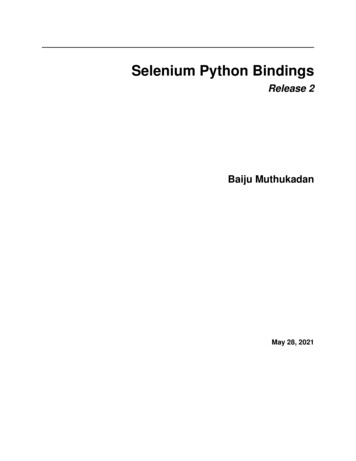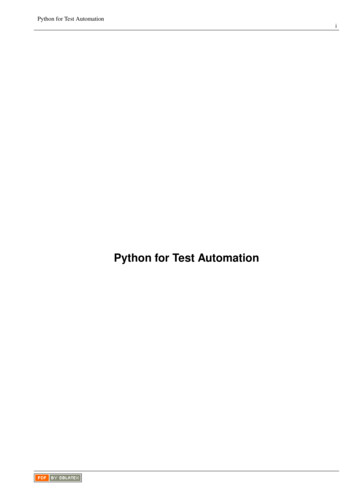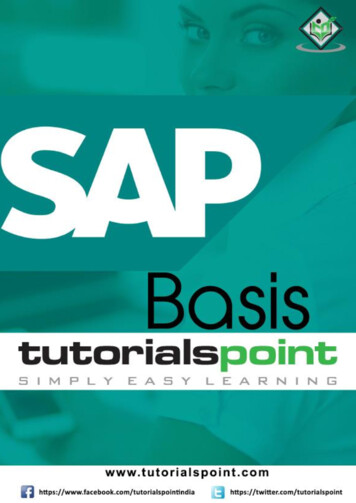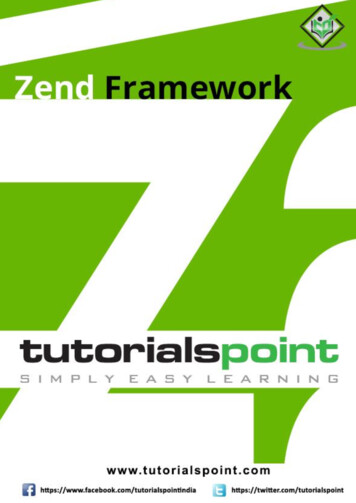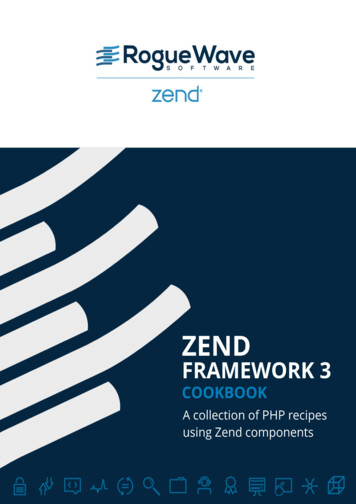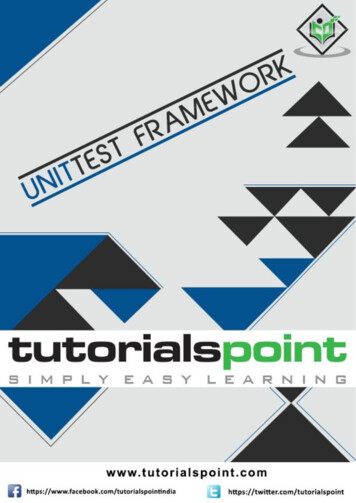
Transcription
UnitTest Framework[Document subtitle]
UnitTest FrameworkAbout the TutorialUnit Testing is a testing methodology by which individual units of source code, such asfunctions, methods, and class are tested to determine whether they are fit for use. This isa brief tutorial that explains the functionality of Unit Testing.AudienceThis tutorial has been prepared for beginners to help them understand the basicfunctionality of Unit Testing framework. After completing this tutorial, you will find yourselfat a moderate level of expertise in using Unit Testing framework from where you can takeyourself to the next levels.PrerequisitesTo draw benefits from this tutorial, it is recommended to have prior knowledge of Pythonand also a basic understanding of testing techniques.Copyright & Disclaimer Copyright 2016 by Tutorials Point (I) Pvt. Ltd.All the content and graphics published in this e-book are the property of Tutorials Point (I)Pvt. Ltd. The user of this e-book is prohibited to reuse, retain, copy, distribute or republishany contents or a part of contents of this e-book in any manner without written consentof the publisher.We strive to update the contents of our website and tutorials as timely and as precisely aspossible, however, the contents may contain inaccuracies or errors. Tutorials Point (I) Pvt.Ltd. provides no guarantee regarding the accuracy, timeliness or completeness of ourwebsite or its contents including this tutorial. If you discover any errors on our website orin this tutorial, please notify us at contact@tutorialspoint.com1
UnitTest FrameworkTable of ContentsAbout the Tutorial . 1Audience . 1Prerequisites . 1Copyright & Disclaimer. 1Table of Contents . 21.UNITTEST FRAMEWORK — OVERVIEW. 4Environment Setup . 52.UNITTEST FRAMEWORK – FRAMEWORK . 6Creating a Unit Test . 6Command Line Interface . 83.UNITTEST FRAMEWORK — API . 9TestCase Class . 9Fixtures . 9Class Fixture . 11TestSuite Class . 12TestLoader Class . 14TestResult Class. 154.UNITTEST FRAMEWORK — ASSERTION . 18Assert for Collections . 225.UNITTEST FRAMEWORK — TEST DISCOVERY . 256.UNITTEST FRAMEWORK — SKIP TEST . 267.UNITTEST FRAMEWORK — EXCEPTIONS TEST . 292
UnitTest Framework8.UNITTEST FRAMEWORK — TIME TEST. 329.UNITTEST FRAMEWORK — UNITTEST2. 3310. UNITTEST FRAMEWORK — SIGNAL HANDLING . 34GUI Test Runner . 3411. UNITTEST FRAMEWORK — DOCTEST . 37Doctest: Checking Examples in a Text File . 4012. UNITTEST FRAMEWORK — DOCTEST API. 42DocTestFinder Class . 42DocTestParser Class . 42DocTestRunner Class . 43OutputChecker Class . 44DocTest Integration with Unittest . 4413. UNITTEST FRAMEWORK — PY.TEST MODULE . 46Installation . 46Usage . 46Grouping Multiple Tests in a Class . 4714. NOSE TESTING – FRAMEWORK . 49Basic Usage . 4915. NOSE TESTING — TOOLS . 51Parameterized Testing . 513
1. UnitTest Framework — OverviewUnitTest FrameworkUnit testing is a software testing method by which individual units of source code, such asfunctions, methods, and class are tested to determine whether they are fit foruse. Intuitively, one can view a unit as the smallest testable part of an application. Unittests are short code fragments created by programmers during the development process.It forms the basis for component testing.Unit testing can be done in the following two ways:Manual TestingAutomated TestingExecuting the test cases manually withoutany tool support is known as manualtesting.Taking tool support and executing the testcases by using automation tool is known asautomation testing. Since test cases are executed byhuman resources so it is very timeconsuming and tedious. Fast Automation runs test casessignificantly faster than humanresources. As test cases need to be executedmanually so more testers arerequired in manual testing. The investment over humanresources is less as test casesare executed by using automationtool. It is less reliable as tests may notbe performed with precision eachtime because of human errors. Automation tests perform preciselysame operation each time they arerun and are more reliable.No programming can be done towrite sophisticated tests whichfetch hidden information. Testers can programsophisticated tests to bring outhidden information. JUnit is a unit testing framework for the Java programming language. JUnit has beenimportant in the development of test-driven development, and is one of a family of unittesting frameworks collectively known as xUnit that originated with JUnit. You can find outJUnit Tutorial here.The Python unit testing framework, sometimes referred to as “PyUnit,” is a Pythonlanguage version of JUnit developed by Kent Beck and Erich Gamma. PyUnit forms part ofthe Python Standard Library as of Python version 2.1.Python unit testing framework supports test automation, sharing of setup and shutdowncode for tests, aggregation of tests into collections, and independence of the tests from4
UnitTest Frameworkthe reporting framework. The unittest module provides classes that make it easy tosupport these qualities for a set of tests.This tutorialfunctionalityyourself at ayou can takehas been prepared for the beginners to help them understand the basicof Python testing framework. After completing this tutorial you will findmoderate level of expertise in using Python testing framework from whereyourself to the next levels.You should have reasonable expertise in software development using Python language.Our Python tutorial is a good place to start learning Python. Knowledge of basics ofsoftware testing is also desirable.Environment SetupThe classes needed to write tests are to be found in the 'unittest' module. If you are usingolder versions of Python (prior to Python 2.1), the module can be downloaded fromhttp://pyunit.sourceforge.net/. However, unittest module is now a part of thestandard Python distribution; hence it requires no separate installation.5
2. UnitTest Framework – FrameworkUnitTest Framework'unittest' supports test automation, sharing of setup and shutdown code for tests,aggregation of tests into collections, and independence of the tests from the reportingframework.The unittest module provides classes that make it easy to support these qualities for a setof tests.To achieve this, unittest supports the following important concepts: test fixture: This represents the preparation needed to perform one or moretests, and any associate cleanup actions. This may involve, for example,creating temporary or proxy databases, directories, or starting a serverprocess. test case: This is the smallest unit of testing. This checks for a specificresponse to a particular set of inputs. unittest provides a base class, TestCase,which may be used to create new test cases. test suite: This is a collection of test cases, test suites, or both. This is usedto aggregate tests that should be executed together. Test suites areimplemented by the TestSuite class. test runner: This is a component which orchestrates the execution of testsand provides the outcome to the user. The runner may use a graphicalinterface, a textual interface, or return a special value to indicate the results ofexecuting the tests.Creating a Unit TestThe following steps are involved in writing a simple unit test:Step 1: Import the unittest module in your program.Step 2: Define a function to be tested. In the following example, add() function is to besubjected to test.Step 3: Create a testcase by subclassing unittest.TestCase.Step 4: Define a test as a method inside the class. Name of method must start with 'test'.Step 5: Each test calls assert function of TestCase class. There are many types of asserts.Following example calls assertEquals() function.Step 6: assertEquals() function compares result of add() function with arg2 argument andthrows assertionError if comparison fails.6
UnitTest FrameworkStep 7: Finally, call main() method from the unittest module.import unittestdef add(x,y):return x yclass SimpleTest(unittest.TestCase):def testadd1(self):self.assertEquals(add(4,5),9)if name ' main ':unittest.main()Step 8: Run the above script from the command line.C:\Python27 python ---------------------------------Ran 1 test in 0.000sOKStep 9: The following three could be the possible outcomes of a test:OKFAILERRORThe test passes. ‘A’ is displayed on consoleThe test does not pass, and raises an AssertionError exception. ‘F’ isdisplayed on console.The test raises an exception other than AssertionError. ‘E’ is displayed onconsole.These outcomes are displayed on the console by '.', 'F' and 'E' respectively.7
UnitTest FrameworkCommand Line InterfaceThe unittest module can be used from the command line to run single or multiple tests.python -m unittest test1python -m unittest test module.TestClasspython -m unittest test module.TestClass.test methodunittest supports the following command line options. For a list of all the command-lineoptions, use the following command:Python –m unittest -h-h, --helpShow this messagev, --verboseVerbose output-q, --quietMinimal output-f, --failfastStop on first failure-c, --catchCatch control-C and display results-b, --bufferBuffer stdout and stderr during test runs8
3. UnitTest Framework — APIUnitTest FrameworkThis chapter discusses the classes and methods defined in the unittest module. There arefive major classes in this module.TestCase ClassObject of this class represents the smallest testable unit. It holds the test routines andprovides hooks for preparing each routine and for cleaning up thereafter.The following methods are defined in the TestCase class:setUp()Method called to prepare the test fixture. This is calledimmediately before calling the test methodtearDown()Method called immediately after the test method has beencalled and the result recorded. This is called even if the testmethod raised an exception,setUpClass()A class method called before tests in an individual class run.tearDownClass()A class method called after tests in an individual class haverun.run(result None)Run the test, collecting the result into the test result objectpassed as result.skipTest(reason)Calling this during a test method or setUp() skips thecurrent test.debug()Run the test without collecting the result.shortDescription()Returns a one-line description of the test.FixturesThere can be numerous tests written inside a TestCase class. These test methods mayneed database connection, temporary files or other resources to be initialized. These arecalled fixtures. TestCase includes a special hook to configure and clean up any fixturesneeded by your tests. To configure the fixtures, override setUp(). To clean up,override tearDown().In the following example, two tests are written inside the TestCase class. They test resultof addition and subtraction of two values. The setup() method initializes the argumentsbased on shortDescription() of each test. teardown() method will be executed at the endof each test.9
UnitTest Frameworkimport unittestclass simpleTest2(unittest.TestCase):def setUp(self):self.a 10self.b 20name self.shortDescription()if name "Add":self.a 10self.b 20print name, self.a, self.bif name "sub":self.a 50self.b 60print name, self.a, self.bdef tearDown(self):print '\nend of test',self.shortDescription()def testadd(self):"""Add"""result self.a self.bself.assertTrue(result 100)def testsub(self):"""sub"""result self.a-self.bself.assertTrue(result -10)if name ' main ':unittest.main()Run the above code from the command line. It gives the following output:C:\Python27 python test2.pyAdd 10 20Fend of test Addsub 50 60end of test sub10
UnitTest Framework. FAIL: testadd ( main -----------------------------------Traceback (most recent call last):File "test2.py", line 21, in testaddself.assertTrue(result 100)AssertionError: False is not -----------------------Ran 2 tests in 0.015sFAILED (failures 1)Class FixtureTestCase class has a setUpClass() method which can be overridden to execute before theexecution of individual tests inside a TestCase class. Similarly, tearDownClass() methodwill be executed after all test in the class. Both the methods are class methods. Hence,they must be decorated with @classmethod directive.The following example demonstrates the use of these class methods:import unittestclass TestFixtures(unittest.TestCase):@classmethoddef setUpClass(cls):print 'called once before any tests in class'@classmethoddef tearDownClass(cls):print '\ncalled once after all tests in class'def setUp(self):self.a 1011
UnitTest Frameworkself.b 20name self.shortDescription()print '\n',namedef tearDown(self):print '\nend of test',self.shortDescription()def test1(self):"""One"""result self.a self.bself.assertTrue(True)def test2(self):"""Two"""result self.a-self.bself.assertTrue(False)if name ' main ':unittest.main()TestSuite ClassPython's testing framework provides a useful mechanism by which test case instances canbe grouped together according to the features they test. This mechanism is made availableby TestSuite class in unittest module.The following steps are involved in creating and running a test suite.Step 1: Create an instance of TestSuite class.suite unittest.TestSuite()Step 2: Add tests inside a TestCase class in the suite.suite.addTest(testcase class)Step 3: You can also use makeSuite() method to add tests from a classsuite unittest.makeSuite(test case class)Step 4: Individual tests can also be added in the suite.12
UnitTest )Step 5: Create an object of the TestTestRunner class.runner unittest.TextTestRunner()Step 6: Call the run() method to run all the tests in the suiterunner.run (suite)The following methods are defined in TestSuite class:addTest()Adds a test method in the test suite.addTests()Adds tests from multiple TestCase classes.run()Runs the tests associated with this suite, collecting theresult into the test result objectdebug()Runs the tests associated with this suite withoutcollecting the result.countTestCases()Returns the number of tests represented by this testobjectThe following example shows how to use TestSuite class:import unittestclass suiteTest(unittest.TestCase):def setUp(self):self.a 10self.b 20def testadd(self):"""Add"""result self.a self.bself.assertTrue(result 100)def testsub(self):13
UnitTest Framework"""sub"""result self.a-self.bself.assertTrue(result -10)def suite():suite unittest.TestSuite()##suite.addTest (simpleTest3("testadd"))##suite.addTest eSuite(simpleTest3))return suiteif name ' main ':runner unittest.TextTestRunner()test suite suite()runner.run (test suite)You can experiment with the addTest() method by uncommenting the lines and commentstatement having makeSuite() method.TestLoader ClassThe unittest package has the TestLoader class which is used to create test suites fromclasses and modules. By default, the unittest.defaultTestLoader instance is automaticallycreated when the unittest.main(0 method is called. An explicit instance, however enablesthe customization of certain properties.In the following code, tests from two classes are collected in a List by using the TestLoaderobject.import unittesttestList [Test1, Test2]testLoad unittest.TestLoader()TestList []for testCase in testList:testSuite ppend(testSuite)newSuite unittest.TestSuite(TestList)14
UnitTest Frameworkrunner unittest.TextTestRunner()runner.run(newSuite)The following table shows a list of methods in the TestLoader class:loadTestsFromTestCase()Return a suite of all tests cases contained in a TestCase classloadTestsFromModule()Return a suite of all tests cases contained in the givenmodule.loadTestsFromName()Return a suite of all tests cases given a string specifier.discover()Find all the test modules by recursing into subdirectoriesfrom the specified start directory, and return a TestSuiteobjectTestResult ClassThis class is used to compile information about the tests that have been successful andthe tests that have met failure. A TestResult object stores the results of a set of tests.A TestResult instance is returned by the TestRunner.run() method.TestResult instances have the following attributes:ErrorsA list containing 2-tuples of TestCase instances and strings holdingformatted tracebacks. Each tuple represents a test which raised anunexpected exception.FailuresA list containing 2-tuples of TestCase instances and strings holdingformatted tracebacks. Each tuple represents a test where a failurewas explicitly signalled using the TestCase.assert*() methods.SkippedA list containing 2-tuples of TestCase instances and strings holdingthe reason for skipping the test.wasSuccessful()Return True if all tests run so far have passed, otherwisereturns False.stop()This method can be called to signal that the set of tests being runshould be aborted.startTestRun()Called once before any tests are executed.stopTestRun()Called once after all tests are executed.testsRunThe total number of tests run so far.BufferIf set to true, sys.stdout and sys.stderr will bebetween startTest() and stopTest() being called.bufferedin15
UnitTest FrameworkThe following code executes a test suite:if name ' main ':runner unittest.TextTestRunner()test suite suite()result runner.run (test suite)print "---- START OF TEST RESULTS"print resultprint "result::errors"print result.errorsprint "result::failures"print result.failuresprint "result::skipped"print result.skippedprint "result::successful"print result.wasSuccessful()print "result::test-run"print result.testsRunprint "---- END OF TEST RESULTS"The code when executed displays the following output:---- START OF TEST RESULTS unittest.runner.TextTestResult run 2 errors 0 failures 1 result::errors[]result::failures[( main .suiteTest testMethod testadd , 'Traceback (most recent calllast):\nFile "test3.py", line 10, in testadd\nself.assertTrue(result 100)\nAssert16
UnitTest FrameworkionError: False is not esult::test-run2---- END OF TEST RESULTS17
4. UnitTest Framework — AssertionUnitTest FrameworkPython testing framework uses Python's built-in assert() function which tests a particularcondition. If the assertion fails, an AssertionError will be raised. The testing frameworkwill then identify the test as Failure. Other exceptions are treated as Error.The following three sets of assertion functions are defined in unittest module: Basic Boolean Asserts Comparative Asserts Asserts for CollectionsBasic assert functions evaluate whether the result of an operation is True or False. All theassert methods accept a msg argument that, if specified, is used as the error message onfailure.assertEqual(arg1, arg2, msg None)Test that arg1 and arg2 are equal. If thevalues do not compare equal, the test willfail.assertNotEqual(arg1, arg2, msg None)Test that arg1 and arg2 are not equal. Ifthe values do compare equal, the test willfail.assertTrue(expr, msg None)Test that expr is true. If false, test failsassertFalse(expr, msg None)Test that expr is false. If true, test failsassertIs(arg1, arg2, msg None)Test that arg1 and arg2 evaluatesame object.assertIsNot(arg1, arg2, msg None)Test that arg1 and arg2 don’t evaluate tothe same object.assertIsNone(expr, msg None)Test that expr is None. If not None, testfailsassertIsNotNone(expr, msg None)Test that expr is not None. If None, testfailsassertIn(arg1, arg2, msg None)Test that arg1 is in arg2.assertNotIn(arg1, arg2, msg None)Test that arg1 is not in arg2.assertIsInstance(obj, cls, msg None)Test that obj is an instance of clsassertNotIsInstance(obj, cls, msg None)Test that obj is not an instance of clstothe18
UnitTest FrameworkSome of the above assertion functions are implemented in the following code:import unittestclass SimpleTest(unittest.TestCase):def test1(self):self.assertEqual(4 5,9)def test2(self):self.assertNotEqual(5*2,10)def test3(self):self.assertTrue(4 5 9,"The result is False")def test4(self):self.assertTrue(4 5 10,"assertion fails")def test5(self):self.assertIn(3,[1,2,3])def test6(self):self.assertNotIn(3, range(5))if name ' main ':unittest.main()When the above script is run, test2, test4 and test6 will show failure and others runsuccessfully.FAIL: test2 ( main -------------------------------Traceback (most recent call last):File "C:\Python27\SimpleTest.py", line 9, in test2self.assertNotEqual(5*2,10)AssertionError: 10 10FAIL: test4 ( main -------------------------------Traceback (most recent call last):File "C:\Python27\SimpleTest.py", line 13, in test4self.assertTrue(4 5 10,"assertion fails")AssertionError: assertion fails19
UnitTest FrameworkFAIL: test6 ( main -------------------------------Traceback (most recent call last):File "C:\Python27\SimpleTest.py", line 17, in test6self.assertNotIn(3, range(5))AssertionError: 3 unexpectedly found in [0, 1, 2, 3, 4]The second set of assertion functions are comparative asserts: assertAlmostEqual (first, second, places 7, msg None, delta None)Test that first and second are approximately (or not approximately) equal by computingthe difference, rounding to the given number of decimal places (default 7), assertNotAlmostEqual (first, second, places, msg, delta)Test that first and second are not approximately equal by computing the difference,rounding to the given number of decimalplaces (default 7), and comparing to zero.In both the above functions, if delta is supplied instead of places then the differencebetween first and second must be less or equal to (or greater than) delta.Supplying both delta and places raises a TypeError. assertGreater (first, second, msg None)Test that first is greater than second depending on the method name. If not, the test willfail. assertGreaterEqual (first, second, msg None)Test that first is greater than or equal to second depending on the method name. If not,the test will fail assertLess (first, second, msg None)Test that first is less than second depending on the method name. If not, the test will fail assertLessEqual (first, second, msg None)Test that first is less than or equal to second depending upon the method name. If not,the test will fail. assertRegexpMatches (text, regexp, msg None)20
UnitTest FrameworkTest that a regexp search matches the text. In case of failure, the error message willinclude the pattern and the text. regexp may be a regular expression object or a stringcontaining a regular expression suitable for use by re.search(). assertNotRegexpMatches (text, regexp, msg None)Verifies that a regexp search does not match text. Fails with an error message includingthe pattern and the part of text that matches. regexp may be a regular expression objector a string containing a regular expression suitable for use by re.search().The assertion functions are implemented in the following example:import unittestimport mathimport reclass SimpleTest(unittest.TestCase):def test1(self):self.assertAlmostEqual(22.0/7,3.14)def test2(self):self.assertNotAlmostEqual(10.0/3,3)def test3(self):self.assertGreater(math.pi,3)def test4(self):self.assertNotRegexpMatches("Tutorials Point (I) PrivateLimited","Point")if name ' main ':unittest.main()The above script reports test1 and test4 as Failure. In test1, the division of 22/7 is notwithin 7 decimal places of 3.14. Similarly, since the second argument matches with thetext in first argument, test4 results in AssertionError. FAIL: test1( main -------------------------------Traceback (most recent call last):File "asserttest.py", line 7, in rror: 3.142857142857143 ! 3.14 within 7 places 21
UnitTest FrameworkFAIL: test4 ( main -------------------------------Traceback (most recent call last):File "asserttest.py", line 13, in test4self.assertNotRegexpMatches("Tutorials Point (I) Private Limited","Point")AssertionError: Regexp matched: 'Point' matches 'Point' in 'Tutorials Point (I)Private ----------------------------Assert for CollectionsThis set of assert functions are meant to be used with collection data types in Python, suchas List, Tuple, Dictionary and Set.assertListEqual (list1, list2, msg None)Tests that two lists are equal. If not, anerror message is constructed that showsonly the differences between the two.assertTupleEqual(tuple1, tuple2, msg None)Tests that two tuples are equal. If not, anerror message is constructed that showsonly the differences between the two.assertSetEqual (set1, set2, msg None)Tests that two sets are equal. If not, anerror message is constructed that lists thedifferences between the sets.assertDictEqual(expected, actual, msg None)¶Test that two dictionaries are equal. Ifnot, an
The Python unit testing framework, sometimes referred to as "PyUnit," is a Python language version of JUnit developed by Kent Beck and Erich Gamma. PyUnit forms part of the Python Standard Library as of Python version 2.1. Python unit testing framework supports test automation, sharing of setup and shutdown