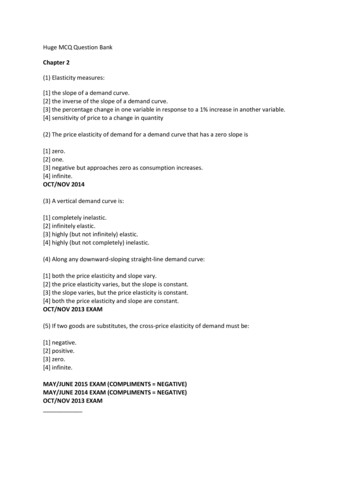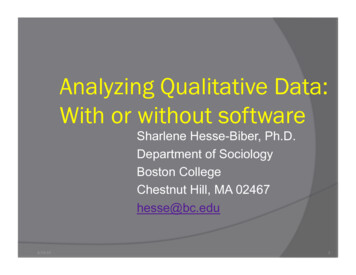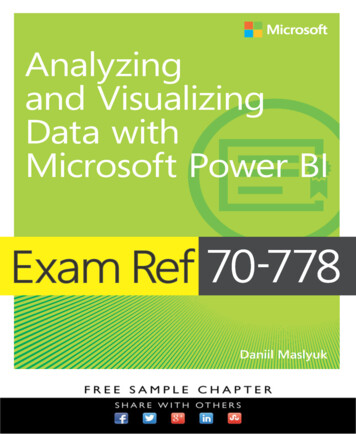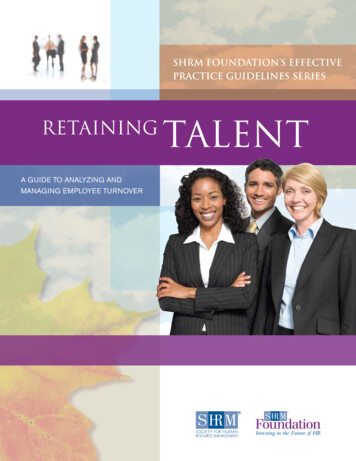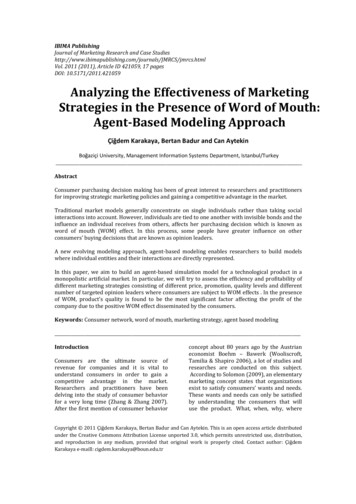Transcription
Analyzing Huge Data forSuspicious TrafficChristian Landström, Airbus DS
Topics-Overview on security infrastructureStrategies for network defenseA look at malicious traffic incl. DemosHow Wireshark can help
House rules3
Tool-BoxDefaults:Proxy servers with authenticationLogging, Monitoring, (SIEM)Layers of Defense:Firewalls / WAFsIntrusion Detection / Intrusion PreventionNIDS/NIPS/HIDS/HIPSMalware Sensors / Sandboxing / “APT-devices”
Overview on sec. infrastructure- Depending on area of protection type of attack- External: Internet facing- Internal: non-Inet facingExternal APTExternal malwareNetworkInternal malwareInternal APT
External malwareExternal IExternal APTNetworkInternal malwareTypical protection for DMZ systems:Packet filter IPS / APT device local (host-)firewallInternal APT
Demo #1: DMZ Service- Monitoring the request size in this examplereveals some huge request resulting in a newconnection initiated by the FTP Server
Demo #1: DMZ ServiceKnowing your applications’ behavior may leadto valid thresholds to reveal anomalies e.g.based on packet length, payload entropy orother factors
External malwareExternal IIExternal APTNetworkInternal malwarePerimeter defense: Monitoring all protocols- Know your systems’ configuration- In-depth understanding of App behavior- Monitor the events from sec. devices- Correlate events after sec. alert WebServer accessing other servers after“unsuccessful” exploit?Internal APT
Demo #2: “Encrypted” sessionsWatch for protocol anomalies e.g. missingHTTP dissector information on HTTP portscontaining no valid requests or malformed data
Demo #2: “Encrypted” sessionsAnother example for pretended encryptedtraffic not containing a valid SSL handshakeSample: Using relative Sequence numbers try:tshark –r tracefile -Y "tcp.dstport 443 andtcp.len 0 and tcp.seq 1 and !ssl.record"
External malwareInternal IExternal APTNetworkInternal malwareIncoming traffic critical and monitoredBut:Sessions going out are trustedMail / Web / FTP etc.How to spot outgoing malicious stuffInternal APT
Demo #3: Surfing the webAlso valid protocol requests may hint for ananomaly based on irregular behavior or otherindicators
External malwareInternal IIExternal APTNetworkInternal malwareInternal APTBig issue: Lateral movement and other postinfection activities- Internal scanning / enumeration- Access to internal applications- bruteforce attempts- legitimate access with stolen credentials Mostly depending on log files from internalsources
Baselining / Anomaly detectionKnowing your application behavior / networkflows is critical to spotting malicious events- Might be easy for default applications Statistics: Conversation e.g.- How about special applications?
Demo #4: Baselining sampleEspecially difficult if application payload typesunknown or difficult to baseline# tshark -r Trace1.pcap -Y udp -Tfields -e data 5f85a8e297eb79795ac04fMalicious example Peacomm.CmalwareLegitimate example Skype# tshark -r Trace2.pcap -Y udp -Tfields -e data de483537d0ad14c0be
Baselining approaches e.g. WebMany approaches for finding unknown sourcesof malicious activitySample: domain lists - diff approach- Cat I : Clean or already infected- Cat II : newly infectedTimely Diff’s - approach new infections /applications
How Wireshark can help- Better understanding of your applicationbehavior- Scripted generation of baselining data- Long-term comparison of network traces fordetecting abnormal changes- Incident Analysis Results can lead to good rulesfor IDS/IPS and other appliances
Demo #5-7: How Wireshark can help- Better understanding of your applicationbehavior- Scripted generation of baselining data- Long-term comparison of network traces fordetecting abnormal changes- Incident Analysis Results can lead to good rulesfor IDS/IPS and other appliances
Demo #5: How Wireshark can helpDNS answers for localhost IP can lead to inactivec2c systemBeware: Also used for lots of valid reasons e.g.SPAM checkingtshark -r 127.0.0.x.pcap -Tfields -e dns.qry.name grep -v -E"( valid1 valid2 )" sort uniq -c more[ ]1 c-0.19-xxxxxxx.avqs.mcafee.com1 c-0.19-yyyyyyy.avqs.mcafee.com147 malicious1 .is-certified.com148 malicious2 .dnsalias.com146 malicious3 .dyndns-ip.com148 malicious4 .dyndns-office.com148 malicious5 .doomdns.com
Demo #6-7 How Wireshark can help presentation only – sorry
Monitoring Networks - Proactive-Use NetFlow/OpenFlow to monitormeta dataSet up alerts for unusual patterns-Use IDS/IPS with optimizedsignaturesReduce false positives as much as possible-Set up Passive DNS / Passive SSLrecording serversHelps in tracking down name resolution andcertificate history
Monitoring Networks - Reactive- Forensic analysis on full packet capturesHas to be recorded before something happened, of courseCarefully selected locations, e.g. Internet outbreaks- Use NetFlow/OpenFlow for meta dataLong term storage for forensic searches, e.g. „where didthe attacker connect to from the infected system?“- Use IDS/IPS as custom IoC alarm systemWrite custom IDS rules for known Indicators ofCompromise from Wireshark Analysis results
Detecting malicious traffic- Forget „silver bullets“ – there is no“showmethebadstuff” Wireshark filter- Attackers hide in plainsightDNS, HTTP(S), FTP,.- Filter out positivesE.g. Alexa 1 MillionKnown update sites:OS, AV, Vendors
Final Words- Network defense is a 24/7 challenge- Attackers only need to succeed once,defenders would need 100% successRead as: it‘s not „if“ but „when“ an attack will succeed.Expect successful attacks on your network.- Keep searchingIt‘s a continuous taskDon‘t just wait for some alarm to go off
!! Thank you for attending 16E6469
- Strategies for network defense - A look at malicious traffic incl. Demos - How Wireshark can help . House rules 3 . Tool-Box Defaults: Proxy servers with authentication Logging, Monitoring, (SIEM) Layers of Defense: Firewalls / WAFs Intrusion Detection / Intrusion Prevention NIDS/NIPS/HIDS/HIPS Malware Sensors / Sandboxing / “APT-devices” Overview on sec. infrastructure - Depending on .