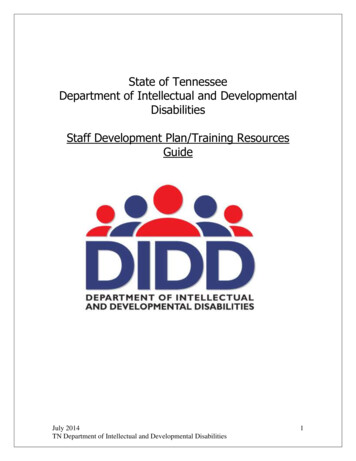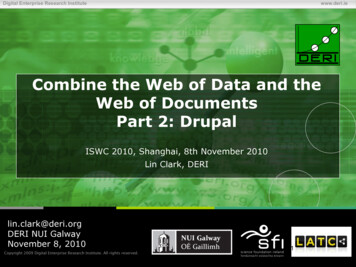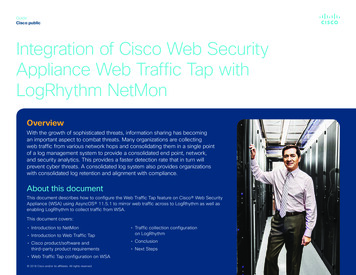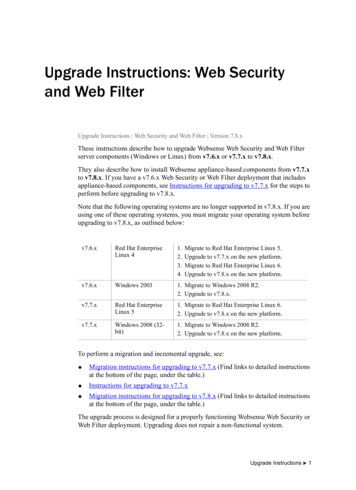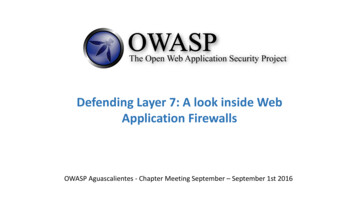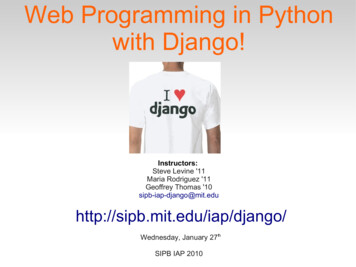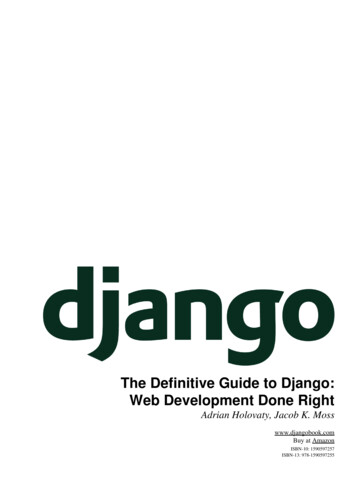Transcription
DIDDWeb- edvendorforWeb- onductedasweb- ‐basedtrainingasDIDDrequireshands- fiedtrainer.Alsonoweb- mandweb- irementsasCDSisalsoarecognizedvendorofweb- oomtraininginsteadofweb- Reliasusingthegenericwebaddress,withoutasub- ventions: PrimaryID Firstinitialfirstname entirelastname ial firstinitialfirstname entirelastname(1234jdoe)- eFirstinitialfirstname lastfourofsocial entirelastname(j1234doe)- dyinuseFirstname last4SSN lastname(john1234doe)- dyinuseFirstname lastname lastfourofsocialsecuritynumber(johndoe1234)- dyinusePlease, when new staff is entered into Relias, try the approved alternate ID naming conventions in theorder listed above. If you try all four alternate ID’s and still gets a duplicate ID message, contact theDIDD.ISQA@tn.gov help desk for assistance.
Dear Learner:We are excited to announce our new shared user functionality for your Relias LearningManagement System (RLMS) site. If you are a learner in Relias you can now create amaster record of all your training. If you work with more than one agency, you are nowable to link all your training with multiple agencies. As your training record belongs toyou (the learner), not any specific agency, this will allow you to share your transcriptfrom the master account you create per the instructions in this letter. The greatadvantage to this new feature is the capability to share your training records with multipleagencies that you might work for during the course of your career. This will decreaseyour time in repeating courses that you have completed and allow you to add classes toyour training transcript from multiple agencies in addition to required courses, allowingyou to track all your own training.In order to initiate the transcript sharing, you will need a personal email address to utilizefor your “master account” (**Free email addresses are offered by hotmail.com, aol.com,yahoo.com and gmail.com. We highly recommend using a personal email address so youcan receive email reminders if you forget the password you create for your “masteraccount” and if you change agencies you continue to have access to and control of yourown training record from your personal email.)You will need to create a “master account.” The “master account” will join all of yourlinked RLMS user accounts across all organizations. All of your linked accounts(agencies) will be able to view your content assignments and training history. You caneasily do this from your current Relias Learning training site.Simply follow the steps below:1. Once you have logged into your Relias account, click on “My Account” in the topright corner of screen2. This opens a window with a place to change your personal information.
Click on the option to “Link Master Account” on right side of this new window. Youmay have to scroll down to see the box below the save button3. At the bottom of the new page, enter a personal email address that you would liketo use for your master account and click “Continue” at the top right of the picture.4. Create your master account by entering your name and password on the newscreen. The password must be at least 8 letters or numbers but choose somethingyou can remember. Then click “Submit.” (**Remember, that your email address isreal, but the password entered here does not have to be the same one you use whenyou access that email account from outside your Relias Training System. It is forthis master account training record only and could be simple like the word“password”).
5. You will now see the “Linked Account Information” box in your account profileOnce you have created your master account, you will be able to link your other useraccounts so other agencies can see your complete transcript. Here begins what todo at the other agency.1. Log into your “additional agency” Relias Learning web site with your alternateUser ID and click on “My Account” in the top right corner ( note – the URLaddress for entering Relias may be different for the various agencies)2. Click on the option to “Link Master Account”3. Enter your personal email address (which you entered for your master account) atthe bottom, and click the “Continue” button at the top right
4. You will get a new window where you can enter just your master accountpassword and click “Submit.” The two agency training accounts are now linked.If you have additional alternate Relias Learning User ID’s, follow the same process asabove while logged into each of the agency’s training site, using the ID for that agency.Once you have created the link, your supervisor will receive a notification email. Theywill then be able to view your complete training history to better manage your specifictraining plan and assign training as needed.From your master account, you can view and print your complete transcript, reviewcourses, print certificates, and quickly access linked accounts.Remember each agency has a unique training address (URL) that was shared with you inthe launch letter of that agency.For assistance contact: DIDD.ISQA@tn.gov or call: #615-391-9835 (Nashville area)#1-855-212-7627 (toll free)
followingare"DIDD"approved"alternate"User"ID" . your training transcript from multiple agencies in addition to required courses, allowing you to track all your own tra