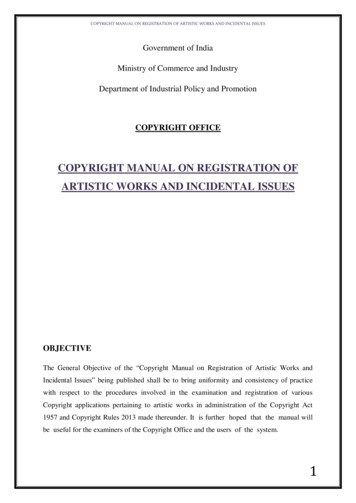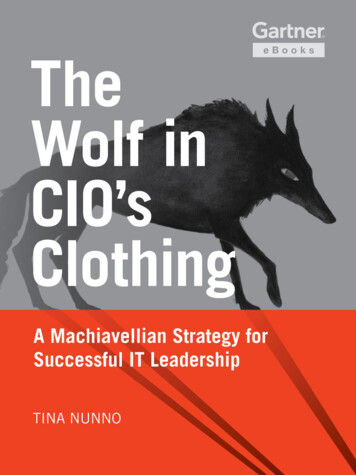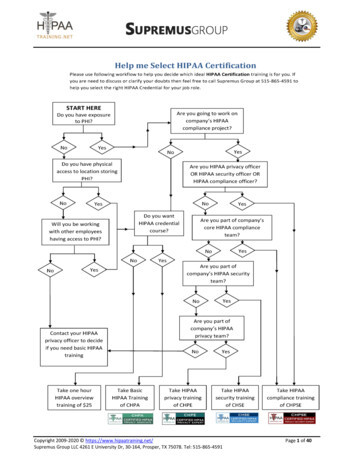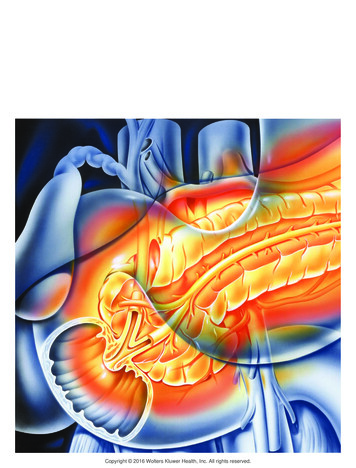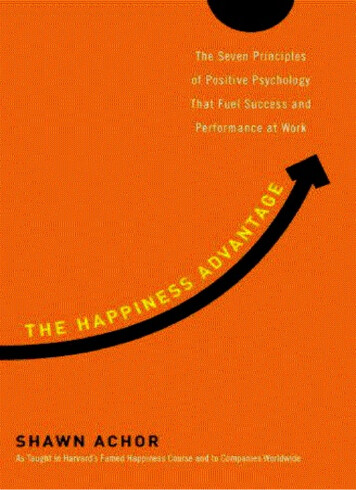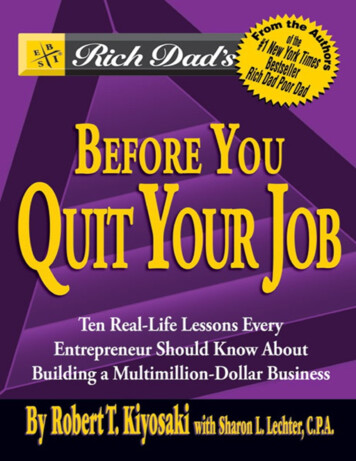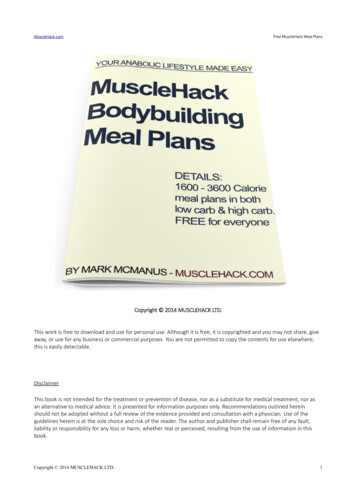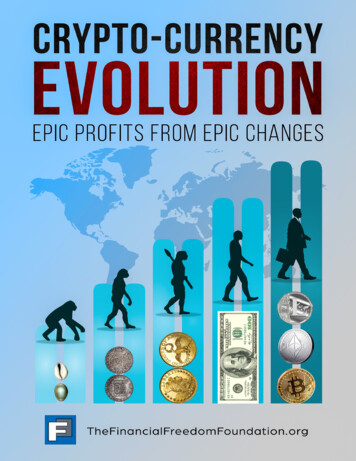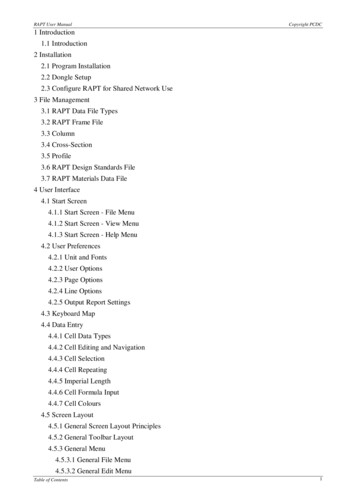
Transcription
RAPT User ManualCopyright PCDC1 Introduction1.1 Introduction2 Installation2.1 Program Installation2.2 Dongle Setup2.3 Configure RAPT for Shared Network Use3 File Management3.1 RAPT Data File Types3.2 RAPT Frame File3.3 Column3.4 Cross-Section3.5 Profile3.6 RAPT Design Standards File3.7 RAPT Materials Data File4 User Interface4.1 Start Screen4.1.1 Start Screen - File Menu4.1.2 Start Screen - View Menu4.1.3 Start Screen - Help Menu4.2 User Preferences4.2.1 Unit and Fonts4.2.2 User Options4.2.3 Page Options4.2.4 Line Options4.2.5 Output Report Settings4.3 Keyboard Map4.4 Data Entry4.4.1 Cell Data Types4.4.2 Cell Editing and Navigation4.4.3 Cell Selection4.4.4 Cell Repeating4.4.5 Imperial Length4.4.6 Cell Formula Input4.4.7 Cell Colours4.5 Screen Layout4.5.1 General Screen Layout Principles4.5.2 General Toolbar Layout4.5.3 General Menu4.5.3.1 General File Menu4.5.3.2 General Edit MenuTable of Contents1
RAPT User ManualCopyright PCDC4.5.3.3 General View Menu4.5.3.4 General Tools Menu4.5.3.5 General Report Menu4.5.3.6 General Window Menu4.5.3.7 General Help Menu4.5.4 General Message Window5 Design Standards5.1 Introduction5.2 General5.3 Prestress5.4 Reinforcement5.4.1 Limits5.4.2 Arrangement5.5 Design5.6 Deflections5.7 Load Combinations6 Materials6.1 Introduction6.2 Defaults6.2.1 General6.2.2 Reinforcement6.3 Concrete Properties6.4 Reinforcement Bar6.5 Reinforcement Mesh6.6 Carbon Fibre6.7 Structural Decking Types6.7.1 Structural Decking Sheet Properties6.7.2 Structural Decking Flange Properties6.7.3 Structural Decking Web Properties6.7.4 Structural Decking Voids6.8 Prestressing Strand6.8.1 Bonded Monostrand Anchorage Sizes6.8.1.1 Anchorage Properties6.8.1.2 Tendon Data6.8.2 Bonded Multistrand Anchorage Sizes6.8.2.1 Anchorage Properties6.8.2.2 Tendon Data6.8.3 Unbonded Monostrand6.8.4 Unbonded Multistrand Anchorage Sizes6.8.4.1 Tendon DataTable of Contents2
RAPT User ManualCopyright PCDC6.8.5 Pretensioned6.9 Prestressing Bar6.10 Prestressing Wire6.10.1 Bonded Multiwire Anchorage Sizes6.10.1.1 Anchorage Properties6.10.1.2 Tendon Data6.10.2 Pretensioned7 Frame Definition and Design7.1 Modelling Approach7.1.1 Tendon Profiles7.1.2 Tendon Actions7.1.3 Transverse Beams / Drop Panels / Steps7.1.4 Concrete Layers / Elements7.1.5 Frame Systems7.2 Frame Definition7.2.1 Input Dialog7.2.2 General Screen7.2.3 Frame Shape Screen Layout7.2.3.1 Span Data7.2.3.2 Column Data7.2.3.3 Beam Data7.2.3.4 Drop Panel Data7.2.3.5 Transverse Beams/Bands7.2.3.6 Layers7.2.3.7 Steps7.2.3.7.1 Vertical Steps / Tapers7.2.3.7.2 Horizontal Steps / Tapers7.2.3.8 Elements7.2.3.8.1 Trapezoidal7.2.3.8.2 Circular7.2.4 Loads7.2.4.1 Load Cases7.2.4.1.1 Applied Loads7.2.4.1.1.1 Line Loads7.2.4.1.1.2 Panel Loads7.2.4.1.1.3 Area Loads7.2.4.1.1.4 Point Loads7.2.4.1.1.5 Point Moments7.2.4.1.2 Moment Diagrams7.2.4.1.2.1 Bending Moment Diagram - ColumnsTable of Contents3
RAPT User ManualCopyright PCDC7.2.4.1.2.2 Bending Moment Diagram - Spans7.2.4.1.3 Moment Envelopes7.2.4.1.3.1 Bending Moment Envelope - Columns7.2.4.1.3.2 Bending Moment Envelope - Spans7.2.4.1.4 Moving Loads7.2.4.1.4.1 Moving Line Loads7.2.4.1.4.2 Moving Area Loads7.2.4.1.4.3 Moving Point Loads7.2.4.1.4.4 Moving Loads Details7.2.4.2 Load Combinations7.2.4.2.1 Load Combinations - Ultimate7.2.4.2.2 Load Combinations - Short-Term Service7.2.4.2.3 Load Combinations - Permanent Service7.2.4.2.4 Load Combinations - Deflection7.2.4.2.5 Load Combinations - Transfer Prestress7.2.4.2.6 Load Combinations - Pre-Existing7.2.4.3 Lateral Distribution Factors7.2.5 Prestress Data7.2.5.1 Drape Locations7.2.5.2 Allowable Profiles7.2.5.3 Adopted Profiles7.2.5.4 Details7.2.5.5 Jacking Sequence7.2.6 Reinforcement7.2.6.1 Reinforcing Bar Types7.2.6.2 Reinforcing Bar Design Details7.2.6.3 Design Zones7.2.6.4 User Defined Reinforcement7.2.6.4.1 Reinforcing Bars, Mesh and Fibre Reinforced Polymers7.2.6.4.2 Metal Decking7.2.7 Design Data7.2.7.1 Ultimate Design Data7.2.7.2 Crack Control Design Data7.2.7.3 Deflection Design Data7.2.7.4 Earthquake Design Data7.2.7.5 Pattern Load Design Data7.3 Frame Design/Results7.3.1 Viewing Output Results7.3.1.1 Output Tree7.3.1.2 Viewing Output Results - Graphics WindowsTable of Contents4
RAPT User ManualCopyright PCDC7.3.1.3 Creating A Report7.3.1.4 Transferring Output Data to other Programs7.3.2 Input7.3.2.1 Input Text7.3.2.2 Frame Graphics7.3.2.3 Load Graphics7.3.2.4 Prestress Profiles7.3.2.4.1 Prestress Profiles7.3.2.4.2 Graphics7.3.2.5 Reinforcement Graphics7.3.3 Warnings7.3.4 Frame Properties7.3.5 Prestress7.3.5.1 Tendon Forces7.3.5.2 Tendon Actions7.3.5.3 Secondary Forces7.3.6 Bending Moments7.3.6.1 Bending Moments - Column Actions7.3.6.2 Moment/Shear Diagram7.3.6.3 Moment/Shear Envelope7.3.6.4 Bending Moments - Load Cases7.3.6.5 Bending Moments - Load Combinations7.3.7 Flexural Design7.3.7.1 Flexural Design - Reinforcement7.3.7.2 Flexural Design - Ultimate7.3.7.2.1 Flexural Design - Ductility7.3.7.3 Flexural Design - Service7.3.7.4 Flexural Design - Transfer7.3.8 Shear Design - Beam7.3.9 Shear Design - Punching7.3.10 Deflections7.3.11 Detailed Reinforcement7.3.12 Reinforcement Layout8 Column Definition and Design9 Cross-section Definition and Design10 Tendon Profile Definition and DesignT TheoryT.1 Preliminary SizingT.1.1 Initial Selection of Section DepthT.1.2 Determination of Load to be BalancedTable of Contents5
RAPT User ManualCopyright PCDCT.1.3 Selection of Level of PrestressT.2 Frame PropertiesT.2.1 Column CalculationsT.2.1.1 Equivalent Column CalculationsT.2.1.2 Net Column StiffnessT.2.1.3 Enhanced Column StiffnessT.2.2 Slab / Beam CalculationsT.3 BlankT.4 Lateral Distribution FactorsT.4.1 Column Strip WidthsT.5 Critical SectionsT.5.1 FlexureT.5.2 ShearT.6 Ultimate FlexureT.7 ServiceabilityT.7.1 GeneralT.7.2 Cracking MomentT.7.3 ConcreteT.7.3.1 Stress / Strain CurveT.7.3.2 Forces in a Cross SectionT.7.3.3 Youngs Modulus of ConcreteT.7.3.4 CreepT.7.3.5 ShrinkageT.7.4 ReinforcementT.7.5 TendonsT.7.6 Crack Control for FlexureT.7.6.1 Prestressed SlabsT.7.6.2 Prestressed BeamsT.7.6.3 Reinforced SlabsT.7.6.4 Reinforced BeamsT.7.7 DeflectionsT.7.7.1 Summary of MethodT.7.7.2 Loading CasesT.7.7.3 Curvature ConditionsT.7.7.4 Deflection CasesT.7.7.5 Creep CurvatureT.7.7.6 Shrinkage CurvatureT.7.7.7 Tension StiffeningT.7.7.8 Two Way SystemsT.7.7.9 Deflection LimitsTable of Contents6
RAPT User ManualCopyright PCDCT.8 TransferT.9 Ultimate ShearT.9.1 Punching ShearT.9.1.1 Punching Shear to AS3600T.9.1.2 Punching Shear to BS8110 & SABS 0100T.9.1.3 Punching Shear to ACI318T.9.1.4 Punching Shear to EUROCODE2T.9.2 Beam ShearT.9.2.1 RAPT SummaryT.9.2.2 Principal Tensile StrengthT.9.2.3 Flexure-Shear Strength AS3600T.9.2.4 Reinforcing for Shear to AS3600T.9.2.5 Reinforcing for Shear to BS8110 & SABS 0100T.9.2.6 Reinforcing for Shear to ACI318T.9.2.7 Reinforcing for Shear - EUROCODE2T.10 Secondary MomentsT.11 Losses of PrestressT.11.1 Immediate LossesT.11.1.1 Friction within the Live AnchorageT.11.1.2 Friction along the DuctT.11.1.3 Drawin at the AnchorageT.11.1.4 Elastic ShorteningT.11.2 Long-term Losses of PrestressT.11.2.1 Shrinkage of the ConcreteT.11.2.2 Creep of the ConcreteT.11.2.3 Relaxation of the StrandsT.12 Strand ExtensionT.13 ColumnsT.13.1 Columns - StockyT.13.2 Columns - SlenderT.14 Composite Steel BeamsT.14.1 Effective Flange WidthT.14.2 Elastic Section PropertiesT.14.3 Design based on Elastic MethodsT.14.4 Design based on Plastic (Strength Limit State) MethodsT.14.5 Shear Stud DesignT.14.6 Stud DetailingT.14.7 DuctilityT.15 Anchorage ZonesT.16 Prestress Forces ImposedTable of Contents7
RAPT User ManualCopyright PCDCT.16.1 From Angle ChangeT.16.1.1 Forces in SpansT.16.1.2 Forces in CantileversT.16.1.3 Forces due to Change in CentroidsT.16.2 From Anchorage EccentricityT.17 Fibre Reinforced PolymersT.18 Metal Decking12 References13 Appendix13.1 Local Adaptation of Codes13.2 Example RAPT RunsTable of Contents8
RAPT User ManualCopyright PCDC1 Introduction1.1 IntroductionThe RAPT computer package is a design and analysis tool for reinforced and post-tensioned concrete slab and beamsystems, developed by Prestressed Concrete Design Consultants.RAPT is a computer package for computers running Microsoft Windows Operating System which, given the basicstructural layout of a one or two-way reinforced or partially post-tensioned beam / slab system, will perform theanalysis and design to1.2.3.4.5.6.7.8.The Australian Concrete Structures Code AS3600The British Concrete Structures Code BS 8110The American Building Code ACI 318 for Reinforced ConcreteEurocode2South African Concrete Code SABS0100-1Singapore Standard CP 65Hong Kong Code of Practice for Structural Use of Concrete - CP2004Indian Codes of Practice for Reinforced and Prestressed Concrete - IS456/IS1343These seven base codes can then be further modified to simulate other codes. Users have the ability to adjust thefollowing parameters1.2.3.4.5.Code Specific Design InformationLoad / Safety FactorsConcrete PropertiesReinforcement PropertiesPrestressing PropertiesThe package has been written by practising structural engineers to be used as an everyday design tool.The following is a summary of design using RAPT The input is fully interactive using spreadsheet style entries with automatic updating of graphics.Common parameters are defaulted wherever possible. Interactive Graphic views of all inputinformation are available for checking values input. The input briefly consists of defining the overall concrete dimensions, applied dead and live loads, theprestress strand data, tendon start and end locations and loads which the designer wishes to balance ortendon profiles and number of tendons. RAPT determines the number of tendons required and the profiles they should have to balance the requestedloads. Designers are at liberty to alter any decision that RAPT makes on their behalf regardingnumbers of tendons and tendon profiles. For post-tensioned systems RAPT recognises that there aremany solutions for a given set of data. For example more tendons may be added and the drapes modified toachieve the same balanced loads. In fact, if during a run, the designer wishes to totally revise theprestressing layout he is free to do so, again and again until a solution is reached that accomplishes hisrequirements. In this way the most economical solution may be found. RAPT calculates all short-term and long-term losses of prestress using parabolic or harped profiles withautomatic calculation of reverse curves. Tendon offsets from the concrete soffit to the underside of the ducts are given at approximately one metrecentres. A graphics plot may be requested which draws the tendon profiles within the concrete cross-section,noting the offsets and spaces thereof. Strand extension figures are also calculated. An unlimited number of separate tendon profiles may be simultaneously incorporated in any single design.These may extend full length or stop short at any point within any span. Tendons may be jacked from eitheror both ends. For two-way systems separate profiling is done for column and middle strips. The tendon size,profile, start end locations etc can vary between column and middle strips. RAPT calculates all forces imposed on the system by the action of the prestress - distributed loads, moments,forces at changes in cross-section, eccentric anchorages and vertical forces at ends of drapes. The forces arecalculated at long-term and at transfer forming two separate load cases that are automatically used in theANALYSIS option. Secondary reactions and bending moments are automatically calculated by RAPT. Equivalent frame properties are calculated using specific inertias within each span and four inertias in eachcolumn. Loads can be entered as uniform distributed loads, linear distributed loads, point loads, point moments or asa moment diagram.1 Introduction1
RAPT User ManualCopyright PCDC RAPT will also calculate (if chosen by designer) moments and forces in the structure due to pattern loading.The pattern loading rules used vary depending on the design code selected and comply completely with thespecific rules for loading pattern and load factors defined in each design code. RAPT performs a frame analysis for all the loads on the structure and combines them for transfer, service(moment controlled design envelopes are calculated, ultimate (both moment controlled and shear controlleddesign envelopes are calculated) and deflection cases / conditions using the combinations given in the codeselected for the design (or as modified by the user in input). All the separate load cases or combinations maybe plotted to the screen or printer. The plots and printouts show maximum moments and shears at the criticalsections. For two-way systems the lateral distribution of bending moments across the panel width is automaticallycarried out. Again the designer is free to over-ride the factors determined by the program. The design of each span involves ultimate service, and transfer calculations. These are carried out at a seriesof evenly spaced points in each span with specific points included to cover all possible critical sections. Theseinclude critical moment regions, changes in cross-section and ends of internally stressed tendons. (columnand middle strip). The locations of the critical sections for bending at the columns are automatically calculatedby RAPT. Detailed output may be requested giving all steel stresses and concrete stresses. A cracked sectionanalysis is performed if a section is in tension under working or transfer loads. A separate stand-alone crosssection utility is included in the package which enables a cross-section of any shape, reinforced/partiallyprestressed to be fully detailed or investigated for all of the above and for beam shear. Deflections are calculated using moment-area principles, using curvatures calculated based on the level ofcracking at each of the design points and allowing for tension stiffening and long term creep and shrinkageeffects based on the concrete properties and stresses and the reinforcement pattern in the member. Transfer(self weight for RC members), short-term, incremental and long-term deflections are calculated along withspan/deflection ratios for comparison purposes . These may be plotted to the screen or printer if requested.RAPT also calculates deflections based on odd span and even span patterning of loads if requested. Punching shear and beam shear are investigated for each column and span. The required spacing of stirrupsis printed for points along each span. Design results may be viewed interactively on the screen for each section of data in tabular text or graphicalformat with text information data available interactively. Output reports are created automatically to therequirements of the designer and may be viewed on the screen or previewed and printed to any windowsprinter including file utilities such as Adobe Acrobat. Each segment of the results may be individually selected.Thus reams of superfluous output may be controlled.1 Introduction2
RAPT User ManualCopyright PCDC2 Installation2.1 Program InstallationThe RAPT installation program is easy to use. Double click the setup.exe program or when inserting the RAPTinstallation CD into your CD-ROM drive, the installation program will start.Step1: The Welcome screen. Click Next button to go to next step.Step 2: The Licence Agreement screen. Please read carefully. If you don't agree with the licence agreement, pleaseclick Cancel to exit installation. Otherwise, click Next button.Step 3: Choose the destination folder screen. The default folder to install RAPT is C:\RAPT6. To specify a differentfolder, click Browse. button. After the destination folder has been selected, click Next button to continue.Step 4: Install Dongle driver screen. If you already have an up-to-date dongle driver, choose "Do not install dongledrivers" option. Otherwise, if you are going to access the dongle locally, choose "Install dongle drivers" option. If youare going to have a network dongle on this computer and allow other computers to access this network dongle vianetwork, choose "Setup network dongle and install network drivers" option. Click Next button to go to next step.RAPT now has the option of 2 different dongle types Wibu CodeMeter dongles - USB standalone or network dongles.Aladdin Hardlock Dongle - either Parallel Port or USB versions of stand alone or network dongles.Drivers for both dongle types can be installed on the same computer if a company has a mix of dongles. The sameversion of the RAPT executable will access both dongle types.Step 5: Specify code and material screen. In this screen, choose the default design code and default material you wantto use. Also choose your preferred default unit.2 Installation1
RAPT User ManualCopyright PCDCStep 6: Select program manager group. This screen will decide where to put the RAPT icon in the computer startmenu. A RAPT short cut icon will also be put onto user's desktop.Step 7: Now the setup program has gathered all the information it needs to start install RAPT. Click Next button tostart installation or click Back button to go back and change installation settings.Step 8: Setup is installing all the RAPT files to the computer. This includes the HTML help system. If your computeralready has an up-to-date help system, you will see this dialogJust click OK to continue.Step 9: If you chose "Install dongle drivers" option or "Setup network dongle and install network drivers" option inStep 4, the installation program will start to install one of the Hardlock drivers.Step 10: The Installation is complete screen. Click Finish button to finish installation. In some systems, installation willprompt you to restart your computer to complete the installation. You should close all the other applications, makesure all the current work has been saved, then click OK to restart your computer.2 Installation2
RAPT User ManualCopyright PCDC2.2 Dongle SetupRAPT now has the option of 2 different dongle types Wibu CodeMeter dongles - USB standalone or network dongles.Aladdin Hardlock Dongle - either Parallel Port or USB versions of stand alone or network dongles.Wibu CodeMeter Dongle SetupThe Wibu CodeMeter dongle does not have proprietary drivers, it uses standard Windows drivers. It does howeverhave a comprehensive control program called CodeMeter Control Centre as shown below. We have only described theuse of the functionality required for RAPT use below. The CodeMeter Control Centre has its own Help screens thatdescribe all other functionality.LicensingThe Licensing Update tab allows the user to create a Context file which must be sent to PCDC to create a remoteupdate file in cases where the licensing information needs to be updated. Follow through the default options andcreate License Update Request. Email this file to PCDC for updating. We will modify the file with the updatedinformation and return a License Update File which can be activated by going through the same process using theLicense Update Tab selecting Import License Update. Changes can be made to name and addressnumber of licensesAdministrationThe WebAdmin button at the bottom of the dialog will take the user to the main administration pages in your webbrowser. The following page will be opened on clicking this button.2.2 Installation: Dongle Setup1
RAPT User ManualCopyright PCDCDashboard - Server ListTo obtain the list of services available on the computer/network, open the Dashboard and click on the Current Serverat the bottom left of the page (shown below). CodeMeter will then search for all of the services available and list them.This will normally need to be done when the dongle is first installed on the computer. To view the properties of anyservice from any of the listed services, select it here. You will be able to view but not modify the service data on othercomputers. You will be able to view and modify the data on th
4.1.3 Start Screen - Help Menu 4.2 User Preferences 4.2.1 Unit and Fonts 4.2.2 User Options 4.2.3 Page Options 4.2.4 Line Options 4.2.5 Output Report Settings 4.3 Keyboard Map 4.4 Data Entry 4.4.1 Cell Data Types 4.4.2 Cell Editing and Navigation 4.4.3 Cell Selection 4.4.4 Cell Repeating 4.4.