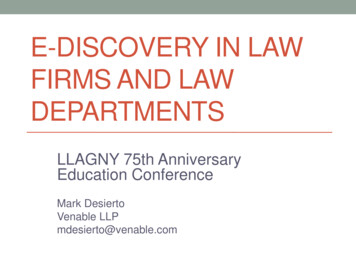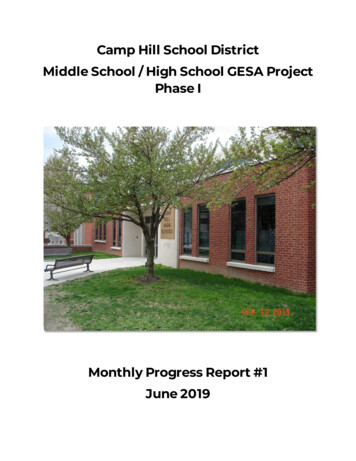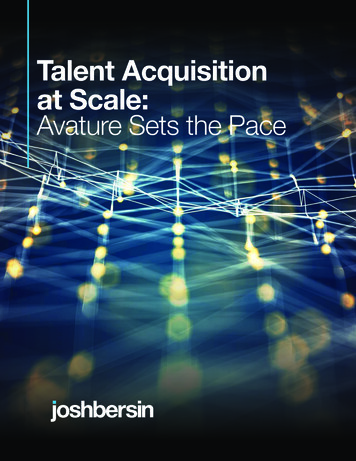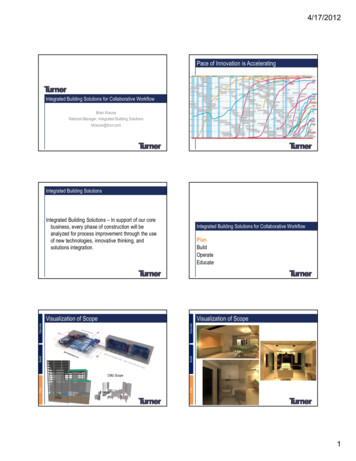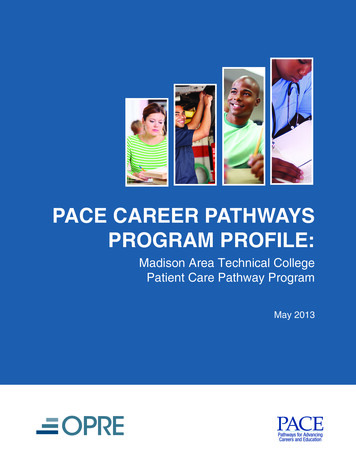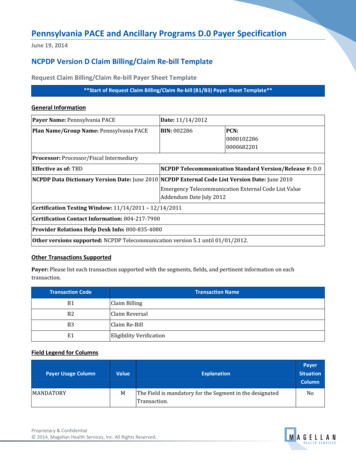Transcription
Pace ITSPace Law SchoolOrientation
Information Technology ServicesTony Soares, Manager Educational MediaJimmy Leon, IT Support SupervisorJackie Benaroch, IT Services Supervisor
Aloysia Hall Room 302Pace University Help Desk: (914) 773-3333Email:Web:Help ps://help.pace.eduHours of Operation:Mon- Fri, 9:00am–5:00pmFor more info please go to:https://law.pace.edu/its
: Activate Your Pace Account:http://adam.pace.edu Download Pace Software:http://adam.pace.edu Access Your E-mail Account:https://email.pace.edu MyPace Portal:http://portal.pace.eduFor more info please go to:https://law.pace.edu/its
Pharos print release stations– 30.00 free print pages (Spring, Summer I, Fall)Printing TypeBlack and WhiteColorPrinting and Copying6 for 1st side3 for 2nd side30 for 1st side 27 for 2nd side(printing is double sided by default)Scanning2 per scan2 per scan– Three printers in Gerber Glass, one in Aloysia Hall andone in Dannat Hall lounge area.For more info please go to:https://law.pace.edu/its
PACE-WIFIPACE-GUEST (active student, staff, or faculty)www.pace.edu/wireless for more info LAN portsFor more info please go to:https://law.pace.edu/its
Enables you to take exams on your laptopWait for email instructions from LAW ITS,install the software as indicatedTake a practice exam, familiarize yourself withthe softwareFor more info please go to:https://law.pace.edu/its
Exam4 currently supports: (What OS Version do I have?)Windows 10 (Home, Pro, Edu and Enterprise) [versions 1803*, 1809*, 1903, 1909, 2004, 20H2]Windows 8.1* (Home, Pro and Enterprise)macOS 11.0.x Big Sur (including Apple's new M1 Processor)macOS 10.15.7 CatalinamacOS 10.14.6 MojavemacOS 10.13.6 High SierraPlease note: You must also have full administrative rights to your device in order to run Exam4.Users of institutionally owned/controlled devices should contact their IT Department forassistance.For more info please go to:https://law.pace.edu/its
Key ITS Pages: http://www.pace.edu/its ITS Self-Help Center IT Status - System Outages – Scheduled Maintenance ITS Help Desk - How to get service Student IT ResourcesChecklistComputer Resource CenterEducational Media ServicesIT Security Guidelines Alert System – To receivetime sensitive emergencynotifications via telephone,email or text.For more info please go to:https://law.pace.edu/its
How to Create my Zoom Account?How do I download the pace zoom app to myphone?https://pace.edu/zoomFor more information on Panopto, pleasecontact Tony Soares, Mgr. of EdMediaOffice: Aloysia Hall A303Tel: 914-422-4622
Aloysia Hall Room 302Pace University Help Desk: (914) 773-3333Email:Web:Help ps://help.pace.eduHours of Operation:Mon- Fri, 9:00am–5:00pmFor more info please go to:https://law.pace.edu/its
Pharos print release stations – 30.00 free print pages (Spring, Summer I, Fall) Printing Type Printing and Copying Scanning Bl