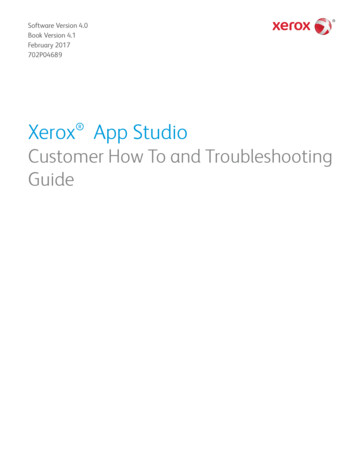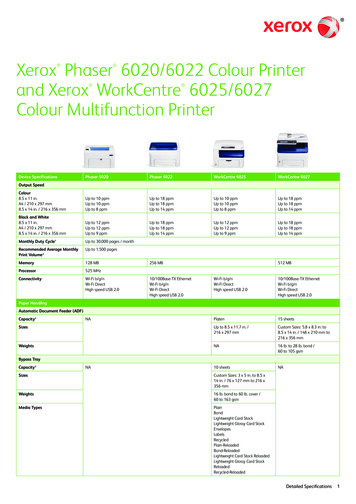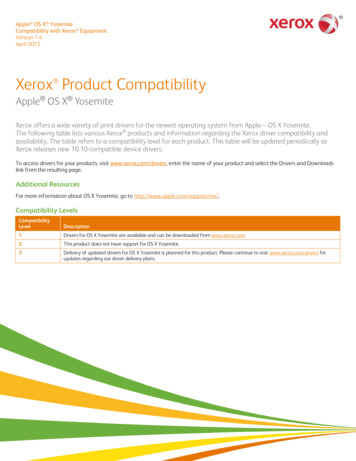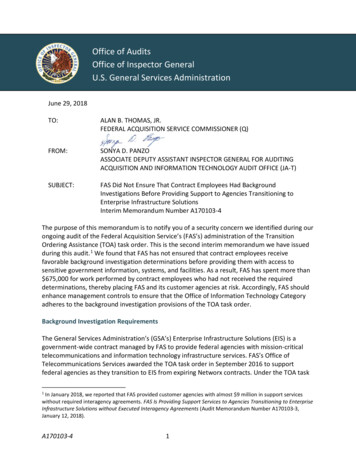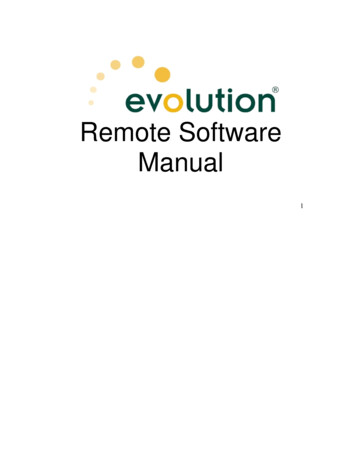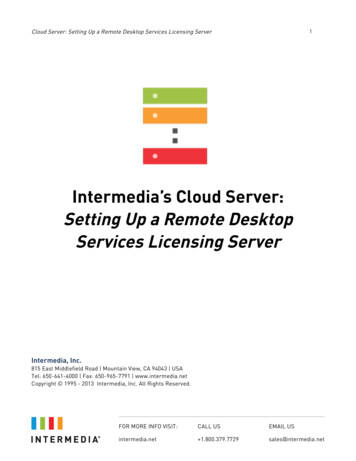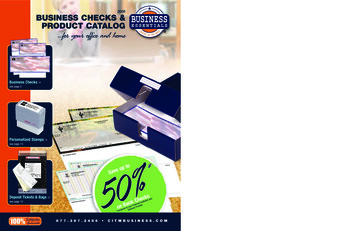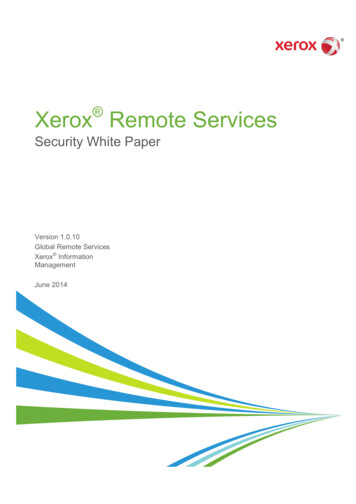
Transcription
Xerox Remote ServicesSecurity White PaperVersion 1.0.10Global Remote ServicesXerox InformationManagementJune 2014
2014 Xerox Corporation. All rights reserved. Xerox and Xerox and Design aretrademarks of Xerox Corporation in the United States and/or other countries. BR10638Microsoft , Windows , Windows Vista , SQL Server , Microsoft .NET, Windows Server ,Internet Explorer , Access , and Windows NT are either trademarks or trademarks ofMicrosoft Corporation in the United States and/or other countries.ITIL is a Registered Trade Mark of AXELOS Limited.BlackBerry , RIM , Research In Motion and related trademarks, names and logos arethe property of Research In Motion Limited and are registered and/or used in the U.S.and countries around the world. Used under license from Research in Motion Limited.Other company trademarks are also acknowledged.Changes are made to this document annually from the release date. Changes, technicalinaccuracies and typographic errors will be corrected in subsequent editions.Document Version: 1.0.10 (June 2014).
[Page Left Intentionally Blank]
Document PrefaceGeneral Purpose and AudienceThe purpose of this document is to describe the system components, operability, andfeatures available for securing Xerox Remote Services within Xerox products. It isintended to serve as a guide for deploying Xerox Remote Services within thecustomer’s networked environment.The target audience for this document is focused on the following customer roles:RoleDescriptionCustomer TechnologyVendorDeploys equipment at the direction of the Customer’s InformationTechnology (IT) TeamCustomer InformationTechnology (IT) TeamCertifies and deploys the Xerox Remote Services tool set andenabling / disabling featuresCustomer Security TeamEvaluates and approves the managed print service tool set foruse in the customer’s environment in accordance with companypolicies and in compliance with appropriate legislation andindustry standards. Note: Xerox products that are not directly connected to a network are not comprehended within this whitepaper (i.e. stand-alone Fax / Scanner / Copier devices, etc.).How to best use this documentWe recommend the document be reviewed in its entirety to certify Xerox Productsand Services for use within a networked environment. Review section 1 to understand the overall capabilities of Xerox RemoteServices. Review section 2 to determine the deployment model that best comprehendsyour existing Information Security policies. Review section 3 to understand the data that is sent from Xerox Products. Review section 4 to understand the technical details behind Xerox RemoteServices. Review section 5 to understand best practices and recommendations whendeploying and using Xerox Remote Services. Xerox Remote Services Security White Paper1-3
Table of ContentsGeneral Purpose and Audience . 1-3How to best use this document . 1-31Executive Summary .1-5The MPS Continuum . 1-6Xerox Remote Print Services . 1-72Deployment Models .2-8Device Direct Deployment Model . 2-8Remote Proxy Application Model . 2-9Mixed Deployment Model . 2-93Data Transmission & Payloads .3-11Securing the External Channel . 3-11Device Direct Deployment Model . 3-11Remote Proxy Application Deployment Model . 3-11Sources of Data . 3-12Xerox Office Devices . 3-12Xerox Production Devices. 3-13Xerox Remote Proxy Applications . 3-14Usage by Xerox Back-end Systems . 3-184Technology Details .4-19Software Design . 4-19Operability . 4-19Xerox Remote Services Operability on a Network . 4-19Requirements for the Remote Proxy Applications . 4-23Unsupported Configurations . 4-24Security Features of the Remote Proxy Applications . 4-24Protocols, Ports, & Other Related Technologies . 4-26Additional Information . 4-285Recommendations .5-296Appendix A:.6-31Deployment Model Selection . 6-31Which deployment model should I use? . 6-31 1-4 Xerox Remote Services Security White Paper
1 Executive SummaryInformation is every organization’s key asset, and security is essential for documentsand devices, including multifunction printers (MFPs), which are connected to thenetwork. In the 21st century, the network is the hub for practically all business activity.Xerox is responsive to your security concerns. Xerox Systems and Remote Serviceofferings are designed to integrate within your company’s workflows. RemoteServices transactions always originate from the device, based on authorizationsmade by the customer. Remote Services can only communicate with a secure serverat Xerox that conforms to the stringent requirements of the internal Xerox Corporationinformation management infrastructure.Remote Services can be deployed using one or more of the following models:1. A Xerox application can be deployed on customer’s network to collect attributesdescribing print devices which are then forwarded externally to Xerox Communication Servers (a.k.a. “via remote proxy applications or devicemanagers”).2. Print devices can communicate directly with Xerox Communication Serversthrough the customer firewall (a.k.a. “device direct”)3. A combination of both modelsThe deployment model chosen depends upon your Information Security policies forhandling the transmission of the print device attributes and the print services solutionpurchased (basic or managed print services). The use of a Xerox application to collect attributes about your print devices andthen forward it to the Xerox Communications Servers (i.e. as a “proxy”) istypically deployed within small to large enterprise networks where IT policiesrestrict the number of connections that can be made with an external web site. The device direct model is typically employed when there are a few devicesconnected to a small network.Regardless of the deployment model used, Remote Services leverage industrystandard web-based protocols and ports to establish a secure, encrypted channel inorder to transfer print device attributes externally to the Xerox CommunicationServers.The customer network construct will determine whether changes to their internetfirewall, web proxy servers, or any other security-related network infrastructure willneed to be made. Both Xerox devices and Xerox applications authenticate with theXerox Communications Servers before transmission of the print attributes can occur.The set of attributes that is involved within remote services includes print deviceidentity, properties, status, consumables levels, usage counters, and detaileddiagnostic data.No image/job data or personally identifiable information is transmitted bydefault to the Xerox Communication Servers. Xerox Remote Services Security White Paper1-5
The amount of attributes transmitted varies depending upon the capabilities and typeof print device that is used (i.e. small network printer vs. networked MFP vs.Production Copier/Printer).If an Information Security policy specifically restricts a type of attribute that can betransmitted (e.g. network address-related attributes), some of the MPS Continuum ofServices tool set has the capability to disable specific attribute fields fromtransmission.Therefore, corporate Information Technology (IT) teams and security practitioners areencouraged to read this document in its entirety, to effectively comprehend thevarious features and operations of the Xerox Remote Services and how they may beutilized to comply with your Information Security policies.The MPS ContinuumThe Xerox Managed Print Services (MPS) Continuum of Services consists of thefollowing four offerings briefly described below. Detailed information regarding theXerox MPS Continuum can be found at URL: us.html1. Xerox Remote Print Services automate several activities associated withmanaging Xerox print devices on a network. These activities include: AutomaticMeter Reads (AMR), Automatic Supplies Replenishment (ASR) and automaticreporting of diagnostic information so that Xerox can expedite resolution of printdevice error conditions. The Xerox CentreWare Web and Xerox DeviceAgent Lite are the two applications made available from the Xerox web site(http:www.xerox.com) which enables customers to “proxy” both Xerox and nonXerox Print device data back to Xerox.2. Xerox Partner Print Services is designed for Certified Reseller Partners thatfocus on controlling the cost of managing both networked and non-networkedprint devices, regardless of the vendor. Xerox Partner Print Services is a flexibleservice offering the enables customers to pay for only the services they want.Xerox Device Agent Partner Edition is the application typically deployed byCertified Reseller Partners to monitor print devices in the customer environment.3. Xerox Print Services is designed for small to large sized businesses. The focusof this offering is controlling costs and improving the efficiency of documentprinting, supplies replenishment, device procurement and device servicemaintenance. This offering provides a single point of contact for supporting bothXerox and non-Xerox print devices. Xerox Device Agent is the applicationthat offers monitoring and reporting of print device status, consumable levels, andusage across Xerox and non-Xerox print devices back to Xerox as a part of theXerox Print Services delivery process.4. Enterprise Print Services (EPS) is the most comprehensive service within theMPS continuum. EPS has the most extensive set of capabilities and is designedfor large-to-global sized businesses. Xerox Device Manager application isdeployed by Xerox to manage print devices within the customer environment.This web-based application monitors and reports on a variety of print andmachine attributes back to Xerox as a part of the EPS service delivery process. 1-6 Xerox Remote Services Security White Paper
Xerox Remote Print ServicesTechnology Suite Xerox Remote Services Security White Paper1-7
2 Deployment ModelsThe Remote connectivity models to Xerox can be deployed using one or more of thefollowing models: Device Direct Remote proxy applications Combination of both the device direct and remote proxy applications modelsRegardless of the deployment model used, it is important to note that all threedeployment models are equally secure.Device Direct Deployment ModelFigure 2.1 System Components & Data Flows of the Device Direct Deployment Model Note: The Remote Services module embedded within Xerox devices provides secure transmission of device attributes back to Xerox to enable the automated capabilities of Xerox Remote PrintServices and can be disabled on demand. 2-8 Xerox Remote Services Security White Paper
Remote Proxy Application ModelFigure 2.2 System Components & Data Flows of the Remote Proxy Application Model Note: The Xerox Print Agent tracks desktop printer usage (pages printed) and enforces specific printer policies (e.g. duplex, color vs. B&W, job type restriction, quotas, time of day, etc.). XeroxPrint Agent is only deployed on print servers and end user computers when the customerauthorizes the use of the desktop usage monitoring and print policy enforcement components as part of Xerox Enterprise Print Services.Mixed Deployment ModelCombinations of the device direct deployment model and the remote proxyapplication deployment model can exist within the same customer environment. Thisscenario is possible whenever a customer purchases multiple types of Xeroxmaintenance agreements for their print devices. When a Xerox print device is initiallyinstalled on a network, the default Xerox Remote Services behavior is for the printdevice to automatically attempt to establish a direct connection to the Xerox Communication Servers.If the customer elects to purchase a Xerox Managed Print Services offering, theRemote Proxy applications will automatically take over the responsibility ofperiodically transmitting print device data to the Xerox Communication Servers. Xerox Remote Services Security White Paper2-9
Figure 2.3 System Components & Data Flows of the Mixed Model Deployment Model 2-10 Xerox Remote Services Security White Paper
3 Data Transmission& PayloadsSecuring the External ChannelDevice Direct Deployment ModelThe remote services module embedded within Xerox devices utilizes a SecureSocket Layer (SSL) connection over the standard port 443 in order to communicate tothe external Xerox Communication Servers.Remote Proxy Application Deployment ModelThe Remote Proxy applications (i.e. Xerox CentreWare Web, Xerox DeviceAgent Lite, Xerox Device Agent Partner Edition, Xerox Device Agent, andXerox Device Manager) also utilize a Secure Socket Layer (SSL) encryptedconnection over the standard port 443 in order to communicate to the external Xerox Communication Servers. Additional features that are employed to enhance securityacross this channel (which is established during the initial installation of the remoteproxy apps) include: The Remote Proxy Application within the customer environment initiates allcommunications with the external Xerox Communications Servers. A valid URL for the external Xerox Communications Servers must be used. Either a valid account ID or a site identifier and a Xerox Communications Serverregistration key must be used to access some of the services at the Xerox Communication Servers.–The Remote Proxy Application requests a registration with the externalXerox Communications Servers using the appropriate credentials.–The Xerox Communications Servers validate the supplied credentials andthen accept the request.–The Remote Proxy Application detects the approval from the external Xerox Communications Servers and then activates the service. Xerox Remote Services Security White Paper3-11
Sources of DataThe following system components collect data for Xerox Remote Services: Xerox Office Devices Xerox Production Devices Xerox Remote Proxy ApplicationsXerox Office DevicesXerox Office-base print devices transmit the following structured attribute data in aXerox eXtensible Markup Language (XML) format based upon the DistributedManagement Task Force’s Common Information Model (CIM). This structuredattribute data is then compressed in .zip file format before it is encrypted andtransmitted directly to the external Xerox Communication Servers as part of Xerox Remote Print Services:DataDescriptionXerox ServiceDevice IdentityIncludes model, firmware level, module serial numbers,and install date.Xerox RemotePrint Services onlyDevice NetworkAddressIncludes network device/component used for connectivityconfiguration (no network address data exposed).Xerox RemotePrint Services onlyDevicePropertiesIncludes detailed hardware component configuration,detailed software module configuration, features/servicessupported, power saver modes, etc.Xerox RemotePrint Services onlyDevice StatusIncludes overall status, detailed alerts, last 40 faultshistory, jam data, etc.Xerox RemotePrint Services onlyDevice CountersIncludes billing meters, print-related counters, copyrelated counters, fax-related counters, large job-relatedcounters, scan-to-destination-related counters, usagestatistics, etc.Xerox RemotePrint Services onlyDeviceConsumablesIncludes consumable name, type (e.g. imaging, finishing,paper media), level, capacity, status, size, etc.Xerox RemotePrint Services onlyDetailedMachine UsageIncludes detailed print-related counters, power-on states,detailed Customer Replaceable Units (CRU) replacementquantities, detailed CRU failure data and distributions,embedded Optical Character Recognition (OCR) featureusage, print run length distribution, paper tray usagedistribution, media installed, media types distribution,media size distribution, document length distribution, setnumber distribution, marked pixel counts, average areacoverage per color, faults/jams, detailed scan-relatedcounters.Xerox RemotePrint Services onlyEngineering /DebugNoneNone Note: Although there is no automated transfer ofengineering/debug data back to Xerox, some Officedevices do contain a web UI feature for manuallydownloading log file data to a local PC; this is done at thecustomer’s request to aid in specific troubleshootingefforts. This engineering/debug data does not containany image/job data. The file created from this web UIdownload feature is encrypted and cannot be read by anyusers. It has to be Emailed back to Xerox and decryptedin order to be useful for analysis.3-12 Xerox Remote Services Security White Paper
Notes: Refer to the Xerox website at (www.xerox.com) to determine if your devices areclassified as either Office or Production. The file and content of the data identified varies depending upon product model.Xerox Production DevicesXerox Production-based print devices transmit the following structured attribute datain a Xerox proprietary eXtensible Markup Language (XML) format based upon theDistributed Management Task Force’s Common Information Model (CIM). Thisstructured data is then compressed in .zip file format before it is encrypted andtransmitted directly to the external Xerox Communication Servers:DataDescriptionXerox ServiceDevice IdentityIncludes model, module firmware levels, module serialnumbers, module install dates, customer contactinformation, licensing data, and location, if available.Xerox RemotePrint Services onlyDevice NetworkAddressIncludes Media Access Control (MAC) Address, subnetaddress.Xerox RemotePrint Services onlyDevicePropertiesIncludes detailed hardware component configuration,detailed software module configuration, features/services supported, etc.Xerox RemotePrint Services onlyDevice StatusIncludes active statuses, fault history counts, DFEevent log, data transmission historyXerox RemotePrint Services onlyDevice CountersIncludes billing meters, print-related counters, copyrelated counters, large job-related counters, productionspecific counters, scan-to-destination-related counterson low-end production models, etc.Xerox RemotePrint Services onlyDeviceConsumablesIncludes manufacturer, model, serial number, name,type, level, capacity, status, lifetime counters, etc.Xerox RemotePrint Services onlyDetailedMachine UsageIncludes HFSI data, NVM data, parts replacement, DFElogs, de
Xerox Device Agent Partner Edition is the application typically deployed by Certified Reseller Partners to monitor print devices in the customer environment. 3. Xerox Print Services is designed for small to large sized business