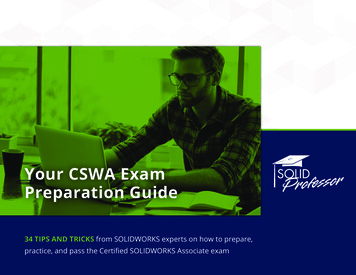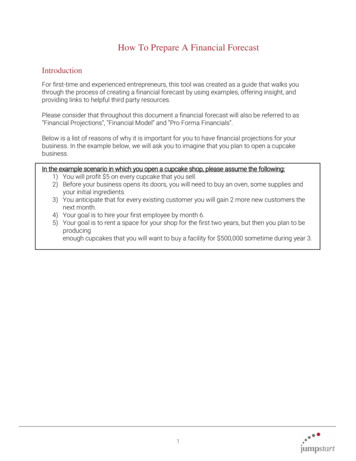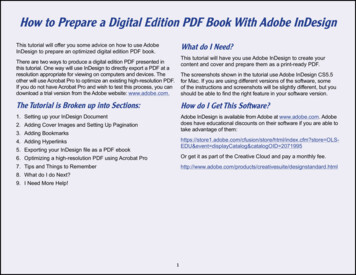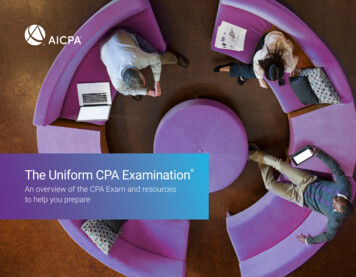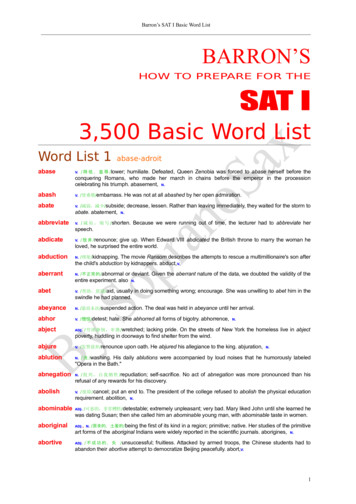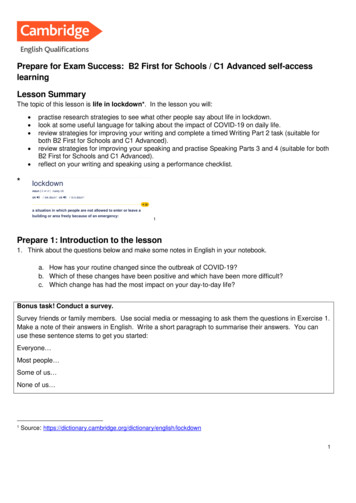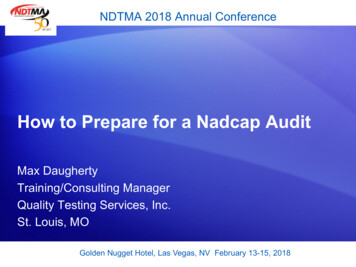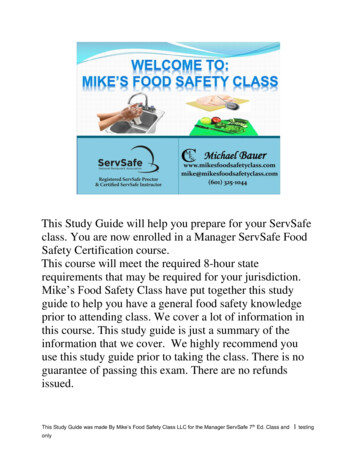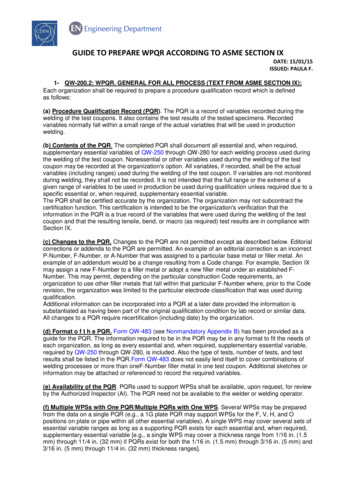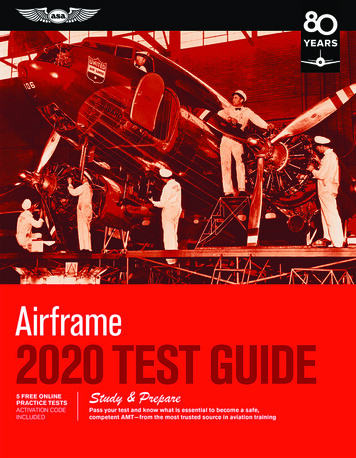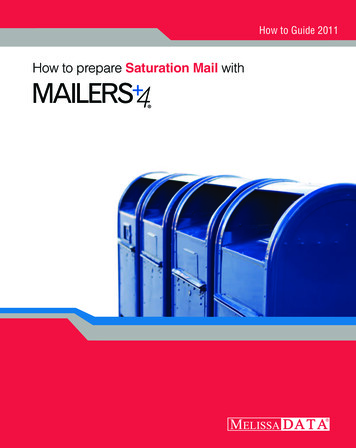
Transcription
How to Guide 2011How to prepare Saturation Mail with
How to PrepareSaturation Mail using MAILERS 4Table of ContentsWelcome to Saturation Mailing with MAILERS 4. 1Step 1 — What You Need to Get Started. 5Obtain a Bulk Mail PermitDetermine Payment TypeDatabase FilesStep 2 — Designing Your Mailpiece. 6Making Your Mailpiece Automation CompatibleStep 3 — Preparing a List for Saturation Mailing. 8Acquiring an Occupant Mailing List for Walk SequenceUsing Your Own Mailing Lists for Walk SequenceStep 4 — Presorting For Postal Discounts. 10Sortation CategoriesStep 5 — Forms You’ll Need to Take to the Post Office. 12Postal Forms and ReportsStep 6 — Printing Your Address Labels. 14Formatting Addresses CorrectlyStep 7 — Printing Required Tags for Containers. 16Step 8 — Putting Labels on the Mailpiece. 17Mailpiece Clear ZonesAddress LabelsStep 9 — Assembling Your Mailpieces into Containers. 18First - Label Trays or SacksSecond - Prepare SortsThird - Sleeve & Strap TraysStep 10 — Taking It All to the Post Office. 19Sources of Postal InformationVerification & Acceptance of Maili
CopyrightInformation in this document is subject to change without notice. Companies, names, and data usedin examples herein are fictitious unless otherwise noted. No part of this document may be reproduced or transmitted in any form or by any means, electronic or mechanical, for any purpose, without the express written permission of Melissa Data Corporation. This document and the software itdescribes are furnished under a license agreement, and may be used or copied only in accordancewith the terms of the license agreement.Copyright 2011 by Melissa Data Corporation. All rights reserved.Information in this document is subject to change without notice. Melissa Data Corporation assumes no responsibility or liability for any errors, omissions, or inaccuracies that may appear in thisdocument.TrademarksWindows is a registered trademark of Microsoft Corp.The following names are registered trademarks of Melissa Data Corporation : Address Object;AddressPlus; ListWare; MAILERS 4; Presort Object; ZIP USA; Melissa Data and the Melissa Datalogo.Melissa Data is a nonexclusive NCOALink Interface Distributor and Full Service Provider Licenseeof the USPS. The prices for NCOALink processing are not established or controlled by the USPS.Melissa Data receives weekly NCOALink updates. DSF2 processing is performed by a nonexclusive licensee of the United States Postal Service.The following trademarks are owned by the United States Postal Service : ACS; CASS; CASSCertified; DMM; DPV; DSF2; eLOT; First-Class; First-Class Mail; Intelligent Mail; IM barcode;LACSLink; NCOALink; PAVE; PLANET Code; Post Office; POSTNET; Standard Mail; SuiteLink; UnitedStates Postal Service; USPS; ZIP; ZIP Code; and ZIP 4.To view PAVE Gold Presort categories: MelissaData.com/pave.Melissa Data is a nonexclusive NCOA Licensee of Canada Post and SERP Certified. The followingtrademark is owned by Canada Post Corporation : NCOA.MELISSA DATA CORPORATION22382 Avenida EmpresaRancho Santa Margarita, CA 92688Phone: (800) MELISSA (1-800-635-4772)Fax: 949-589-5211E-mail: info@MelissaData.comInternet: www.MelissaData.comFor the most recent version of this document, visithttp://www.melissadata.com/tech/mailers 4.htmDocument Code: MP4SMGRevision Number: 100623.054Last Update: June 23, 2010ii
Welcome to Direct-Mail Marketing with MAILERS 4Saturation mailing gets you the lowestpostage rate because of the discounts forsharing the workload. When you do some ofthe processing and sorting, it saves the PostalService time and money. They pass thosesavings on to you in the form of postagediscounts. A standard letter can be mailedfor as little as 12 per piece. Non-profitorganizations save even more.You can also save money by droppingyour mailing at the postal facility handlingthe delivery. To save the most in postage,deposit the mailing with the DestinationDelivery Unit (DDU), the local post officethat services the addresses being targeted byyour mailing.Saturation mailing is targeted toward addresses in the same neighborhood. Specifically, a saturation mailing is directed towardaddresses in the same postal carrier route.In addition to the significant cost savings, this makes saturation mail ideal forlocal businesses to direct their advertisingto nearby residents. Businesses such asdelivery services, restaurants and auto repairshops can send out discount coupons to raiseawareness of their services.Qualification Types Sales or promotionalmessages Form letters At least 200 sorted andaddressed pieces (or 50 lbs.),all the same size, shape andweight.Rules Saturation: Mailing sent to 75%of all addresses or 90% ofresidential addresses within asingle carrier route. High Density: Mailing sent to125 or more addresses withina single carrier route. Mailpieces sorted in walksequence. Mailpieces weigh less than 16oz. No Personal letters No Bills, invoices or statements No Contracts No Valuables or currencyAdditional ResourcesQSG 240d, 340c, 7031
The best results are obtained by targetingcarrier routes within 2 to 5 miles of the location you are advertising.This manual provides you with a checklistof the steps necessary to process a mailingfor the Saturation Mail discounts possibleusing MAILERS 4. It includes a list of important elements required to get you startedas a direct mailer, from mailpiece design forpostal automation compatibility, to properlypackaging the mailpieces in their containersand taking them to the post office.Good luck with your direct-mail marketinginitiative. If you need further assistance,please call on our customer service ortechnical support staff at 1-800-MELISSA.Saturation mailing is based on the “carrier route” which is the area serviced by asingle postal carrier. To qualify for saturation postage rates, a mailing must be in walksequence order and sent to at least 75% ofall addresses in a carrier route or 90% of theresidential addresses in the route. For example, if a carrier delivers to 500 addresses,400 of which were residences, your saturation mailing would have to reach 375 out ofall addresses (75% of 500) or 360 residentialaddresses (90% of 400).To qualify for high density postage, themailing must be in walk sequence orderand reach 125 addresses in a carrier route,regardless of the total number of addressesin the route.If a carrier route has fewer than 165addresses, the High Density minimumof 125 addresses would also qualify forSaturation rates, therefore Saturation ratesshould always be used for these carrierroutes.To qualify for either saturation or highdensity postage rates, a list must have WalkSequence numbers.The Walk Sequence number indicates theorder in which a carrier delivers to addresseson his route. This number must be attachedto every record and updated every 90 days.You can have this added to your list withDSF2 processing, or you can also purchasean occupant list with the Walk Sequencenumbers from Melissa Data. See Step 3 formore details about obtaining a mailing listwith Walk Sequence numbers.MAILERS 4 offers you a double benefit:it is a powerful program that processes yourmailing for the best discounts possible; itenhances your database for an efficient,successful direct marketing campaign.For more information about how much you can save by using saturation mailing withMAILERS 4, nal ResourcesQSG 240d, 340c, 7032
07R009C002C001This drawing represents how a ZIP Code is divided intocarrier routes.3
Step 1 — What You Need to Get StartedDetermine Payment TypeChecklist: Obtain a Bulk Mail Permitfrom your local post office.Determine payment type andobtain authorization from thepost office.Get materials and suppliesfrom the post office, including rubber bands, trays andsleeves.Purchase tie straps.Pick up any books or pamphlets including the QuickService Guide (Pub 95).Obtain a mailing list or salesleads that target your market.Obtain a Bulk Mail PermitYou must have a valid mailing permit before you can mail at presorted postage rates.You’ll pay a fee when you apply and whenyou renew the permit every 12 months. Yourpost office can tell you how much the fee is.Payment Types and RequirementsForm 3615(Yearly -APrecanceled StampsIf you want yourmailing to look morepersonalized, useprecanceled stamps.MeterUsing a postage meteris a convenient way topay for postage. Meters are leased fromauthorized manufacturers.ImprintYou can have permit imprint information– calledan indicia–printed in theupper right corner of themailpiece.Database FilesTo process a mailing using MAILERS 4,you will need a database file. To meet the requirements for Saturation mailing discounts,the database must contain at least 90% ofthe residential addresses (for a residentialonly mailing) or at least 75% of all addressesfor a residential and business mailing.If you do not currently have a databasethat meets the Saturation mailing qualifications, your best option would be to purchasea list from Melissa Data. Call 1-800‑MELISSA (635-4772) or visit www.MelissaData.com/Lists and click Occupant Mailing Lists.
Step 2 — Designing Your MailpieceChecklistHow to Measure Your Mailpiece Verify your mailpiece qualifiesfor automation compatibility. Measure your mailpiece todetermine if it qualifies forletter or flat rates.The length is the edge that runs parallel tothe lines of the delivery address. The heightis the perpendicular edge.The size of your mailpiece will determinethe rates available to you. The major processing categories of Standard Mail (A) include letters or cards and flats. All the piecesin your mailing must be the same size, shape,and weight.Making Your Mailpiece AutomationCompatibleMaking your mailpiece automation-compatible is important. Automated equipmentcan process mail quickly and more efficientlythan manual operations can, allowing thePostal Service to set lower rates for thesepieces and increase delivery time.Your automation-compatible mailpieceshould: Meet size and weight standards. Be made of good quality white orlight-colored paper. Contain no sharp items includingstaples. Contain no bulky items larger than1/4” thick. Be sealed securely with wafer tabs ifapplicable. Be readable by automation equipment.HHAddressAddressLLLettersAlthough the post office allows letter mailto be a maximum of 11.5” in length, toensure accurate and efficient processing, theUSPS recommends your letter size mailpiecebe less than 10.5” in length.FlatsFor the maximum automation discount,flat pieces should be no larger than 12” highby 15” long.Minimum and Maximum SizesBe aware of the differences between lettermail and flat mail, and check with the USPSregarding the differences in postage rates.For example, if you design a newsletter as an8.5 x 11” piece, then you will pay flat rates.If you fold the newsletter in half as an 8.5 x5” self-mailer, you will pay lower letter rates.This booklet will describe how to processand mail letter size pieces in more detail.5
FlatsLettersMinMaxLength:11 1/2”15”6 1/8”Height:6 ess than 13 ouncesMinMaxLength:5”11 1/2”Height:3 1/2”Thickness:0.007”Weight:up to 3.5 ounces. Somerestrictions apply, verifywith your post office.Automation letters must maintain anaspect ratio (height width) between 1.3 and2.5.One dimension must exceed at least oneof the letter-size minimums.Additional ResourcesDMM 101, 201.3QSG 201a, 201b, 301aNotice 3-A, Letter-Size MailDimensional Standards Template6
Step 3 — Preparing a List for Saturation MailingChecklist Acquire a certified occupantmailing list, or Have Walk Sequencenumbers appended to therecords in your mailing listAcquiring an Occupant Mailing Listfor Walk SequenceIt is rare that mailing lists that built upvia existing customer relationships willcontain the necessary 75% of addresseswithin a given carrier route to qualifyfor saturation mailing. More likely, it willbe necessary to buy a list from MelissaData. You can purchase a list by calling1-800-MELISSA (635-4772) or by visitingwww.MelissaData.com/Lists on the web.Buying Occupant Mailing Lists over theWeb1. Point your web browser atwww.MelissaData.com/Occupant.2. Alternatively, from inside MAILERS 4,click on the Internet menu and clickOrder Occupant Lists Online.3. To target addresses within a givendistance of your location, select Radiusand enter the maximum number ofmiles (Again two to five miles are usuallyideal for saturation mailing and theaddress, city, state and ZIP Code of yourlocation).4. Alternatively to receive all carrier routeswith a single ZIP Code, select ZIP Codeand enter the five-digit ZIP that youwant to target.5. Under Check to Include, select the typesof addresses to include in your occupantlist. To meet the minimum requirementsof a saturation mailing, you shouldleave all boxes checked. You can alsocheck the box to Include Names WhereAvailable but this is not required forsaturation mailing.6. Click Add Selection. The web pagewill display a summary of the list to bepurchased, including the number ofaddresses included.7. To purchase only some of the carrierroutes within the selected radius, clickCarrier Route(s) and uncheck thecarrier routes that you don’t want. ClickConfirm and Return to My List to finish.8. Click Next Step. The web page willdisplay the cost of the selected occupantlist and a list of available file formats.dBase (*.dbf) is the best for workingwithin MAILERS 4 (although theothers will work).9. Select the desired format and click NextStep.10. Enter a job name. This will allow you toretrieve the same settings to purchase anupdated list in the future.11. Click Check Out.12. The web page will display your shoppingcart. Verify that the information iscorrect and click Check Out.13. Enter your shipping address and clickContinue.14. Enter your billing information and clickSubmit Order.7
After processing your order and compilingthe occupant list, the web page will display agray Download button. Click this to downloadyour new database.Your occupant list must be used within 90days of purchase. After 90 days, you mustpurchase an updated list.Using Your Own Mailing Lists forWalk SequenceTo use your own mailing list, your database must contain enough addresses to meetthe requirement of 75% of all addresses or90% of residential addresses in a given carrier route.DSF ProcessingIn order to use your list for saturationmailing, the database must have Walk Sequence numbers appended to each record.This is called DSF2 processing.You can send your list to Melissa Datafor DSF2 processing. Call 1-800-MELISSA(635-4772) to speak to our Data Enhancement Services department or visitwww.MelissaData.com/DSF for more information.Your list must be used within 90 daysafter it is returned to you from processing.Using MAILERS 4 to DetermineIf Your Mailing List Qualifies forSaturation Mailing1. Select List Tally 2. Check Carrier Route3. If your mailing list covers a largegeographic area, you should considerusing a filter to limit the tally to theZIP to be targeted by your saturationmailing. See the MAILERS 4 User’s84.5.6.7.Guide for more information on usingfilters.Click Go.After MAILERS 4 finishes the tally, itwill display the Print/Preview dialog.Select Carrier Route and click Preview orPrint.The report will show the number ofaddresses in your database comparedwith the number of possible addresses,broken down by carrier route.CASS Report 3553
Step 4 — Presorting For Postal DiscountsChecklist Measure and weigh yourmailpiece and enter in thecorrect data in the PresortWizard.Select the appropriatepresort categories to sort to.Presort For Postal Discounts UsingMAILERS 41. Click the Presort button.2. Select {– New Mailing –} and clickNext .Sortation CategoriesYou can receive a larger discount on postage if you share the work of processing themail. When you do some of the preparationand sortation, it saves the Postal Service timeand money and they pass the savings on toyou.To receive automation rates, addressesmust be CASS verified, have a ZIP 4Code, and labels must be barcoded.To receive non-automation rates, addressesmust have a valid 5-digit ZIP Code, presorted packages must be rubberbanded, and addresses do not need to be CASS processed.Miscellaneous pieces are known as residuals when the addresses have an invalid ZIPCode, no ZIP at all, or have internationaladdresses.3. Fill in Post Office of Mailinginformation. (This is where youobtained your bulk permit.) You shouldcheck Save as Default if this is theprimary post office you use for bulkmailings.9
How do I accurately measuremy mailpiece?1. Take 10-20 assembled mailpieces(including labels, inserts, andrubberbands) and flatten them byhand and release.2. Measure the height of the stack tothe nearest 1/8 inch and enter thisamount as the thickness.3. Weigh the same 10 pieces tothe nearest 0.0001 pound or 0.1ounce and enter this amount asthe weight.4. Enter in the height and width ofthe piece.5. MAILERS 4 will do thecalculations per piece and enterthis information on the postagestatement.4. Mark your selections for Mail Class, MailPiece Type and Rate Type.5. The information you place in theSample Size and Weight screen is veryimportant for accurate tray sortationsand weight rates. Enter the informationas accurately as possible and chooseNext .6. Complete the Postage StatementInformation including the permit holderand payment type. Click Next .7. The Suggested Mailings listing will showyou what Presort levels your list mayqualify for, and what levels it will attempt to sort to, in descending orderfrom the lowest rate. Saturation mailingsrequire the “Enhanced CRRT WS/HD/LOT Letters” presort level.8. To select destination discounts, clickDestinations and select the BMC,SCF or DDU that you plan to use forthis mailing. Remember, DDU rates arenot available for letters and cards.9. To add a DDU, click Edit DDUs, thenclick New and enter the city, state andZIP code for the new DDU.10
10. Click Format, then click Autoformat.Verify that Carrier Route and WalkSequence are formatted. Click OK.Entry LevelsWhere you actually deposit your mailing has a big impact on the level of saturationdiscounts that you receive. The closer you can your mailpiece to its destination beforeturning it over to the post office, the lower the postage.The following explains the difference between entry levels, listed in descending orderof cost.Post Office of Mailing – These ratesapply if you drop your mailing with thePost Office that issued your bulk mailpermit.Network Distribution Center (NDC)Entry – A BMC is a centralized, highlymechanized mail processing planet fordistributing Standard Mail in bulk form.Sectional Center Facility (SCF) Entry – An SCF is a postal facility that servesas a processing and distribution centerfor post offices in a geographic areadefined by the first three digits of the ZIP.Some SCFs serve more than one sucharea.Destination Delivery Unit (DDU) Entry – A DDU is the local postal facility thatdirectly serves a delivery address.DDU Entry provides the lowest mailingcost possible. To qualify for this rate,you deposit your sorted
that meets the Saturation mailing qualifica-tions, your best option would be to purchase a list from Melissa Data. Call 1-800-ME-LISSA (635-4772) or visit www.MelissaData. com/Lists and click Occupant Mailing Lists. Payment Types and Requirements Form 3615 (Yearly Fee) O