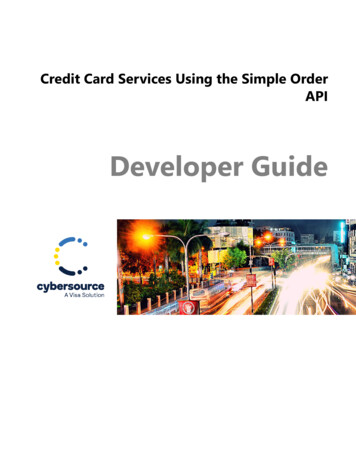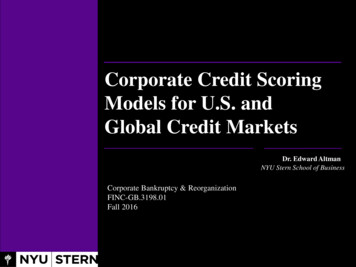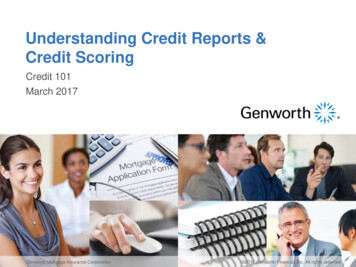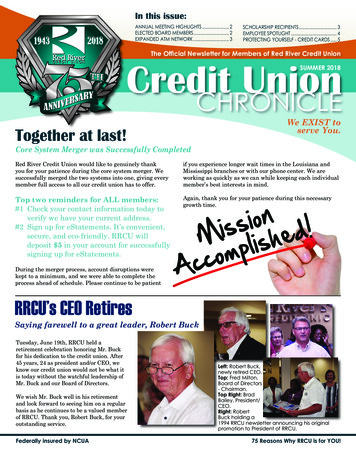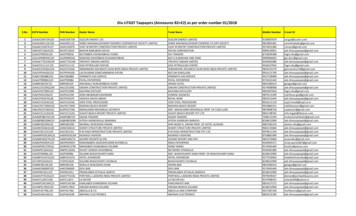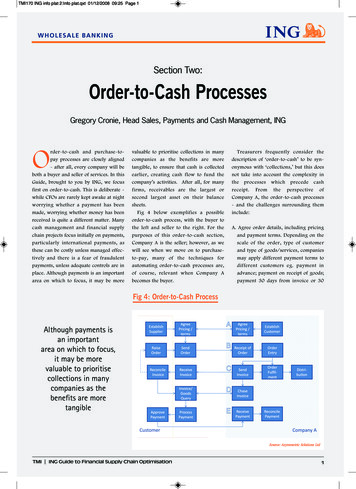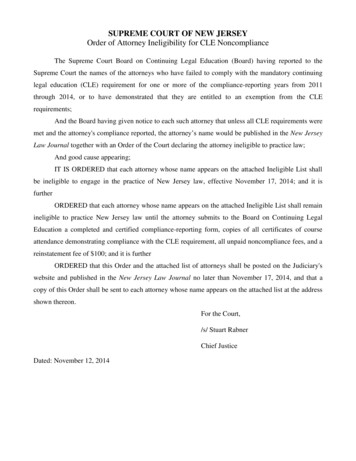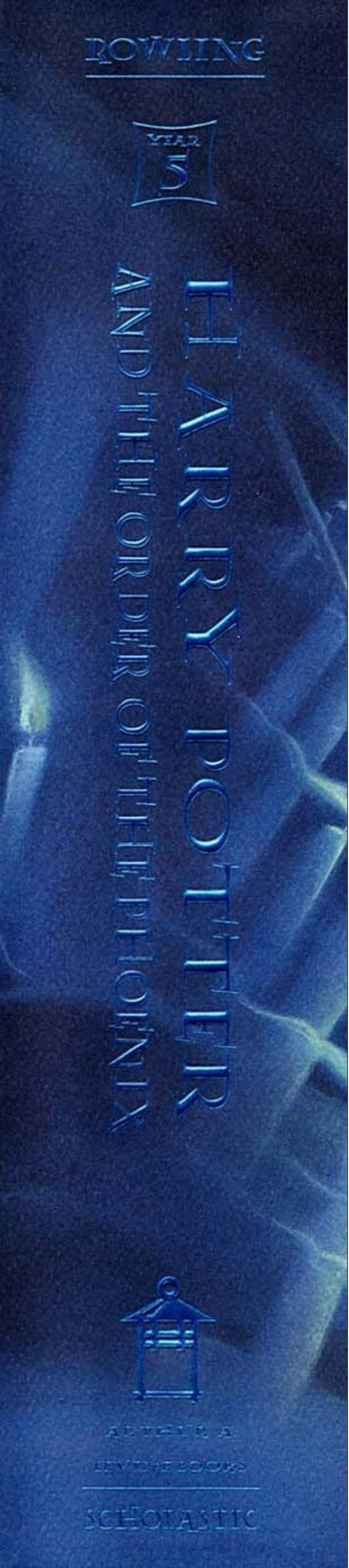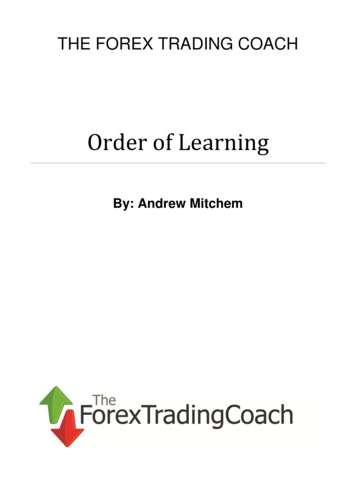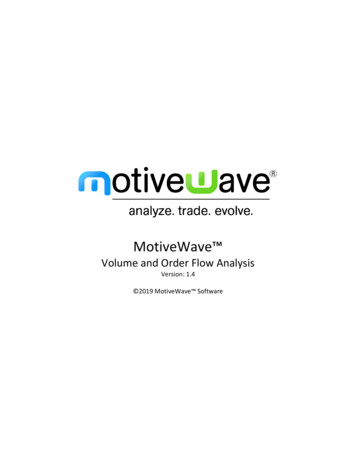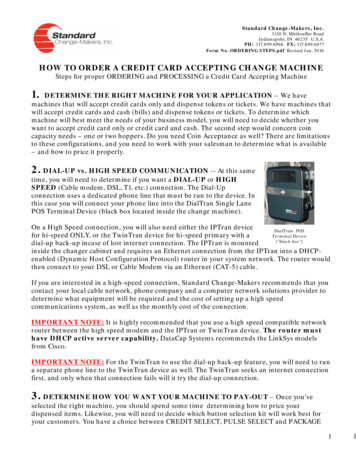
Transcription
Standard Change-Makers, Inc.3130 N. Mitthoeffer RoadIndianapolis, IN 46235 U.S.A.PH: 317.899.6966 FX: 317.899.6977Form No. ORDERING STEPS.pdf Revised Jan, 2016HOW TO ORDER A CREDIT CARD ACCEPTING CHANGE MACHINESteps for proper ORDERING and PROCESSING a Credit Card Accepting Machine1.DETERMINE THE RIGHT MACHINE FOR YOUR APPLICATION – We havemachines that will accept credit cards only and dispense tokens or tickets. We have machines thatwill accept credit cards and cash (bills) and dispense tokens or tickets. To determine whichmachine will best meet the needs of your business model, you will need to decide whether youwant to accept credit card only or credit card and cash. The second step would concern coincapacity needs – one or two hoppers. Do you need Coin Acceptance as well? There are limitationsto these configurations, and you need to work with your salesman to determine what is available– and how to price it properly.2. DIAL-UP vs. HIGH SPEED COMMUNICATION -- At this sametime, you will need to determine if you want a DIAL-UP or HIGHSPEED (Cable modem, DSL, T1, etc.) connection. The Dial-Upconnection uses a dedicated phone line that must be run to the device. Inthis case you will connect your phone line into the DialTran Single LanePOS Terminal Device (black box located inside the change machine).On a High Speed connection, you will also need either the IPTran deviceDialTran POSfor hi-speed ONLY, or the TwinTran device for hi-speed primary with aTerminal Device("black box")dial-up back-up incase of lost internet connection. The IPTran is mountedinside the changer cabinet and requires an Ethernet connection from the IPTran into a DHCPenabled (Dynamic Host Configuration Protocol) router in your system network. The router wouldthen connect to your DSL or Cable Modem via an Ethernet (CAT-5) cable.If you are interested in a high-speed connection, Standard Change-Makers recommends that youcontact your local cable network, phone company and a computer network solutions provider todetermine what equipment will be required and the cost of setting up a high speedcommunications system, as well as the monthly cost of the connection.IMPORTANT NOTE: It is highly recommended that you use a high speed compatible networkrouter between the high speed modem and the IPTran or TwinTran device. The router musthave DHCP active server capability. DataCap Systems recommends the LinkSys modelsfrom Cisco.IMPORTANT NOTE: For the TwinTran to use the dial-up back-up feature, you will need to runa separate phone line to the TwinTran device as well. The TwinTran seeks an internet connectionfirst, and only when that connection fails will it try the dial-up connection.3. DETERMINE HOW YOU WANT YOUR MACHINE TO PAY-OUT – Once you'veselected the right machine, you should spend some time determining how to price yourdispensed items. Likewise, you will need to decide which button selection kit will work best foryour customers. You have a choice between CREDIT SELECT, PULSE SELECT and PACKAGE11
SELECT. Here is a brief description of each:a) CREDIT SELECT – Credit Select is available with the Package Selection kit (explainedbelow). Credit Select means that the selection buttons on the machine are directly related tothe Credit Card reader ONLY. The buttons do not interface with the bill acceptor. Inthis instance, the owner can provide different levels of pay-outs for credit card use ( 7, 15, 25, etc.) – while the pay outs for cash would only correspond to the specific denomination ofthe bills the customer chooses to accept ( 1, 5, 10, 20, etc.).b) PULSE SELECT – (Also called 3-Button Select) Pulse Select has threebuttons: ADD/MORE, CANCEL and VEND/DISPENSE. With the PulseSelect package there is a minimum amount of tokens/tickets you wish tosell. This minimum is displayed on the LCD screen. The amount can beincremented by pushing the ADD/MORE button. When the customer getsto the correct amount they want, they push the VEND/DISPENSE buttonand the machine is ready to accept their credit card swipe or cash deposit.An example would be for roller skate rental. A family of four walks up tothe machine andpushes the ADD/MORE button until they get to (4 TOKENS for 10). Thecustomer then pushes the VEND/DISPENSE button. The LCD screen will read: PLEASESWIPE CARD OR DEPOSIT 10. The customer can swipe their credit card -OR- insert a fivedollar bill, the screen reads: DEPOSITED: 5, STILL OWED: 5. The customer depositsanother 5 bill. The machine has accumulated the 10 total payment and dispenses (4) skaterental tokens.c) PACKAGE SELECT – (Also called 4-Button Select) Package select hasfour buttons, each of which corresponds to a specified number of tokens (ortickets) for a specified amount of money. Once the customer decides whichpackage suits their needs they push the button, and then swipe their card,or deposit the proper funds, and the machine dispenses the specifiednumber of tokens/tickets.Another consideration in your pay out should be whether you want toset your package levels at such a point that you will also dispense changefor cash acceptance. For example, you have a Package Select button that reads: 17.00 19Tokens. Your customer may swipe their credit card and have a 17.00 charge. Or they maydeposit a 20 bill. In this case, your machine should be configured to dispense change back tothe customer.You would need a two hopper machine (MC535RL-CC) in which one hopper containstokens and the other quarters or dollar coins. In the example above – you would accept the 20 bill and dispense a combination of (19) tokens from Hopper A and (12) Quarters fromHopper B.So you see, there is much to consider when determining which machine is best for youand how to set up your pay out schedules to maximize profits and meet your customers'needs. Please keep in mind that credit card acceptance has been proven to increase yourrevenues. But, you need to be in touch with what your customers want in order to make thateven more beneficial to your business. Do they buy a lot of tokens at once, or do they buy afew tokens at once? Do they want cash and credit card acceptance, or just cash acceptance?These are important considerations to determine before you purchase a credit card changer.22
4.CHOOSING A CREDIT CARD PROCESSOR – A Credit Card processor is a companythat processes your credit card transactions. This includes authorizing the card to be sure it is anauthentic card number, within it's credit limit and not reported lost or stolen; submitting thecharge to VISA, MasterCard, American Express or Discover for payment; and collecting thepayment from the card holder's account and forwarding these funds to your bank account (alsocalled settlement of funds).Credit Card Processors charge various fees for these services. Among them are the monthlyService Fees for maintaining your account and providing you with regular reports andinformation on the status of your account, and Transaction Fees, which is a certain amountper each credit card transaction accepted by your machine. The Transaction Fee can be a flat rate(such as 0.10 per transaction as an example); a percentage of the transaction amount (3% of thetotal amount charged, as an example); or a floating percentage (such as 5% on transactions under 15 and 4% on transactions over 15 as an example). It is different for every processor company,so take the time to discuss any questions you may have about accepting credit cards at yourbusiness. This is the single most important relationship that you will establish in this process!Not only will you want to base your decision on the amount of the transaction fees and servicefees, but also consider how easy it is to reach the processor's service representatives to getanswers to your inquiries. You will be communicating with these people regularly, and you needto have a level of confidence that they will provide sufficient service for the money you are payingthem to handle your credit card transactions. Likewise, if you are interested in having ahigh speed connection, you should clarify that high speed service is available to youin HOST DATA CAPTURE mode.Currently, we are able to offer you a choice between four recommended Processors. There areother processors available (in addition the companies listed below), but these four have been veryhelpful in providing information to us and have established relationships with our POS terminaldevice manufacturer.Chase-PaymentechMr. Eric KuglePhone: 1-800-619-1982, ext. 7450E-Mail: Eric.Kugle@Paymentech.comFirst Data Merchant ServicesAmanda Luebke – Blue Vend ServicesPhone: 630-717-8397E-Mail: bluevend@sbcglobal.netGlobal Payment SystemsMr. Julian BrainToll Free: 1-866-235-5039, Option 1, Ext. 42206E-mail: julian.brain@globalpay.comMercury Payment SystemsMs. Stephanie WaechterPhone: 1- 800-846-4472, ext. 5136E-Mail: nswaechter@mercurypay.com33
Sterling Payment SystemsMs. Tiffani StinnettToll-Free: (800) 591-6098, ext. 1254E-Mail: Tiffani.Stinnett@sterlingpayment.comIf you would like information on additional processing providers, please contact Mike Coons atStandard Change-Makers for more information (800-968-6955, ext. 111 ----------------------------------------Here is a list of Network Processors that are certified for the DialTran device inDial-Up Host Data Capture mode applications:Alliance Data Systems (ADS/SPS HDC) . . . . . . . . . . . . . . . . . . . . 800-767-5258Fifth-Third Processing Solutions . . . . . . . . . . . . . . . . . . . . . . . . . . 800-375-1744Paymentech Network Services (Tampa/Genstar-Host) . . . . . . . 800-619-1982First Data Merchant Services (Buypass-Atlanta) . . . . . . . . . . . . . 360-243-4598Global Payment Systems (NDH/U.S.) . . . . . . . . . . . . . . . . . . . . . . 866-235-5039Global Payment Systems (MAPP) . . . . . . . . . . . . . . . . . . . . . . . . . . 866-235-5039Mercury Payment Systems (MPH) . . . . . . . . . . . . . . . . . . . . . . . . . 800-846-4472Elavon (NOVA) Information Systems (Host) . . . . . . . . . . . . . . . . 847-405-2851Sterling Payment Technologies (Host) . . . . . . . . . . . . . . . . . . . . . . 800-383-0561Here is a list of Network Processors that are certified for the IPTran or TwinTran device in HiSpeed Internet Host Data Capture mode applications:Fifth-Third Processing Solutions . . . . . . . . . . . . . . . . . . . . . . . . . . 800-375-1744First Data Merchant Services (Buypass-Atlanta) . . . . . . . . . . . . . 360-243-4598Paymentech Network Services (PNH) . . . . . . . . . . . . . . . . . . . . . . 800-619-1982Elavon (NOVA) Information Systems (HOST) . . . . . . . . . . . . . . . 847-405-2851Global Payment Systems (NDH/U.S.) . . . . . . . . . . . . . . . . . . . . . . 866-235-5039Mercury Payment Systems (MPH) . . . . . . . . . . . . . . . . . . . . . . . . . 800-846-4472Sterling Payment Technologies (SGH) . . . . . . . . . . . . . . . . . . . . . . -------------------------When contacting the Processing companies – please tell the representative that youare going to order a Standard Change-Makers change machine that uses theDatacap Systems Tran devices and that we recommend that you configure for HOSTData Capture. Host Data Capture Processing (as opposed to Terminal Processing) allows thatyour authorization verifications and transaction data are stored on the processor's HOST server.This helps eliminate back-and-forth communication in the event that a dispute over a chargearises. The processor will have the transaction data readily available.Further, no transaction data is stored on the change machine. This releases you from theresponsibility of installing various security measures (firewalls, encryption software, etc.) on yourlocation to protect privacy-related information.44
5.ESTABLISH A MERCHANT ID ACCOUNT – Once you have determined which creditcard processing company you would like to work with, you will need to establish a Merchant IDaccount with them. They will have forms that you must fill out concerning your business. TheMerchant ID establishes you with the VISA and MasterCard networks.NOTE: You will need to go direct to American Express to establish an independentmerchant account with them. Once you have that account number – you can provide yourAmEx account information to your Merchant Services rep and they will add thatinformation to your Merchant ID account. Likewise, Discover is now owned byMasterCard, and you can piggyback a Discover Merchant account with your MasterCardaccount.American Express Financial ServicesPhone: General Customer Service – 1-800-528-5200Web Site: http://home.americanexpress.com6.FILL OUT THE DATACAP PROCESSOR PARAMETER WORKSHEET – After youhave been approved for a Merchant ID with your chosen processor, you are responsible forobtaining the correct Processor Parameter Worksheet from Standard Change-Makers. YourStandard Change-Makers sales contact can provide this form via e-mail (PDF format) or fax it toyou. This sheet must be completed by your Merchant Services Technical Support Representativeand sent back to Standard Change-Makers. It gives the Datacap Systems the information theyrequire to properly program your “black box” (POS terminal device). Standard Change-Makerscannot accept an order without the proper form(s) being completed by the processor.IMPORTANT NOTE: If you have more than one machine – you must have a separateWorksheet completed for each machine. Each form must identify a differentTERMINAL ID NUMBER!The programmed box is customized to your specific business, supplying the processor's computerthe required information to establish a secure, encrypted connection with their server andidentifying it as your business and what should be done with the transaction data. Without thisinformation, the credit card processor will not allow the change machine to communicate withthe proper server. The completed Processor Parameter Form(s) should be faxed to:Standard Change-Makers, Inc. - IndianapolisFax: 317-899-6977ATTN: Mike Coons/Barb McColly7.PLACE YOUR ORDER – Once you have started the process of establishing your MerchantID account with your processor (Step 4) or submitting your request for the Processor ParameterForm with your Credit Card Processor (Step 6), you may enter your order for the changemachine. The clock for delivery does not start until the Processor Parameter Coding Sheet isreceived by Standard Change-Makers. We cannot proceed until we order your device fromDatacap, and Datacap cannot program the device until they receive your information. Orders canbe placed through your distributor, but it will be up to you, the customer, to ensure that all theinformation is provided. Any delays caused by orders submitted without the properinformation will significantly delay shipment of your machine.55
It is very important that you include your pay-out schedule to with your machine order. Here is alist of the pertinent information you want to be sure to include:Model NumberCredit Cards you wish to accept and are approved to accept:VISA, MasterCard, Discover, American Express, Diner's Club, etc.Credit Select -or- Package Select -or- Pulse SelectOrdering Information (con’d):Payout Schedule:Button 1: Tokens/TicketsButton 2: Tokens/TicketsButton 3: Tokens/TicketsButton 4: Tokens/TicketsCash Pay Out Schedule: (Credit Select on MC535RL-CC ONLY) 20 Bill Tokens/Tickets 10 Bill Tokens/Tickets 5 Bill Tokens/Tickets 1 Bill Tokens/TicketsBill Acceptor Choice (MC535RL-CC Only): – Pyramid, Mars, Coinco, CashcodeToken Size: Diameter: in. / mm AND Thickness: in. / mmPlease note: samples may be required for verification and testing purposesList any Optional Features & Upgrades desiredShow the Contact Name & phone number of your Credit Card Processor onthe order** FOR GUARDIAN XP Products – you will want to list your four (4) wash levelnames and prices. If you order a GXP machine with Ala Carte Services, please showthose as well:BUTTON 1: WASHBUTTON 2: WASHBUTTON 3: WASHBUTTON 4: WASHSHOW ALA CARTE or ADDITIONAL WASH LEVELS (Up to 8 buttons Max.) ONSEPARATE SHEET.66
8.STANDARD CREATES A SALES ORDER – Once all the above information is received,our Sales Dept. creates an order and assigns a Sales Order Number. Once the SO Number isestablished, we place a Purchase Order for the DialTran POS Terminal Device. The DialTrandevice is custom programmed to the customer's specific parameters (likewise for the IPTranhigh-speed internet device). This provides additional security for your business, if yourDialTran or IPTran device is stolen or vandalized - it will only work in your set-up.PLEASE NOTE: Standard Change-Makers does not begin production of the machine untilall the proper order information is received and accurate. A submitted order does notmean we have started building the machine. We must also have an accurate ParameterCoding Sheet, token size (samples if necessary), and pay-out schedule. The order is “held”until all information is received. Standard lead time for shipment is 2-3 weeks.9.STANDARD RECIEVES DIALTRAN (or IPTRAN) AND ASSEMBLES THEMACHINE -- When the DialTran equipment is received, we match it to the proper machine.This includes marking the Customer and Sales Order Number on a sticker that is applied to theDialTran device. All equipment is provided to our Assembly Dept. They install the DialTran in themachine and test it in “Demo” mode to insure it communicates properly.10.CHANGE MACHINE SHIPS TO CUSTOMER – Once the final inspection iscompleted, the machine is shipped to the designated location. Upon installation, it will be thecustomer's responsibility to follow the directions included with the machine from DatacapSystems, and your credit card processor, to be sure the DialTran is properly programmed andthat communication between the DialTran and the Processor's server have been properlyestablished.All that is needed is a connection to a dedicated phone line into the DialTran 162SL device, andthen follow the directions provided by Datacap Systems. Your log-in ID and passwordinformation are provided on the information sheet.If you have any problems, please contact the Standard Change-Makers ServiceDept: 1-800-968-6955 (Monday – Friday, between 8:30 AM to 4:30 PM Central)11.YOUR CHANGE MACHINE IS READY TO ACCEPT CREDIT CARDS! – Once youhave connected to the processor, the changer is ready for action. At this point, you will need tocommunicate with your processor about checking your account status and transaction activity.HOW CREDIT CARD PROCESING WORKSThis is a frequently asked question. In simple terms you have six basic components in processinga credit card transaction: (a) Card Reader, (b) Data Terminal, (c) Communication Link (phoneline or Internet Connection), (d) Credit Processor Service (e) ACH (Automated Clearing House),and (f) your Bank.In FIGURE 1 (Page 9), you will see a chart that shows a simplified version of how this processworks. The USER inserts their credit card into the CARD READER, which takes the embedded77
information on the magnetic stripe of the credit card and sends it to the POS TERMINALDEVICE (or “BLACK BOX”). Both the Card Reader and Data Terminal are located in theStandard Change machine. That information coupled with the amount of the transaction arestored temporarily in the POS terminal (black box). The black box dials out for cardauthorization. This process simply checks to see if the credit card is legitimate, not reported asbeing lost or stolen, and the account has funds available within its credit limit. This process cantake fro
Credit Card Processors charge various fees for these services. Among them are the monthly Service Fees for maintaining your account and providing you with regular reports and information on the status of your account, and Transaction Fees, which is a certain amount p