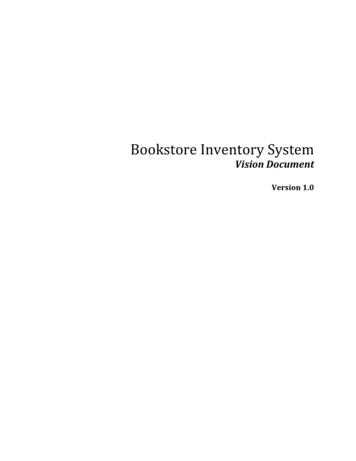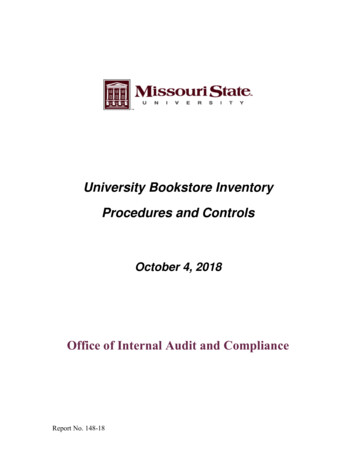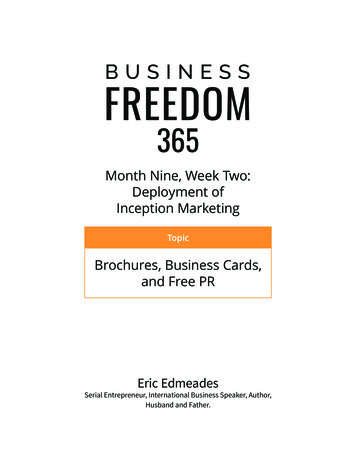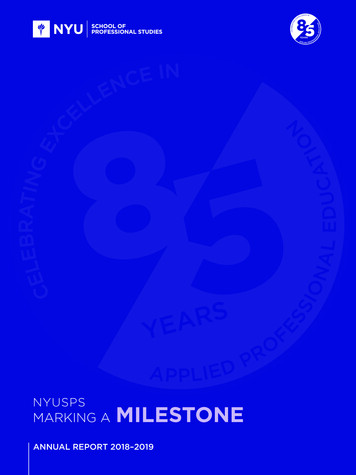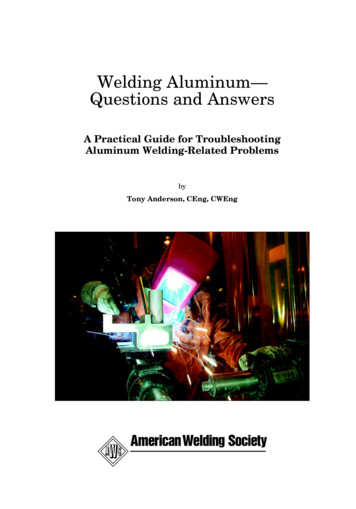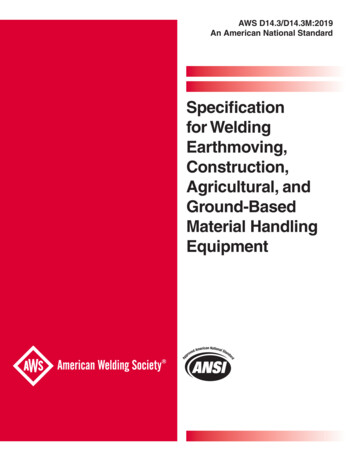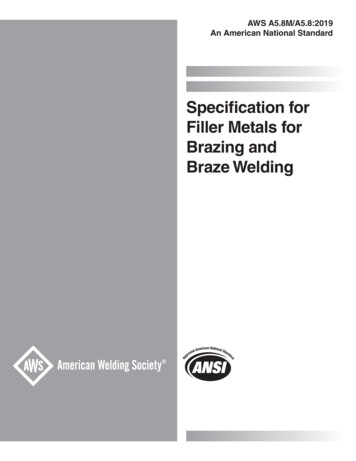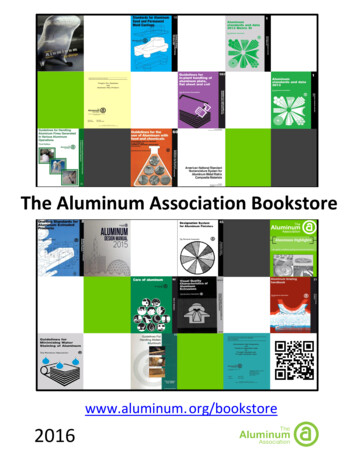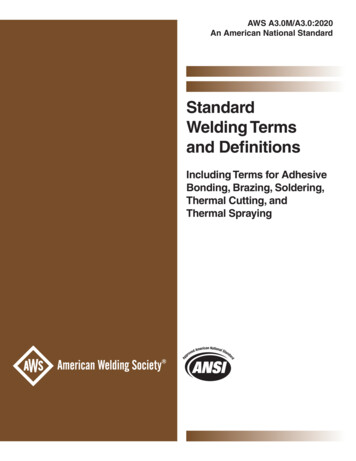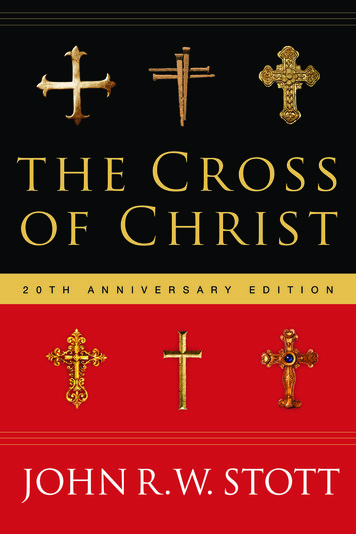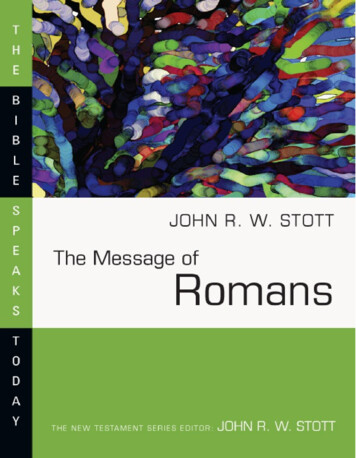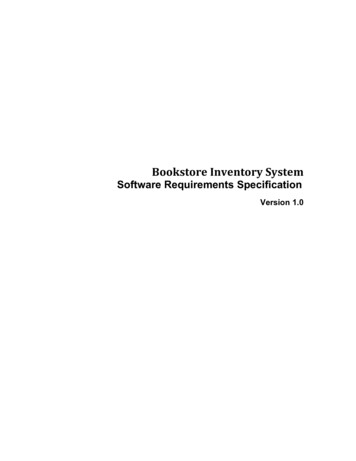
Transcription
BookstoreInventorySystemSoftware Requirements SpecificationVersion 1.0
Revision HistoryDate9 Oct 2010Version0.1DescriptionAuthorVision DocumentHo Nam HoInitial DraftGerson RecinosJemar MillerDavid Altum10 Oct 20100.2Vision DocumentHo Nam HoDatabase, features reviewedGerson RecinosJimar MillerAdam WurtzelDavid AltumFinan BariagabrFrancisco Diaz16 Oct 20100.3Vision DocumentHo Nam HoRough draftGerson RecinosJimar MillerAdam WurtzelDavid AltumFinan BariagabrFrancisco Diaz23 Oct 20100.4Vision DocumentHo Nam HoFinal DraftGerson RecinosJimar MillerAdam WurtzelDavid AltumFinan BariagabrFrancisco Diaz21 Nov 20101.0Inception MilestoneHo Nam HoFinal DraftGerson RecinosJimar MillerAdam WurtzelDavid AltumFinan BariagabrFrancisco Diaz2
Table of Contents1.Introduction . 41.11.21.31.41.52.Purpose. 4Scope. 4Definitions, Acronyms and Abbreviations . 4References. 4Overview. 5Overall Description . 52.1 Use-Case Specification . 52.1.1Actors . 62.1.2Use-Cases. 62.1.3Use-Case Risk List. . 72.1.4Use-Case Specifications. 72.1.4.1 Low/Over/Out of Stock Alert. 72.1.4.2 Login. . 82.1.4.3 Search Book. . 92.1.4.4 Add Book/Category. . 112.1.4.5 Delete Book/Category. . 132.1.4.6 Update Quantity. . 172.1.4.7 Update Customer Info. . 192.1.4.8 Record transaction into Transaction Database. . 232.1.4.9 Rented Book Returned. 242.1.4.10 Return Rental . 262.2Assumptions and Dependencies . 273.Specific Requirements . 273.1 Functionality . 273.2 Usability. 273.3 Reliability. 283.4 Performance . 283.5 Supportability. 283.6 Design Constraints . 283.7 Online User Documentation and Help System Requirements. 283.7.1 User Manual . 283.7.2 Online Help . 283.7.3 Installation, Guides, Configuration and Read Me File. 283.7.4 Labeling and Packaging. 283.7.5 Environmental Requirements . 283.7.6 Platform Requirements . 283.7.7 System Requirements . 283.8 Purchased Components. 293.9 Interfaces. 293.9.1User Interfaces . 293.9.2Hardware Interfaces . 293.9.3Software Interfaces . 293.9.4Communications Interfaces. 293.10Licensing Requirements. 293.11Legal, Copyright and Other Notices . 293.12Applicable Standards . 294.Product Acceptance Criteria. 294.1Functionality available in version 1.0. 293
Software Requirements Specification1.Introduction1.1PurposeThe purpose of this document is to define the high level requirement of the Bookstore InventorySoftware System.1.2ScopeThis program will be used as an all-around back-end bookstore inventory system. Someof the key features of the system are the following. The software will enable the client (business)to have real time statistics of sales and book inventory, automatically produce End of Day salesreports and End of Day low-inventory notices (purchase order suggestions).It will also enable the users (customers) to view the real time inventory and extract bookinformation, enable users to place orders online and pick up books in-store and access to apersonalized account profile, order history, etc.Lastly, the program will enable vendors to have access to part of the system – it willallow any vendor to update book information, add/remove new books to/from the inventory andupdated prices.1.3Definitions, Acronyms and AbbreviationsThis is a comprehensive list of all terms used in this vision document.POS (Point of Sale) –An electronic terminal that handles all credit/cash transactions.Vendor –A company/person who is in the business of selling products andgoods to businesses.Inventory –a detailed list of goods and materials that are in stock.User –a person who can interact with the software – can be an employee orend user (customer).1.4Client –The UNLV bookstore.Book Inventory –The detailed list of books in stock.Database (DB) –An organized (structured) body of related information.End of Day Report –Sales –A report that is done after business hours are over. Typically, itincludes sales and inventory.The overall money transaction during a specified time interval.Transaction –The exchange of goods or services for legal tender.ReferencesNone4
1.5OverviewIn the following sections we outline the software product in higher detail. We will start withdefining the key features that will be implemented. Next, we will discuss the constraints that willbe imposed upon the software and the quality ranges, in other words, the robustness, faulttolerance and usability of the software product amongst other things. In the precedence andpriority section we will comment on the most important functionalities that the software productmust have and the integrity of the sales system.In the following sections will discuss all other product requirements, such as, performancerequirements, platform requirements and environmental requirements. Lastly, we will commenton the documentation requirements, such as, user manuals, online help & support, installation andpackaging.2.Overall Description2.1Use-Case SpecificationFigure 1 Use Case Diagram5
2.1.1ActorsManager Employee Customer Vendor Printer Point of Sale (POS) Time -2.1.2A manager of the bookstoreAn employee of the bookstoreA customer of the bookstoreA vendor that supplies the bookstoreA printer that the daily and requested reports printsThe sale transaction devices in the bookstoreThe time that initiates the automatic systems of the software productUse-CasesLow/Over/Out of Stock Alert - This use-case describes the how alerts are handled whenbook-store items are in a low stock, out of stock and overstock alert state.Login - This use-case describes the process of verifying identity to access a certain feature. Inthis case, it is being used to limit access of managing bookstore book prices to onlymanagers and vendor book prices to only vendors.Search Book - This use-case describes the process by which the system look thru the bookdatabase and find a list of books that fulfilled the parameters given. (Authors,ISBN, subjects, etc )Add Book/Category - The purpose of the add books/categories . This ensures that employees sellbooks that customers need for their classes. The system grants extraprivileges to managers where they can create categories for any book in thedatabase. This use-case describes the process of adding books or categories.Delete Book/Category - This use-case describes the process by which the system deletes a bookrecord in the database. This use-case also describes the process if a managerwants to delete a category of books.Update Quantity - The purpose of this use-case is for the system to increase or decrease thenumber of books in the book databaseUpdate Customer Info - The purpose of this use-case is for the system to update the customerinformation based on the input from the POSRecord Transaction into Transaction Database - In this use case the system records a transactioninto the transaction database.Rented Book Returned - In this use case, the system searches the customer database for all rentedbooks that are due at a specified date. Checks whether the book(s) has beenreturned.Return Returned - In this use case the system updates the customer information in the databaseafter a customer return a book from the POS6
2.1.3Use Case Risk ListUse Case Risk are ranked from 1 - 10 with 1 being the highest risk use case and 10being the lowest risk use case.Record Transaction toTransaction DatabaseDelete Book/CategoryAdd Book/CategoryUpdate QuantityUpdate Customer InfoReturn RentedRented Book ReturnedLoginLow/Over/Out of Stock AlertSearch Book2.1.42.1.4.1HighLowUse-Case SpecificationsLow/Over/Out of Stock Alert Brief DescriptionoThis use-case describes the how alerts are handled when book-store items are in a lowstock, out of stock and over stock alert state. ActorsBook-store System DependenciesDaily Report Basic Flow of Events: Low/Over/Out of Stock Alert occurs1. The use-case begins automatically at the end of the day when the Book-store system checksthe book database searching for three alert types which are low stock, out of stock, oroverstock books.2. For each low/out of/overstock book found the system writes into the daily report the booksinformation such as book name, ISBN, alert type, and quantity.3. The system creates an alert message that will be seen on next Manager Login that the dailyreport has new alerts.4. The use-case ends. Alternate Flow of Events #1: Low/Over/Out of Stock Alert does not occur.1.The use-case begins automatically at the end of the day when the Book-store systemchecks the book database searching for three alert types which are low stock, out of stock,or overstock books.2.No alerts are found within the book database.3.The system writes into the daily report that no alerts were found.4.The use-case ends.7
Login2.1.4.2 Brief DescriptionoThis use-case describes the process of verifying identity to access a certain feature.In this case, it is being used to limit access of managing bookstore book prices toonly managers and vendor book prices to only vendors. ActorsManagers, Vendors, Employees DependenciesAdd book, Delete book, Update quantity, update price, sales/refund, request sales report,request inventory report (Pretty much everything that request you to login before hand) Basic Flow of Events: Login, No error1.2.3.4.5.6.This use-case begins when an actor attempts to manage book prices.The use-case prompts the user for a login and password information.The use-case processes this information after the user presses "enter".The use-case verifies the login information provided is correct.The use-case gives access either to the bookstore prices or the vendor prices depending onthe login information.The use-case ends. Alternate Flow of Events #1: Login, incorrect password/usernameThis flow of events describes the process of making changes to previousselection. It follows the basic flow of events up to step three (3)1. This use-case begins when an actor attempts to manage book prices.2. The use-case prompts the user for a login and password information.3. The use-case processes this information after the user presses "enter".4. The use-case attempts to verify the provided login information is correct.5. The use-case displays an appropriate message indicating the provided information isincorrect and how many attempts left.6. The use-case restarts the process from step one if the number of attempts left is not zero.7. The use-case locks access to this feature if number of tries left is zero.8. The use-case ends.8
Figure - Login Use-Case Diagram2.1.4.3 Search Book Brief DescriptionoThis use-case describes the process by which the system look thru the book databaseand find a list of books that fulfilled the parameters given. (Authors, ISBN, subjects,etc ) ActorsBook database, customer, managers, employee, vendor, website DependenciesList Result. Basic Flow of Events: Search for book/s, found the book/s1.2.3.The use-case begins when an actor requests for a search of book(s).The use-case prompts the user for a search parameteri.Search by ISBNii.Search by Authorsiii.Search by publishersiv.Search by Subjectsv.Search by Etc The use-case prompts the user for appropriate information based on the choice of method(author name, department name and/or course number, etc.)9
4.The user presses “search book” on screen.i.The use-case processes the provided information for a search.ii.The use-case displays a summary of requested parameters for finding the book/sThe use-case generates and returns the list from the found books using “List Result” usecase.The use-case ends.5.6. Alternate Flow of Events #1: Search for book/s, did not find specific book/sThis flow of events describes the process of making changes to previous selection. It followsthe basic flow of events up to step three (3)1.2.3.4.5.6.7.The use-case begins when an actor requests for a search of book(s).The use-case prompts the user for a search parameter;i.Search by ISBNii.Search by Authorsiii.Search by publishersiv.Search by Subjectsv.Search by Etc The use-case prompts the user for appropriate information based on the choice of method(author name, department name and/or course number, etc.)The use-case attempts to process the provided informationThe use-case displays an appropriate message indicating the provided information isincorrect and what information is required to continue with the search.The use-case restarts the process from step three;o The use-case can restart from step one if the user wishes to change the searchparameterThe use-case ends.10
Figure - Search Book Use-Case Diagram2.1.4.4Add Book/Category Brief DescriptionoThe purpose of the add books/categories . This ensures that employees sell books thatcustomers need for their classes. The system grants extra privileges to managerswhere they can create categories for any book in the database. This use-case describesthe process of adding books or categories.11
ActorsManagers, Employees Basic Flow of Events: Add book1.The use-case begins when either a manager or employee choose to add a book.2.The employee or manager scan the ISBN.3.The system fetches all pertinent information to populate our database.4.The system inserts the information from the Library of Congress into the database.5.The system has added the scanned book into the database.6.The use-case ends. Alternate Flow of Events #1: Add categoryThis flow of events describes the steps taken if a manager wants to add a category:1. The use-case begins when a manager chooses to add a book category.2. The manager navigates to the location where the category is to be added.3. The system displays a dialog box for the new category.4. The manager types the book category name.5. The system verifies that a duplicate category does not exist in the destined location.6. The system informs the manager that the addition of a book category succeeded.7. The use-case ends. Alternate Flow of Events #2: Add book, but ISBN is not foundThis flow of events describes the steps taken if an employee or manager add a book, when theISBN is not found from the Library of Congress:1.The use-case begins when an employee or manager chooses to add a book.2.The employee or manager scan the ISBN.3.The system fails to locate the ISBN from the Library of Congress.4.The system informs the employee or manager that the ISBN was not found and did not addthis book to the database.5.The employee or manager acknowledges this message.6.The employee or manager gathers all required information for the database from the book.7.The employee or manager inputs all required data into the database.8.The sy
This program will be used as an all-around backend bookstore inventory system. Some of the key features of the system are the following. The software will enable the client (business) to have real time statistics of sales a