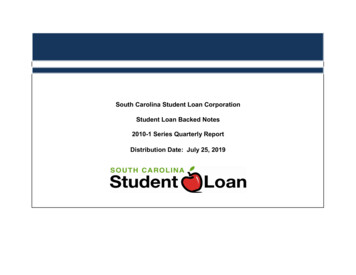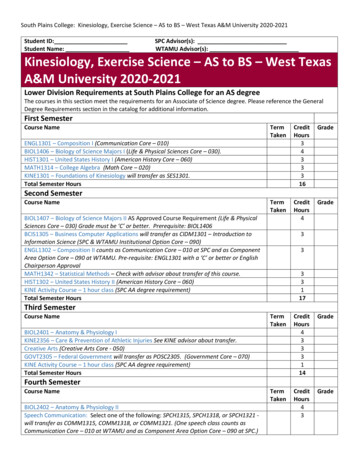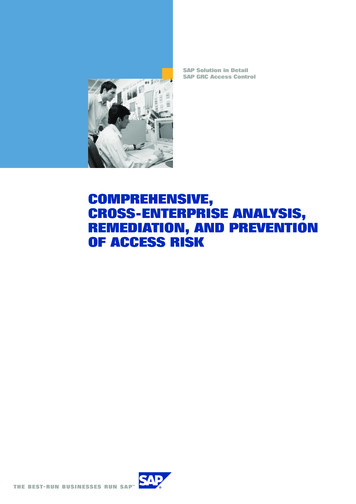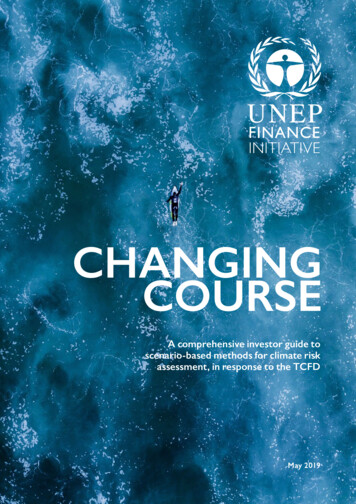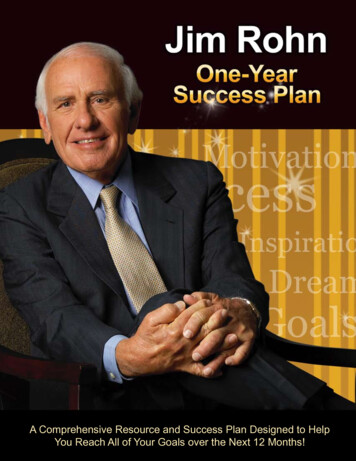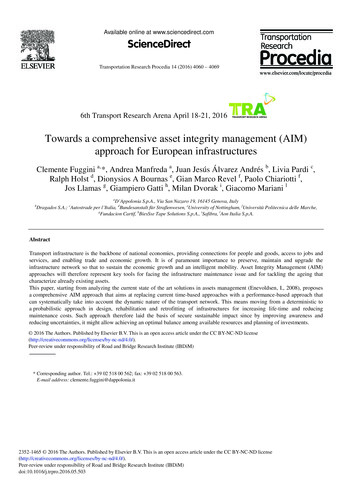Transcription
Design of a Comprehensive Student InformationSystem (SIS) and User Interface for the HonorsCollege at USFSean M. Motta 1, 2Advisor: Ms. Sharon Geiger 21Department of Mechanical Engineering, USF College of Engineering2USF Honors College
Design of a Comprehensive Student Information System (SIS) and UserInterface for the Honors College at USFSean M. Motta 1, 2Advisor: Ms. Sharon Geiger 21Department of Mechanical Engineering, USF College of Engineering2USF Honors CollegeAbstractThe creation and management of accurate, up-to-date information regarding a student’sacademic career is critically important in the management of a university. Previously, the USF HonorsCollege relied heavily on paper records for this initiative. This research focuses on the design andimplementation of a comprehensive student information system and user interface to replace thecurrent paper records. Honors College Staff are able to directly access all aspects of a student’sacademic progress through a secure, online interface embedded in the college’s website. The systemutilizes user authentication, displaying only information necessary for an individual’s duties.Additionally, each sub-system has authentication allowing authorized users to create or updateinformation in that sub-system. All data is thoroughly reviewed and validated on the server beforeactual record alteration occurs. In addition to a staff user interface, this system features a student userinterface, allowing users to access information and submit requests electronically, saving bothcompletion and processing time.All data is stored securely on SQL servers managed by the USF IT department. Standard bestpractices are employed throughout the system to ensure the highest possible level of security andstandardization. The system features a complex logging system to track all users’ access and ensureconformity to data access guidelines. This system is expected to increase the efficiency of the college’srecord management thereby decreasing the work hours needed to access and deliver student records tousers throughout the day, and again later to file these records. It is anticipated that this system willincrease the efficiency of the department, and allow staff to better serve students.Problem StatementThe creation and management of accurate, up-to-date information regarding a student’sacademic career is critically important in the management of a university. Previously, the USF HonorsCollege relied heavily on paper records for this initiative. While paper records are a traditional way ofmanaging student data there are several drawbacks to this method. First, paper records may be difficultto manage and track. The physical exertion required to retrieve, alter, and re-file paper records are allnon-value added activities. Additionally, it is only possible for one user to alter physical records at atime. Finally, data integrity and logging is difficult.2 Page
IntroductionThis research will focus on the design, implementation, testing, and analysis of acomprehensive, integrated, semi-autonomous student information system (SIS) and user interface (UI)to replace the paper records. Honors College staff will be able to directly access all aspects of a student’sacademic progress with the Honors College through a secure, online interface embedded in the college’swebsite. The system will utilize a system of user authentication, displaying only the informationnecessary for an individual staff member’s duties. In addition, each sub-system will have authenticationwhich will allow authorized users to create, update, or remove specific information in that system. Alldata will be thoroughly reviewed and validated on the server before actual record alteration occurs.This system is expected to increase the efficiency of the college’s record management and staff.Significantly fewer man hours will be necessary to access and deliver student records to usersthroughout the day, and later to file these records again. It is anticipated that this system will increasethe efficiency of the department, and allow staff to better serve students.ObjectivesThe objectives of this project include creating an easy to use and comprehend system, ensuredata integrity and validation, maintain visual conformity throughout the system, increase efficiency andconvenience for staff and student users and contain a strong error-handling system.Design ConstraintsUSF Web & Data GuidelinesThe USF Honors College website follows all relevant USF web and data guidelines as outlined byUSF IT. These guidelines are required for all official USF websites. Highlights include: department contactinformation at the bottom of all pages. Webmaster contact information readily available, disclosure ofall external links and inclusion of the USF logo, with link to www.usf.edu on all pages in the upper lefthand corner.Users with Limited Computer KnowledgeThe layout and styling of the site was specifically chosen to assist users with limited computerknowledge. While most college students are technologically savvy, and easily able to navigate online andcomplete complex tasks, many Honors staff are still less comfortable integrating with online resources.This fact was carefully considered during the development of the SIS and every step was taken to createa user friendly environment. Consistent layouts, styling and formatting were used to increase userefficiency and acceptance. Additionally, graphical formats are used whenever possible, including graphs,charts, icons, font styling, colors, and lists. For utilities specifically designed for a designated staffmember, that staff member was consulted during each phase of development and all user input was3 Page
carefully considered and integrated into the design of the utility, providing it did not conflict with theglobal conformity of the overall system.Background and Site StatisticsPrior to the SIS project the Honors College relied exclusively on paper records and a smallcollection of electronic tables for all data management. The Honors College website was a simple staticsite with limited content on general admissions requirements and related information. The SIS utilizesportions of code and utilities found freely online, but is otherwise completely original and entirelydesigned in house by the Honors College IT Design Team.12/1/2009 – 12/01/2010Total Unique Visits: 126,808Total Unique Visitors: 59,393Pageviews: 416,954Avg. Time on Site: 3:27Most Searched Keywords (Google):1. USF Honors College2. USF Honors3. Honors College4. Honors College USF5. Honors6. Honors USF7. USF AP Credit8. 7 Year Medical Programs9. USF Honors Program10. USF Dual EnrollmentMost Popular Content:1. Homepage2. Staff Home Page (Restricted Access)3. Calendar of Events4. 7 yr. Medical Program4 PageEstimated % New Visitors: 43.07%TrafficDirect: 30.28%Search Engines: 37.26%Referring Sites: 32.47% (USF.edu 12.15. Admissions Requirements6. Student Information Home Page(Restricted Access)7. Online Forms8. Honors Scholarships9. AP, IB, DE Credit Equivalencies10. About the Honors College11. Advising Home12. Thesis13. Honors Curriculum14. Honors Staff15. General Education Requirements16. FAQs17. Honors Community18. FreshPeople Tips19. Event RSVP20. Orientation Home
Fig 1. Google Analytics for http://honors.usf.eduVisited by: All 50 States, Canada, Mexico, Belize, Honduras, El Salvador, Costa Rica, Panama, Venezuela,Columbia, Guyana, Brazil, Ecuador, Peru, Bolivia, Argentina, Chile, Russia, Poland, Romania, Ukraine,Bulgaria, Hungary, Czech Republic, China, Mongolia, South Korea, Japan, Taiwan, India, Pakistan, Iran,Iraq, Nepal, Bangladesh, Sri Lanka, Maldives, Turkey, Azerbaijan, Saudi Arabia, Jordan Israel, Lebanon,Cyprus, UAE, Qatar, Burma, Thailand, Vietnam, Cambodia, Philippines, Malaysia, Indonesia, Australia,New Zealand, Melanesia, Morocco, Algeria, Tunisia, Libya, Egypt, Kenya, Rwanda, Tanzania,Mozambique, Zambia, Zimbabwe, Senegal, Ivory Coast, Ghana, Togo, Nigeria, Botswana, South Africa,Norway, Finland, Sweden, Estonia, Lithuania, Denmark, United Kingdom, Ireland, Germany, Netherlands,Belgium, France, Switzerland, Austria, Portugal, Spain, Italy, Slovenia, Bosnia, Albania, Greece,Http://honors.usf.edu 492 unique web pages (318 of those areinteractive and dynamic)13,865 files9.6GB of total space70mb of Database dataover 10,000 database queries13,457 student records* Statistical data as reported by Google Analytics5 Page 846 newsletter submissions3,593 FreshPeople 5 event attendees5,866 RSVPs360 Calendar events162 ‘Congratulations’40 Special Announcements
Self-EducationAs a Mechanical Engineering student I had little opportunity to be exposed to computerprogramming, database design, or web development. As a Student Assistant for the Honors Collegeduring my freshman year I observed the current state of data management at the college and desired tohelp improve it. Through online resources such as W3schools.org I self-instructed myself on web anddata design and management practices.Servers, Software, and EquipmentIt is currently the belief of the USF ITdepartment, and the Honors College technologydevelopment team that it is in the best interests ofall involved to have USF IT manage all hardwarerelated to the storage of student records. All data isstored securely on SQL servers managed by the USFIT department allowing management of the systemby a very small team. Standard best practices areFig 2. SIS System Logemployed throughout the system to ensure thehighest possible level of security and standardization. The system also features a complex loggingsystem to track all users’ access to the system and ensure conformity to data access guidelines.DesignDesign LanguagesHTML, hypertext markup language, was used for all basic layout and placement of objects. CSS,cascading style sheets, is utilized for styling and design flourishes to ensure global conformity and easeof design alterations on a global scale. ASP, active server pages, is utilized for all real time contentdevelopment and data organization. Finally, SQL, structured query language, is employed for all datamanagement, retrieval, and storage.LayoutIt was desired to keep the navigation and layout of the Honors College website as simplistic aspossible, while still retaining the ability to list all relevant pages. Future scalability was also consideredduring the selection of a navigation system. To conform to standard USF web practices, the USF HonorsCollege designed a tiered menu system and utilized many of the top tier wordings employed on usf.edu,including: Prospective Students, Current Students, Community and Scholarships. Additional top tiercategories include: FreshPeople Tips, Honors College Events, Communications and Honors CollegeForms. Subordinate menu items are placed under appropriate categories. Every effort was made toensure each item occurred only once in the menu. This is implemented throughout the navigation6 Page
system save one specific instance, the Accelerated Programs. It was determined that since theAccelerated Programs were a mission critical aspect of the College, and equally important to bothincoming and current students they be repeated under both sections. Appendix A includes a graphicaldepiction of the navigation schema.The SIS was developed as a module compilation ofapplications and utilities. This allows the system to be fullyscalable. Each application relies on basic student informationcontained in a central file, but is otherwise independent of othersystem. This model also allows for modular access, dependenton a staff members required access to the system.Accessibility“Best Practices”All web and data “best practices” were utilized duringthe development of the data and web portions of this project.The World Wide Web Consortium (W3C) Markup ValidationFig 3. Text-Only version of home pageService was utilized to ensure conformity with all markupstandards. The HTML 4.01 Transitional format wasselected as the language of development.Cross Browser CompatibilityThe SIS is regularly tested, and designed to displayand function correctly in a wide variety of operating systemsand browsers. The SIS designed to operate at full capacity onthe following systems: Windows XP, Vista & 7: Internet Explorer,Firefox , Safari, Opera, Google Chrome,LunaScape, LynxMac OS X & Leopard: Safari, FirefoxUbuntu (Linux): FirefoxText Only & Printer FriendlyFig 5.Browser icons7 PageThird party assistive software provided by UsableNetgenerates real-time text-only versions of all pagesprogrammatically. This relieves the development team of thetime-consuming process of continually updating a static textonly version of the site to accommodate these users.Fig 4. Mobile site
A printer friendly feature programmatically removes background, superfluous images andformatting, menu bar, header, and footers from images before a physical copy is made.Mobile Device Friendly SiteWhen server sidelogic determines a requestoriginated from a mobiledevice the mobile deviceapplication is launched.This system is designed toload nearly instantly, andprovidesadmissionsinformation for the collegeand allows access to mostpopular forms.Fig 6. Google Custom Search resultsSearchA sitemap and Google Custom Search are provided for ease of access to desired information.The advanced filtering and significance factors available through Google Custom Search wereimplemented to assist users in accessing desired informationquickly and effectively. Elevated page ranks were assigned toall top tier pages to ensure they were returned at the top ofthe results list. Additionally, reduced page rank values wereassigned to individual student records and scheduledpublications such as the Know-a-BULL News newsletter.Electronic FormsDesignIt is the strong belief of the design team that usersshould not be required to provide data that is already in thestudent information system. Therefore, the SIS utilizesqueries against the database to auto fillstandardinformation for a student once they have accessed anelectronic form utilizing their USF ID. Required fields are usedto ensure that all information required to process a specificrequest is collected. This is accomplished through the use ofSpry Assets, which utilize Javascript and CSS to check inputson the client side, and use CSS to change the style ofincorrect entries for quick visual reference. Additionally,server side logic, using ASP and regular expressions, is used to8 PageFig 7. Permit Request Form
validate all information before any database modifications are made. This ensures that even if a user hasdisabled JavaScript, all information will be validated.Forms are designed to be user friendly, organized in a logical order with all related informationgrouped together using the html fieldset and legend commands. Through the use of postsubmission processing it is not necessary to mandate a specific formatting schema for data such as zipcode, phone number, and USF ID. All fields are reformated programatically through ASP post submissionbefore database alterations are performed.Fig 8. Form validation flowSubmission ConfirmationAll electronic forms display a confirmation page upon successful submissions. Many of theseforms display select information contained in the submission, and all include a timestamp and resultmessage confirming the submission. In addition to confirmation pages, all electronic form submissiontrigger confirmation emails to users. These emails duplicate the confirmation page and confirmsubmission with a timestamp and result message.Automated Preliminary ProcessingAfter submissions are received, but before they are delivered to the queue for ultimateprocessing by appropriate staff, preliminary automated processing is executed. During this phase, allsubmitted data is scrubbed to ensure data security and resist SQL injection attacks. Each input isevaluated, and reformatted if necessary toconform with desired data schema. For example,in the New Student Information Form, the highschool field removes the words “High School”,“School”, “HS”, and “H.S.”, leaving only the nameof the school. In the address, all street categoriesare reduced to abbreviations with appropriatepunctuation. For example “Avenue” becomes“Ave.”, “Drive” becomes “Dr.” and etc.Fig 9. Form processing queue9 Page
Staff ProcessingUpon successful completion of an electronic form,the submission is appended to the queue for that form forlater processing by the appropriate staff. Graphical stylingis used to alert staff that forms are pending processing,including a “- New ! (#)” attribute appended to the end ofeach utillities’ link on the staff menus, where # is thenumber of forms pending processing. An email alert toappropriate staff is also triggered, ensuring they arealerted even if they are not currently logged in to SIS.Archival of all SubmissionsAll electronic form submissions are archived in thedatabase for retrieval at a later date. After appropriateprocessing, all relevant log entries are recorded and therecord is removed from the processing queue. Allsubmission information is retained in the databaseaccording to state, federal, and internal data retentionpolicies. All records are accessible through a studentrecord search embedded in the SIS.Microsoft AccessAt the beginning of this project, the Honors ITdevelopment team did not have access to a SQL server orother enterprise class database application. Duringdevelopment, and through the first year and a half ofproduction, the SIS relied on the Microsoft Accessdatabase application for data storage. While MS Accessprovides most of the functionality and integrated functionsof larger data applications, there are severe restrictions inFig 11. Front desk sign in statisticsthe software’s ability to handle significant traffic andmanage multiple active connections. This limitation would prove a significant obstacle as the SISmatured and additional modules were implemented. The resolution to this will be covered in asubsequent section.10 P a g e
Event AttendanceIntroductionThe Honors College hosts many events annualy.These include academic lectures, seminars on myriadtopics, artistic performances and social activities. In aneffort to increase attendance at these events, and toencourage a stronger bond between Honors students, theHonors College implemented the “FreshPeople 5Requirement”. This requires incoming freshman to attendFig 10. Upcoming events listno less than five approved Honors College events duringtheir first year. A technological solution was necessary to accurately track and manage this requirement.In response to this need, the Honors IT development team developed the Honors College Events RSVPsystem and the ‘My Events’ module for the existing SIS. The RSVP module allows students to RSVPelectronically for available events, tracks these RSVPs, and closes events once they are full. RSVPs arerecorded in a student’s ‘My Events’ portal, which allows them to review upcoming events, cancel theirreservation, and track their total attendance as well as currently accumulated “Fresh 5” credits.Equipment SelectionAfter extensive research, the MSR400 Mini Card Reader battery operated wireless magneticcard readers were selected to support this requirement. Four of these readers were purchased for usewith this program. These readers have onboard flash memory which frees the user from beingrestrained to a laptop or other computer. These devices are able to read three track magnetic cards, andtimestamp all entries. They are capable of storing approximately 3,000 records between processing andconnect to a computer through an integrated USB port. These readers allow Honors staff to attendhonors events and “swipe in” students using their USF ID card. After an event the Honors IT team is ableto retrieve the USF ID Card’s ID number and convert them to USF ID numbers through an onlinedatabase utility created in conj
College relied heavily on paper records for this initiative. While paper records are a traditional way of managing student data there are several drawbacks to this method. First, paper records may be difficult to manage and track. The physical exertion requi