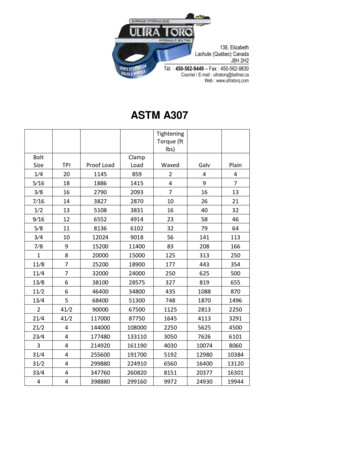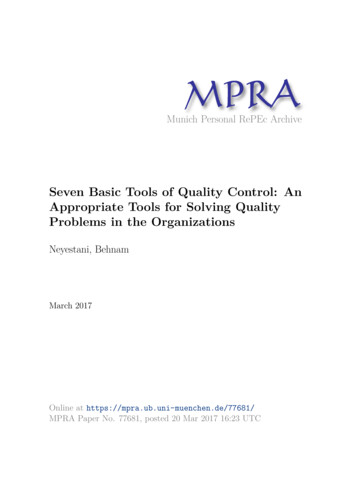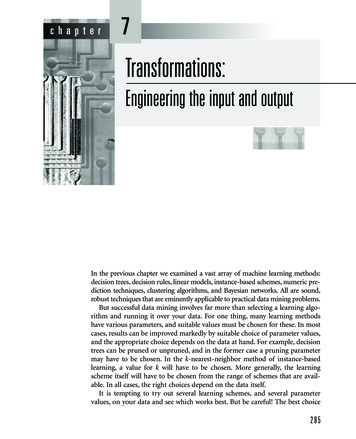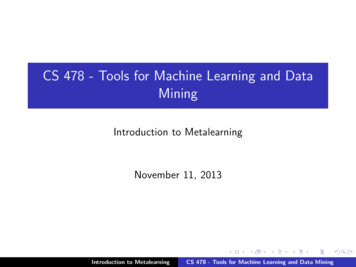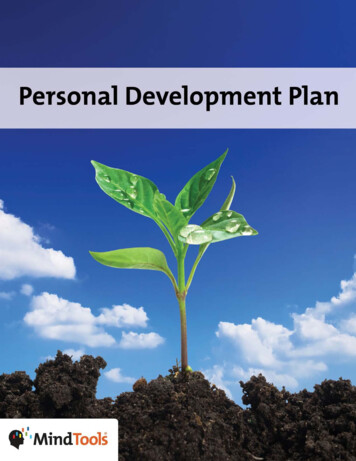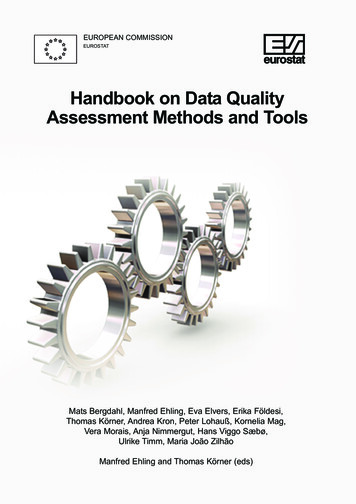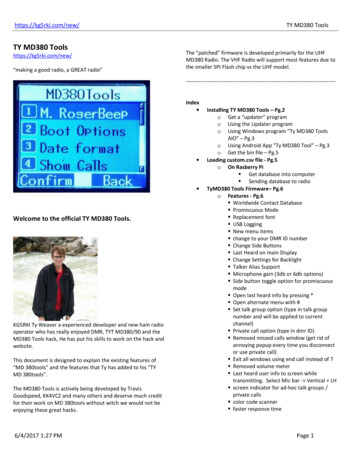
Transcription
https://kg5rki.com/new/TY MD380 ToolsTY MD380 Toolshttps://kg5rki.com/new/“making a good radio, a GREAT radio”The "patched" firmware is developed primarily for the UHFMD380 Radio. The VHF Radio will support most features due tothe smaller SPI Flash chip vs the UHF ----------------------------------------Index Welcome to the official TY MD380 Tools.KG5RKI Ty Weaver a experienced developer and new ham radiooperator who has really enjoyed DMR, TYT MD380/90 and theMD380 Tools hack, He has put his skills to work on the hack andwebsite.This document is designed to explain the existing features of“MD 380tools” and the features that Ty has added to his “TYMD 380tools”.The MD380 Tools is actively being developed by TravisGoodspeed, KK4VCZ and many others and deserve much creditfor their work on MD 380tools without witch we would not beenjoying these great hacks.6/4/2017 1:27 PMInstalling TY MD380 Tools – Pg.2o Get a “updater” programo Using the Updater programo Using Windows program “Ty MD380 ToolsAIO” – Pg.3o Using Android App “Ty MD380 Tool” – Pg.3o Get the bin file – Pg.5Loading custom.csv file - Pg.5o On Rasberry Pi Get database into computer Sending database to radioTyMD380 Tools Firmware– Pg.6o Features - Pg.6 Worldwide Contact Database Promiscuous Mode Replacement font USB Logging New menu items change to your DMR ID number Change Side Buttons Last Heard on main Display Change Settings for Backlight Talker Alias Support Microphone gain (3db or 6db options) Side button toggle option for promiscuousmode Open last heard info by pressing * Open alternate menu with # Set talk group option (type in talk groupnumber and will be applied to currentchannel) Private call option (type in dmr ID) Removed missed calls window (get rid ofannoying popup every time you disconnector use private call) Exit all windows using end call instead of 7 Removed volume meter Last heard user info to screen whiletransmitting. Select Mic bar - Vertical LH screen indicator for ad-hoc talk groups /private calls color code scanner faster response timePage 1
https://kg5rki.com/new/ private call last heard station with sidebutton private call manual opens with LH station IDfilled in channel names starting with TG- willautomatically override talk group number.So you can program contacts without CPS. removed program radio password locking double tap # for shortcut to edit AdHoc TGo Menu Options & Settings – Pg.8 M. RogerBeep Boot Options Date Format Show Call (formally userscsv) USB Logging Promiscuous Edit DMR-ID Mic Bargraph Experimental Side Buttons Config Rest Backlight CoPL Override DevOnly!! Key button charto Using Radio with MD380 Tools – Pg.13 Links – Pg.14Newsletter – --------------------------------------Installing TY MD380 ToolsTY MD380 Toolsooooo2.TYT’s website athttp://www.tyt888.com/?mod downloadOR useTy’s TY MD380Tools AIO “All In One”Windows ApplicationOR useTy’s Android App “TyMD380Tool”To get “TY MD380 Tools” bin file, Get it here (bottom of page)https://kg5rki.com/new/ Orhttps://www.facebook.com/groups/DMRTrack/ (files area) or the App will retrieve the latest from Ty’ssite automatically.HOW TO UPDATE YOUR RADIO FIRMWARE with UPDATER: Turn off your radio using the volume knob Attach the Tytera USB cable to the SP and MIC ports ofyour radio (Baofeng cable will NOT work!) Attach the Tytera USB cable to your host computer Push and Hold 2 buttons on the side of the radio, thelarge PTT and the smaller button above the PTTbutton (not the button with the "M" on it) While holding the 2 buttons, Power ON your radiousing the volume knob Release the buttons on the radio The status LED should be on and alternating betweenRed & Green, indicating you're in flash upgrade mode Go back and retry the previous steps if you do not seeflashing Red & Green on top of your radioThe radio will not accept the new firmware unless theLED is flashing RED & GREENHOW TO UPDATE YOUR RADIO FIRMWARE with Updaterwindows:1.To install TY MD380 Tools you need a “Updater”program to install the Radio Firmware (.bin)o The loader program can be found ato http://www.foxhollow.ca/DMR/?menu experimental Best choice! Along with instructionsand latest MD380 Tools program from TravisGoodspeed group6/4/2017 1:27 PM Start the "Upgrader.exe" programClick "1: Select the New Firmware" and choose one ofthe .bin files you downloaded above.Page 2
https://kg5rki.com/new/ TY MD380 ToolsClick "2: Update the MD380 MD390" and wait for theflash update process to finish. It takes about a minuteto complete (VE3PZR: my radio takes 70 seconds toflash)Turn off your radio using the volume knobDisconnect the USB cable from your radio and hostcomputerTurn the radio back on, and you should see theWelcome screen. You're running patched firmware!oooooFor more information visit the MD380Tools GitHub website(This information is recycled or derived from the Github)The status LED should be on and alternatingbetween Red & Green, indicating you're inflash upgrade DFU modeGo back and retry the previous steps if you donot see flashing Red & Green on top of yourradioThe radio will not accept the new firmwareunless the LED is flashing RED & GREENPress Flash Non GPS or Flash GPS dependingon your radio HOW TO UPDATE YOUR RADIO FIRMWARE with TYMD380Tools AIO for windows:BEFORE USING PROGRAM Plug program cable in radio and PC Turn on Radio in DFU mode Run zadig.exeo Options List All deviceso For device, select Patched MD380 or Radio inDFU modeo Change Target to libusb0o Hit 'Install Driver' Using Program Run TyMD380tools.exeUpdate to the latest User.CSV if neededo Attach the Tytera USB cable to the SP and MICports of youro Attach the Tytera USB cable to your hostcomputero Power ON your radio using the volume knob(NOT in DFU mode)o Press the Update DB buttono oUpdate to the latest firmware if neededo Attach the Tytera USB cable to the SP and MICports of youro Attach the Tytera USB cable to your hostcomputero Push and Hold 2 buttons on the side of theradio, the large PTT and the smaller buttonabove the PTT button (not the button with the"M" on it)o While holding the 2 buttons, Power ON yourradio using the volume knobo Release the buttons on the radio6/4/2017 1:27 PMWait until you see the 100%complete When the radio reboots, it is finished.AFTER USING PROGRAM Go to Control Panelo Right click computer (or This PC) in start menuand hit manageo (or) Start- Control PanelSelect device managerFind the libusb-win32 device (Digital Radio in USBmode)Page 3
https://kg5rki.com/new/ooTY MD380 Toolsand right click uninstallCheck the box that says 'Delete the driversoftware for this device'HOW TO UPDATE YOUR RADIO FIRMWARE with AndroidTyMD380Tool :To use the android device with the TYT MD380/90 you must useyour programming cable and a OTG cable/adapterThe main screen with the connect button on bottom Connect OTG to Android DevicePlug Programming cable to OTG cablePlug Programming cable to radioTurn on radio (in DFU mode)Press the connect buttonAfter Installing TyMD380Tool you should see this white Icon onscreen or in Apps screen.If the android can’t read the radio it will show this screen6/4/2017 1:27 PMPage 4
https://kg5rki.com/new/ If all looks goodPress the 3 bar icon on upper left to open menuoptionsTY MD380 ToolsLoading Custom.csv file gives the radio the database of ALLDMR user ID information to display if using the MD380 tools.There are more than one way (computer OS) to LoadCustom.csv file to the radio, but it relies on linux to do this. Linux PC Rasberry Pi Windows via a VM(Virtual Machine) in linuxThis is How I do it on a Raspberry Pi Open a terminal window Press Upgrade firmwareWait for the prosess to finishWhen completeo Turn off radioo Unplug radio cableo Turn on radio and enjoy the latestTyMD380Tools in your radio Type in to change directoryo cd md380toolsoType in to clear space to load file too Sudo make -----------------------------------Once finished it will have scrolled many thingson screen then stop on promptGet the Bin FileSome applications will get the latest version on their own,others require you to have the Bin file on hand.So where can you get the latest version? https://www.facebook.com/groups/DMRTrack/o in the files area.https://kg5rki.com/new/index.php#md380tools ------------------------------oType in to get the info and create the fileo Sudo make updatedbLoading Custom.csv fileo6/4/2017 1:27 PMPage 5
https://kg5rki.com/new/oooThis takes a while to doIt looks at 41 places to update data from soyou have complete data“list with special id not found” is okTY MD380 ToolsTy MD380 Tools FirmwareFeaturesWorldwide Contact DatabaseA complete copy of the DMR MARC database can be stored inSPI Flash, allowing your radio to show the name, callsign, andlocation of a distant QSO.oif the last 2 areas (longest) finish with noerrors or several retry, it’s done To transfer database to radioo Turn off your radio using the volume knobo Attach the Tytera USB cable to the SP and MICports of your radio (Baofeng cable will NOTwork!)o Attach the Tytera USB cable to your hostcomputer (Raspberry Pi)o Power ON your radio using the volume knob Do not push any buttons whileturning on.Type in raspberry pi terminalo Cd md380toolso Sudo make flashdbShown on display when the station is heardAlso shown inf the DMR ID and Talk Group heard.Latest update displays like thisDisplays channel TS, and red separator line.ooooooooThis will take a whileIt first makes space for the DB by clearing outthe chineese character spaceThen writes the data base to that area in radioAt the prompt you are finishedTurn off radioUnplug cableTurn on radio and -------------------------------------Promiscuous ModePromiscuous mode allows you to hear all talk groups, eventhose that are not listed in your codeplug as long as they are onthe same frequency and Time Slot. The talk group numbers aredisplayed on your radio's screen, so that you know to programthem in later.Replacement fontmakes the screen more pleasant to read.USB Logging6/4/2017 1:27 PMPage 6
https://kg5rki.com/new/USB logging allows an attached Linux computer to record calls,text messages, and digital audio.On-Device ProgrammingTY MD380 ToolsOpen alternate menu with #This menu deals with new feature of changing display colorsNew menu itemsallow for on-device programming without the need to find alaptop computer and transfer codeplugs.change to your DMR ID numberfor using a friends radio with your DMR ID, so you don’t have toexplain to each contact that you are not your friend.change side buttonschange the function of the side buttons above and below thePTT With a short or long press.Last Heard on Main DisplayWhen enabled the last heard of the call sign and talk group isdisplayed where the date/time is normally displayed at thebottom of the main display.Set talk group option(type in talk group number and will be applied to currentchannel)Private call optiontype in DMR ID to have a private conversationRemoved missed calls window(get rid of annoying popup every time you disconnect or useprivate call)Change the settings for the backlightby setting the high and low intensity and timer.Talker Alias SupportThe new Talker Alias is now shown on the display.You will need to enable this in the menus. This will show theAlias information from the radio.Exit all menu windowsusing end call instead of 7Removed volume meterThis screen was annoying and useless, so it was removedLast heard user info to screen while transmittingMicrophone gainBoost Mic gain 3db or 6db optionsSide button toggle option for promiscuous modeNow you can quickly enter and exit promiscius mode bypressing a defined side button.Show last heard station info by pressing *Will call up the last user heard with full screen information6/4/2017 1:27 PMPage 7
https://kg5rki.com/new/TY MD380 ToolsPrivate call manual opens with LH station ID filled inChannel names starting with TG- will automatically overridetalk group number.So you can program contacts without CPS.Removed program radio password lockingSo you can’t get locked out of radioVertical Mic BarSelect Mic bar - Vertical Last Heard Stationdouble tap # for shortcut to edit TGScreen indicator for ad-hoc talk groups / priv callsMenu Options & SettingsMD 380 Tools MenuColor code scanner oTo access Menu options press (green) buttonfrom the main screen for “Menu”oScroll up/down to the Utilities selectionFaster response timePrivate call last heard station with side button 6/4/2017 1:27 PMPage 8
https://kg5rki.com/new/oTY MD380 ToolsPress green button to confirmo oo Scroll up/down to the “MD380Tools”selectionPress green button to confirmM. RogerBeepo Changes the PTT Beep to a more subtle tone.o Date Formato Allows you to change the Date Format on thefront display. If "Lastheard" is chosen itreplaces the clock with the last heard feature.ooo Note: the solid filled blue O indicatescurrent selection2. Boot Optionso Enables or Disables the Boot Screen at startupo Show Call (formally userscsv)o Select source of callsign display - CPS, UserDB,or TalkerAliaso6/4/2017 1:27 PMPage 9
https://kg5rki.com/new/TY MD380 Toolsooo USB Loggingo Used to log radio information for debuggingo Edit DMR-IDo Edit DMR IDooo Promiscuouso Allows radio to monitor by Timeslot no matterwhat Talk Group. (Monitor feature)6/4/2017 1:27 PMo Mic Bargrapho Graphical display of your microphone audioPage 10
https://kg5rki.com/new/TY MD380 Tools Experimentalo Experimental ModeooooExampleso Side Buttonso Change the Side Button Configurationso Dark shows audio level too lowoo Green show perfect audio levelooThe 2 buttons (above & below PTT button)can be programmed here, For both short andlong presso 6/4/2017 1:27 PMRed shows Audio level too highPage 11
https://kg5rki.com/new/TY MD380 ToolsoBacklight Tmr is the time that the radio screengoes into inactive display mode.ooo Some of many things that can be assigned to abuttonConfig Resto Reset all configurations related to the MD380Tools.ooo ooBacklighto Change backlight settings.Level Low & Hi have their own adjustments asshown here.These timer settings seam to override theman menu settingso CoPL Overrideo Change during the bootup how information isdisplayed.oooooLevel Low is the brightness level when theradio activity times out.Level High is the brightness level when theradio is active.6/4/2017 1:27 PMoPage 12
https://kg5rki.com/new/ DevOnly!!o Dev Only type features. NetMonitor and RadioVitials information.TY MD380 ToolsUsing Radio with MD380ToolsoooThe Dev Only mode enables the Net monitorand dev information pages which areaccessible via the keypad.KeyAction0Netmon 6 - Channel LH List, shows where activity wasreceived (helpful on longer monitoring)SMS Test12LinksDMR Trackhttps://kg5rki.com/new/index.php3Netmon 5 - lastheard LH Channel and Page Status Mark channel #n after 9 linesCopy TG ID to Contact List (while in Netmon 4 Screen)4Netmon 4 - Last Heard Screen with Talker Alias5Clear Last Heard Screen6Dump Sys Log (USB Logger)7Netmon Off - Exit, Back to Main Screen8Netmon 19Netmon 2#New menu to change colors on screen*Redisplay contact screen of last heard stationZello VOIP chat programChannel “DMR Track”##shortcut to edit TG or Private larc.org/smf/index.php?board 85.0Beta Testers Forumhttp://nflarc.org/smf/index.php?board 84.0Newsletter6/4/2017 1:27 PMPage 13
https://kg5rki.com/new/TY MD380 ToolsTo subscribe send an email to'tymd380tools-subscribe@nflarc.org'.To unsubscribe send an email to'tymd380tools-unsubscribe@nflarc.org'.73DE KG5RKIWritten by Doug KE5CDKKe5cdk@yahoo.comPavel UB9MDF6/4/2017 1:27 PMPage 14
software for this device' HOW TO UPDATE YOUR RADIO FIRMWARE with Android TyMD380Tool : To use the android device with the TYT MD380/90 you must use your programming cable and a OTG cable/adapter After Installing TyMD380Tool you should see this white Icon on screen or in Apps