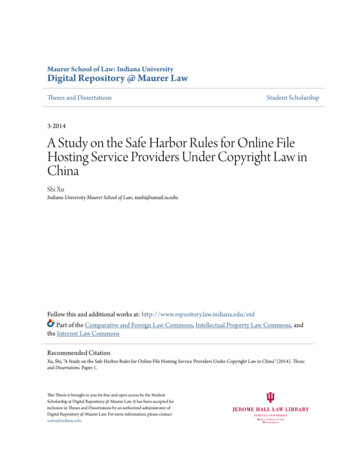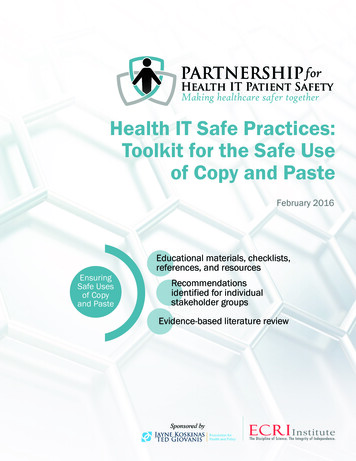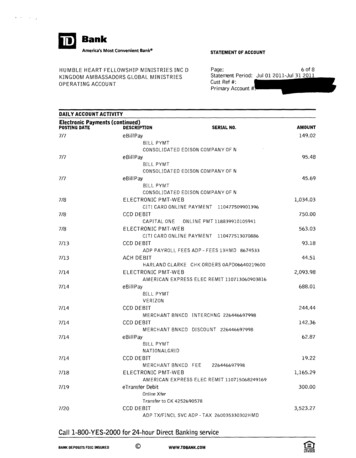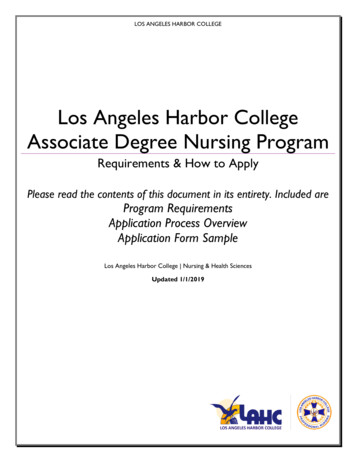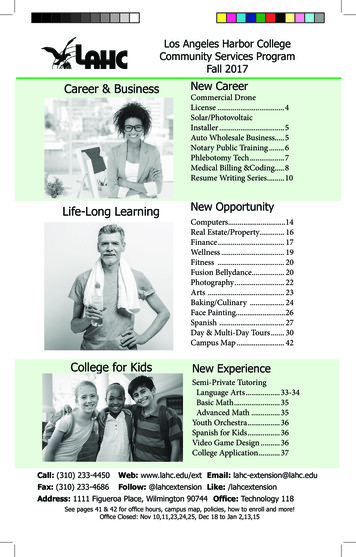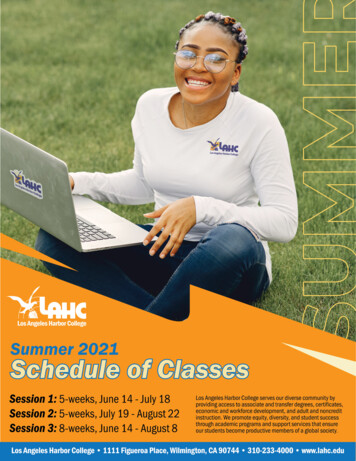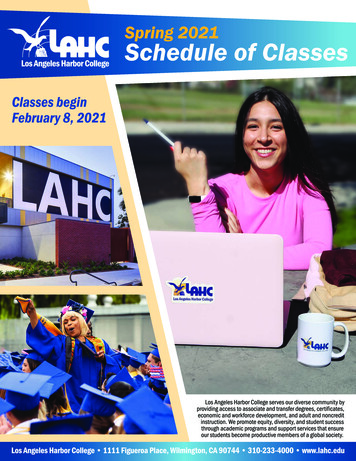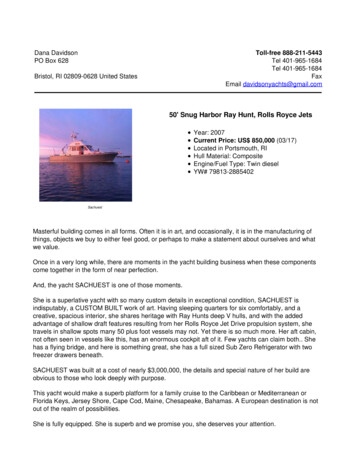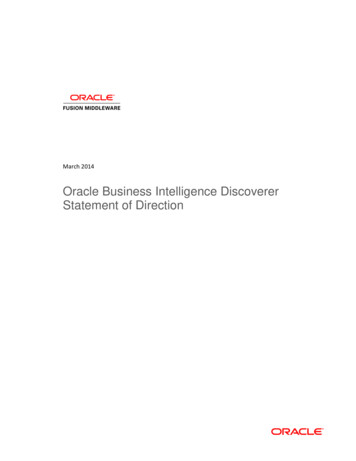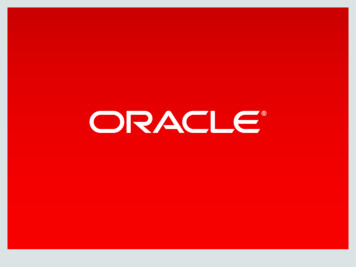
Transcription
Safe Harbor StatementThe following is intended to outline our general product direction.It is intended for information purposes only, and may not beincorporated into any contract. It is not a commitment to deliverany material, code, or functionality, and should not be relied uponin making purchasing decisions. The development, release, andtiming of any features or functionality described for Oracle’sproducts remains at the sole discretion of Oracle.Copyright 2014 Oracle and/or its affiliates. All rights reserved. 2
Oracle GSE & Partners- Demo to winSiva Budaraju, Sr. Director, Global Sales Engineering (GSE)Venu Gaddam, Group Manager, GSE Partner StrategyLaura Morales Bonilla, GSE Partner AnalystJanuary, 2016https://demo.oracle.comCopyright 2014 Oracle and/or its affiliates. All rights reserved. 3
Agenda GSE Overview Partners Demo Services Benefits How Partners Can Sign the PDSA How Partners Can Use Demo CentralAPPENDIX Different Partner AddendumsCopyright 2014 Oracle and/or its affiliates. All rights reserved. 4
Global Sales Engineering (GSE)OverviewCopyright 2014 Oracle and/or its affiliates. All rights reserved.
About Global Sales Engineeringand the Demo Central Website As Oracle’s primary demos organization, GSE leverageseconomies of scale to deliver great demos for sales use– Provides demos for SCs, Reps and Oracle Partners globally Software builds for demo contexts, seeded demo contents, scripts, userprovisioning, environment cloning and refreshing– Covers all Oracle software – Cloud, OnPrem Apps, Technology– 24x5 emergency weekend supporthttps://demo.oracle.com“Demo Central”Copyright 2014 Oracle and/or its affiliates. All rights reserved. 6
Copyright 2014 Oracle and/or its affiliates. All rights reserved. 7
Demo Store – Demo Scripts & MoreAll Demo Store URLs are bookmarkable and shareable, including search resultsSubscribe to get email notice of an updateSearch resultscan be furtherfiltered withcontrols onthe leftCopyright 2014 Oracle and/or its affiliates. All rights reserved. 8
Demo Types Live Demo Environment Lease types for Partners:– Instant / Canned Demos– Deal Servers2-4 hours (tech only for now)1 day to several weeks Other demo formats (on “Instant” tab)– Click Through PPT Demos quick & easy, basic alternative to live environments– Sandboxes for learning only, for nearly every major product, always available– Quick Tours publicly available SaaS discovery and engagement platformCopyright 2014 Oracle and/or its affiliates. All rights reserved. 9
Partner Demo ServicesBenefitsCopyright 2014 Oracle and/or its affiliates. All rights reserved.
Benefits to Partners of Signing the PDSA Demo Services privileges for all Oracle software products (Cloudand OnPrem) for Training and Demo purposes Get easy access to resources and training– Full access to Oracle’s Demo Central site (Gold Partners)– Demo Store includes demo scripts corresponding to pre-seeded live demoenvironments as well as Click Through (e.g. Powerpoint) demos– Easy access to Partner versions of Quick Tours like this one– Sandbox demo environments for informal learning for most major Oraclesoftware products, always available Oracle SCs can directly engage Partners on deals by adding themdirectly into their demo environments Partners can register for their own demos (subject to availability)Copyright 2014 Oracle and/or its affiliates. All rights reserved.
Partner Demo ServicesAddendum (PDSA) Signup Guidefor Oracle PartnersNovember, 2015https://demo.oracle.comCopyright 2014 Oracle and/or its affiliates. All rights reserved. Oracle Confidential - Highly Restricted12
How Partners Can Sign the PDSATo access Demo Central, OPN member Partners takethese steps (Details in following slides)OPN Website:Partner Adminexecutes PDSAOPN Website:(Optional butrecommended)Partner Adminsubmits ProductRequest 1-5 biz daysOPN and GSEprocess PDSAand setupPartner org inDemo CentralCopyright 2014 Oracle and/or its affiliates. All rights reserved. Demo CentralAny PartnerOPN users cango directly tohttps://demo.oracle.com13
How Partners Can Sign the PDSA Only Partner admins (there are typically 1 to 5 adminsper Partner org) can access and sign the Partner DemoServices Addendum. It can be done online or offline.– Tip: search GSE Demo Store for “PDSA” to get the actual PDSAhttps://demo.oracle.com/apex/f?p GO:PAGE:0:DSD:NO:1:ID:27387: Any Partner user can see who their Partner admins areby going to http://partnerstore.oracle.com Accounts Partner Administrators Once a Partner org’s PDSA is active, all Partner org’sOPN users have instant access to Demo Central(https://demo.oracle.com)Copyright 2014 Oracle and/or its affiliates. All rights reserved. 14
Navigate to Demo Services Addendumhttp://www.oracle.com/partners Mouse Over “Partner with Oracle” Click on “Market and Sell” and Scroll Down In Resources Section, Click “Oracle Demonstration Services”Copyright 2014 Oracle and/or its affiliates. All rights reserved. 15
Read up, then click “Step 1”. Or go straight to https://partnerstore.oracle.comCopyright 2014 Oracle and/or its affiliates. All rights reserved. 16
Click Memberships Demo Services Apply for AddendumCopyright 2014 Oracle and/or its affiliates. All rights reserved. 17
Check the Select box and click “Next” (at bottom, clipped / not shown)Copyright 2014 Oracle and/or its affiliates. All rights reserved. 18
Choose Online Acceptance for the fastest processingCopyright 2014 Oracle and/or its affiliates. All rights reserved. 19
Read PDSA terms, Accept, click “Next ”Copyright 2014 Oracle and/or its affiliates. All rights reserved. 20
Alternatively, choose the “Offline Acceptance” optionCopyright 2014 Oracle and/or its affiliates. All rights reserved. 21
Apply for Products on Partner Store: Optional but highly recommended Can be done any time after PDSA application Partners with approved Products Can register on Demo Central for live demo envs of those products Get self-serve access to Sandbox learning envs of those products.(Any Partner can request to GSE Support to access any Sandboxenvironment however.)Copyright 2014 Oracle and/or its affiliates. All rights reserved. 22
Apply for Products (Step 2)Copyright 2014 Oracle and/or its affiliates. All rights reserved. 23
Apply for Products (Step 3)Copyright 2014 Oracle and/or its affiliates. All rights reserved. 24
PDSA Application Process Completion OPN teams process PDSA, and GSE team sets up Partnerorg in Demo Central This step typically takes 1-5 business days When complete, all Partner org users have instantaccess to Demo Central– Exception: Partner org users who use gmail, hotmail,yahoo.com, or one of 100 other public ISP emails instead of adedicated corp email domain Instant self service access to Demo Central is not provided for these users Partner Admin can request Demo Central user accounts topartner-demos ww@oracle.comCopyright 2014 Oracle and/or its affiliates. All rights reserved. 25
Upon first visit to Demo Central, and every 30 days thereafter,Partner users must validate their email address to access DemoCentral. (Just like other consumer websites.)Copyright 2014 Oracle and/or its affiliates. All rights reserved. 26
Any Partner users can find their Partner Admins on Partner Store Accounts Partner AdministratorsCopyright 2014 Oracle and/or its affiliates. All rights reserved. 27
How Partners Can UseGSE Demo CentralCopyright 2014 Oracle and/or its affiliates. All rights reserved. 28
How Partners can use GSE Demo Central Store– Find over 1000 Demo Scripts, Click Through demos, other training / assets Registration– Get a dedicated demo env for a day to a few weeks, for learning or customer demos(subject to availability)– Register customer demos of envs you’re already assigned to (for mgmt purposes)– Note: Partners use of a GSE env is for short term use, max of 3 months.For long term allocated envs, contact A&C leaders. Environments– Most GSE demo envs have pre-seeded demo data corresponding to demo scripts– Access Oracle SC owned demo envs that SCs add Partners to andaccess envs assigned to Partners via demo registration or directly by A&C managers Instant– Quick Tours for light demos or share links with customers– Self serve access to Sandbox envs of most Oracle software products for learning use Support– Create a Ticket for operational support (e.g. server down or website not working) or call the Hotline 24x5Copyright 2014 Oracle and/or its affiliates. All rights reserved. 29
Setting Some Expectations Live dedicated demo environments are subject to availability– Demo registration requests may get declined or delayed Consider these alternatives if needed––––Work with an Oracle SC. SCs can easily add Partners to their SC owned envsPartners can easily use Sandbox envs for training on self serve basisPartners should leverage Click Through demos and Quick ToursPartners can request various30 day PaaS trials on http://cloud.oracle.com GSE provides Operational support, not Functional– OK: “Help, my environment is down!”– No: “How does extensibility work in Fusion?” Oracle Partner Training Services and Oracle University are there to train Partners– Demo Central website is designed for self serviceCopyright 2014 Oracle and/or its affiliates. All rights reserved. 30
APPENDIX
Demo Related Addendums The new unified Partner Demo Services Addendum (PDSA) covers(Cloud OnPrem ) x (Training Demo) purposes and replacesthese old addendums– Cloud Services Training Addendum (CSTA)– Cloud Services Demo Access Addendum (CSDAA)– Old Demo Services Addendum (DSA, for OnPrem in theory) Old but active addendums remain valid and provide same DemoCentral access as new PDSA until they expire, all prior to Sep 24,2016. Partners can renew with the simpler PDSA.– Gold, Platinum and Diamond Partners get “Full” access to Demo Central– Silver Partners with CSTA, CIA or new PDSA get “Basic” access to DemoCentral, which is a static page with a link to any environment(s) they areprovisioned to for training or other purposes, but not for customer demos ISVs also need to sign the Cloud Interoperability Addendum (CIA)to develop their IP against Oracle Cloud ServicesCopyright 2014 Oracle and/or its affiliates. All rights reserved. 32
GSE PaaS Cloud Service Offerings Business Intelligence Cloud Service (BICS) Database Cloud Service (DBCS) Documents Cloud Service (DOCS) Integration Cloud Service (ICS) - OPC Integration Cloud Service (ICS) Internet Of Things (IOT) solutions Java Cloud Service (JCS) Mobile Cloud Service - OPC Process Cloud Service (PCS) SOA Cloud Service (SOACS) - OPCGSE SOA Offerings PaaS - SOA Cloud Service (SOACS) - OPC SOA 11.1.1.7 Solutions - Mobile Payments SOA 12c (12.1.3) Comprehensive Platform SOA Suite 12c (12.1.3) SolutionsCopyright 2014 Oracle and/or its affiliates. All rights reserved. 33
–Exception: Partner org users who use gmail, hotmail, yahoo.com, or one of 100 other public ISP emails instead of a dedicated corp email domain Instant self service access to Demo Central is not provided for these users