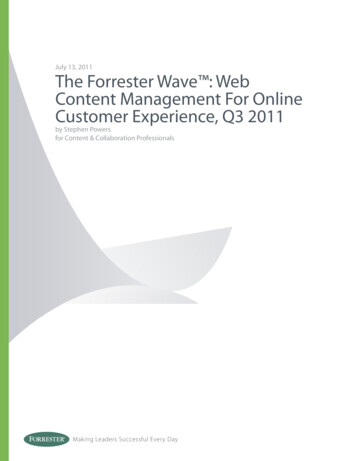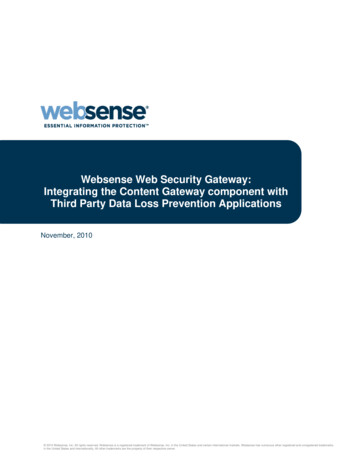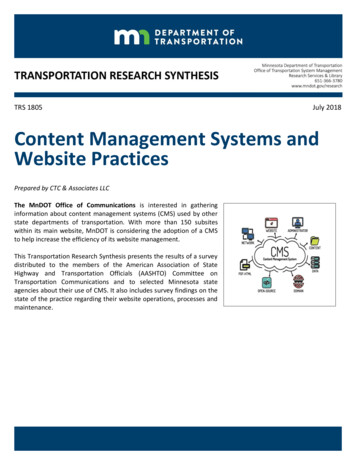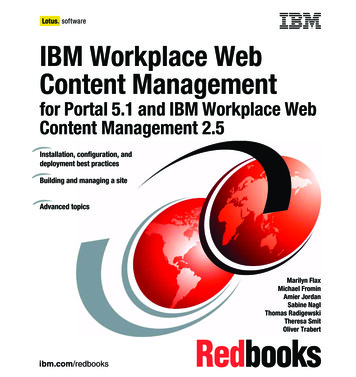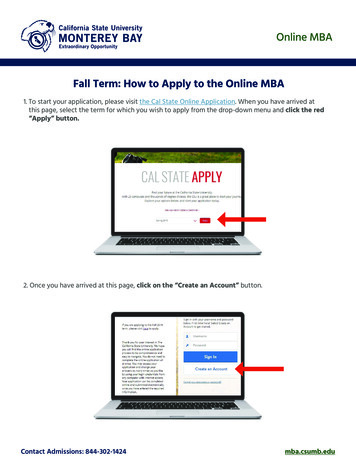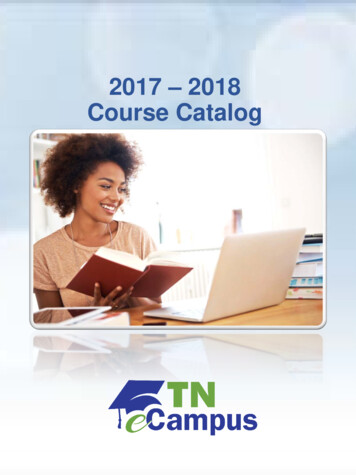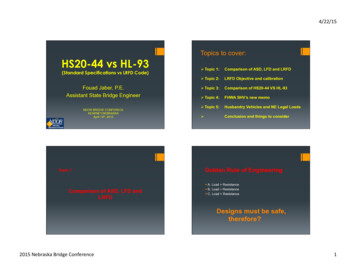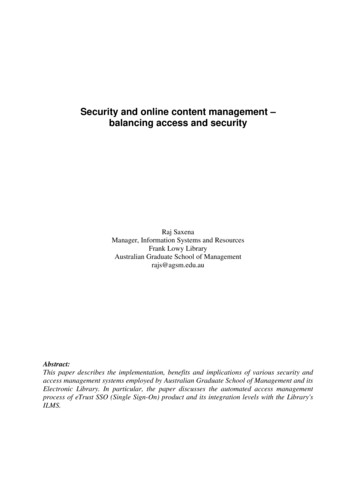
Transcription
Security and online content management –balancing access and securityRaj SaxenaManager, Information Systems and ResourcesFrank Lowy LibraryAustralian Graduate School of Managementrajs@agsm.edu.auAbstract:This paper describes the implementation, benefits and implications of various security andaccess management systems employed by Australian Graduate School of Management and itsElectronic Library. In particular, the paper discusses the automated access managementprocess of eTrust SSO (Single Sign-On) product and its integration levels with the Library'sILMS.
IntroductionIn today’s world, identification, authentication and authorisation are usually done with anarray of user names and passwords. In this environment, the regulation of user access tonetworked electronic resources is becoming an increasing problem for libraries and theircommunities. With the advent of Web-based online products that can exist anywhere in theworld or even be scattered around campuses and behind firewalls, libraries are challengedeither to develop homegrown solutions or implement sophisticated softwares.While these solutions may work well for a library, they may not take into account the manyissues that should be considered when implementing an access management system. The keyconstituents in the scholarly communication process, the online content providers, thelibraries licensing the electronic resources, and the user community, all have specific intereststhat need to be balanced in any authentication solution.This paper will describe the implementation, benefits and implications of various security andaccess management systems employed by Australian Graduate School of Management(AGSM) and its Electronic Library.AGSM BackgroundThe AGSM was established as a faculty of the University of New South Wales (UNSW)admitting its first MBA class in 1977. In 1999 it became a school of the University of NewSouth Wales and the University of Sydney.Today AGSM is ranked as one of the top business schools in Australia and is consistentlyrecognised among the top ten business school in Asia-Pacific.1,2 In 2002, the AGSM’s 25thanniversary year, it became the first business school in Australia to receive internationalaccreditation from the Association to Advance Collegiate Schools of Business3 (AACSB), anhonour granted to institutions which fulfil the highest standards in curriculum, faculty,research and teaching.The AGSM’s dedicated post-graduate campus at the UNSW’s Kensington campus has nowopened an office in Hong Kong and further expanded in 2002 with a Sydney CBD campus.Wide ranges of research-driven programs are offered in these campuses that make up thestudent population of AGSM. Programs are also taught face to face simultaneously in 11locations in 6 Australian capital cities. The programs include a full-time MBA program thatis generally completed within 18 months. This also includes an exchange program with 31top business schools worldwide. The MBA Executive program has various entry points (e.g.Graduate Certificate in Management and Graduate Certificate in Change Management) andstudents can finish in as little as 2.5 years, or take as long as 7 years. The AGSM’s structuredPhD program also offers a world-class training in research, which attracts students from awide variety of disciplinary backgrounds ranging from politics, mathematics, the sciencesand the arts. The Executive Programs and the Corporate Education programs have the largestproduct suite in Australia that provides open enrolment and customized programs.Together, this diversity in student population and an increase in the number of courses beingoffered in flexible delivery mode, demand a very efficient and effective management ofonline resources and applications.
Access Management IssuesWith the advent of the Internet, online users have come to expect immediate andunencumbered access to information. It is unrealistic to expect students, many of whom arebalancing part-time school schedules with full-time work schedules, to wait for days to gainaccess to research resources.As AGSM has expanded its products and services online, it has faced one of its biggestchallenges: providing users and customers with a simple and secure access managementsystem. In the past, the requirement of multiple login procedures was tolerated and some evenconsidered it stringent security. Today, such a requirement can act as a deterrent. Usersbecome easily frustrated with multiple, complicated logins, and the more passwords theymust remember, the more likely it is that the organisation's online security will becompromised.Providing a SolutionAGSM has addressed these concerns by investing in a product developed by ComputerAssociates (CA) called eTrust Single Sign-On4 (eTrust SSO). SSO provides the AGSMcommunity with easy access to their multiple platforms and applications while ensuring thatdata and applications remain secure.The central function of this implementation is the single authentication (single username andsingle password). This not only makes life easier for users of online application and resourcesbut also enhances password management by giving help desk or system administrators aconsolidated view of all users accounts.User Authentication and AuthorisationAuthentication is the process by which a security system challenges prospective users toidentify and confirm their identities (Lynch 1998). It is the process where a user suppliessome kind of secret information (e.g. a password) to prove that he or she should be allowed touse an online identifier. It answers the question: Do you have the right to use a particularUser ID?Authorisation, on the other hand, is the process of determining whether a User ID is able toaccess a resource or perform a given transaction (Lynch 1998). It answers the question: Whatcan or can’t you have access to?Following through on Lynch’s (1998) use of terminology, the term “access management” isused to indicate a methodology that incorporates both aspects of authentication andauthorisation.With the implementation of SSO at AGSM, access management is administered globally,enabling immediate changes for SSO users and applications. Changes can be applied acrossthe entire AGSM user population, or they can be selectively applied to a group or anindividual user.
The eTrust SSO provides a proprietary mechanism for initial user authentication. Thisauthentication method is inherent to eTrust SSO and does not require any additionalcomponents or products.Users authenticate themselves once and are presented with their customized applications.This simple login process has enabled AGSM to move from password-based logins to strongauthentication method without visibly impacting the user login process.What is SSO?Computer Associates (2000) defines SSO as a mechanism whereby a single action of userauthentication and authorisation can permit a user to access all computers and systems wherethat user has access permission at their designated level, without the need to enter multiplepasswords. SSO provides users with single sign-on, authentication and authorisation servicesto all authorized Web applications and Web resources. After the first login, the SSO producthandles the login process to other Web pages and applications. Once users login to an SSOdomain they can access secured resources within that domain without being challenged again.Although the process of logging on to a system seems simple, that is to enter your useridentification name (user ID) and then your password, it actually sets several actions inmotion. The first, authentication, occurs when the system verifies that the entity (person orprogram) logging on is the entity associated with that user ID, usually by matching thepassword with the user ID (CA 2000).Authorisation comes after the user is authenticated and tries to access the networkedresources. The user may be authorised to view files but not to delete or modify them. Atypical example will be a library staff member looking at student details in a student database.The SSO system responds to unauthorised requests with an error message and responds toauthorized requests by allowing the desired access. The actual authorisation happensimmediately after the authentication, with the user getting a list of authorized resources.At its simplest, SSO is implemented so that each user has an account with an authenticationserver, which stores all user IDs, passwords and other account information. The serverauthenticates the user once and then passes user ID and password information to otherdomains as needed.For the end users, this means only one password to remember and update, and one set ofpassword rules. For the administrators, this means a single common registry of userinformation management and security infrastructure. Centralizing authentication andauthorisation with SSO not only helps the user, but it also removes administrative problemsby radically lowering the number of requests for password help and allowing for quick andeasy removal of privileges for a non-current student or a terminated employee. Instead oftracking down all the systems and resources to which the user might have had access,administrators can simply remove the user's SSO account.On the downside, an SSO can represent a single point of failure for network security. It mayalso take a bit of work to establish access to all network resources in an organisation.However, IT staff at AGSM have regarded the benefits as worth the additional workload.
SSO is the backbone of the AGSM’s user authentication and authorisation process. Whenusers log on, the SSO determines what policies apply to that particular user ID. After that, theSSO vouches for the user to other systems.Login ProcessSSO employs a three-step process to facilitate user login. Initially, SSO enforces anauthentication process, to identify and verify a user at the time of initial login. It thenprovides the authenticated user with a familiar desktop, containing links or shortcuts toapproved applications. Finally, when the user selects an application by simply “pointing andclicking”, SSO invokes the application and communicates user credentials to it. This processis transparent to the user, seamlessly allowing access to diverse applications and systemsthroughout AGSM.A clear login button is provided on AGSM’s web site for the user community to begin theauthentication process. Once activated, the user is presented with a GUI login dialog box tobegin the process, standardizing the login interface for the user. Regardless of where userslogin, the “look and feel” of the process is the same.AGSM web site with SSO login:
1. The user enters a valid user ID and password for authentication to the SSO Server.This information is encrypted.2. SSO server verifies the user’s identity and replies to the client with the appropriateapplication list.3. The user launches any application through the “My Menu” page on his or her desktop.SSL CertificationSSO involves granting a lot of access rights, therefore it is important that the singleauthentication process is secure. On most LANs and WANs, user IDs and passwords aretransmitted in clear text and along the network unencrypted. Security can easily becompromised when programs are freely available to capture and reveal these user IDs andpasswords or barcode numbers.Encryption, the process of transforming information to make it unintelligible to all but theintended recipient, forms the basis of data integrity and privacy necessary for e-commerce(Desmarais 2000). AGSM users submit sensitive information and purchase goods andservices via the Web. This only happens when they are confident that their personalinformation is secure.In order to provide this encryption and protection of information against disclosure to thirdparties, AGSM recently upgraded the SSO product to use digital certificates whoseauthenticity is checked against a Verisign Certificate Authority 5.VeriSignSecure SiteAn SSL Certificate is an electronic file that uniquely identifies individuals and Web sites andenables encrypted communication (VeriSign 2000). SSL Certificates serve as a kind of digitalpassport or credential. Installing the VeriSign SSL Certificates not only makes onlinetransactions safer for users, it actually makes it easier to submit sensitive information over theInternet.Internet browsers have built-in security mechanisms to prevent users from unwittinglysubmitting their personal information over insecure channels. If a user tries to submitinformation to an unsecured site (a site without an SSL Certificate), the browser will, bydefault, show a warning, which will lead the user to question the trustworthiness of the site.
In contrast, if a user submits credit card or other information to a site with a valid SSLCertificate and an SSL connection, the warning does not appear. The secure connection isseamless, making the online transactions more pleasant for the user.“My Menu” (Launch pad)SSO automates user login to Web-based applications and platforms by providing a friendlydesktop or “launch pad” that is part of a simple “point and click” process.Each user views a unique page containing personalized content that the system or webadministrator wants the user to see. Likewise, if there is information that one or more usersshould not see, it is easy to prevent them from accessing it.A typical example of a staff “My Menu” will look like this:User’s authorizedWeb applicationsand resources"My Menu" is a dynamically built desktop interface, which contains the user's authorizedapplications, forwarded by the SSO server. It automates application access for users andincludes the following additional functionality: Time-out or "screen locking" to allow users to securely walk away from theirworkstations. The ability to login as a new user. Communication with the SSO server to receive login dialog information and to edit userdetails as required.
Integrating SSO with ILMSIt does not make sense for libraries, which are part of a larger organisation, to provide theirown unique solution to the access management problem. As the SSO database provides theuser authentication at the organisation level, integrating it with the ILMS was the single mostimportant achievement for the Library.At AGSM, the user community comprises mostly students, faculty, staff and alumni. In thisever-changing group, students may leave school in the middle of the term, adjunct facultymay not teach some terms, and staff members may be hired or leave their jobs at any pointduring the year.Therefore, the critical question, “who has access to what?”, is addressed and managed by theadministrators of the SSO database. This security administration is the first step in providingthe AGSM community with secure and easy access to the “Electronic Library”.The Electronic LibraryAn electronic library isn’t just a Web page. Neither is it just a revamped online public accesscatalogue (OPAC). An electronic library is the medium by which libraries of all types andsizes provide the knowledge and resources they are used to seeing inside the library’s walls –plus much more that is available via the Internet (Byrne 2003).The FLL’s Electronic Library provides for its users a gateway to a whole world of organisedinformation and services to support the school's teaching, learning and research needs that aredelivered directly to users. These include the Library Catalogue (OPAC), subscriptiondatabases, electronic books and journals, digital collections, local publications and resourcessuch as AGSM working papers and much more.ILMS Access ManagementSirsi’s Unicorn6 ILMS itself provides an integrated solution to the access managementproblem. In Unicorn, when a library user is added to the system, they are assigned to one ormore user groups (e.g. staff, faculty, student, alumni, etc.). The groups are then given accessrights to resources. For example, the group “faculty” may be given access rights to more ordifferent resources from those available to the group “student”.
The diagram below illustrates this hierarchical scheme for user levels and the associatedElectronic Library privileges.Unicorn User LevelGeneral PublicExPublicAlumniPublicStudentsStaffFaculty & StaffLibrary StaffE-Library withoutaccess to licensed resourcesE-LibraryLibrary StaffThe Integration ProcessThis “user matrix” is interfaced with the SSO database. As a user's access level or statuschanges, this change is automatically updated in the library database. For example, as soon asa student user changes status to an alumnus a new file is generated for the library database.When users access the Electronic Library, including remotely, they login once, regardless ofthe number or type of resources that are available to them. The interaction between the userand the Electronic Library is encrypted using SSO’s secure authentication and ILMS internallogin session.All ILMS-provided solutions are usually designed to interface with the library database. Theyare not designed to interact with the school’s student database. To overcome this limitation,Unicorn provides batch programs and utilities to upload the user file generated from SSOdatabase into the Library’s user database. Although batch processing does not provide for realtime updates to the database, the addition of SSO authentication provides additionalflexibility and functionality that outweigh this drawback.Remote Access ManagementThe Library employs IP filtering, wherever possible, to control on campus access to itssubscription databases and electronic journals. Online content providers need to preserve theintegrity of their usage licenses and to protect their resources from unauthorized access whilesimultaneously providing access to legitimate users. Libraries can also run the risk ofjeopardising site licenses if secure access management systems are not in place.
In order to provide remote access to these resources, IP filtering is combined with EZproxy7,a proxy server technology for libraries developed by Useful Utilities. EZproxy is an easy tomaintain program that provides the AGSM user community with remote access to web-basedlicensed databases. It operates as an intermediary server between the users and the Library’slicensed databases. It works by dynamically altering the URLs within the web pages providedby database vendors. Since EZproxy runs on the AGSM network, the database vendor seesthe request as coming from a valid IP address, so permits access. The result is a seamlessaccess environment for users. Another added feature of using a proxy server like EZproxy isits powerful statistics and log functions. It allows the Library to gather in-depth statistics onthe usage of these resources and help justify budget requests for database licensing.The integration of SSO with the ILMS provides the Library with an easy authenticationsolution to control use of the EZproxy server.Summary and ConclusionBy implementing SSO, not only did AGSM benefit from having a solid authentication andaccess management system that provided privacy, granularity, and ease of use andmaintenance, but it also enabled the Library to make its online resources available to its usersfrom anywhere in the world.Integrating the SSO product with ILMS has definitely provided a solution for userauthentication. It has also allowed the Library staff to be involved more in helping usersaccess online resources than managing the tightening of security to these networkedresources.Also, the access management solutions that are based on "one-for-all" solutions, allow for nogranularity in terms of service provision. Thus, the customization of an ILMS's ownauthorisation and access management to suit the user needs of a library provides high levelsof granularity in terms of matching people and resources (See appendix A).Finally, selecting the right SSO solution depends upon its features. Before even consideringin
Computer Associates (2000) defines SSO as a mechanism whereby a single action of user authentication and authorisation can permit a user to access all computers and systems where that user has access permission at their designated level, without the need to enter multiple passwords. SSO provides users wit