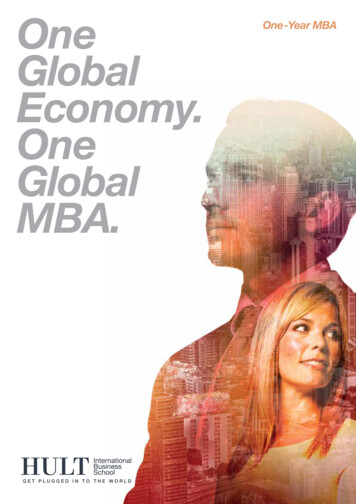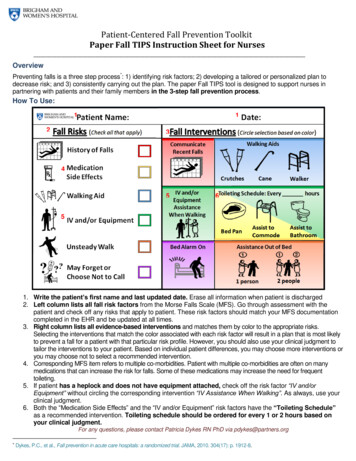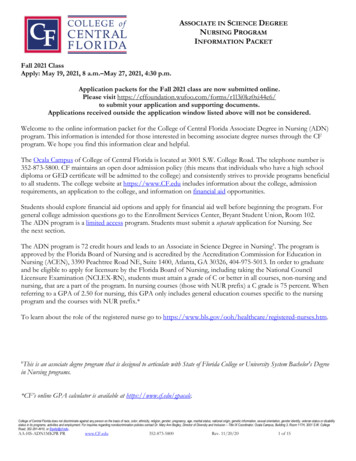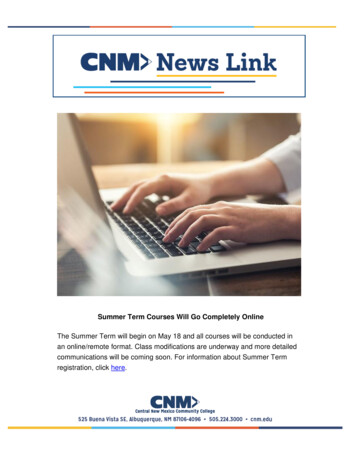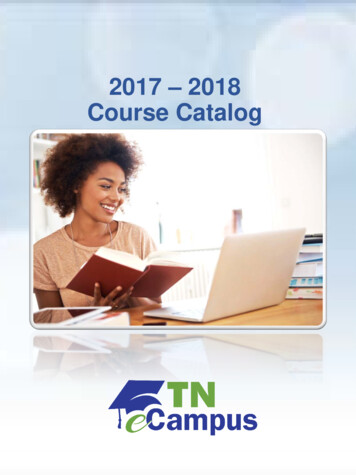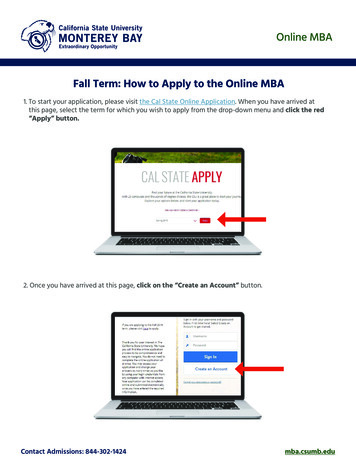
Transcription
Online MBAFall Term: How to Apply to the Online MBA1. To start your application, please visit the Cal State Online Application. When you have arrived atthis page, select the term for which you wish to apply from the drop-down menu and click the red“Apply” button.2. Once you have arrived at this page, click on the “Create an Account” button.Contact Admissions: 844-302-1424mba.csumb.edu
Online MBA3. Start by inputting all the required fields to create your account.4. Once you have successfully created an account, you will see the main page of your application. Fromthe tabs at the top of the page, click on the “Add Program” button to choose the program to whichyou are applying.Contact Admissions: 844-302-1424mba.csumb.edu
Online MBA5. In the “Add Program” tab, you will see some options for selecting your program of choice.Select “CSU Monterey Bay” from the “Campus” menu.6. Then, select “Business Administration” and the appropriate term for the Online MBA program.After you’ve done this, click the “plus” button next to the program’s name.*This screen will look slightly different, depending on your term of application.Contact Admissions: 844-302-1424mba.csumb.edu
Online MBA7. Once you have successfully selected the correct program, you can go back to the “My Application” taband continue through the application until completion.8. All supporting documents should be uploaded in the Program Materials section which includepersonal statement, letters of recommendations, and resume. Uploading your unofficial transcript tothe portal is not required but will expedite your admissions review.Contact Admissions: 844-302-1424mba.csumb.edu
Online MBASome common mistakes prospective students make during the application process are: Did you include ALL TRANSCRIPTS, even those from old or short-term coursework? At the graduate level, official transcripts from all institutions attended are required before yourfile will be reviewed Unofficial copies are not sufficientSend transcripts to the correct address:Graduate Admissions/MBA ProgramOffice of Admissions100 Campus CenterSeaside, CA 93955eTranscript email address: admissions@csumb.eduDO NOT use the physical campus address! Sending transcripts to the physical campus address willdelay processing up to one month. Because the campus office handles applications for all on-ground students, sending your transcripts there willresult in a one-month delay from the time of receipt until they are processed Transcripts must be processed and in your file by the deadline or your file will not be reviewed for that termDid you select the correct term within the application page? If you apply for the wrong term, you will need to go back and complete a new application for the correct term This will require a new application feeDid you use the required provided template when completing the personal statement? The personal statement must adhere to the “question-and-answer” format required by the template Do not use the personal statement section that appears within the online applicationDid you include your two letters of recommendation? Letters of recommendation must be uploaded to the online application by the deadline or your file will not bereviewed for that term One letter from a former or current supervisor One letter from any of the following sources: an employer, a professor or other academic supervisor,or someone in a leadership position in a nonprofit or volunteer organizationSee below for more detailed instructions about submitting letters of recommendation.Click on the “Program Materials”section in the bottom right cornerClick on “Business Administration(MBA) (The term you’re applying for)Contact Admissions: 844-302-1424Click on “Recommendations, thenclick on “Add Recommendation”Fill in required fields, then click“Save This RecommendationRequest” at the bottom of the page.mba.csumb.edu
Contact Admissions: mba.csumb.edu Online MBA 3. Start by inputting all the required fields to create your account. 4. Once you have successfully created an account, you will see the main page of your application. From the tabs at the top of the page, click on the “Add Program” button to choose the program to which you are applying.