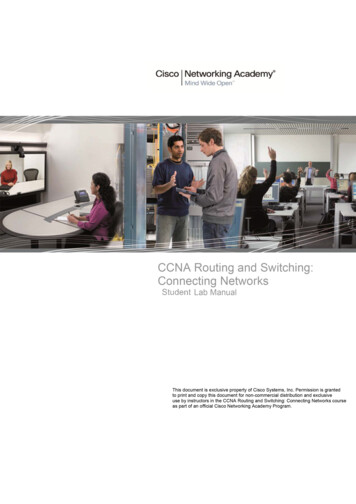
Transcription
Student
1.0.1.2 - Design HierarchyObjectiveIdentify the three layers of a hierarchical network and how they are used in network design.ScenarioA network administrator is tasked with designing an expanded network for the company.After speaking with network administrators in other branches of the company, it was decided to use the Ciscothree-layer hierarchical network design model to guide the expansion. This model was chosen for its simpleinfluence upon network planning.The three layers of the expanded network design include: Access Distribution CoreResources World Wide Web access Presentation softwareStep 1: Use the Internet to research the Cisco three-layer design model for images only.a. Find two images that show the three-layer hierarchical design model.b. Note the online image’s web address.Step 2: Study the two images you have selected from Step 1.a. Notice the types of equipment in each layer of the designs you have chosen.b. Differentiate why it is assumed the types of equipment shown in the images are located where they areon the design.c.Notice any other differences between the chosen images.1) Number of devices used within the layers2) Redundancy, if anyStep 3: Create a three-slide presentation to include:a. The two chosen designs with hyperlinks as to their Internet site locations.b. A statement on each slide as to why the particular image was chosen.c.Comparison statements as to how the two images differ, but with an explanation of why they areclassified as three-level hierarchical designs.Step 4: Present the slides to a classmate, another group, or the class for discussion. 2013 Cisco and/or its affiliates. All rights reserved. This document is Cisco Public.Page 1 of 1
1.4.1.1 - Borderless Innovations – EverywhereObjectiveDescribe borderless networks components.ScenarioYou are the network administrator for your small- to medium-sized business. Borderless network services interestyou as you plan your network’s future.While planning for network policies and services, you realize that your wired and wireless networks needmanageability and deployment design.Therefore, this leads you to consider the following Cisco borderless services as possible options for yourbusiness: Security – TrustSec Mobility – Motion Application Performance – App Velocity Multimedia Performance – Medianet Energy Management – EnergyWiseResources World Wide Web access Word processing or presentation softwareDirectionsStep 1: Select three Cisco borderless network services that interest you from the following list: Security – TrustSec Mobility – Motion Application performance – App Velocity Multimedia performance – Medianet Energy management – EnergyWiseStep 2: Using the Internet, research your three selections. Consider finding short videopresentations and various websites of the three borderless network services youselected. Be sure to take notes on your research:a. Based on your research, create a basic definition of each borderless network service.b. List at least three areas of assistance each borderless service offers to network administrators.Step 3: Prepare an informational matrix listing the three borderless network services youselected. Include the video notes you completed in Steps 2a and b.Step 4: Share your matrix with another student, group, or the entire class. 2013 Cisco and/or its affiliates. All rights reserved. This document is Cisco Public.Page 1 of 1
2.0.1.2 - Branching OutObjectiveDescribe WAN access technologies available to small-to-medium-sized business networks.ScenarioYour medium-sized company is opening a new branch office to serve a wider, client-based network. This branchwill focus on regular, day-to-day network operations, but will also provide TelePresence, web conferencing, IPtelephony, video on demand, and wireless services.Although you know that an ISP can provide WAN routers and switches to accommodate the branch officeconnectivity for the network, you prefer to use your own customer premises equipment (CPE). To ensureinteroperability, Cisco devices have been used in all other branch-office WANs.As the branch-office network administrator, it is your responsibility to research possible network devices forpurchase and use over the WAN.Resources World Wide Web Word processing softwareDirectionsStep 1:Visit the Cisco Branch-WAN Business Calculator site. Accept the agreement to use thecalculator.Step 2: Input information to help the calculator determine a preferred router or ISR option foryour branch and WAN (both).Note: There is a slider tool within the calculator window that allows the choice of more service options for yourbranch office and WAN.Step 3: The calculator will suggest a possible router or ISR device solution for your branchoffice and WAN. Use the tabs at the top of the calculator window to view the output.Step 4: Create a matrix with three column headings and list some information provided by theoutput in each category: Return on investment (ROI) Total cost of ownership (TCO) Energy savingsStep 5: Discuss your research with a classmate, group, class, or your instructor. Include inyour discussion: Specifics on the requirements of your network as used for calculator input Output information from your matrix Additional factors you would consider before purchasing a router or ISR for your new branch office 2013 Cisco and/or its affiliates. All rights reserved. This document is Cisco Public.Page 1 of 1
2.2.4.3 - Lab – Researching WAN TechnologiesObjectivesPart 1: Investigate Dedicated WAN Technologies and ProvidersPart 2: Investigate a Dedicated Leased Line Service Provider in Your AreaBackground / ScenarioToday’s broadband Internet services are fast, affordable, and secure using VPN technologies. However,many companies still find the need for a 24-hour dedicated connection to the Internet or a dedicated point-topoint connection from one office location to another. In this lab, you will investigate the cost and availability ofpurchasing a dedicated T1 Internet connection for your home or business.Required ResourcesDevice with Internet accessPart 1: Investigate Dedicated WAN Technologies and ProvidersIn Part 1, you will research basic characteristics of dedicated WAN technologies, and in Step 2, you willdiscover providers that offer dedicated WAN services.Step 1: Research WAN technology characteristics.Use search engines and websites to research the following WAN technologies to complete the table below.Last Mile MediaWAN DS3OC3 (SONET)Frame RelayATMMPLSEPL (Ethernet Private Line)Step 2: Discover dedicated WAN technology service providers.Navigate to http://www.telarus.com/carriers.html. This webpage lists the Internet service providers (alsoknown as carriers) that partner with Telarus to provide automated real-time telecom pricing. Click the links tothe various carrier partners and search for the dedicated WAN technologies that they provide. Complete thetable below by identifying each service provider’s dedicated WAN services, based on the information providedon the website. Use the extra lines provided in the table to record additional service providers. 2013 Cisco and/or its affiliates. All rights reserved. This document is Cisco Public.Page 1 of 5
Lab – Researching WAN TechnologiesInternet yATMMPLSEPLEthernet Private LineComcastIntegraxxtw telecomxxxxxxxAT&TCbeyondEarthlinkLevel 3CommunicationsXOCommunicationsVerizonPart 2: Investigate a Dedicated Leased Line Service Provider in Your AreaIn Part 2, you will research a local service provider that will provide a T1 dedicated leased line to thegeographical area specified. This application requires a name, address, and phone number before the searchcan be performed. You may wish to use your current information or research an address locally where abusiness might be looking for a WAN connection.Step 1: Navigate to http://www.telarus.com/geoquote.html to try GeoQuote.GeoQuote is a web application that automates the search for WAN technology service providers, andprovides price quotes in real-time. Fill in the required fields.a. Click the Service Type drop-down list and select Data (High Speed Internet).b. Type your First Name and Last Name, your sample Company, and your Email address.c.Type the Phone Number to connect to the WAN. This number should be a landline number.d. Click the button marked Step 2. 2013 Cisco and/or its affiliates. All rights reserved. This document is Cisco Public.Page 2 of 5
Lab – Researching WAN TechnologiesStep 2: Select the service type.Choose Internet T1 (1.5 MB) and scroll down to Step 3 on the webpage. 2013 Cisco and/or its affiliates. All rights reserved. This document is Cisco Public.Page 3 of 5
Lab – Researching WAN TechnologiesStep 3: Enter installation information.a. In the Installation BTN field, enter your sample business telephone number. This should be a landlinenumber.b. Enter your address, city, state, and zip code.Step 4: Enter contact preferences.a. Do not click the first radio button (Please call me ASAP at), but do provide your contact telephonenumber.b. Click the I am just window shopping radio button.c.Click Continue.Step 5: Examine the results.You should see a list of quotes showing the available pricing of a T1 connection to the location you specified.Was the pricing in the area you chose comparable to those pictured below?What was the range of prices from your results? 2013 Cisco and/or its affiliates. All rights reserved. This document is Cisco Public.Page 4 of 5
Lab – Researching WAN TechnologiesReflection1. What are the disadvantages to using a T1 leased line for personal home use? What would be a bettersolution?2. When might the use of a dedicated WAN connection, of any type, be a good connectivity solution for abusiness.3. Describe other WAN technologies that provide high-speed, low-cost options that could be an alternativesolution to a T1 connection. 2013 Cisco and/or its affiliates. All rights reserved. This document is Cisco Public.Page 5 of 5
2.3.1.1 - WAN Device ModulesObjectiveSelect WAN access technologies to satisfy business requirements in a small-to-medium-sized business network.ScenarioYour medium-sized company is upgrading its network. To make the most of the equipment currently in use, youdecide to purchase WAN modules instead of new equipment.All branch offices use either Cisco 1900 or 2911 series ISRs. You will be updating these routers in severallocations. Each branch has its own ISP requirements to consider.To update the devices, focus on the following WAN modules access types: Ethernet Broadband T1/E1 and ISDN PRI BRI Serial T1 and E1 Trunk Voice and WAN Wireless LANs and WANsResources World Wide Web Word processing softwareDirectionsStep 1: Visit Interfaces and Modules. On this page, you will see many options ISR interfacemodules options – remember that you currently own and use only the Cisco 1900 and2900 series routers.Note: If the above link is no longer valid, search the Cisco site for “Interfaces and Modules”.Step 2: Create a comparison matrix listing the following WAN access types for your branchnetworks: Ethernet Broadband T1/E1 and ISDN PRI BRI Serial WAN T1 and E1Trunk Voice and WAN Wireless LANs and WANs 2013 Cisco and/or its affiliates. All rights reserved. This document is Cisco Public.Page 1 of 2
WAN Device ModulesStep 3: In the matrix, record the interface module type you need to purchase for your ISRs forupgrade purposes.Step 4: Use the Internet to research pictures of the modules. Provide a screenshot of themodule or a hyperlink to a picture of each module.Step 5: Share your matrix with a classmate, group, class, or your instructor. 2013 Cisco and/or its affiliates. All rights reserved. This document is Cisco Public.Page 2 of 2
3.0.1.2 - PPP PersuasionObjectivesDescribe the benefits of using PPP over HDLC in a WAN.ScenarioYour network engineering supervisor recently attended a networking conference where Layer 2 protocols werediscussed. He knows that you have Cisco equipment on the premises, but he would also like to offer security andadvanced TCP/IP options and controls on that same equipment by using the Point-to-Point Protocol (PPP).After researching the PPP protocol, you find it offers some advantages over the HDLC protocol, currently used onyour network.Create a matrix listing the advantages and disadvantages of using the HDLC vs. PPP protocols. When comparingthe two protocols, include: Ease of configuration Adaptability to non-proprietary network equipment Security options Bandwidth usage and compression Bandwidth consolidationShare your chart with another student or class. Justify whether or not you would suggest sharing the matrix withthe network engineering supervisor to justify a change being made from HDLC to PPP for Layer 2 networkconnectivity.Resources Internet access to the World Wide Web Word processing or spreadsheet software 2013 Cisco and/or its affiliates. All rights reserved. This document is Cisco Public.Page 1 of 1
3.3.2.8 - Lab – Configuring Basic PPP with AuthenticationTopology 2013 Cisco and/or its affiliates. All rights reserved. This document is Cisco Public.Page 1 of 17
Lab – Configuring Basic PPP with AuthenticationAddressing TableDeviceBranch1InterfaceIP AddressSubnet MaskDefault GatewayG0/1192.168.1.1255.255.255.0N/AS0/0/0 55.255.252N/AS0/0/1 5.0192.168.3.1CentralBranch3ObjectivesPart 1: Configure Basic Device SettingsPart 2: Configure PPP EncapsulationPart 3: Configure PPP CHAP AuthenticationBackground / ScenarioThe Point-to-Point Protocol (PPP) is a very common Layer 2 WAN pr
discover providers that offer dedicated WAN services. Step 1: Research WAN technology characteristics. Use search engines and websites to research the following WAN technologies to complete the table below. Last Mile Media WAN Technology Dedicated Connection (yes/no) Copper (yes/no) Fiber (yes/no) Wireless (yes/no) Speed/Range T1/DS1