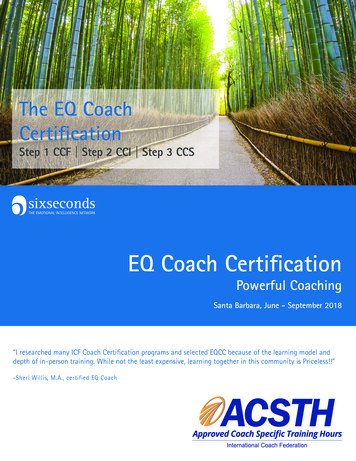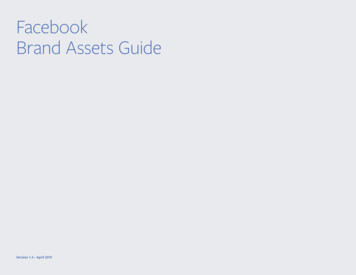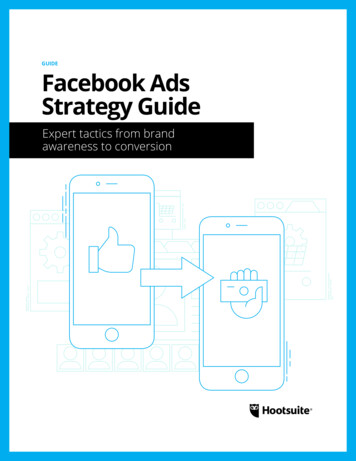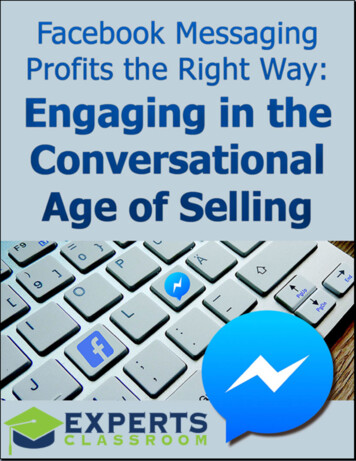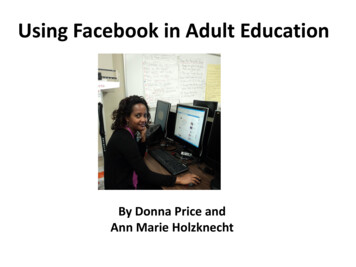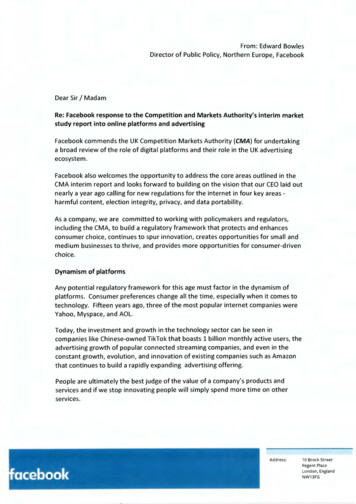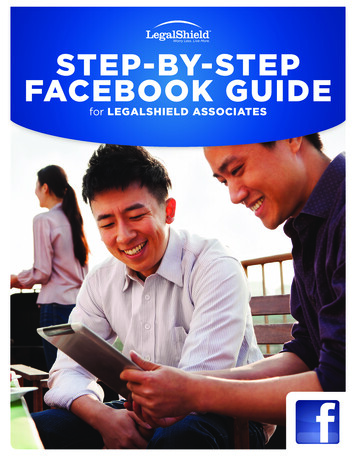
Transcription
STEP-BY-STEPFACEBOOK GUIDEfor LEGALSHIELD ASSOCIATES
WELCOMEFacebook is the world’s largest social media network and continues to grow at anexponential pace, with over one billion users. Facebook users are able to createbrand pages and join the social conversation where their customers are alreadyspending a large amount of their free time. Word of Mouth Marketing is becomingmore and more prevalent, as people are trusting peer recommendations overadvertisements more than ever.In this document you will find: Overall policy on how to cultivate a positive onlineLegalShield persona A step-by-step guide on how to set up your FacebookBusiness Page Information and best practices on how to engage onFacebook and grow and nurture your Facebook audience1. What is Social Media? “Five Guiding Principles” to keepin mind while creating your Facebook presence2. Creating Social Media Content3. How to Measure Your Facebook Success4. Miscellaneous Facebook Features LegalShield contact information for social media questionsupport Facebook Help resourcesStep-By-Step Facebook Guide for LegalShield Associates (9/13)2
HOW TO CULTIVATE A POSITIVE ONLINELEGALSHIELD PERSONAAs you prepare to set up and run your LegalShield Facebook account, you shouldfollow these best-practice policies to maximize your business-building potential: NO CROSSOVER—Keep your LegalShield Facebook accountseparate from any personal Facebook (or other personalsocial media) accounts that you may have. NO BIAS—On your LegalShield page, do not appear to takesides on any hot-button issue that you may post about;remain an impartial moderator, not a biased proselytizer. NO OFFENSE—On your LegalShield page, your audience isalways your primary consideration in determining what topost and how to reply to comments; do not post anythingthat would alienate your potential future Associates, orreveal your personal views on possibly controversial issues. EXCLUSIVE LEGALSHIELD USES—Your LegalShieldFacebook page is for your LegalShield business purposesonly. Do not advertise, solicit, mention or discuss other directselling or MLM businesses, products or opportunities. MONETARY STATEMENTS—For regulatory reasons, yourLegalShield Facebook business page should not includeincome statements, representations or photographs. “MLM” Directories—Please note that it is not permittedto join or register on any sites that help promote businessrepresentatives. This includes but is not limited sites such as:Find Your Rep and MLM Gods. Accordingly, you may also notshare any such listings on social media channels.Purpose of PoliciesThese policies are to prevent any of your posts or comments from unintentionallydriving away those following you. Once you have alienated someone in youraudience, the chances of being able to effectively communicate to them aboutLegalShield diminish or disappear completely. If your content is in violation of thisStarter Kit, the LegalShield Advertising Policy or the LegalShield Web Guidelines,you may be subject to correction, loss of commissions or termination.Step-By-Step Facebook Guide for LegalShield Associates (9/13)3
Topics of Interest and Current EventsIt’s okay to post news about current events—even if the topic is hotly debated andpolarizing. Of course, we advocate that you don’t do this every time you post. Andplease remember the common sense rules that govern civil conversations at work:don’t discuss religion, politics, or sex. More often than not, these are good standardsto apply to your LegalShield Facebook posts.If you do post some news of interest along these lines, contextualize the post witha question. EXAMPLE: Congress may end subsidies for farmers. What do you thinkabout this?As you respond to the comments and discussion spurred by your post, continue toreveal no personal preference, stance or bias, and do not offend.Step-By-Step Facebook Guide for LegalShield Associates (9/13)4
STEPS TO GET STARTED ON FACEBOOK1. If you don’t have a personal account already, you must createone by visiting www.facebook.com and filling out the “SignUp” information.2. Once you have created a personal account, you will be able tocreate a page and be an administrator. While logged-in to youraccount, visit www.facebook.com/pages/create.php to createa Facebook Business Page.3. Next, select “Local Business or Place” to get started onbuilding your LegalShield Associate Facebook Business page.(See image below.)Step-By-Step Facebook Guide for LegalShield Associates (9/13)5
4. Choose the category “Professional Services,” then enter in allthe pertinent business information, agree to the FacebookPages Terms, and click “Get Started.” IMPORTANT: Yourpage name must follow this naming convention: LegalshieldIndependent Associate—First and Last Name. Failure to followthis convention may result in action by LegalShield.You may notice that Facebook’s rules do not allow the “S” inLegalShield to be capitalized. Please keep Legalshield as oneword, with a lowercase “s.”Also note that if you have a previously created Facebookbusiness page with a name that does not follow the requirednaming convention (listed above), you will be required tochange your page name so that it’s in compliance. If your pagename change is a significant change (meaning that indicatesa different entity than the old name), Facebook will alertusers of this name change and give them 14 days to unlikeyour page if they no longer wish to be connected to the newentity. After 14 days have passed, Facebook will instate yournew Facebook page name. You can find information aboutchanging your page name here: -By-Step Facebook Guide for LegalShield Associates (9/13)6
5. Next, follow the steps to set up your page, starting with Step1, filling out your business description in the “About” section.This “About” section will hold most of the SEO (searchengine optimization) weight, so it is important to add in allthe relevant pieces of information seen below. You shoulddisclose that you are a LegalShield Associate in this section.Step-By-Step Facebook Guide for LegalShield Associates (9/13)7
6. Step 2 allows for the uploading of a profile picture. Choose aprofessional headshot of yourself and upload here. Once youhave your profile photo uploaded, you will be able to alsoadd your cover image, as provided by LegalShield, once thepage is live. IMPORTANT: Please ensure that your cover photois the one provided in this Starter Kit. Failure to do so mayresult in action by LegalShield.7. Step 3 allows you to set up a Facebook Web Address (or a“vanity URL”). Be sure to set it up as eFirstandLastName thenclick “Set Address.” So John Doe’s Facebook Web Addresswould end with ep Facebook Guide for LegalShield Associates (9/13)8
8. The last step enables ads. Do NOT enable ads or add apayment method, as it is against LegalShield’s currentIndependent Associate Social Media Policy, and failure tocomply may result in action by LegalShield. Click “Skip.”Note: ads from other businesses or companies may show up in yourFacebook account. Those ads are from other companies that are purchasingthese social media ads, and it is completely normal for you to see them.LegalShield does not allow you to create your own LegalShield-related ads.9. Next, Facebook will lead you through a “tour” of your newFacebook Business Page.Step-By-Step Facebook Guide for LegalShield Associates (9/13)9
10. Before you begin posting on your Facebook BusinessPage, you will upload a professional looking cover photo.LegalShield Corporate has provided one in this Starter Kitthat is recommended to use. To upload the cover photo, clickon the “Add a Cover” button (see image below) and select“Upload photo.” Then choose the cover image provided byLegalShield Corporate from your computer and click the“Save Changes” button.Step-By-Step Facebook Guide for LegalShield Associates (9/13)10
11. At any point, you will be able to edit your page informationby clicking on “Edit Page” on the top right of the AdminPanel. The full Admin Panel can be seen by clicking “Show”and will allow you to see notifications, check messages, tracknew “likes,” and view your page analytics. We discuss thismore in the “Being an Administrator” section.12. If you did not do it during the set-up process, one editwe highly recommend is to establish your FacebookWeb Address (also called a Facebook Username or moresimply, your URL). Facebook will allow you to create avanity URL for your page, such as hnDoe. The purposeof a vanity URL is so that you can give people a URL that iseasy to remember and makes it easier for them to find youon Facebook.It is important to note that once you create your username, it can onlybe changed once. IMPORTANT: You must follow the naming Step-By-Step Facebook Guide for LegalShield Associates (9/13)11
To create your own vanity URL, click on “Edit Page” and select “UpdatePublic Info” from the drop-down options. (See image below). Then click on“Create a username for this page? Learn more.”You will then need to verify your account via mobile phone. Click “Continue”and follow the instructions provided.Step-By-Step Facebook Guide for LegalShield Associates (9/13)12
Type in your desired username (follow the naming conventionIndependentLegalShieldAssociateJohnDoe) and check availability.If the username is available, click “confirm.” If it is not, youwill need to find a different version that represents yourself.For example: LegalShieldIndependentAssociateJDoe orLegalShieldIndependentAssociateDoeJohn.13. Under the “Edit Page” section, you may also want to review“Your Settings” and “Manage Permissions” and customizeyour page based on your preferences.14. Congratulations—You have now set up your professionalLegalShield Independent Associate Facebook Business Page!To learn “best practices” of Facebook engagement, continuereading.Step-By-Step Facebook Guide for LegalShield Associates (9/13)13
WHAT IS SOCIAL MEDIA?INTRODUCTIONSocial media is one of the top ways that people now communicate with friends,family and businesses. It’s a place where people can create, share and exchangeinformation with online communities. It has become a big part of our everyday lives.Today, 91% of adults online use social media regularly, and 85% of internet usershave Facebook accounts.The main purpose for social media is to be social, not promotional. Facebook wascreated for users to connect with the people and things they care about, and it ismeant to be friendly, social and engaging. Alternatively, the intent of social mediachannels was never for business promotion, but businesses learned how to use thesechannels to connect with audiences. With that in mind, businesses should never beoverly-promotional on Facebook (or other social channels) as it will risk turning-offits potential audience(s).With that in mind, there are Five Guiding Principles to keep in mind while buildingand growing your Facebook presence:Five Guiding Principles:1. Build a strategy that is social by design2. Create an authentic (and not too sales-driven) voice3. Make it interactive (ask questions, draw insights from fans onhow to build your business)4. Nurture your relationships5. Keep learningStep-By-Step Facebook Guide for LegalShield Associates (9/13)14
CREATING SOCIAL MEDIA CONTENTOnce you have the page set up with a profile picture and cover image, and allimportant page information is completed, it’s time to focus on the power behindthe page’s success: CONTENT. There are many things to think about when creatingcontent for your Facebook page such as: how often to post, what percentage ofpromotional vs. conversational content mix you should use, voice, how to creativelywrite content, scheduling, EdgeRank and more.How Often To PostHave you ever had a Facebook friend who posted too often, and they bombardedyour news feed? Many of us have experienced that, and it can be annoying.Therefore, keep in mind when you post on Facebook that you do not want to gooverboard and post so frequently that it bothers those who “like” your page. It is notunheard of for people to “unlike” a friend or business page because of hearing fromthem too often!The perfect formula for how often to post varies between brands, people, etc.;however, it is widely accepted to post once per day. When starting your page, werecommend posting no more than this. If you build a large following over time andwant to experiment with your post frequency, feel free to try posting twice a day(only a few times per week) and see how your audience responds. If you see yournumber in “likes” drop, go back to doing a once/day posting schedule. Alternatively,if you see your number in “likes” increase, you know that your audience is happy tohear from you at this frequency.We recommend never posting more than twice per day, and if you do need to domore than 1 post in a day, space them out by more than 4 hours. If your posts arespaced closer than that, people might feel overwhelmed by your content.Finding the Right Promotional vs. ConversationalContent MixAs previously mentioned, you don’t want your content to be too overly-promotional,but the reason you have a Facebook Business Page is to promote your LegalShieldbusiness, so—how do you balance it? We recommend following the 60/20/20 rule.This means 60% of your content is conversational, 20% is industry-related, and 20%is promotional.Conversational content is non-legal services and non-LegalShield related contentthat will resonante with your audience. For example, conversational content maybe asking on Friday what people’s weekend plans are, sharing any kind of advice/tips they might find useful, reminding them of upcoming holidays/events, sharingfun and engaging internet memes (that are appropriate), sharing inspirationalStep-By-Step Facebook Guide for LegalShield Associates (9/13)15
quotes, asking how their Monday is, etc. Over time, you will find out what kind ofconversational content your audience engages with most, and you can follow thatpattern for future content.Content that is “industry-related” may be information like facts about how oftenthe average American needs legal assistance, how many people are affected byidentity-theft, etc. It may also include current events or any other facts or newsthat is related to legal services. It does not directly mention or discuss LegalShield.LegalShield corporate will provide conent to share from www.facebook.com/legalshieldofficialPromotional content is information about LegalShield. This can be LegalShieldhistory, awards, services, cost, etc. These types of posts aim to inform people ofLegalShield, why they might need it, how they can get it, etc. With this kind ofcontent you will want to direct people to your associate hub-page or the officialLegalShield website. If your content is in violation of company policy, you may besubject to correction, loss of commisions, or termination. If you have questions,conact SocialMedia@legalshield.com before posting.How to Develop Your Facebook VoiceTake time to think about what your business persona is going to be across socialmedia platforms, and how that persona will translate to a social dialect. Are youfunny, professional, sarcastic, sincere, etc.? Whatever it is, own it. (Just make surethat it is not offensive!) Social media is about casual conversations. Be who you are,and stay consistent with that. Making a Facebook presence is hard work, but youshould also have fun and get to know the fan base and user base.How to Creatively Write ContentYour fans have “liked” your page, and now they expect to get fun, informativeupdates from you! How do you make sure that you don’t do the same content everyday, and how do you make sure your posts aren’t boring? Beyond following the60/20/20 rule previously mentioned, the key to engaging content is to first identifyyour audience, and then write the posts that are interesting to them in differentformats.Here are steps to create good content:1. Spend time analyzing your target auduence anddemographic:a. Who are they? (Age, gender, income, etc)b. Where do they spend their time online?c. What are their interests, hobbies, etc?Step-By-Step Facebook Guide for LegalShield Associates (9/13)16
2. Next, create a “content calendar” for each month. A contentcalendar can be easily drafted in a table or Excel documentthat lists what you will post about each day. This helps youplan ahead, save time, and easily see if your month’s worthof content follows the 60/20/20 rule.3. Try crafting your posts in different ways, not just the sameboring sentence format every day. Some fun, engagingideas are:a. Fill-in the blank posts: People love filling in the blankswith their opinion. An example post would be: My favoritething about LegalShield is .b. Photo Caption: Facebook users generally respondvery enthusiastically when challenged to providephoto caption for an image post. Try this out with youraudience!c. True or False? A simple, fun way to get users to conversewith your brand. Provide a simple, interesting “fact” witha true or false question. Make sure to respond at somepoint with the correct answer.d. Share current industry news: Add value for yourcommunity by helping them stay informed about currenttrends or news occurring in your industry.e. Seasonal/Holiday Updates: Is there a big event comingup? A change in weather? Use this timeframe to eitherprovide tips or relate your brand to this change.f. Event Reminders: If there is an upcoming event in yourindustry or organization, remind everyone! This can be auseful post that people will appreciate.g. Ask and answer a popular question in your niche:Chances are, there are some common questions peoplehave about a popular product, service, etc. in yourindustry. Ask and answer the question and you will befulfilling an important need.h. Quotes: Quotes are something people can relate to. Findones that you think are most relevant to your communityand post them. See how many people “like” or sharethem!i. Interesting facts: Expand readers’ knowledge with somefun facts! Bonus points if they tie in to your communityand encourage discussion. Start with “Did you know ”,“FUN FACT: ”, or “Bet you didn’t know !” (These canalso be fun as “trivia” posts. Pose the trivia question andanswer after fans have guessed.)Step-By-Step Facebook Guide for LegalShield Associates (9/13)17
j. Polls: People love to provide their opinions. Polls are aquick, easy way to get fans engaged, whether it’s aboutyour brand or something conversational like holidayplans. (Facebook has a “Question” format in it’s statusupdate, and we will show you how to use that as aFacebook “Poll” in the “Types of Posts” section below.)k. Countdown: Have a new service coming out soon? Doa countdown to pump up the buzz about it. Gettingready for Christmas or New Years? A countdown alsoworks for a larger event like this and can be paired withsuggestions, tips, fun facts, etc.l. Memes: Memes have become increasingly popular andcan be found or made at sites like www.quickmeme.com.Many popular ones can also be found on www.redditt.com.m. Relaxation tips: Everyone, especially those who usesocial media, are constantly plugged in to a fast movingand quickly changing world. Help people find a way torelax. Suggest different tips like stretches, teas, breathingexercises, mental tricks, etc.n. Get your audiences’ opinion on your social skills: Everynow and then it’s nice to check in with your fans andask them how you are doing and what they would beinterested in seeing more of. You might find some moreinspiration for other posts!o. Crowdsource for opinions: Use social media as your freefocus group and ask for people’s opinions on topics ofinterest.p. Impor
Step-By-Step Facebook Guide for LegalShield Associates (9/13) 7 5. Next, follow the steps to set up your page, starting with Step 1, fill