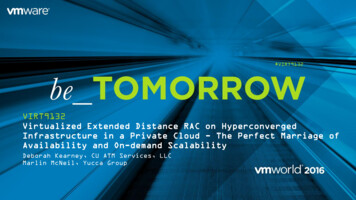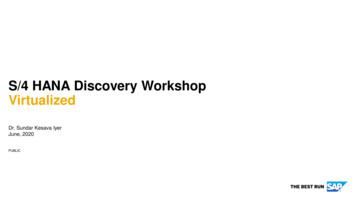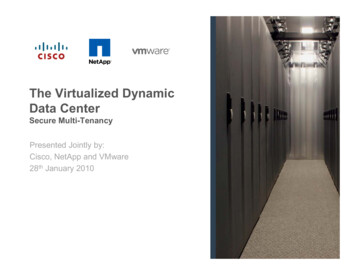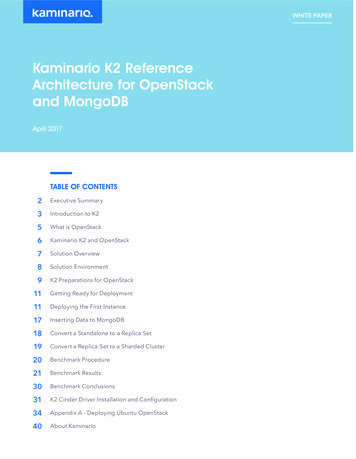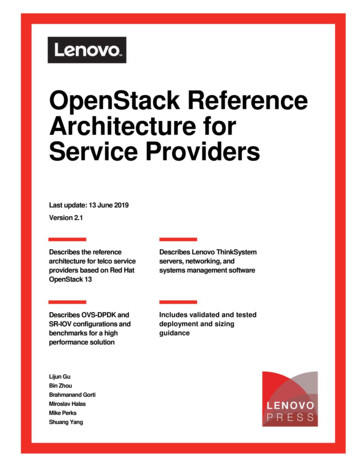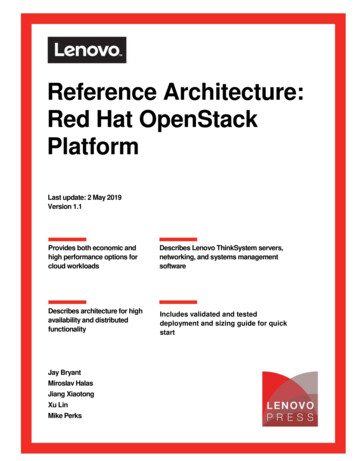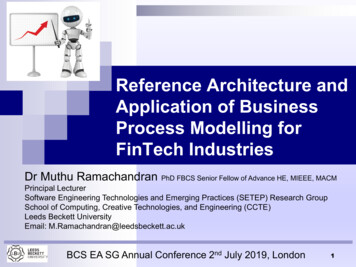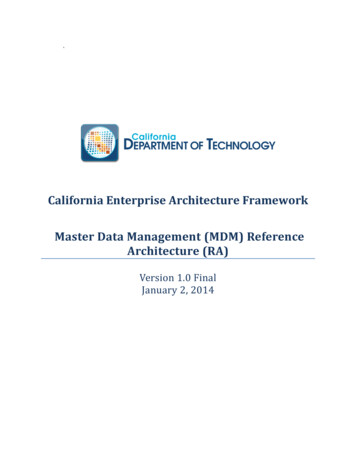Transcription
Dell EqualLogic Best Practices SeriesReference Architecture for aVirtualized SharePoint 2010Document Management SolutionA Dell Technical White PaperThis document has been archived and will no longer be maintained or updated. For moreinformation go to the Storage Solutions Technical Documents page on Dell TechCenteror contact support.Storage Infrastructure and Solutions EngineeringDell Product GroupJune 2012
THIS WHITE PAPER IS FOR INFORMATIONAL PURPOSES ONLY, AND MAY CONTAIN TYPOGRAPHICAL ERRORS ANDTECHNICAL INACCURACIES. THE CONTENT IS PROVIDED AS IS, WITHOUT EXPRESS OR IMPLIED WARRANTIES OFANY KIND. 2012 Dell Inc. All rights reserved. Reproduction of this material in any manner whatsoever without the expresswritten permission of Dell Inc. is strictly forbidden. For more information, contact Dell.Dell, the DELL logo, and the DELL badge, PowerConnect , EqualLogic , PowerEdge and PowerVault aretrademarks of Dell Inc. Broadcom is a registered trademark of Broadcom Corporation. Intel is a registeredtrademark of Intel Corporation in the U.S. and other countries. Microsoft , Windows , Windows Server , and ActiveDirectory are either trademarks or registered trademarks of Microsoft Corporation in the United States and/or othercountries.BP1029Reference Architecture for a Virtualized SharePoint 2010 Document Management Solutioni
Table of ContentsAcknowledgements .iiiFeedback .iiiExecutive summary . iv11.12Introduction . 5Objective . 5Test methodology . 72.1Workload characterization . 72.2Content Repository – and Workload data generation . 82.3Load generation with Visual Studio and Visual Studio test controller and agents . 93Test configuration . 103.1SharePoint farm virtual machines. 123.2Virtual networking . 123.3SharePoint farm configuration . 123.4EqualLogic array . 133.5Network switches . 133.6Servers . 133.7EqualLogic HIT configuration . 144Test results. 154.1workload one – heavy upload environment . 154.2workload two – heavy browse environment . 165Conclusion . 186Best Practices . 197Appendix . 207.1Workload 1 – heavy upload environment with 10k SAS disks . 20Additional resources . 22BP1029Reference Architecture for a Virtualized SharePoint 2010 Document Management Solutionii
AcknowledgementsThis whitepaper was produced by the PG Storage Infrastructure and Solutions of Dell Inc.The team that created this whitepaper:Scott Schindler, Suresh Jasrasaria, and Camille DailyWe would like to thank the following Dell team members for providing significant support duringdevelopment and review:Dave JaffeRavikanth ChagantiAnanda SankaranFeedbackWe encourage readers of this publication to provide feedback on the quality and usefulness of thisinformation by sending an email to erence Architecture for a Virtualized SharePoint 2010 Document Management Solutioniii
Executive summary Microsoft SharePoint 2010 is a flexible and powerful document management and business collaborationapplication. Due to its breadth of features, configuring a SharePoint 2010 solution that can effectivelymeet an organization’s needs can be a daunting task. This white paper focuses on the most often utilizeddocument management features of SharePoint 2010, specifically, intranet browsing, file upload anddownload, and document search, in order to develop a reference architecture that meets the needs of amedium sized SharePoint Farm. These features represent a baseline for a SharePoint 2010 deploymentand provide a starting point for further examination of advanced SharePoint capabilities.EqualLogic arrays provide an excellent return on investment to customers who want to deploy aSharePoint 2010 document management solution with thousands of active users. Performance testing ofa 15k RPM SAS system was initially conducted, however results demonstrated that more than 20,000 userscould be supported based upon the citeria cited in this paper and that number of users falls outside of thescope of our target environment. Comprehensive performance testing of 10k RPM SAS and 7200 RPMNL-SASEqualLogic storage array models were subsequently conducted in order to determine the rightsolution for a SharePoint 2010 reference architecture for medium sized organizations.Our study findings led to further evaluation of a single Dell EqualLogic PS6100E as the storage solutionfor a virtualized SharePoint 2010 medium farm deployment supporting a maximum of 5,000 active1SharePoint users with 10% concurrency, represented by 500 concurrent users. A cost optimized arraylike the EqualLogic PS6100E with large 7200 rpm NL-SAS disks provides high capacity storage for thecustomer looking to implement a SharePoint 2010document management solution.During testing, the EqualLogic PS6100E easily processed more than 1500 IOPS for 500 concurrent usersand the average latency was still well below the 20 ms threshold expected from a storage system2providing services to an application like SharePoint 2010.110% concurrency is the standard model used in Microsoft publications on SharePoint 2010 capacityplanning. ss/2/all/adminguide/enus/stsb07.mspx2Microsoft “Storage and SQL Server capacity planning and configuration (SharePoint Server y/cc298801.aspxBP1029Reference Architecture for a Virtualized SharePoint 2010 Document Management Solutioniv
1 IntroductionSharePoint 2010 is a feature rich document management and business collaboration application whichrequires the deployment and configuration of numerous hardware and software systems. Documentmanagement is one of the primary business functions provided by SharePoint 2010. A documentmanagement system grants employees, business partners, and customers the potential to access a datarepository for submitting, searching, retrieving, and modifying the documents stored in the system, as wellas keeping track of document versions and providing workflow.The core components of a document management system are: Document submission, including versioning and permission assignmentDocument retrieval, including modification and annotationDocument browsing, including inline editing, calendar and blog featuresDocument search, including filter and permission restrictive access This white paper describes the results of performance tests for a virtualized SharePoint 2010 documentmanagement solution on an EqualLogic PS6100E storage array. The primary audience for this paper is ITmanagers and technical decision makers interested in sizing and performance results for a cost effectiveSharePoint 2010 document management storage solution.1.1 ObjectiveThe objective of this paper is to characterize a SharePoint 2010 document management solution onEqualLogic storage and measure the impact to that storage system under varying simulated customer3loads. Microsoft SharePoint best practices were used throughout this study with the exceptions noted4below.By definition, a medium SharePoint 2010 farm design consists of multiple web, application, and database5servers for load balancing and data redundancy. In small SharePoint 2010 farms the server componentscan be consolidated to one server for ease of management and cost. Conversely, in large SharePoint 2010farms, the need for several higher performing components, including EqualLogic storage systems with 10KRPM, 15K RPM SAS, and SSD drives becomes a necessity.Though the EqualLogic PS6100E is capable of input and output performance beyond that required tosupport 500 concurrent users, it can be considered a best practice to maintain this level of headroom forsupporting additional users, SharePoint features, or unexpected performance conditions. This can lead to3Microsoft SharePoint 2010 best practices can be found at .aspx4SharePoint 2010 content databases were allowed to grow larger than 200GB, Microsoft’s recommendedlimit, as backup and restore limitations were not a consideration for the testing. The Microsoft SQLServer 2008 R2 ‘maximum degree of parallelism’ option was left on the default setting. The SQL serverdatabases were limited to a single file. SQL database growth was left on the default auto-growth. Asingle database server was used for search functionality. Changes to these settings are best evaluated5BP1029for each production environment.Medium farm description, 4.aspxReference Architecture for a Virtualized SharePoint 2010 Document Management Solution5
the consideration of storage array scaling or to a tiering solution with a secondary array system and fasterdrives for data that is commonly accessed. See the appendix for scaling results of an EqualLogic PS 6100Xarray.Test GoalsThe immediate goal of the performance tests was to validate that an EqualLogic PS6100E could support500 concurrent users accessing the system within the scope of the four primary features of a documentmanagement system. Within the scope of this goal 3 system performance thresholds were defined: BP1029Storage latency must remain below 20ms per I/OWeb Server and SQL Server CPU utilization must remain below a 50% average to allow for scalingof more users and a faster EqualLogic array or a tiered array solution.TCP retransmits on the storage network must remain below 0.5%Reference Architecture for a Virtualized SharePoint 2010 Document Management Solution6
2 Test methodology In order to simulate 500 concurrent SharePoint users, Microsoft Visual Studio 2010 Ultimate along withthe distributed test functionality of Visual Studio test controller and test agents were deployed andsimulated user loads were generated to represent random access to the SharePoint 2010 farm. Theprimary goal of the test methodology was to represent random access to multiple SharePoint 2010 sites,files, and features.2.1 Workload characterizationTwo different potential customer workloads were tested with the SharePoint 2010 documentmanagement solution.Workload 1:The first workload was upload intensive representing an environment in which SharePoint 2010 users wereresponsible primarily for creating new files within the document management repository. Thisenvironment is representative of one where traditional pen and paper storage has been replaced with adigital solution.Workload 2:The second, and more common environment, is where users spend much of their time browsing existingdocuments, looking at their calendar, reading blogs and web pages, and lastly uploading, downloading, orsearching for documents. Typically this type of load is not storage intensive, but can be server resourceintensive. The EqualLogic PS6100E should easily support more than 500 concurrent users in thisenvironment without latency or throughput issues.Visual Studio workload mixesVisual Studio 2010 Ultimate was used to capture actual SharePoint browsing, uploading, downloading, andsearch sessions. Then those recordings were used to generate a load representing 500 concurrent usersaccessing random SharePoint 2010 sites and files.Table 1 below lists the two test mixes and the constants used throughout the testing procedure. This listgives customers the opportunity to determine which test case more closely matches their productionenvironment.Table 1: Test MixesBrowseUploadDownloadSearchWorkload 1 – Upload Heavy20%40%20%20%Workload 2 – BrowseHeavy40%20%20%20%Visual Studio 2010 Test ConstantsBP1029Reference Architecture for a Virtualized SharePoint 2010 Document Management Solution7
Five second ‘think times’ between user tests, simulating time between clicks for usersThree hour test durationConstant 500 total usersNo warm-upVisual Studio web test connection model – connections per userPercentage of new users: 100% Browser: 100% Internet Explorer 8.0Network: 100% LANFive second sample rate for performance counter dataVisual Studio test iterations not usedPerformance Monitoring ToolsDuring each test run, resource usage was captured by using Microsoft Windows 2008 PerformanceMonitor (Perfmon.exe), Dell EqualLogic SAN Headquarters (SAN HQ), and Visual Studio 2010 Ultimatein order to determine the load on the test farm. The following details were captured during each test. Vmware Host and Guest OS CPU and memory utilizationRetransmits for all iSCSI connectionsErrors for all iSCSI connectionsStorage I/O PerformanceInput/output operations per second is the most common metric of measuring overall performance of astorage system, but latency and the effect on response times for user applications are also important tomonitor.2.2 Content Repository – and Workload data generationThe workload that was simulated for the SharePoint 2010 environment consisted of multiple contentdatabases, a central site collection, and numerous sites. Those sites were populated with data torepresent a data migration from an existing file system to a SharePoint document management repository.Finally the files were read, downloaded, and searched. In addition, new files were added to the system.Details of this content generation are presented in the sections below.Content generation with Visual Studio and Windows PowerShell Microsoft recommends a maximum content database size of 200 GB in order to easily facilitate backupand restore functions. Based upon system backup and restore capabilities, and the file sizes that will bestored in the document management solution, larger content databases can be used. Creating numerouscontent databases can create excessive administrative overhead and must be balanced with restorecapabilities. Backing up the SharePoint configuration using the SharePoint Automatic SnapshotManagement capabilities of EqualLogic can alleviate many of the performance issues commonlyassociated with this task, allowing the SharePoint administrator to be able to not only create larger contentdatabases but to back them up more rapidly and efficiently.Each content database below was implemented as a site collection with an associated businessdepartment: IT, Management, Sales, and Support respectively. These Site collections were created asSharePoint 2010 team sites and then each of them were subsequently populated with 10 sub sitesassociated to different organization teams within each of the business departments.BP1029Reference Architecture for a Virtualized SharePoint 2010 Document Management Solution8
Intranet, 100GB:IT, 800GB:Management, 800GB:Sales, 800GB:Support, 800GB:http://intranet.sis.local – user home pagehttp://intranet.sis.local/sites/it – IT document libraryhttp ://intranet.sis.local/sites/sales – Management document libraryhttp://intranet.sis.local/sites/sales – Sales document libraryhttp ://intranet.sis.local/sites/sales – Support document libraryEach business team site (40 in total across 4 departmental site collections) was then populated with datato simulate a conversion from their existing file system to a SharePoint 2010 document managementsolution. SharePoint provides PowerShell cmdlets, lightweight commands invoked within automationscripts provided at the command line, which allow the SharePoint administrator to script loading thesystem with preexisting data. Each site was populated with an initial load of 17.5 GB of data. (700 GB total)The initial data consisted of 50% 1 MB files, 30% 5 MB files, 15% 10 MB files, and 5% 20 MB files. Inorder to increase data utilization of the array Visual Studio upload tests were run until theSharePoint data set reached a size of 5TB.Then, to simulate a minimum array capacity utilization of 65%, each site and the crawl databasewas cloned twice on the array to represent snapshot data. In order to minimize variations inperformance results during snapshot creation, clones were used instead of snapshots.2.3 Load generation with Visual Studio and Visual Studio test controller and agentsThese tests were based upon 500 concurrent users. Within a 10% concurrency model, 5,000 active userscould be supported with 500 of them all using the system at one time. This is the model for SharePoint6utilization that is used within Microsoft publications for planning and sizing Sharepoint deployments.In order to simulate 500 concurrent users of the SharePoint farm, it is necessar
The workload that was simulated for the SharePoint 2010 environment consisted of multiple content databases, a central site collection, and numerous sites. Those sites were populated with data to represent a data migration from a