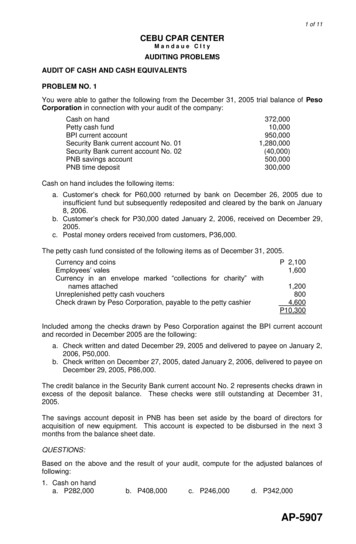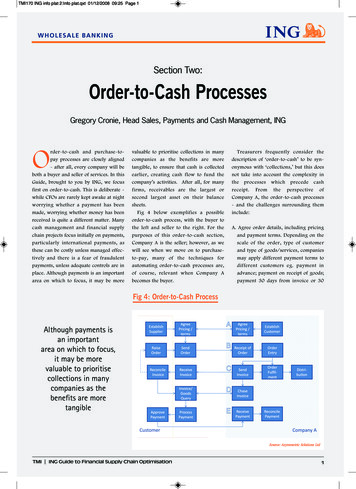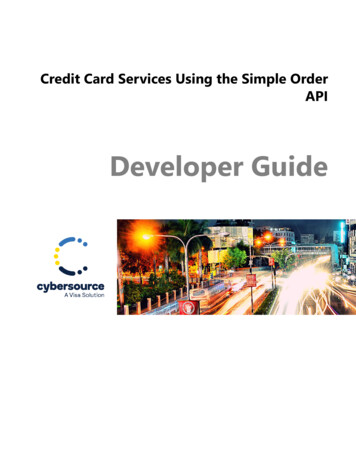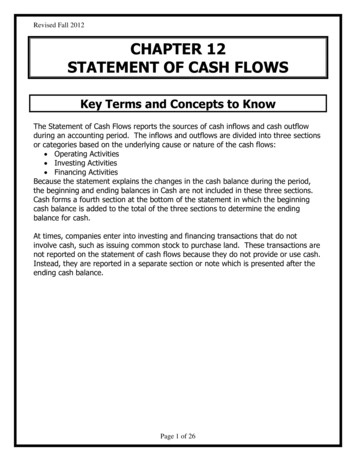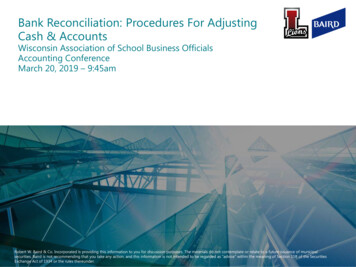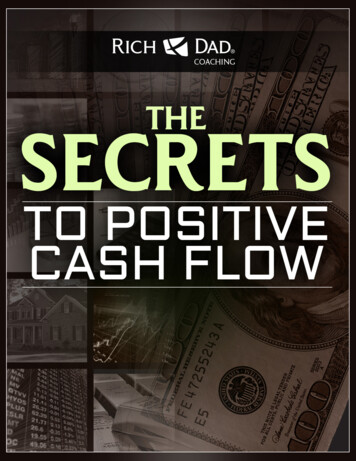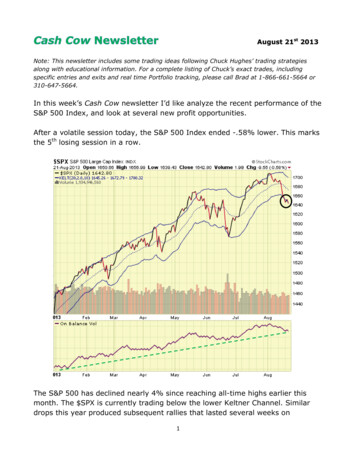Transcription
CASE STUDYOrder-to-Cash Example UsingSAP ERPThe previous assignment dealt with the purchase-to-pay cycle. Thisassignment deals with the mirror image of that business cycle, the order-tocash cycle.ProductSAP ERPGBI Release 6.04LevelUndergraduateGraduateFocusOrder-to-Cash Cycle andAccounting EntriesTest of TransactionsApplication ControlsAuthorsJim MenschingNancy JonesContributorsDawna DrumJames MarlattVersion1.0MOTIVATIONThis assignment will take youthrough the business process ofCustomer Order Management.However, we will be concentratingon the accounting specific parts ofthe transaction. That means thatwe will ignore the pre-salesactivities such as inquiries andquotes, but will stress those pointswhere accounting entries aremade.Primary learning objectives are: Experience the steps in atypical sales transaction See how an ERP systemhandles a typical salestransaction Work through the proceduresinvolved in a test oftransactions Look at a special feature of thesales and distribution (SD)module of SAPPREREQUISITESBefore you use this case study, youshould be familiar with navigation inthe SAP system.You should also be familiar withinternal controls and have a basicunderstanding of business processesand transaction cycles.NOTESThis case study uses the Global BikeInc. (GBI) data set, which hasexclusively been created for SAP UAglobal curricula. SAP AG
CASE STUDYAssignment OverviewThis assignment will take you through the business process of Customer Order Management,transaction cycle Order-to-Cash. You will be performing the following .19.20.21.22.23.24.Create Sales Views for Material OLHTXXCreate a Customer Master recordSet up Credit Limit for the CustomerCheck inventory availabilityCheck the status of various accountsCreate a Sales orderDisplay the Sales Order and record the Scheduled Delivery Date and pricing informationDisplay the Document flowCheck the status of various accountsCreate the Delivery for Sales OrderCheck the status of various accountsDisplay the Document flowPost goods Issue delivered in General Ledger and appropriate Sub-LedgersCheck the status of various accountsDisplay the Document flowCreate an Invoice (Bill) for the DeliveryCheck the status of various accountsDisplay the Document flowView the Invoice in Print FormRecord the accounting documentReceive and Post the Incoming Payment in General Ledger and the Sub-LedgersCheck the status of various accountsDisplay the Document flowShow the journal entriesNOTE: You are to enter information into the system and also answer questions embedded within thisassignment. Whenever an XX appears in the problem, you should enter your assigned two-digitnumber. You will be graded on both the results of what you entered on the SAP system and youranswers to the questions in this assignment. You must hand the abbreviated assignment sheet(submission document) in when you complete the assignment. The abbreviated assignment sheet isprovided to you. Use the same SAP instance and client that you used for the previous assignment.IMPORTANT INFORMATION: As in the last assignment, you will operate in your owncompany code. This code is USXX (where XX is your assigned number). Be sure that you useonly this company code. Otherwise your entries will be made to someone else’s books.Since this course deals with accounting information systems, we want you to pay particular attentionto the controls that are designed into the SAP system. These controls are a very important part of anintegrated information system such as an ERP system. The controls embedded within SAP are a vital SAP AGPage 2
CASE STUDYpart of the system and essential to the system functioning properly. Throughout the assignment youare asked to identify the internal controls that you observe in SAP. For some of these controls youare asked what type of application control it is. You are to select from the following list of possibleapplication controls. If you don’t remember what these controls are and what they mean, you shouldrefer to your course materials regarding application controls and review that material. Additionalinformation regarding these controls and more can be found at the ISACA (Information System Auditand Control Association), website www.isaca.org. Field checkSign checkLimit checkRange checkSize (or capacity) checkCompleteness checkValidity checkReasonableness testCompany BackgroundGlobal Bike Inc., (GBI) is a world class bicycle company serving the professional and “prosumer”cyclists for touring and off-road racing. GBI’s riders demand the highest level of quality, toughnessand performance from their bikes and accessories.Product development is the most critical element of GBI’s past and future growth. GBI has investedheavily in this area, focusing on innovation, quality, safety and speed to market. GBI has an extensiveinnovation network to source ideas from riders, dealers and professionals to continuously improve theperformance, reliability and quality of its bicycles.In the touring bike category, GBI’s handcrafted bicycles have won numerous design awards and aresold in over 10 countries. GBI’s signature composite frames are world-renowned for their strength,light weight and easy maintenance. GBI bikes are consistently ridden in the Tour de France and othermajor international road races. GBI produces two models of their signature road bikes, a deluxe andprofessional model. The key difference between the two models is the type of wheels used,aluminum for the basic model and carbon composite for the professional model.GBI’s off-road bikes are also recognized as incredibly tough and easy to maintain. GBI trail bikes arethe preferred choice of world champion off-road racers and have become synonymous withperformance and strength in one of the most grueling sports in the world. GBI produces two types ofoff-road bike, a men’s and women’s model. The basic difference between the two models is thesmaller size and ergonomic shaping of the women’s frame.GBI also sells an accessories product line comprised of helmets, t-shirts and other riding accessories.GBI partners with only the highest quality suppliers of accessories which will help enhance riders’performance and comfort while riding GBI bikes. SAP AGPage 3
CASE STUDYTask 1 – Extend the Material Master Record for SalesCreate Sales Views for Finished Product OLHTXXSince now you have to sell the OLHTXX to a customer, you will maintain the sales views for theproduct.These new views for the material masters must now be created (extended) to make the materialsavailable for sale.1.1In the previous assignment you created the material master record for use by the purchasingdepartment. Why would there be a need to have a separate view (i.e. access) by the sales department?Explain your answer in terms of controls. SAP AGPage 4
CASE STUDYLogistics Materials Management Material Master Material Create (Special) Trading Goods (MMH1)Create Trading Boods (Initial Screen)FieldInputMaterialOLHTXXIndustry SectorRetailClick on Select ViewsSelect the following views:And ContinueOrganizational LevelFieldInputPlantDLXX (Dallas)Sales Org.UWXX (US Wholesale)Distr. ChannelIN (internet)And ContinueNote: You will get a message on the status bar that the material already exists and will be extended. SAP AGPage 5
CASE STUDYSales: Sales org. 1 ViewGeneral dataFieldInputDivisionAS (Accessories)Delivering PlantDLXXTax dataTax Jurisdiction CodeUTXJ, UTX2 and UTX3 (all three tax jurisdictions areexempt from sales taxes)Tax Classification0 (Exempt)Click on Conditions ButtonEnter the sale price as 50 under AmountGo BackSales: Sales org. 2 ViewGrouping termsFieldInputMat. Statistics Group 1 (A material) SAP AGPage 6
CASE STUDYSales: General/plant ViewGeneral dataFieldInputAvailability Check02 (individual requirements)Trans. grp.:0001 (on pallets)Loading Grp.:0002 (handcart)1.2 What type of application control is loading group? (You may wish to refer to the list in theassignment overview.)1.3 Thinking about the sales process and demands on inventory, how might the different values in theavailability check be used?Click on Enterand(Save)Task 2 – Create a Customer Master RecordIn business-to-business transactions, it is common practice to create a customer master record forcustomers with whom your company has business contacts. This way the customer's information doesnot need to be collected every time it places an order or makes an inquiry. In this step, you will createa customer master record. This master record contains all data necessary for processing the businesstransactions. Both the accounting department and the sales and distribution department have accessto the customer master record. In order to avoid data redundancy, the data for both departments isstored in a common master record. However, typically the accounting area will be responsible forentering specific data and the sales area will be responsible for entering other data. At the end of thisstep, we will ask you what information should be entered by each department, so as you enter thedata, think about who would be most appropriate to enter that data. SAP AGPage 7
CASE STUDYCreate a Customer Master recordLogistics Sales and Distribution Master Data Business Partners Customer Create Complete (XD01)Customer Create: Initial ScreenFieldInputAccount GroupSold-to partyCustomerLeave blankCompany CodeUSXXSales organizationUWXXDistribution channelIN (internet)DivisionAS (accessories)Select Enterto continue2.1 Why would we want to classify customers based on their distribution channel?2.2 How could this classification of customers have accounting implications?2.3 There are three main areas to enter data when creating a customer: general data, company codedata, and sales area data. As you enter the customer data, state here which area of data (General Data,Company Code, and Sales Area Data) should be entered by only people in the accounting department.Explain your answer. SAP AGPage 8
CASE STUDYCreate Customer: General DataNote: You may need to expand the screen to see all of the fields.AddressFieldInputNameyour last nameXX CompanySearch term 1/2XXStreetyour choicePostal code80202CityDenverCountryUSRegionCOTransportation Zone0000000002 (region west)Select Control Datatab to continueCreate Customer: Control DataControl DataØ You do not need to enter information on this screenSelect Payment Transactionstab to continuePayment TransactionsØ You do not need to enter information on this screenSelect Marketingtab to continueMarketingØ You do not need to enter information on this screen, however there are many marketingrelated fields on this screen. Before you go on, answer the following question. SAP AGPage 9
CASE STUDY2.4 What might the customer classification category be used for by marketing and sales employees?Select Unloading Pointstab to continueUnloading PointsFieldInputUnloading pointDock 1Calendar KeyUS2.5 You entered the calendar key of US. Why is it important for the system to have a control likethis? (Hint: Think about holidays in the US and those in other countries.)Select Export Datatab to continueExport DataØ You do not need to enter information on this screenSelect Contact Personstab to continueContact PersonØ You do not need to enter information on this screen2.6 The system forces the user to click on all of the tabs even if there is no data to enter. What type ofapplication control is this? (You may wish to refer to the list in the assignment overview.) Also,explain why the system is set up this way. SAP AGPage 10
CASE STUDYCreate Customer: Company Code DataSelect Company Code Databutton on the application tool barAccount ManagementFieldInputReconcil. Account110000 (Trade – Accounts Receivable)Sort Key003 (document date)Cash mgmt groupE2 (Domestic Customer)Select Payment Transactionstab to continuePayment TransactionsFieldInputPayment terms0001 (payable immediately)Tolerance GroupGBIPayment History RecordselectedSelect Correspondenceto continueCorrespondenceØ You do not need to enter information on this screenSelect Insurancetab to continueInsuranceØ You do not need to enter information on this screen SAP AGPage 11
CASE STUDYCreate Customer: Sales Area DataSelect Sales Area Datato continueSalesFieldInputOrder probab.100 (%)CurrencyUSDCust. price proc.1 (standard)Select Shippingtab to continueShippingFieldInputDelivery priority02 (normal)Order combinationselectShipping Conditions01 (Standard)Delivery plantDLXXMax partial deliveries9 SAP AGPage 12
CASE STUDYSelect Billing Documenttab to continueBilling DocumentFieldInputIncotermsFOBComment next to incotermsFree on Board XXPayment terms0001Acct Assgmt Group01 (domestic)TaxesEnter 0 (exempt) for Tax Classification for alltaxesSelect Partner Functionstab to continuePartner FunctionsØ You do not need to enter information on this screenClick on Saveto save this customer master recordWrite down your customer number . SAP AGPage 13
CASE STUDYTask 3 – Set up Credit Limits for the CustomerThe purpose of this task is to establish credit limits for your customers. Each customer has anestablished credit limit. How the system reacts to a customer that has exceeded the credit limit youestablished is determined in configuration. The current setting is to provide a warning message, butnot stop the processing of an order or delivery.Set up Credit Limits for the CustomerLogistics Sales and Distribution Credit Management Master Data Change (FD32)Customer Credit Management ChangeFieldInputCustomerYour customer number generated by the system in the previoustask.Credit Control AreaGL00Check the following: OverviewCentral data(Continue)Customer Credit Management Change: OverviewClick on Next ScreeniconCustomer Credit Management Change: Central Data – Maximum permitted credit limitsFieldInputTotal Amounts5000Individual limit5000CurrencyUSDSelect: Goto Control area data Status (at the very top of your screen) SAP AGPage 14
CASE STUDYCustomer Credit Management Change: StatusCredit limit dataFieldInputCredit Limit5000(Save)Task 4 – Check Inventory AvailabilityUsually before a sales order is written, inventory is checked to be sure that the order can be fulfilled.While SAP will automatically check availability when you create the sales order and will not allow apromised delivery to be scheduled before it is feasible to deliver, the sales staff may do this separatelyin order to discuss with the customer available options in the case where there isn’t sufficientinventory.Check inventory availabilityLogistics Materials Management Purchasing Master Data Subsequent Settlement Vendor rebate Arrangements Environment Condition / Arrangement Environment Material Groups Environment Information System Enviroment Stock Overview General (MMBE)Stock OverviewFieldInputMaterialOLHTXX (goods you ordered in the previous assignment)PlantDLXXThis displays the available inventory. Make sure to scroll to see all the inventory categories(columns).4.1 How many are available to fill the order? Will this be sufficient to fill a customer order for 20helmets? SAP AGPage 15
CASE STUDYNow let’s look at the accounting value of the inventory.Accounting Financial Accounting General Ledger Account Display Balances (FS10Nor FAGLB03)You need to examine the appropriate account in the general ledger. Remember that the chart ofaccounts for your company is GLXX and that your helmets are considered trading goods.FieldInputGeneral Ledger200200 (Inventory: Trading Goods)CompanyUSXXFiscal YearYear postings occurred4.2 One of the auditor’s roles is to verify inventory values. The auditor would have to verify both thequantity on hand and the unit cost to determine the inventory value. How would the auditor verify thequantity?4.3 Explain how the auditor would verify the unit cost of the good within the SAP system.4.4 What documents would the auditor look for to verify the cost? Hint: Think about the previousassignment.Task 5 – Check Status of Various AccountsAs you did in the previous assignment, you are to track the balances in the important accounts. Inaudit terminology this is called a test of transactions. In this case the following accounts should bechecked: Check inventory in materials managementCheck inventory in the general ledgerCheck accounts receivable in the general ledgerCheck accounts receivable in the subsidiary ledgerCheck sales revenue in the general ledgerCheck cost of goods sold in the general ledger SAP AGPage 16
CASE STUDYThese checks should be done after each step of the transaction. I would suggest that you open a seriesof SAP sessions to do this checking and then refresh the screen after each business transactionstep.Check the status of various accounts- Check material inventory:Transaction: MMBE, (Stock Overview)Be sure to check the detailed status report to see important changes to inventory. Double clickon your material or scroll to the right to see all fields in the inventory inquiry screen.- Check GL Inventory, GL Cash, Sales Revenue, Cost of Goods Sold (COGS), GL A/ReceivableTransaction: S ALR 87012291, (Line Item Journal) The company code is USXX and use today’s date (or the date of transaction) as theposting date The General Ledger (GL) Accounts used are:§ GL Cash100000 (bank account)§ GL Inventory200000, 200100, 200200, 200300, 200400§ Sales Revenue600000§ Cost of Goods Sold (COGS)780000§ GL A/R (Accounts Receivable)110000 (Trade – Accounts Receivable)- Check A/R (Accounts Receivable) sub-ledger:Transaction: FBL5N (Customer Line Item DisplaEnter the current total value for each of these accounts after each step noted. You will becompleting this table as you go through the subsequent steps.TransactionAccount #MMBEFBL10NS ALR 87012291MM: InventoryQuantityGLInventoryGL Cash-200200100000SalesRevenueCOGS600000780000GL A/RCustomerSub-ledger111000After task 5After task 7After task 9After task 11After task13 SAP AGPage 17
CASE STUDYNote: on some of the above transactions if there is no value in the account, you may get an errormessage or no lines on the report when trying to display the balance. This is normal and simplymeans that the balance in the account is zero.4.5 According to the general ledger, what is the current value of your trading goods inventory? SAP AGPage 18
CASE STUDYTask 6 – Create a Sales OrderThe sales order is the central document in Sales and Distribution. A sales order can be based on presales documents such as inquiries and quotations. If the customer was given a formal quote and thecustomer accepts those terms, then a sales order would be created directly from the quote. Theinformation entered in the sales order is transferred to subsequent documents, which are used toprocess the business transaction further. This is an important feature of an integrated system. Havingto re-enter this data is inefficient and also can introduce errors into the process. During the deliveryprocess, goods are transported to the customer. At the end of this process, the delivered goods and/orthe services rendered are invoiced during billing. The billing data is then automatically forwarded toFinancial Accounting and profitability analysis.Create a Sales OrderLogistics Sales and Distribution Sales Order Create (VA01)Create Sales Order: Initial ScreenFieldDataOrder typeORSales organizationUWXXDistribution channelIN (Internet)DivisionAS (Accessories)Click on Enter SAP AGPage 19
CASE STUDYCreate Standard Order: OverviewFieldDataSold-to PartyYour customer #Purchase Order NumberPO-XXPurchase Order DateToday’s dateReq. Deliv. DateToday’s dateMaterialOLHTXXOrder Quantity20PlantDLXXClick on EnterSelect: Goto Item ShippingFieldDataStorage LocationTGXXClick on Enter6.1 Notice the net weight for the order. Where did the system get this data? (Hint: Thin
This assignment will take you through the business process of Customer Order Management, transaction cycle Order-to-Cash. You will be performing the following steps: 1. Create Sales Views for Material OLHTXX 2. Create a Customer Master record 3. Set up Credit Limit for the Customer 4. Check inventory availability 5. Check the status of various .