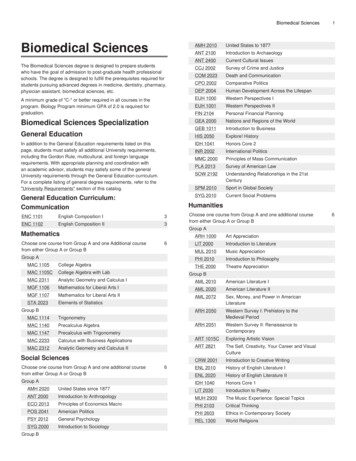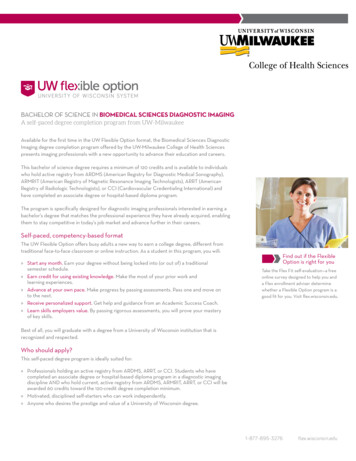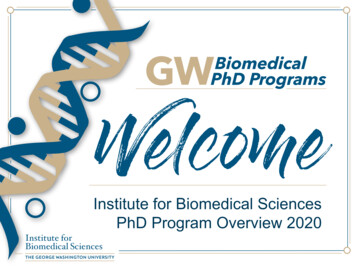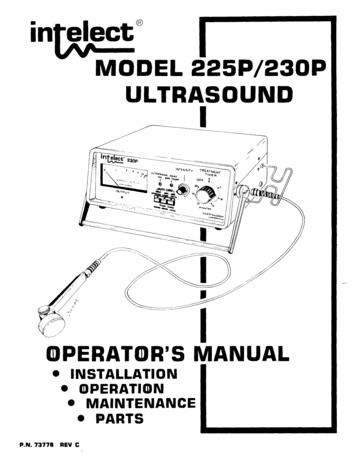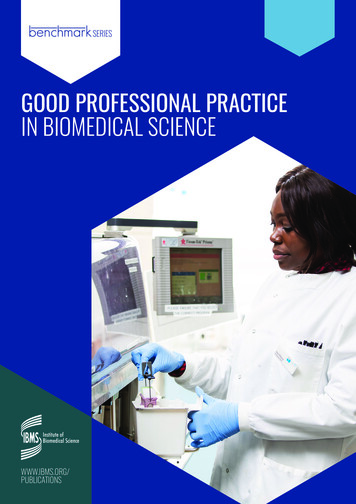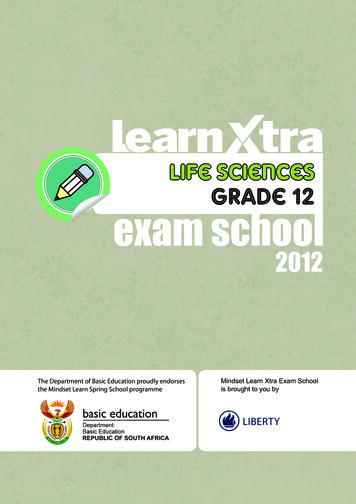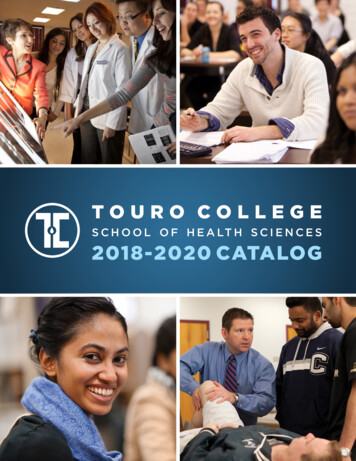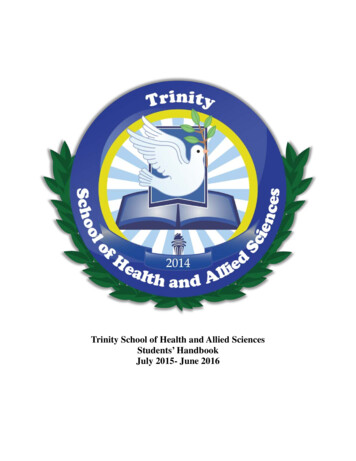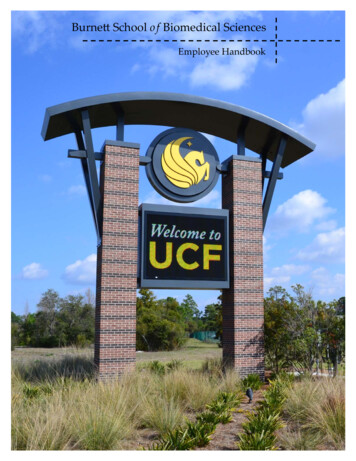
Transcription
Burnett School o f Biomedical SciencesEmployee Handbook
Table of ContentsCollege of Medicine Locations . .3Parking . . .4Payroll . . .5Keys and Card Access . 6Laboratory Information . .7Safety Information 8IT and Facilities . .9General Information . . .10Main Campus Map . . . 12Health Sciences Campus Map . . .13Health Sciences Campus Shuttle Schedule. . . .142
College o f Medicine LocationsFaculty and Staff in the Burnett School of Biomedical Sciences are located in four areas: theBiomedical Sciences (BMS) and Health & Public Affairs II (HPA II) buildings on Main Campus; theBiomolecular Research Annex in Research Park; and the Burnett Building at Lake Nona, adjacent tothe UCF College of Medicine on the Health Sciences Campus. The College of Medicine also has twoUCF Health clinical practices located in East Orlando near the Main Campus and Medical City atLake Nona. Maps of the Main Campus and Health Sciences Campus can be found at the end of thishandbook as well as the schedule for the shuttle bus that runs between the two campuses.Health Sciences Campus6900 Lake Nona Blvd.Orlando, FL 32827‐7407Phone Number: 407‐266‐70014364 Scorpius St.Orlando, FL 32816‐2360Phone Number: 407‐823‐59323400 Quadrangle Blvd.Orlando, FL 32817‐1492Phone Number: 407‐266‐36276850 Lake Nona Blvd.Orlando, FL 32827‐7408Phone Number: 407‐266‐10004110 Libra Dr.Orlando, FL 32816‐2364Phone Number: 407‐823‐1312Medical CityGateway Building9975 Tavistock Lakes Blvd.Orlando, FL 32827Phone Number: 407‐266‐490012722 Research Pkwy.Orlando, FL 32826‐3227Phone Number: 407‐882‐22503
ParkingThe University of Central Florida requires all faculty, staff, and students to purchase a parkingpermit each year. Main Campus and Health Sciences Campus permits are valid at all UCF locations.TO REGISTERDECAL OPTIONSGo online to www.parking.ucf.edu/permits,Commuting Students ‐ Commutingstudents are required to purchase aStudent “D” parking permit. Dpermits allow parking in all D (green)parking lots and unreserved parkinggarages.select your designation, and clickPurchase Permits.You will need the following information:‐ Your NID and NID passwordFaculty/Staff ‐ C permits allowparking in all designated C or Dparking lots and unreserved garages.‐ License plate number‐ Vehicle make, model, color,yearFaculty/Staff ‐ B permits allowparking in all designated B, C, or Dparking lots and unreserved garages.Parking LocationsWith a parking decal or a one day visitor pass,parking is available throughout campus. Theclosest parking options in relation to ourbuildings are as follows:Reserved Permits ‐ Only theuniversity president, vice presidents,deans and others as approved by theParking and Transportation Advisorycommittee are eligible to purchase Apermits. A permits are purchased for adesignated 24‐hour space. Holders ofA permits may park in any other legal,non‐reserved, parking space oncampus. Only a limited number of 24‐hour reserved spaces are available.Annex: This building is located off campus inResearch Park and therefore does not require aparking decal.BMS: Parking Lot C3, Libra Parking Garage,Parking Lot B9, and Parking Garage BHPA II: Parking Garage C, Parking Garage D,and Parking Lots D1/D2The current fee schedule is located at:Lake Nona: Parking Lot mit TypesPermit holders are restricted to theirDecal (stick‐on) permits must be permanentlyattached to the vehicle in accordance withinstructions on the back of the decal.designated areas; however, from 5:30 p.m. –7:00 a.m. and on weekends, vehicles withHang Tag permits must be displayed on therear view mirror and may be transferredbetween vehicles, but not between owners.valid permits may park in any unreservedspace unless otherwise posted.4
PayrollAll UCF employees are paid via direct depositon a biweekly basis, every other Friday. DirectPAYCHECKdeposit is set up by the employee at the timeof hire. Go to the myUCF portal at my.ucf.eduTimesheets and LAPERSBelow is a break down of which forms youwill receive based on your classification:OPS Hourly/Post‐Doctoral Scholars Non‐ Log in using your NID and NID password Once logged in, click on Employee Self Service Click on Payroll and Compensation Choose View Paycheck. Here you will be able toexempt—TimesheetUSPS Non‐exempt/A&P Non‐exempt—access all your previous paychecks Your next paycheck is usually available to viewTimesheet and LAPERthe Tuesday before paydayUSPS Exempt/A&P Exempt/Faculty—LAPERTimesheets and Leave and Pay ExceptionPAYROLL OPTIONSReports (LAPERs) are due every otherTuesday by 3pm. Reminder emails are sentout every week to your ucf.edu work email.This email can be accessed by logging in to W‐2/W‐2c Consent—Submit or withdraw yourconsent to receive electronic W‐2 or W‐2c formsOutlook at outlook.com/ucf.edu with yourNID and NID password. View W‐2/W‐2c Forms—Review your availableW‐2 and W‐2c formsAll timesheets and LAPERs must haveemployee and supervisor signatures and can Voluntary Deductions—Review, add, orupdate your voluntary deductions informationbe turned in to any BSBS administrative frontdesk: Annex, BBS 101, BMS 136, or HPA II Direct Deposit—Review, add or update your335.direct deposit information Compensation History—View your past andcurrent compensation informationFor any questions regarding payroll,please email BSBSPayroll@ucf.edu W‐4 Tax Information— Complete and edit W‐4tax information including number of allowancesyou are claiming and exemption status5
Keys and Card AccessUCF ID CardBMS Building AccessYou will receive your UCF ID Card atOrientation or by going to Card Services anyTo gain access to the BMS building, sendtime after your start date.Allison Connally a copy of your UCF ID Card.OPS employees, students, and volunteersYou will need to know your EmplID/UCFIDwhen obtaining your UCF ID Card. Youshould have their supervisor request access viaemail to Allison.Connally@ucf.edu.must also present one of the following validforms of photo identification:Lake Nona Building Access State Issued Driver’s License State Issued ID Card PassportTo gain access to the Lake Nona (BBS) building,see Lisa Simcoe in BBS 101. If Lake Nona is notyour primary location, your supervisor shouldrequest access for you via email toLisa.Simcoe@ucf.edu. You will be issued aCollege of Medicine ID Card.Traka Box Key AccessTo gain access to the BMS or HPA II Trakaboxes, see Allison Connally in HPA II 335BUCF Card Serviceswith your UCF ID Card. OPS employees,Contact Informationstudents, and volunteers should have theirPhone: 407‐823‐2100supervisor request access via email toAllison.Connally@ucf.edu.Hours:Monday – Thursday: 8am to 6pmTo gain access to the Lake Nona Traka boxes,Friday: 8am to 5pmsee Lisa Simcoe in BBS 101 with your UCF IDCard. OPS employees, students, and volun‐Address:teers should have their supervisor requestJohn T. Washington Centeraccess via email to Lisa.Simcoe@ucf.edu.Across from the UCF Bookstore104 Aquarius Agora Dr. Room #104Orlando, FL 32816‐00566
Laboratory InformationLab Safety RequirementsUCF’s Department of Environmental Health and Safety (EH&S) provides lab safety training for labpersonnel. Training is required for all faculty, staff, and students (including volunteers) working in ateaching or research lab.The following trainings must be completed before starting in the lab:EHS 102 — Biological Safety OrientationEHS 201/202 — Laboratory Safety Orientation/Practical (Two‐Part Course)EHS 116— Combined Lab/Bio Safety PracticalPlease consult your supervisor for any additional training that may be required.To sign up for these courses, go to www.ehs.ucf.edu, click on EHSA Log In, then click To Registerfor Safety Classes Click Here.Volunteer RequirementsA new Volunteer Services Agreement must be completed each semester on the EH&S esources/. The form must be initiated by the supervisorand the Department Contact is Lisa Simcoe (Lisa.Simcoe@ucf.edu).Core Lab EquipmentAnnex/BMSThese core labs are open to all faculty/researchers/students of BSBS (walk‐in self‐serve or assistedby appointment).Lake NonaThe request to use core lab instruments independently can only be placed by trained andcertified users. To obtain training and get certified, contact Dr. Alicj a Copik atAlicja.Copik@ucf.edu or at 407‐266‐7132. Her office is located in BBS 341.Requests to use instruments should be placed at least one day prior to use. Use of instrumentswithout a prior sign‐up and approval using the Outlook system is prohibited.More detailed instructions can be found on our website at med.ucf.edu/biomed:Research » Lake Nona Cores » Training and Instrument Use Procedures7
Safety InformationInjury PolicyFor life threatening injuries, call 911.If employees are injured on the job, you must do the following:The supervisor (with employee present) will call AmeriSys at 1‐800‐455‐2079 for treatment. Ensure all medical treatment is authorized through AmeriSys. Direct all questions about level of care to AmeriSys. Report the incident to your departmental representative. Lake Nona: Lisa Simcoe Main Campus: Allison Connally Forward all medical reports, referrals, and other treatment related documents to UCF HumanResources at 407‐823‐1095 (fax).*If these steps are not followed and you seek outside treatment,you may not be covered under Workman’s compensation.*If students are injured while in the lab, you must do the following:Contact your lab instructor to determine treatment. Instructor will report the incident to the departmental representative. Lake Nona: Lisa Simcoe Main Campus: Allison Connally Instructor will fill out an Accident‐Incident form to be signed by the student. Fax form to EH&S at 407‐823‐0146.More information about UCF’s smoke‐freepolicy can be found at smokefree.sdes.ucf.eduEMERGENCIES: CALL 911If you are on campus after‐hours and would like an escort to your car, please call Safety EscortPatrol Services (S.E.P.S.) at 407‐823‐2424 or the Campus Police non‐emergency number at407‐823‐5555. This information can be found on the back of your UCF ID card.8
IT and FacilitiesSERVICE DESKSubmit IT tickets at https://ucf.service‐now.com/ucfit (login with NID and NID password)Submit Facilities tickets at http://portal.biomed.ucf.edu/ (login with UCF email and password)MyUCF AssistanceNID Password ResetIf you encounter any issues with myUCF orrequire assistance with your NID password,To reset your NID password or if you doplease contact the UCF IT Service Desk.not know your NID password, use the Self‐Phone: (407) 823‐5117Service reset page located at:Email: servicedesk@ucf.edumynid.ucf.eduHours: Monday – Friday, 7:00AM – 7:00PMWebcourses AssistanceFor help with Webcourses, please contactWebcourses@UCF Support.Phone and live chat support:Monday – Friday, 8:30AM – 4:30PMEvening and Weekend Support:Email for assistancePhone: (407) 823‐0407Email: webcourses@ucf.eduOnline Request Form: https://cdl.ucf.edu/supportURGENT ISSUES*For urgent IT problems, call 407‐823‐2912 (Main Campus) or 407‐266‐7034 (Lake Nona)*For urgent Facilities problems, call 407‐823‐1994 (Main Campus) or 407‐266‐7039 (LN)*For emergency after‐hour issues, contact Joseph Myerson at 407‐314‐75369
General InformationMailAll faculty and full‐time staff members will be provided a mailbox at their primary location.If you would like to send mail via USPS or packages via FedEx, please consult the front deskstaff member at your location. OPS part‐time employees should not have any mail sent totheir work address.Faculty Business CardsIf you need new or updated business cards, please email the contact person at yourprimary location with the following information: Name, Title, Department/Division, Address, Email, Phone Number, Fax Number (optional)Main Campus: Allison Connally—Allison.Connally@ucf.eduLake Nona: Lisa Simcoe—Lisa.Simcoe@ucf.eduTravelPlease contact Maria for all travelSupply Ordersarrangements and reimbursements.Email: Maria.Windyga@ucf.eduOffice Supplies—All office supplies are ordered fromPhone: (407) 882‐2250OfficeSupply.com and requests should be submittedOffice: Annex Front Deskto the front desk at your location.Lab Supplies—All lab supply requests should besubmitted to BSOrders@ucf.edu with an SRF attached.10
General InformationConference Room SchedulingTo reserve a conference room at any of our locations, please send an email to the primarylocation of the meeting or event. You must specify which room you would like to book and if ITassistance will be needed. The appropriate staff member will assist with booking the reservationat any secondary locations you are requesting.Below is the contact information for each location: Annex: BMRAReservations@ucf.edu BMS: BMSReservations@ucf.edu HPA II: HPAIIReservations@ucf.edu Lake Nona: BBSReservations@ucf.eduCopy RequestsLake Nona Copy RoomsCopy rooms are located on the 2nd andPlease provide at least two business days notice3rd floors of the BBS building.when requesting exam copies.Employees will receive their 4‐digitAll OPS employees must fill out the copy requestcopy code upon hire.form, which can be picked up from any front desk.ShreddingShred Boxes—These can be found in the HPA II and BMS suites and Lake Nona copy rooms.They are used for small amounts of shredding and are typically emptied every other week.Bulk Shredding— Large amounts of shredding are kept in a “shred room” in HPA II. This roomis emptied at the end of each semester. All exams must be kept for a full semester before beingshredded. Please see the HPA II front desk to access this room.More detailed information can be found on theDepartment Resources Contact Sheet11
Main Campus Map12
Health Sciences Campus at Lake Nona Map13
Health Sciences Campus Shuttle ScheduleShuttles travel between UCF’s main campus and the Health Sciences Campus at Lake NonaMonday through Friday from 7:20 am to 10:50 pm. The shuttle stops on the Main Campus arelocated in front of the Physical Sciences Building and at the Biomolecular Research Annex. TheHealth Sciences Campus shuttle stop is located behind the College of Medicine building. The hoursof operation are subject to change. For the most up to date schedule, please visit the UCF Parkingand Transportation Services website at ule.14
please contact the UCF IT Service Desk. Phone: (407) 823‐5117 Email: servicedesk@ucf.edu Hours: Monday – Friday, 7:00AM – 7:00PM Webcourses Assistance For help with Webcourses, please contact Webcourses@UCF Support. Phone and live chat support: Monday – Friday, 8:30AM – 4:30PM Evening and Weekend Support: Email for assistance