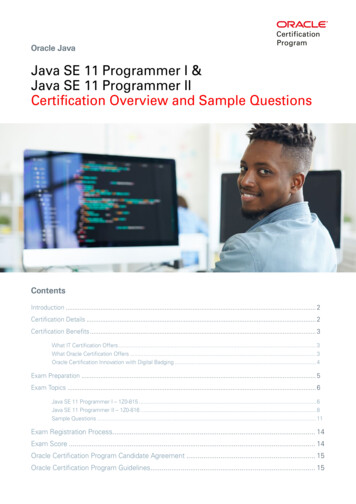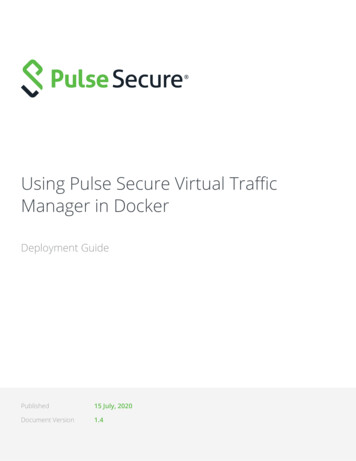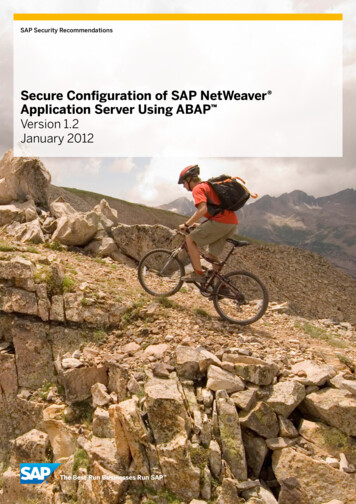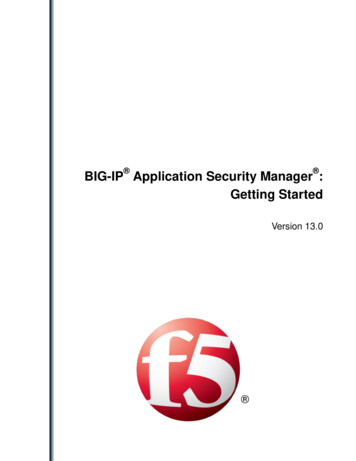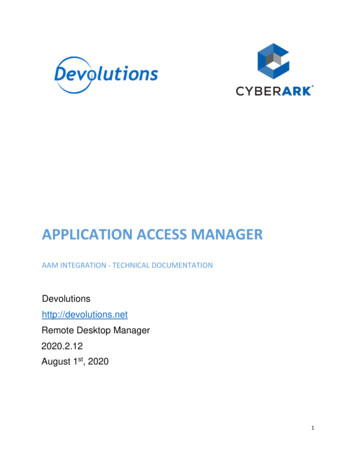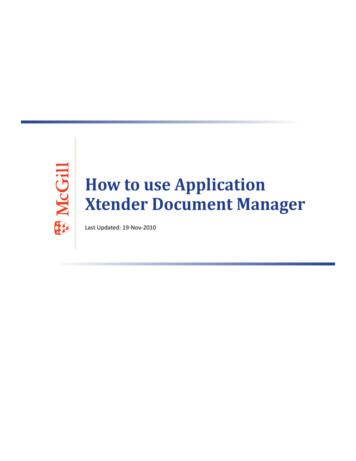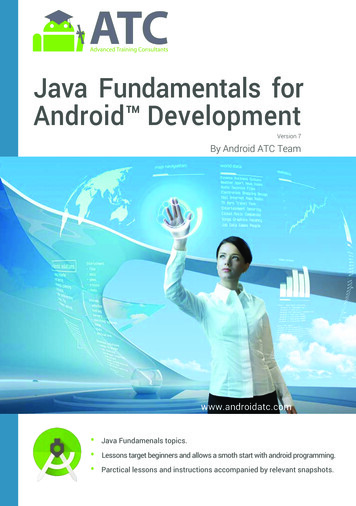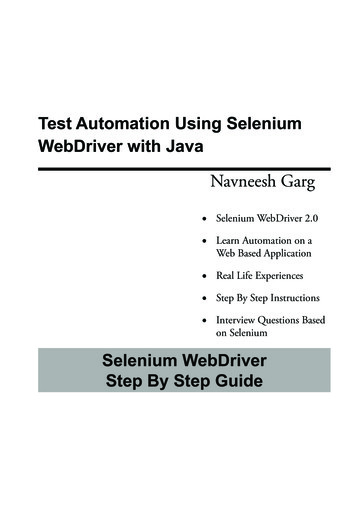Transcription
Java – Secure ApplicationManagerHow-to GuidePublished DateJuly 2015
Java – Secure Application Manager how-to documentContentsIntroduction: 3Overview: 3Operation: 3Example configuration:4JSAM – Standard application support: 8a. Citrix Web Interface for MetaFrame (NFuse Classic)8b. Lotus Notes 8c. MS Outlook 9d. NETBIOS file browsing:9JSAM resource profiles10Configuring Web Applications to Run Through J-SAM10J-SAM Troubleshooting:11Supported Platforms list as of IVE OS 6.5R2:14Platform14Operating System : list of browsers and Java Environment 14perating System : list of browsers and Java Environment 15Note: This document applies to IVE OS 6.0 and above. 2015 by Pulse Secure, LLC. All rights reserved2
Java – Secure Application Manager how-to documentIntroduction:The Java version of the Secure Application Manager provides support for static TCP port client/serverapplications including enhanced support for Microsoft MAPI, Lotus Notes, and Citrix NFuse. J-SAM also providesNetBIOS support, which enables users to map drives to specified resources. J-SAM works well in many networkconfigurations but does not support dynamic port TCP-based client/server applications, server-initiatedconnections, or UDP traffic. J-SAM allocates 20-30 MB of RAM when running (the exact amount of memorydepends on the Java Virtual Machine (JVM) used), and if caching is enabled, may leave a .jar file on the clientmachine.Overview:The Java version of the Secure Application Manager (J-SAM) provides secure port forwarding for applicationsrunning on a remote machine. J-SAM works by directing client application traffic to the J-SAM applet runningon a client machine. The IVE assigns a unique IP loopback address to each application server that you specifyfor a given TCP port. For example, if you specify: app1.mycompany.com, app2.mycompany.com, and app3.mycompany.com for a single port, the IVE assigns a unique IP loopback address to each application: 127.0.1.10,127.0.1.11, and 127.0.1.12 respectively.Operation:When the IVE installs J-SAM on a user’s machine, J-SAM listens on the loopback addresses (on the correspondingclient port specified for the application server) for clientrequests to network application servers. J-SAMencapsulates the requested data and forwards the encrypted data to the IVE as SSL traffic. The IVE unencapsulates the data and forwards it to the specified server port on the network application server. Theapplication server returns its response to the IVE, which re-encapsulates and forwards the data to J-SAM.J-SAM then un-encapsulates the server’s response and forwards the data to the client application. To the clientapplication running on the local machine, J-SAM appears as the application server. To the application serverin your network, the IVE appears as the client application.The following block diagram shows the operation ofJ-SAM. 2015 by Pulse Secure, LLC. All rights reserved3
Java – Secure Application Manager how-to documentStandard Applications are predefined applications that are available on the IVE for easy configuration. Asstated earlier, these are Citrix NFuse, Microsoft Outlook/Exchange, Lotus Notes, and NetBIOS file browsing.Custom applications can be configured to support applications that listen on various TCP ports. Someexamples are PC Anywhere, Telnet, Custom Web Application that the administrator does not want to berewritten by the IVE (this is discussed later under the section: Configuring Web Applications to Run ThroughJ-SAM) and many other applications.Example configuration:The following step sequence explains how to configure a telnet (custom) application:STEP-1: Enable Java SAM in the role.Users Roles RoleName General OverviewCheck Secure Application Manager and select Java Version and save changes.STEP-II: Configure SAM Options:Users Roles RoleName SAM OptionsIf user is not desired to start JSAM and JSAM needs to be launched as soon as user logs then enable “AutolaunchSecure Application Manager”.If automatic ACL’s are to be created for JSAM application servers that will be created by IVE admin thenenable “Autoallow application servers”. If this option is disabled then IVE admin has to manually add ACL’s forapplication servers underResource policies SAM Access control. 2015 by Pulse Secure, LLC. All rights reserved4
Java – Secure Application Manager how-to documentIf IVE administrator wants users to add applications after they login then enable option “Users can addapplications”Since JSAM applies to accessing resource via server name, client computers should have a mechanism to resolveJSAM server names either using their host file or DNS server resolving methods.To make client experience seamless with user minimal user intervention enable option “Automatic hostmapping”. This will edit the client computer host file with entries for JSAM server host names with appropriateloopback addresses. Save changes.STEP-III: Add Applications:Users Roles RoleName SAM Applications *Type: For applications which are other than the pre-defined applications use the Type as “Custom”. *Name: Any name to identify application / server 2015 by Pulse Secure, LLC. All rights reserved5
Java – Secure Application Manager how-to document *Server Name: Add the server’s host name or Fully qualified domain name that needs to be accessedvia JSAM. (IVE should be able to resolve the name when resource is accessed). *Server Port: Port on which application is currently running / listening.Client Loopback IP: Will be automatically configured by IVE. It will be in range of 127.0.1.10, 127.0.1.11,127.0.1.12 etc.Client Port: Will be automatically configured by IVE. Enable “Allow Secure Application Manager to dynamically select an available port .” checkbox if J-SAMis listening for multiple hosts on the same port and you want J-SAM to select an available port whenthe client port you specify is taken. The client application must allow you to specify the port numberfor the connection inorder to use this option. Click Add application.Note: You may define all your custom application servers in this same page or you may create aseparate custom application (“New Application”) for each application. When finished adding custom applications, click “Save Application” to save the configuration.Following shows examples of few customer configured applications with J-SAM:STEP–IV: Configure SAM Resource Policies:Resource policies SAM Access control.After applications are added to the SAM configuration under the Role, configure access policies to allowconnection(s) to the backend server(s). Restrict the traffic to intended server(s) only. Avoid open access to anybackend server (*:*).Click on New Policy.Add a policy name, under resources add the server name or IP address of the server that is to be accessed viaJSAM along with port number. 2015 by Pulse Secure, LLC. All rights reserved6
Java – Secure Application Manager how-to documentSelect the role to which this policy applies and allow / deny socket access.Save changes. 2015 by Pulse Secure, LLC. All rights reserved7
Java – Secure Application Manager how-to documentJSAM – Standard application support:a. Citrix Web Interface for MetaFrame (NFuse Classic)Remote users can use the Citrix Web Interface for MetaFrame server to access a variety ofapplications via the IVE. This process does not require any alterations to the user permissions on theclient.After a user browses to a Citrix Web Interface for MetaFrame server and selects an application, theserver sends an ICA file to the client. When the IVE rewrites the ICA file, it replaces host names andIP addresses with pre-provisioned loopback IP addresses. The ICA client then sends applicationrequests to one of the loopback IP addresses. The Secure Application Manager encapsulates thedata and sends it to the IVE. The IVE un-encapsulates the data and sends it to the appropriateMetaFrame server using port 1494 or 2598 (depending on the client).b. Lotus NotesRemote users can use the Lotus Notes client on their PCs to access email, their calendars, and otherfeatures through the IVE. This ability does not require a network layer connection, such as a VPN. Inorder for this feature to work for remote users, they need to configure the Lotus Notes client to use“localhost” as their location setting (that is, their Home Location, Remote Location, or Travel Locationsetting). The Secure Application Manager then picks up connections requested by the Lotus Notesclient. The following procedure describes the interactions between the Lotus Notes client and aLotus Notes Server via the IVE.1. The user starts the Lotus Notes client with the location setting. The client uses the HTTP Tunnelproxy setting for its location setting. Note that you must set the HTTP Tunnel proxy setting touse localhost (or 127.0.0.1) as the proxy address and 1352 as the proxy port. 2015 by Pulse Secure, LLC. All rights reserved8
Java – Secure Application Manager how-to document2. The Lotus Notes client connects to the Secure Application Manager and starts sending requestsfor email.3. The Secure Application Manager encapsulates and forwards requests from the Lotus Notesclient to IVE over SSL.4. The IVE un-encapsulates the client data and looks in the Lotus Notes request to find the targetLotus Notes Server. The request is then forwarded to the target server.c. MS OutlookRemote users can use the Microsoft Outlook client on their PCs to access email, their calendars, andother Outlook features through the IVE. Versions of MS Outlook currently supported are MS Outlook2000 and MS Outlook 2002. This ability does not require changes to the Outlook client and does notrequire a network layer connection, such as VPN. In order for this feature to work for remote users,the network settings of the user’s PC must resolve the name of the Exchange Servers embeddedin the Outlook client to the local PC (127.0.0.1, the default localhost IP address). We recommendthat you configure the IVE to automatically resolve Exchange server host names to the localhostby temporarily updating the hosts file on a client computer through the automatic host-mappingoption.1. The user starts the MS Outlook client. Outlook tries to contact the Exchange Server exchange1.yourcompany.com. The IVE resolves the Exchange Server host name to 127.0.0.1 (localhost)through temporary changes to the hosts file.2. Outlook connects to the Secure Application Manager running on the user’s PC and then startssending requests for email.3. The Secure Application Manager encapsulates and forwards all the requests from the Outlookclient to the IVE over SSL.4. IVE un-encapsulates the client data and looks in the MAPI request to find the target ExchangeServer. The request is then forwarded to the target server.5. Each request in the MAPI protocol encodes the target server for the request. When MAPIrequests arrive from the Secure Application Manager, the IVE server looks in each of them anddispatches them to the appropriate target server. This process works transparently even if thereare multiple Exchange Servers.6. The Exchange Server responds to the IVE with email data.d. NETBIOS file browsing:Select this option to tunnel NetBIOS traffic through JSAMEnter the fully-qualified host name for your application servers in the Servers field. 2015 by Pulse Secure, LLC. All rights reserved9
Java – Secure Application Manager how-to documentJSAM resource profilesJSAM resource profiles configure JSAM to secure traffic to a client/server application. When you create a JSAMapplication resource profile, the JSAM client tunnels network traffic generated by the specified client applicationsto servers in your internal network.JSAM profiles support Custom and pre-defined applications as mentioned in above sections.Configuring Web Applications to Run Through J-SAMThe following steps show how a web application can bypass the IVE web rewriter so that the traffic goes throughJ-SAM.Users Roles RoleName SAM Applications Configure the application under J-SAM.Users Roles RoleName Web Bookmarks Add a Web bookmark 2015 by Pulse Secure, LLC. All rights reserved10
Java – Secure Application Manager how-to documentResource Policies Web Selective Rewriting Add a rewrite ruleRemember to move this “don’t rewrite” policy before the policy (top of list) that rewrites all (*:* policy) and thensave the changes.Note: In general selective rewriting policies are configurable for only web based applications. Thismeans, those applications which are accessible using a web browser like Internet Explorer. Port usedcould be any thing. One more thing, this rewriting rule is necessary, only if the user would like to adda bookmark under IVE bookmarks page. If the end user accesses the backend web portal directly i.e.by opening a new browser windowand types the URL then this rewrite rule is not necessary.J-SAM Troubleshooting:1. The first step to troubelshoot JSAM is to check if the entries in the hosts file on the client machinearecreated and loopback addresses are assigned.To see whether application servers configured in J-SAM are assigned loopback addresses, use DNSquery (nslookup) and/or ping.Example:C:\ ping telnet.server.companyPinging telnet.server.company [127.0.1.10] with 32 bytes ofdata:Reply from 127.0.1.10: bytes 32 time 10ms TTL 128Reply from 127.0.1.10: bytes 32 time 10ms TTL 128Reply from 127.0.1.10: bytes 32 time 10ms TTL 128Reply from 127.0.1.10: bytes 32 time 10ms TTL 128Ping statistics for 127.0.1.10:Packets: Sent 4, Received 4, Lost 0 (0% loss),Approximate round trip times in milli-seconds:Minimum 0ms, Maximum 0ms, Average 0ms 2015 by Pulse Secure, LLC. All rights reserved11
Java – Secure Application Manager how-to document2. After J-SAM launches on the client system we can look at the following:Is Status OK? Are Sent/Received bytes incrementing?Details: listDetails: list of applications configured 2015 by Pulse Secure, LLC. All rights reserved12
Java – Secure Application Manager how-to documentWe can also check for the loopback address assigned for a server configured in J-SAM by entering the servername in the above window and clicking test.Note: To check access related issues, Java Console log on the client shows any rejections of webrequests from client. Also it shows any exceptions errors.Below are the items to capture for further troubleshooting of J-SAM:1. IVE Software Version and Build2. Client Operating System, Browser, Service Pack, and JVM used.3. TCPdump taken on the IVE’s internal port while the problem is happening.4. TCPdump taken on the client going straight to the server when it’s working.5. Screen Shots of pertinent J-SAM configurations as discussed in this document.6. Policy trace for “Launch JSAM” and “SAM Policies” 2015 by Pulse Secure, LLC. All rights reserved13
Java – Secure Application Manager how-to document7. Pertinent (Sun or Microsoft) Java Console8. You can enable or disable client-side logs by clicking System Log/Monitoring Client Logs Settingsin the Web console. For Windows 2000/XP, when you enable logging, JSAM adds C:\Documents and Settings\username\Application Data\Pulse Secure\Java Secure ApplicationManager\dsJSAM win0.log anddsJSAM win1.log For Windows Vista, when you enable logging, JSAM adds C:\Users\username \AppData\Local\Temp\Low\Pulse Secure\Java Secure Application Manager\jsamtool.log and dsJSAM win1.log.Supported Platforms list as of IVE OS 6.5R2:The below table lists the supported client OS and browser version details. This table is extracted from IVE OS6.5R2’s supported platform document. The list may vary depending on what version of IVE OS you are running.Please refer to the corresponding supported platforms document on our support site.Qualified platforms:PlatformOperating System : list of browsers and Java EnvironmentWindows XP Professional SP3 32 bit: Internet Explorer 7.0, 8.0 and Firefox 3.0.Sun JRE 6Vista Enterprise SP1 32 bit: Internet Explorer 7.0, 8.0 and Firefox 3.0.Sun JRE 6Mac Mac OS X 10.5.0, 32 bit and 64 bit: Safari 3.2 Sun JRE 6Mac OS X 10.4.3, 32 bit only: Safari 2.0. Sun JRE 5Linux OpenSuse 11, 32 bit only: Firefox 3.0.Sun JRE 6Ubuntu 8.10, 32 bit only: Firefox 3.0.Sun JRE 6Compatible platforms:Operating System : list of browsers andJava EnvironmentPlatformWindowsVista Enterprise/Ultimate/Business/Home Basic/HomePremium with Service Pack 1 or 2 on 32 bit or 64 bitplatformsXP Professional with SP2 or SP3 on 32 bit or 64 bit2000 Professional SP4XP Home Edition SP2XP Media Center 2005Windows 2003 server SP2, 32bit and 64 bit 2015 by Pulse Secure, LLC. All rights reservedInternet Explorer 8.0 *Internet Explorer 7.0 *Internet Explorer 6.0 *Firefox 3.5Firefox 3.0Firefox 2.0Sun JRE 5/1.5.07 and aboveMicrosoft JVM – for Windows2000( * Wherever-applicable)14
Java – Secure Application Manager how-to documentOperating System : list of browsers andJava EnvironmentPlatformMacMac OS X 10.6, 32 bit and 64 bitMac OS X 10.5.x, 32 bit and 64 bitMac OS X 10.4.x, 32 bit onlyMac OS X 10.3.x, 32 bit onlySafari 1.0 and aboveSun JRE 5/1.5.07 and aboveLinuxOpenSuse 10.x, 32 bit onlyUbuntu 7.10, 32 bit onlyRed Hat Enterprise Linux 5, 32 bit onlyFirefox 2.0 and aboveSolarisSolaris 10 ,32 bit onlyMozilla 2.0 and aboveNote: For Mac, Linux, and Solaris implementations:1. Automatic editing of hosts file is only available for root users2. Ports less than 1024 are only available for root users 2015 by Pulse Secure, LLC. All rights reserved15
The Secure Application Manager encapsulates and forwards all the requests from the Outlook client to the IVE over SSL. 4. IVE un-encapsulates the client data and looks in the MAPI request to find the target Exchange Se