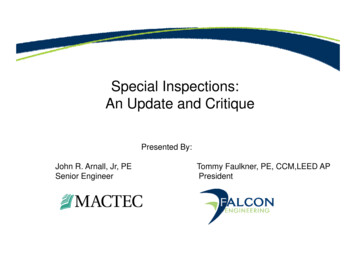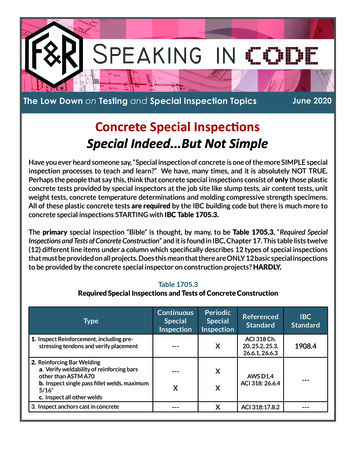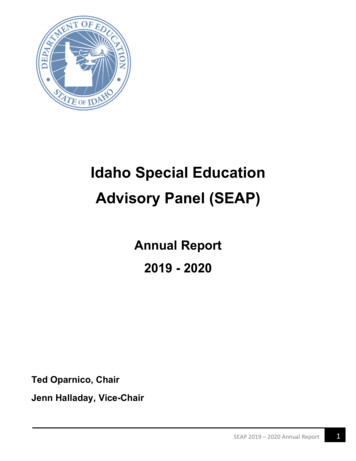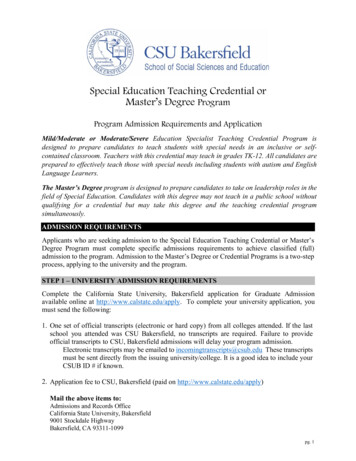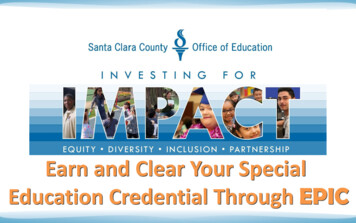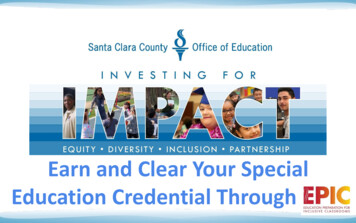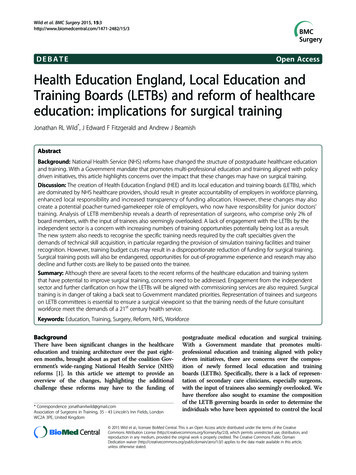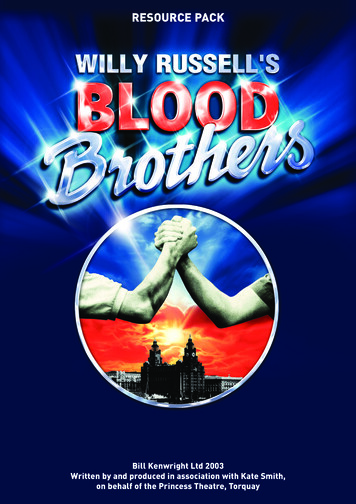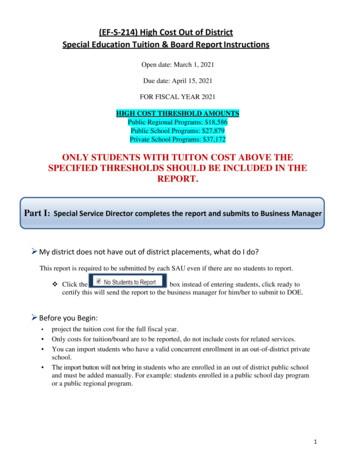
Transcription
(EF-S-214) High Cost Out of DistrictSpecial Education Tuition & Board Report InstructionsOpen date: March 1, 2021Due date: April 15, 2021FOR FISCAL YEAR 2021HIGH COST THRESHOLD AMOUNTSPublic Regional Programs: 18,586Public School Programs: 27,879Private School Programs: 37,172ONLY STUDENTS WITH TUITON COST ABOVE THESPECIFIED THRESHOLDS SHOULD BE INCLUDED IN THEREPORT.Part I: Special Service Director completes the report and submits to Business Manager My district does not have out of district placements, what do I do?This report is required to be submitted by each SAU even if there are no students to report. Click thebox instead of entering students, click ready tocertify this will send the report to the business manager for him/her to submit to DOE. Before you Begin: project the tuition cost for the full fiscal year.Only costs for tuition/board are to be reported, do not include costs for related services.You can import students who have a valid concurrent enrollment in an out-of-district privateschool.The import button will not bring in students who are enrolled in an out of district public schooland must be added manually. For example: students enrolled in a public school day programor a public regional program.1
Enter tuition dataStep 1. Compile a list of students.Hint* Gather information before the report is open for data entry.Please compile a list of your SAU’s students who are in an out-of-district placement for thecurrent school year for which your SAU paid Special Education tuition and board. The listshould include the following required information:ooooooState student ID numberComplete student nameStudent’s Date of BirthName of entity that the student has been placedSpecial Education tuition and board costs for these students, do not include related costsand, if costs were paid with local funds or federal fundsStep 2. Log into the NEO systemPersonnel with the role of “Special Education” who has already established a username andpassword may access this report in the NEO system by following the link nnel with the role of “Special Education” who have not established a username andpassword must request a NEO – special education modular username and password byemailing a request to MEDMS.Helpdesk@maine.gov.Step 3. Click on the Special Education tab.Step 4. Click on Forms.Step 5. Click on EF-S-214.*If you are responsible for more than one SAU,choose the School Administrative Unit for which you are reporting.Step 6. Click “Create” in the Navigation Column2
Step 7. Add StudentsThis can be done two ways:1. Some students may be imported by using the “Import Out Placements” button,Click on the “Import Out Placements” button, this will import the student who have a validconcurrent enrollment.once the data has been imported please check for accuracy and delete students who the SAU didnot pay tuition and/or board for.2. Click “Add Student”Enter the student’s State ID and click “Search”.NEO will populate the students name and date of birth.Verify that the student populated is the correct student information.Step 8. Select the student’s placement from the “Attending District/Program” drop down list.***** If the correct placement is not in the drop-down list it is very likely that thestudent does not have a valid concurrent enrollment. You will not be able to list thestudent without a valid concurrent enrollment. *****Step 9. Choose the appropriate column (Elementary/Secondary) to enter tuition and board expendituretotals for that student’s placement. Do not include related services or “regular” educationexpenditures. Local Funds – Elementary (Pre-K-8th grade)Local Funds – Secondary (Grades 9-12)Federal Funds – Elementary (Pre-K-8th grade)Federal Funds– Secondary (Grades 9-12)Step 10. Only add students that meet the specific placement and threshold criteria below:HIGH COST THRESHOLD AMOUNTSPublic Regional Programs: 18,586.00Public School Programs: 27,879.00Private School Programs: 37,172.00*Continue to add students and their placements as needed*Hint* Click the “Save as Draft” button often.The session will time out after a period of time; if you haven’t saved your databefore the session times-out, the data will be lost.Please save often!3
Step 11. Once you are confident that the data is correct please consult with your Business manager toreconcile with his/her Special Education Tuition/Board Expenditures reported in NEO financials, click“Ready to Certify”CancelSave as Draft** Special Service Director is the only role that can click “Ready To Certify” **Step 12. Contact your business manager and let him/her know that the EF-S-214 has been entered andready for him/her to certify and submit to DOE.Step 13. Click “Ready to Certify” send to business managerPart II: Business Manager Certifies and Submits to Maine DOE 4
Part II: Business Manager Certifies and Submits to Maine DOEThe superintendent does not certify and submit this report. The only time he/sheperforms this role is when the SAU does not employ a business manager Business Managers must have two roles in NEO to certify and submit the EF-S-214Business Managers with the role of “Business Manager” and “SAU Local Administrator”who have already established a username and password may access this report in the NEOsystem by following the link ness Managers who have not established both roles may contact the help desk byemailing a request to MEDMS.Helpdesk@maine.gov . Reconcile Submit to DOECoding in MEFSThe proper coding for Public and Private Out of District Tuition is:Fund Program Function Object Cost CenterDescription of OOD Tuition 0SAU’s & Regional ProgramPrivate Schools1000230010005620950/990Out of State PlacementsFund2470 for Federal Local Entitlement FundsStep 1. Once logged in, the business manager will make sure that the Grand Totals in the EF-S-214 areon track with the special education tuition expense for the fiscal year.Step 2. Once you are confident the reports are correct the report is ready to submit to Maine DOE.Business manager clicks “Certify and Submit to DOE.” This will send the EF-S-214 to Maine DOE andwill remain in “Ready for Approval” status until Maine DOE staff looks at the report.CancelSave as Draft the submission date will automatically populate in the DC&R Calendar DOE staff will accept or reject the EF-S-214 for accuracy you will be notified via emailof the Maine DOE’s acceptance or rejection.If you have questions regarding the completion of EF-S-214, please contact Stephanie Clarkat stephanie.clark@maine.gov (207) 624-6807.5
MEDMS.Helpdesk@maine.gov. Step 3. Click on the Special Education tab. Step 4. Click on Forms. Step 5. Click on EF-S-214. *If you are responsible for more than one SAU, choose the School Administrative Unit for which you are r