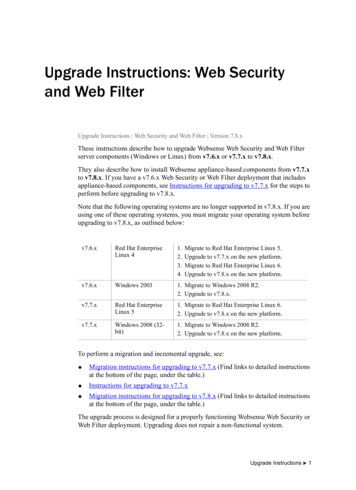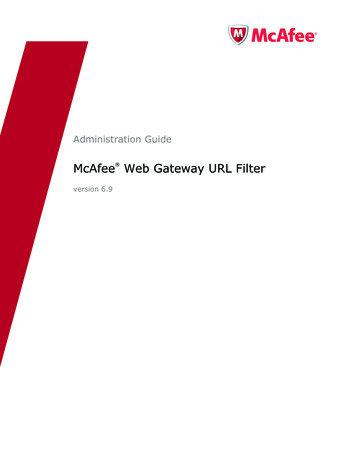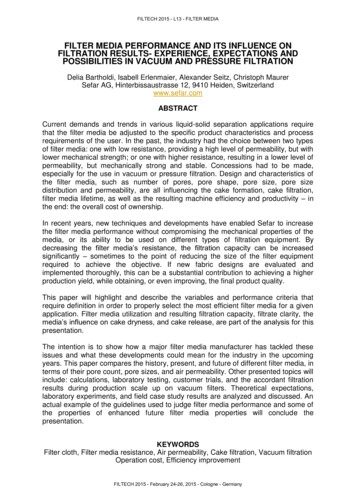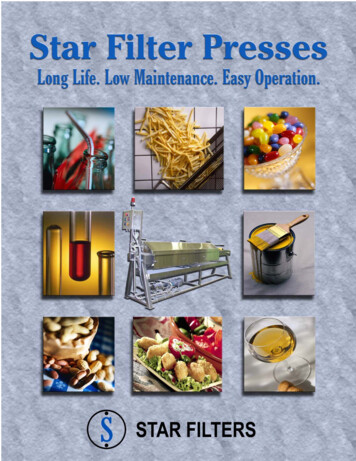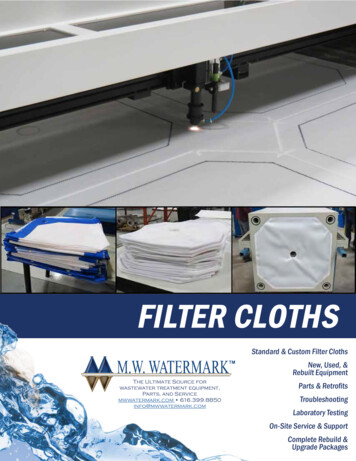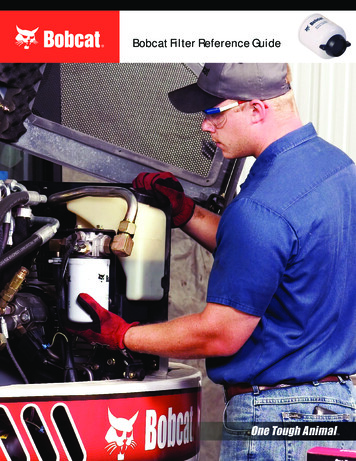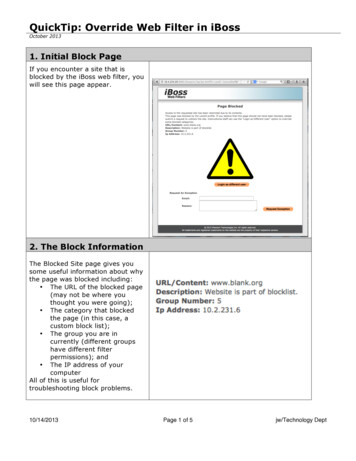
Transcription
QuickTip: Override Web Filter in iBossOctober 20131. Initial Block PageIf you encounter a site that isblocked by the iBoss web filter, youwill see this page appear.2. The Block InformationThe Blocked Site page gives yousome useful information about whythe page was blocked including: The URL of the blocked page(may not be where youthought you were going); The category that blockedthe page (in this case, acustom block list); The group you are incurrently (different groupshave different filterpermissions); and The IP address of yourcomputerAll of this is useful fortroubleshooting block problems.10/14/2013Page 1 of 5jw/Technology Dept
QuickTip: Override Web Filter in iBossOctober 20133. Override or Request an ExceptionThe block page for staff gives youtwo options – Log in as a differentuser (the Override) or Request anException.NOTE: Students don’t get the Requestan Exception option. They should betalking with their teachers or librarian ifthey want something unblocked.If you want to have a sitepermanently unblocked, use theRequest An Exception form andclick on “Request Exception” tosend your request in. You MUSTinclude a reason for the request orit will be ignored.NOTE: Filling out this form sends areport to the staff managing the webfilter that includes the URL of the sitethat was blocked. These requests arereviewed every day but non-urgentrequests may not get a response forseveral days.Otherwise, go to Override (below)4. Override – Login as Different UseriBoss uses “Login as different user”for overrides. The override appliesa new filtering profile based on thelogin. It doesn’t just override onesite; it changes the permissions tomatch the login user’s overrideprofile.All certificated and administrativestaff have the ability to dooverrides for students and otherstaff (or themselves).Click on the “Login as differentuser” button to override.10/14/2013Page 2 of 5jw/Technology Dept
QuickTip: Override Web Filter in iBossOctober 20135. Override Login WindowWhen you click on the Login button,a new small window will appear.Use the form in this window to login with an account that can overridethe web filter.5a. The Override form1. Enter your NSDNetusername and password(the same one you enter tolog in to a computer or toZimbra webmail).2. The Server shouldALWAYS be “nsd ad”,which comes up by default.Changing that can causeyour login to fail.3. Click on the “Login” button tofinish the login.10/14/2013Page 3 of 5jw/Technology Dept
QuickTip: Override Web Filter in iBossOctober 20136. The Override Window – KEEP THIS OPEN!If you entered an account that hasan override option, the window willchange to your Override Window.This window must stay open theentire time that you are usingthe override! Closing it couldcause the override to cancel!The window shows you whichaccount was used for the overrideand how long it has been in use.7. Go Back To The Blocked SiteOnce the window says the overrideis working, you need to go back tothe blocked site.If you reached the blocked site byclicking on a link in a page, thenyou can go back to the Windowwith the block page, click the“Back” arrow to return to theprevious page, then click the linkagain. It should not be blocked now(unless it is something that is notunblocked in the override, like aporn site).NOTE: Unlike iPrism, which took you to theblocked site automatically, iBoss requiresyou to go back to it yourself.We are working on a fix for this.NOTE: You need to leave the overridewindow open. You can minimize it, if youwant, or move it off to the side. Do NOTuse that little window to try to get to anyother sites!If you typed in the URL directly, orpasted it in from somewhere else,then you will need to type or pasteit in again to get to the page thathad been blocked.10/14/2013Page 4 of 5jw/Technology Dept
QuickTip: Override Web Filter in iBossOctober 20137. Logout When FinishedWhen you are done using theoverride, click the “Logout” buttonin the window. This will cancel theoverride and return you to youroriginal user profile.NOTE: There is a time limit on overrides. Forstudents it is about an hour. For staff, about fourhours. The window will log out automatically at thattime.When you logout, the window willturn back into a Login window. Atthat point you can close the windowsafely.10/14/2013Page 5 of 5jw/Technology Dept
QuickTip: Override Web Filter in iBoss October 2013 10/14/2013 Page 1 of 5 jw/Technology Dept 1. Initial Block Page If you encounter a site that is blocked by the iBoss web filter, you will see this page appear. 2. The Block Information The Blocked Site page gives you some useful information about why the page was blocked including: