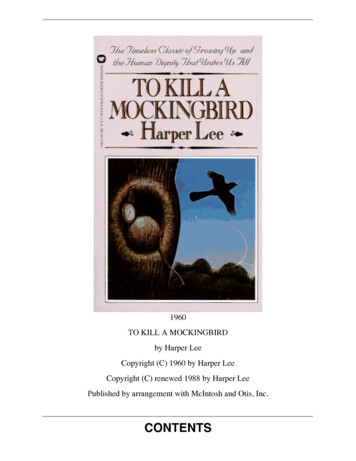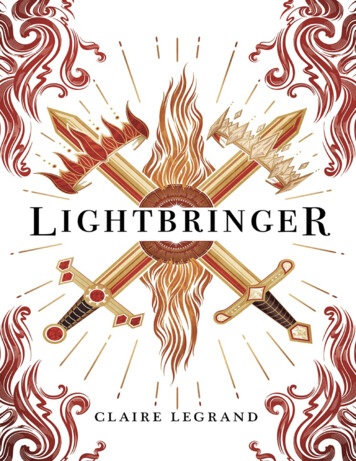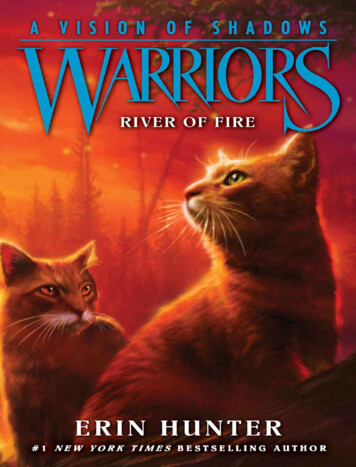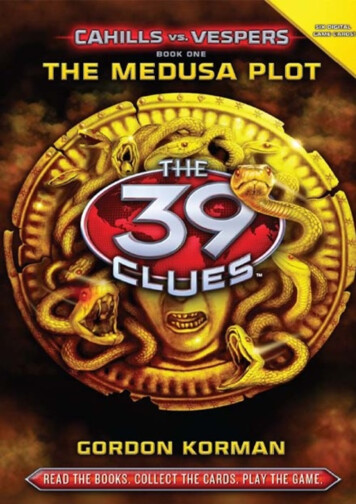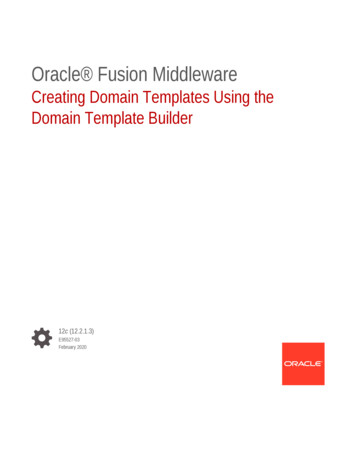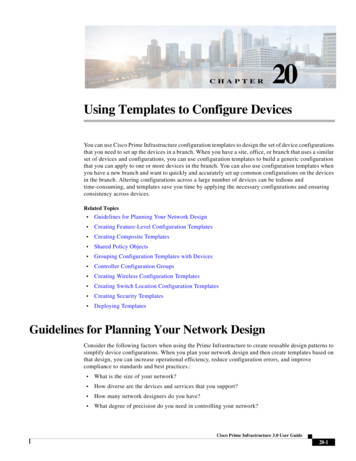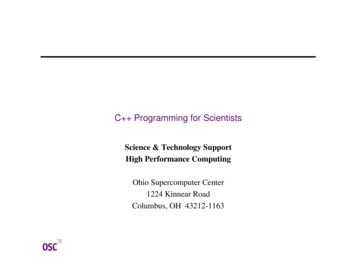Transcription
CHAPTER7Using Baseline Templates to CheckConfiguration ComplianceThis chapter contains the following: What is a Baseline Template? Features of Baseline Templates Baseline Template Management Window Running Compliance Check Deploying a Baseline Template Using Compliance and Deploy Jobs WindowWhat is a Baseline Template?Baselining refers to identifying a set of standardized policy based commands that you would want tohave on a set of devices. You can create a Baseline template containing a set of commands identifiedthrough the baselining process. This template contains placeholders for device-specific values to besubstituted.For example:set vtp domain[name] password [xxx]set snmp community read-write[Read write community string]Where name, xxx and Read write community string are variables that are substituted with the values youprovide.You can compare the Baseline template with the configuration of devices in the archive. You can alsogenerate a non-compliance configuration report and deploy this template onto the devices to make itcompliant. You can deploy a Baseline template to a group of devices by just scheduling one job.When you add a new device of the same type to the network, you can use the existing Baseline template,which consists of two parts, command and values. You can create configurations for any device of thesame type in the network by specifying the values for the variables in the Baseline template.Configuration Management with Cisco Prime LAN Management Solution 4.2OL-25941-017-1
Chapter 7Using Baseline Templates to Check Configuration ComplianceWhat is a Baseline Template?Figure 7-1Baseline Template Usage Flow DiagramSample Input file for Baseline TemplateYou can use the following input file for creating Baseline template: ?xml version "1.0" encoding "UTF-8" ? - ConfigTemplate Name "Banner1" DeviceFamily "268437899,268438038" Version "1" - Commandlet Name "Commands" ControlStmt "false" Parent "none" Submode "false"Condition "false" Ordered "false" - CommandInfo CheckType "1" Command banner motd "******************** WARNING ***************************** NL This is a private system and only authorized individuals are allowed! NL Allothers will be prosecuted to the fullest extent of the law! NL ***********************"**** /Command /CommandInfo ContextModeCommand / PreCondition / /Commandlet /ConfigTemplate Configuration Management with Cisco Prime LAN Management Solution 4.27-2OL-25941-01
Chapter 7Using Baseline Templates to Check Configuration ComplianceFeatures of Baseline TemplatesHandling Multi-line Commands in BaselineMulti-line commands should be separated with NL tag and should be in the same line within thetemplate.You can use the following command to run the compliance check. This is considered as a single linecommand:Below is the command that the customer can use in the compliance check for this use case. Please notethis is a single line command. banner motd "************************* WARNING ************************************** NL This is a private system and only authorized individuals are allowed! NL All otherswill be prosecuted to the fullest extent of the law! NL ***********************"Features of Baseline TemplatesThe features of Baseline templates are: You can use this Baseline template to compare with other device configurations and generate areport that lists all the devices that are non-compliant with the Baseline template. You can easily deploy the Baseline template to the same category of devices in the network. You can schedule a compliance check job and deploy the Baseline template on the non-compliantdevices. This can be performed as a single job or as a separate job. You can import or export a Baseline template. This template is stored in XML format.Rules for Specifying Baseline TemplatesThe rules for specifying the Baseline templates are: All the commands that are disallowed should begin with a “-”. All commands that are mandatory should begin with a “ ”. All comment entries should begin with a “#”. Commands that do not begin with (- or ) are considered as comments and ignored. The command values can be a wildcard match. ip address[ip-address] [netmask] ip address [#10\.76\.38\.*#][netmask] ip address [#10\.72\.*\.*#][netmask]To find a match for any octet in an IP address you must use \.*.In the examples shown above, the command will apply for all the devices with the IP address startingwith 10.76.38.* [netmask] and 10.72.*.* [netmask]. The regular expressions must be enclosed with #.For example:snmp-server location[#.*#]This command will fail compliance check for snmp-server location loc1 loc2 loc3, because thecheck will be performed only for one word after snmp-server location.Configuration Management with Cisco Prime LAN Management Solution 4.2OL-25941-017-3
Chapter 7Using Baseline Templates to Check Configuration ComplianceFeatures of Baseline TemplatesTo overcome this, you have to define the command as: [# snmp-server location .*#]Then the compliance check will be performed for all forms of snmp-server commands likesnmp-server location loc1 loc2.n,etc. Negation in Regular expressions :Example 1: When there are multiple entries in the configuration files.Let us say, the commands in the device configuration are:logging name1logging name2logging name3The command available in the template is: logging [#!name1#]Based on the command in the template, the negation of name1 is done. This returns true as there areother logging commands present with other names. So the template is compliant.Example 2: When there is only one entry in the device configuration file.Let us say, the command in the device configuration is:logging name1The command available in the template is: logging [#!name1#]Based on the command in the template, the negation of name1 is done. This returns False, as thereis no other command in the device configuration file with logging statement except logging name1.So the template is non-compliant.Example 3: When there are no logging commands in the device configuration files.Let us say, the command in the device configuration is:No logging commandsThe command available in the template is: logging [# !name1 #]Based on the command in the template, the negation of name1 is done. This returns False, as thereare no login commands. So the template is non-compliant. The Baseline template uses java.util.regex engine for regular expressions. For more information, seethe regex API guide for Java 1.4.2 from s/api/java/util/regex/Pattern.html Submode commands are provided only if the commands are to be compared inside a submode.For example:interface[#Ethernet.*#] no shutdownThe no shutdown command will apply to all Ethernet interfaces.Configuration Management with Cisco Prime LAN Management Solution 4.27-4OL-25941-01
Chapter 7Using Baseline Templates to Check Configuration ComplianceBaseline Template Management WindowDefining CommandsetsThe commandsets are a set of one or more CLI commands. You can define a commandset while creatinga Baseline template in the Advanced mode.The features of the commandsets are: If the commands in commandset are in a submode (ip/interface) a submode command must bespecified for such a commandset. Commandsets can have one or more child commandsets. Child commandsets inherit parent’s submode command.You can define commandsets that have to be checked before running the actual commands.The features of the prerequisite commandsets are: A commandset can have another commandset as its prerequisite. A prerequisite commandset is used only for comparison and is not deployed onto the device. A commandset is compared with the config only if its prerequisite condition is satisfied.LMS evaluates the commandsets in different ways depending on whether you have defined thecommandset as Parent or Prerequisite.For example, assume that you have defined two commandsets, commandset1 and commandset2: Commandset defined as Prerequisitecommandset1 as the Prerequisite of commandset2. When LMS evaluates the Baseline template, itevaluates commandset1 first, and commandset2 next.If commandset1 does not contain submode and is not present in a device, then commandset2 is notevaluated and the device is displayed in the excluded list in the compliance report.If commandset1 contains submode and is not present in applicable submodes, then commandset2 isnot evaluated and the device is displayed in the excluded list in the compliance report. Commandset defined as Parentcommandset1 as the Parent of commandset2. When LMS evaluates the Baseline template, itevaluates commandset1 first, and commandset2 next.If either of these commandsets are missing, the template is considered non-compliant.Baseline Template Management WindowTo access the Baseline Template Management Window go to Configuration Compliance Compliance Templates Templates.This window lists all the system-defined and user-defined Baseline templates. It also displays thefollowing details of the Baseline template:Configuration Management with Cisco Prime LAN Management Solution 4.2OL-25941-017-5
Chapter 7Using Baseline Templates to Check Configuration ComplianceBaseline Template Management WindowColumn NameDescriptionNameName of the Baseline template.The following template examples are displayed, by default: CISF DHCP Snooping—Template for Catalyst Integrated Security Feature TemplateExample1—Basic template with Regular expression TemplateExample2—Advanced template with Submode, Parent and child options TemplateExample3—Advanced template with prerequisite options TemplateExample4—Advanced template with ordered set options VRFCompliance—Template for VRF ComplianceClick the template name to view the command sets. For more information, see Command Sets.Device TypeType of device for which the defined Baseline template can be used.DescriptionDescription of the Baseline template.If you have imported Baseline templates, the description given is Imported.Created OnDisplays the Baseline template creation date and time.You can click on any column to sort the information by that column. If you double-click a heading, theorder is reversed.This window contains the following buttons:ButtonDescriptionEditEdit a Baseline template.This button is active only after you select a Baseline Template.See Editing a Baseline Template for further detailsExportExport a Baseline template file.This button is active only after you select a Baseline Template.See Exporting a Baseline Template for further details.DeleteDelete a Baseline template.This button is active only after you select a Baseline Template.See Deleting a Baseline Template for further details.CreateCreate a Baseline template.See Creating a Baseline Template for further details.ImportImport a Baseline template file.See Importing a Baseline Template for further details.Configuration Management with Cisco Prime LAN Management Solution 4.27-6OL-25941-01
Chapter 7Using Baseline Templates to Check Configuration ComplianceBaseline Template Management WindowCommand SetsTo view the template command sets:Step 1Go to Configuration Compliance Compliance Templates Templates.The Baseline Templates window appears, displaying the list of all the user-defined Baseline templates.Step 2Click the template name. For example, CISF DHCP Snooping.The BaseLine Config Viewer window appears, displaying the command sets used in the template.Table 7-1 provides information on the command sets used in the template examples.Table 7-1Command SetsTemplateCommand SetsCISF DHCP SnoopingName: Commands SubMode: No isPrerequisite: No Ordered: No Prerequisite-Commandset:none Parent: none TemplateExample1dhcpsnoopingName: Commands SubMode: No isPrerequisite: No Ordered: No Prerequisite-Commandset:none Parent: none : Global SubMode: No isPrerequisite: No Ordered: No Prerequisite-Commandset : noneParent: noneName: parent SubMode: Yes isPrerequisite: No Ordered: No Prerequisite-Commandset: noneParent: none policy-map V3PN-teleworkerName: child SubMode: Yes isPrerequisite: No Ordered: No Prerequisite-Commandset: noneParent: parent class VOICE TemplateExample3priority 64Name: Global SubMode: No isPrerequisite: No Ordered: No Prerequisite-Commandset: noneParent: noneName: prereq SubMode: No isPrerequisite: Yes Ordered: No Prerequisite-Commandset: noneParent: none class-mapmatch-allGOLDName: parent SubMode: Yes isPrerequisite: No Ordered: No Prerequisite-Commandset: prereqParent: none policy-map GSB PolicyName: child SubMode: Yes isPrerequisite: No Ordered: No Prerequisite-Commandset: noneParent: parent class GOLD bandwidth percent 25Configuration Management with Cisco Prime LAN Management Solution 4.2OL-25941-017-7
Chapter 7Using Baseline Templates to Check Configuration ComplianceBaseline Template Management WindowTable 7-1Command SetsTemplateCommand SetsTemplateExample4Name: Global SubMode: No isPrerequisite: No Ordered: No Prerequisite-Commandset: noneParent: noneName: acceslist SubMode: No isPrerequisite: No Ordered: Yes Prerequisite-Commandset: noneParent: noneVRFCompliance access-list101denytcp access-list101denytcp 1023hostany10.1.1.1eq23anyName: Commands SubMode: Yes isPrerequisite: No Ordered: No Prerequisite-Commandset:none Parent: none interface [#.*#] ipvrfforwarding[#red green blue#]Configuration Management with Cisco Prime LAN Management Solution 4.27-8OL-25941-01
Chapter 7Using Baseline Templates to Check Configuration ComplianceBaseline Template Management WindowEditing a Baseline TemplateYou can edit all Baseline template fields except for Template Name.NoteView Permission Report (Reports System Users Permission) to check if you have the requiredprivileges to perform this task.To edit the Baseline templates:Step 1Select Configuration Compliance Compliance Templates Templates.The Baseline Templates dialog box appears.Step 2Select a Baseline template.Step 3Click Edit.The Select Creation Mode dialog box appears. The mode that you have selected while creating theBaseline template is retained. You cannot change this mode.Step 4 You can provide a description in the Description text field. You can select or deselect devices in the Device Type Selector listbox.Click Next.The Add Template Details dialog box appears.Step 5Select the commandset that you want to edit.Step 6Edit the required information.See Creating an Advanced Baseline Template for more information on field descriptions for the fieldsthat appear in the Add Template Details dialog box.Step 7Click Finish.A message appears, Template is modified. Do you wish to save the changes?Step 8Click OK.A notification appears, Successfully updated the template BaselineTemplateName.Step 9Click OK to save changes.Configuration Management with Cisco Prime LAN Management Solution 4.2OL-25941-017-9
Chapter 7Using Baseline Templates to Check Configuration ComplianceBaseline Template Management WindowExporting a Baseline TemplateYou can export a Baseline template. The exported file is in XML format.The default path in the LMS Server to which the XML file is exported to is: NMSROOT\files\rme\dcma\baselinetemplates (On Windows) /var/adm/CSCOpx/files/rme/dcma/baselinetemplates (On Solaris and Soft Appliance)Where, NMSROOT is the LMS installed directory.You cannot change the default export path in the LMS Server. If you do so, an error message will bedisplayed.NoteView Permission Report (Reports System Users Permission) to check if you have the requiredprivileges to perform this task.To export a Baseline Template:Step 1Select Configuration Compliance Compliance Templates Templates.The Baseline Templates dialog box appears.Step 2Select one or more Baseline templates and click Export.The Export a Baseline Template dialog box appears.Step 3Click Browse.The Server Side File Browser dialog box appears.Step 4Select a folder.Step 5Click OK in the Server Side File Browser dialog box.Step 6Click OK.A message appears, CMA0086: Selected Template(s) are successfully exported.The naming convention followed for the baseline parameter file is Template Name.xml.The file will be exported to the default location at the specified path in XML format.Configuration Management with Cisco Prime LAN Management Solution 4.27-10OL-25941-01
Chapter 7Using Baseline Templates to Check Configuration ComplianceBaseline Template Management WindowDeleting a Baseline TemplateTo delete a baseline template:NoteStep 1View Permission Report (Reports System Users Permission) to check if you have the requiredprivileges to perform this task.Select Configuration Compliance Compliance Templates Templates.The Baseline Templates dialog box appears.Step 2Select one or more Baseline templates and click Delete.A message appears, The selected Template will be permanently deleted.You can delete only user-defined templates and not system-defined templates.Step 3Click OK.A message appears, Successfully deleted the template.Step 4Click OK.The selected Baseline Template is removed from the Baseline Templates windowNoteYou cannot delete Example Templates.Creating a Baseline TemplateYou can create a Baseline Template by: Creating a Basic Baseline Template Creating an Advanced Baseline TemplateThere are few example templates that are available. You can use these templates as a base to create newtemplates.Note Creating a Basic Baseline Template - an Example Creating an Advanced Baseline Template - an ExampleView Permission Report (Reports System Users Permission) to check if you have the requiredprivileges to perform this task.Configuration Management with Cisco Prime LAN Management Solution 4.2OL-25941-017-11
Chapter 7Using Baseline Templates to Check Configuration ComplianceBaseline Template Management WindowCreating a Basic Baseline TemplateTo create a Basic Baseline template:Step 1Select Configuration Compliance Compliance Templates Templates.The Baseline Templates window appears.Step 2Click Create.The Select Creation Mode dialog box appears.Step 3In the Template Details section, select Basic as the mode.Step 4Enter the following information:FieldDescriptionNameName of the Baseline template.You can enter up to 254 alphanumeric characters (including underscores). Do not enter specialcharacters, including spaces and hyphens.DescriptionDescription for the Baseline template. You can enter up to 254 characters.Device Type SelectorDevice family to which you can apply this template.Click the check box to select the device family.Step 5Click Next.The Add Template Details dialog box appears.Step 6FieldEnter the following in the Baseline Template page.DescriptionConditional BlockCheck for compliance only Check this option if you want to run a compliance check based on any condition.if the following condition issatisfied.GlobalSelect this option if you want to check the conditional commands in Global mode.This option is activated only if Check for compliance only if the following condition issatisfied is checked.SubmodeSelect this option if you want to check the conditional commands in a specific submode.If you select this option, the textbox next to this option is activated. Enter the command for therequired submode.For example:interface[#Ethernet.*#]This option is activated only if the Check for compliance only if the following condition issatisfied option is checked.Configuration Management with Cisco Prime LAN Management Solution 4.27-12OL-25941-01
Chapter 7Using Baseline Templates to Check Configuration ComplianceBaseline Template Management WindowFieldDescriptionCLI CommandsEnter the conditional CLI commands in this text area.This option is activated only if Check for compliance only if the following condition issatisfied is checked.Enter the Conditional CLI commands.For example:# Routers CLI Commands set snmp community read-write[read-write-community-name-string]- set snmp community read-only publicExplanation: The first line is considered as a comment as it does not begin with either “ ” or “-”. The second line is mandatory as it begins with “ ”. The third line is disallowed as it begins with “-”.In the above example, read-write-community-name-string is a command value. The commandvalue should not contain spaces.Compliance BlockGlobalSelect this option if you want to check the compliance commands in global mode.Use the SubMode of aboveconditionThis option is activated only if the Conditional Block options, Check for compliance only ifthe following condition is satisfied and the Submode options are selected.The submode command entered in the submode textbox under the Conditional Block appears inthe submode textbox of Compliance Block. So, the submode command of the Conditional Blockis used by the Compliance Block.You cannot edit the submode commands in the Compliance Block. However, you can edit thesubmode commands in the Conditional Block, which in turn updates the submode commands inthe Compliance Block.SubmodeSelect this option if you want to check the compliance commands in a specific submode.If you select this option, the textbox next to this option is activated. Enter the command for therequired submode.The compliance command will be checked for the submode that you enter.Configuration Management with Cisco Prime LAN Management Solution 4.2OL-25941-017-13
Chapter 7Using Baseline Templates to Check Configuration ComplianceBaseline Template Management WindowFieldDescriptionCLI CommandsEnter the Compliance CLI commands. This is a mandatory field.For example, you can enter:Routers CLI Commands# this is the Compliance Block set snmp community read-write[read-write-community-name-string]- set snmp community read-only publicExplanation: The first line is considered as a comment as it does not begin with either “ ” or “-”. The second line is also considered as a comment as it begins with a “#”. The third line is mandatory as it begins with “ ”. The fourth line is disallowed as it begins with “-”.In the above example, read-write-community-name-string is a command value. The commandvalue should not contain spaces.Order SensitiveSelect this option to make the system consider the order of the commands while performing acompliance check.In other words, the commands in the device config should appear in the same order as that ofthe CLI commands definition order in the Command Set. If you want to preview the changes to the template command details before the template is created,click Preview. The changed template details are displayed in a window. If you want to reset the changes click Reset. If you want to know about the options and the functionality of Basic flow click Help.You can perform a Compliance check without using the Conditional Block.A message appears, Successfully created the template BaselineTemplateName.Where BaselineTemplateName is the Template Name as given by you.Step 7Click OK.The Baseline Templates window appears with the newly created Baseline template.Configuration Management with Cisco Prime LAN Management Solution 4.27-14OL-25941-01
Chapter 7Using Baseline Templates to Check Configuration ComplianceBaseline Template Management WindowCreating a Basic Baseline Template - an ExampleYou want to create a baseline template to check if all Ethernet interfaces that are up and running have"10.77.*.*" IP Address configured with the subnet mask 255.255.255.128.To perform this task, you must create a template that checks for the following compliances: If there are interfaces that do not contain the shutdown command.and If all Ethernet interfaces are configured with IP address 10.77.*.* 255.255.255.128.You can create a Basic Baseline Template by entering the condition check, as well as the compliancecheck.To create a Basic Baseline Template for the above scenario:Step 1Select Configuration Compliance Compliance Templates Templates.The Baseline Templates window appears.Step 2Click Create.The Select Creation Mode dialog box appears.Step 3In the Template Details section, select Basic as the mode.Step 4Enter the following information:FieldDescriptionNameEnter NewBaselineNewBaseline is the name of the new template.DescriptionEnter the following description:This is a Basic Baseline template that checks if all Ethernet interface are up and running and have"10.77.*.*" IP address configured with the subnet mask 255.255.255.128Device Type SelectorStep 5Check the Routers checkbox to select all routers.Click Next.The Add Template Details dialog box appears.Step 6Select Check for compliance only if the following condition is satisfied so that you can enter thecondition to be checked.Step 7Select SubmodeThe textbox next to Submode is activated.Step 8Enter the following command in the Submode textbox:interfaceStep 9[#Ethernet.*#]Enter the following Conditional CLI commands in the Conditional Block CLI command text area:- shutdownThis command indicates that shutdown should not be present in the Ethernet interfaces.Step 10Go to Compliance BlockThe Use the SubMode of above condition option is selected automatically.Configuration Management with Cisco Prime LAN Management Solution 4.2OL-25941-017-15
Chapter 7Using Baseline Templates to Check Configuration ComplianceBaseline Template Management WindowEnter the following CLI commands in the Compliance Block CLI command text area:Step 11 ip address [#10.77.*.*#] 255.255.255.128This command helps you to ascertain if the specified IP addresses are configured on the Ethernetinterfaces.Click FinishStep 12A message appears, Successfully created the template NewBaseline.Where NewBaseline is the Template Name as entered by you.Click OK.Step 13The Baseline Templates window appears with the newly created Baseline template.Creating an Advanced Baseline TemplateTo create an Advanced Baseline template:Select Configuration Compliance Compliance Templates Templates.Step 1The Baseline Templates dialog box appears.Click Create.Step 2The select Creation Mode dialog box appears.Step 3Select Advanced as the mode from the Template Details section.Step 4Enter the following information:FieldDescriptionNameName of the Baseline template.You can enter up to 254 alphanumeric characters (including spaces). Do not enter any specialcharacters, including underscores and hyphens.DescriptionDescription for the Baseline template. You can enter up to 254 characters.Device Type SelectorDevice family for which you can apply this template.Check the check box to select the device family.Step 5Click Next.The Add Template Details dialog box appears.Step 6FieldEnter the following information:DescriptionCommandset OptionsNameName of the commandset.You can enter only alphanumeric characters up to 254 characters. Do not enter any special characters.This includes spaces, underscores and hyphens.Configuration Management with Cisco Prime LAN Management Solution 4.27-16OL-25941-01
Chapter 7Using Baseline Templates to Check Configuration ComplianceBaseline Template Management WindowFieldDescriptionParentEnter the parent name for the commandset, if required. This is case sensitive.You can also use this to logically group the commandsets.For example: To work on ATM permanent virtual connections (PVCs) commands, you must first get intothe interface mode from the global mode and then run the PVC specific-commands.Commandset 1: ATM[#atm.*#]interface ip address[ip-addr] [net-mask]Commandset 2: PVC[#pvc.*#] encapsulation abr ubr vbr-nrt vbr-rt protocol ip exitaal5[encap-type][output-pcr1] [output-mcr][output-pcr2][output-pcr3] [output-scr] [output-mbs][peak-rate] [average-rate] [burst][proto-ip] [type]Here, commandset 1 is the parent for commandset 2.LMS evaluates the Baseline template, commandset1 is evaluated first and commandset2 is evaluatednext. If either of these commandsets is missing, the template is considered as non-compliant.PrerequisiteSelect the mandatory commandset name that you must enter before running the current commandset.In the example (See Mark as Prerequisite row), if you had marked commandset 1 as the Prerequisite, youcan select commandset 1: IntCheck from the drop-down menu.Before running the commandset 2, the commandset 1 is run. That is, commandset1 is evaluated first andcommandset2 is evaluated next.If there is no commandset1 or if commandset1 failed, commandset2 is not evaluated and the devices willbe moved to excluded state. In this case, the template will be considered as non-compliant.Configuration Management with Cisco Prime LAN Management Solution 4.2OL-25941-017-17
Chapter 7Using Baseline Templates to Check Configuration ComplianceBaseline Template Management WindowFieldDescriptionMark asPrerequisite1.Select the checkbox to mark a particular commandset as a prerequisite.For example,Commandset 1: IntCheckinterface[intname] ip address[#10\.76\.38\.*#] [net-mask](To find a match for any octet in an IP address you must use \.*.)2.Select the Mark as Prerequisite check box for the Commandset 1: IntCheck.For example,Commandset 2: IntDownloadinterface[intname] no cdp enable3.Select the Prerequisite from the dropdown menu for the Commandset 2: IntDownload.If a commandset has a Prerequisite commandset, you cannot select the Mark as Prerequisite check boxfor that particular commandset.That is, in the above example, you cannot select the checkbox Mark as Prerequisite for Commandset2:IntDownload.CLI CommandsSubmodeEnter the command to get into interface mode from the global mode.For example: interface [intname]Here, interface is a command keyword and intname is command value. The command value should notcontain spaces.You can also run the command for a set of interfaces.For example: interface [#Ethernet.*#]Here, the command will be executed on all the interfaces having Ethernet.Configuration Management with Cisco Prime LAN Man
Configuration Management with Cisco Prime LAN Management Solution 4.2 OL-25941-01 Chapter 7 Using Baseline Templates to Check Configuration Compliance Features of Baseline Templates Handling Multi-line Commands in Baseline Multi-line commands should be separated with NL tag and should be in the same line within the template.