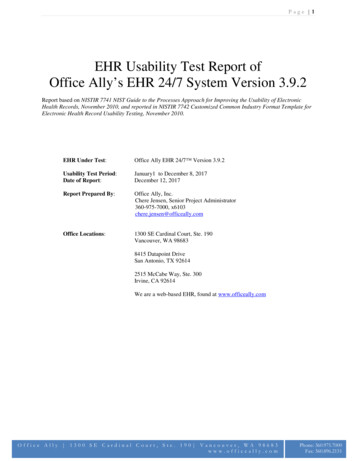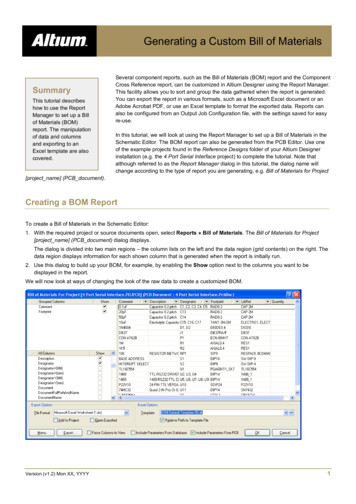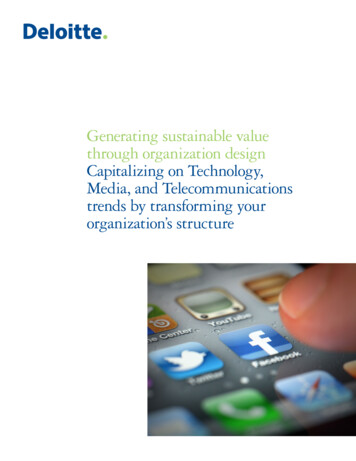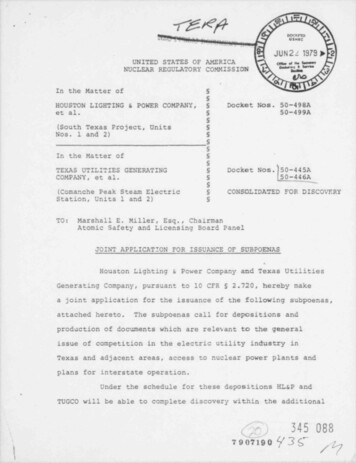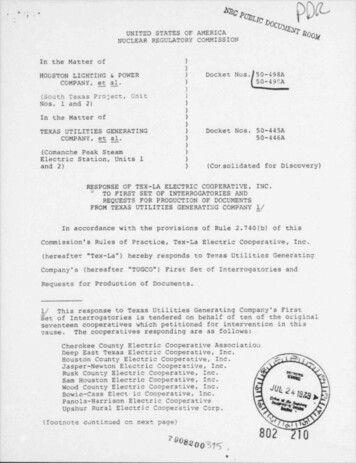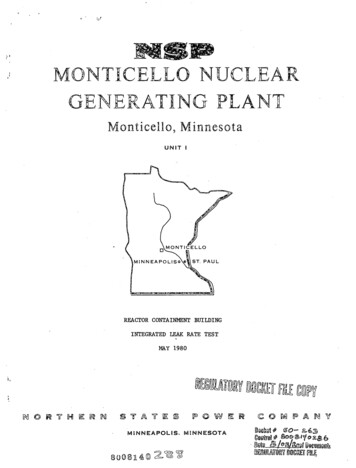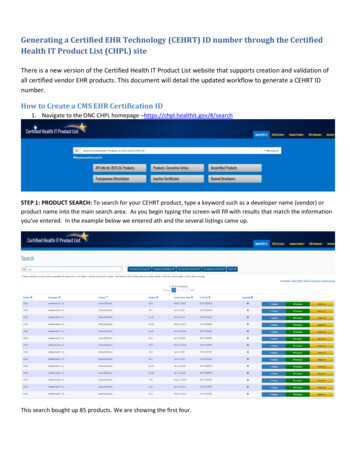
Transcription
Generating a Certified EHR Technology (CEHRT) ID number through the CertifiedHealth IT Product List (CHPL) siteThere is a new version of the Certified Health IT Product List website that supports creation and validation ofall certified vendor EHR products. This document will detail the updated workflow to generate a CEHRT IDnumber.How to Create a CMS EHR Certification ID1. Navigate to the ONC CHPL homepage –https://chpl.healthit.gov/#/searchSTEP 1: PRODUCT SEARCH: To search for your CEHRT product, type a keyword such as a developer name (vendor) orproduct name into the main search area. As you begin typing the screen will fill with results that match the informationyou’ve entered. In the example below we entered ath and the several listings came up.This search bought up 85 products. We are showing the first four.
The search results lists:1. Edition (year of Certification) – 2014 or 20152. Developer (Vendor)3. Product Name4. Version5. Certification Date6. CHPL IDThen there are 3 buttons on the right for actions you can take:1. Details – click for details for the listed product.2. Compare - select to compare 2 or more products3. CertID – select to get the Certification ID numberSTEP 2: REVIEW PRODUCTS AND PROGRESSDetails: Review the listing and select your product based on the version or the CHPL ID you are currently using. You can also click the Details button for more information. The detail screen has all the information pertaining to the version of that product. You can see at a glance a summary of this product’s information listed on the left side of the page:o Product Nameo CHPL Product Numbero Developer (vendor) name, address and contact infoo Versiono Certification Editiono Certification Statuso Practice Typeo Classification Typeo ONC-Authorized Certification Body; Relied Upon Softwareo Transparency Attestationo Mandatory Disclosures URL On the right side of the screen are five sections you can expand for more information regarding the producto Certification Criteria – 44 meto CQMs – 64 meto Additional Informationo Surveillance Activitieso Safety Enhanced Design (SED)
Return to your search results to to review a different version or product if you have not found the correct listing.**Important note**: To navigate back to the search results, click on the “return to search results” in the upper righthand corner of page rather than using your browser back button if you want to return to the previous search results.STEP 3: SELECT PRODUCT(S)To add the product, to the collection of product(s)s used to create your CMS EHR Certification ID select the yellow“ CertID” button at the right of the page.The CMS EHR Certification ID widget will pop up showing the product name and current status of meeting for theprogram year.
Note: If you have multiple products you can add another product by returning to the SEARCH box, typing inthe name of the additional product and repeating the previous steps. Repeat this process for as manyproducts as you use with your EHR.STEP 4: OBTAIN CMS EHR CERTIFICATION IDOnce you have entered all the desired products, you will be able to generate a CMS EHR Certification ID.Select the yellow “Get 2014 EHR Certification ID” to generate the CMS EHR Certification ID which corresponds to theselected products.The widget will expand and show the CMS EHR Certification ID numberYou can click on the Download PDF button for a copy of the details. A copy will download to yourcomputer. Click the download to open the file. Save a copy of the pdf for your records.
Please Note: the example shows:CMS EHR certification ID is: 1314E01QA4FUEA1CHPL ID is listed on the pdf as “Product Certification #” CHP-025311
Generating a Certified EHR Technology (CEHRT) ID number through the Certified Health IT Product List (CHPL) site There is a new version of the Certified Health IT Product List website that supports creation and validation of all certified vendor EHR products. This document will detail the updated workflow to generate a CEHRT ID number.File Size: 818KB