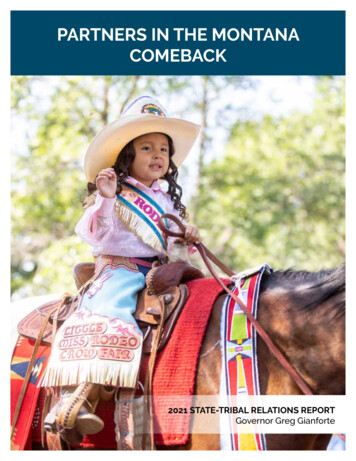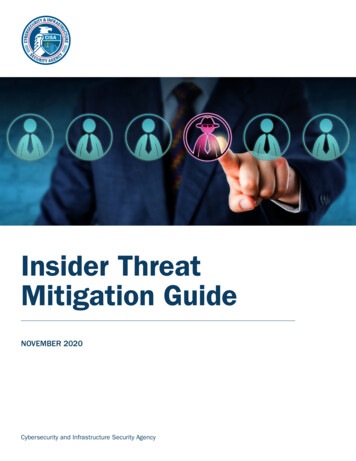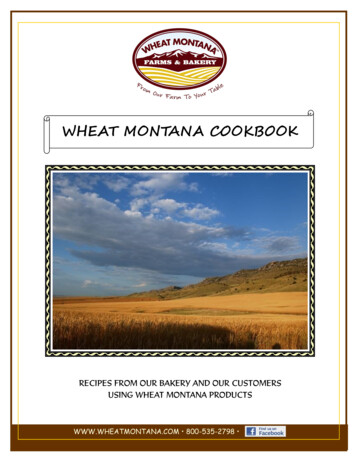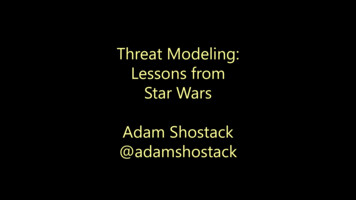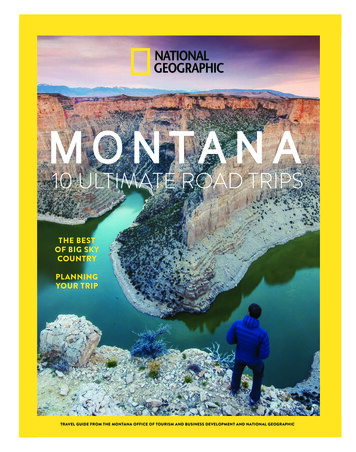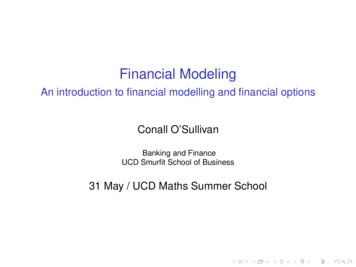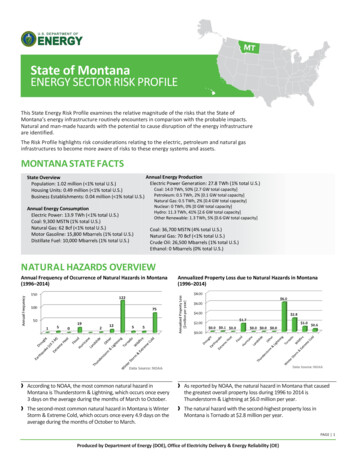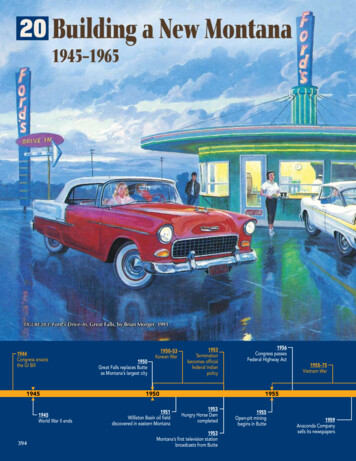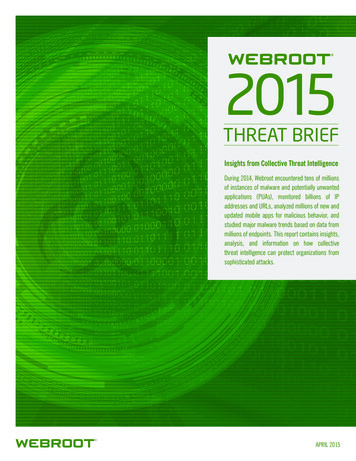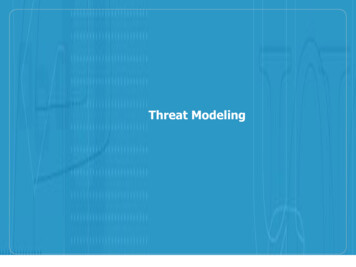
Transcription
Threat Modeling
Threat ModelingReviewVulnerabilitiesTrust lnerability: a software defect with security consequencesThreat: a potential danger to the softwareAttack: an attempt to damage or gain access to the systemExploit: a successful attackTrust Boundary: where the level of trust changes for data or code2
Threat ModelingReview Threats represent a potential danger to the security of one ormore assets or components– Threats could be malicious, accidental, due to a natural event, aninsider, an outsider, – A single software choice can result in many threats.– Threats exist even if there are no vulnerabilities No relaxing Threats change with system changesHow can a change insoftware result in either orfewer threats?3
Threat ModelingReview Social threats: people are the primary attack vector Operational threats: failures of policy and procedure Technological threats: technical issues with the system Environmental threats: from natural or physical facility factors The threats themselves are the same, but this is a differentview– Threats have certain sources (Social, Operational, Technical,Environments)– And certain security impacts (STRIDE)4
Threat ModelingOverview Threat Modeling is a process that helps the architectureteam:– Accurately determine the attack surface for the application– Assign risk to the various threats– Drive the vulnerability mitigation process It is widely considered to be the one best method ofimproving the security of software The Microsoft approach is cumbersome5
Threat ModelingOverview The phases of the Threat Modeling process– Understand the security requirements Use Scenarios – what are the boundaries of the security problem Identify external dependencies – OS, web server, network, Define security assumptions – what can you expect with regard to security;will the DB encrypt columns? Is there a key manager? What are thelimitations you are working with.– Create an activity matrix (actor-asset-action matrix) Identify assets Identify roles Their interaction– Create Trust Boundaries6
Threat ModelingOverview– Identify threats that put assets at risk– Identify attacks that can be used to realize each threat Threat Trees Abuse Cases– Determine the risk for each attack and prioritize (if needed)– Define the conditions required for each attack to be successful Plan and implement your mitigations7
Threat ModelingExample This is abstracted from the OWASP site so that you can lookat it in greater detail– https://www.owasp.org/index.php/Application Threat Modeling Moo U University is installing a new website to provide onlineaccess to patrons (students, staff) and library personnel This starts with you determining the requirements– What needs to be secured and what are the security requirements– What are potential threats against the system– What are the limitations on building the system– 8
Threat ModelingExample1. Name: Library Online Access Site Threat Model2. Version: 1.03. Document Owner: Joe Security4. Description: as above 5. Participants: Joe S, Bob W, Amy C (DEV), Ron R(LIB), Abby T(IT)6. Reviewers: CISO, CSO, DM, SECTEAM9
Threat ModelingExample7. External Dependencies Server type will be Linux Site will have to be off-campus accessible MySQL database Database server will be the existing library server Private network between web server and db server Both servers must be behind the campus firewall All communications over TLS10
Threat ModelingExample8. Use Scenarios Students can search the database(s) Students can put holds on some items for checkout Staff can search the database(s) Staff can place some items on reserve for up to 15 weeks Librarians can do anything students or staff can do Librarians can place items on an invisible list Librarians can access limited account information11
Threat ModelingExample9. Roles (deviation from OWASP) Anonymous user – connected, but not yet authenticated Invalid user – attempted to authenticate and failed Student – authenticated student Staff – authenticated staff Librarian – authenticated librarian Site admin – authenticated site administrator with configuration privileges DB admin – authenticated database administrator with full db privileges Web server user – user/process id of web server Database read user – db user for accessing the database with read-only access Database write user – db user for accessing te database with read-write access12
Threat ModelingExample10. Assets Library users and librarian User credentials Librarian credentials User personal information Web site system DB system Availability of the web server Availability of the DB server User code execution on web site User DB read access Librarian/Admin code execution on the web site Librarian/Admin DB read/write access Ability to create users Ability to audit system events13
Threat ModelingExample11. Activity Matrix This can be messy and it best done in a spreadsheet. The results aremuch the same as in the OWASP example, but easier to ibrarianAdminC R U DC R U DC R U DC R U DC R U DC R U DUsersA ---A-----------X XX -Librarians- ------------------ -Personalinfo--------BB -B--Web site------------CB--B------X X X X A Create if valid name, id, pin provided B Only for their own profile information C Must be limited to specific files, tables. No access to web site files.14
Threat ModelingExample12. Trust Boundaries15
Threat ModelingExample Login DFD16
Threat ModelingExample13. Threats Anonymous user evades the authentication system Anonymous user gathers information from the authentication system Anonymous user can forcefully browse to pages Librarian has access to web site pages on the server Student or Staff can modify privilege level Student or Staff can forcefully browse to restricted pages Any user can tamper with critical data on the client Student/Staff/Anonymous can inject SQL into the database Student/Staff/Anonymous can inject JavaScript into an HTML page SSL version is vulnerable or allows vulnerable algorithms .17
Threat ModelingExample13. Threats – continued OWASP does this differently First they talk about STRIDE, but they don't follow through with a list of threats It is fine to use STRIDE and think about every place where Spoofing, Tampering, . can be used You need a very complete list, but you can combine threats that are common Understand the threats There are tools to help: Threat Trees and Abuse Cases18
Threat ModelingExample Threat Tree19
Threat ModelingExample Abuse Case20
Threat ModelingExample Threat TreeStudent or staff canmodify privilege levelBy tamperingwith a URL21
Threat ModelingExample Abuse Case: Student or staff can elevate privilege levelUser LogsOffUserlogs inUserAccessesSearchPageTamperwith URLUserAccessesItemUserAccessesHold Page22
Threat ModelingExample15. Plan your mitigations OWASP uses the following categories Authentication All credentialed users require user name and password required for authenticationAll pages check authenticationAll credentials communicated only with secure channelNo backdoor accounts or default accounts can be left availableAuthorization Use role-based authentication with unlimited levels, but including anonymous, user, staff, librarian,adminAll accesses will use least privilege and fail securely Cookie Management Data/Input Validation Error Handling Logging/Auditing Cryptography Secure Code Environment Session Management23
Threat ModelingExample Threat Modeling is over; continue with the remainder of theDesign process24
Threat Modeling Review Social threats: people are the primary attack vector Operational threats: failures of policy and procedure Technological threats: technical issues with the system Environmental threats: from natural or physical facility factors The threats themselves are the same, but this is a different view -Threats have certain sources (Social, Operational, Technical,