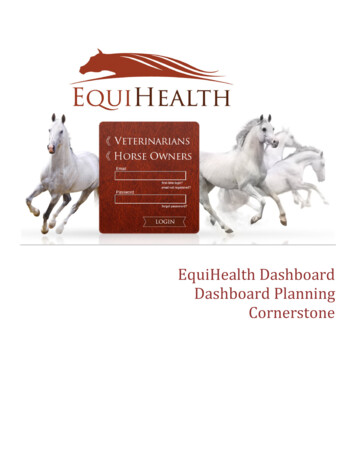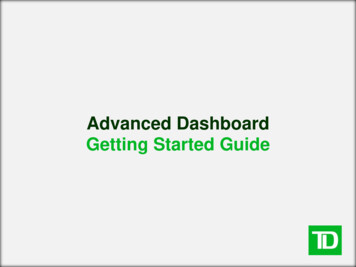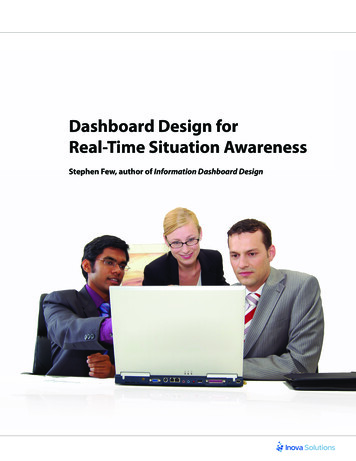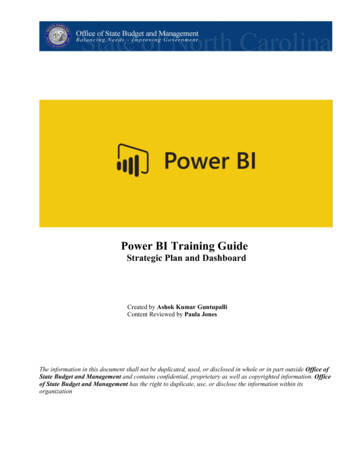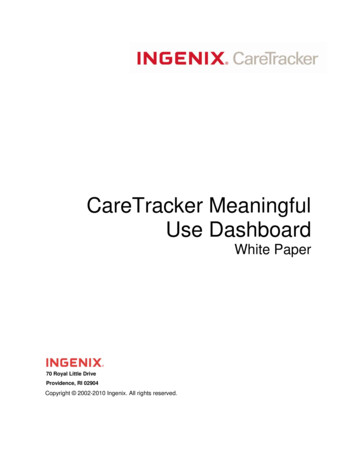Transcription
@BNReddy, Email: bnagireddy100@gmail.com, Mobile Number: 093967256491.How do you create dashboard? Can you explain the life cycle?A dashboard is a collection of several worksheets andsupporting information shown in a single place so you can compare andmonitor a variety of data simultaneously. For example, you may have a set ofviews that you review every day. Rather than flipping through eachworksheet, you can create a dashboard that displays all the views at once.You can create a dashboard in much the same way you create a newworksheet.Select Dashboard New Dashboard.Alternatively, click the New Dashboard tab along thebottom of the workbook. A new tab for the dashboard is added along thebottom of the workbook. Switch to the new dashboard to add views andobjects.When you open a dashboard the Dashboard windowreplaces the Data window on the left side of the workbook. The Dashboardwindow lists the worksheets that are currently in the workbook. As you createnew worksheets, the Dashboard window updates so you always have allworksheets available when adding to a dashboard it.After a view is added to the dashboard, the worksheetis marked with a check mark in the Dashboard window. Also, any legends orquick filters that are turned on for the sheet are automatically added to thedashboard.By default, dashboards use a Tiled layout, which means that eachview and object is arranged into a single layered grid. You can change thelayout to Floating to allow views and objects to overlap. See OrganizingDashboards to learn more about these layouts.2.How can you schedule the Reports in tableau? Explain briefly?Scheduleswhen you publish workbooks that connect to extracts you can schedule theextracts to be refreshed automatically. That way you don't have to republishthe workbook every time the underlying data has updated and you can stillget the performance of a data extract. For example, let's say you have aworkbook that connects to a large data warehouse that is updated weekly.Instead of publishing a workbook that queries the live data, you can createan extract including just the data necessary. This increases performance andavoids queries to the live database. Then you can add that workbook to aschedule so that the extract is refreshed at regular intervals with updateddata from the data warehouse.Schedules are created and managed on theserver by an administrator. However, an administrator can allow you to adda workbook to a schedule when you are publishing fromTableau Desktop.1. As you are publishing a workbook, in the Publish Workbook to TableauServer dialog box, click Scheduling & Authentication.
@BNReddy, Email: bnagireddy100@gmail.com, Mobile Number: 093967256492. In the Scheduling & Authentication dialog box, select a schedule for theworkbook:All data sources that require authentication must have an embeddedpassword so that the extract can be refreshed. This includes data sourcesthat are not extracts.3.When export a worksheet into tableau server how to give a connection todatabase to run that report in server?When you publish workbooks that connect to extracts you can schedule theextracts to be refreshed automatically. That way you don't have to republishthe workbook every time the underlying data has updated and you can stillget the performance of a data extract. For example, let's say you have aworkbook that connects to a large data warehouse that is updated weekly.Instead of publishing a workbook that queries the live data, you can createan extract including just the data necessary. This increases performance andavoids queries to the live database. Then you can add that workbook to a
@BNReddy, Email: bnagireddy100@gmail.com, Mobile Number: 09396725649schedule so that the extract is refreshed at regular intervals with updateddata from the data warehouse. Schedules are created and managed on theserver by an administrator. However, an administrator can allow you to adda workbook to a schedule when you are publishing fromTableau Desktop.1. As you are publishing a workbook, in the Publish Workbook to TableauServer dialog box, click Scheduling & Authentication.2. In the Scheduling & Authentication dialog box, select a schedule for theworkbookPublishing Data Sources In addition to publishing workbooks, you can alsopublish data sources to Tableau Server. A data source is a reusableconnection to data. Publishing data sources allows you to centrally manageand store data sources. The published data can be located in Tableau’s dataengine (extracts) or in a live, relational database. The published data sourcealso contains field level customization such as calculations, groups, sets anddefault properties. This topic describes how to publish a data source toTableau Server. To publish a data source to Tableau Server:1. Select the data source on the Data menu and then select Publish toServer:2. If you are not already signed in to Tableau Server, you see the TableauServer Sign In dialog box.Type the server name or URL (forhttps://sales server) and click Connect.example,sales server,or3. Next, type your user name and password and click Sign In. If TableauServer is configured to use Active Directory, type your Windows user name(the domain is not required—except in multi-domain environments where theuser is not in the default domain); otherwise, type your Tableau Server username. If Tableau Server is configured to use SAML for user authentication,you won't see the above dialog box. Instead, you'll see a sign in prompt froman external identity provider.4. You now see the Publish Data Source to Tableau Server dialog box.Specify the following:l Project: A project is like a folder that can contain workbooks and datasources.Tableau Server comes with one project called Default. All workbooks must bepublished into a project.
@BNReddy, Email: bnagireddy100@gmail.com, Mobile Number: 09396725649l Name: Provide a name for the workbook in the Name text box.Use the drop-down list to select an existing workbook on the server. Whenyou publish using an existing workbook name, the workbook on the server isoverwritten with your workbook. You must be allowed the Write/Web Save Aspermission to overwrite workbooks on the server.l Authentication: If your data source requires a user name and password, youcan specify how authentication should be handled when it is published to theserver. The options available depend on the type of data source you arepublishing.l Add Tags: You can type one or more keywords that describe the workbookinto the Tags text box. Tags help you and others find related workbookswhen browsing the server. Each tag should be separated by either a commaor a space. If the tag contains a space, type the tag surrounded by quotemarks (e.g., “Sales Quotes”).5. You can specify permissions to allow or deny access to the workbook onthe server. By default all users can interact with the workbook and you, asthe publisher, are allowed all capabilities. See Setting Permissions for details,and see Permissions for information on the capabilities you can assign tousers and groups.6. If you are publishing an external file data source or a data source that ison a mapped drive select Include External Files. When you include externalfiles, a copy of the data source is published. External file data sources includeExcel, Access, Text, Data Extract, and image files. If you don’t include thesefiles, others may not be able to see the worksheets online. If you do notwant to publish the external files to the server, change the connectioninformation so that the workbook references a full UNC path. For examplerather than connecting to D:\datasource.xls, you would connect to\\filesrv\datasource.xls.7. Click Publish.4.What is the major difference between 7.0 and 8.0 in tableau? And latest? 5.New visualizations are introduced like tree map, bubble chart and boxand whisker plotWe can copy worksheet directly from one workbook to anotherworkbookIntroduced R scriptWhat are parameters and when do you use it?
@BNReddy, Email: bnagireddy100@gmail.com, Mobile Number: 09396725649Parameters are dynamic values that can replace constant values incalculations.orParameters are used when you want to change the static values.We can create parameters in 3 ways:1) Filters2) Reference lines3) Calculate Field6.What are the possible reasons for slow performance in Tableau?One of the reasons is that filters may not be defined appropriately at reportlevel due to which the entire data set is pulled from the query (which maynot be necessary).There are some of the reasons:1) Creating a query that returns a large number of records from theunderlying table(s), when a smaller number of aggregated records wouldsuffice. You can check this by looking in the lower-left corner of the TableauDesktop work space and looking at the number of marks. If this number isvery large, you are potentially pulling a large amount of data from thedatabase2) Use native drivers: Tableau will recommend or require you to create adata extract to continue working with a particular driver. Usage of nativedriver instead ODBC connections as it will generally provide betterperformance.3) Test with another tool: A good way to determine if a slow workbook isbeing caused by a slow query is to test the same query in another tool, suchas Microsoft Access or Microsoft Excel.To find the query being run, look in Aditya kommu\My TableauRepository\Logs and find a file titled log.txt. Open this file and scroll up fromthe bottom until you find a section like the following:The section between the begin and end query tags is the query that waspassed to the database. You can copy this text and then use it from a toollike Access or Excel. If it takes a similar time to return as in Tableau, then it'slikely the problem is with the query, not the tools.4) Use extracts: Create a tableau extract if you having performance issues.These extract files can include performance-oriented features such as preaggregated data for hierarchies and pre-calculated calculated fields (reducingthe amount of work required to render and display the visualization).
@BNReddy, Email: bnagireddy100@gmail.com, Mobile Number: 09396725649FOR DBA point:1)Tune your indexes :Make certain you have indexes on all columns that arepart of table joins Make certain you have indexes on any column used in a filterExplicitly define primary keysExplicitly define foreign key relationshipsFor large data sets, use table partitioningDefine columns as NOT NULL where possible2) Use statistics Databases engines collect statistical informationabout indexes and column data stored in the database. These statisticsare used by the query optimizer to choose the most efficient plan forretrieving or updating dat3) Optimize the data mode: beneficial to create summary tables ifmost of your queries only need aggregated data - not base leveldetails records.7.Can anyone explain about architecture of Tableau?https://www.youtube.com/watch?feature player embedded&v AyzIchw2Lik8.What the Difference is between connect live and import all data and Importsome data? Connect live – Creates a direct connect to your data. The speed ofyour data source will determine performance.Import all data – Imports the entire data source into Tableau’s fastdata engine as an extract. The extract is saved with the workbook.Import some data – Imports a subset of your data into Tableau’sfast data engine as an extract. This option requires you to specify whatdata you want to extract using filters.(Or) Connect Live - By using this feature you can directly connect to livedatabase. When you select this feature the performance will bereduced.Import all data - By using this feature you can import all data intoyour local machine. This will be called an EXTRACT, file saved with theExtension of .tde (tableau Data extract).Import some data - it is also like extract data but you can applyfilters while importing data into your local system.
@BNReddy, Email: bnagireddy100@gmail.com, Mobile Number: 093967256499.What is Ad-hoc Reports in tableau? Explain?Actually Ad-hoc reports means on the spot based on the client requirementby connecting to live environment we can create reports these reports arecalled Ad-hoc reports.10.What is the Difference between quick filter and Normal filter in tableau?Quick filter is used to view the filtering options and can be used to select theoption.Normal filer is something you can limit the options from the list or usesome conditions to limit the data by filed or value.(Or)Quick Filter always appears right side of your window and it showing whatelements that you select. Normal filter always hide mode .but both worksame.(Or)Filter: - This is used to restrict the data from database based on selecteddimension or measure. If u drags a dimension into filter shelf u can filter thedata by selecting list of values. When dragging by measure u can select arange of values.Quick Filters:- whatever u have applied filter, if u want give a chance to userfor dynamically changing data members at run time this is useful.In this u r able to see only non restricted data members only.11.Does Tableau Public work on a Mac?Macintosh users can view Tableau Public content in their browser. TableauDesktop Public Edition used for authoring content is a Windows applicationonly. If you are using a Macintosh computer that has an Intel processor, youcan use virtualization software such as VMware Fusion or Parallels Desktop toinstall Windows and run Tableau Desktop Public Edition. Alternatively, youcan use a built-in utility called Boot Camp to install Windows and run theTableau software.(Or)Yes, the latest Version 8.2 of Tableau Desktop can be installed on Mac aswell.12.How do I automate reports using Tableau software?
@BNReddy, Email: bnagireddy100@gmail.com, Mobile Number: 09396725649You need to publish report to tableau server, while publishing you will findone option to schedule reports.You just need to select the time when yo
Tableau Desktop. 1. As you are publishing a workbook, in the Publish Workbook to Tableau Server dialog box, click Scheduling & Authentication. 2. In the Scheduling & Authentication dialog box, select a schedule for the workbook Publishing Data Sources In addition to publishing workbooks, you can also publish data sources to Tableau Server. A data source is a reusable