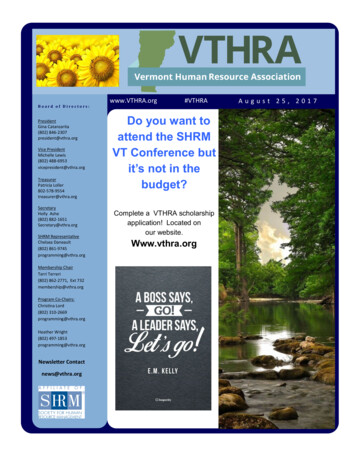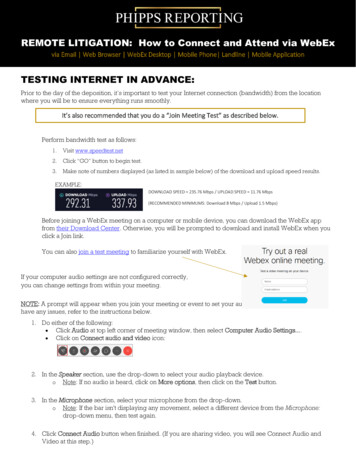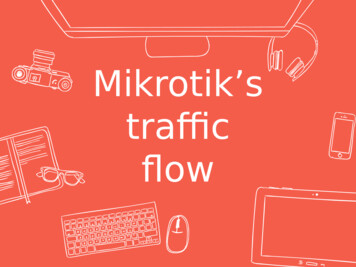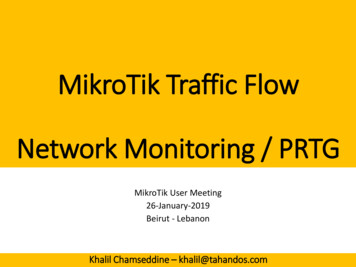Transcription
We Attend 173th
Monitoring Large Scale NetworkbyThe DudeAbdul Kader LinkonNetwork EngineerFareast Islami Life Insurance Company Ltd.
i m “ Abdul Kader Linkon ”Network engineerGrade of senior executive officer from 2013 to till now inFareast islami life insurance co ltd.CSE, MTCNA, MTCRE, CWNA, PHP Programmer. Mikrotik use & Configure from 2011. Mikrotik Certified From 2015imlenkon@gmail.comfb.com/imlenkon4
About Our Company:Fareast Islami Life Insurance company LtdThe largest insurance company in Bangladesh. Our Head office workstation Node 600 We Have 10G DATA center. 500 IP PBX Phone in head office and Branch offices. We Have 59 Offices in our where we used E1 DATA connectivity. We Have 500 DATA Modem which used for remote enkon5
Why need to Monitor a Network ? Keep informedWith real-time monitoring, if a failure or irregularity is detected, you can immediately be informed via methods such as SMS, pager, emailsor a network message. Therefore, you will be notified of any problem on your network, wherever you may be thus allowing you to fix theissues swiftly. Without a network monitoring solution, you would have to look for issues yourself, or wait for the issue to be reported toyou, to work toward a solution. Plan for changeNetwork monitoring solutions allow you to study a constant problem with a closer eye. For example, if a piece of hardware is constantlytripping, it may be the time to replace this hardware. The same would apply for a constant crashing service. Should you notice that aservice or a particular application is frequently crashing, it might be a good idea to look into troubleshooting the application. Diagnose issuesImagine a scenario where one of your company’s websites goes down. Without network monitoring, you may not be able to tell if theproblem is with just the website, the web server or the applications which the site runs on. Network monitoring will pinpoint the point offailure, saving you time and money when having to diagnose the problem. Reports issuesNetwork monitoring reports can help you spot trends in system performance, demonstrate the need for upgrades or replacements andprove your value, by documenting the otherwise ‘unseen’ work that keeps the IT systems you manage in top form. Remediate disastersIf you are immediately notified that there is an issue with one of your systems on a network, and the issue is going to take quite sometime to fix, the time saved by being alerted immediately can be used to bring in a backup system to replace the current failure, therebyproviding a seamless and efficient service to your users and/or customers. Furthermore, some network monitoring solutions, such as GFINetwork Server Monitor can automatically move to correct the problem by restarting a service (or multiple services) upon failure;rebooting a server upon failure; or launching an executable, batch job or VBScript.imlenkon@gmail.comfb.com/imlenkon6
Ensure Operation of Security SystemsAlthough business spend a lot of money, time and resources on security software and hardware, without a networkmonitoring solution, they cannot be sure that the security devices are up and functioning as wanted to. With networkmonitoring solutions such as GFI MAX Remote Management, you can effectively monitor and manage the health of thesecritical software and hardware security systems. With another feature this product offers, Patch Management, you canalso streamline the automation and management of Microsoft software updates and patches. Keep Track of Your Web ApplicationsMany services that your company offers to your users and customers are really just web applications running on a server.Network monitoring solutions allow you to stay on top of website problems, spot issues before your users or customers noticeand remediate the issues in a timely fashion. Fix problems, anytime, anywhereNetwork Monitoring products nowadays are shipping with Remote Access features. These offer one-click remote support for anyserver or workstation in your environment. Apart from providing a much faster service, remote access also saves you a lot ofmoney without having to commute to branch offices or customer sites. Ensure uptimeNetwork Monitoring maximizes network availability by monitoring all systems on your network, including servers,workstations and network devices and applications. Whenever a failure is detected, you will immediately be notified viathe alerts you configure in the product allowing you to take corrective action in a highly efficient manner. Save Your Business MoneyNetwork Monitoring products such as GFI Network Server Monitor and GFI MAX Remote Management, fix issues fasterwith instant alerts, spot small and big issues, eliminate the need for manual checks on event logs, backup systems,antivirus systems, hard disks and other devices. Having a network monitoring solution also avoids the need of complexand expensive systems. All this in turn facilitates cost saving and revenue building.imlenkon@gmail.comfb.com/imlenkon7
As a Network Engineer my Job Threats are Under Our Network Administrator we are 4 people in our Team who aremonitoring & Troubleshooting our full network with data center. So it does can be a big challenge for our team.Threads for our team is: Online UPS Down, Distribution switch down, PAC down, Mikrotik /CISCO router power supply down, WiFi AP down, NVR Down, Fingerprintdevices down, DATA center EMS, Server down, DATA connectivity lost with ISP, Modemconnectivity down with TELCO and others.imlenkon@gmail.comfb.com/imlenkon8
How do we do thisIt’s a big challenge for maintain a bigEnterprise network without enoughmanpower.BUT WE CAN.imlenkon@gmail.comfb.com/imlenkon9
In 2014 January we implement The DUDE softwarein our Company for network monitoring software.And now its actual view is:imlenkon@gmail.comfb.com/imlenkon10
imlenkon@gmail.comfb.com/imlenkon11
imlenkon@gmail.comfb.com/imlenkon12
Monitoring Large Scale Network by The Dude Install DUDE package in Router and create DUDE user in router.Install Dude client in pc and connect with server.Discovery Local LAN subnet devices.Add any Network device manually.Add and monitoring Mikrotik router use dude.Mikrotik OiD for DUDE.Control Mikrotik router Use DUDE.Monitor Server PC & Network devices use DUDE Software.Real time bandwidth Monitoring use DUDE.Notification from DUDE when any service down or UP.How Backup and Restore The Dude.View office network from anywhere use 3
DUDE Package Installation process in Router Go to https://www.mikrotik.com/download this link then DownloadThe dude Client application and The Dude server for your on14
DUDE Package Installation process inClient PCimlenkon@gmail.comfb.com/imlenkon15
DUDE Enable In Router/dude set enabled (yes/no)After that just check, If dude server is up and running with command:"/dude print[admin@MikroTik] /dude print enabled: yes data-directory: dudestatus: runningimlenkon@gmail.comfb.com/imlenkon16
Only DUDE User role in router We need to create a user group fordude monitoring engineerwe can do this fromSystem Users Groups Then click some rules.imlenkon@gmail.comfb.com/imlenkon17
Windows Client Installation Client installation is very easy like other windows softwareinstallation. After finis installation just go to program and run.imlenkon@gmail.comfb.com/imlenkon18
The Dude/Device discovery When login DUDE server then we can discovery our full network just aone click. After clicking DUDE automatically discovered our LAN samesubnet devices.imlenkon@gmail.comfb.com/imlenkon19
imlenkon@gmail.comfb.com/imlenkon20
Discovery Progressimlenkon@gmail.comfb.com/imlenkon21
After Discovery completedimlenkon@gmail.comfb.com/imlenkon22
Add Network device Manually To add a new device to The Dude, you can either use the Discoveryinterface, in which case the device will automatically be added withno settings asked from you, or you can add a device manually, byclicking the Add item button above the Map window. Once you click the Add Item button, you can then add a new deviceby clicking anywhere on the Map. The New device window will beopened:imlenkon@gmail.comfb.com/imlenkon23
imlenkon@gmail.comfb.com/imlenkon24
imlenkon@gmail.comfb.com/imlenkon25
SNMP Simple Network Monitoring ProtocolShows information about device configuration, if this information is available over SNMP. All of these parametersare available from RouterOS. If the device is not RouterOS, it could still provide some of the information, so sometabs would show it, some would be blank. The information is read only.imlenkon@gmail.comfb.com/imlenkon26
Windows server 2016 SNMP Onand monitoring in DUDE Log into your dedicated server using Remote DesktopClick on Windows Key Administrative Tools Server Manager.Click Manage Add Roles and Features. Click Next Next Next Next. Verify SNMP Services are installed. Click Cancel.If SNMP is not installed, contact Support. Click on Windows Key Administrative Tools Services. Right clickon SNMP Service and click on Properties. Click onthe Security tab. Type your randomized 8 - 10 character connectionstring. Be sure to make it Read Only, not Read Write. Click on Add.imlenkon@gmail.comfb.com/imlenkon27
imlenkon@gmail.comfb.com/imlenkon28
Now show Server status in DUDEimlenkon@gmail.comfb.com/imlenkon29
Some other Network device Statusimlenkon@gmail.comfb.com/imlenkon30
Add Mikrotik Router in DUDE Its very easy to add yourMikrotik router on dude Justenable SNMP from IP SNMP Tick on Enable Then Right click on DUDE Add a device Like others,Just put your router ID andPassword correct information.imlenkon@gmail.comfb.com/imlenkon31
I will describe below few OIDsUptime:.1.3.6.1.2.1.1.3.0CPU load:.1.3.6.1.2.1.25.3.3.1.2.1Total memory and how many are 2.3.1.6.65536CPU frequency:.1.3.6.1.4.1.14988.1.1.3.14.0Mac addresses of LAN and WLAN:.1.3.6.1.2.1.2.2.1.6.1Get Mikrotik Oid/system resource print oid/system resource cpu print oidWrite OiDsRight click on device Appearance write this code in Level fe[string mail.comfb.com/imlenkon32
Control Mikrotik Router use DUDE If we have more then Mikrotik Router its not difficult to control allrouter from DUDE server. The Tools pane manages the utilities and programs that can be runwhen right-clicking a device. Tools can be useful for executing customprograms and passing them variables, which can be practicallyanything the Dude knows about the device.imlenkon@gmail.comfb.com/imlenkon33
imlenkon@gmail.comfb.com/imlenkon34
Connection & Router Outages view Its very important for us, we can view Outages from DUDE Server Double click on device then select on Outages Tab Then see device status and down time with service.imlenkon@gmail.comfb.com/imlenkon35
Real time Mikrotik Port bandwidth view in DUDE Write OiDs Right click on Router Appearance write this code in Level feild Port1 bytes In :[oid("1.3.6.1.2.1.31.1.1.1.6.3")] Port1 bytes Out comfb.com/imlenkon36
Mikrotik Port bandwidth view in DUDEimlenkon@gmail.comfb.com/imlenkon37
Mikrotik to Mikrotik bandwidth view in DUDE Click icon then click Link Icon Then Drag Both of devices Now select router , MasteringType, Interface, Type.imlenkon@gmail.comfb.com/imlenkon38
imlenkon@gmail.comfb.com/imlenkon39
imlenkon@gmail.comfb.com/imlenkon40
Notification from DUDE The Notifications pane configures any actions that can be taken when a devicestatus changes. The predefined Notifications are the following: Beep - Makes a beeping sound from the PC speaker of the server PC Flash - Flashes the Dude taskbar menu Log to Events - Saves information to local Event log Log to Syslog - Saves information to Syslog Popup - Opens a small notification window Notifications can be send Facebook, Twitter and other social Media. You can also add new Notifications, more types are available in the add dialog.imlenkon@gmail.comfb.com/imlenkon41
Email Notificationimlenkon@gmail.comfb.com/imlenkon42
Alternate Notification use Router Its also possible notify / alert automatic to social network by usingMikrotik Script. SMS Generate from Mikrotik Router use SMS gateway / Modem or API Email Send from Mikrotik Router.Live Notification use Telegram APPSimlenkon@gmail.comfb.com/imlenkon43
Backup & Restore DUDEFor Export/dude export-db Dude-Backupstatus: exporting: 62% completeFor Import/dude import-db Dude-Backupstatus: exporting: 92% completeimlenkon@gmail.comfb.com/imlenkon44
View office network from anywhere useInternet with Port If you have Public IP in your router then you can see your Network fromanywhere use DUDE server IP as a Public IP. Win box & DUDE Port is : 8291 Make sure port is allow or block from router : /ip serviceimlenkon@gmail.comfb.com/imlenkon45
Some Topics which i Skip Auto network discovery and layoutDiscovers any type or brand of L3 deviceDevice, Link monitoring, and notificationsIncludes icons for devices, and supports custom icons and backgrounds.Allows you to draw your own maps and add custom devicesSupports SNMP, ICMP, DNS and TCP monitoring for devices that support itIndividual Link usage monitoring and graphsDirect access to remote control tools for device managementSupports remote Dude server and local client.Runs in Linux Wineenvironment, MacOS Darwine, and Windowsimlenkon@gmail.comfb.com/imlenkon46
RB1100ahx4 is great for networking, very efficient and powerfulmachine CCR1036 maximum of 160 services and maximum 4 days of raw valuedata storage and maximum 300 mega-byte database size For big networks multiple virtualized instances of the dude will beneeded, decent SSD storage etc, always keep the dude database sizeunder 500mega-byte to keep good performance. Network monitoring IS NOT a light task It is a very intensive one notonly in terms of CPU usage but in terms of storage i/o too NEVER use onboard storage to storage the dude database for longterm usage, in the case of rb1100ahx4 dude edition always use the60gb SSD to host it because monitoring is very write intensive it leadsto a premature exhaustion of finite and scarce write cycles of the flashmemory.imlenkon@gmail.comfb.com/imlenkon47
For allow me on MUM Specially Thanks to Mahmud Hasan (Network Administrator)Fareast Islami Life Insurance Company Ltd. All of My colleaguesFareast Islami Life Insurance Company Ltd. Syed Abu SalehMikrotik Authorized Trainer in Bangladeshimlenkon@gmail.comfb.com/imlenkon48
Want to implement DUDE in your Enterprise ?Contact with Me nkonwww.mikrotikgroup.comJoin GroupMy Mikrotikimlenkon@gmail.comfb.com/imlenkon49
# console clear-historyimlenkon@gmail.comfb.com/imlenkon50
Thank Youimlenkon@gmail.comfb.com/imlenkon51
Network Monitoring products such as GFI Network Server Monitor and GFI MAX Remote Management, fix issues faster with instant alerts, spot small and big issues, eliminate the need for manual checks on event logs, backup systems, antivirus systems, hard disks and other devices. Having a network monitoring solution also avoids the need of complex