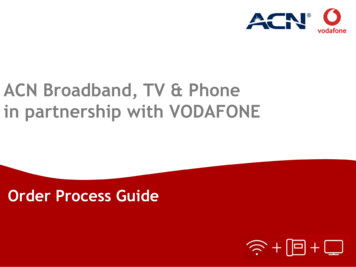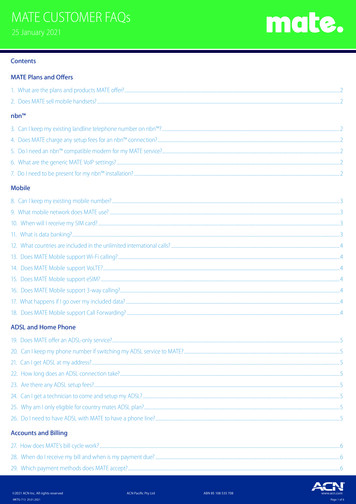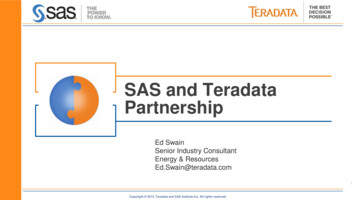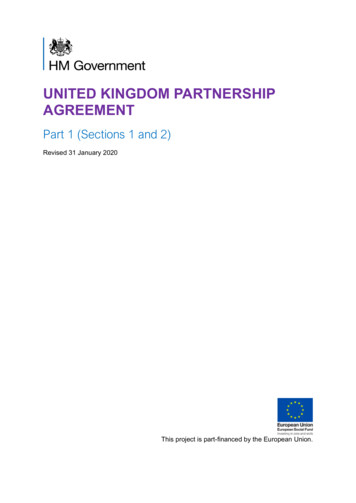Transcription
ACN in partnership withLead entry - process overview
PRODUCT – general overviewInnovative payment solutions for businessF2F payment terminalsenable card present payments with Clover products and traditional terminalsVirtual terminalsenable customers to process card-not-present payments fast, efficiently, andsecurely.E-Commerce solutionsall customers need to set up an online store and expand the scope of their businesswith global payments, mobile-ready checkout, and comprehensive security.The offer is available to new customers ONLY. IBOs will be paid for Contract renewals placed by ACNcustomers.IBOs will not be compensated for orders placed for current Fiserv customers (including contract renewalsplaced by Fiserv customers).If the customer wants to order an additional terminal, Fiserv should be contacted directly, emphasisingthat this is an ACN customer order.
General Process Overview17The IBO identifies an inneed client and a lead issubmitted to Fiserv viaweb-lead formDetailed reporting duringthe entire cycle allows theassociation to track andmonitor each stage andraise any questions duringthe process, if required3A Fiserv BusinessConsultant (BC)meets with the clientand they agree on thesuitable product andservice2Fiserv Lead Management confirms receiptand contacts the client.(a) Telesales Hot-Transfer; or(b) A meeting is booked with a BusinessConsultant for a face-to-face meetingOnce approved, the Business Consultantwill contact the client and agree on a timeto meet and install the hardware andcomplete the set up to process payments4Merchant Applicationform is completed andprocessed via ourauto-boarding systemFiserv’s support team toon-board and provide updateon the new client and requestfurther information, if required65
General Process OverviewStep 1Step 2CustomerFiservLead submissionContact with the customer &order processing
Step 1 Lead submissionDo’s & Don’ts When Generating LeadsDon’ts:Do’s: Make sure the business has a genuine need to acceptcard payments. It can be either face to face or online Make sure the business has sufficient projected cardturnover (minimum annual card turnover of 10k excl.VAT) to warrant the cost of accepting card payments. Make the business aware that it will be Fiservcontacting them to take them through the process andthat Fiserv. will refer to the ACN relationship whenintroducing themselves. Find out who their current supplier is – if it is FirstData/Fiserv. already then do not generate a lead Explain that Fiserv may deal with them over the phoneor come out for a face-to-face visit Ask the business to have their current statements tohand if they already accept card payments through analternative supplier. Tell the business that they are guaranteed to beaccepted. This is a financial product and subject toapplication Talk pricing with the business. All pricing is tailored tothe individual needs and profile of the business. There isno one-size-fits-all solution. Refer a business to Fiserv. without prior discussion andconsent from the business
Step 1 Lead submissionThe customer begins at Storefront/ MyACN selecting merchant services with Fiserv and isredirected to the Vendor’s website with a lead form.
Step 1 Lead submissionLead form. All the fields marked with Asterix (*) should be filled in. There is an error message when datais not entered, resp. entered incorrectly. The decision maker’s phone number must be provided. Sincethere is customer consent at the end of the form, it means that customers must be present when thelead is submitted or should do so themselves.Minimum annual card turnover is 10k excl. VAT
Step 1 Lead submissionLead form. All the fields marked with Asterix (*) should be filled in. There is an error messagewhen data is not entered, resp. entered incorrectly. The decision maker’s phone number must beprovided. Since there is customer consent at the end of the form, it means that customers mustbe present when the lead is submitted or should do so themselves.Minimum annual card turnover is 10k excl. VAT
Step 1 Lead submissionA confirmation screen appears when the lead is submitted:A confirmation email is sent to the customer:Lead ID is provided in e-mail.Should be used by IBOs to claim missing customers.
Step 1 Lead submissionContact us link
General Process OverviewStep 1Step 2CustomerFiservLead submissionContact with the customer &order processing
Step 2 Contact with the customer and order processingContact with the CustomerooooLead Management will contact the customer to agree the details.They work from Monday to Friday 9am-5pm.If the lead is submitted within the given timeframe, they will attempt a first contact within 15-30minutes.If it is after 5pm or the weekend, they will contact the customer the next working day. Fiserv will perform 3 attempts on day 1, followed by once a day for the next 5 days.The call is done from an unknown number (IBOs need to make the customers aware of that).There are 8 attempts to reach the customer before they close the lead. If the customer is not reachable anotification is sent with the number to call back.
Step 2 Contact with the customer and order processingLead SubmittedAttempting Contact(After 3 attempts)
Step 2 Contact with the customer and order processingMeeting Booked ConfirmationAppointment Reminder(Day Before)
Step 2 Contact with the customer and order processingDuring the call, the customer will be directed to Telesales (hot-transfer) or an appointment is scheduled with a Business Consultant. Ifthe meeting is scheduled, an automated email is sent to the customer confirming the appointment.TelesalesTelesales will generate an electronic application, complete the customer order whilst on the phone and send via email for electronicsignature. Telesales will contact the customer if it is not signed.Appointment with Business ConsultantDuring the appointment, the Business Consultant and the customers will agree on the suitable product and service. If the customer is notpresent, the Lead Management Team will contact them again to reschedule the meeting. The Customer will receive an electronic copyof the contract which will confirm the agreement. Current Covid-19 situation: customer appointments done via video conferences/phone.Processing the orderThe lead is converted into “Opportunity” and is being processed in Fiserv’s system – will be passed to Sales Support for validation.If additional information is required, the customer will be contacted by the Vendor.Provided everything is in order, the device will be ordered automatically once the account is approved.Device deliveryThe Business Consultant / Telesales team will advise the customer once the device has been ordered & shipped.The delivery time depends on the device and requirements, between 2-5 working days.The Business Consultant / Telesales team will be in constant contact with the customer to ensure that the device is delivered andinstalled.InstallationIn case of more complex orders, an installation meeting is scheduled with a customer.After the installation there is a 14 days cooling off period for Sole Traders and partnerships. Ltd companies are bound by the terms &conditions from day one. The contract can be 12 – 48 months depending on lease / rental length of the device. The customer receives aWelcome Letter. Current Covid-19 situation: installation guidance via video conferences/ phone.Contract renewalAt the end on the contract Fiserv will contact the customer to renew the licence for another period.
Merchant Application form is completed and processed via our auto-boarding system . that Fiserv. will refer to the ACN relationship when . The customer begins at Storefront/ MyACN selecting merchant services with Fiserv and is redirected to the Vendor’s website with a lead form.