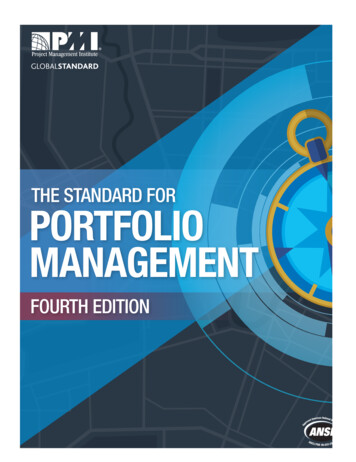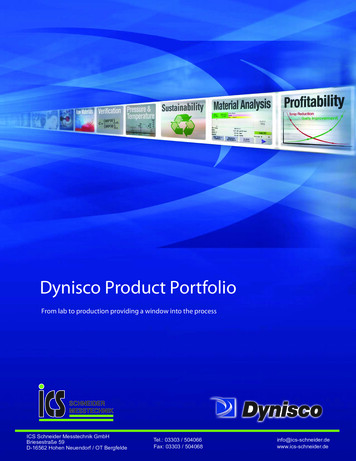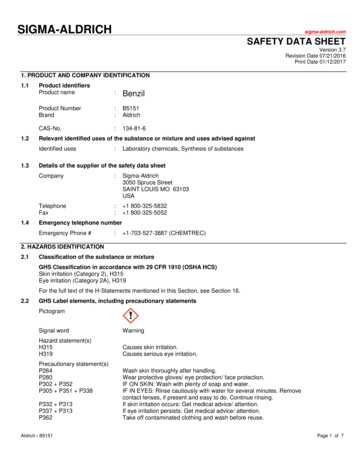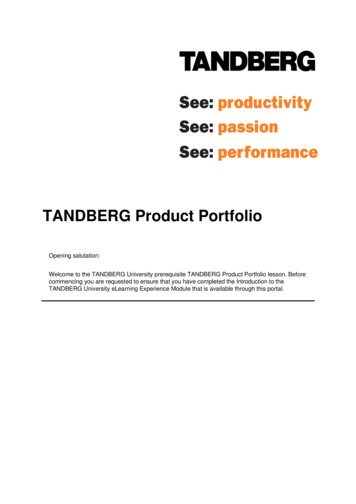
Transcription
TANDBERG Product PortfolioOpening salutation:Welcome to the TANDBERG University prerequisite TANDBERG Product Portfolio lesson. Beforecommencing you are requested to ensure that you have completed the Introduction to theTANDBERG University eLearning Experience Module that is available through this portal.
TANDBERG Product Portfolio@@MODULE @@MODULETITLELesson: TANDBERG Product PortfolioLearning ObjectivesOn completion of this lesson you will understand the keyfeatures and capabilities of the products in the Tandbergproduct portfolio and understand how they fit into the TotalTandberg Solution. You will be able to: Identify hardware components (including end points, peripherals andinfrastructure) and explain their uses Explain the use of different types of endpoints Locate and use reference material to access specifications in order toanswer customer questions on the exact capabilities of each product.slide 2TANDBERG Product PortfolioLearning ObjectivesLocate and use reference material to access specifications in order to answer customer questionson the exact capabilities of each product.Identify hardware components (including end points, peripherals and infrastructure) and explaintheir usesExplain the use of different types of endpoints TANDBERG Inc.Page 2
TANDBERG Product Portfolio@@MODULE @@MODULETITLEWhere to find informationwww.tandbergpartners.comslide 3TANDBERG Product PortfolioThe product portfolio lesson is designed to give you an overview of the types of productsTANDBERG provides along with their key features and how they fit into the Total TandbergSolution. You will often need to provide detailed product information to a client and should thenrefer to the large amount of technical documentation that is available via the Tandberg Partnerweb site.To access this portal you must first log onto www.tandbergpartners.com and then selectTraining. To access the technical specifications you can select Products from the TandbergPartners home page. TANDBERG Inc.Page 3
TANDBERG Product Portfolio@@MODULE @@MODULETITLEWhere to find information12slide 4TANDBERG Product PortfolioThe Products page has an expandable list on the left side which will give you access to theproduct documentation for any TANDBERG product.For example, clicking on the ‘TANDBERG 6000 MXP’ (indicated above by “1”) brings up theproduct documents for the 6000 MXP which can then be downloaded (indicated above by “2”) inthe format appropriate for your region. TANDBERG Inc.Page 4
TANDBERG Product Portfolio@@MODULE @@MODULETITLEWhere to find information12slide 5TANDBERG Product PortfolioOther very useful technical information on the products is also available from the TANDBERGPartner site. From the home page, click on the Tech Support link and you can access all thetechnical documentation and whitepapers that are available, including full administrator guides foreach product. TANDBERG Inc.Page 5
TANDBERG Product Portfolio@@MODULE @@MODULETITLETANDBERG Product Deployment Scenarioslide 6TANDBERG Product PortfolioIntegrating visual communication with existing networks and desktop tools increases familiarityand ease-of-use, further driving collaboration, productivity and Return on Investment (ROI).TANDBERG offers end-to-end visual communication solutions that are tailored to the specificneeds of each customer. Through our management tools, video systems, infrastructure andservices, we provide the best possible video experience. TANDBERG Inc.Page 6
TANDBERG Product Portfolio@@MODULE @@MODULETITLEEndpoint PortfolioTelepresenceGroup – Medium / LargeProfile 42’’T3Profile 52’’Profile 52’’ DualMaestro MXPT1slide 7TANDBERG Product PortfolioTANDBERG’s endpoint portfolio provides solutions for many different user requirements whilemaintaining a common user interface.Group systems are usually deployed in meeting rooms within organizations and, as the namesuggests, are used for groups of people in a single location. Individual systems are designed tobe placed on a desk and used within an office environment.TANDBERG Movi is an individual video conference solution for the desktop but unlike the otherendpoint solutions is actually a server-based application. Users need only a web camera,microphone and Internet Explorer to use the Movi capability. TANDBERG Inc.Page 7
TANDBERG Product Portfolio@@MODULE @@MODULETITLEEndpoint PortfolioGroup - SmallIndividual3000 MXP1700 MXP1000 MXPSET TOP990 MXP880 MXP770 MXPMOVIE20EDGE95 MXP85 MXP75 MXP150 MXPslide 8 TANDBERG Inc.TANDBERG Product PortfolioPage 8
TANDBERG Product Portfolio@@MODULE @@MODULETITLEIntegration PortfolioIntegrator PackagesIndustry ProductsC90C60Compass MXPFieldView6000 MXPIntern MXP3000 MXPTactical MXPUtility MXPslide 9TANDBERG Product PortfolioIn addition, TANDBERG systems can be purchased for integration into purpose-built audio visualinstallations. The specialist solution range is also available for applications such as military,medical and kiosk solutions. TANDBERG Inc.Page 9
TANDBERG Product Portfolio@@MODULE @@MODULETITLEPeripheralsAdditional cameraDVD player/recorderAdditionalmicrophoneAdditional monitorVideo SwitchLaptopDocument cameraslide 10TANDBERG Product PortfolioTANDBERG uses a series of peripheral devices that further enhance the video conferenceexperience. These include: Additional microphones for larger rooms Additional cameras to show larger audiences or for a presenter Additional monitors to show both the far end and a pc in full screen Document cameras used for showing paper documents and objects Laptops to show presentations Video switch to enable full control of up to 6 cameras DVD players to both record a conference and play a DVD to a remote siteMany companies who sell TANDBERG hardware also build more complex installations whichinclude additional audio visual equipment all controlled by a custom control system. TANDBERG Inc.Page 10
TANDBERG Product Portfolio@@MODULE @@MODULETITLENetwork Infrastructure ProductsGatekeepersMulitpoint control unitsGatewaysFirewall traversal solutionsManagement applicationsStreaming devicesslide 11TANDBERG Product PortfolioTANDBERG uses a series of network infrastructure products that further enhance the videoconference experience. These include: Gatekeepers, Mulitpoint Control Units or MCUs,Gateways, Management applications, Streaming devices and Firewall traversal solutions. TANDBERG Inc.Page 11
TANDBERG Product Portfolio@@MODULE @@MODULETITLEWhat is a Gatekeeper?H.323H.323 NetworkNetworkgatekeepertranslatestranslates 301301 forfor192.168.168.30192.168.168.30CallCall setset l@tandberg.com192.168.168.30JimJim dialsdials301301slide 12TANDBERG Product PortfolioWhat is a Gatekeeper?Basically, a gatekeeper is a management device for H.323 video conference networks.Gatekeepers provide address translation from an IP address to a more user-friendly number orname. For example, instead of dialing 192.168.168.30 you can dial ‘Jill’ or 301 or evenjill@tandberg.com. Gatekeepers provide a way in which organizations can control the amount ofbandwidth calls can take over the network. Also, they provide a control mechanism which ensuresonly the end points you want to be able to make a call can do so. TANDBERG Inc.Page 12
TANDBERG Product Portfolio@@MODULE @@MODULETITLEWhat is a SIP registrar?SIPSIP NetworkNetworkSIP Registrar or SIP ndberg.comtoto ll@tandberg.comjill@tandberg.comCallCall setset upup192.168.168.30JimJim dialsdialsjill@tandberg.comjill@tandberg.comslide 13TANDBERG Product PortfolioA SIP registrar or SIP server is very similar to a gatekeeper in functionality but for a SIP-basednetwork as apposed to an H.323-based network. A SIP registrar provides address translation andsome bandwidth management activities. TANDBERG Inc.Page 13
TANDBERG Product Portfolio@@MODULE @@MODULETITLETANDBERG gatekeeper/sip registrar productsComponentRegistrations& nication Server9BandwidthManagement9PolicyRedundancy99slide 14SIP Proxy9H323 toSIP GWFindMe 99TANDBERG Product PortfolioThe TANDBERG product range includes a comprehensive gatekeeper and the videocommunication server or VCS. The VCS is both a gatekeeper and a SIP server which, as well asproviding both services, can also convert SIP to H.323 and vise versa. TANDBERG Inc.Page 14
TANDBERG Product Portfolio@@MODULE @@MODULETITLEWhat is a Multipoint Control Unit?LondonLondonEnterpriseEnterprise LANLAN // WANWAN5003Multipoint Control Unit5004SydneySydney50055006slide 15TANDBERG Product PortfolioWhat is a multipoint control unit?A Multipoint control unit or MCU is a device that connects multiple sites into a single conference. TANDBERG Inc.Page 15
TANDBERG Product Portfolio@@MODULE @@MODULETITLETANDBERG MCU lt MCUDD5Codian 4200DD40Codian 4501DD12Codian 4500DDCodian 8000DMPS 200MPS DDDDD40DDDDD360DDDDDD40DD160Full HDDslide 16TANDBERG Product PortfolioThe MCU product range includes both the Codian and MPS range of products, both ranges havedifferent size solutions for different sized organizations. TANDBERG Inc.Page 16
TANDBERG Product Portfolio@@MODULE @@MODULETITLEWhat is a Gateway?EnterpriseEnterprise H.323H.323 LANLANISDNGatewaySupplier Siteslide 17TANDBERG Product PortfolioWhat is a Gateway?A gateway provides a connection from one network type to another. The most common type ofgateway converts H.320 calls on an ISDN network to H.323 calls on an IP network and vise versa. TANDBERG Inc.Page 17
TANDBERG Product Portfolio@@MODULE @@MODULETITLETANDBERG Gateway productsH.323toH.3203G toH.323PSTNtoH.323Maximum no.connectionsat 384kbpsNo.bladesFull HDTANDBERG Codian 3240DD20n/aDTANDBERG Codian 8000gateway bladeDD40 per blade9DTANDBERG MPS 200gateway optionDD10 per blade2TANDBERG MPS 800gateway optionDD10 per blade8slide 18TANDBERG Product PortfolioThe ISDN Gateway product range includes the Codian and MPS products. Both ranges havedifferent size solutions for different sized organizations. TANDBERG Inc.Page 18
TANDBERG Product Portfolio@@MODULE @@MODULETITLEWhat is a firewall traversal solution?EnterpriseEnterprise LANLAN // WANWANGatekeeper(Traversal Client)Customer SiteInternet/IPTraversal serverISDNSupplier Siteslide 19TANDBERG Product PortfolioA firewall traversal solution is a method of allowing video conference traffic into and out of acorporate network. Almost all corporate networks are protected by a firewall.Basically, a firewall is the first line of defense for your network and the basic purpose of a firewallis to keep uninvited guests from browsing your network. A firewall can be a hardware device or asoftware application and generally is placed at the perimeter of the network to act as thegatekeeper for all incoming and outgoing traffic. Firewalls also control traffic coming out of anorganization but these controls are not as strict.Video conference calls are often stopped by firewalls. Allowing video conference calls through afirewall can be achieved in several ways including opening up parts of the firewall or using agateway solution to bypass the firewall, both of these solutions can be viewed as a security risk.The best solution is to use a firewall traversal solution. The traversal solution ensures that all thetraffic still travels through the firewall but traffic is always initiated from the inside to the outside. Inthe example shown, a traversal server is placed outside of the firewall and a traversal client isplaced inside. A TANDBERG gatekeeper or a TANDBERG VCS can be used as a traversal clientso the only extra hardware is the traversal server which is sometimes referred to as a bordercontroller. Calls into the organization are now handled by the traversal server. The traversalserver receives the incoming call then instructs the traversal client to establish a call from theendpoint to the traversal server ensuring the call is made from the inside of the firewall to theoutside. The user at each end is unaware of the call set up. TANDBERG Inc.Page 19
TANDBERG Product Portfolio@@MODULE @@MODULETITLETANDBERG Traversal Server productsComponentRegistrations& ServicesTANDBERGVideoCommunication Server9BandwidthManagement9PolicyRedundancy99slide 20SIP Proxy9H323 toSIP GWFindMe 99TANDBERG Product PortfolioThe TANDBERG product range has two devices, the border controller and the VideoCommunications Server. The border controller is an H.323 device and is normally paired with theTANDBERG gatekeeper. The Video Communications Server is paired with the Traversal serveroption which normally has a second Video Communications Server with the traversal client option. TANDBERG Inc.Page 20
TANDBERG Product Portfolio@@MODULE @@MODULETITLEWhat is a Streaming Server?MeetingsTrainingslide 21TANDBERG Product PortfolioA streaming server is a device used to record conferences that can either be viewed live or beviewed at a later date using a streaming client such as Windows Media Player. TANDBERG Inc.Page 21
TANDBERG Product Portfolio@@MODULE @@MODULETITLETANDBERG Streaming Server productsComponentNumber ofconcurrentrecordingsStoragespaceCodianIPVCR10600 hours5600 hours indowsmediaslide 22IPODand ZuneStreamback toH.323Editingfeatures999TANDBERG Product PortfolioThe TANDBERG product range has two devices, the Tandberg Codian IPVCR and the TandbergContent Server. TANDBERG Inc.Page 22
TANDBERG Product Portfolio@@MODULE @@MODULETITLEWhat is TANDBERG Management Suite?slide 23TANDBERG Product PortfolioThe TANDBERG Management Suite or TMS is a server-based application that provides a totalmanagement solution for an organization. Using TMS can greatly simplify the management andusability of any video conference network. TMS provides scheduling and automatic calllaunching, diagnostics and helpdesk tools, reporting tools, system management, configuration andmanagement tools.In addition TMS can be fully integrated with existing scheduling management software such asLotus Notes or Microsoft Outlook applications as well as other communication tools such as OfficeCommunicator and Lotus Sametime. TANDBERG Inc.Page 23
TANDBERG Product PortfolioClosing salutation:This concludes the TANDBERG Product Portfolio lesson. You are now advised to proceed to thenext pre-requisite lesson that is available as part of your remote learning syllabus accessiblethrough the TANDBERG University portal. Thank you.
Apr 03, 2010 · TANDBERG Movi is an individual video conference solution for the desktop but unlike the other endpoint solutions is actually a server-based application. Users need only a web camera, microphone and Internet Explorer to use the Movi capability.