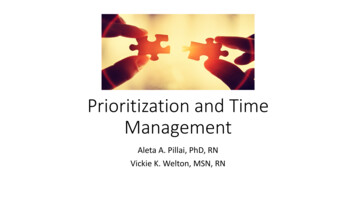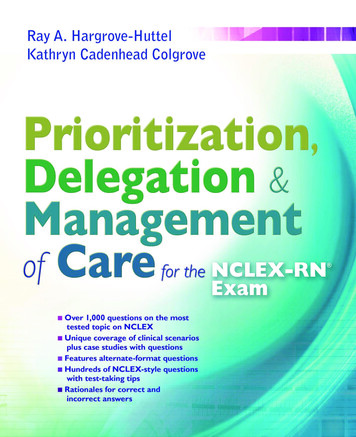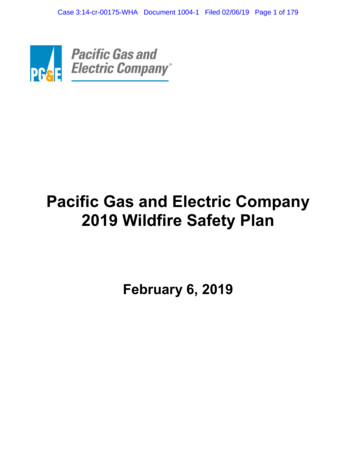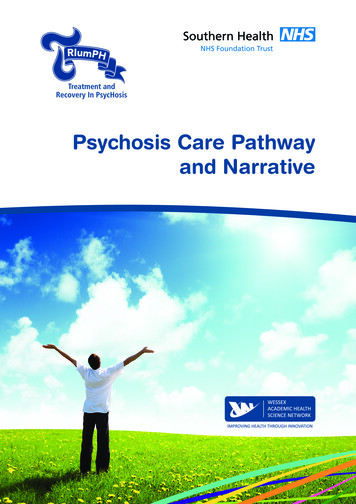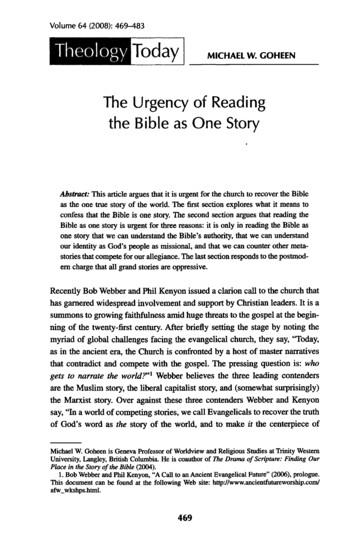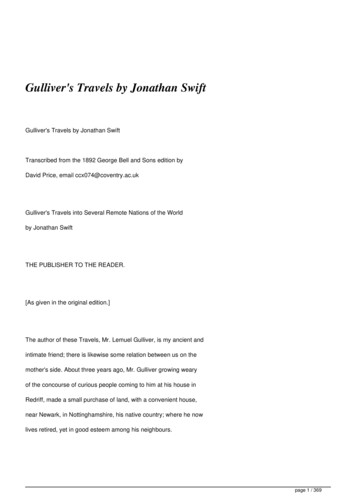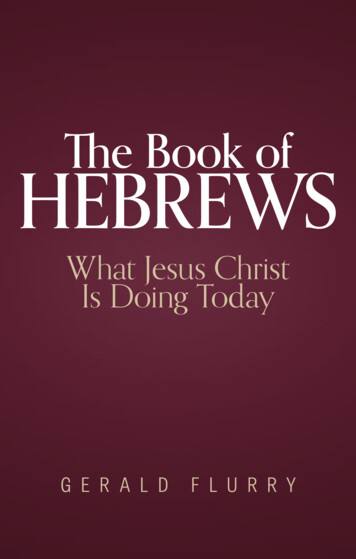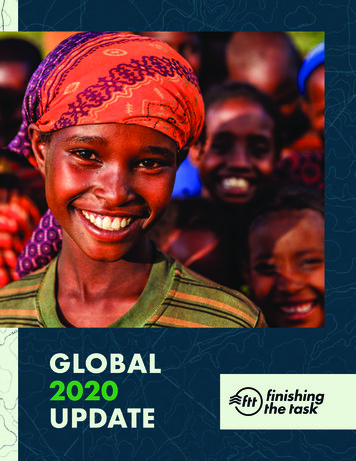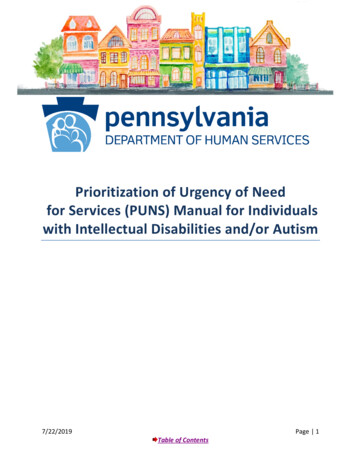
Transcription
Prioritization of Urgency of Needfor Services (PUNS) Manual for Individualswith Intellectual Disabilities and/or Autism7/22/2019Table of ContentsPage 1
A MESSAGE FROM THE DEPUTY SECRETARY OF THE OFFICE OFDEVELOPMENTAL PROGRAMSThe Prioritization of Urgency of Need for Services (PUNS) is a tool for Supports Coordinator (SCS)to use to have discussions with individuals and their families about their needs and it plays a vitalpart of how ODP manages the waiting list. The crucial role of the SC in facilitating conversationwith the individual and family to help accurately identify needs and estimated timelines for thoseneeds cannot be overstated. SCs are pivotal in both identifying and planning for needs on theindividual level but also for capturing information that enables the Department of Human Servicesto plan on a systems level. The data collected by SCs not only helps target resources to the mostneedy but also helps ODP plan for the system years in advance.ODP worked with stakeholders to revise the Prioritization of Urgency of Need for Services (PUNS).The primary changes are the refinement of questions in order to collect more accurateinformation about needs, and changes in instruction for how the PUNS is completed. As you willsee with the new guidance, the PUNS should be the basis for a conversation about the currentstatus of the individual and about short-term and long-term needs.We look forward to implementing the changes in the PUNS as part of our system’s improvementefforts.Kristin Ahrens, Deputy Secretary7/22/2019Table of ContentsPage 2
Using the ManualThis Manual serves as a resource for individuals and families, County MentalHealth/Intellectual Disability Programs (County Programs), Administrative Entities (AEs),Supports Coordination Organizations (SCOs), Supports Coordinators (SCs), and otherstakeholders of the Office of Developmental Programs (ODP).The information contained within this Manual is effective as of the date that appears atthe bottom of each page.Information in this Manual will be updated on an as-needed basis. It is designed forelectronic use; printed versions may become out-of-date and not include all applicableinformation.If you experience difficulty with links contained in this Manual, talk with yourinformation/technology support people about the latest version of Adobe Reader .If you encounter an Internet link that is not working, please contact the MyODP Help Deskat “add link” and title the email, “PUNS Manual.” Please provide the link name and pagenumber.These symbols will help you navigate the Manual:When a pointer appears in the Table of Contents,click to go to that section.7/22/2019Table ofContentsClick the link at the bottom of the page to go to theTable of Contents.BlueunderlinedfontIndicates a link to an Internet resource.Table of ContentsPage 3
TABLE OF CONTENTSWhat Is PUNS? . 5Who Uses the PUNS and How? . 5Is a PUNS Required? . 6Who Should Have a PUNS? . 6Who Should Not Have a PUNS?. 6Completion of the PUNS . 7What Happens If There Is Disagreement? . 9Monitoring of PUNS. 10Case Transfers and Closures. 10The PUNS Form . 13Individual Data . 13Reason for Update or Review . 14Participant Information . 15Needs Catagorization. 15“Emergency Need” Criteria . 16“Critical Need” Criteria . 18“Planning for Need” Criteria . 22Existing Supports and Services. 24Supports Needed . 25Resources and Important Websites . 29Glossary . 307/22/2019Table of ContentsPage 4
What Is PUNS?PUNS (Prioritization of Urgency of Need for Services) identifies the types of services andsupports an individual is currently receiving and services that are needed. The type of servicesand supports received include Intellectual Disabilities and Autism (ID/A) services and supportsthat are available to anyone in the community. The PUNS indicates the urgency of need forservices. The urgency of the need is identified in one of three categories: Emergency Need the service need will occur within six monthsCritical Need the service need is anticipated to occur after six months but withintwo yearsPlanning for Need the service need is anticipated to occur more than two yearsaway but less than five years awayThis PUNS process was developed with the input from stakeholders and is maintained andmonitored by ODP. It was designed to gather information to categorize the urgency of the needsof individuals who have requested services from the County Program or AE.The PUNS is a tool used to determine the need for ID/A services and establishes the priority ofneed for services when there is a waiting list for the County Program or AE to provide services asrequested. The information in PUNS is reviewed and updated if needed during the annualIndividual Support Planning (ISP) process and as an individual’s needs change.Who Uses the PUNS and How? The individual and his/her family use the PUNS to understand and identify the servicesneeded and then to categorize urgency of their service need.The ISP Team uses the PUNS at the annual team planning process.The County Program and AE use PUNS information to plan for service provision.ODP uses aggregate PUNS data for statewide planning and budgeting. This data is used tohelp develop the Governor’s Budget request.The advocacy community uses PUNS data to communicate with legislators about theneeds of individuals waiting for supports and services.7/22/2019Table of ContentsPage 5
Is a PUNS Required?Who Should Have a PUNS? A PUNS should be completed for all individuals within the County Program or AE whohave a current or anticipated service need within the next five years.It is the expectation that individuals currently enrolled in the Consolidated Waiver arefully served; however, if residential services are projected for a future date for anindividual with aging caregivers, a PUNS in the Critical or Planning category is acceptable.At no time should an individual in the Consolidated Waiver be in an Emergency PUNSstatus.Who Should Not Have a PUNS? Individuals who are in need of new, additional, or different services, but whose needs canbe met immediately (e.g. through the ISP process); therefore, they are not waiting forthese services or supports.Individuals who already receive services through the ID/A system and who do not neednew, additional, or different services (considered “fully served”).Individuals who already receive services through the ID/A system and are seeking adifferent willing and qualified provider(s) with no change in the type of services that theycurrently receive.Individuals who are in need of services other than those provided by the ID/A system (e.g.nursing home).Individuals whose waiver has been placed in a Reserve Capacity Status due to a shortterm stay in a hospital (medical/psychiatric) or a rehabilitation care facility and who arereturning to the community do not require a PUNS unless they no longer have anidentified willing and qualified provider to resume needed services upon release from thehospital or facility. Individuals who are not expected to seek services through the ID/Asystem within the next five years, even though they might request services at some timeafter that.7/22/2019Table of ContentsPage 6
Completion of the PUNSThe initial PUNS form should be discussed after the following occurs: The intake process is completed. The individual has been found to be eligible for Intermediate Care Facilities for Individualwith Intellectual Disabilities (ICF/ID) or Intermediate Care Facilities for Individuals with OtherRelated Conditions (ICF/ORC) services. The individual is registered for ID/A services. A SC has been assigned.The SC will examine the individual’s situation to determine if there will be anticipated unmetneeds in the next five years. If so, the SC will complete a PUNS form with the individual andfamily. A PUNS form will be completed as soon as a current or anticipated (within five years)need is identified.The PUNS form is completed through a face-to-face conversation between the SC, theindividual, and family. The PUNS form cannot be handed or sent to the individual and family tocomplete on their own. The form can be shared with the individual and family in advance of themeeting at their request so they are prepared when meeting with the SC.When completing the paper form, only items that match an individual’s situation should beselected, but the entire form should be considered during this conversation. The entire form willbe reviewed and all situations that apply should be marked with a “yes” to accurately reflect theindividual’s situation (e.g., there can be situations checked in both the emergency and planningcategories). In addition, the services and supports section must be completed. The category ofhighest urgency of need will be the category that is indicated when the PUNS is completed in theHome and Community Services Information System (HCSIS).The following PUNS reports are available to ODP, County Programs, AEs and SCOs in HCSIS underthe Tools tab for oversight and planning purposes: 7/22/2019PUNS Detail ReportPUNS Management ReportPUNS Reviewed Within 365 Days Detail ReportTable of ContentsPage 7
PUNS Reviewed Within 365 Days Summary ReportUnfinalized PUNS ReportInformation on how to request HCSIS PUNS reports and summary details of each report listedabove is located in the Home and Community Services Learning Management System (LMS). LMScan be accessed on the HCSIS homepage.The PUNS form must be signed by the individuals who are present at the meeting when the formis completed. These signatures indicate participation in the process only, not necessarilyagreement. If the individual or family refuses to sign, the SC should document the reason forrefusal in the service notes. This refusal should also be documented on the PUNS form in thesignature area. As long as this refusal documentation is present, the PUNS information can beentered in HCSIS and finalized without signatures. The information collected on the PUNS form isthen entered into HCSIS and finalized. This must occur within 10 working days of the meeting,during which the PUNS form was discussed and completed.If the individual or family chooses not to sign the PUNS form at the meeting because they wantmore time to review it, the individual and family should be encouraged to return the signed formto the SC as soon as possible. The 10-day timeframe does not begin until the signed form isreceived by the SC.A copy of the finalized HCSIS PUNS form must be sent to the individual and family within fiveworking days of finalization of the HCSIS PUNS form. The HCSIS PUNS should contain the sameinformation as the PUNS form completed during the meeting. The HCSIS PUNS is sent to theindividual and family and reflects the service needs captured at the meeting. The date that theform is sent to the individual and family will be captured in service notes in HCSIS and writtendirectly on the finalized copy. The individual and family can request a copy of the completedPUNS form at any time.ODP requires that the ISP team review and update the active PUNS as part of the annual reviewISP meeting. All active PUNS forms must be reviewed and updated in HCSIS within 365 days fromthe date of the last PUNS. If an individual’s needs change throughout the plan year, the PUNSmust be updated within 30 days of the identified change in need.7/22/2019Table of ContentsPage 8
If no changes are needed during the annual review of the active PUNS, the PUNS form still shouldbe signed by the individual and family. The signed form should be maintained in accordance withODP policy on maintenance of records.If an individual is fully served, the PUNS should be marked inactive in HCSIS and is not required tobe updated annually or entered in HCSIS in the future unless an unmet need is identified and anupdated PUNS is created.What Happens If There Is Disagreement?When the finalized HCSIS PUNS is sent to the individual and family, a PUNS cover letter and PUNSDisagreement Form will be included in the mailing. The cover letter and instructions on the PUNSDisagreement Form explain what to do if there is disagreement with the finalized PUNS form, andthe rights of the individual.The PUNS Disagreement Form has detailed instructions for the individual and family to indicatedisagreement with the information on the finalized PUNS form. Concerns should be noted on thePUNS Disagreement Form and returned to the SC within 10 calendar days of receipt of thefinalized HCSIS PUNS form. The Disagreement Form will be reviewed in attempt to resolve theconcerns. The SCO must contact the individual and family within seven calendar days of receiptof the Disagreement Form to initiate a review of the concerns the individual and family and whythey disagree with the PUNS form.If agreement cannot be reached at that SCO level, the PUNS Disagreement Form will beforwarded to the County Program or AE for resolution. The County Program Administrator, AEAdministrator, Deputy Administrator, or AE designee will make the final decision. All activities toresolve the disagreement with the finalized PUNS form will be documented by the SC in theservice notes. All decisions made by the County Program or AE are final.Please note, the PUNS status cannot be appealed through the Bureau of Hearings and Appeals(BHA).7/22/2019Table of ContentsPage 9
Monitoring of PUNSODP monitors the PUNS process and PUNS data to ensure that the process is being conducted inaccordance with this Manual.ODP and AE Waiver Capacity managers monitor an individual’s category of need and if a PUNS isactive in relation to waiver enrollment. Available waiver capacity is to be used to serve those inan emergency status first; therefore, it is important that the PUNS record accurately reflects anindividual’s Emergency status prior to enrollment. The PUNS must remain active and inEmergency status until the Waiver enrollment is completed and documented in HCSIS by the AE.In addition, ODP reviews PUNS performance reports to ensure that all active PUNS are reviewedand updated in HCSIS at least every 365 days or as necessary as an individual’s needs change.Performance is also measured during ODP’s Quality Assessment and Improvement process.Case Transfers and ClosuresWhen an individual is moving from one SCO to another SCO within the sameCounty Program or AEWhen an individual’s record is transferred to another SCO within the same County Program orAE, the PUNS is transferred along with the record, if one exists.After the transfer, the PUNS record is still active and finalized. Upon initiation of the HCSISrecord transfer, the sending SCO has access to the record for 15 calendar days. The receiving SCOhas 15 calendars to accept the transfer. After 15 calendar days, the sending SCO loses access tothe individual’s entire HCSIS record, including the PUNS form.When an individual is moving from one County Program or AE to a differentCounty Program or AEIn the event of the relocation of an individual who has a current and active HCSIS PUNS form, theHCSIS PUNS data transfers with the individual to the new County Program or AE.7/22/2019Table of ContentsPage 10
After the transfer in HCSIS, the PUNS record is still active and finalized. Upon initiation of theHCSIS record transfer, the sending County Program or AE has access to the HCSIS record for 15calendar days. The receiving County Program or AE has 15 calendar days to accept the transfer.After 15 calendar days, the sending County Program or AE loses access to the individual’s entireHCSIS record including the PUNS form. If an individual receiving base-funded services relocates to another County Program andbase funding is not available through the receiving County Program, a PUNS form will becompleted to reflect the individual’s service and support need.The individual’s Waiver Capacity transfers with the individual to the receiving AE. If amove to another AE will cause an individual enrolled in the Person/Family DirectedSupport (P/FDS) Waiver or Community Living Waiver to exceed the Waiver’s funding cap,the receiving AE will consider other funding sources to meet the individual’s needs thatare above the Waiver cap. If the receiving AE does not have adequate funding availableto meet these needs, a PUNS form will be completed at this time.When an individual’s record is transferred between ODP and another programoffice (i.e., the Office of Long-Term Living) If there is an active PUNS for the individual when the electronic record is transferred toanother program office, the electronic record is stored in HCSIS, but the County Program,AE, and SCO cannot see the PUNS form because the entire electronic record has beentransferred to the receiving program office.It is recommended that a paper copy of historic records be retained in accordance withODP policy.The record is transferred in HCSIS only.If the same record is required to be transferred from the other program office back toODP, the PUNS record that had been stored in HCSIS is once again able to be seen by theCounty Program, AE, and SCO. The PUNS record must be reviewed and updated by theindividual and family and the SC as soon as possible after the transfer is complete.7/22/2019Table of ContentsPage 11
When an individual no longer receives ID/A services and the individual’s record isclosed in HCSIS The PUNS will automatically be made inactive, effective the case closure date. The reasonfor closure, captured during the closure initiation step, will be reflected as part of thePUNS record.7/22/2019Table of ContentsPage 12
The PUNS FormIndividual DataDemographic Information (the first section of the PUNS form requests demographicinformation)Date of Meeting (paper form only): This is the date of the meeting and date of conversationwhen the PUNS form is completed. This date will b
The HCSIS PUNS should contain the same information as the PUNS form completed during the meeting. The HCSIS PUNS is sent to the individual and family and reflects the service needs captured at the meeting. The date that the form is sent to the individual and family will be captured in service notes in