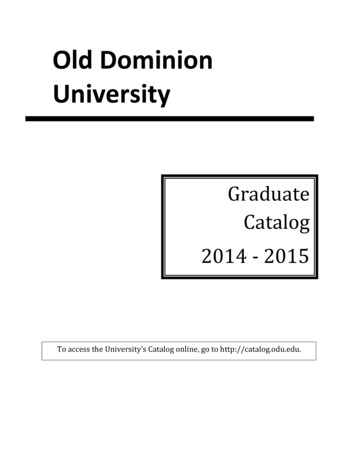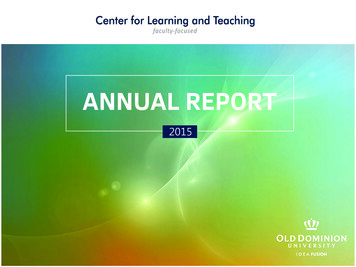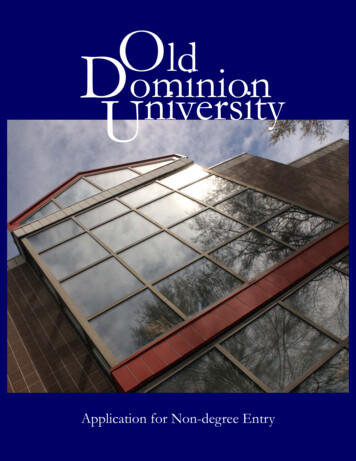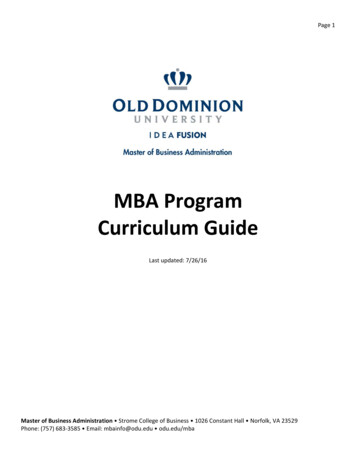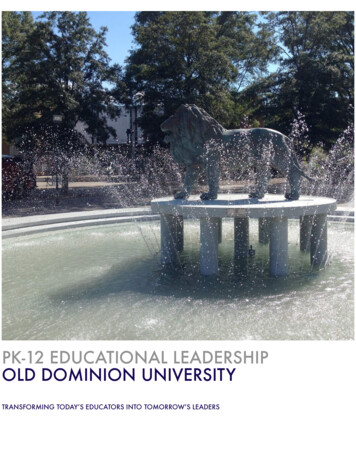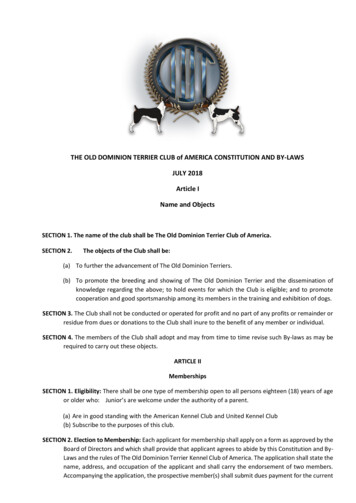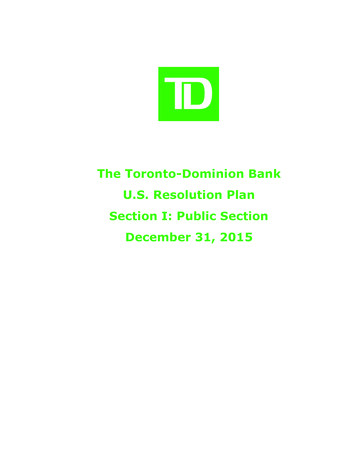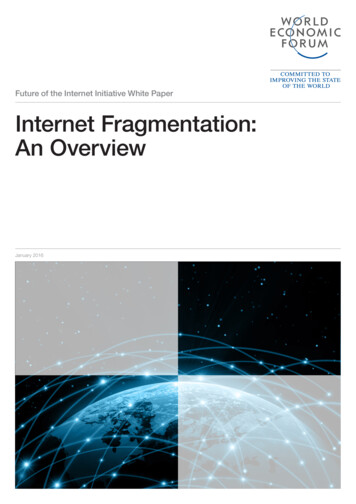Transcription
CS 312Internet ConceptsInternet ApplicationsDr. Michele WeigleDepartment of Computer ScienceOld Dominion Universitymweigle@cs.odu.eduhttp://www.cs.odu.edu/ mweigle/CS312-F11/1Three Questions!Whatis the Internet?!Whouses the Internet?!Whatapplications run over the Internet?2
What is the Internet?Shai Carmi, Shlomo Havlin, ScottKirkpatrick, Yuval Shavitt, and Eran Shir."A model of Internet topology using k-shelldecomposition". Proc. Natl. Acad. Sci.USA 104, 11150 (2007).3Who uses the ves/2007/images/internet dog.jpg4
What applications run over the Internet?http://nmap.org/favicon/5What applications run over the Internet?! Email» free email, spam,phishing, mailing lists,netiquette! Instantmessaging! Social networking» Facebook, MySpace! Streamingmedia» YouTube, Hulu! Blogs! Internet! Wikis» Skype! GoogletelephonyDocuments6
Email! Sendmessages (text, images, video) to other users» not real-time! Messagesare processed through mail servers andstored in mailboxes» like the post office! We'llget into more detail about how it actuallyworks when we talk about SMTP (Simple MailTransfer Protocol)7EmailFree Email – Yahoo!! mail.yahoo.com! unlimitedstorage260 million users! integratedchat! image-based ads8
EmailFree Email – Gmail (Google)! gmail.com!7GB storage» can purchase moretens of millions of users! integratedchat! text-based ads! good spam filtershttp://www.youtube.com/watch?v 8FVme xIRYk9Email“Other” Uses of Email! Spamming» Sending unsolicited messages in bulk"mostly for advertising! Phishing– attempting to fraudulently acquiresensitive information through email» “Nigerian Sting” – fraudulently requesting money» manipulating stock prices» sending viruses or other malicious programs10
“Other” Uses of EmailNigerian ScamLAGOS, NIGERIA.ATTENTION: THE PRESIDENT/CEODEAR SIR,CONFIDENTIAL BUSINESS PROPOSALHAVING CONSULTED WITH MY COLLEAGUES AND BASED ON THEINFORMATION GATHERED FROM THE NIGERIAN CHAMBERS OFCOMMERCE AND INDUSTRY, I HAVE THE PRIVILEGE TO REQUEST FORYOUR ASSISTANCE TO TRANSFER THE SUM OF 47,500,000.00 (FORTYSEVEN MILLION, FIVE HUNDRED THOUSAND UNITED STATES DOLLARS)INTO YOUR ACCOUNTS. THE ABOVE SUM RESULTED FROM AN OVERINVOICED CONTRACT, EXECUTED COMMISSIONED AND PAID FOR ABOUTFIVE YEARS (5) AGO BY A FOREIGN CONTRACTOR. THIS ACTION WASHOWEVER INTENTIONAL AND SINCE THEN THE FUND HAS BEEN IN ASUSPENSE ACCOUNT AT THE CENTRAL BANK OF NIGERIA APEX BANK.11“Other” Uses of EmailNigerian ScamIn a 1997 newspaper article:“We have confirmed losses just in the US of over 100million in the last 15 months,” said Special Agent JamesCaldwell, of the Secret Service financial crimes division.“And that’s just the ones we know of. We figure a lot ofpeople don’t report asp12
“Other” Uses of EmailPhishingSend thousands or even millions of emailsLinks or buttons take readers to fraudulent websites!!»»!donʼt follow links directly (view source if youʼre suspicious) a href “www.myphishingsite.com” Bank of America /a Fraudulent sites mimic well known sites, collectingpersonal information13“Other” Uses of EmailHow to Avoid Spam! Legislativeattempts» fine spammers! Avoidgiving away your email address! Don’t publicize your email address on web pages» use username at cs dot odu dot edu» use image that shows your email address! Usee-mail client’s spam filtering features! Reporting to the e-mailerʼs ISP» usually doesn’t work because from address is oftenspoofed14
“Other” Uses of EmailComputer virus, worm, and Trojan horse!Computer virus» a self-replicatingprogram» spreads by insertingcopies of itself into otherexecutable code ordocuments!! TrojanComputer worm» a self-replicatingprogram» self-contained, does notneed to be part of anotherprogram to propagateitselfhorse» a malicious programdisguised as a usefulsoftware» may be deliberatelyattached to anotherwise usefulsoftware» may spy on useractions» does not replicate itself» may spread virus15“Other” Uses of EmailAvoiding Viruses and Attacks! Recognizevirus tricks» Mostly from attachmentsExecutable files: .exe, .vbs, .com, .scr, .pif, etc." Zipped files" Disguised file names: appearing to be .txt, .jpg but appendedwith many blanks then the real extension name"» Often with attractive/sympathy subject line or contentMoney making opportunities" Free offers" Friendly warnings" Pleas for assistance"16
“Other” Uses of EmailAvoiding Annoying Emails!Hoaxes and chain letters» Hoaxes are false claims.» Purpose: to be sent to everyone you know, to make mailservers slow down to a crawl» False charitable solicitations» Chain letters often offer luck or money» False warnings» False offers!Verifying possible hoaxes» www.snopes.com» www.hoax-slayer.com» www.truthorfiction.com17EmailMailing Lists!!A collection of names and email addressesdistribution list» maintained by your email client» to or cc or bcc (blind carbon copy) line contains each emailaddress» to send email to everyone on the list, must include everyone'semail address in the to, cc, or bcc line!electronic mailing list» maintained by mailing list software (ex: listserv, mailman)» to line contains just the email address of the list itself"individual email addresses are not shown» to send email to everyone on the list, just send to the list address» ml» http://list.odu.edu/mailman/listinfo/cs795-mcw18
EmailNetiquette! Theconventions of politeness recognized in email! BasicRules» Think before you click “Send”» Use a subject line that describes what the message isactually about» Re-read and edit your message"use a spell checker» Be concise and to the point» Use short paragraphs and leave a blank line betweenthem19EmailNetiquette – more basic rules! Whenasking a question, do enough homework,and give details! Avoidtext chat lingo, especially when notemailing friends (i.e., donʼt use this whenemailing professors!)! Ingeneral, give your give full name and return email address as your signature! Avoidattachments if not appropriate20
EmailNetiquette – more basic rules! Replyonly to those you need to» don't always reply to all! Rememberthat emails are not private! Ifyou're on an electronic mailing list, there areusually instructions on how to unsubscribeyourself» don't bug everyone else on the list by sending out“Remove me from this list!” emails.21EmailEmailing ProfessorsTo: myprof@myschool.eduFrom: sillyname@yahoo.comSubject: Heycan u tell me how to do number 4 on the problem set. i no u wentover it in class but i have had a VERY LONG week lol tests ha haha and i lost my notes. pleeease helpStuTips on how to appropriately email a o-e-mail-professor.html22
EmailEmailing Professors – general guidelines!Write a clear subject line that actually summarizeswhat the question is and what it might be connected toin the course!Address the professor in the email, and remember touse “Dr.” or “Prof.”!Give the professor some context for the question,including the particular assignment or activity you'reworking on.!Punctuate. Capitalize appropriately. Use completewords and sentences; this is not texting. Check yourspelling.23EmailEmailing Professors – general guidelines! Bespecific and detailed about what the difficultyor challenge is regarding.! Askan actual question, rather than leaving it up tothe professor to infer what you don't understand.! Benice and thank the professor for answering.! Signyour full name and give whateverinstitutional markings might be helpful for theprofessor to keep this in context.24
What applications run over the Internet?! Email» free email, spam,phishing, mailing lists,netiquette! Instantmessaging! Social networking» Facebook, MySpace! Streamingmedia» YouTube, Hulu! Blogs! Internet! Wikis» Skype! GoogletelephonyDocuments25Instant Messaging!Allows you to communicatewith others interactively overthe Internet!Examples: AOL InstantMessenger (AIM), GoogleChat, Yahoo! Chat» example client software: Pidgin!Maintain groups of contacts!Set status and away messages26
Social Networking! Connectwith friends, join groups, post publicmessages, post videos, let friends know whatyou're doing through your status updates! cial NetworkingMore Popular than day-social-networking-vs-email-usage-2010-428
Social NetworkingA Warning!It is becoming more common for employers anduniversities to search for applicants on socialnetworking sites.!People have been fired or turned down for jobs oradmission because of the content of their MySpace orFacebook pages.!Either do not put questionable content on your pagesor do not allow anyone other than your friends to viewyour page.» safer to avoid questionable content altogether29Web Log, or Blog!Awebsite in which journal entries, or blog posts,are posted on a regular basis»»»»typically created and maintained by a single authordisplayed in reverse chronological orderfocuses on a particular area of interestmay allow readers to contribute via comments! Oftenlocated at web hosting services orspecialized blog hosting services» blogger.com, wordpress.com, tumblr.com! “Blogsin Plain English” video» http://www.youtube.com/watch?v NN2I1pWXjXI30
Keeping Up With Blogs! Technorati(www.technorati.com)» blog aggregator! RSSFeeds» subscribe to a blog using RSS» use software (like Google Reader) to readhttp://www.google.com/reader" notified when particular blogs are updated"» “RSS in Plain English” video"http://www.youtube.com/watch?v 0klgLsSxGsU31Subscribing to BlogsFirefoxSafari32
What applications run over the Internet?! Email» free email, spam,phishing, mailing lists,netiquette! Instantmessaging! Social networking» Facebook, MySpace! Streamingmedia» YouTube, Hulu! Blogs! Internet! Wikis» Skype! GoogletelephonyDocuments33Wiki!Database for allowing shared access» shared ownership of the collected work!!!!!Usually has many authorsStructure determined by content and usersContains both internal links (to other pages in the wiki)and external linksAlso commonly used to create websites quickly and easily(even if only one author)Examples» http://en.wikipedia.org/wiki/Wiki» http://www.emacswiki.org/cgi-bin/wiki!“Wikis in Plain English” Video» http://www.youtube.com/watch?v -dnL00TdmLY34
Streaming Media! Allowsthe user to start playing a multimedia file(audio or video) before the entire file hasdownloaded! Beforestreaming media became popular, you hadto download the entire file before you could startplaying it» this could take a long time, so it wasn’t convenient forweb applications35Streaming MediaOn the Web!YouTubehttp://www.youtube.com» User-generated content» Some copyrighted content, but it often disappears when thecopyright holder finds out about it» Bought by Google in 2006!Huluhttp://www.hulu.com» Free service offering TV shows and movies from NBC, Fox,and others» lucom-walkthrough!TV Network Websites» Many offer free viewing of full episodes of selected shows36
Streaming MediaOn the Web - YouTubehttp://youtube.com/watch?v 5P6UU6m3cqk37Streaming MediaOn the Web - gh-hulucom-walkthrough38
What applications run over the Internet?! Email» free email, spam,phishing, mailing lists,netiquette! Instantmessaging! Social networking» Facebook, MySpace! Streamingmedia» YouTube, Hulu! Blogs! Internet! Wikis» Skype! GoogletelephonyDocuments39Internet Telephony! Useof Internet data connections to exchangevoice and fax data» these have traditionally been carried over the publicswitched telephone network! Basedon Voice over IP (VOIP) to be used overthe Internet» being deployed on internal corporate networks and viathe Internet40
Internet TelephonyWhat's Needed! Hardware» SIP (Session Initiation Protocol) client software on acomputer» a (non-traditional) hardware IP phoneOR» ATA (Analog Telephony Adapter) plus traditionalphone (e.g., Vonage)! VoIPservice provider» May charge extra for outgoing landlines and mobiles! ISPand broadband connection to the Internet41Internet TelephonyWithout Phones! Manyinstant messaging applications also offervideo and voice chat» so it's essentially Internet telephony without a realphone! Examples»»»»SkypeAIMGoogle Talk, phone calls via GmailTruphone – works on the iPhone and other mobilephones42
What applications run over the Internet?! Email» free email, spam,phishing, mailing lists,netiquette! Instantmessaging! Social networking» Facebook, MySpace! Streamingmedia» YouTube, Hulu! Blogs! Internet! Wikis» Skype! GoogletelephonyDocuments43Google Documents!Online place to create, edit, store, share, collaborateon documents»»»»documents (like Word)spreadsheets (like Excel)presentations (like PowerPoint)PDFs!Alternative to collaborating by emailing attachments!“Google Docs in Plain English” video» http://www.youtube.com/watch?v eRqUE6IHTEA44
Three Questions!Whatis the Internet?!Whouses the Internet?!Whatapplications run over the Internet?45Homework 1! Designyour own Internet application! One-pagedescription» must be something new! Mock-up! Due(drawing, PPT, ) of applicationnext Tuesday at beginning of class» see online class schedule for details46
Up Next ! WebApplications» Internet Search and Webpage Accessibility! WhirlwindIntro to the Internet» protocols» network edge47
confidential business proposal having consulted with my colleagues and based on the information gathered from the nigerian chambers of commerce and industry, i have the privilege to request for your assistance to transfer the sum of 47,500,000.00 (forty seven million, five hundred thousand united states dollars) into your accounts.