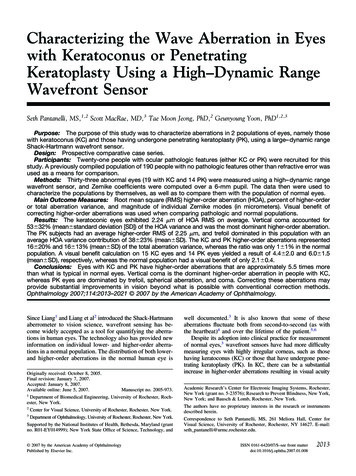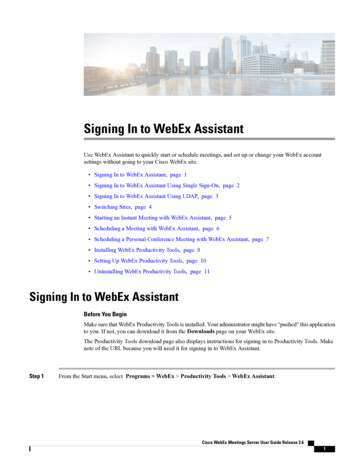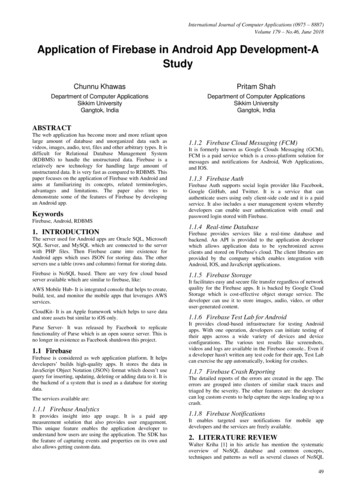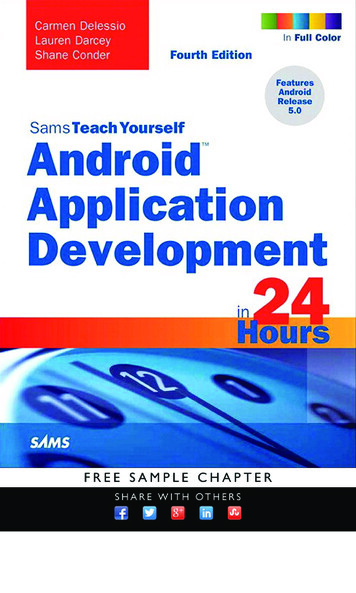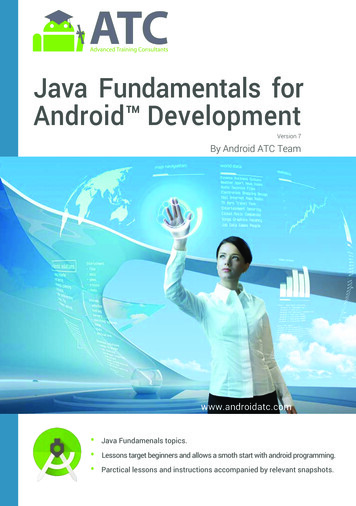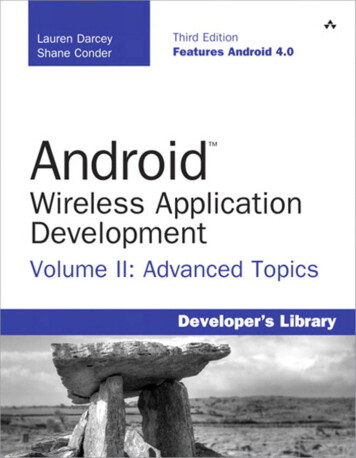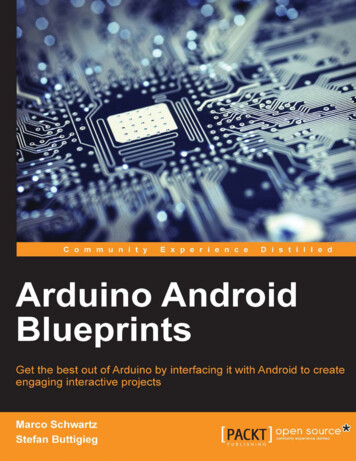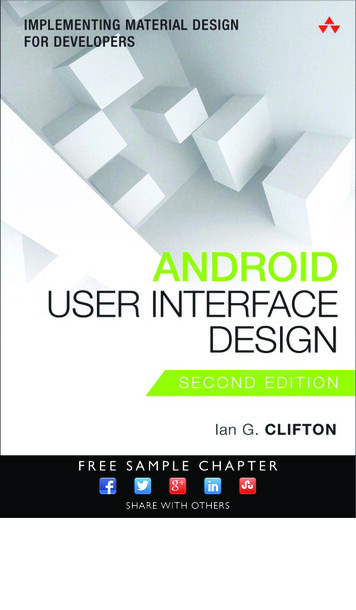Transcription
Characterizing Android App Signing IssuesHaoyu Wang1 , Hongxuan Liu2 , Xusheng Xiao3 , Guozhu Meng4,5 , and Yao Guo21Beijing University of Posts and Telecommunications, Beijing, ChinaKey Lab of High-Confidence Software Technologies (MOE), Dept of Computer Science, Peking University, ChinaCase Western Reserve University 4 SKLOIS, Institute of Information Engineering, Chinese Academy of Sciences, China5School of Cyber Security, University of Chinese Academy of Sciences, China23Abstract—In the app releasing process, Android requires allapps to be digitally signed with a certificate before distribution.Android uses this certificate to identify the author and ensurethe integrity of an app. However, a number of signature issueshave been reported recently, threatening the security and privacyof Android apps. In this paper, we present the first large-scalesystematic measurement study on issues related to Android appsignatures. We first create a taxonomy covering four types of appsigning issues (21 anti-patterns in total), including vulnerabilities,potential attacks, release bugs and compatibility issues. Then wedeveloped an automated tool to characterize signature-relatedissues in over 5 million app items (3 million distinct apks) crawledfrom Google Play and 24 alternative Android app markets. Ourempirical findings suggest that although Google has introducedapk-level signing schemes (V2 and V3) to overcome some of theknown security issues, more than 93% of the apps still use onlythe JAR signing scheme (V1), which poses great security threats.Besides, we also revealed that 7% to 45% of the apps in the 25studied markets have been found containing at least one signingissue, while a large number of apps have been exposed to securityvulnerabilities, attacks and compatibility issues. Among them aconsiderable number of apps we identified are popular apps withmillions of downloads. Finally, our evolution analysis suggestedthat most of the issues were not mitigated after a considerableamount of time across markets. The results shed light on theemergency for detecting and repairing the app signing issues.Index Terms—Signature, Vulnerability, Mobile App, CertificateI. I NTRODUCTIONMobile apps are distributed through app markets such asGoogle Play, where users can search and download desiredapps. In the app releasing process, Android requires all appscryptographically signed by developers, which is known aspackage signatures [1]. App signing is the primary securitymechanism that protects the integrity of an app after it isreleased by the developer, for example ensuring that only theoriginal developer can issue an update to an already installedapp. The Android system uses this certificate to identify theauthor of an app. The certificate does not need to be signedby a certificating authority.However, in recent years, a number of vulnerabilities relatedto app signing have been disclosed from time to time, posinggreat security risks to a significant number of Android appsand mobile devices. For example, the Janus vulnerability(CVE-2017-13156) [2] allows attackers to modify APKs without breaking their original signatures, which could affectalmost all the apps signed with Android’s original JARbased signing scheme (V1 Signing Scheme) in mobile devicesrunning Android systems between v5.0 and v8.0 [3]. TheMaster Key vulnerability (CVE-2013-4787) [4] was disclosedin 2013. It was reported that 99% of Android devices (by thedate of July 2013) were affected by this vulnerability, whichcould also allow attackers to modify any legitimate signedapps without breaking their original signatures. Similarly, twoother Android Master Key vulnerabilities [5], [6] were alsodiscovered in Android 4.3, as malware were found using thesevulnerabilities to inject malicious payload to legitimate apps.In addition, some attackers are selling legitimate Androidcode-signing certificates to evade malware detection [7]. Asmany anti-virus engines use white-lists to filter apps createdby legitimated developers, it is easy for malware to sneak intoa mobile device if the malware is signed with the purchasedcertificates. Moreover, many amateur app developers (even theones who created popular apps) use the private keys wellknown in the community (e.g., publicly-known private keysincluded within the Android Open Source Project) to sign theirapps, which makes it easy for attackers to replace the vulnerable apps with malicious ones without users’ knowledge.To address these issues, the signing schemes in Androidhave been evolving as well. On one hand, a number of bugsand vulnerabilities related to app signing are disclosed andthen fixed during the evolution. On the other hand, due tonumerous vulnerabilities found in the original V1 SigningScheme [8], which has been adopted since the first version ofAndroid, Android has introduced new signing schemes in itslater versions. For example, Android Nougat (v7.0) introducedthe APK Signing Scheme (i.e., V2 Signing Scheme) [9]to provide APK-level signing. An improved version of theAPK Signing Scheme (i.e., V3 Signing Scheme) [10] wasintroduced in Android Pie (v9.0).However, the app signing issues have not been systematically studied, especially when considering that there are avariety of severe signing issues, as well as millions of apps anddevelopers in the ecosystem. Although Google has introducednew signing schemes to enhance security, it is still unclear howmany apps have been suffering from known signing issuesin the wild. Besides, as a large portion of Android devicesare running legacy Android system versions [11], little isknown on how many attackers have exploited the existingvulnerabilities to perform possible attacks in the wild.Contributions. In this paper, we perform the first largescale and systematic study of Android app signing issues. Wefirst compile a taxonomy of 21 anti-patterns of app signing
(cf. Section III), including 2 app-level vulnerabilities, 6 typesof possible attacks (5 of them are performed by exploitingsystem-level vulnerabilities), one compatibility issue, and 12types of releasing bugs. Based on these anti-patterns, wedeveloped a tool to automatically detect each type of the issues(cf. Section IV). To measure the presence of signature-relatedissues, we crawled 5.03 million app items from 25 app marketsincluding Google Play (over 2.95 million distinct APKs in totaldue to the overlapping among markets) and applied our toolto these apps to detect app signing issues (cf. Section V).We studied the results to analyze the distribution of apps withsigning issues from various aspects including app markets, appcategories, app popularity and release/update time. At last, westudied the evolution of app signing issues (cf. Section VI),and performed a post analysis seven months later to measurehow many apps with signing issues have been removed ormitigated. Among many interesting results and observations,the following are the most prominent: 93.7% of the apps (roughly 2.7 million) studied inthis paper could be exploited on devices with Androidversions prior to 7.0, as they only adopted the V1signing scheme, even though the V2 scheme had beenintroduced for over 1.5 years by the date of our study.App signing issues are prevalent in both GooglePlay and alternative markets. Roughly 7% to 45%of the apps in the 25 studied markets have been foundcontaining at least one issues, which allow attackers toinject malicious payloads via bypassing verification andreplacing unprotected files with malicious payloads in thesigned APKs. Such issues can even be found in manypopular apps with millions of downloads.A significant number of apps (over 65K) are foundto be signed with publicly-known keys, which allowattackers to arbitrarily modify the apps withoutbreaking its original signatures, indicating that most ofthe developers paid little attention to app signing issues,or simply were unaware of the potential risks. These appshave aggregated over 5.7 billion installs in total. Evensome popular apps use publicly-known private keys, e.g.,com.shuqi.controller, with over 100 million downloads,was found using the “testkey” to sign itself.94 apps (435K installs in total) were found exploitingthe Master Key vulnerability to perform attacks, andmost of them were confirmed as malware by VirusTotal.Over 1K apps were found being compromised, withover 7.1 billion app downloads in total. Attackers tryto remove ad libraries or resource files to create ad-freeapps or compromise the functionalities of the apps.Over 90K apps were found containing release bugsor compatibility issues that may lead to installationfailures on certain Android versions, including some appswith billions of downloads (e.g., com.kugou.android).Most of the apps with signing issues have beenreleased years ago (e.g., more than 50% of the appsthat exploit vulnerabilities were released before 2016),CERT.(RSA DSA EC)CERT.SFMANIFEST.MFJAREntriesFig. 1. The protection chain of the V1 signing scheme.which suggested that they may have impacted millionsof users for years. Besides, our post analysis suggestedthat most markets had not removed/updated the appswith signing issues after 7 months since our initialstudy. Such findings indicate that many app markets paidlittle attention to (or were unaware of) the security issuescaused by app signing, which could make these marketsan easy target to disseminate malware.To the best of our knowledge, this is the first systematicstudy of app signing issues at scale, longitudinally and acrossvarious dimensions. Our results motivate the need for moreresearch efforts to disclose the widely unexplored app signingissues and further improve the app ecosystem.II. BACKGROUNDA. App Signing KeysAndroid enforces a self-signed mechanism – an app shouldbe signed with its developer’s certificate before it is installed,so as to prevent the apps from being tampered. The developerholds the private key (with the extension .pk8) of the certificate, and uses it to sign the APK. The private key must bekept secret and protected by a password. The public key isused to verify its signature, which is visible to everyone.B. App Signing Schemes in AndroidThere are three signing schemes used in Android [1]. JAR signing scheme (V1) : The V1 scheme, introducedsince Android 1.0, is based on JAR signing [8]. It hasbeen introduced since the first version of Android. APK signing scheme (V2): The V2 scheme (APK-levelsigning) [9] was introduced in Android 7.0. The contentsof an APK file are hashed and signed, and then theresulting signing block is inserted into the APK. APK signing scheme (V3): This is an improved version [10] of V2, introduced in Android 9.0. It containsadditional information in the signing block.For compatibility and security concerns, it is recommendedby Google to sign apps with all the three schemes, firstwith V1, then V2, and finally V3. Devices running out-ofdate Android systems typically ignore the V2 and the V3signatures, thus V1 signatures should always be included.1) JAR Signing Scheme (V1): A JAR-signed APK mustcontain the exact files listed in META-INF/MANIFEST.MFand all the files must be signed by the same set ofcertificates. All signature-related files are stored inthe META-INFO/ directory, including MANIFEST.MF,CERT.SF, and CERT.(RSA DSA EC) (Note that the *.SF
and *.(RSA DSA EC) can be any signer-customized strings).These files form the protection chain, as shown in Figure 1.MANIFEST.MF contains the hash results of all source filesin the APK file to prevent them from being tampered.CERT.SF contains a file-level hash value of the MANIFEST.MF and hash values of each section of MANIFEST.MF.In the Android system, the framework first verifies the filelevel hash value of the MANIFEST.MF. If that fails, the hashvalue of each MANIFEST.MF section is verified instead.CERT.(RSA DSA EC) Android supports three signature algorithms: RSA, DSA, and ECDSA (introduced in Android4.3). CERT.(RSA DSA EC) is used to verify the signatureof “CERT.SF”. It includes the certificate meta info (subject,issuer, series number, etc.), the signature of “CERT.SF” signedby developers’ private keys, and the public key.2) APK Signing (V2 & V3 Schemes): V1 signatures doesnot protect some parts of the APK, such as ZIP metadata andthe files located in the META-INF directory. Only uncompressed file contents are verified in V1 (not the whole APK),which allows modifications to be made to the APK file aftersigning (e.g., Janus and Master Key vulnerabilities).To overcome the limitation of V1, the V2 and V3 schemesconsider all the binary contents of the whole APK file. V2and V3 signing insert a Signing Block into the APK fileimmediately before the ZIP Central Directory section, whichis located at the end of the file. Any modifications to theAPK, including ZIP metadata modifications, will invalidate theAPK signature. The new formats are backwards compatible, soAPKs signed with the new signature schemes can be installedon legacy Android devices (which simply ignore the extra dataadded to the APK), as long as these APKs are also V1-signed.III. A TAXONOMY OF A PP S IGNING I SSUESTo the best of our knowledge, no previous work hascompiled a taxonomy of app signing issues because therelevant issues have not been studied systematically. In order to provide an extensive taxonomy covering most of thesigning issues, we have investigated app signing issues inthe following means. First, we resort to Common Vulnerabilities and Exposures (CVE) and Android Vulnerability [12]for searching related vulnerabilities using keywords such as“Android” and “signature”. We have identified 5 vulnerabilities(CVE-2013-4787, ANDROID-9695860, ANDROID-9950697,FakeID, CVE-2017-13156) related to the Android app signingprocess. All of them are system-level vulnerabilities thatcould be exploited by attackers. Second, we manually inspectthe verification process in the Android framework (mainlyfor checking the release bugs and the compatibility issuesrelated to app signing), search signature-related questions(using keywords including APK, signing, signature, etc.) fromStackOverflow, and summarize the issues found in technicalreports. As a result, we compiled a taxonomy of 21 antipatterns of app signing, as shown in Table I. We have classifiedthem into 4 categories based on the severity levels and impacts: Vulnerabilities. Apps have known signing vulnerabilities, or they could be potentially exploited by attackers. Exploits. Apps are tampered or exploited by attackersusing known vulnerabilities (both system-level and applevel). Note that all the CVEs we summarized are systemlevel vulnerabilities that could be exploited by attackers.Compatibility issues. This type is usually introducedby using unsupported digest/signature algorithms, whichcould lead to installation failures in certain Android versions (based on its supported minimum SDK versions).Release bugs. This type of issues are generally causedby the developers in the apps’ release process (e.g., usethe packing tools or releasing tools improperly), whichcould lead to app installation failures in most cases.A. App VulnerabilitiesWe have found two types of app-level signature vulnerabilities, including (1) signing apps with a publicly-known privatekey and (2) unprotected contents in the META-INF folder.1) Vul-1 - Signing Apps with publicly-known PrivateKeys: In general, private keys should be kept secret in orderto prevent unauthorized modifications to the original app.However, many privacy keys are well known in the Androiddevelopment community. The most famous set of keys are thepublicly-known private keys included in the AOSP project.The standard Android build uses four known keys, all of whichcan be found at build/target/product/security.For example, TestKey is the generic default key for packagesthat do not otherwise specify a key. Other publicly-known keysinclude Platform (key), Shared (key) and Media (key).For apps signed with the publicly-known keys, it is easyfor attackers to replace this vulnerable app with another one(possible with malicious payloads), without user’s knowledge.2) Vul-2 - Unprotected Contents in the META-INF:The V1 scheme verifies the integrity of all files in the APKexcept those inside the META-INFO directory, which couldintroduce security issues. On one hand, malicious payloadscan be hidden in this directory, and dynamically loaded atruntime (e.g., an app may implement the logic to iterate theMETA-INFO directory). On the other hand, for the legitimateapps that put unprotected contents in the directory, attackerscould easily modify the APK through simply replacing the filesinside META-INFO with malicious payloads. Note that thesecurity risks caused by this vulnerability usually depend onthe type and the content of the unprotected files. For example,if developers put unprotected libraries under this directory, itis easy for attackers to replace them with malicious ones.B. Security Exploits1) Attack-1: Exploiting Master Key Vulnerability: MANIFEST.MF contains a digitally signed list of checksums forthe rest of the archive. Before app installation, the filesin the APK are extracted and their digests are comparedwith the corresponding checksums in this list. If there is amismatch, the verification will fail and the installation willbe rejected. However, if the developer puts two files of thesame name into the APK, the verifying process will verifythe first file, but install and use the second file [4], which is
Issue TypeVulnerabilitiesExploitsRelease BugsCompatibilityTABLE IA TAXONOMY OF 21 ANTI - PATTERNS RELATED TO APP SIGNING .IssueV1V2System VersionsImpactSigning apps with publicly known private keysYYAll VersionModify app without breaking its signatureUnprotected Contents in the META-INFYBefore v7.0Replace the unprotected filesExploiting Master Key VulnerabilityYBefore V4.3Modify app without breaking its signatureCompromise the Integrity of APKYBefore v6.0Remove files without breaking its signatureExploiting Janus VulnerabilityYBefore v7.0Modify app without breaking its signatureExploiting Unsigned Shorts VulnerabilityYBefore v4.3Modify app without breaking its signatureExploiting Unchecked Name VulnerabilityYBefore v4.4Modify app without breaking its signatureExploiting the Fake ID VulnerabilityYBefore v4.4Modify app without breaking its signatureMismatch between signature and *.SFYAll versionInstallation FailureMismatch between *.SF and *.MFYAll versionsInstallation FailureIncomplete *.SFYAll versionsInstallation FailureIncomplete *.MFYAll versionsInstallation FailureWithout *.MFYAll versionsInstallation FailureMismatch between *.MF and JAR EntryYAll versionsInstallation FailureCannot find any signatureYYAll versionsInstallation FailureSigned by different signature groupsYAll versionsInstallation FailureRollback protection issueYAfter v7.0Installation FailureV2-related bugYAfter v7.0Installation FailureExtra byte at the end of Zip fileYYAll versionsInstallation FailureCannot extract files from ZipYYAll versionsInstallation FailureUnsupported digest algorithmYSpecific VersionInstallation Failurethe underlying reason leading to the master key vulnerability.This vulnerability allows attackers to insert malicious payloadsin the package. The attacker can exploit the original apps byadding an additional malicious classes.dex file and also anadditional Android manifest file. Such exploits were found inmany real attack cases [13]. It was patched by Google in JellyBean, and affects Android systems between 1.6 and 4.2.2) Attack-2: Compromise the Integrity of APK Files : Ingeneral, all the files should be protected by MANIFEST.MFto prevent them from being tampered with. If there are somemissing files in MANIFEST.MF, it is possible that (1) theAPK has been modified by the attackers, as the attackers couldremove files from the zip file without breaking the signatureprotected by the JAR signing scheme, or (2) it incurs certainbugs during the APK
Android uses this certificate to identify the author and ensure the integrity of an app. However, a number of signature issues have been reported recently, threatening the security and privacy of Android apps. In this paper, we present the first large-scale systematic measurement study on i