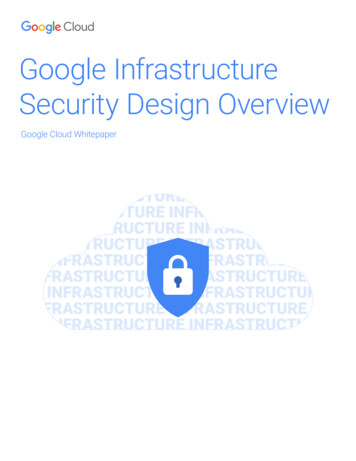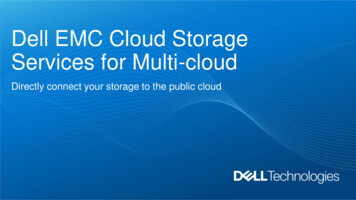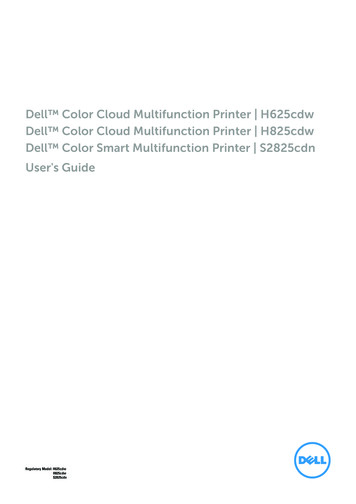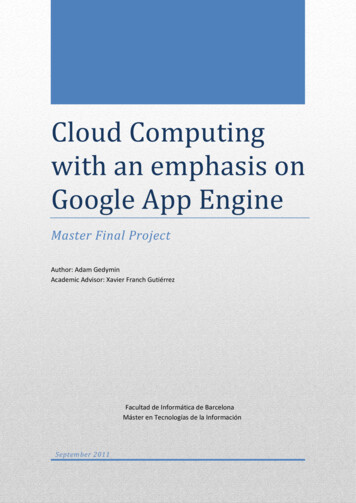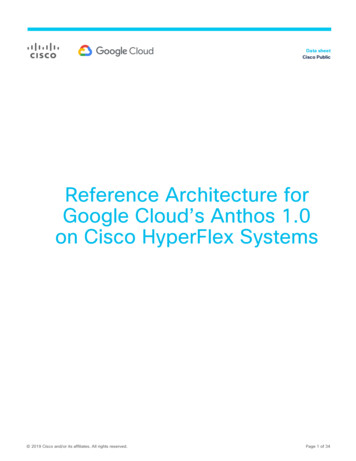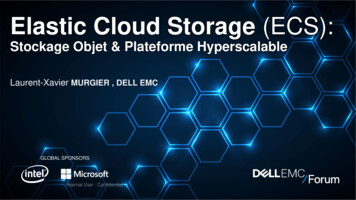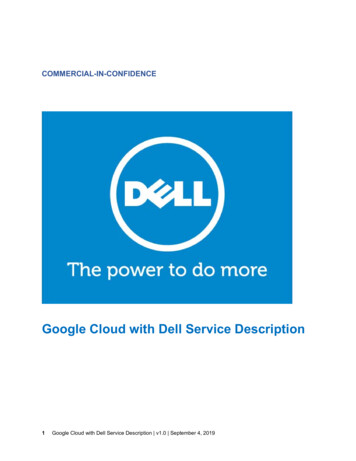
Transcription
COMMERCIAL-IN-CONFIDENCEGoogle Cloud with Dell Service Description1Google Cloud with Dell Service Description v1.0 September 4, 2019
TABLE OF CONTENTSINTRODUCTION . 3EXCLUSIONS. 3OVERVIEW . 3SCOPE: INITIAL ONBOARDING, SETUP AND DATA MIGRATION . 3ASSUMPTIONS. 4WELCOME EMAIL & SUPPORT INFORMATION . 4DELL CUSTOMER CONTROL PANEL . 4VERIFYING CUSTOMER’S OWN DOMAIN NAME . 4SERVICE USERS AND LICENSES . 5MAILBOX DATA MIGRATION . 5MAILBOX DATA MIGRATION APPROACH . 5EMAIL MIGRATION. 5INFRASTRUCTURE CHANGES . 6MAIL ROUTING . 6HANGOUTS . 7COMPLIANCE SUPPORT. 7USER ACCOUNT SYNCHRONIZATION . 7SCOPE: SUPPORT SERVICES. 7SUPPORT EXCLUSIONS . 8DESCRIPTION OF DELL SUPPORT ACCESS TO G SUITE OR DRIVE ENTERPRISEENVIRONMENT . 8OFFER SPECIFIC CUSTOMER RESPONSIBILITIES . 8GENERAL CUSTOMER RESPONSIBILITIES . 9DELL SERVICES TERMS & CONDITIONS . 9SUPPLEMENTAL TERMS CONDITIONS APPLICABLE TO CLOUD & SAAS SERVICES . 11LIST OF COUNTRIES FOR THE AVAILABILITY OF THE DELL CUSTOMER CONTROLPANEL (IN ENGLISH) . 112Google Cloud with Dell Service Description v1.0 September 4, 2019
INTRODUCTIONDell is pleased to provide the Google Cloud with Dell support services identified herein (the “Services” or“Support Services”) in accordance with this Service Description (“Service Description”). These Services willbe included at no additional charge as an added benefit when you purchase a Google Could ServicesSubscription from Dell. Your quote, order form or other mutually agreed upon form of invoice or orderacknowledgment (as applicable, the “Order Form”) will include the details of the Google Could ServiceSubscription that you purchased.EXCLUSIONSFor the avoidance of doubt, the following activities are not included in the scope of this Service Description: Any services, tasks or activities other than those specifically noted in this Service Description.The development of any intellectual property created solely and specifically for the Customer.Any services, tasks or activities that cannot be performed remotely or requires an onsite support.Additional items that are not included are mentioned in the “Support Exclusions” section below.This Service Description does not confer on Customer any warranties which are in addition to the warrantiesprovided under the terms of your master services agreement or Agreement, as applicable.OVERVIEW“Google Cloud Services” may include Google G Suite (“G Suite”) and/or Drive Enterprise depending onyour order.Google G Suite (formerly known as Google Apps for Work) is a cloud service that offers users productivityand collaboration tools, such as email, shared calendar, online document sharing/editing, cloud storage,and web/video conferencing (the G Suite inclusions can be found at https://gsuite.google.com/). Theseproductivity tools make it is easier to collaborate and share ideas within an organization.“Drive Enterprise” helps teams move faster with collaboration tools like Docs, Sheets, and Slides - all on asecure, cloud-based platform that makes it easy for users to share, store, and access files. Drive Enterpriseis a subset of the G Suite Enterprise SKU, and does not include features such as email, calendar, Hangoutsmeet and chat.Customers who elect to purchase their Google Cloud Services Subscription from Dell receive the addedbenefit of assisted setup, migration and on-boarding services as well as 24 x 7 remote support.The purpose of this Service Description is to provide information on what is included in the initial setup, onboarding, migration and ongoing support services provided to Dell’s Google Cloud Services Customers.SCOPE: INITIAL ON-BOARDING, SETUP AND DATA MIGRATIONAn overview of the scope of the setup, migration and on-boarding services is shown in the following table.Additional information on the services provided is contained in the following sections.Included in the Support Services:Welcome Email & Support InformationDell Customer Control PanelVerifying Customer DomainsService Users and LicensesUser Account SynchronizationInfrastructure Readiness Check3Google Cloud with Dell Service Description v1.0 September 4, 2019Support
Mail RoutingCompliance Configuration AssistanceEmail Data Migration AssistanceGoogle Drive Client and ManagementHangouts Setup and Client ConfigurationBrowser deployment for offlinePermission and Security Configurations for Drive EnterpriseSet up Drive File Stream ClientSingle Sign-OnTwo step verificationExcluded from the Support Services: Configuration of Customer on premise systems Configuration of firewalls to support access to G Suite or Drive Enterprise Changes to Customer proxy servers to support G Suite or Drive EnterpriseASSUMPTIONS1.2.3.4.The Customer will inform their users of any outages required, the migration timing and ensurethat users are logged off when required for data migration.Appropriate outage periods will be scheduled by the Customer if required.The Customer will schedule enough time to complete the migrations and allow for the work to beundertaken and completed in accordance with the agreed schedule.The Customer will take appropriate backup of data prior to the migration being commenced.WELCOME EMAIL & SUPPORT INFORMATIONWhen a Customer purchases a Google Cloud Services Subscription from Dell, they will receive a welcomeemail. The welcome email includes information on how to access Google Cloud Services, contact detailsfor the 24 x 7 support service and additional information that may assist the Customer in setting up theirGoogle Cloud Services Subscription. The welcome email also contains the number that the Customer cancall to access their onboarding and migration services.DELL CUSTOMER CONTROL PANELThe Dell Customer Control Panel is a web-based secured portal used by Dell’s Google Cloud ServicesCustomers to manage their Google Cloud Services Subscriptions. The Customer will use the Dell CustomerControl Panel to perform the following tasks: Assign and manage service users (assign users to available licenses)Increase or decrease license countsObtain G Suite or Drive Enterprise Super Admin credentialsA list of countries where the Dell Customer Control Panel is available and the appropriate link for each canbe found at the end of this Service Description.Support can assist the Customer in completing these tasks in either the Dell Customer Control Panel or inthe Google Admin Console, as required.VERIFYING CUSTOMER’S OWN DOMAIN NAMEWhen creating a new G Suite Subscription, the Customer is asked to provide their own domain name. TheCustomer’s own domain name is typically personalized or created for the purpose of representing an4Google Cloud with Dell Service Description v1.0 September 4, 2019
individual or a business or group. The Customer’s own domain name will be verified using the G Suite TXTrecord. Support can assist the Customer through this process.SERVICE USERS AND LICENSESAdding service users and assigning licenses grants access to usage of the purchased Google CloudServices licenses. The process of adding users and licenses can be completed in the Dell Customer ControlPanel or the Google Admin Console. The Support team will assist the Customer through this process.MAILBOX DATA MIGRATIONWhen a Customer subscribes to the G suite Email service and they will need to migrate their email users,and their data, from the existing email service to G Suite. How that is best undertaken depends upon severalfactors. Our Cloud Services Migration team will work closely with Customers to determine the best migrationapproach, to establish connectivity to the G Suite email service, and to migrate their existing users andmailboxes to the G Suite email service.Where included in an eligible G Suite Subscription, Dell provides an assisted Mailbox Data Migrationservice. This service includes an initial consultation with Dell support and a managed mailbox data migrationfrom the Customer’s source system to G Suite. This service can be accessed by calling the numberprovided in the welcome email.MAILBOX DATA MIGRATION APPROACHHaving discussed the existing email configuration with the Customer, we will select one of three methodsfor undertaking the migration, based upon: G Suite Migration for Microsoft Exchange (GSMME) for on-premise Microsoft Exchange usersData Migration Service (DMS) for IMAP hosted emailsMigrate from Exchange Online or Office 365 to G SuiteThe time required for migration is determined by both the amount of data to be moved and the bandwidthavailable. Having initiated the full migration, the Cloud Service Team will monitor the migration process,and will work with the Customer to resolve any issues encountered.On completion of the migration process we will ask the Customer to confirm that email is functioning as itshould be, and then we will update our records and close the migration project. The ongoing support for GSuite is then provide by our Cloud Services Support team.EMAIL MIGRATIONWhere included in an eligible G Suite Subscription, the following process is followed to migrate mail datainto G Suite.The mailbox data migration is supported from the source servers listed below: POP (emails residing in server)IMAPExchange OnlineMicrosoft Exchange On-Premise 2003 and up – IMAP readyHosted Exchange 2003 and up -IMAP readyG Suite (transferring between G Suite accounts)IMPORTANT: Customers should ensure to have the following information before calling to initiatetheir migration:5Google Cloud with Dell Service Description v1.0 September 4, 2019
Source Admin Credentials (Example for Exchange 2013)Target Admin Credentials (Example: For G Suite account)List of Users (Full name and source / target email address)The Customer will be responsible for changing their DNS, advising end users and managing the timing oftheir domain change.Once contacted, the Dell Support team will take the Customer through the following steps: Create a migration plan with the Customer and collect credentials required for the migration.Verify and update the account informationCreate the initial connections with the Customer’s source systems and the Customer’s G Suitetarget system.Perform a pilot mailbox migration to test the migration process - optional for GSMME and DMSmigrations.The Customer will be responsible for segregating their user-list to migration batches which will be used byDell Support to layout the needed migration projects.Once the initial DMS migration of data has begun, Dell Support will manage and periodically monitor thecopying of mailbox data from the source system to G Suite. Should there be any issues that requires actionby the Customer to resolve, Dell Support will contact the Customer and assist them to resolve that issue.During the data migration period, should the Customer experience any interruption of service or degradationof performance from their source system, they can contact Dell Support for assistance. The time of the datatransfer will vary based on the Customer’s bandwidth and the amount of data to be migrated.Should the Customer have any questions about the status of their migration, they can contact Dell Supportat any time during the migration period.It is important to note that permissions to mailboxes don’t persist between G Suite and source server. Thatis, a mailbox in the cloud can’t access a mailbox based on premises and vice versa, to maintain permissionsthey must be in the same system.INFRASTRUCTURE CHANGESA number of small but significant infrastructure changes are required to support using G Suite. Support willprovide advice and suggestions to the Customer on the changes required to their infrastructure to supportthe operation of G Suite services, including: Public DNS records to verify and consume G Suite servicesChanging of attributes during Google Cloud Directory Sync deployment (if required)Checks to the user accounts to be synced that they meet the requirements.Firewall configurations for advanced setup.MAIL ROUTINGMail routing will depend on the preferred setup of the end-user. Dual DeliverySplit DeliveryFor Customers that prefer to retain third party SPAM filters (e.g. MX logic, etc.), MX record will be pointedto the Mail Gateway and the Mail Gateway will forward to G Suite.Dell will assist the Customer in setting up the appropriate mail routing.6Google Cloud with Dell Service Description v1.0 September 4, 2019
HANGOUTSGoogle Hangouts will be configured to allow users to send messages and schedule web conferences (voiceand video) and share screen. It will be enabled for all licensed users.COMPLIANCE SUPPORTDell will assist Customers in the setup of compliance systems, such as mail retentions and eDiscovery.For mailbox data previously stored on premise, Dell will provide advice to Customers on how to restore thisdata into G Suite. It is the Customer’s responsibility to perform the restoration.Dell will also assist the Customer in using the native G Suite Vault Legal Holds function that is available inthe relevant G Suite Plans.USER ACCOUNT SYNCHRONIZATIONUser account and password synchronization will be performed using the Google Cloud Directory Sync(GCDS) formally known as Google Apps Directory Sync (GADS).Figure – Google Cloud Directory Sync (GCDS) ProcessGoogle Cloud Directory Sync enables administrators to synchronize users, groups and other data from anActive Directory/LDAP service to their Google Cloud domain directory. The GCDS installer downloads andinstalls all required components on the server. The installer also uninstalls any existing version of GCDS inthe same directory.Dell will assist the Customer in deploying and configuring Google Cloud Directory Sync.SCOPE: SUPPORT SERVICES"End User(s)" means an employee or employees of a Customer of Dell who is authorized to receive or usethe Services.Dell will use commercially reasonable efforts to provide the following Support Services to eligible End Users,including:7Google Cloud with Dell Service Description v1.0 September 4, 2019
Incident management (i.e. where an "incident" is an unplanned interruption in the services or areduction in the quality of a service) and service request resolution to End Users in connection withthe services.Support of technology related inquiries regarding the End User's purchased software services,including identification of common errors, recommendation of routine fixes, and assignment of ticketback to the manufacturer/software vendor, as required.Dell will provide the Support Services via phone, email and chat channels, remote view and remotecontrol. Hours of Support Services will be as indicated in the product description. End-Users mustbe registered in Dell’s system in order to receive Support Services.Track and document incidents.Provide an on-line Customer Satisfaction Survey at service request closureRecord incoming calls for Quality monitoring purposes.Dell reserves the right to modify the Support Services at any time for any reason with notice. SupportServices will not commence until the Customer onboarding has been completed in its entirety. Dell mayprovide the preceding Support Services by using a third-party.SUPPORT EXCLUSIONS1. Some Dell products are sold with limited support or conditional on support being provided tonominated contacts within the Customer’s organization.2. Support for Other Google Services may only include best effort and Google ticket escalations ifneeded.3. No configurations of a Customer’s on-prem environment are included.DESCRIPTION OF DELL SUPPORT ACCESS TO G SUITE OR DRIVE ENTERPRISEENVIRONMENT Dell is a Delegated Super Admin Access Google Admin Console Create users Assign licenses Remove mailboxes Full access to Google Admin Console Full access to Admin Consoleo Set policies for EOP, Retention, Mail Flow rules, etc. Full access to all G Suite/Drive Enterprise Core Services in Admin Console Do Not Have Access to: Do not have access to the Security Center Do not have access to contents of individual mailboxes for eDiscovery for example When customer does an ADMIN AUDIT Any changes the Delegated Admin makes would also show up* A Customer can remove Dell as a Delegated Admin. However, ability to support will become limited. Ifremoved as a delegated admin Dell will only order and provision Subscriptions through Dell.OFFER SPECIFIC CUSTOMER RESPONSIBILITIESCustomer will be responsible for: 8Training staff to a minimal level of competency on G Suite/Drive Enterprise, feature configuration,and maintenance.Google Cloud with Dell Service Description v1.0 September 4, 2019
Administrative functions for Active Directory related to G Suite/Drive Enterprise services purchasedfrom Dell.Maintenance of on-premise infrastructure.Recovery of on-premise infrastructure in the event of an outage, including restoring data andapplications.GENERAL CUSTOMER RESPONSIBILITIESAuthority to Grant Access. Customer represents and warrants that it has obtained permission for bothCustomer and Dell to access and use, whether remotely or in-person, Customer-owned or licensedsoftware, hardware, systems, the data located thereon and all hardware and software components includedtherein, for the purpose of providing these Services. If Customer does not already have that permission, itis Customer's responsibility to obtain it, at Customer's expense, before Customer asks Dell to perform theseServices.Customer Cooperation. Customer understands that without prompt and adequate cooperation, Dell willnot be able to perform the Service or, if performed, the Service may be materially altered or delayed.Accordingly, Customer will
The Dell Customer Control Panel is a web-based secured portal used by Dell’s Google Cloud Services . For Customers that prefer to retain third party SPAM filters (e.g. MX logic, etc.), MX record will be pointed to the M