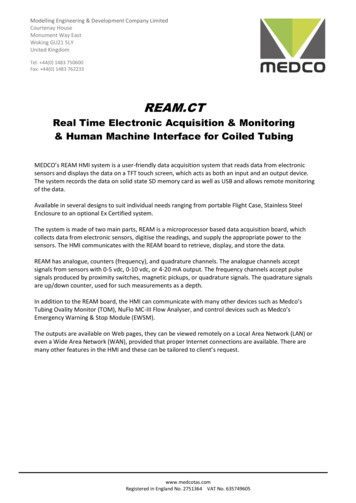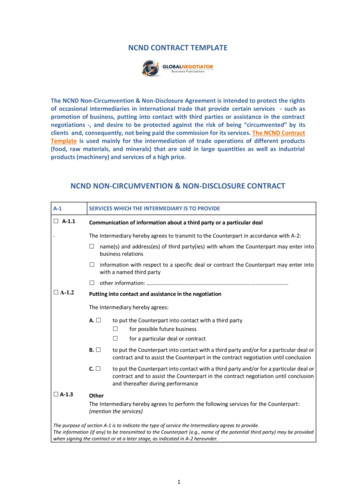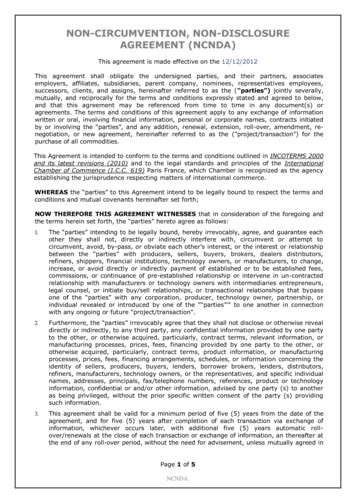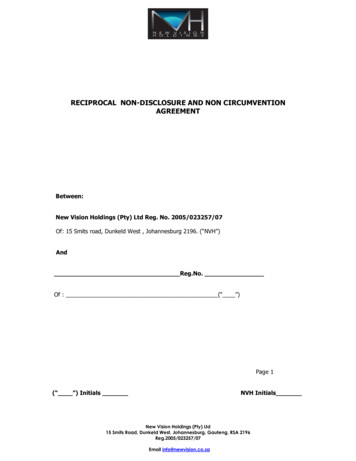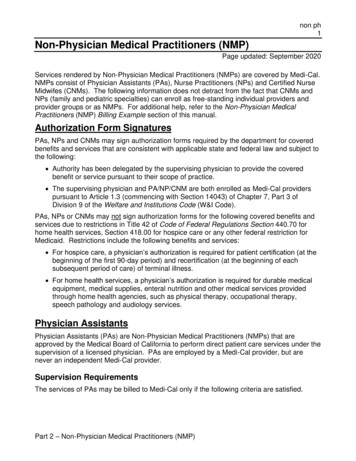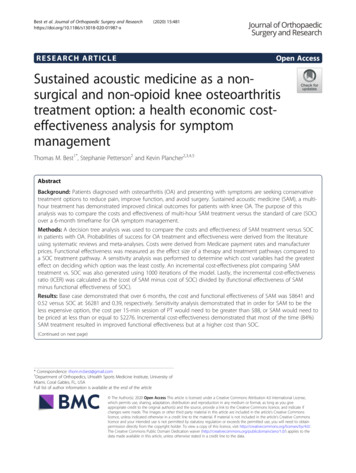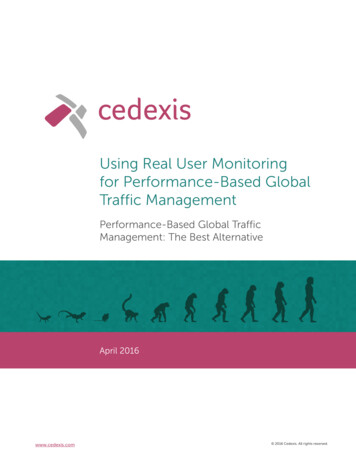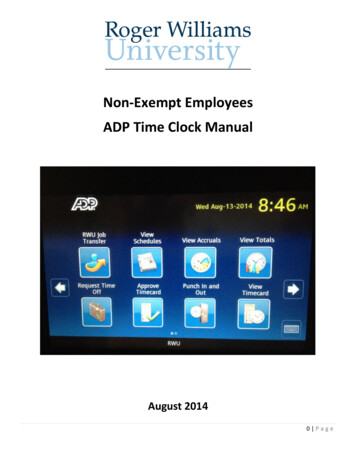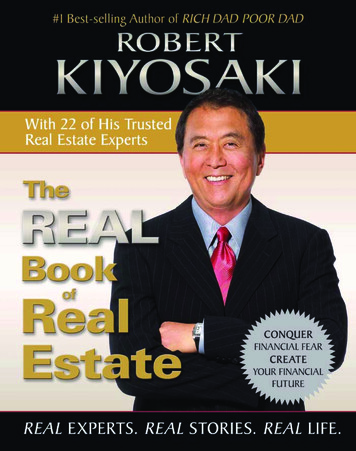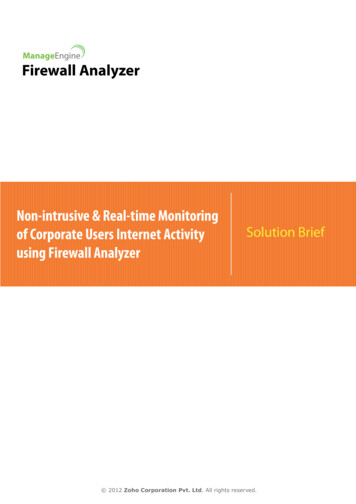
Transcription
Firewall AnalyzerNon-intrusive & Real-time Monitoringof Corporate Users Internet Activityusing Firewall AnalyzerSolution Brief 2012 Zoho Corporation Pvt. Ltd. All rights reserved.
Non-intrusive & Real-time Monitoring of CorporateUsers Internet Activity using Firewall AnalyzerLprovidesike unrestricted privileges to administrative users in a networkprotocol-wiseconsumption.(PUMA), uncontrolled web access in companies has its own set of&application-wisebandwidthIt captures all network security events andnotifies about the security situation. It audits the configurationproblems. Irresponsible Internet usage tends to reduce employeeand security of the perimeter device to assess the security of theproductivity increases security risks, and the prime bandwidthdevice itself.necessary for business consumption becomes scarce.Customer Voice:The Social EnterpriseThis is what one of our customer had to say about using FirewallIn this era of cloud computing and social media, access to InternetAnalyzer to monitor employee Internet usage and how theyfor business usage is the order of the day. Companies make use ofprevent large file downloadssocial tools like Facebook, Twitter, LinkedIn to stay in touch withtheir customers, to quickly market their products, to stay informedabout best practices, etc. But then, surveys by various agenciesindicate that YouTube alone drains 10% of the business bandwidthMonitoring Corporate Users’ Internet Activity using Firewallusage, another 5% by Facebook. There is no dispute that InternetAnalyzerusage has to be streamlined and effectively monitored to ensurethat it is responsibly used.With Firewall Analyzer you can use any of three following usecases to monitor your employees Internet usage:It is a fine balancing act. Take full advantage of the facilities of theInternet and at the same time, prevent over use and avoid security1. Quick Reports from Dashboardrisk. So, what do we do now?2. Reports using Advanced Search3. User-specific Custom ReportsNon-intrusive & Real-time MonitoringUse Case 1: Quick Reports from DashboardThere is a fine line between being Big Brother and keeping employees from misusing corporate Internet access, and this is where anGet a quick view of top Internet users in your network with a fewnon-intrusive, real-time Internet user activity monitoring solutionclicks from the Dashboardlike ManageEngine Firewall Analyzer comes to your rescue.Firewall Analyzer is a log analytics and configuration managementStep 1:software for network security devices. It monitors corporate bandwidth usage in real-time, tracks web sites visited,Click the Quick Reports link of the Firewall device in the TrafficStatistics tabwww.fwanalyzer.com demo.fwanalyzer.com fwanalyzer-support@manageengine.comPage 1
Use Case 2: Advanced SearchStep 2:Get the corporate users’ internet activity reports faster. View ofClick the Top Conversation link in the left side. You will see a list oftop Internet users in your network with advanced search andcorporate users along with details on total bytes consumed,save it as a reporthost/source, destination, protocol groups, hits, bytes sent, and bytesStep 1:received.Click the Advanced Search link in the Sub tab. The AdvancedSearch screen opens up.Step 2:In the Advanced Search screen, select a particular device forlog search. Select Aggregated Logs Database in the SelectFrom field. In the criteria, select Match all of the followingoption. Select User, is, Emiley in the criteria fields. Click Searchbutton.Step 3:To view Internet activity for a particular user, enter the user name inthe Search field see at the top of the screen, and click the searchicon. You will get the report filtered for the selected user.Note: Click Resolve DNS to obtain the domain names for the host &destination IPsSelect devices from the device list.www.fwanalyzer.com demo.fwanalyzer.com fwanalyzer-support@manageengine.comPage 2
Step 3:The search results will be displayed. Now, select the Server TrafficDetails result. You will see the details of device, destination, hits,bytes sent, bytes received and total bytes consumed, for corporateuser Emiley.Step 5:The Save As ‘Report Profile’ page opens up. In that, enter thereport profile name. Select the Server Traffic Details andConversation Details reports using check boxes. Optionally,associate a schedule like any other custom report. You can alsoschedule automatic generation at a later point in time. ClickSave As Profile button.Step 4:Next, select the Conversation Details of the result. You will see thedetails of device, host, protocol, destination, hits, bytes sent, bytesreceived and total bytes consumed, for corporate user Emiley.After this, if you want to save the search result as Report Profile, clickthe Save As ‘Report Profile’ link on the right top corner of theresults page.www.fwanalyzer.com demo.fwanalyzer.com fwanalyzer-support@manageengine.comPage 3
Now the report profile user based web usage gets saved under myreports. Click on the report profile and view the report (both ServerTraffic and Conversation) for user Emiley.The procedure to create a report profile is given below.Step 1:Create custom report using Add New Report Profile menu.Use Case 3: Custom ReportStep 2:With Firewall Analyzer you can create a custom report to get theweb sites (URLs) visited by network users. The custom report gener-Select the required device(s). Add a new filter for the reportated will be available under ‘My Reports’.profile of select an existing filter.This report displays the details of the web sites accessed by anenterprise user like, URLs, URL Categories, Number of visits (Hits),Date & Time of visit, Duration of visit, Total bytes consumed,Resource, Source, Destination, Protocol, Bytes sent and Bytesreceived. The details can be chosen as per requirement.The screen shot of web access report for user ‘samuel’ is com demo.fwanalyzer.com Tollfwanalyzer-support@manageengine.comFree : 1 888 720 9500Page 4
Add a new report filter. Include or exclude the Protocols, IP/Hosts,Step 4:Destination, Events, and User in the filter. The ‘include’ and ‘exclude’Configure the graphical setting of the reportfilter criteria combination offers basic level correlation. Select‘Include the following User’. Specify the user to be filter as ‘samuel’ inthe text box and add it.Step 5:Configure the table setting of the reportStep 3:Select the graphical and table report types. If required schedule theperiodic generation of reportWith this, web sites access report for each user can be generated. As you can see the filters and report settings are so flexiblethat versatile reports can be created to monitor the employeeweb usage.About ManageEngine Firewall AnalyzerManageEngine Firewall Analyzer is an automated firewall log analysis tool for security event management that collects, analyses, andreports on enterprise-wide firewalls, proxy servers, VPNs, IDS/IPS, and other network perimeter devices. More than 3000 customersworldwide are using Firewall Analyzer as their Security Event Management solution to detect network anomalies, monitor firewallconfiguration changes (firewall change management), fine-tune firewall rules, measure bandwidth usage, manage user/employeeinternet access, audit traffic, and improve incident s.fwanalyzer.comwww.fwanalyzer.com demo.fwanalyzer.com geengine.comPage 5
About ManageEngineManageEngine is the leading provider of cost-effective enterprise IT management software and the only one making the 90-10 promise- to provide 90 percent of the capabilities offered by the Big 4 at just 10 percent of the price. More than 50,000 organizations in 200 countries, from different verticals, industries and sizes use ManageEngine to take care of their IT management needs cost effectively. ManageEngine is a division of Zoho Corp.ManageEngine is a trademark of ZOHO Corporation. All other brand names and product names are trademarks or registered trademarksof their respective companies.www.manageengine.com Toll Free : 1 888 720 9500Page 6
Non-intrusive & Real-time Monitoring There is a ne line between being Big Brother and keeping employ-ees from misusing corporate Internet access, and this is where an non-intrusive, real-time Internet user activity monitoring solution like ManageEngine Firewall Analyzer comes to your rescue.