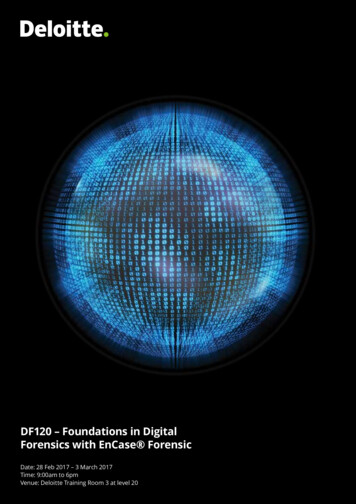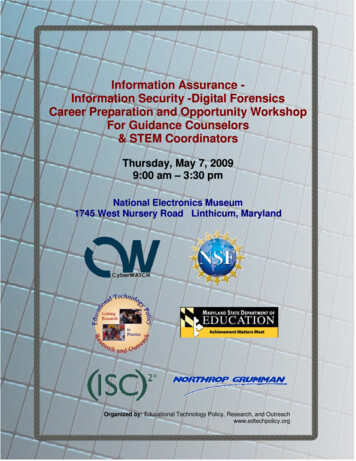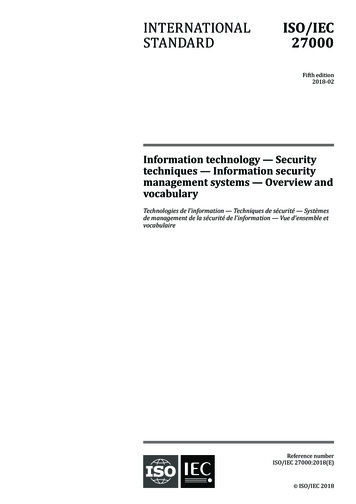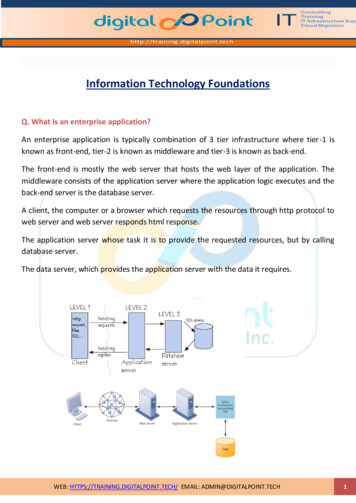
Transcription
Information Technology FoundationsQ. What is an enterprise application?An enterprise application is typically combination of 3 tier infrastructure where tier-1 isknown as front-end, tier-2 is known as middleware and tier-3 is known as back-end.The front-end is mostly the web server that hosts the web layer of the application. Themiddleware consists of the application server where the application logic executes and theback-end server is the database server.A client, the computer or a browser which requests the resources through http protocol toweb server and web server responds html response.The application server whose task it is to provide the requested resources, but by callingdatabase server.The data server, which provides the application server with the data it requires.WEB: HTTPS://TRAINING.DIGITALPOINT.TECH/ EMAIL: ADMIN@DIGITALPOINT.TECH1
Q. What can be typed in the Run/Search to open the following windows features/utility?a)b)c)d)e)f)g)h)i)Command line window cmdSystem information windows msinfo32System Properties Windows sysdm.cplEvent log Windows eventvwrWindows registry regeditPerformance Monitor perfmonTask Manager taskmgrDevice Manager devmgmt.mscDisk Management diskmgmt.mscQ. How to open Computer Managementa) Right Click on My Computer, then Click on Manageb) Start Run type compmgmt.mscQ. What is the functions of the following Windows Utility? Computer Management: Computer Management is a collection of Windowsadministrative tools that you can use to manage a local or remote computer. The toolsare organized into a single console, which makes it easy to view administrative propertiesand to gain access to the tools that are necessary to perform computer-managementtasks.To launch Windows Computer ManagementClick Start, click in the Start Search box, type compmgmt.msc, and press ENTER. Event Viewer: Event Viewer tool is used to manage and view events that are recorded inthe Application, Security, and System logs. We can monitor the logs to track securityevents and to identify possible software, hardware, and system problems.To launch Windows Event ViewerClick Start, click in the Start Search box, type eventvwr, and press ENTER.WEB: HTTPS://TRAINING.DIGITALPOINT.TECH/ EMAIL: ADMIN@DIGITALPOINT.TECH2
Task Manager: Task Manager provides information about programs and processesrunning on computer. It also displays the most commonly used performance measuresfor processes.we can use Task Manager to monitor key indicators of computer's performance. To launch Windows Task ManagerClick Start, click in the Start Search box, type taskmgr, and press ENTER. Performance Monitor: Performance Monitor is used to Monitor application andhardware performance in real time, customize what data we want to collect in logs, definethresholds for alerts and automatic actions, generate reports, and view past performancedata in a variety of ways.To launch Windows Performance MonitorClick Start, click in the Start Search box, type perfmon, and press ENTER.Registry: Windows registry is a database repository for information about a computer'sconfiguration. The registry contains information that Windows continually referencesduring operation, such as: Profiles for each user. The programs installed on the computer and the types of documents each cancreate. Property settings for folders and program icons. What hardware exists on the system. Which ports are being used. To launch Windows Registry Click Start, click in the Start Search box, type regedit, and press ENTERQ. What is IP address? What is the command to display IP Address of a computer ?Network IP address is used to identify a host (PC or any network device) in a network. IP is a32 bit binary number divided into 4 octet groups, each octet giving a maximum of 255 indecimal. For easier addressing of these IP address octet, they are written as dotteddecimals.C:\ ipconfig /allWEB: HTTPS://TRAINING.DIGITALPOINT.TECH/ EMAIL: ADMIN@DIGITALPOINT.TECH3
Q. How to open Network TCP/IP Propertiesa) Start Run type ncpa.cplb) Right Click on Local Area Connection, then click on Propertiesc) Then Choose TCP/IP and then PropertiesQ. What is the difference between IP address and MAC address? IP address is a 32-bit logical address whereas MAC address is 48 bit physical addressMAC address is assigned by the device’s manufacturerswhereas IP address isassigned by User/administrator, DHCP, or ISP Source.Q. What is the function of the following Protocol?a) SMTP b) POP/IPAM c) HTTP d) SSL d) e) FTPf) TelnetIMAP: Internet Message Access Protocol - A protocol for receiving e-mail messages frommail serverSMTP: Simple Mail Transfer Protocol - A protocol for sending e-mail messages on theInternetHTTP: Hypertext Transfer Protocol - An Internet-based protocol for sending and receivingwebpagesHTTPs: Secure HTTPWEB: HTTPS://TRAINING.DIGITALPOINT.TECH/ EMAIL: ADMIN@DIGITALPOINT.TECH4
FTP: File Transfer Protocol is used to send or receive file from one organization to anotherorganization.Telnet: Telnet is a set of components that provide terminal-like access to a remote computer.A Telnet session requires a Telnet client that will serve as the remote terminal and a Telnetserver, which receives the connection request and allows the connection.WEB: HTTPS://TRAINING.DIGITALPOINT.TECH/ EMAIL: ADMIN@DIGITALPOINT.TECH5
Q. What is the port number of the following Protocol?ProtocolPort LNET23Q. Write down seven layers name of OSI model.Q. How to test the connectivity/heartbeat of a server?C:\ Ping ip addressWEB: HTTPS://TRAINING.DIGITALPOINT.TECH/ EMAIL: ADMIN@DIGITALPOINT.TECH6
Q. What is a Domain?A Domain is a group of computers and devices on a network that are administered as a unitwith common rules and procedures. Within the Internet, domains are defined by the IPaddress. All devices sharing a common part of the IP address are said to be in the samedomain.A domain name is a way to identify and locate computers and resources connected to theInternet. No two organizations can have the same domain name.Every company or organization that wants to be on the internet will register a domain namefor use as their on-line identity or name that clients will use to access on-line services suchas the organization's website or email system.For example, People N Tech registered the domain name Digitalpoint.tech, so users on theinternet can access their website at WWW.Digitalpoint.tech and send email to People N Techemployees at username@Digitalpoint.techQ. What is Active Directory?Active Directory (AD) is a database of a windows domain where it keeps and tracks of networkobjects information. These Network objects are servers, computers, printers, users, services,applications etc.Active Directory automatically manages the communications between domain controllers toensure the network remains viable. Users can access all resources on the network for whichthey are authorized through a single sign-on. All resources in the network are protected by arobust security mechanism that verifies the identity of users and the authorizations ofresources on each access.Q. What is Domain controller?Domain Controller (DC) is Server where Active directory Service is installed.Q. What is DNS?DNS is a database of a network system, where it keeps all network objects name and theirassociated IP Address. When a client is looking for a server name or URL name, it first asksDNS server to provide its IP address.WEB: HTTPS://TRAINING.DIGITALPOINT.TECH/ EMAIL: ADMIN@DIGITALPOINT.TECH7
DNS Domain Name System or Service or ServerDNS resolves/maps a Name to an IP address25. What is DHCP?DHCP is a network server service where it provides IP address, DNS address to a clientautomaticallyWEB: HTTPS://TRAINING.DIGITALPOINT.TECH/ EMAIL: ADMIN@DIGITALPOINT.TECH8
IT FoundationsQuiz1. The primary output device for computers is aA) Video monitor. B) Printer. C) Keyboard. D) Mouse.2. The hardware device commonly referred to as the "brain" of the computer is theA) RAM chip. B) Printer C) CPU. D) Secondary storage.3. CPU stands forA) Central production unit. B) Central processing unit.C) Computer processing unit. D) Central printing unit.4. The CPU is also known as theA) Microprocessor. B) Random access memory.C) Primary storage D) micro unit.5. The primary difference between RAM and secondary storage devices isA) The length of time data is stored. B) RAM is permanent, and secondary storage istemporary.C) RAM accepts input; secondary storage devices do not. D) The type of data that is storedin them.6. Primary storage is more commonly referred to asA) ROM. B) CPU C) Digital D) RAM7. If a user needs information instantly available to the CPU, it should be storedA) In the CPU. B) In RAM. C) In secondary storage. D) On a USB device.8. The smallest unit of information a computer can understand and process is known as aA) digit. B) Byte. C) Bit. D) Kilobyte.WEB: HTTPS://TRAINING.DIGITALPOINT.TECH/ EMAIL: ADMIN@DIGITALPOINT.TECH9
9. A bit can have two values:A) bit and byte. B) 0 and 1 C) 2 and 4 D) 1 and 2.10. Binary meansA) There are two possibilities, on and off. B) The same as a byte, 8 bits.C) There are three options; 0, 1, and 2. D) That computers really need to have three ormore options.11. A group of 8 bits is known as aA) Kilobyte. B) Binary digit. C) Byte. D) Megabit.12. Approximately 1,024 megabytes is aA) Terabyte. B) Kilobyte. C) Petabyte. D) Gigabyte.13. The term for the largest storage value isA) Kilobytes. B) Terabytes. C) Gigabytes. D) Petabytes.14. A computer's clock speed is measured inA) Gigabytes. B) Bits. C) Megahertz. D) Gigahertz15. A Quad core CPU with Hyper-Threading option enabled can process number of threadin parallel isA) 8 b) 16 C) 4 D) 616. Information stored in RAM is considered volatile, which means it isA) Stored there permanently. B) Not held permanently, only temporarily.C) Stored when the electricity is shut off. D) Stored permanently in the CPU device17. The memory that stores the computer's date, time, and calendar is theA) RAM. B) Flash memory. C) Register. D) CMOS.18. A special low-energy kind of RAM that can store small amounts of data for longperiods of time on battery power is known asA) CPU. B) System clock. C) System buses. D) CMOS.WEB: HTTPS://TRAINING.DIGITALPOINT.TECH/ EMAIL: ADMIN@DIGITALPOINT.TECH10
19. This type of memory is in the CPU and is used to store data that is likely to be usednext:A) Flash memory. B) Level 1/Level2 cache. C) RAM. D) Virtual storage.20. Information travels between components on the motherboard through .A) Buses B) transistors C) chips D) microprocessors21. What is the characteristics of AND gate and OR gate?AND Gate:OR:WEB: HTTPS://TRAINING.DIGITALPOINT.TECH/ EMAIL: ADMIN@DIGITALPOINT.TECH11
22. What is the difference between 1mbps and 1MBps? Mbps means megabits per second. Mb is used about download andupload speeds. It takes 8 bits of data to equal 1 byte.MBps stands for megabytes per second. MB is used about file size, or the amountof data transferred.23. Draw a 3-Tier application network diagram.24. What is the function of the following Protocol?a) SMTP b) HTTP c) SSL d) POP e) FTP f) TelnetAns:SMTP: It transfers messages from sender’s mail servers to the recipient’s mail server byusing TCP protocol.HTTP: It’s mainly used to access data on the World Wide WebSSL: It’s used to create a protected link between server and a browser.POP: It is used to receive and holds mail for hostsFTP: it is used to copy file from one host to anotherTelnet: It is a client server application that allows a user to log onto remote machineWEB: HTTPS://TRAINING.DIGITALPOINT.TECH/ EMAIL: ADMIN@DIGITALPOINT.TECH12
25. What is the port number of the following Protocol?a) SMTP b) HTTP c) HTTPs d) POP e) FTP f) TelnetSMTP 25HTTP 80HTTPs 443POP 110FTP 21Telnet 2326. Explain the functions of following servicesa) DNS b) DHCP c) Proxy DNS: The Domain Name System (or DNS) converts human readable domain names(like: www.google.com) into Internet Protocol (IP) addresses (like: 173.194.39.78).DHCP: Dynamic Host Configuration Protocol (DHCP) is a protocol forassigning dynamic IP addresses to devices on a network.Proxy: A proxy server is a server that acts as a middleman in the flow of your internettraffic, so that your internet activities appear to come from somewhere else27. What is the command to check server connectivity (heartbeat)?Ans: ping IP address28. What can be typed in the Run/Search to open the following windows features/utility?a) Command line window cmdb) System information windows msinfo32c) Event log Windows eventvwrWEB: HTTPS://TRAINING.DIGITALPOINT.TECH/ EMAIL: ADMIN@DIGITALPOINT.TECH13
d) Windows registry regedite) Computer Management compmgmt.msc29. What is the command to view IP address of a computer?C:\ ipconfig /all30. What is “Recycle Bin”?Ans: It is a directory or folder contains deleted items.WEB: HTTPS://TRAINING.DIGITALPOINT.TECH/ EMAIL: ADMIN@DIGITALPOINT.TECH14
Information Technology Foundations Q. What is an enterprise application? An enterprise application is typical