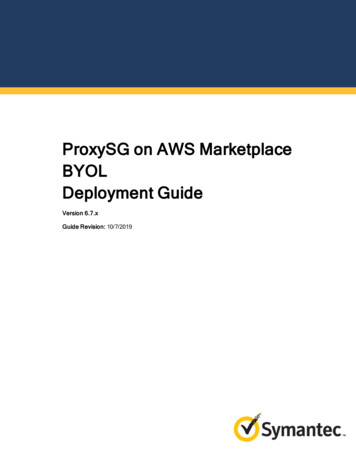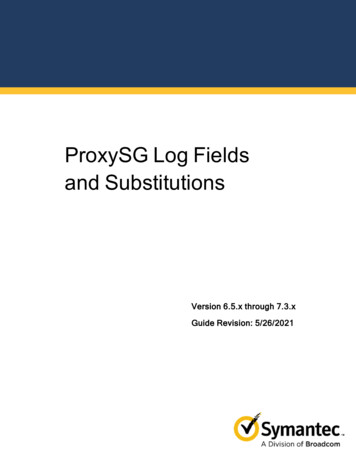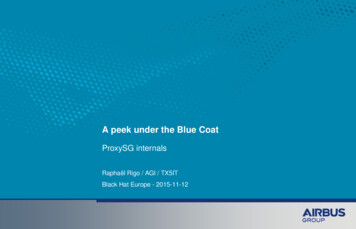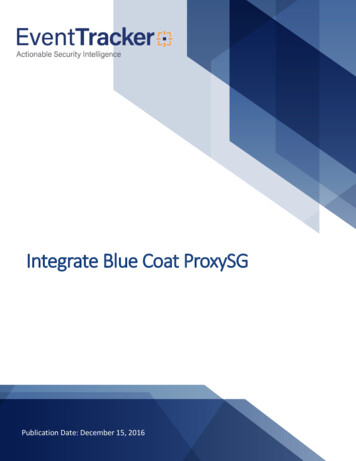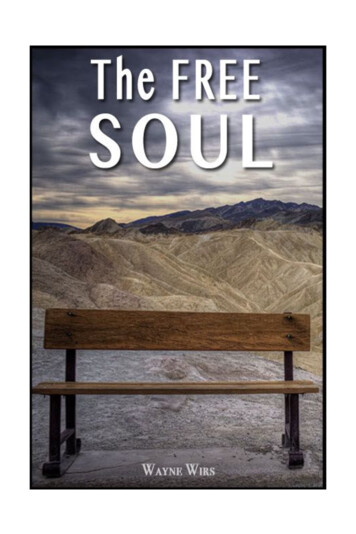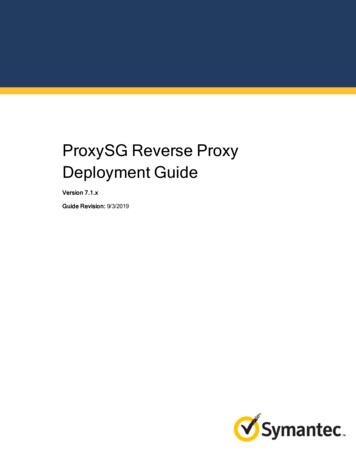
Transcription
ProxySG Reverse ProxyDeployment GuideVersion 7.1.xGuide Revision: 9/3/2019
Legal NoticeLegal NoticeCopyright 2019 Symantec Corp. All rights reserved. Symantec, the Symantec Logo, the Checkmark Logo, Blue Coat, andthe Blue Coat logo are trademarks or registered trademarks of Symantec Corp. or its affiliates in the U.S. and other countries.Other names may be trademarks of their respective owners. This document is provided for informational purposes only and isnot intended as advertising. All warranties relating to the information in this document, either express or implied, are disclaimedto the maximum extent allowed by law. The information in this document is subject to change without notice.THE DOCUMENTATION IS PROVIDED "AS IS" AND ALL EXPRESS OR IMPLIED CONDITIONS, REPRESENTATIONSAND WARRANTIES, INCLUDING ANY IMPLIED WARRANTY OF MERCHANTABILITY, FITNESS FOR APARTICULAR PURPOSE OR NON-INFRINGEMENT, ARE DISCLAIMED, EXCEPT TO THE EXTENT THAT SUCHDISCLAIMERS ARE HELD TO BE LEGALLY INVALID. SYMANTEC CORPORATION SHALL NOT BE LIABLE FORINCIDENTAL OR CONSEQUENTIAL DAMAGES IN CONNECTION WITH THE FURNISHING, PERFORMANCE, ORUSE OF THIS DOCUMENTATION. THE INFORMATION CONTAINED IN THIS DOCUMENTATION IS SUBJECT TOCHANGE WITHOUT NOTICE. SYMANTEC CORPORATION PRODUCTS, TECHNICAL SERVICES, AND ANY OTHERTECHNICAL DATA REFERENCED IN THIS DOCUMENT ARE SUBJECT TO U.S. EXPORT CONTROL ANDSANCTIONS LAWS, REGULATIONS AND REQUIREMENTS, AND MAY BE SUBJECT TO EXPORT OR IMPORTREGULATIONS IN OTHER COUNTRIES. YOU AGREE TO COMPLY STRICTLY WITH THESE LAWS, REGULATIONSAND REQUIREMENTS, AND ACKNOWLEDGE THAT YOU HAVE THE RESPONSIBILITY TO OBTAIN ANY LICENSES,PERMITS OR OTHER APPROVALS THAT MAY BE REQUIRED IN ORDER TO EXPORT, RE-EXPORT, TRANSFER INCOUNTRY OR IMPORT AFTER DELIVERY TO YOU.Symantec Corporation350 Ellis StreetMountain View, CA 94043www.symantec.comTuesday, September 3, 20192 of 83
Symantec ProxySG 7.1.xTable of ContentsLegal Notice2About Reverse Proxy5Improve User Access with Reverse Proxy5About Symantec Web Application Firewalls (WAF)7Reverse Proxy Deployment Outline8Pre-Deployment Checklist11Deploy an Explicit Server Reverse Proxy13(Optional) Configure a Virtual IP Address14Create an SSL Certificate Keyring15Create an HTTP Service for Your Reverse Proxy18Create an HTTPS Service for Your Reverse Proxy21Create a Forwarding Host24Set Up Forwarding and Allow Policies26Enable the Portal Profile29Deploy a Physically In-Path Transparent Reverse Proxy30Create an SSL Certificate Keyring31Create an HTTP Service for Your Reverse Proxy34Create an HTTPS Service for Your Reverse Proxy36Set Up an Allow Policy39Enable the Portal Profile42Deploy a Virtually In-Path Transparent Reverse Proxy43Configure a WCCP Device for Redirection44Configure the ProxySG appliance to Accept WCCP-Redirected Traffic45Intercept User Traffic47Create an SSL Certificate Keyring49Create an HTTP Service for Your Reverse Proxy52Create an HTTPS Service for Your Reverse Proxy54Set Up an Allow Policy573 of 83
TOCEnable Portal Profile60Redirect Traffic Destined for the OCS61Use Effective IP to Determine the Origin IP (CPL)62Configure Effective IP Using the VPM63Use Two-Way URL Rewrite to Redirect Traffic64Configure Load Balancing on the ProxySG Appliance65Configure the Reverse Proxy66Configure User Access to Your Web Servers67Configure a Reverse Proxy with SNI in the Management ConsoleUse CLI to Configure a Reverse Proxy with SNIAuthentication Policy686970Optimize Reverse Proxy Performance71Configure Web Application Firewall72Modify the Parameters for SSL Connections73Change the SSL Client Cipher Suite75Configure Multi-Tenant Policy77Reverse Proxy Logging: About the bcreporterwarp v1 Access Log78Maintain the Reverse Proxy by Analyzing Log Data81Supporting Documentation824 of 83
About Reverse ProxyAbout Reverse ProxyA reverse proxy acts as a front-end to secure servers (such as Web, FTP, streaming, and more) and improves accessperformance. The most common type of reverse proxy is the Web Application Reverse Proxy (WARP). The following is adiagram of a typical reverse proxy deployment.1. A user attempts to connect to a website via HTTP or HTTPS.2. Traffic passes through the firewall to the ProxySG appliance. The ProxySG terminates the SSL connection to servicethe request.3. The ProxySG appliance checks its internal cache for the user-requested content. If the content exists in the cache, theappliance immediately returns the response to the user. If the content is not in the cache, the appliance sends therequest upstream, which might include sending the request off the appliance for DLP or CAS scanning, and, afterverifying the request is safe, re-encrypting the request.4. Traffic passes through the firewall and uses the selected load balancing method to route the request to the appropriateserver. The firewall allows only the appliance to communicate with the web applications; therefore, potential attackerswould need to bypass both the firewall and appliance, which obscures the internal URL structure of the content server.Restricting access to the content servers to only the appliance's IP address provides further security.5. The ProxySG appliance retrieves the content from the web server and then stores the content in its cache so that whenthe content is next requested, the appliance can immediately retrieve it from the cache.6. The ProxySG appliance delivers the content to the user.Improve User Access with Reverse ProxyIn addition to securing your content and application servers, the reverse proxy further improves user access for the following:User AuthenticationThe ProxySG appliance functions as an intermediary between users on the Internet and your content servers by challengingusers to authenticate, or transparently checking for authentication credentials. The ProxySG appliance supports the followingtypes of authentication:5 of 83
Symantec ProxySG 7.1.xnLocalnIWAnLDAPnRADIUSnSAMLReal-Time Virus, Malware and Trojan ScanningWhen deployed in conjunction with your ProxySG appliance, a ProxyAV appliance scans the data users upload to your contentand application servers for most of today's Internet-borne threats.SSL Encryption and TerminationThe ProxySG appliance terminates HTTPS connections from users and forwards them to the server via HTTP, which reducesthe resource load on your content and application servers. User connections remain secure as the appliance translatesHTTP responses back into HTTPS.Protocol ComplianceThe ProxySG appliance ensures protocol compliance by detecting non-RFC-compliant attacks to limit exposure tovulnerabilities.HTTP CompressionTo further expedite delivery of web applications, the ProxySG appliance provides built-in gzip and Deflate. These compressionservices reduce the bandwidth required for serving content.Content AccelerationThe ProxySG appliance quickly serves HTTP and HTTPS content via an optimized TCP stack. To accelerate content, theappliance uses the following methods:nObject pipelining: The appliance retrieves several related elements at the same time.nAdaptive refresh: The appliance regularly evaluates content that is stored in cache for freshness based on howfrequently it is requested. With these advanced caching measures, the strain on your content servers is greatlyreduced.6 of 83
About Symantec Web Application Firewalls (WAF)About Symantec Web Application Firewalls (WAF)The Web Application Firewall (WAF) is an optional feature for reverse proxy configurations and requires an additionalsubscription. The WAF solves the challenges of securing your web-based applications, improving user experience, andreducing administrative overhead and performance. The Symantec WAF solution:nProtects your web serversnAccelerates web contentnSimplifies operationFor more information on the WAF, see the SGOS Web Application Firewall Solutions Guide.If you also have Management Center, see Management Center Web Application Firewall Policy Guide.7 of 83
Reverse Proxy Deployment OutlineReverse Proxy Deployment OutlineStepSolution StepDocument Reference1Complete Pre-Deployment Requirements"Pre-Deployment Checklist" on page 11nObtain a license for your Reverse ProxynSet up a public DNS recordnConfigure required ports and firewalls forforwardingnInstall hardware and perform initial configurationn(Optional) Deploy a ProxyAV appliance to secureyour Reverse Proxy8 of 83
Symantec ProxySG 7.1.xStepSolution StepDocument Reference2Choose a deployment method:"Deploy an Explicit Server Reverse Proxy" on page 13Deploy an Explicit Server Reverse Proxy"Deploy a Physically In-Path Transparent ReverseProxy" on page 301. (Optional) Configure a virtual IP on the ProxySGappliance2. Define proxy services (HTTP or HTTPS)"Deploy a Virtually In-Path Transparent Reverse Proxy"on page 433. Define forwarding hosts4. Create an SSL Certificate Keyring or Keylist5. Set up a basic policyDeploy a Transparent Inline (Physically in-path) ReverseProxy1. Create an SSL Certificate Keyring or Keylist2. Create an HTTP Service3. Create an HTTPS Service4. Set up a basic policyDeploy a Transparent Virtually in-path (Out-of-Path)Reverse Proxy1. Configure your WCCP Device to redirect traffic2. Configure the ProxySG appliance to acceptWCCP-redirected traffic3. Intercept user traffic4. Create an SSL Certificate Keyring or Keylist5. Create an HTTP Service6. Create an HTTPS Service7. Set up a basic policyOptionalEnsure Proper Traffic RedirectionnDetermine the Origin IP of requestsnConfigure Two-Way URL Rewrite (TWURL)nConfigure load balancing"Redirect Traffic Destined for the OCS" on page 619 of 83
Reverse Proxy Deployment OutlineStepSolution StepDocument ReferenceOptionalConfigure the Reverse Proxy"Configure the Reverse Proxy" on page 66nConfigure user access to your web serversoOptionalConfigure authentication for users via theManagement Console or CLInOptimize reverse proxy performancenConfigure the Web Application FirewallnConfigure multi-tenant policynView the reverse proxy log: bcreporterwarp v1access logMaintain the Reverse Proxyn"Maintain the Reverse Proxy by Analyzing Log Data" onpage 81Analyze log data - Splunk plug in10 of 83
Pre-Deployment ChecklistPre-Deployment ChecklistBefore you configure your ProxySG appliance to handle incoming traffic from the Internet, there are a few things that need to beset up:nPublic DNS ResolutionTo enable Internet users to reach your web server, set up a public DNS record:1. Identify the dedicated public IP address you'll use for this web server.2. Contact a DNS hosting service to have them translate your domain name, (www.example.com) to the dedicatedpublic IP address.nFirewall configuration and port forwardingTo configure traffic forwarding:1. Ensure you have identified a dedicated public IP address.2. Ensure you have defined the IP address to accept traffic at your network's edge.3. Configure you firewall to forward traffic to the ProxySG appliance's internal IP address. This configuration isknown as port forwarding or Virtual IP addressing, depending on the firewall vendor.Note: For security, only forward the ports for which your web server serves data.Typically, that's TCP ports 80 and 443 for HTTP and HTTPS, and in some cases,FTP on TCP port 21.If your firewall provides an intrusion detection system (IDS) or intrusion prevention system (IPS) functionality, orinspects and controls the flow of data, be sure to consult the manufacturer's documentation for managing thesesecurity services when hosting websites.nInitial setup of your ProxySG applianceFollow the steps to cable and configure your ProxySG appliance in the Quick Start Guide provided with your hardware.This information is also available on the Symantec Product Documentation site. To view the Quick Start Guide for yourappliance, on the Symantec Product Documentation page, in the Enter a Product Name search field, type the modelof your appliance, such as SG-600, and press Enter. From the dropdown, select the specific version, such as SG-60020, and expand the Deployment Guide dropdown.nExtra Symantec security: ProxyAVTo secure your reverse proxy infrastructure, and the content that flows in and out of your network, Symantecrecommends deploying a ProxyAV appliance.11 of 83
Symantec ProxySG 7.1.xSee the Integrating the ProxySG and ProxyAV Appliances Guide for help with initial ProxyAV configuration tasks.12 of 83
Deploy an Explicit Server Reverse ProxyDeploy an Explicit Server Reverse ProxyIn an explicit server reverse proxy deployment, user requests resolve to the IP address of the ProxySG appliance. Theappliance terminates the connection and opens its own connection to communicate with the OCS. For further information onthe flow of traffic, see "About Reverse Proxy" on page 5.In an explicit server reverse proxy deployment, you will do the following:1. "(Optional) Configure a Virtual IP Address" on the next page or "Create an SSL Certificate Keyring" on page 15.2. "Create an HTTP Service for Your Reverse Proxy" on page 18 or "Create an HTTPS Service for Your Reverse Proxy"on page 21.3. "Create a Forwarding Host" on page 24.4. "Set Up Forwarding and Allow Policies" on page 2613 of 83
Symantec ProxySG 7.1.x(Optional) Configure a Virtual IP AddressConfigure a virtual IP address (VIP) on the ProxySG appliance to take the place of a physical IP address. Using a VIP is usefulif you are configuring your appliance to handle multiple reverse proxy-hosted websites on the same TCP port. If yourdeployment serves only a single host, VIP configuration and use is optional.1. Log in to the Management Console.2. Select Configuration Network Advanced.3. In the VIPs tab, click New. The Add Virtual IP dialog appears.4. Type the IP Address. In your initial planning stages, this is the IP address that will be used to handle incoming trafficfrom either your edge firewall or, if your ProxySG appliance is not protected by a firewall, the public address defined inthe public DNS for your website.Note: The IP address must be unique and congruent with the other IP addresses definedon the appliance.5. Click OK to create the VIP object.6. Click Apply to save this object to your appliance's configuration.14 of 83
Deploy an Explicit Server Reverse ProxyCreate an SSL Certificate KeyringThe ProxySG appliance uses a keyring to store certificates for HTTPS reverse proxy configurations. As users' HTTPSconnections are terminated either before or on the appliance, you can choose whether traffic is sent using HTTP or HTTPS toyour web servers.To create an SSL certificate keyring:1. Browse to the Configuration SSL Keyrings and click Create.2. In the Keyring name field, type a name for the keyring.3. Select Show key pair to permit backup and portability of the configuration.4. In the -bit private key field, type the size for the key.5. Click OK to create the keyring and commit the configuration to your appliance.6. Select the keyring you created from the Keyrings list and click the Edit button.15 of 83
Symantec ProxySG 7.1.x7. In the Certificate Signing Request section, click Create. The Create Certificate Signing Request dialog displays.8. Complete the form, paying close attention to the Common Name field. This should be a hostname or FQDN thatresolves to the ProxySG appliance from outside of your protected network. This is the first step in ensuring thatInternet-based browsers can trust the certificate the appliance presents. When you've completed the form, click OK,Close, and Apply.9. Select the keyring and click Edit again. The Certificate Signing Request field contains a CSR in PKCS#10 format.Highlight the text from -----BEGIN CERTIFICATE REQUEST----- to -----END CERTIFICATE REQUEST----- andcopy using CTRL C (or on Apple systems, the Apple key C) to copy the CSR to your system's clipboard.10. Paste the CSR into a new text file on your local workstation and save the file with a .csr extension.16 of 83
Deploy an Explicit Server Reverse Proxy11. Send the CSR to be signed by a Certificate Authority (CA). The CA should provide you with a Root CA certificate aswell as a server certificate. In some cases, an intermediate CA certificate is also provided.12. Select the keyring and click Edit again.13. In the Certificate section, click Import. The Import Certificate dialog opens. Show screen.14. In the Import Certificate text box, paste the certificates in the order of first the server, then the intermediate, and thenthe CA certificate.15. When all certificates have been entered into the text box, click OK, Close, and Apply.17 of 83
Symantec ProxySG 7.1.xCreate an HTTP Service for Your Reverse ProxyConfigure an HTTP listener for your reverse proxy. This listener contains the IP address and TCP port that theProxySG appliance uses to intercept traffic from the Internet or your edge firewall.1. Log in to the Management Console.2. Browse to Configuration Services Proxy Services.3. Click the New Service button at the bottom of the page.4. Type a name for the new service.5. In the Proxy dropdown, select HTTP to handle simple HTTP-based websites. This proxy service type determines howthe ProxySG appliance interprets and manages the traffic being passed through the service.6. Enable Detect Protocol.7. Ensure the TCP/IP parameter is set to Early Intercept. With early intercept, the ProxySG appliance returns a serveracknowledgment back to the client and waits for the client acknowledgment, which completes the TCP 3-way18 of 83
Deploy an Explicit Server Reverse Proxyhandshake before the appliance connects upstream to the server. For proxies that support object caching, theProxySG appliance serves from the cache—a server connection is not necessary.8. In the Listeners section, click New.9. Unless your reverse proxy is deployed in a completely closed environment, Symantec recommends to leave theSource Address configuration at All. The Source address configuration is used to restrict the source of clientsconnecting through this service.10. In the Destination address section, select Explicit.Optionally, you can select Destination host or subnet and, in IP address, type the address (either a physical addressor one assigned to the appliance's interface or VIP address) the appliance is monitoring for connections that are relevantto this reverse proxy configuration. Use this option if the ProxySG appliance has multiple VIP addresses and you haveconfigured different services for each or subsets of the IP addresses.11. In Port range, define a port or a range or ports that the appliance will monitor for connections. If you plan to add multipleports to your configuration, define only one port number per service object and repeat for as many ports as necessary.12. Set the Action to Intercept.13. Click OK.14. Click OK.19 of 83
Symantec ProxySG 7.1.x15. Click Apply to save the configuration.20 of 83
Deploy an Explicit Server Reverse ProxyCreate an HTTPS Service for Your Reverse ProxyConfigure a listener for your secure reverse proxy. This listener contains the IP address and TCP port that theProxySG appliance uses to intercept traffic from the Internet or your edge firewall.1. Log in to the Management Console.2. Browse to the Configuration Services Proxy Services.3. Click the New Service button at the bottom of the page.4. Type a name for the new service.21 of 83
Symantec ProxySG 7.1.x5. In the Proxy drowdown, select HTTPS Reverse Proxy to handle secure HTTPS-based websites. This proxy servicetype determines how the ProxySG appliance interprets and manages the traffic being passed through the service.6. Select the keyring you created for this configuration. If you have not created a keyring, "Create an SSL CertificateKeyring" on page 15.7. In the CCL dropdown, select the CA Certificate List to be used to validate the certificate being presented to users. AllCA Certificates is the default and suffices for most configurations.8. Enable support for SSL protocols. SSLv
SymantecProxySG7.1.x n Local n IWA n LDAP n RADIUS n SAML Real-TimeVirus,MalwareandTrojanScanning Whende