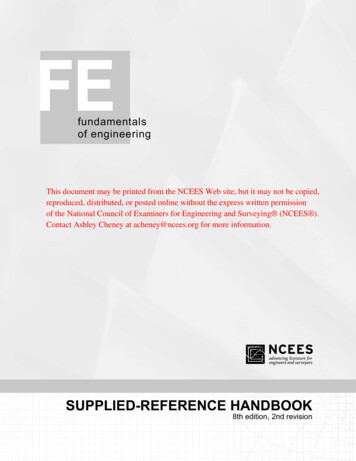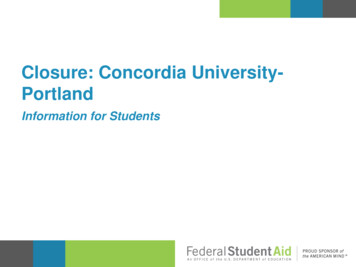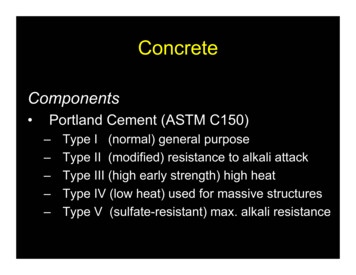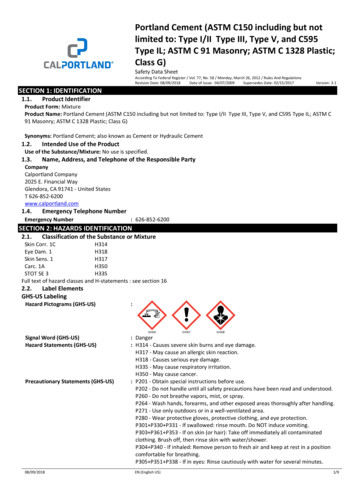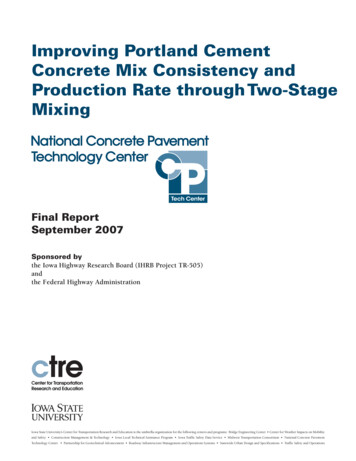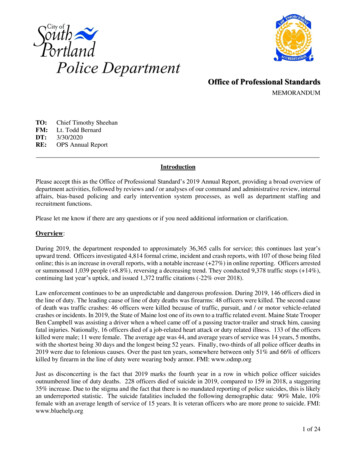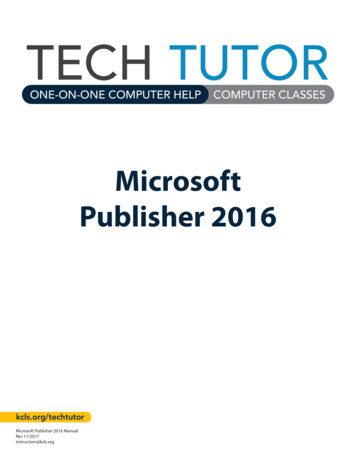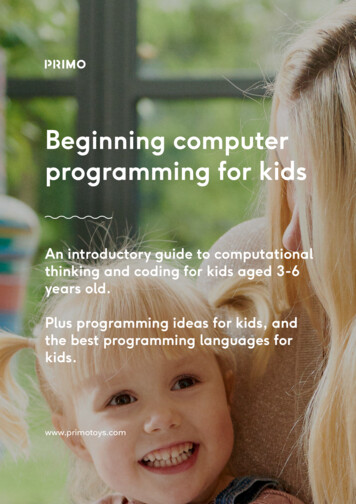Transcription
Computer Componentsc 2018 by David W. GerbingSchool of Business AdministrationPortland State UniversityComputer ComponentsCentral Processing UnitCPU CharacteristicsOther Components of a ComputerAnalogue vs. DigitalCentral Processing Unitc 2018 by David W. GerbingComputer Components: Central Processing Unit1
CPUThe brainsI Central Processing Unit: The “brains” of the computer,which performs the primary computationsI Some computations may be offloaded to other parts of thecomputer, but the CPU remains the central area ofcomputationI Each modern CPU consists of hundreds of millions of individualswitches, each switch physically constructed as a transistor,with only two states: on or offI Recent CPU’s in mainstream PC’s are multiple-core, whichmeans two or more CPU units on the same chipI Multiple core computers are most efficient when the software isable to support parallel computing, dividing tasks up to runseparately on each corec 2018 by David W. GerbingComputer Components: Central Processing Unit2x86 CPU’sBased on the old classicsI PC CPU’s are organizedaround a very basicinstruction set called x86that dates all the way backto 1978I Became the basis for the veryfirst IBM PC in the early 80’sI Intel dominant for PC (x86)CPU’sFigure: Intel Core i7 Chip.I AMD in 2nd place for PC’s, offers excellent value and full x86compatibility, and latest Ryzen CPU competes well with IntelI All major PC operating systems – Windows, Mac and Linux –run on the x86 instruction setc 2018 by David W. GerbingComputer Components: Central Processing Unit3Intel PC CPU’s – MainstreamMainstream Chip Family: Core i seriesI Core: Current family of Intel CPU’s from the Core family i9: New high end i7: Traditional high end, found in more expensive PC’s i5: Midrange, plenty of computing power for most i3: The lower end, but still sufficient for most tasksI Each new generation of Intel CPU’s in the Core familymaintains the same (now i9), i7, i5 and i3 branding, even withsignificant increases in performance across generationsI Always know what generation of CPU you purchase, since thei3, i5, and i7 branding stays the same across generationsI Coffee Lake: 8th generation Core CPU, released early 2018I Identify by the first number of the CPU identifier, e.g.,i7-8650U for an 8th generation Intel Core CPUc 2018 by David W. GerbingComputer Components: Central Processing Unit4
Other Intel PC CPU’sFrom the high end to the low endI Xeon: High-end series of Intel chips for workstations/serversI Core X-series announced May 2017, more powerful thanmainstream Core CPU’s, includes the brand new i9 chipI Pentium Older, hotter, less efficient design, but still produced Probably better to buy a used system at the same price orpay slightly more to move up in CPU powerI Celeron, which Intel calls “Affordable entry level computing” CPU offered in only the cheapest systems Probably better to buy a used system at the same price orpay slightly more to move up in CPU powerc 2018 by David W. GerbingComputer Components: Central Processing Unit5Need for SpeedWhen speed is of utmost importance, e.g., gamingI People who want the most of the CPU’s over-clock them,leading to faster than normal processing and excessive heatI Solution is to liquid cool the CPU and related componentsFigure: Corsair R liquid cooling systemc 2018 by David W. GerbingComputer Components: Central Processing Unit6CPU RankingsFrom: http://www.cpubenchmark.net/Figure: The fastest processors as of June 2018c 2018 by David W. GerbingComputer Components: Central Processing Unit7
CPU RankingsFrom: http://www.tomshardware.comI Photoshop processing in seconds (2015 CPU’s)Figure: Fastest and slowest common desktop processorsc 2018 by David W. GerbingComputer Components: Central Processing Unit8Smart PhonesSmall general purpose computersI Smartphone: Phone that is a small computerI Dominant leader in smartphone and tablet CPU’s is ARMLimited, with over 90% of the marketI Examples of ARM products include Apple’s iPod, iPhone andiPad, Android phones and tablets, BlackBerry, most Window’sPhone and most hand calculatorsI ARM has been more energy efficient than Intel’s offeringsI The ARM architecture is licensed by chip manufacturers, andboth ARM and its licensees develop the CPUI Microsoft converted Windows to ARM, as a version of Surface,RT, which, however, has been discontinued due todisappointing salesc 2018 by David W. GerbingComputer Components: Central Processing Unit9Intel and Smart PhonesMissed the marketI Intel with its CPU’s and Microsoft with Windows and MSOffice were the foundation of the dominant PC computingparadigm, both for business and for personal useI Now PC sales are declining by more than 10% each year Both companies failed to anticipate the importance of thesmartphone and tablet markets Intel cut over 12,000 jobs beginning in Spring of 2016 Microsoft cut around 25,000 jobs beginning in 2014, mostlyrelated to cell phones from its acquisition of NokiaI Atom: Intel’s smaller X86 processor to compete with ARMI Intel never did get more than a minor adoption with phones,primarily with some models of Nokia, owned by MicrosoftI After losing billions of dollars on Atom, in April of 2016 Intelformally discontinued the Atom chip in mobile devicesc 2018 by David W. GerbingComputer Components: Central Processing Unit10
CPU Characteristicsc 2018 by David W. GerbingComputer Components: CPU Characteristics11CPU ClockCPU runs in cyclesI The CPU does not compute continuously, but rather in a seriesof discrete cyclesI CPU clock: The master coordinator of the CPU cycles, aconductor that synchronizes the CPU and its communicationwith other componentsI Each computer contains a clock in the form of a quartz crystalthat vibrates at a specified frequency, each pulse or cycle is abeat, like a metronomec 2018 by David W. GerbingComputer Components: CPU Characteristics12CPU Clock SpeedNumber of cycles per secondI Each computer instruction requires a fixed number of cyclesI Clock speed: Number of cycles per second the CPU executesI The clock speed is measured in cycles per second, or hertz,such as 2GHz, which is 2 billion cycles per secondI Overall amount of work accomplished by the CPU depends onboth the clock speed and the amount of computingaccomplished on each cycle, which varies from CPU type toCPU typeI More recent CPU’s run at a slower speed that CPU’s of eventhe 2006 era, but process more information per cyclec 2018 by David W. GerbingComputer Components: CPU Characteristics13
CPU CacheI Cache: High-speed memory area as part of or directlyconnected to the CPU that keeps a copy of the most recentlyused data in main memoryI On modern CPU’s, 1MB or more, up to 6 or 8MB or soI Purpose is to reduce the average time to access memoryI L1 cache is the fastest, is part of the CPU itself and is the firstmemory accessed by the CPUI L2 cache is directly connected to the CPU, accessed after L1cache, bigger and slowerI L3 is the next level, accessed after checking L1 and L2, biggerand slowerc 2018 by David W. GerbingComputer Components: CPU Characteristics14Other Components of a Computerc 2018 by David W. GerbingComputer Components: Other Components of a Computer15MotherboardI Motherboard: The circuit board that contains many of theelectrical components of a computer and provides the electricalconnections to these components and the peripheral unitsFigure: A motherboardI The motherboard contains the socket the holds the CPU aswell as the GPU, RAM, expansion slots and externalcommunication interfaces such as USB connectors, and theconnection to the power supplyc 2018 by David W. GerbingComputer Components: Other Components of a Computer16
GPUAssists the CPU to render a graphic on the screenI GPU: Graphics Processing Unit, specialized processor forcomputing the graphical displays that appear on the monitorI Integrated GPU is typically included with the CPU and usuallyshares RAM with the CPU, usually just fine for mostcomputing tasksI Discrete GPU is a separate card required for higher endgraphics intensive processing, though high-end integratedgraphics are suitable for most usesI Discrete GPU units include their own RAM called VRAM forvideo RAMI Primary companies that provide discrete GPU’s are nVidia andAMDI Recent trend is to also have the CPU offload some computingprocessing to the GPUc 2018 by David W. GerbingComputer Components: Other Components of a Computer17RAMEffective way to speed up computerI RAM: Random Access Memory, the store ofworking memory on the computerI The “random” means that any storage areacan be accessed, without having to go insequential orderI The amount of RAM is at least as importantas the CPU in terms of the overall speed ofprocessingI Minimum recommended is 8GB, especially ataround only 5/GBI RAM chips come in different types and run atdifferent speeds, so important to make sure tohave the correct chip when upgradingc 2018 by David W. GerbingFigure: RAMChipComputer Components: Other Components of a Computer18Hard Disk Drive (HDD)Larger and slower then RAMI A hard disk drive is anelectro-mechanical storage device that isnon-volatile, which means that theinformation is retained even when poweris shut offFigure: Inside of ahard driveI Volatile memory: The information islost when the power is shut offI The surface of the spinning disk is divided into small sectors,each of which is magnetized in one direction or the other,corresponding to the binary digits 1 and 0I A bare minimum size for today’s PC’s is 256GBI External hard disk works well for backing up the computer’shard drivec 2018 by David W. GerbingComputer Components: Other Components of a Computer19
Solid-State Disk Drive (SDD)Much faster than a hard disk driveI Solid-state disk drive: A non-volatile solid-state storagedevice, which means that the drive contains no moving partsand the information is retained even when power is shut offI Currently more expensive than a comparable HDD, but relativecosts declining fastI Entry level is about 256GB, but large drives are not soimportant now with cloud storageI More reliable than a HDD, much more durable and much fasterI Same form factor as a HDD for internal drives, so can usuallyreplace the internal HDD, particularly on more recentcomputersc 2018 by David W. GerbingComputer Components: Other Components of a Computer20External Connections: USBGeneric connectorI USB: Universal Serial Bus, a standard forconnecting external devices to a computersuch as a mouse or a storage deviceI USB allows hot swapping, which meansthat it can be connected and disconnectedwhile the computer is runningI Previous standard is USB 2.0, a peak (notsustained) data transfer rate of 480 MbsI Now becoming the mainstream is USB 3.1,with a data transfer rate of around 10 Gbswith the smaller USB-C connectorc 2018 by David W. GerbingFigure: FlashdriveFigure: USB deskfanComputer Components: Other Components of a Computer21Analogue vs. Digitalc 2018 by David W. GerbingComputer Components: Analogue vs. Digital22
Information Represented on a ComputerThe electronic switchI The physical state of a computer is as a set of switches, eachswitch at any point time either on or off CPU, RAM: each location is a transistor, an electrical switchthat is off or on DVD: each location has a pit or is smooth Hard drive: each location has a or - magnetic polarityI The state of the switch is represented numerically by a binarynumbering system with only two digitsI Binary digit or bit: 1 for on and 0 for offI Key Concept: All data in a computer – numbers, characters,pictures, sound — are stored as a physical representation ofbinary digits, as a sequence of 1’s and 0’sc 2018 by David W. GerbingComputer Components: Analogue vs. Digital23A Stream of Bits that Encodes the Reality of Your 0111011101101001101001011110010 .c 2018 by David W. GerbingComputer Components: Analogue vs. Digital24The Analogue WorldContinuous gradationI Reality: Analogue, described by wave forms such as light wavesand sound wavesI Analogue map of reality: Recording devices, such as the black,vinyl records for music, directly store a physical representationof the wave form with its continuous gradationsFigure: Analogue representation of sound wavesc 2018 by David W. GerbingComputer Components: Analogue vs. Digital25
Digital recordingBinary digits onlyI Digital map of reality: To store information digitally requires aconversion of the analogue world to a binary formatI Sample rate: A digital recording samples the wave form manytimes over a time interval CD generates 44,100 samples per second, 44.1 kHz DVD and Blu-ray Disc standards use 48 kHzI Sample size or bit depth: Number of digits in each sample,such as 16 bits in the default CD recording, which results in216 65, 536 possible levels of gradation for each sampleI Bit rate: Amount of data per second the sample rate andsample size generatec 2018 by David W. Gerb
i9: New high end i7: Traditional high end, found in more expensive PC's i5: Midrange, plenty of computing power for most i3: The lower end, but still su cient for most tasks I Each new generation of Intel CPU's in the Core family maintains the same (now i9), i7, i5 and i3 branding, even with signi cant increases in performance across generations I Always know what generation of CPU you .