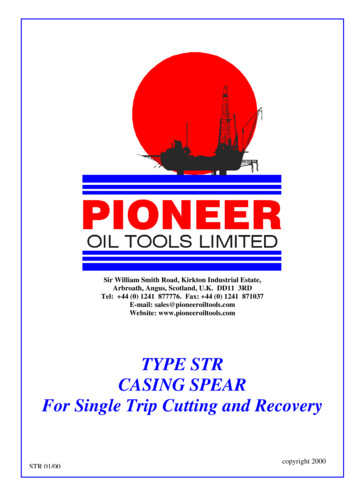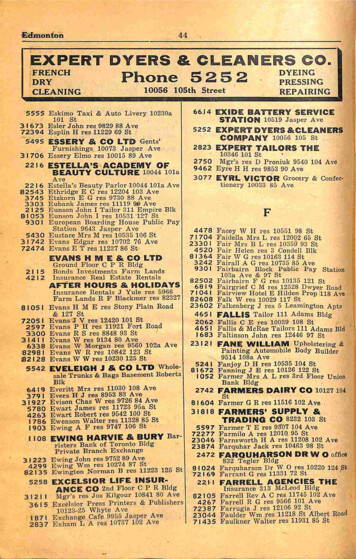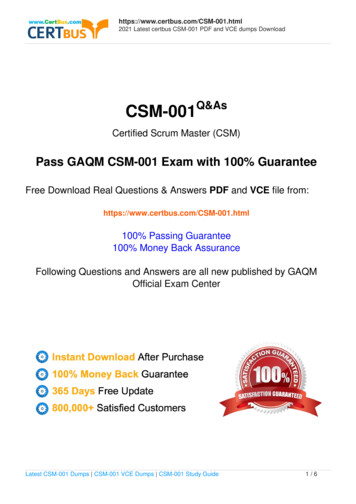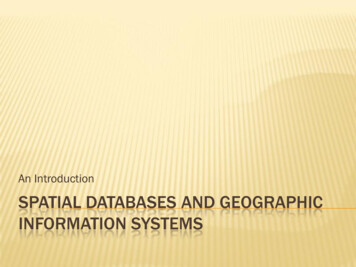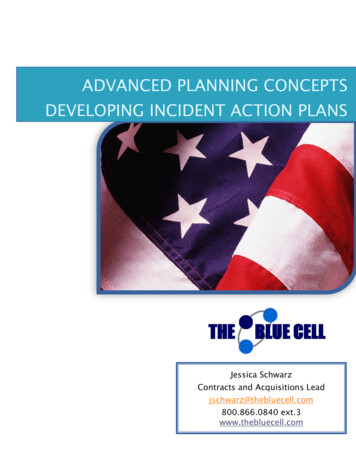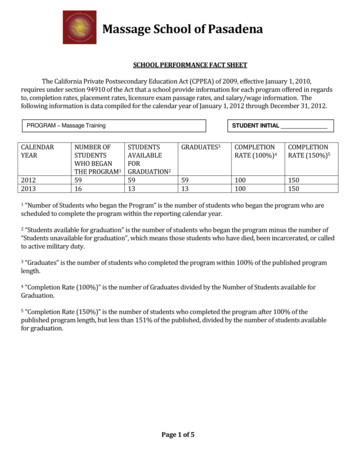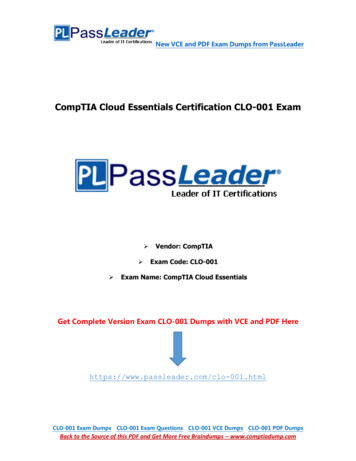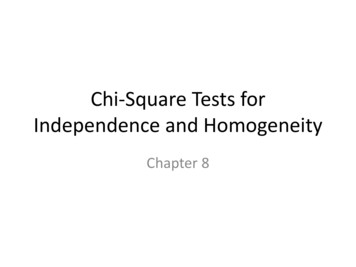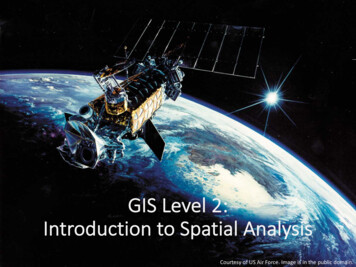
Transcription
GIS Level 2:Introduction to Spatial Analysis1Courtesy of US Air Force. Image is in the public domain.
OUTLINE Introduction to spatial analyses Use map projections & metadata tounderstand and transform spatial data Use different types of processing tools insoftware(s) to perform a multi-step analysis Exercise new knowledge with GIS software(s)Introduction » Map Projections » Metadata » Processing Tools » Exercise2
INTRODUCTION TO SPATIALANALYSIS3Introduction » Map Projections » Metadata » Processing Tools » Exercise
What analyses can you do?Analyze values(Vectors)(Rasters)Edit geometry(Clip tool)Create data(Buffer tool)Images sources unknown. All rights reserved. This content is excluded from our Creative Commons license. For moreinformation, see n » Map Projections » Metadata » Processing Tools » Exercise
Specialized tools are used to quantifypatterns & relationships in your data.Spatial StatisticsNetwork AnalysisInterpolationSuitability AnalysisImages sources unknown. All rights reserved. This content is excluded from our Creative Commons license. For moreinformation, see nProjections »Metadata ProcessingToolsTools ExerciseIntroduction» Map ProjectionsMetadata» Processing» Exercise
Multiple tools are often used together.Single outputs(raster or vector)Multipledata inputs Esri. All rights reserved. This content is excludedfrom our Creative Commons license. For moreinformation, see https://ocw.mit.edu/help/faq-fairuse/6Introduction ProcessingToolsTools ExerciseIntroduction» Map ProjectionsProjections »MetadataMetadata» Processing» Exercise
MAP PROJECTIONS:WHY DO WE CARE ABOUT THEM?7Introduction » Map Projections » Metadata » Processing Tools » Exercise
If a coordinate system is wrong or missing,data will not display in the correct location.https://ihatecoordinatesystems.com/ Dan Mahr. All rights reserved. This content is excluded from our Creative Commons license. For more information, tion » Map Projections » Metadata » Processing Tools » Exercise
Using the same projection for all the datasets inyour project will lead to faster processing time.9Introduction ProjectionsMetadata ProcessingToolsTools ExerciseIntroduction» MapProjectionsMetadata» Processing» ExerciseAnalysis ProjectionsMetadata »ProcessingTools Exercise
Analysis tools that involve shape, area, direction,form, or distance calculations require data to bein a suitable projected coordinate system. source unknown. All rights reserved. This content is excluded from ourCreative Commons license. For more information, ction ProjectionsMetadata ProcessingToolsTools ExerciseIntroduction» MapProjectionsMetadata» Processing» ExerciseAnalysis ProjectionsMetadata »ProcessingTools Exercise
MAP PROJECTIONS:WHAT ARE THEY?11Introduction Projections ProcessingToolsTools ExerciseIntroduction» MapProjections»MetadataMetadata» Processing» ExerciseAnalysis ProjectionsMetadata ProcessingTools Exercise
tumA Geographic CoordinateSystem (GCS) consists of Datum Prime Meridian Angular UnitA Datum is an idealizedmathematical representationof the Earth.Courtesy of NOAA. Image is in the public oduction Projections ProcessingToolsTools ExerciseIntroduction» MapProjections »MetadataMetadata» Processing» Exercise
A projection algorithm is applied tothe GCS to create a ProjectedCoordinate System (PCS).Imagine an orange as theEarth, and you want to beable to peel it in such away as to lay the peel flat.Similarly,projection is a methodby which cartographerstranslate a 3D globe(spheroid or ellipsoid)to a 2D map surface.DatumOriginal image GIS Geography. All rights reserved. This contentis excluded from our Creative Commons license. For moreinformation, see on Projections ProcessingToolsTools ExerciseIntroduction» MapProjections »MetadataMetadata» Processing» Exercise
A Projected Coordinate System consists of Geographic CoordinateSystem Projection Algorithm Linear Unit Parameters that centerthe system on a certainlocation Jochen Albrecht. All rights reserved. This content isexcluded from our Creative Commons license. For moreinformation, see on ProjectionsMetadata ProcessingToolsTools ExerciseIntroduction» MapProjectionsMetadata» Processing» ExerciseAnalysis ProjectionsMetadata »ProcessingTools Exercise
There are many different types of projections.Each have certain strengths and limitationsin the following types of distortions:shape, area, distance, direction source unknown. All rights reserved. This content is excluded from our Creative Commonslicense. For more information, see on ProjectionsMetadata ProcessingToolsTools ExerciseIntroduction» MapProjectionsMetadata» Processing» ExerciseAnalysis ProjectionsMetadata »ProcessingTools Exercise
Coordinate Systems CharacteristicsGeographicProjected 3D spherical/spheroidalsurface defines locations Units: degrees (angular) Lengths, angles, and areaschange with distance awayfrom equator 2D flat/planarsurface defines locations Units: ft, m, miles, etc. (linear) Lengths, angles, and areasconstant across the twodimensions16Introduction » Map Projections » Metadata » Processing Tools » Exercise
Coordinate Systems Summary1. Data often start in a geographic coordinate system.2. They are projected into a projected coordinate system.3. The projection depends on the data location and analysesImage Michael Minn. All rights reserved. This content is excluded from our Creative Commons license. Formore information, see on » Map Projections » Metadata » Processing Tools » Exercise
Commonly Encountered SystemsGeographic Coordinate System NAD83 (North American Datum) – best fitting ellipsoid for North AmericaWGS1984 (World Geodetic System) – best fitting ellipsoid for the globe/worldCourtesy of NOAA. Image is in the public domain.18Introduction » Map Projections » Metadata » Processing Tools » Exercise
Commonly Encountered SystemsProjected Coordinate System UTM (Universal Transverse Mercator) – often best for large regions Jochen Albrecht. All rights reserved. This content isexcluded from our Creative Commons license. For moreinformation, see https://ocw.mit.edu/help/faq-fair-use/Courtesy of the National Geospatial-Intelligence Agency.Image is in the public domain.19Introduction » Map Projections » Metadata » Processing Tools » Exercise
Commonly Encountered SystemsProjected Coordinate System USA State Plane Systems – have been optimized per state, see updates here.20Introduction » Map Projections » Metadata » Processing Tools » Exercise
Tips on selecting aProjected Coordinate System Based on your project’s analyses:– Preserve area with equal-area projections– Preserve shape with conformal projections– Preserve direction with azimuthal projections– Preserve distance with equidistant projections– Other projections compromise on the distortions– (Usually you stick with one, but can re-project)21Introduction » Map Projections » Metadata » Processing Tools » Exercise
Tips on selecting aProjected Coordinate System Based on your project’s location:Size– Locally, the US has ‘state plane systems’– Regionally, UTM is often a good option– World, World Mercator (EPSG: 3857)Region– To map tropical regions, use a cylindrical projection– To map middle latitudes, use a conic projection– To map a polar region, use an azimuthal projection22Introduction » Map Projections » Metadata » Processing Tools » Exercise
MAP PROJECTIONS:HOW DO YOU KNOW THE COORDINATESYSTEM OF YOUR DATA?23Introduction ProjectionsMetadata ProcessingToolsTools ExerciseIntroduction» MapProjectionsMetadata» Processing» ExerciseAnalysis ProjectionsMetadata »ProcessingTools Exercise
Option 1: Look for a .prj (projection) file within thefiles that make up the “shapefile” and then 24Introduction Projections ProcessingToolsTools ExerciseIntroduction» MapProjections»MetadataMetadata» Processing» ExerciseAnalysis ProjectionsMetadata ProcessingTools Exercise
Option 1 continued: Open the file in QGIS orArcGIS and examine the data layer information.Note: ESRI products (ArcGIS Desktop and ArcGIS Pro) refer to geographic &projected coordinate systems with names while QGIS uses EPSG codes:NAD 1983 StatePlane New Jersey FIPS 2900 (US Feet) versus EPSG: 342425Introduction Projections ProcessingToolsTools ExerciseIntroduction» MapProjections»MetadataMetadata» Processing» ExerciseAnalysis ProjectionsMetadata ProcessingTools Exercise
Option 2: Consult the metadata26Introduction Projections ProcessingToolsTools ExerciseIntroduction» MapProjections»MetadataMetadata» Processing» ExerciseAnalysis ProjectionsMetadata ProcessingTools Exercise
Exercise 1: Coordinate SystemsGoals Learn how to transform a coordinate system inGIS softwareSteps Open either the QGIS or ArcGIS Pro. You will now choose a breakout rooms and beguided through the first exercise.27Introduction » Map Projections » Metadata » Processing Tools » Exercise
PROCESSING TOOLS: OVERVIEW28Introduction Projections ProcessingToolsTools ExerciseIntroduction» MapProjections»MetadataMetadata» Processing» ExerciseAnalysis ProjectionsMetadata ProcessingTools Exercise
Use processing tools to:“capture, store, check, integrate,manipulate, analyze and displaygeospatial ls »ExerciseIntroduction» Maps& Data »Metadata» MetadataMaking Maps» SoftwareExerciseIntroduction» MapProjections» Processing» Exercise
Tool considerations Read the tool help resource tounderstand how it works anddetermine if it is appropriatefor your data. The accuracy of the input datadetermines the accuracy ofthe results.30Introduction Projections ProcessingToolsTools ExerciseIntroduction» MapProjections»MetadataMetadata» Processing» ExerciseAnalysis ProjectionsMetadata ProcessingTools Exercise
Batch toolsRecord tools, inputs, and parameters used.Export this information as python code, ifpossible, so results can be replicated.This is the focus of theGIS Level 3 workshopQGIS: Graphical Modeler & PythonArcGIS Pro: Model Builder & Python31Introduction Projections ProcessingToolsTools ExerciseIntroduction» MapProjections»MetadataMetadata» Processing» ExerciseAnalysis ProjectionsMetadata ProcessingTools Exercise
PROCESSING TOOLS:ARCGIS PRO VS QGIS32Introduction Projections ProcessingToolsTools ExerciseIntroduction» MapProjections»MetadataMetadata» Processing» ExerciseAnalysis ProjectionsMetadata ProcessingTools Exercise
Analysis ToolsArcGIS Pro (by ESRI)QGIS Can easily import all data types(raster, vector, tabular) Full set of GIS functions & tools(depends on licensing level) Comprehensive support(direct support from ESRI,access to online modules andtutorials, and documentationfor every tool) Can easily import all data types(raster, vector, tabular, & more) Many available tools, but lackingsome advanced analyses:network analysis, spatial statisticsTools can be developed by anyoneso performance & documentationcan be inconsistent. – Support via forums, eg StackExchangeBoth have similar interfacesand many of the same analysis tools.33Introduction Projections ProcessingToolsTools ExerciseIntroduction» MapProjections »MetadataMetadata» Processing» Exercise
PROCESSING TOOLS: ARCGIS PRO34Introduction Projections ProcessingToolsTools ExerciseIntroduction» MapProjections»MetadataMetadata» Processing» ExerciseAnalysis ProjectionsMetadata ProcessingTools Exercise
ArcGIS Pro Analysis ToolsArcGIS Pro offers a variety of toolboxes that contain tools thatwork on certain types of data or perform specific types ofanalysis.35Introduction Projections ProcessingToolsTools ExerciseIntroduction» MapProjections»MetadataMetadata» Processing» ExerciseAnalysis ProjectionsMetadata ProcessingTools Exercise
ArcGIS Pro ExtensionsAdvanced Analysis 3D AnalystBusiness AnalystGeostatistical AnalystImage AnalystNetwork AnalystUsed mostSpatial AnalystoftenIndustry Focused Aviation Airports & ChartingDefense MappingMaritimePipeline ReferencingProduction MappingRoads and HighwaysData and Workflows Data InteroperabilityData ReviewerIndoorsLocateXTPublisherStreetMap PremiumTerritory DesignWorkflow ManagerWorkflow Manager (Classic)36Introduction Projections ProcessingToolsTools ExerciseIntroduction» MapProjections»MetadataMetadata» Processing» ExerciseAnalysis ProjectionsMetadata ProcessingTools Exercise
PROCESSING TOOLS: QGIS37Introduction Projections ProcessingToolsTools ExerciseIntroduction» MapProjections»MetadataMetadata» Processing» ExerciseAnalysis ProjectionsMetadata ProcessingTools Exercise
QGIS Analysis ToolsQGIS offers vector analysis, raster analysis, sampling,geoprocessing, geometry, & database management tools.Additional tools include: Integrated GRASS tools with more than 400 modules. Processing plugin, a powerful geospatial analysis framework to call nativeand third-party algorithms from QGIS, such as GDAL, SAGA, GRASS, R, etc. Extensible plugin architecture, can extend QGIS functionality wherelibraries can be used to create your own plugins.38Introduction Projections ProcessingToolsTools ExerciseIntroduction» MapProjections»MetadataMetadata» Processing» ExerciseAnalysis ProjectionsMetadata ProcessingTools Exercise
QGIS Vector Analysis Tools39Introduction Projections ProcessingToolsTools ExerciseIntroduction» MapProjections»MetadataMetadata» Processing» ExerciseAnalysis ProjectionsMetadata ProcessingTools Exercise
QGIS Raster Analysis Tools40Introduction Projections ProcessingToolsTools ExerciseIntroduction» MapProjections»MetadataMetadata» Processing» ExerciseAnalysis ProjectionsMetadata ProcessingTools Exercise
QGIS Processing PluginProcessing plugin:a powerful geospatial analysisframework to call native andthird-party algorithms fromQGIS, such as GDAL, GRASS,SAGA, GRASS, R, etc.41Introduction Projections ProcessingToolsTools ExerciseIntroduction» MapProjections»MetadataMetadata» Processing» ExerciseAnalysis ProjectionsMetadata ProcessingTools Exercise
QGIS Plugin Repositories add useful featuresto the software are written by QGISdevelopers & otherindependent users available throughthe Plugins menu42Introduction Projections ProcessingToolsTools ExerciseIntroduction» MapProjections»MetadataMetadata» Processing» ExerciseAnalysis ProjectionsMetadata ProcessingTools Exercise
VECTOR ANALYSIS43Introduction Projections ProcessingToolsTools ExerciseIntroduction» MapProjections»MetadataMetadata» Processing» ExerciseAnalysis ProjectionsMetadata ProcessingTools Exercise
Buffer Creates a polygon around afeature at given distance(s) Where, the input feature canbe a point, line, or polygon– Options to dissolve orcreate separate features Examples:– 50 miles around mines– 5 miles around rivers44Introduction Projections ProcessingToolsTools ExerciseIntroduction» MapProjections»MetadataMetadata» Processing» ExerciseAnalysis ProjectionsMetadata ProcessingTools Exercise
Create and Edit Features New shapefiles can becreated from scratch Features can be edited orcreated using the editortoolbar in Arc or QGIS Example: creating a majorroad layer (green) forHavana, Cuba basedon satellite imagery45Introduction Projections ProcessingToolsTools ExerciseIntroduction» MapProjections»MetadataMetadata» Processing» ExerciseAnalysis ProjectionsMetadata ProcessingTools Exercise
Clip (Vectors) Use one layer’s extent toclip down the features ofanother layer– Input layer can be points,lines, or polygons, but theclip layer must be a polygon Example:European railroad layerclipped to France layer46Introduction Projections ProcessingToolsTools ExerciseIntroduction» MapProjections»MetadataMetadata» Processing» ExerciseAnalysis ProjectionsMetadata ProcessingTools Automation Exercise
Exercise 2: Vector AnalysisGoals Learn how to access, interpret, andtroubleshoot analysis tools in GIS softwareSteps You will go back into your breakout room andbe guided through the second exercise.47Introduction Projections ProcessingToolsTools ExerciseIntroduction» MapProjections »MetadataMetadata» Processing» Exercise
SURFACE ANALYSIS48IntroductionProjections ProcessingTools ExerciseAnalysis Projections Metadata MetadataProcessingTools Exercise
InterpolationCreate a continuous surface from points. Esri. All rights reserved. This content is excluded from our Creative Commons license. Formore information, see https://ocw.mit.edu/help/faq-fair-use/49
Extract by Mask (Pro)/Clip Raster (QGIS) Only cells/pixels within a boundary are retained in output Input must be a raster but the clip feature can be anything:– points, lines, polygons, or another raster (anything with area)Image Esri. All rights reserved. This content is excluded from our Creative Commons license.For more information, see on Projections Metadata Processing Tools Exercise
Contour Creates contour line layer from raster surface. Note: they will not extend past the spatialextent of the raster nor in areas with no dataImage Esri. All rights reserved. This content is excluded from our Creative Commons license.For more information, see on Projections Metadata Processing Tools Exercise
Slope For each cell, the maximum rate of change in valuefrom that cell to its neighbors is calculated. The output slope raster can be calculated in twotypes of units, degrees or percent (percent rise).Image Esri. All rights reserved. This content is excluded from our Creative Commons license.For more information, see on Projections Metadata Processing Tools Exercise
Zonal Statistics ( as Table) Zonal Statistics - calculates one statistic(e.g. mean, max, min, stdev, range)from an input raster over a zone/areaand produces a new layer. Zonal Statistics as Table (Pro)/ZonalHistogram (QGIS) - calculates multiplestatistics but produces a table (whichcan be joined back to geometry, orexported to statistical software)Image Esri. All rights reserved. This content is excluded from our Creative Commons license.For more information, see on Projections Metadata Processing Tools Exercise
Surface analysis tools: also are used to Analyze PatternsAnalyze TerrainGeneralizeConduct hydrological analysisManage DataSummarize DataUse Proximity54Introduction Projections Metadata Processing Tools Exercise
Exercise 3: Raster toolsGoals Learn how to access raster toolsSteps You will go back into your breakout room andbe guided through the third exercise.55
SPATIAL STATISTICS56Introduction Projections ProcessingToolsTools ExerciseIntroduction» MapProjections»MetadataMetadata» Processing» ExerciseAnalysis ProjectionsMetadata ProcessingTools Exercise
What are spatial statistics? methods for analyzing spatial distributions,patterns, processes, and relationships they incorporate space (proximity, area,connectivity, and/or other spatialrelationships) directly into their mathematics57IntroductionProjections ProcessingTools ExerciseAnalysis Projections Metadata MetadataProcessingTools Exercise
Spatial autocorrelation (Moran’s I) Measures the patterns of attribute values associated withfeatures (ex. median home value, percent female, etc.). Compares the value of the feature to that of its neighborsand the entire study area. Indicates clusters of high or low values (positive I value) oroutliers (negative I value).Use Moran’s I totest visualpatterns forstatisticalsignificance. sources unknown. All rights reserved. This content is excluded from our CreativeCommons license. For more information, see onProjections ProcessingTools ExerciseAnalysis Projections Metadata MetadataProcessingTools Exercise
Neighbors: Distance Models Inverse distance: all featuresinfluence all other features,but the closer something is,the more influence it has Distance band: featuresoutside a specified distancedo not influence the featureswithin the area Zone of indifference:combines inverse distanceand distance band59IntroductionProjections ProcessingTools ExerciseAnalysis Projections Metadata MetadataProcessingTools Exercise
Neighbors: Adjacency Models K Nearest Neighbors: aspecified number ofneighboring features areincluded in calculations Polygon Contiguity:polygons that share an edgeor node influence eachother Spatial weights: specifiedby user (ex. Travel times ordistances)60IntroductionProjections ProcessingTools ExerciseAnalysis Projections Metadata MetadataProcessingTools Exercise
Spatial autocorrelation (Moran’s I) sources unknown. All rights reserved. This content is excluded from our CreativeCommons license. For more information, see onProjections ProcessingTools ExerciseAnalysis Projections Metadata MetadataProcessingTools Exercise
Other spatial statistics tools Analyzing patterns– Nearest neighbor, Ripley’s K Geographic distributions– mean, median, directional mean Regression– Geographic, Ordinary Least Squares (OLS)62IntroductionProjections ProcessingTools ExerciseAnalysis Projections Metadata MetadataProcessingTools Exercise
Exercise 4: Spatial StatisticsGoals Learn how to access specialized analysis tools Understand the results of a basic spatialautocorrelation.Steps You will go back into your breakout room andbe guided through the fourth exercise.63
DISTANCE & NETWORK ANALYSIS64IntroductionProjections ProcessingTools ExerciseAnalysis Projections Metadata MetadataProcessingTools Exercise
Distance in a GIS Google. All rights reserved.This content is excluded fromour Creative Commons license.For more information, tionProjections ProcessingTools ExerciseAnalysis Projections Metadata MetadataProcessingTools Exercise
Distance functions in GISWithoutregard to anynetwork, overthe surface ofthe earth vson a roadnetwork Google. All rights reserved.This content is excluded fromour Creative Commons license.For more information, tionProjections ProcessingTools ExerciseAnalysis Projections Metadata MetadataProcessingTools Exercise
Network Analysis Tools RoutingService AreasClosest facilityOD Cost MatrixVehicle Routing ProblemLocation-Allocation(Only for ArcGIS Products)67IntroductionProjections ProcessingTools ExerciseAnalysis Projections Metadata MetadataProcessingTools Exercise
TAKE-HOME EXERCISE68IntroductionProjections ProcessingTools ExerciseAnalysis Projections Metadata MetadataProcessingTools Exercise
Take-home Exercise overview Continuing with the data from GIS Level 1,explore where you may build a mixed usefacility in Jersey City. This exercise will take into account thefollowing factors:– Clustering of unemployment– Distance to transportation– Terrain69IntroductionProjections ProcessingTools ExerciseAnalysis Projections Metadata MetadataProcessingTools Exercise
MIT OpenCourseWarehttps://ocw.mit.eduRES.STR-001 Geographic Information System (GIS) TutorialIAP 2022For information about citing these materials or our Terms of Use, visit: https://ocw.mit.edu/terms
ArcGIS and examine the data layer information. Note: ESRI products (ArcGIS Desktop and ArcGIS Pro) refer to geographic & projected coordinate systems with names while QGIS uses EPSG codes: NAD 1983 StatePlane New Jersey FIPS 2900 (US Feet) versus EPSG: 3424 . Introduction » Map Projections » Metadata » Processing Tools » Exercise