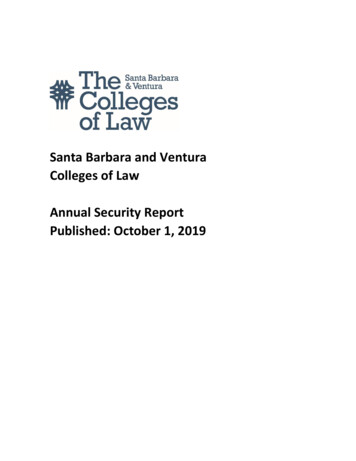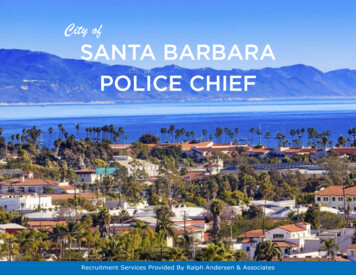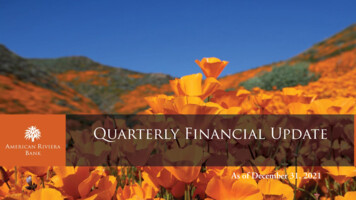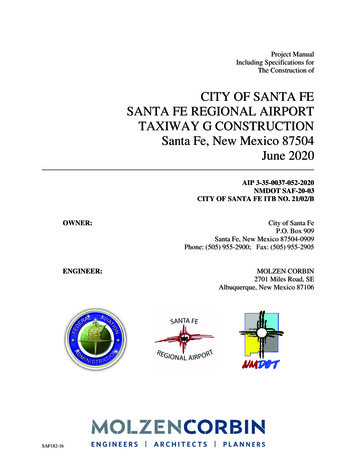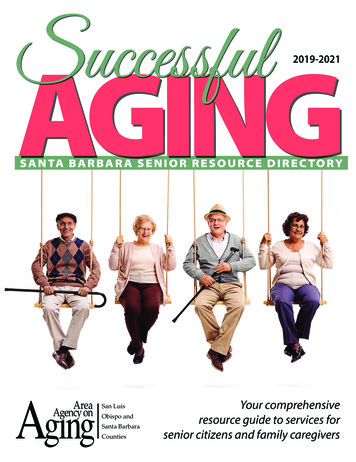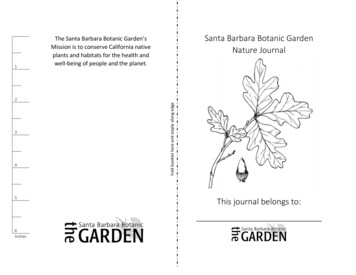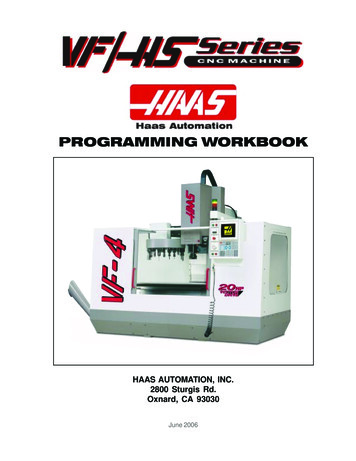
Transcription
PROGRAMMING WORKBOOKHAAS AUTOMATION, INC.2800 Sturgis Rd.Oxnard, CA 93030June 2006
JUNE 2006PROGRAMMINGHAAS AUTOMATION INC.2800 Sturgis RoadOxnard, California 93030Phone: 805-278-1800www.HaasCNC.comThe information in this workbook is reviewed regularly and any necessary changes will be incorporated in the next revision. This material is subject to change without notice.Warning: This workbook is for the exclusive use of Haas Customers, Distributors and Trainersand is protected by copyright law. The reproduction, transmission or use of this document or itscontents for profit is not permitted.All content is the property of Haas Automation, Inc., copyright 2006. This Workbook may not becopied,distributed or reproduced for profit, in full or in part, without written permission from HaasAutomation, Inc. This training information is being supplied for free to all Haascustomers and schools that are learning to use Haas equipment. Haas information should neverbe modified unless you have written permission by Haas Automation.Enquiries to Haas Automation about training information or a letter of authorization to copy,contact ebowman@haascnc.comCopyright 2006, Haas AutomationI
JUNE 2006PROGRAMMINGCUSTOMER SATISFACTION PROCEDUREDear Haas customer,Your complete satisfaction and goodwill are of the utmost importance to both Haas Automation,Inc., and the Haas distributor where you purchased your equipment. Normally, any concerns youmay have about the sales transaction or the operation of your equipment will be rapidly resolvedby your distributor.However, if your concerns are not resolved to your complete satisfaction, and you have discussed your concerns with a member of the dealership’s management, the General Manager orthe dealership’s owner directly, please do the following:Contact Haas Automation’s Customer Service Center by calling 800-331-6746 and ask for theCustomer Service Department. So that we may resolve your concerns as quickly as possible,please have the following information available when you call: Your name, company name, address and phone numberThe machine model and serial numberThe dealership name, and the name of your latest contact at the dealershipThe nature of your concernIf you wish to write Haas Automation, please use this address:Haas Automation, Inc.2800 Sturgis RoadOxnard, CA 93030Att: Customer Satisfaction Managere-mail: Service@HaasCNC.comOnce you contact the Haas Automation Customer Service Center, we will make every effort towork directly with you and your distributor to quickly resolve your concerns. At Haas Automation,we know that a good Customer-Distributor-Manufacturer relationship will help ensure continuedsuccess for all concerned.NOTE: Should you have a problem with your machine, please consult your operator's manualfirst. If this does not resolve the problem, call your authorized Haas distributor. As a final solution, call Haas directly at the number indicated below.Haas Automation, Inc.2800 Sturgis RoadOxnard, California 93030-8933Phone: (805) 278-1800IIUSA
JUNE 2006PROGRAMMINGCONTENTSINTRODUCTION . 1THE COORDINATE SYSTEM . 2MACHINE HOME . 5ABSOLUTE AND INCREMENTAL POSITIONING . 6POSITIONING EXERCISE . 8PROGRAMMING WITH CODES . 9PROGRAM FORMAT . 10DEFINITIONS WITHIN THE FORMAT . 11OFTEN USED PREPARATORY "G" CODES . 13PREPARATORY "G" CODES LIST . 14MACHINE DEFAULTS . 18OFTEN USED MISCELLANEOUS "M" CODES . 19MISCELLANEOUS "M" CODES LIST . 20PROGRAM STRUCTURE . 22ALPHABETICAL ADDRESS CODES . 24RAPID POSITION COMMAND (G00) . 30LINEAR INTERPOLATION COMMAND (G01) . 31CIRCULAR INTERPOLATION COMMANDS (G02, G03) . 32INTERPOLATION EXERCISE . 41PROGRAM START-UP LINES . 42PROGRAM ENDING LINES. 43INCH / METRIC SELECTION (G20, G21) . 44WORK COORDINATE SELECTION (G54-59, G110-129 & G154 with P1-99) . 45MORE WORK COORDINATE SELECTION (G52, G53,) . 46TOOL LENGTH COMPENSATION (G43). 47DWELL COMMAND (G04) . 48REFERENCE POINT AND RETURN (G28) . 49ANOTHER WAY TO RETURN TO MACHINE ZERO (G53) . 50CIRCULAR POCKET MILLING (G12, G13). 51CIRCULAR POCKET MILLING EXERCISE . 55III
JUNE 2006PROGRAMMINGCONTENTSCIRCULAR PLANE SELECTION (G17, G18, G19) . 56CUTTER COMPENSATION (G40, G41, G42) . 60CUTTER COMPENSATION EXERCISE #1 . 66ADVANTAGES OF CUTTER COMPENSATION . 67CUTTER COMPENSATION EXERCISE #2 . 68THREAD MILLING WITH HELICAL MOTION . 70CANNED CYCLES FOR DRILLING TAPPING AND BORING . 72CANCEL CANNED CYCLE (G80) . 73CANNED CYCLE RETURN PLANES (G98, G99) . 74DRILL CANNED CYCLE (G81) . 75SPOT DRILL/COUNTERBORE CANNED CYCLE (G82) . 76DEEP HOLE PECK DRILL CANNED CYCLE (G83) . 77CANNED CYCLE EXERCISE #1 . 80TAPPING CANNED CYCLE (G84) . 82REVERSE TAPPING CANNED CYCLE (G74) . 83BORE IN - BORE OUT CANNED CYCLE (G85) . 84BORE IN - STOP - RAPID OUT CANNED CYCLE (G86) . 85BORE IN - MANUAL RETRACT CANNED CYCLE (G87) . 86BORE IN - DWELL - MANUAL RETRACT CANNED CYCLE (G88) . 87BORE IN - DWELL - BORE OUT CANNED CYCLE (G89) . 88CANNED CYCLE EXERCISE #2 . 90HIGH SPEED PECK DRILL CANNED CYCLE (G73) . 92BORE IN - SHIFT OFF - RAPID OUT CANNED CYCLE (G76) . 96BACK BORE CANNED CYCLE (G77) . 97BOLT HOLE PATTERNS (G70, G71, G72) . 98BOLT HOLE CIRCLE (G70) . 99BOLT HOLE ARC (G71) . 100BOLT HOLES ALONG AN ANGLE (G72) . 101CANNED CYCLE EXERCISE #3 . 102SUBROUTINE (M97, M98, M99) . 105IV
JUNE 2006PROGRAMMINGCONTENTSGENERAL PURPOSE POCKET MILLING (G150) . 109MISCELLANEOUS "M" CODES . 116FINAL EXERCISE . 132WORKBOOK EXAMPLES AND EXERCISES DEFINED WITH A 20 TOOL CARROUSELAll program examples and exercises in this workbook are using the tools listed below, except forCanned Cycle Exercise #2 (P.91) and the final exercise (P.132) . The same tools are being used inthose exercises, though in a different numerical order.T1 1/2 DIA. 4 FLT. E.M.T2 5/8 DIA. 2 FLT. E.M.T3 1/2 DIA. 90 DEG SPOT DRILLT4 1/4 DIA. DRILLT5 3/8 DIA. 2 FLT. E.M.T6 #7 .201 DIA. STUB DRILLT7 1/4-20 SPIRAL TAPT8 3/4 DIA. THREAD MILLT9 3.0 DIA. 5 FLT. SHELL MILLT10 7/8 DIA. INSERT DRILLT11 1/2 DIA. 2 FLT. E.M.T12 3/4 DIA. 4 FLT. E.M.T13 1/2 DIA. 2 FLT. BALL E.M.T14 5/16 DIA. DRILLT15 3/8 DIA. DRILLT16 1/2 DIA. DRILLT17 3/8-16 TAPT18 7/16-14 TAPT19 BORING TOOLT20 SPINDLE PROBEV
PROGRAMMINGVIJUNE 2006
JUNE 2006PROGRAMMINGINTRODUCTIONThis manual provides basic programming principles necessary to begin programming theHAAS C.N.C. Milling Machine.In a “CNC” (Computerized Numerical Control) machine, the tool is controlled by acomputer and is programmed with a machine code system that enables it to be operatedwith minimal supervision and with a great deal of repeatability.The same principles used in operating a manual machine are used in programming a CNCmachine. The main difference is that instead of cranking handles to position a slide to acertain point, the dimension is stored in the memory of the machine control once. Thecontrol will then move the machine to these positions each time the program is run.In order to operate and program a CNC controlled machine, a basic understanding ofmachining practices and a working knowledge of math is necessary. It is also importantto become familiar with the control console and the placement of the keys, switches,displays, etc., that are pertinent to the operation of the machine.This workbook can be used for both operator’s and programmer’s. It is intended to givea basic understanding of CNC programming and it’s applications. It is not intended as anin-depth study of all ranges of machine use, but as an overview of common and potentialsituations facing CNC programmers. Much more training and information is necessarybefore attempting to program on the machine.This programming manual is meant as a supplementary teaching aid to users of the HAASMill. The information in this workbook may apply in whole or in part to the operation of otherCNC machines. Its use is intended only as an aid in the operation of the HAAS MillingMachine. For a complete explanation and an in-depth description, refer to the Programming and Operation Manual that is supplied with your HAAS Mill.1
PROGRAMMINGJUNE 2006THE COORDINATE SYSTEMThe first diagram we are concerned with is called a NUMBER LINE. This number line hasa zero reference point location that is called anABSOLUTE ZERO and may be placed at anypoint along the number line.Horizontal number lineThe number line also has numbered increments on either side of absolute zero.Moving away from zero to the right are positive increments. Moving away fromzero to the left are negative increments. The “ ”, or positive increments, areunderstood, therefore no sign is needed. We use positive and negative signsalong with increment value's to indicate its relationship to zero on the line. If wechoose to move to the third increment on the minus (-) side of zero, we would callfor -3. If we choose the second increment in the plus range, we would call for 2.Our concern is the distance and the direction from zero.Remember that zero may be placed at any point along the line, and that onceplaced, one side of zero has negative increments and the other side has positiveincrements.Vertical number lineThe machine illustration shows threedirections of travel available on a verticalmachine center. To carry the number lineidea a little further, imagine such a lineplaced along each axis of the machine. Itshows the three directions to position thecoordinates around a part origin, which iswhere these number lines intersect on avertical machining center with the X, Y,and Z axis lines.The first number line is easy to conceiveas belonging to the left-to-right, or “X”,axis of the machine. If we place a similarnumber line along the front-to-back, or“Y” axis, the increments (not the table)toward the operator, from Y zero, are thenegative increments. The increments onthe other side of zero away from theoperator are positive increments.The third axis of travel on our machine is the up-and-down, or “Z” axis. When we place anumber line on the Z travel, the positive increments are up above zero, and the negativevalues are down below zero. The increments of each number line on HAAS machining2
JUNE 2006PROGRAMMINGcenters equals .0001 inches. Also, while a line theoretically travels infinitely in eitherdirection once established, the three lines placed along the X, Y, and Z axes of the machinedo not have unlimited accessibility. That is to say, we are limited by the range of travel onthe model of machining center.HAAS MILLING MACHINE TRAVELS20-30 INCH 6"16"20"20"XXXX20"20"20"20"40" X 20" X40" X 26" X50" X 20" X50" X 26" X60" X 26" X64" X 32" X64" X 40" X25"25"25"25"25"30"30"40-64 INCH -120 INCH VMCSVF-7/40VF-9/40VF-10/40VF-11/4084" X 32" X 30"84" X 40" X 30"120" X 32" X 30"120" X 40" X 30"MOLD MACHINEVM-2VM-3VM-630" X 20" X 20"40" X 26" X 25"64" X 32" X 30"MILL DRILL CENTERMDC-50020" X 14" X 20"TOOLROOM MILLSTM-1PTM-1TM-230" X 12" X 16"30" X 12" X 16"40" X 16" X 16"MINI VMCSMINI-MILL16" X 12" X 10"SUPER M.M. 16" X 12" X 10"GANTRYGR-408GR-510GR-512GR-710GR-71250" X 100"121" X 61"145" X 61"121" X 85"145" X TVF-4SSVF-6SSX-LARGE XXX20"20"25"25"25"30"PALLET CHANGER MACHINESVF-4SSAPCVF-3APCVF-3SSAPCVF-4APC50"X20" X 25"40" X 20" X 25"40"X20" X 25"50" X 20" X 25"MINI-FMS (DUAL PALLET CHANGERS)VF-4SSAPCQVF-3APCQVF-3SSAPCQVF-4APCQ50" X 20" X 25"40" X 20" X 25"40"X 20" X 25"50" X 20" X 25"5-AXIS TRUNNIONVF-5/40TRVF-2TRVF-6/40TR38" X 26" X 25"30" X 16" X 20"64" X 32" X 30"5-AXIS SPINDLEVR-8VR-9VR-11B64" X 40" X 30"84" X 40" X 30"120" X 40" X 30"MEDIUM FRAME / 50-TAPERVF-3YT/50VF-5/50VF-5/50XTVF-6/50VF-8/5040" X 26" X50" X 26" X60" X 26" X64" X 32" X64" X 40" X25"25"25"30"30"VS-1VS-384" X 50" X 50"150" X 50" X 50"50-TAPER 5-AXIS /50-TAPERVF-5/50TRVF-6/50TR38" X 26" X 25"64" X 32" X 30"OFFICE MILLOM-1OM-1AOM-2OM-2A8" X 8" X 8"8" X 8" X 12"12" X 10" X 12"12" X 10" X 12"HMC HORIZONTAL C-2000EC-300020" X 18" X 14"20" X 20" X 20"20" X 20" X 20"32" X 20" X 28"64" X 40" X 32"84" X 40" X 32"120" X 40" X 32"HMC HORIZONTAL 7R150" X 50" X 60"150" X 50" X 60"150" X 66" X 60"150" X 66" X 60"84" X 50" X 60"84" X 50" X 60"84" X 66" X 60"84" X 66" X 60"LARGE FRAME / 50-TAPERVF-7/50VF-9/50VF-10/50VF-11/5084" X 32" X 30"84" X 40" X 30"120" X 32" X 30"120" X 40" X 30"3
PROGRAMMINGJUNE 2006Remember, when we are moving the machine, we are concerned with positioning the centerof the spindle in relation to X,Y and Z zero. Although the machine table is the moving part,we have to keep in mind our coordinates are based off our theoretical spindle movement.Keep in mind that the part zero position may be defined at any point along each of the threeaxes, and will usually be different for each setup of the machine.It is noteworthy to mention here that the Z-axis is set with the machine zero position in theupward position, or the tool change position. This will place most all Z moves in a negativerange of travel.This view shows the X,Y work zero grid from above. The work part zero for the Z-axisis usually set at the top of the part surface, and this will be entered in the tool length offsetas a negative value for each tool. The range of Z-axis travel on the HAAS VF-1, forexample, is 20 inches total; four of these inches are above tool change position and islisted as a positive tool length offset, and 16 inches arebelow tool change position and listed as a negative. Thediagram shows a top view of the grid as it would appearon the machine tool. This view shows the X and Y axesas the operator faces a vertical machine table. Note thatat the intersection of the two lines, a common zero pointis established. The four areas on each side and aboveand below the lines are called “QUADRANTS” and makeup the basis for what is known as rectangular RANT1 IS ON THE TOP RIGHT X Y 2 IS ON THE TOP LEFT X- Y 3 IS ON THE BOTTOM LEFT X- Y4 IS ON THE BOTTOM RIGHT X Y-Whenever we set a zero point somewhere on the X-axisand, a zero point somewhere on the Y-axis, we haveautomatically set a work zero point and an intersectionof the two number lines. This intersection where the two zeros come together willautomatically have the four quadrants to its sides, above, and below it. How much of aquadrant we will be able to access is determined by where we place the zero point withinthe travel of the machine axes. For example, for a VF-1, if we set zero exactly in the middleof the travel of X and Y (table center), we have created four quadrants that are 10 inchesby 8 inches in size.4
JUNE 2006PROGRAMMINGMACHINE HOMEThe principle of machine home may be seen when doing a reference return of all machineaxes at machine start-up. A zero return (POWER UP/RESTART) is performed when youpower on machine, all three axes are moved to extremepositive locations until limit switches are reached. When thiscondition is satisfied, the only way to move any of the threeaxes is in the negative direction (except for a positive fourinches in Z-axis). This is because this position is defined asyour MACHINE HOME for each of the three axes automatically when the machine was sent home with the POWER-UP/RESTART key. In effect, now the positive quadrants cannotbe reached from machine home position in X and Y axes, andX0Y0 part origin point is whereall the moves will be found to be in the X-, Y- quadrant. It isthe X and Y axes intersect.only by setting a new part zero somewhere within the travelQuadrant or - signs shownhere are defined around zero.of each axes that other quadrants are able to be reached.Sometimes it is useful in the machining of a part to utilize more than one of these X,Yquadrants. An example of this is a round part that has it’s datum lines running through thecenter. The setup of such a part may need machining to be performed in all four quadrantsof a part. This is why you would want to make use of all four quadrants of the X and Y axeson a milling machine. As you gain more experience in machine tool programming and ofsetup techniques, you'll have a better understanding of how to position your machine tooland how to define a part zero origin and how to position a tool around that origin .5
PROGRAMMINGJUNE 2006ABSOLUTE & INCREMENTAL POSITIONINGIn Absolute positioning, all coordinate positions are given with regard to their relationshipto a fixed zero, origin point, that is referred to as part zero. This is the most common typeof positioning.Another type of positioning is called incremental positioning. Incremental positioningconcerns itself with distance and direction from the last position. A new coordinate isentered in terms of its relationship to the previous position, and not from a fixed zero ororigin. In other words, after a block of information has been executed, the position that thetool is now at is the new zero point for the next move to be made.An example of the use of the incremental system is below. Note that to move from X4.25to X2.025 on the scale, an incremental move of X-2.225 is made, even though the movestill places the tool on the plus side of the scale. Therefore the move was determined fromthe last point, with no regard for the part zero position. The and - signs are used in termsof direction, and not in regard to the position of the part zero.An example of an incremental move.Keep in mind that when positioning in absolute, we are concerned with distance anddirection from a fixed zero reference point, and when positioning in incremental we areconcerned with distance and direction from the last position.G90 ABSOLUTE POSITION COMMANDWhen using a G90 absolute position command, each dimension or move is referencedfrom a fixed point, known as ABSOLUTE ZERO (part zero). Absolute zero is usually setat the corner edge of a part, or at the center of a square or round part, or an existing bore.ABSOLUTE ZERO is where the dimensions of a part program are defined from.Absolute dimensions are referenced from a known point on the part, and can be any point theoperator chooses, such as the upper-left corner, center of a round part, or an existing bore.The Key to understanding ABSOLUTE dimensions is that they are always in reference tothe ABSOLUTE ZERO (part zero). This part zero (work offset G codes G54-G59 andG110-G129) are set by the operator in the offset display using the Handle Jog operationmode. It can also be switched to a new part zero position during the program using a6
JUNE 2006PROGRAMMINGdifferent work offset G code that defines in it, another location (when machining withmultiple vises and/or fixtures at separate locations on the machine table.)Each dimension, or X-Y point is known as a coordinate. If a position 2 inches to the right,and 2 inches down (toward you) from part zero was programmed, the X coordinate wouldbe X2.0 and the Y coordinate would be Y-2.0. And the machine would go to that exactlocation from part zero, regardless of where it began, within the travel of the machine tool.X2.0 Y-2.0 could be a hole location, an arc end point, or the end of a line which are knowncoordinate values.G91 INCREMENTAL POSITION COMMANDThis code is modal and changes the way axis motion commands are interpreted. G91makes all subsequent commands incremental.Incremental dimensions are referenced from one point to another. This can be a convenient way to input dimensions into a program (especially for G81-G89, G73, G74, and G77canned cycles) depending on the blueprint.When using a G91 incremental position command, each measurement or move is theactual distance to the next location (whether it is a hole location, end of arc, or end of line)and is always in reference from the current location.If you programmed a G91 with an X coordinate of X2.0 and a Y coordinate of Y-2.0, themachine would go that exact distance from where it is, regardless of where it began, withinthe travel of the machine tool.Absolute mode should be your positioning mode of choice for most applications. There aretimes when incremental mode can be quite helpful. Repeating motions within a subroutine,for example, is one excellent example. If you have six identical pockets to machine on aHaas mill, you can save programming effort if you specify the motions incrementally tomachine one pocket. Then just call up the subroutine again to repeat the commands to doanother pocket at a new location.7
PROGRAMMINGJUNE 2006POSITIONING EXERCISEY X- Y X Y 10111213456141X-X 2389X- Y-7X Y-Y-What is the value in X and Y for each hole in absolute G90 positioning when each moveis defined from a single fixed part zero point of an X0 Y0 origin point.PT1PT2PT3PT4PT5PT6PT7PT8 XXXXXXXXYYYYYYYYWhat is the value for each hole in INCREMENTAL G91 positioning when each move isdefined from the previous position and the zero point shifts with the new 12PT13totototototoPT9PT10PT11PT12PT13PT14 XXXXXXYYYYYY
JUNE 2006PROGRAMMINGPROGRAMMING WITH CODESThe definition of a part program for any CNC consists of movements of the tool, and speedchanges to the spindle RPM. It also contains auxiliary command functions such as toolchanges, coolant on or off commands, or external M code commands.Tool movements consist of rapid positioning commands, straight line moves or movementalong an arc of the tool at a controlled speed.The HAAS mill has three (3) linear axes defined as X axis, Y axis, and Z axis. The X andY axis will move the machine table below and around the spindles centerline, while the Zaxis moves the tool spindle down toward or up and away from the machine table. The"machine zero" position is where the spindle is pointing down at the upper right corner, withthe machine table all the way to the left in the X axis and all the way toward you in the Yaxis and Z axis is up at the tool change position. Motion in the X axis will move the machinetable to the right with negative values and to the left with positive values. The Y axis willmove the machine table toward you with positive values and away from you with negativevalues. Motion in the Z axis will move the tool toward the machine table with negativevalues and away from the machine table with positive values.A program is written as a set of instructions given in the order they are to be performed.The instructions, if given in English, might look like this:LINELINELINELINELINELINELINE#1#2#3#4#5#6#7 SELECT CUTTING TOOL.TURN SPINDLE ON AND SELECT THE RPM.RAPID TO THE STARTING POSITION OF THE PART.TURN COOLANT ON.CHOOSE PROPER FEED RATE AND MAKE THE CUT(S).TURN THE SPINDLE AND COOLANT OFF.RETURN TO CLEARANCE POSITION TO SELECT ANOTHER TOOL.and so on. But our machine control understands only these messages when given inmachine code, also referred to as G and M code programming. Before considering themeaning and the use of codes, it is helpful to lay down a few guidelines.9
PROGRAMMINGJUNE 2006PROGRAM FORMATThere is no positional requirement for the address codes. They may be placed in any orderwithin the block. Each individual can format their programs many different ways. But,program format or program style is an important part of CNC machining. Their are someprogram command formats that can be moved around, and some commands need to be acertain way, and there are some standard program rules that are just good to follow. Thepoint is that a programmer needs to have an organized program format that’s consistentand efficient so that any CNC machinist in your shop can understand it.Some standard program rules to consider are:Program X, Y and Z in alphabetical order on any block. The machine will read Z, X or Y inany order, but we want to be consistent. If more than one of X, Y or Z is on a line, theyshould be listed together and in order. Write X first, Y next, then Z.You can put G and M codes anywhere on a line of code. But, in the beginning when N/Cprogramming was being developed G codes had to be in the beginning of a line and M codes hadto be at the end. And this rule, a lot of people still follow and is a good standard to continue.Some CNC machines allow you to write more the one M code per line of code and somewon’t. On the HAAS, only one M code may be programmed per block and all M codes areactivated or cause an action to occur after everything else on the line has been executed.Program format is a series and sequence of commands that a machine may accept andexecute. Program format is the order in which the machine code is listed in a program thatconsist of command words. Command words begin with a single letter and then numbers foreach word. If it has a plus ( ) value, no sign is needed. If it has a minus value, it must be enteredwith a minus (-) sign. If a command word is only a number and not a value, then no sign ordecimal point is entered with that command. Program format defines the "language of themachine tool."N1 (MILL OUTSIDE EDGE) ;T1 M06 (1/2 DIA. 4 FLT END MILL) ;G90 G54 G00 X-2.3 Y2.3 S1600 M03 ;G43 H01 Z0.1 M08 ;G01 Z-0.625 F50. ;G41 Y2. D01 F9.6 ;X2. ;Y-2. ;X-2. ;Y2.25 ;G40 X-2.3 Y2.3 ;G00 Z1. M09 ;G28 G91 Y0. Z0. M05 ;M01 ;10
JUNE 2006PROGRAMMINGD
All program examples and exercises in this workbook are using the tools listed below, except for Canned Cycle Exercise #2 (P.91) and the final exercise (P.132). The same tools are being used in . The same principles used in operating a manual machine are used in programming a CNC machine. The main difference is that instead of cranking .