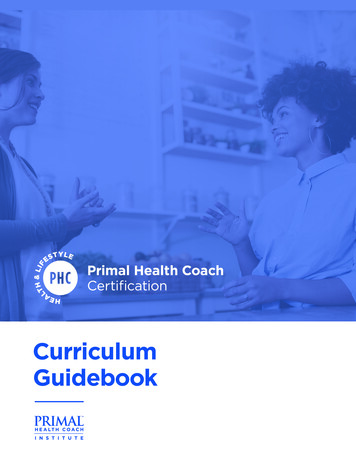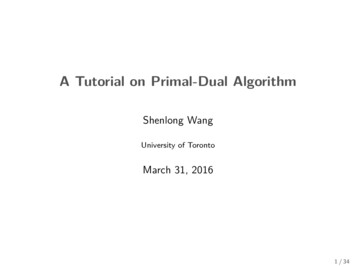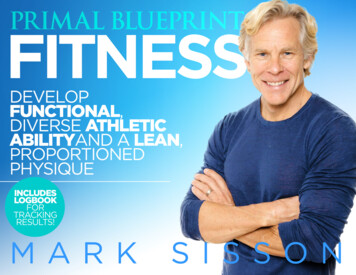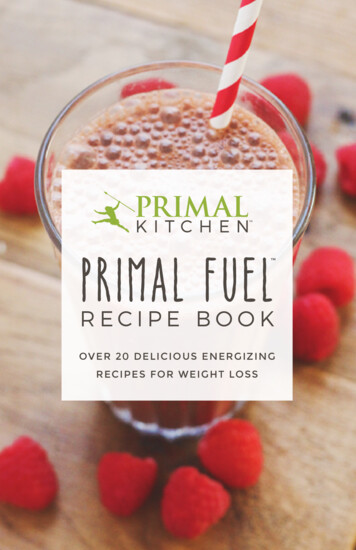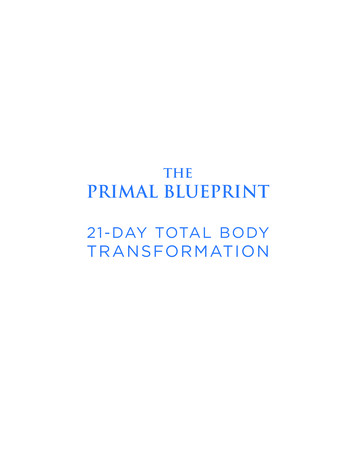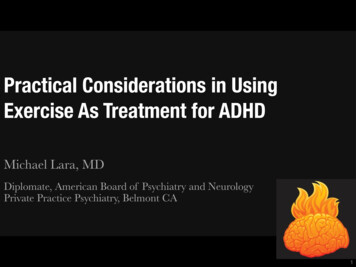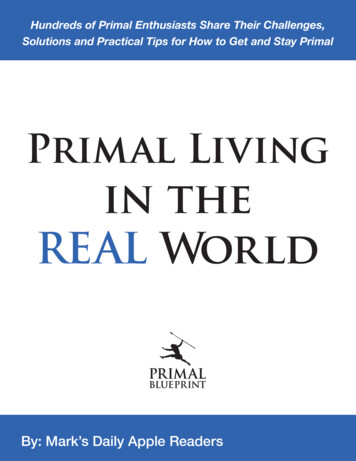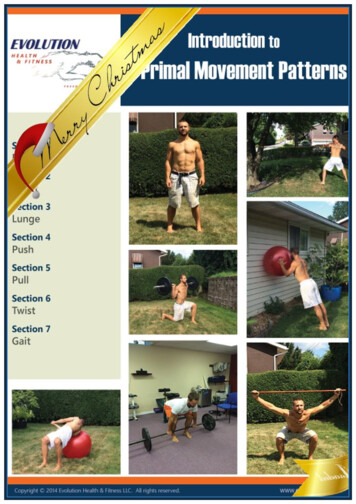Transcription
USER GUIDEPrimal’s 3D Human Anatomy and Physiologyon Anatomy.tvWelcome to our user guide to 3D Human Anatomyand Physiology on Anatomy.tv. Please read on, orselect one of the links opposite to jump straight toa particular topic.www.primalpictures.comUSER GUIDE: PRIMAL’S 3D HUMAN ANATOMY AND PHYSIOLOGYAnatomy.tvGetting startedLogging inFurther helpHome page2345Module interfaceOverviewOpening and closing panelsTopics tabLearning objectivesTopic textView panel67891011Interacting with the 3D modelIdentifying and selecting structures3D sequencesLayersZoom and Flip12131415Other content typesMoviesSlides1617Finding contentSearch: all modulesSearch panelIndex: all modulesIndex tab18192021Applying your knowledgeInteractive learning tab: overviewInteractive learning tab: click a structureInteractive learning tab: color and labelQuizzes tabClinical, Aging and Case studies2223242526Other featuresShare tabSettings tabFavoritesSave tab27282930Additional support for FacultyFaculty area31 Informa Plc. All rights reservedPage 1 of 31
Anatomy.tvGetting startedRECOMMENDED BROWSERSFor an optimum experience we recommendusing one of the following web browsers:Open your web browser and type www.Anatomy.tvinto your address bar or browser search field.This takes you to the home page:ChromeMicrosoft EdgeInternet ExplorerMozilla FirefoxSafariUSER GUIDE: PRIMAL’S 3D HUMAN ANATOMY AND PHYSIOLOGYPage 2 of 31
Anatomy.tvLogging inPlease type your user name and passwordin the subscriber login fields.Main navigationThe top navigation bar offers a number ofuseful links – you may find the Help link,which takes you to our in-depth reference andvideo tutorials pages, particularly useful.The Resource center links to a stock of Anatomy.tv andPrimal Pictures information and publicity resources.nUsername and PasswordNote that if your institution is IP authenticatedyou will be taken to the products pageautomatically without having to log in soyou will not see this page and login area.Other portalsAthens or Shibboleth users should clickon the appropriate link and log in viathe Athens or Sibboleth sites.USER GUIDE: PRIMAL’S 3D HUMAN ANATOMY AND PHYSIOLOGYPage 3 of 31
Anatomy.tvFurther helpYou can find other ways to learn about Primal’s3D Human Anatomy and Physiology on theHelp pages of Anatomy.tv.Point-and-clickTransition guideThis type of help is useful if there is a particular button, iconor user-interface feature you would like to learn about.If you are used to our old user interface, this PDFdocument will help orientate you to the new one.USER GUIDE: PRIMAL’S 3D HUMAN ANATOMY AND PHYSIOLOGYPage 4 of 31
Anatomy.tvHome pageOnce you have entered a valid username and password you’llbe taken to the Product launch area of the Home page.2The Modules tab is selectedby default, showing thetwenty module launch tiles.1Our products are split intocategories which can beaccessed on the left-handside tab menu. Select theAnatomy & Physiology tab.3Selecting the ‘i’ information iconallows you to preview the contentof an individual module. Youmay then launch that modulefrom the preview box.4. alternatively, if you wish tolaunch the module straight away,select the launch tile itself.USER GUIDE: PRIMAL’S 3D HUMAN ANATOMY AND PHYSIOLOGYPage 5 of 31
Module interfaceOverviewOnce you have selected a module it will appear in aseparate browser window. The interface consists ofthree main areas:This area is where you canview and interact with content.Browse panelUse this panel to navigate throughthe content, share and save media,and adjust the settings.View panel12Text panel3This panel is where you can read detailedTopic text. You can also Search for content,review your Learning objectives, andexplore the list of Visible structures.You can access the Help pageson Anatomy.tv at any time byclicking on the question mark.USER GUIDE: P
Welcome to our user guide to 3D Human Anatomy and Physiology on Anatomy.tv. Please read on, or select one of the links opposite to jump straight to a particular topic. USER GUIDE Anatomy.tv Getting started 2 Logging in 3 Further help 4 Home page 5 Module interface Overview 6 Opening and closing panels 7 Topics tab 8