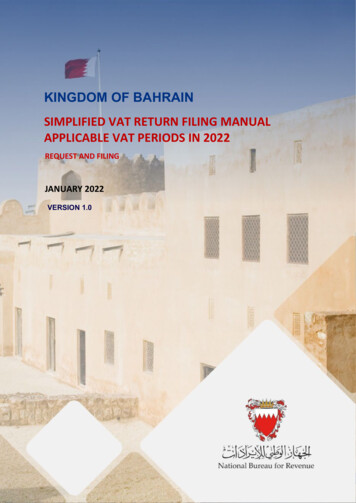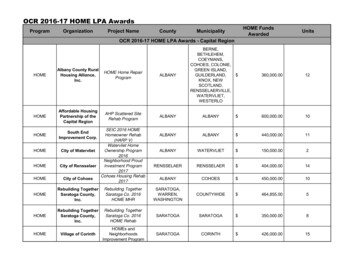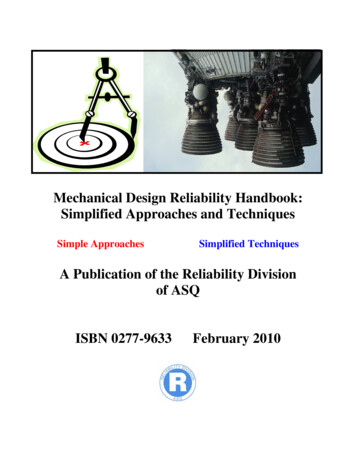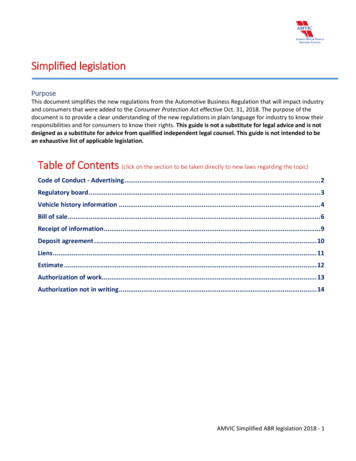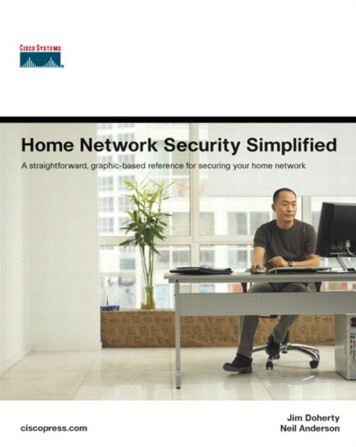
Transcription
Home NetworkSecurity SimplifiedJim DohertyNeil AndersonIllustrations by Nathan ClementCisco Press800 East 96th StreetIndianapolis, IN 46240
iiHome Network Security SimplifiedHome Network Security SimplifiedJim DohertyNeil AndersonCopyright 2007 Cisco Systems, Inc.Published by:Cisco Press800 East 96th StreetIndianapolis, IN 46240 USAAll rights reserved. No part of this book may be reproduced or transmitted in any form or by anymeans, electronic or mechanical, including photocopying, recording, or by any information storageand retrieval system, without written permission from the publisher, except for the inclusion of briefquotations in a review.Printed in the United States of America 1 2 3 4 5 6 7 8 9 0First Printing July 2006ISBN: 1-58720-163-1Library of Congress Cataloging-in-Publication DataDoherty, Jim, CCNA.Home network security simplified / Jim Doherty and Neil Anderson.p. cm.Includes index.ISBN 1-58720-163-1 (pbk.)1. Home computer networks--Security measures. I. Anderson, Neil, 1965- II. Title.TK5105.75.D638 2007005.8--dc222006019633Warning and DisclaimerThis book is designed to provide information about home network security. Every effort has beenmade to make this book as complete and as accurate as possible, but no warranty or fitness isimplied.The information is provided on an “as is” basis. The authors, Cisco Press, and Cisco Systems, Inc.shall have neither liability nor responsibility to any person or entity with respect to any loss or damages arising from the information contained in this book or from the use of the discs or programs thatmay accompany it.The opinions expressed in this book belong to the author and are not necessarily those of CiscoSystems, Inc.
iiiFeedback InformationAt Cisco Press, our goal is to create in-depth technical books of the highestquality and value. Each book is crafted with care and precision, undergoingrigorous development that involves the unique expertise of members fromthe professional technical community.Readers’ feedback is a natural continuation of this process. If you have anycomments regarding how we could improve the quality of this book, orotherwise alter it to better suit your needs, you can contact us throughemail at feedback@ciscopress.com. Please make sure to include the booktitle and ISBN in your message.We greatly appreciate your assistance.Trademark AcknowledgmentsAll terms mentioned in this book that are known to be trademarks or service marks have been appropriately capitalized. Cisco Press or CiscoSystems, Inc. cannot attest to the accuracy of this information. Use of aterm in this book should not be regarded as affecting the validity of anytrademark or service mark.PublisherPaul BogerCisco RepresentativeAnthony WolfendenCisco PressProgram ManagerJeff BradySenior EditorElizabeth PetersonManaging EditorPatrick KanouseDevelopment EditorAndrew CuppSenior Project EditorSan Dee PhillipsProject EditorBetsy HarrisCopy EditorKeith ClineTechnical EditorsDoug FosterBradley MitchellEditorial AssistantVanessa EvansCover DesignerLouisa AdairBook Designerand CompositorMark ShirarIndexerTim WrightProofreaderKatherin Bidwell
ivHome Network Security SimplifiedAbout the AuthorsJim Doherty is the director of marketing and programs with Symbol Technologies’ industry solutions group. Prior to joining Symbol, Jim worked at Cisco Systems, where he led various marketingcampaigns for IP telephony and routing and switching solutions. Jim has 17 years of engineering andmarketing experience across a broad range of networking and communications technologies. Jim isthe co-author of the Networking Simplified series of books, including Cisco Networking Simplified,Home Networking Simplified, and Internet Phone Services Simplified. He is also the author of the“Study Notes” section of CCNA Flash Cards and Exam Practice Pack (CCNA Self-Study, Exam#640-801), Second Edition. Jim is a former Marine Corps sergeant; he holds a bachelor of sciencedegree in electrical engineering from North Carolina State University and an MBA from DukeUniversity.Neil Anderson is the senior manager of enterprise systems engineering with Cisco Systems. Neil hasmore than 20 years of broad engineering experience, including public telephone systems, mobilephone systems, Internet, and home networking. At Cisco, Neil’s focus is on large corporate customersin the areas of routing and switching, wireless, security, and IP communications. Neil is the co-authorof the Networking Simplified series of books including, Home Networking Simplified and InternetPhone Services Simplified. Neil holds a bachelor of science degree in computer science.About the IllustratorNathan Clement declared himself an illustrator a little more than three years ago. Nathan holds abachelor of fine arts degree in art and writing, which launched a surprise career in publishing, design,and art direction. His major roles have been owning a printing company, designing books in-house atMacmillan Computer Publishing, and serving as art director for an ad agency. Through these littleadventures, he decided to get back to his art roots and keep both feet planted in the publishing worldas an illustrator. He has been pleased to illustrate three previous books in the Cisco Press NetworkingSimplified series and has done work for Que Publishing, Macromedia Press, Peachpit Press, PrenticeHall, and ESPN The Magazine. He lives with his wife, Greta, a nurse practitioner, in Indianapolis andalso pursues children’s book illustration with paint and brushes. Contact Nathan at nathan@stickmanstudio.com.
vAbout the Technical ReviewersDoug Foster works in the area of packet voice, video, and data convergence. With 30 years of experience for companies such as Cisco Systems, John Deere, Alcatel, and private business, Doug hassome interesting firsthand stories to tell about the evolution of the Internet. He has architected andhelped install international networks—such as the migration of John Deere’s worldwide SNA business network into a multiprotocol intranet in the mid-1980s. As a result of that work, Doug wasasked by the U.S. Department of Defense to speak at Interop '88 on “How John Deere builds tractorsusing TCP/IP.” This was nearly a decade before most businesses began to leverage the value of theInternet and eCommerce applications. Most recently, Doug worked for Cisco Systems as one of itsfirst enterprise voice consultants.Doug has a bachelor of science in mechanical engineering from Iowa State University and lives inCary, North Carolina, with his wife, Cindy. When not busy with family—daughters, Erin and Amber;son-in-law, Jeremy; and grandson, Jake—or business (Convinsys, Performance Podcasts, and IdeaMechanics), Doug devotes his free time to writing his first book (Convince Me!) and to sea kayaking.Bradley Mitchell works as a freelance writer on the About.com wireless/networking site. He hasproduced online content at About.com on home computer networking, wireless, and related topics forsix years. Bradley is also a senior engineer at Intel Corporation. Over the past 12 years at Intel, hehas served in various capacities for research and development of software and network systems.Bradley obtained his master’s degree in computer science from the University of Illinois and hisbachelor’s degree from M.I.T.
viHome Network Security SimplifiedDedicationsI would like to dedicate this book to my parents, Jim Doherty and Pierrette Phillips. Dad, thanks forteaching me to be a good kid. Mom, thanks for sticking up for me when I wasn’t.—JimI would like to dedicate this book to my parents. I am not exactly sure how, but my dad continues tolive in the twenty-first century without touching a computer. That’s one way to avoid online identitytheft. And to my mom, who despite being the target of several computer viruses, still sees the valuein home and business networking.—Neil
viiAcknowledgmentsJim and Neil would like to thank the following people:Our families, for putting up with all the late nights and weekends, rooms full of computers andcables, and for changes we made to their PCs when they were asleep or at school.Our publisher and the fine team at Cisco Press and Pearson Education. We would especially like tothank our editor, Drew Cupp, who we beat like a rented mule. He not only survived, he also managedto make sense out of our garbled English.Our illustrator, Nathan Clement at Stickman Studios (www.stickman-studio.com/), who makes allthis stuff come to life with great illustrations.Our technical reviewers, Bradley Mitchell and Doug Foster, who both make sure we do our homework and who keep us from making fools of ourselves by catching our mistakes before you ever seethem.And last but not least, the following people who helped us with technical questions along the way:Stuart Hamilton, Steve Ochmanski, Brian Cox, Lou Ronnau, Max Ardica, and Jason Frazier.
viiiHome Network Security SimplifiedContents at a GlanceIntroductionxivChapter 1Tip 1: Use FirewallsChapter 2Tip 2: Secure Your Wireless NetworkChapter 3Tip 3: Use Antivirus ProtectionChapter 4Tip 4: Keep Your Software UpdatedChapter 5Tip 5: Lock Out Spyware and AdwareChapter 6Tip 6: Keep an Eye on Your KidsChapter 7Tip 7: Recognize and Avoid Phishing ScamsChapter 8Tip 8: Create Strong PasswordsChapter 9Tip 9: Back Up Your FilesChapter 10Tip 10: Use Common SenseChapter 11”They Couldn’t Hit an Elephant at This 3179187
ixContentsIntroduction xivChapter 1Tip 1: Use Firewalls 1Why Do I Need Firewalls? 3How Firewalls Work 5Stateful Packet Inspection Firewalls5Personal Software Firewalls 6Putting Firewalls to Work 7Putting a Firewall Between You and the InternetRouters with a Built-In FirewallDedicated Firewall Devices889Enabling Personal Firewalls on Your Computers 10Windows XP Built-In Firewall 10ZoneAlarm Personal Software Firewall12Personal Software Firewalls for Purchase 16Test Driving Your New Protection18What to Do If You Think You’ve Been Hacked20Sometimes, Firewalls Block the Good Stuff 22Summary 22Where to Go for More InformationChapter 222Tip 2: Secure Your Wireless Network 23Why Should I Care About Wireless Network Security?25What Do I Do About Wireless Security? 26Change Your Password27Do Not Advertise Your Wireless Network28Scramble Your Signal 28Disable Ad-Hoc Networking31How to Do It: Securing Your Wireless NetworkChange the Router’s Default PasswordStop Advertising Your Wireless NetworkEnable Wireless Encryption31313233Enabling WEP Encryption on the Wireless Router33Enabling WEP Encryption on the Wireless NIC 35WPA Encryption Example 44Disable Ad-Hoc Networking48Prevent Unintentional Roaming50Wireless Security Checklist 50Summary 51Where to Go for More Information52
xHome Network Security SimplifiedChapter 3Tip 3: Use Antivirus ProtectionWhat Are Computer Viruses? 5553Viruses 55Worms56Trojan Horses 57Commonsense Approach to Computer Viruses58How Antivirus Works 59Virus Detection60Virus Prevention 60Inoculating Yourself Against Computer VirusesTurning On Antivirus at Your ISP6162Installing Antivirus Software on Your Computers 63Scanning Your Computer for VirusesBlocking New Virus Infections6567Enabling Unknown Virus Detection (Heuristics)Updating Your Virus Signatures6769Windows Live OneCare 70What to Do If You Think You’ve Been Infected72Summary 74Where to Go for More InformationChapter 475Tip 4: Keep Your Software UpdatedWhy Software Needs to Be Updated 79Updating Your Operating SystemEnabling Automatic Updates777980Manual Operating System UpdatesUpdating Your Software Programs8283Using Windows Restore Points 85Creating a Restore Point86Restoring Your Computer to a Restore Point88What to Do If You Think Your Operating System Has Been CompromisedSummary 92Where to Go for More InformationChapter 593Tip 5: Lock Out Spyware and AdwareWhat Is Spyware and Adware? 97Adware97Spyware 98Are Spyware and Adware Viruses?Preventing Spyware and Adware 99999590
xiExercising Common Sense100Installing a Popup Blocker 100Turning On the Internet Explorer Built-In Popup BlockerInstalling a Third-Party Popup Blocker ProgramInstalling an Antispyware/Antiadware ProgramFree Antispyware/Antiadware Programs100100102103Windows Defender 108Antispyware/Antiadware in the Security BundlesWhat to Do If You Think You’ve Been InfectedSpyware/Adware-Removal Tools112113113Removing Spyware and Adware Programs Using the Installed Programs ListSummary115Where to Go for More InformationChapter 6115Tip 6: Keep an Eye on Your Kids 117What Are the Dangers Your Kids Might Encounter Online? 119Pornography119Predators 119Gambling119Hacking 120Illegal Peer-to-Peer Sharing120Maybe I Should Rethink This Internet ThingPreparing Kids for Being Online 121120Establish and Communicate the Internet Usage Policy121Making Kids Aware of Online Dangers 122Avoid Giving Out Personal Information Online 123Policing Kids Online 123Browse in Plain Sight 123Monitor and Review Your Kids’ Websites and Blogs124Check Out Your Kids’ Blogs 125Review Website History 126Using Parental Controls 127Parental Controls at Your ISP128Parental Controls at Your Home Network Router130Parental Controls on Your Computers 134What to Do If You Think Your Child Is Abusing the RulesActivity Loggers 138Summary 142Where to Go for More Information 142138114
xiiHome Network Security SimplifiedChapter 7Tip 7: Recognize and Avoid Phishing ScamsHow Phishing Scams Work 146Tricks of the Trade143146How to Avoid Becoming a Victim149What to Do If You Suspect You Are the Target of a Phishing ScamSummary154Where to Go for More InformationChapter 8Tip 8: Create Strong PasswordsAnatomy of a Lousy Password 157154155Elements of a Strong Password 159How to Create a Strong Password That You Can RememberAdditional Password TipsSummary160161Where to Go for More InformationChapter 9162Tip 9: Back Up Your Files 163What Should I Back Up? 165Where Do I Back Up To? 166How Often Should I Back Up? 166Storage Method Overview 167Flash Memory 167External Hard Drives168Networked Storage 169Online Storage 170DVD or CD Storage 173Summary of Storage Options 174Putting It All Together 175Using Windows XP Backup 176Summary 177Where to Go for More Information 177159153
xiiiChapter 10Tip 10: Use Common Sense 179Urban Legends 182E-Mail Stock Tips (Pump-and-Dump Scams)Work from Home (Pyramid) Schemes 183Money-Exchange Schemes 183“Hot” Merchandise Scam 184What to Do to Protect Yourself 184Summary 185Where to Go for More Information 185Chapter 11GlossaryIndex182”They Couldn’t Hit an Elephant at This Distance”191201187
xivHome Network Security SimplifiedIntroductionThis book provides what we hope is a simplified approach to home network security. Our aim is notto make you a security expert or a network expert or an expert on any other topic. We would, however, like to arm you with some amount of knowledge and know-how so that you can adequately protect your assets (monetary and computer) and identity, which are both at risk when you connect yourcomputer to the Internet. Some level of risk is always present while on the Internet, but the dangercan be mitigated. Without knowing what the threats are and how to protect yourself against them, youput yourself in an unnecessarily risky position. Most books on security try to hook you with fear: fearof hackers, fear of viruses, fear of some digital terrorist stealing your credit card numbers and buyingan island in the Caribbean. Our approach is different. The best tool for fighting fear is knowledge;knowledge of the real threats (not the hype), knowledge of the types of security available, and probably most important, knowledge of what to do to keep yourself reasonably safe from threats.We provide this knowledge in the form of actionable steps that you can take to protect yourself. Tenthings that, if done correctly, will keep you safe against the most common threats, attacks, hacks, andscams. Will following these 10 steps make your home network 100 percent bulletproof? Not achance. The only true way to be 100 percent bulletproof is to turn off your computer and bury it inthe backyard. But if you do follow these 10 steps, it will give you a reasonable level of security,keeping you about as safe as one can be without becoming a full-fledged security expert and spending a bunch of money.Why Do I Even Need Network Security in the First Place?We promised not to jump on the fear-mongering bandwagon, but we do need to help you 1) recognize that threats do exist and 2) understand the nature of the threats so that you can adequatelyprotect yourselves against them. First things first: the threats.Unless you have been living in a cave for some time (and even then, maybe), you have surely heardabout the threat of computer viruses, worms, hackers, scams, and identity thefts. Internet security isbig news, and also big business. On a corporate level, companies must protect themselves againstintrusion attempts aimed at gaining secret information, and against attempts to shut down corporatewebsites that provide both the face of a company and a revenue conduit. On the home network side,individuals must protect their personal information, protect their computers from corruption or frombeing taken over, and protect against others accessing their networks to download illegal or illicitmaterial (or just annoying the heck out of you with endless spam).If you do connect to the Internet, sooner or later you will see every threat and hack attempt there is.Well, you’ll see it if you take no precautions. If you follow the steps we lay out, you will either stopthem in the act by recognizing the threat and acting accordingly or prevent them from happening atall and not even be bothered by it.
xvThreat CategoriesOne of the things that we have noticed in most of the books and articles on home network security isa lack of any explanation of the different types of security threats. This is a pretty serious issuebecause many nonexperts lump every type of threat into something called “security,” which oftenleads people into thinking that one type of security solution, say a firewall, will protect them from allthe bad stuff out there. This is a big mistake. There are several different types of security threats andone or two things that you can and should do for each type of threat. To help you sort it out, we havegrouped threats into four basic categories: connection-based threats, access-based threats, softwarebased threats, and victim-enabled threats. Each threat category is described here.Connection-Based ThreatsA connection-based threat is an attack that is directed through your Internet connection. This threatexists because high-speed Internet is always on (unlike dialup, which you set up, use, and then breakthe connection when finished). Hackers typically look for open IP addresses (which represent yourlocation on the Internet) using tools that randomly look for an open connection into an unprotectedhome network. When hackers find an open network, they can do a number of bad things, includingbut not limited to, searching through and possibly deleting personal information and files; or usingyour computer to launch attacks against other home, commercial, or government networks. This latterform of activity is called a redirect attack, a tactic hackers use to protect their own identity andlocation.Access-Based ThreatsAn access-based threat usually results from using a wireless networking device in your home. Justabout every wireless router on the market today is made to work right out of the box. This is great forgetting your wireless networking up and running quickly, but the only way to make it that easy foryou is to turn off all the security features, which makes is easy for everyone else in range of therouter to gain access to your network, too. The usual result of not guarding against this threat is thatyou end up providing all the people around you with free Internet access. This may or may not be anissue for you, but you are also vulnerable to some hackers who can access your files or monitor yournetwork traffic looking for passwords and personal information such as credit card numbers. There isalso the risk that someone might be looking to download illicit, indecent, or illegal (sometime allthree simultaneously) material from the Internet through your network rather than their own, just incase the feds or someone else come looking for them.Software-Based ThreatsThis is probably the threat most people are familiar with. The category includes viruses, worms,spam, spyware, adware, and Trojan horses. Most of the time, these types of attacks are more of aninconvenience than anything else, but the annoyance factor gets pretty high when you get 100 or sounsolicited e-mails every day or if a virus copies your entire contacts list and starts sending copies ofitself to everyone you know. Some viruses, though, can damage your computer or files, or worse,deposit a Trojan horse that enables a hacker to take remote control of your computer. All should beguarded against.
xviHome Network Security SimplifiedVictim-Enabled ThreatsThe Internet is a scam artist’s paradise. Along with the usual array of rip-off scams, the Internet allowsthieves to wrap themselves in legitimate-looking letters, web pages, and other wrappers that make ithard for the casual observer to tell the difference between legitimate and illegitimate sites and sources.The good news is that it takes a victim’s participation to enable these threats. Unlike the other threatsthat require hardware or software, this type of threat can usually be solved with a simple set of rulesfor answering account questions and some education on how to avoid biting on the bait. In additionto identity theft, there is also good old-fashioned theft (someone taking your laptop), so we also provide you with some tips on how to keep folks from cracking your passwords.Some of the threats we discuss actually fall into more than one category, and we point those out toyou as we go. In addition, we have put a little summary box at the beginning of each chapter thatdescribes the threat, what the issues are, and what you can do about it.What’s to Come?The rest of this book is set up such that each chapter provides a security tip that you should follow.In each chapter, we describe the category of threat protection and give an example or two of commonthreats. Nothing too deep, as you really do not need to know, for example, how a virus works in adetailed way; you just need to know how to recognize the threat and, most important, how to protectyourself against it. We also provide a detailed explanation about how to use the hardware, install thesoftware, what to be suspicious of, and when to unplug everything and maybe just go outside andplay with the kids.We recommend that you follow all 10 tips because they all guard against different threats within the4 threat categories.To get you started, here is an illustration that describes each threat and shows you the relevant topics.After that, we get right to the business of keeping you, your stuff, and your bank account safe fromthe bad guys.
The InternetConnection-Based ThreatsTopics Include: Firewalls Spyware/AdwareAccess-Based ThreatsTopics Include: Wireless Security AntivirusWireless RouterYou and Your ComputerVictim-Enabled ThreatsTopics Include: Phishing Scams Common Sense Child ProtectionSoftware-Based ThreatsTopics Include: OS Upgrades File Backups 1010001
xviiiHome Network Security SimplifiedHousekeeping StuffThis book focuses on the Windows operating systems, and all screen shots were taken from computersrunning Windows XP Home Edition. If you are not running Windows XP Home Edition, you can stillfollow the recommendations and tips for the chapters where changes or setups are made or wheredirectory paths are followed. The general steps still hold, but the directory paths and filenames mightvary. Your User Manual or help files should help get you where you need to go. In some places, wegive special instructions for other operating systems, too.We also had to make some decisions regarding what type of hardware or programs to install as examples.These are our obvious recommendations, but we also mention good alternatives regarding securityequipment or programs. In most cases, turning on the security measures we point out with any equipment fitting the category will be a huge step up from doing nothing at all. When we do make a recommendation, it is usually based on price and performance reasons.We are not being paid by any of the vendors we refer to in the book, and we do not endorse any particular products. When we do call out and show examples with a specific product, it’s because weneed to show a tangible example to illustrate how to protect against the security threat being discussed. Feel free to try out the products we show or research and try others.
CHAPTER5Tip 5: Lock Out Spywareand AdwareThreat Type: Software based, victim enabledExamples of Threats: Popping up advertisements all over your computer screen Installing programs to collect and report data on your Internet browsing habits Inserting toolbar or searchbar programs into your browser or applications, such asInternet Explorer, which slow down your computer’s performance Collecting and reporting information about which websites you visit so that you can betargeted more effectively with advertisements and marketingOur Tips: Install and enable a popup blocker. Install and enable a spyware/adware blocker. Use a personal firewall program on each computer to prevent unauthorized programinstallations and Internet access (see Chapter 1, “Tip 1: Use Firewalls”). Avoid downloading “free” software programs that have strings attached. Periodically use a spyware elimination program to find and delete spyware and adware.
Adware1Click hereto visit meGeton myfromawayswebsite! 249.99!Try our newformula.Proven togrow hair!Larry answersan enticingadwarepopup.A Central ServerLarry’s PC23The “advertiser” returns a spyware program toLarry’s PC. The spyware begins running in thebackground and returns Larry’s personal informationand surfing habits to the server.k AffordableJac trips!kHaicColr ToBla lineday De legengreO!for es !4This “advertiser” then sells or otherwisebroadcasts this information to other“advertisers,” who promptly inundateLarry with more popups than he’s ever seen.All this hidden traffic begins to clogLarry’s web traffic, greatly slowinghis download speed.RAMONES5Larry gets smart and loadsan antispyware/antiadware program.ReportHairToday!trips.comDegreesFBlack Ja or .comck OnlineNow, unsolicited advertisingtends to bounce off Larry’s browser,and he is notified if spyware is secretlyinstalled on his PC.
Chapter 5: Tip 5: Lock Out Spyware and AdwareOne of the engines that has driven the explosive growth of the Internet is the concept of eyeballs. Fora relatively low price, you are provided with a high-speed broadband connection that gives youaccess to an endless amount of mostly free information, services, digital media, and even softwareprograms.Ever ask yourself how these companies stay in business? For example, how does Weather.com paytheir bills to be able to bring you awesome up-to-the-minute radar images for your city’s weather?How can people give you software programs such as screensavers and games for free?The answer is eyeballs. Eyeballs refers to the number of people’s eyes someone can get to view theirInternet content (and accompanying advertisements). Yes, the Internet is based on relatively the sameconcept as commercial television.The difference is the Internet can bring highly targeted advertising like never before and sometimesnearly force you to view it. Banner and popup ads were the first wave, but most people are tuningthem out, so to speak, by installing popup blockers. So, advertisers are relying on more sophisticatedmethods to get their stuff in front of your eyes.An all-out brawl is looming between consumers and advertisers. Between cable networks, DVRs, andTiVo players, we can screen out quite a few commercials. With increasingly good technology, we canalso screen out a lot of advertisements online, too, which is the focus of the rest of this chapter.What Is Spyware and Adware?So, why spyware and adware? Well, quite frankly, online advertisers are getting more desperate tokeep the ads under your nose. As a result, there is an escalation of techniques occurring, some gettingpretty aggressive. These techniques include adware and spyware.AdwareThere is not one agreed upon definition of what adware is and is not, but in general it includes anyprogram used to facilitate getting advertising content in front of you on your computer, including thefollowing: Popups—Advertisements that pop up on your computer screen as new windows, especiallywhile you are browsing the Internet. Adware—Although the whole category of advertisements is often referred to as adware, theterm also is used in reference to hidden programs inside of other programs. This is usually fromfree software or a game you download that is permitted to shower you with ads as the price youpay for using it for free. Annoyware—Term for aggressive adware practices, such as asking whether you want to install aprogram and then only allowing you to click OK and not Cancel, or popups that when you closethem keep popping up more and more additional ones. Banner ads—Blending an advertisement into a website in an official-looking banner, enticingyou to click it because you think it is part of the page you are browsing.97
98Home Network Security Simplified Drive-by downloads—Suddenly asking you to download a program that you did not ask forwhile browsing the Internet. Warning boxes—Making a popup ad look like a typical warning box you get in Windows. Ourfavorites are those that claim your system is infected with adware/spyware and
phone systems, Internet, and home networking. At Cisco, Neil's focus is on large corporate customers in the areas of routing and switching, wireless, security, and IP communications. Neil is the co-author of the Networking Simplifiedseries of books including,Home Networking Simplifiedand Internet Phone Services Simplified. Neil holds a .