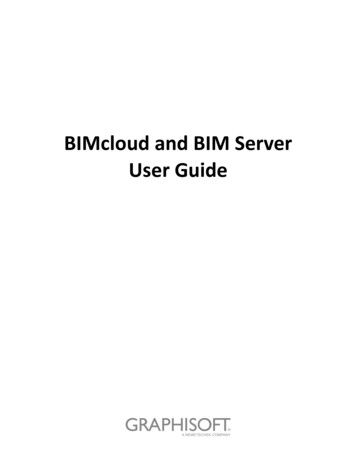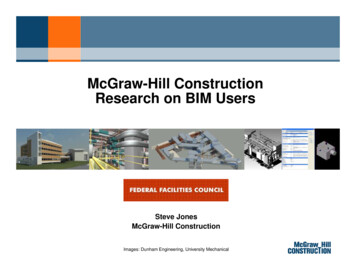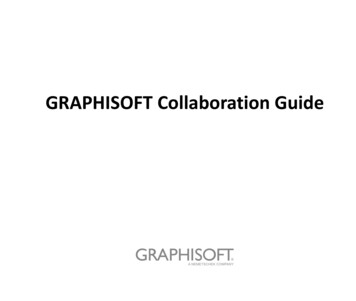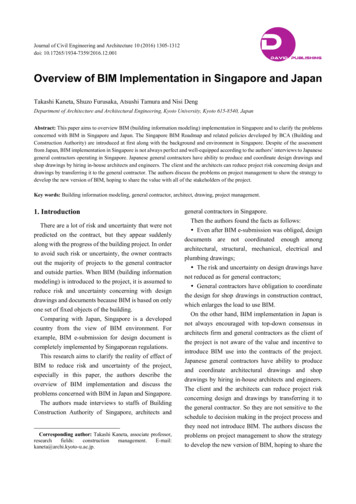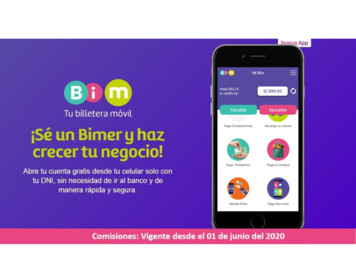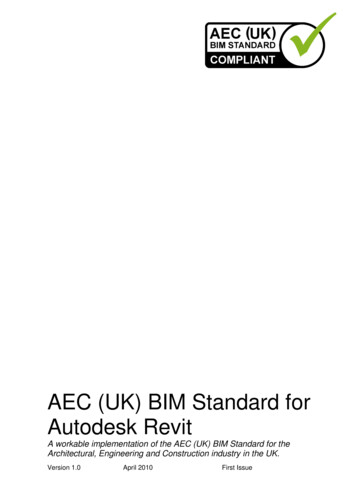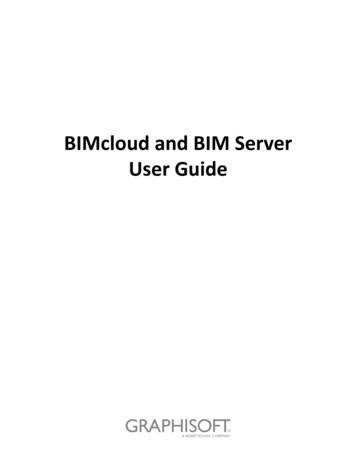
Transcription
BIMcloud and BIM ServerUser Guide
GRAPHISOFT Visit the GRAPHISOFT website at www.graphisoft.com for local distributor and product availabilityinformation.BIMcloud and BIM Server User GuideCopyright 2017 by GRAPHISOFT, all rights reserved. Reproduction, paraphrasing or translationwithout express prior written permission is strictly prohibited.TrademarksARCHICAD is a registered trademark of GRAPHISOFT.All other trademarks are the property of their respective holders.
ContentsContentsIntroduction to BIMcloud/BIM Server 6BIM Server and BIMcloud Components . . . . . . . . . . . . . . . . . . . . . . . . . . . . . . . . . . . . . . . . . . . . . . . 7BIMcloud vs. BIM Server: Feature Differences . . . . . . . . . . . . . . . . . . . . . . . . . . . . . . . . . . . . . . . . . 7Key Features of BIMcloud/BIM Server . . . . . . . . . . . . . . . . . . . . . . . . . . . . . . . . . . . . . . . . . . . . . . . . 7Getting Started with BIM Server 13Install BIM Server . . . . . . . . . . . . . . . . . . . . . . . . . . . . . . . . . . . . . . . . . . . . . . . . . . . . . . . . . . . . . . . . 14Licensing and Activation . . . . . . . . . . . . . . . . . . . . . . . . . . . . . . . . . . . . . . . . . . . . . . . . . . . . . . . . . . 16Upgrade to BIMcloud . . . . . . . . . . . . . . . . . . . . . . . . . . . . . . . . . . . . . . . . . . . . . . . . . . . . . . . . . . . . 16Uninstall BIM Server . . . . . . . . . . . . . . . . . . . . . . . . . . . . . . . . . . . . . . . . . . . . . . . . . . . . . . . . . . . . . 16Getting Started with BIMcloud 17Install and Configure BIMcloud . . . . . . . . . . . . . . . . . . . . . . . . . . . . . . . . . . . . . . . . . . . . . . . . . . . . 18BIMcloud Licensing . . . . . . . . . . . . . . . . . . . . . . . . . . . . . . . . . . . . . . . . . . . . . . . . . . . . . . . . . . . . . . 21Uninstall BIMcloud . . . . . . . . . . . . . . . . . . . . . . . . . . . . . . . . . . . . . . . . . . . . . . . . . . . . . . . . . . . . . . 24BIMcloud/BIM Server Manager 25Manager Web Interface . . . . . . . . . . . . . . . . . . . . . . . . . . . . . . . . . . . . . . . . . . . . . . . . . . . . . . . . . . 25Projects . . . . . . . . . . . . . . . . . . . . . . . . . . . . . . . . . . . . . . . . . . . . . . . . . . . . . . . . . . . . . . . . . . . . . . . . 35Navigator . . . . . . . . . . . . . . . . . . . . . . . . . . . . . . . . . . . . . . . . . . . . . . . . . . . . . . . . . . . . . . . . . . . . . . 36Functions . . . . . . . . . . . . . . . . . . . . . . . . . . . . . . . . . . . . . . . . . . . . . . . . . . . . . . . . . . . . . . . . . . . . . . 38Create Folder . . . . . . . . . . . . . . . . . . . . . . . . . . . . . . . . . . . . . . . . . . . . . . . . . . . . . . . . . . . . . . . . . 39Project Status . . . . . . . . . . . . . . . . . . . . . . . . . . . . . . . . . . . . . . . . . . . . . . . . . . . . . . . . . . . . . . . . 39Duplicate Project or Folder . . . . . . . . . . . . . . . . . . . . . . . . . . . . . . . . . . . . . . . . . . . . . . . . . . . . . . 40Move Project or Folder . . . . . . . . . . . . . . . . . . . . . . . . . . . . . . . . . . . . . . . . . . . . . . . . . . . . . . . . . 41Change project’s host server . . . . . . . . . . . . . . . . . . . . . . . . . . . . . . . . . . . . . . . . . . . . . . . . . . . . 41Export Project or Folder . . . . . . . . . . . . . . . . . . . . . . . . . . . . . . . . . . . . . . . . . . . . . . . . . . . . . . . . 42Import Project . . . . . . . . . . . . . . . . . . . . . . . . . . . . . . . . . . . . . . . . . . . . . . . . . . . . . . . . . . . . . . . . 42Delete Project/Folder . . . . . . . . . . . . . . . . . . . . . . . . . . . . . . . . . . . . . . . . . . . . . . . . . . . . . . . . . . 42Force Leave All Users . . . . . . . . . . . . . . . . . . . . . . . . . . . . . . . . . . . . . . . . . . . . . . . . . . . . . . . . . . 43Summary . . . . . . . . . . . . . . . . . . . . . . . . . . . . . . . . . . . . . . . . . . . . . . . . . . . . . . . . . . . . . . . . . . . . . . . 43Panels . . . . . . . . . . . . . . . . . . . . . . . . . . . . . . . . . . . . . . . . . . . . . . . . . . . . . . . . . . . . . . . . . . . . . . . . . 45Project Root . . . . . . . . . . . . . . . . . . . . . . . . . . . . . . . . . . . . . . . . . . . . . . . . . . . . . . . . . . . . . . . . . . 46Folder . . . . . . . . . . . . . . . . . . . . . . . . . . . . . . . . . . . . . . . . . . . . . . . . . . . . . . . . . . . . . . . . . . . . . . . 48Project . . . . . . . . . . . . . . . . . . . . . . . . . . . . . . . . . . . . . . . . . . . . . . . . . . . . . . . . . . . . . . . . . . . . . . 50Project Snapshot and Restore . . . . . . . . . . . . . . . . . . . . . . . . . . . . . . . . . . . . . . . . . . . . . . . . . . . . . . 54Users . . . . . . . . . . . . . . . . . . . . . . . . . . . . . . . . . . . . . . . . . . . . . . . . . . . . . . . . . . . . . . . . . . . . . . . . . . 56Navigator . . . . . . . . . . . . . . . . . . . . . . . . . . . . . . . . . . . . . . . . . . . . . . . . . . . . . . . . . . . . . . . . . . . . . . 57Functions . . . . . . . . . . . . . . . . . . . . . . . . . . . . . . . . . . . . . . . . . . . . . . . . . . . . . . . . . . . . . . . . . . . . . . 59Create User . . . . . . . . . . . . . . . . . . . . . . . . . . . . . . . . . . . . . . . . . . . . . . . . . . . . . . . . . . . . . . . . . . 59Create Group . . . . . . . . . . . . . . . . . . . . . . . . . . . . . . . . . . . . . . . . . . . . . . . . . . . . . . . . . . . . . . . . . 60BIMcloud and BIM Server User Guide3
ContentsEnable/Disable User . . . . . . . . . . . . . . . . . . . . . . . . . . . . . . . . . . . . . . . . . . . . . . . . . . . . . . . . . . . 61Duplicate User/Group . . . . . . . . . . . . . . . . . . . . . . . . . . . . . . . . . . . . . . . . . . . . . . . . . . . . . . . . . . 62Export Users . . . . . . . . . . . . . . . . . . . . . . . . . . . . . . . . . . . . . . . . . . . . . . . . . . . . . . . . . . . . . . . . . . 62Import Users . . . . . . . . . . . . . . . . . . . . . . . . . . . . . . . . . . . . . . . . . . . . . . . . . . . . . . . . . . . . . . . . . 62Delete User(s)/Group(s) . . . . . . . . . . . . . . . . . . . . . . . . . . . . . . . . . . . . . . . . . . . . . . . . . . . . . . . . 63Force Leave All Projects . . . . . . . . . . . . . . . . . . . . . . . . . . . . . . . . . . . . . . . . . . . . . . . . . . . . . . . . 63Send Email . . . . . . . . . . . . . . . . . . . . . . . . . . . . . . . . . . . . . . . . . . . . . . . . . . . . . . . . . . . . . . . . . . . 64Summary . . . . . . . . . . . . . . . . . . . . . . . . . . . . . . . . . . . . . . . . . . . . . . . . . . . . . . . . . . . . . . . . . . . . . . . 64Panels . . . . . . . . . . . . . . . . . . . . . . . . . . . . . . . . . . . . . . . . . . . . . . . . . . . . . . . . . . . . . . . . . . . . . . . . . 66Users Root . . . . . . . . . . . . . . . . . . . . . . . . . . . . . . . . . . . . . . . . . . . . . . . . . . . . . . . . . . . . . . . . . . . 66User . . . . . . . . . . . . . . . . . . . . . . . . . . . . . . . . . . . . . . . . . . . . . . . . . . . . . . . . . . . . . . . . . . . . . . . . 67User Group . . . . . . . . . . . . . . . . . . . . . . . . . . . . . . . . . . . . . . . . . . . . . . . . . . . . . . . . . . . . . . . . . . . 71Roles . . . . . . . . . . . . . . . . . . . . . . . . . . . . . . . . . . . . . . . . . . . . . . . . . . . . . . . . . . . . . . . . . . . . . . . . . . 73Navigator . . . . . . . . . . . . . . . . . . . . . . . . . . . . . . . . . . . . . . . . . . . . . . . . . . . . . . . . . . . . . . . . . . . . . . 74Functions . . . . . . . . . . . . . . . . . . . . . . . . . . . . . . . . . . . . . . . . . . . . . . . . . . . . . . . . . . . . . . . . . . . . . . 75Create Role . . . . . . . . . . . . . . . . . . . . . . . . . . . . . . . . . . . . . . . . . . . . . . . . . . . . . . . . . . . . . . . . . . 75Duplicate Role . . . . . . . . . . . . . . . . . . . . . . . . . . . . . . . . . . . . . . . . . . . . . . . . . . . . . . . . . . . . . . . . 76Export Roles . . . . . . . . . . . . . . . . . . . . . . . . . . . . . . . . . . . . . . . . . . . . . . . . . . . . . . . . . . . . . . . . . . 76Import Roles . . . . . . . . . . . . . . . . . . . . . . . . . . . . . . . . . . . . . . . . . . . . . . . . . . . . . . . . . . . . . . . . . 76Delete Roles . . . . . . . . . . . . . . . . . . . . . . . . . . . . . . . . . . . . . . . . . . . . . . . . . . . . . . . . . . . . . . . . . . 77Summary . . . . . . . . . . . . . . . . . . . . . . . . . . . . . . . . . . . . . . . . . . . . . . . . . . . . . . . . . . . . . . . . . . . . . . . 77Panels . . . . . . . . . . . . . . . . . . . . . . . . . . . . . . . . . . . . . . . . . . . . . . . . . . . . . . . . . . . . . . . . . . . . . . . . . 77Roles Root . . . . . . . . . . . . . . . . . . . . . . . . . . . . . . . . . . . . . . . . . . . . . . . . . . . . . . . . . . . . . . . . . . . 77Role . . . . . . . . . . . . . . . . . . . . . . . . . . . . . . . . . . . . . . . . . . . . . . . . . . . . . . . . . . . . . . . . . . . . . . . . . 78Libraries . . . . . . . . . . . . . . . . . . . . . . . . . . . . . . . . . . . . . . . . . . . . . . . . . . . . . . . . . . . . . . . . . . . . . . . 80Navigator . . . . . . . . . . . . . . . . . . . . . . . . . . . . . . . . . . . . . . . . . . . . . . . . . . . . . . . . . . . . . . . . . . . . . . 80Functions . . . . . . . . . . . . . . . . . . . . . . . . . . . . . . . . . . . . . . . . . . . . . . . . . . . . . . . . . . . . . . . . . . . . . . 81Summary . . . . . . . . . . . . . . . . . . . . . . . . . . . . . . . . . . . . . . . . . . . . . . . . . . . . . . . . . . . . . . . . . . . . . . . 82Panels . . . . . . . . . . . . . . . . . . . . . . . . . . . . . . . . . . . . . . . . . . . . . . . . . . . . . . . . . . . . . . . . . . . . . . . . . 82Libraries Root . . . . . . . . . . . . . . . . . . . . . . . . . . . . . . . . . . . . . . . . . . . . . . . . . . . . . . . . . . . . . . . . 83Library . . . . . . . . . . . . . . . . . . . . . . . . . . . . . . . . . . . . . . . . . . . . . . . . . . . . . . . . . . . . . . . . . . . . . . 84Servers - BIMcloud . . . . . . . . . . . . . . . . . . . . . . . . . . . . . . . . . . . . . . . . . . . . . . . . . . . . . . . . . . . . . . . 85Navigator . . . . . . . . . . . . . . . . . . . . . . . . . . . . . . . . . . . . . . . . . . . . . . . . . . . . . . . . . . . . . . . . . . . . . . 86Functions . . . . . . . . . . . . . . . . . . . . . . . . . . . . . . . . . . . . . . . . . . . . . . . . . . . . . . . . . . . . . . . . . . . . . . 87Create Folder . . . . . . . . . . . . . . . . . . . . . . . . . . . . . . . . . . . . . . . . . . . . . . . . . . . . . . . . . . . . . . . . . 88Pair BIMcloud Server . . . . . . . . . . . . . . . . . . . . . . . . . . . . . . . . . . . . . . . . . . . . . . . . . . . . . . . . . . . 89Start/Stop/Restart Server . . . . . . . . . . . . . . . . . . . . . . . . . . . . . . . . . . . . . . . . . . . . . . . . . . . . . . . 90Move to Server/Folder . . . . . . . . . . . . . . . . . . . . . . . . . . . . . . . . . . . . . . . . . . . . . . . . . . . . . . . . . 90Disconnect BIMcloud Server . . . . . . . . . . . . . . . . . . . . . . . . . . . . . . . . . . . . . . . . . . . . . . . . . . . . . 91Delete Folder . . . . . . . . . . . . . . . . . . . . . . . . . . . . . . . . . . . . . . . . . . . . . . . . . . . . . . . . . . . . . . . . . 91Summary . . . . . . . . . . . . . . . . . . . . . . . . . . . . . . . . . . . . . . . . . . . . . . . . . . . . . . . . . . . . . . . . . . . . . . . 92Panels . . . . . . . . . . . . . . . . . . . . . . . . . . . . . . . . . . . . . . . . . . . . . . . . . . . . . . . . . . . . . . . . . . . . . . . . . 93BIMcloud and BIM Server User Guide4
ContentsServer Root . . . . . . . . . . . . . . . . . . . . . . . . . . . . . . . . . . . . . . . . . . . . . . . . . . . . . . . . . . . . . . . . . . 93Server Folder . . . . . . . . . . . . . . . . . . . . . . . . . . . . . . . . . . . . . . . . . . . . . . . . . . . . . . . . . . . . . . . . . 94BIMcloud Manager - Settings Panel . . . . . . . . . . . . . . . . . . . . . . . . . . . . . . . . . . . . . . . . . . . . . . 96BIMcloud Manager - LDAP Panel . . . . . . . . . . . . . . . . . . . . . . . . . . . . . . . . . . . . . . . . . . . . . . . . . 99BIMcloud Manager - Licenses Panel . . . . . . . . . . . . . . . . . . . . . . . . . . . . . . . . . . . . . . . . . . . . . 105BIMcloud Server . . . . . . . . . . . . . . . . . . . . . . . . . . . . . . . . . . . . . . . . . . . . . . . . . . . . . . . . . . . . . 106BIMcloud Server/BIMcloud Manager Backups . . . . . . . . . . . . . . . . . . . . . . . . . . . . . . . . . . . . . . . 109Modules - BIM Server . . . . . . . . . . . . . . . . . . . . . . . . . . . . . . . . . . . . . . . . . . . . . . . . . . . . . . . . . . . 114Navigator . . . . . . . . . . . . . . . . . . . . . . . . . . . . . . . . . . . . . . . . . . . . . . . . . . . . . . . . . . . . . . . . . . . . . 114Functions . . . . . . . . . . . . . . . . . . . . . . . . . . . . . . . . . . . . . . . . . . . . . . . . . . . . . . . . . . . . . . . . . . . . . 115Summary . . . . . . . . . . . . . . . . . . . . . . . . . . . . . . . . . . . . . . . . . . . . . . . . . . . . . . . . . . . . . . . . . . . . . . 115Panels . . . . . . . . . . . . . . . . . . . . . . . . . . . . . . . . . . . . . . . . . . . . . . . . . . . . . . . . . . . . . . . . . . . . . . . . 116Modules Root . . . . . . . . . . . . . . . . . . . . . . . . . . . . . . . . . . . . . . . . . . . . . . . . . . . . . . . . . . . . . . . 116BIM Server Manager Module . . . . . . . . . . . . . . . . . . . . . . . . . . . . . . . . . . . . . . . . . . . . . . . . . . . 117BIM Server Module . . . . . . . . . . . . . . . . . . . . . . . . . . . . . . . . . . . . . . . . . . . . . . . . . . . . . . . . . . . 120Hosted Projects/Libraries Panel . . . . . . . . . . . . . . . . . . . . . . . . . . . . . . . . . . . . . . . . . . . . . . . . . . . 121Access Panel . . . . . . . . . . . . . . . . . . . . . . . . . . . . . . . . . . . . . . . . . . . . . . . . . . . . . . . . . . . . . . . . . . . 123Access Panel View Modes . . . . . . . . . . . . . . . . . . . . . . . . . . . . . . . . . . . . . . . . . . . . . . . . . . . . . . . . 124Compact View . . . . . . . . . . . . . . . . . . . . . . . . . . . . . . . . . . . . . . . . . . . . . . . . . . . . . . . . . . . . . . . 124Summarize by Users . . . . . . . . . . . . . . . . . . . . . . . . . . . . . . . . . . . . . . . . . . . . . . . . . . . . . . . . . . 125Permissions View (Details) . . . . . . . . . . . . . . . . . . . . . . . . . . . . . . . . . . . . . . . . . . . . . . . . . . . . . 126Granting Access . . . . . . . . . . . . . . . . . . . . . . . . . . . . . . . . . . . . . . . . . . . . . . . . . . . . . . . . . . . . . . . . 127Roles Available when Granting Access . . . . . . . . . . . . . . . . . . . . . . . . . . . . . . . . . . . . . . . . . . . 129Inheritance of Access Rights . . . . . . . . . . . . . . . . . . . . . . . . . . . . . . . . . . . . . . . . . . . . . . . . . . . . 131Traversing . . . . . . . . . . . . . . . . . . . . . . . . . . . . . . . . . . . . . . . . . . . . . . . . . . . . . . . . . . . . . . . . . . 131Permissions and Dependence . . . . . . . . . . . . . . . . . . . . . . . . . . . . . . . . . . . . . . . . . . . . . . . . . . . 132Users Without Access . . . . . . . . . . . . . . . . . . . . . . . . . . . . . . . . . . . . . . . . . . . . . . . . . . . . . . . . . . . 132Revoke Access . . . . . . . . . . . . . . . . . . . . . . . . . . . . . . . . . . . . . . . . . . . . . . . . . . . . . . . . . . . . . . . . . 132Permission Management: Simplified and Detailed . . . . . . . . . . . . . . . . . . . . . . . . . . . . . . . . . . . . 134Troubleshooting: Permissions Deadlock . . . . . . . . . . . . . . . . . . . . . . . . . . . . . . . . . . . . . . . . . . . . 136List of Permissions . . . . . . . . . . . . . . . . . . . . . . . . . . . . . . . . . . . . . . . . . . . . . . . . . . . . . . . . . . . . . . 136Management Related Permissions . . . . . . . . . . . . . . . . . . . . . . . . . . . . . . . . . . . . . . . . . . . . . . 136ARCHICAD Related Permissions . . . . . . . . . . . . . . . . . . . . . . . . . . . . . . . . . . . . . . . . . . . . . . . . . 138Activities Panel . . . . . . . . . . . . . . . . . . . . . . . . . . . . . . . . . . . . . . . . . . . . . . . . . . . . . . . . . . . . . . . . . 142Connection Settings . . . . . . . . . . . . . . . . . . . . . . . . . . . . . . . . . . . . . . . . . . . . . . . . . . . . . . . . . . . . . 145Connection steps . . . . . . . . . . . . . . . . . . . . . . . . . . . . . . . . . . . . . . . . . . . . . . . . . . . . . . . . . . . . . 147Best Practice . . . . . . . . . . . . . . . . . . . . . . . . . . . . . . . . . . . . . . . . . . . . . . . . . . . . . . . . . . . . . . . . 148Troubleshooting . . . . . . . . . . . . . . . . . . . . . . . . . . . . . . . . . . . . . . . . . . . . . . . . . . . . . . . . . . . . . 149Tray application . . . . . . . . . . . . . . . . . . . . . . . . . . . . . . . . . . . . . . . . . . . . . . . . . . . . . . . . . . . . . . . . 149Index 150BIMcloud and BIM Server User Guide5
Introduction to BIMcloud/BIM ServerIntroduction to BIMcloud/BIM ServerGRAPHISOFT BIMcloud/BIM Server responds to an industry need - allowing remote teams to worktogether and handle large files. It also allows working offline, and enables working from just aboutany location, so that team members can log in and work anywhere. Any project data that can beimported into ARCHICAD can be communicated via the GRAPHISOFT BIMcloud/BIM Server. When implementing BIM on a larger scale, architects often run into bottlenecks in modelaccessibility and workflow management. GRAPHISOFT’s BIMcloud/BIM Server is the industry'spioneering solution for model-based team collaboration for companies who use Teamwork inARCHICAD. The Delta Server technology reduces network traffic to a minimum for instant and reliabledata-exchange, both within the office and over the Internet. In Teamwork, long waiting times forserver synchronization are a thing of the past: team members can collaborate in real-time onBIM models through standard Internet connections from virtually anywhere in the world. The BIMcloud/BIM Server’s robust system architecture ensures the integrity of the BIM projectat all times. Any data errors from malfunctioning components are blocked, preserving theproject's integrity on the network. The BIMcloud/BIM Server was designed for Architects, not for IT professionals - so it works inany standard office setup through any standard computer network. BIMcloud/BIM Server supports both online and offline work: if ARCHICAD loses the connectionto the server, users can continue to work with their already reserved elements. Once theconnection is re-established, they will be able to send their changes and receive changessubmitted by other users. Built-in Teamwork Messaging boosts communication among users by putting the messages intocontext: simply select any element(s), write a comment and send it to another user for a review.A pop-up notification will inform the other user about the incoming message. After opening themessage, he/she can zoom to the element and read the message in context. Roles allow an administrator, working in the browser-based Manager, to define differentpermission sets for Teamwork users and assign them based on their responsibilities. It is veryeasy to limit the functions available for a specific user to prevent accidental damage orunwanted modifications to the project. Each user can have different Roles for different projects to fit their responsibilities in that particular project. Even a view-only role can be created,allowing people to Join the project without being able to modify anything.Developing this BIM Server technology further, GRAPHISOFT introduced the BIMcloud to meet theneeds of large international companies running multiple, complex projects. With its powerfulfeatures and sophisticated management tools, the BIMcloud offers much more than the standardBIM Server.BIMcloud’s additional functions enable the management of a large number of users on a largenumber of projects in different geographical locations. The administrator can disperse the projectsalong multiple BIMcloud Server computers while using a single entry point for the whole system.Topics in this chapter:BIM Server and BIMcloud ComponentsBIMcloud vs. BIM Server: Feature DifferencesKey Features of BIMcloud/BIM ServerBIMcloud and BIM Server User Guide6
Introduction to BIMcloud/BIM ServerBIM Server and BIMcloud ComponentsThe BIM Server consists of: BIM Server Manager: Management function of BIM Server BIM Server Module: Model handling component of BIM Server. Only one can be installed perBIM ServerThe BIMcloud consists of: BIMcloud Manager: Management function of BIMcloud BIMcloud Server: Model handling component of BIMcloud, can be installed to separatecomputers BIMcloud Delta Cache: Model cacheBIMcloud vs. BIM Server: Feature DifferencesTeamwork from ARCHICADBrowser based managementFolder hierarchyhttp/https supportMultiple BIMcloud ServersLDAP connectionUser groupsDetailed management permissionsMulti language supportBIMcloud Delta CacheBIMx MessagingAutomated server backupsResource monitoringSupport for multiple ARCHICAD versionsBIM ServerXXXXBIMcloudXXXXXXXXXXXXXXThis manual is marked with a license limitation mark whenever there is a difference between thefunctions or the behavior of the two products. E.g.: “Note: Inheritance is not available in BIMServer.”Key Features of BIMcloud/BIM ServerTeamwork from ARCHICADUsers working on projects from ARCHICAD will not see a difference between working on a BIMcloudor a BIM Server.BIMcloud and BIM Server User Guide7
Introduction to BIMcloud/BIM ServerBrowser-Based ManagementThe BIMcloud/BIM Server Manager is a browser-based management interface that controls eachaspect of the BIMcloud/BIM Server. This is a zero deployment tool in the hands of server managers:start a web browser on any computer, enter the address of the BIMcloud/BIM Server, and log inwith his/her credentials. This solution does not even require a desktop computer or a laptop: anytablets or mobile phones with the Internet access can utilize this interface, on a screen displayadjusted to the device’s parameters.In addition to server managers, regular users can access this interface to review the status of theirprojects, access the project Activities list, and modify their personal parameters (e.g. password). Ofcourse, they can access only those resources of the BIMcloud/BIM Server where they haveadequate permissions.Folder-based Project OrganizationNote: Folder structure is limited to a single level in BIM Server.The project management interface allows users to create folders for projects and servers.Large firms with many projects must be able to organize them into a logical hierarchy. The folderlogic is up to the company's strategy: set up folders based on studios, offices, project types, ownersor architects. The folder organization even allows for setting up several completely differentbusiness units on the same BIMcloud. The visibility of these folders can be controlled based onresponsibilities.The folder organization is not limited to projects. Folder hierarchies enable managers to quickly andcentrally modify backup strategies and access permissions, because lower-level folders and items inthe folder hierarchy inherit these parameters from a higher level. Changing the backup settings forthe folder immediately changes the backup settings for all the projects in that folder and all its subfolders. If for some reason a particular project requires unique backup settings, these can be easilycustomized without affecting the whole system inheritance.Note: Inheritance is not available in BIM Server.Folders can be also useful for organizing the BIMcloud Servers (for example, all BIMcloud Serverslocated in a particular office can be organized in a single folder). Their settings are inherited withinthe folder hierarchy, just as for projects.BIMcloud and BIM Server User Guide8
Introduction to BIMcloud/BIM ServerStandardized, Secure CommunicationAll BIMcloud/BIM Server components use the standard http (or https) protocol for communication.The http protocol is a common and accepted protocol in the IT industry; most (if not all) of anycompany's network infrastructure is already capable of supporting it, and there is no need forfurther investments.The https protocol is a trusted and secure communication channel used by all online bankingsystems and most online email applications. Utilizing the company's existing certificates, ARCHICADis able to communicate through this secure channel, enabling work on a BIMcloud/BIM Server froma remote location and preventing 3rd parties from accessing sensitive data.Multiple BIMcloud ServersNote: Not available in BIM Server.The BIMcloud is centrally managed through the BIMcloud Manager, whose browser-based interfaceprovides central management of the BIMcloud Servers, BIMcloud Delta Caches and ARCHICADclients. Allows multiple BIMcloud Servers to function within a single BIMcloud Keeps track of a project's location Maintains a single, integrated list of users with their defined rolesFor a Teamwork user, the new solution presents no difference in interaction: he/she joins or opensthe desired Teamwork project as usual. The BIMcloud Manager automatically redirects to thecorrect project on the correct BIMcloud Server and ensures the automatic connection without anyuser interaction. If a server administrator shifts a project from one BIMcloud Server to another, theuser can work without interruption, without needing to sign in to a different BIMcloud.See Servers - BIMcloud.Streamlined User Management, User GroupsNote: Not available in BIM Server.The BIMcloud integrates user management with the company's existing corporate user directory,using the worldwide standardized LDAP protocol.A large company with many employees generally has a User Directory service. The BIMcloud - likeother software (e.g. email server, intranet) - can connect to this User Directory, or even to severalBIMcloud and BIM Server User Guide9
Introduction to BIMcloud/BIM Serveruser directories simultaneously. User directory groups can be replicated on the BIMcloud Manager.Additional and/or ad-hoc user groups can be created if needed.Users who log in to their office computers use the same login name and password to join aTeamwork project. This can greatly simplify the maintenance of the company user list. See BIMcloudManager - LDAP Panel.Detailed Management PermissionsNote: Not available in BIM Server.The BIMcloud allows the fine-tuning of user permissions for all resources on the BIMcloud (e.g.users, roles, libraries ).A large firm with far-flung offices may well have multiple users with different levels of servermanager competencies. The BIMcloud allows you to configure this at a very detailed level. Forexample, each server manager has access only to the users he/she needs to manage. Similarly, aserver manager's right to manage hardware functions (e.g. restart) can be limited to a particularserver/module.BIMcloud and BIM Server User Guide10
Introduction to BIMcloud/BIM ServerIf subcontractors are also allowed to work on the BIMcloud, their access can be restricted to theirparticular project: they will not be able to see any other projects, users or settings of the BIMcloud.See Access Panel.Multi-Language SupportNote: Not available in BIM Server.The language of the BIMcloud Manager interface can be changed on the fly from a language pop-up- located at the top-right corner of the interface.Companies with multiple offices across multiple continents will probably use the local languages ineach office. To avoid enforcing the language of the main office (where the BIMcloud Manager ishosted), users from the local offices logging in to the BIMcloud Manager can change their languageto a preferred one. This change has no effect on anyone else in the company, or on the settings andmodifications made on the BIMcloud Manager.BIMcloud and BIM Server User Guide11
Introduction to BIMcloud/BIM ServerBIMcloud Delta CacheNote: Not available in BIM Server.If multiple ARCHICAD clients are working from the same location, while the project is hosted on aremote BIMcloud Server, the same data must be downloaded multiple times - once for each client.This redundancy increases server load and reduces available bandwidth.The BIMcloud Delta Cache component optimizes data transfer between the ARCHICAD clients and aBIMcloud Server by caching the data on the client side. Once an ARCHICAD client downloads a partof the project, the data will be cached locally by the BIMcloud Delta Cache and offered to the nextARCHICAD client who requests the same data.Performance ImprovementsNote: Not available in BIM Server.The BIMcloud Manager can connect to multiple distinct servers via a common interface. By addingthese additional server computers, the manager can optimize server performance by load-balancingthe projects manually among different computers, without affecting the work of the users.BIMcloud and BIM Server User Guide12
Getting Started with BIM ServerGetting Started with BIM ServerHardware/Software RequirementsHardware/Software requirements are modified from time to time. For up to date information onsystem requirements, please consult the following link:http://www.graphisoft.com/support/system requirementsCompatibility with ARCHICAD
GRAPHISOFT BIMcloud/BIM Server responds to an industry need - allowing remote teams to work together and handle large files. . just about any location, so that team members can log in and work anywhere. Any project data that can be imported into ARCHICAD can be communicated via the GRAPHISOFT BIMcloud/BIM Server. When implementing BIM on .