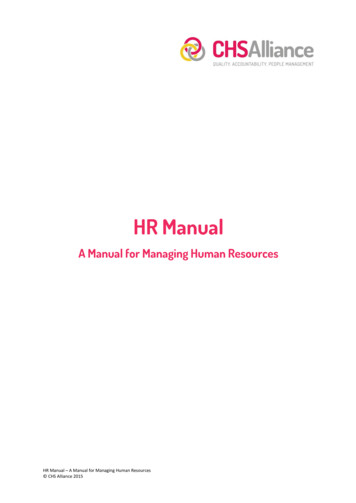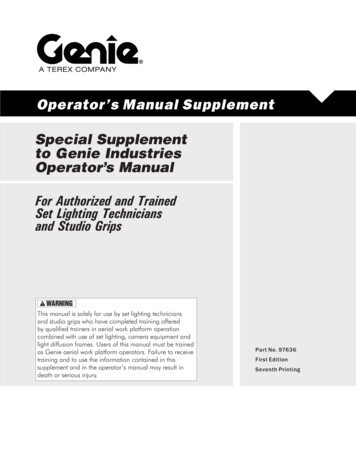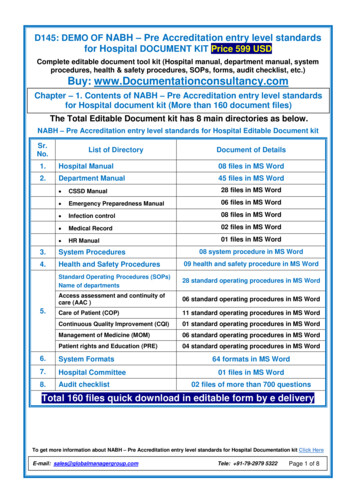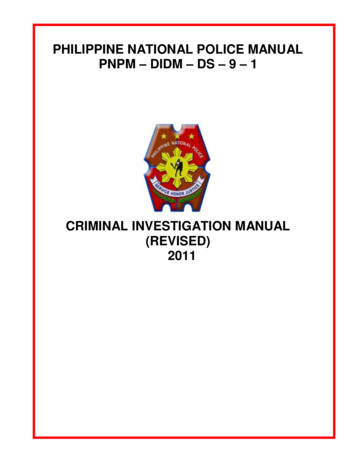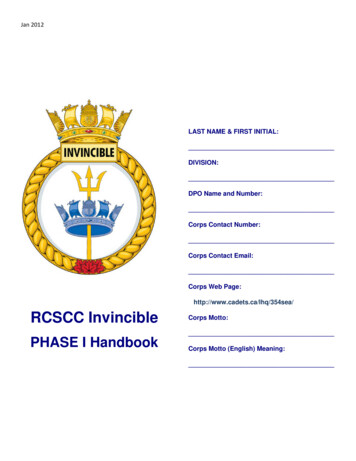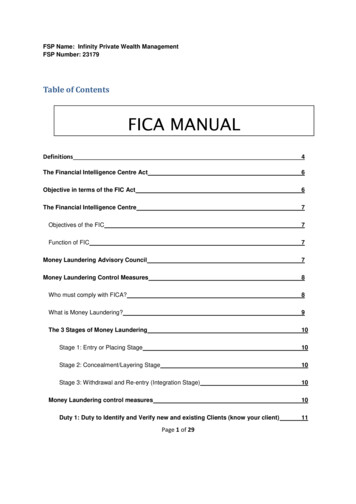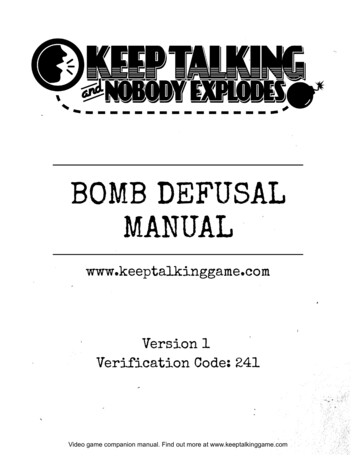
Transcription
anual-en-v1BOMB DEFUSALMANUALwww.keeptalkinggame.comVersion 1Verification Code: 241Video game companion manual. Find out more at /git/Manual/build/en/print/source html/index.html1/23
anual-en-v1Keep Talking and Nobody Explodes v. 1IntroductionWelcome to the dangerous and challenging world of bomb defusing.Study this manual carefully; you are the expert. In these pages you will findeverything you need to know to defuse even the most insidious of bombs.And remember — One small oversight and it could all be over!Page 2 of print/source html/index.html2/23
anual-en-v1Keep Talking and Nobody Explodes v. 1Defusing BombsDefusing BombsA bomb will explode when its countdown timer reaches 0:00 or when too manystrikes have been recorded. The only way to defuse a bomb is to disarm all of itsmodules before its countdown timer expires.Example BombFrontSideModulesEach bomb will include up to 11 modules that must be disarmed. Each module isdiscrete and can be disarmed in any order.Instructions for disarming modules can be found in Section 1. "Needy" modulespresent a special case and are described in Section 2.StrikesWhen the Defuser makes a mistake, the bomb will record a strikewhich will be displayed on the indicator above the countdowntimer. Bombs with a strike indicator will explode upon the thirdstrike. The timer will begin to count down faster after a strikehas been recorded.StrikeIndicatorIf no strike indicator is present above the countdown timer, thebomb will explode upon the first strike, leaving no room for error.Gathering InformationSome disarming instructions will require specific information about the bomb,such as the serial number. This type of information can typically be found onthe top, bottom, or sides of the bomb casing. See Appendix A, B, and C foridentification instructions that will be useful in disarming certain modules.Page 3 of print/source html/index.html3/23
anual-en-v1Keep Talking and Nobody Explodes v. 1Section 1: ModulesSection 1: ModulesModules can be identified by an LED in the top right corner.When this LED is lit green, the module has been disarmed.All modules must be disarmed to defuse the bomb.Page 4 of print/source html/index.html4/23
anual-en-v1Keep Talking and Nobody Explodes v. 1WiresOn the Subject of WiresWires are the lifeblood of electronics! Wait, no, electricity is the lifeblood.Wires are more like the arteries. The veins? No matter A wire module can have 3-6 wires on it.Only the one correct wire needs to be cut to disarm themodule.Wire ordering begins with the first on the top.3 wires:If there are no red wires, cut the second wire.Otherwise, if the last wire is white, cut the last wire.Otherwise, if there is more than one blue wire, cut the last blue wire.Otherwise, cut the last wire.4 wires:If there is more than one red wire and the last digit of the serial number isodd, cut the last red wire.Otherwise, if the last wire is yellow and there are no red wires, cut the firstwire.Otherwise, if there is exactly one blue wire, cut the first wire.Otherwise, if there is more than one yellow wire, cut the last wire.Otherwise, cut the second wire.5 wires:If the last wire is black and the last digit of the serial number is odd, cutthe fourth wire.Otherwise, if there is exactly one red wire and there is more than one yellowwire, cut the first wire.Otherwise, if there are no black wires, cut the second wire.Otherwise, cut the first wire.6 wires:If there are no yellow wires and the last digit of the serial number is odd,cut the third wire.Otherwise, if there is exactly one yellow wire and there is more than onewhite wire, cut the fourth wire.Otherwise, if there are no red wires, cut the last wire.Otherwise, cut the fourth wire.Page 5 of print/source html/index.html5/23
anual-en-v1Keep Talking and Nobody Explodes v. 1The ButtonOn the Subject of The ButtonYou might think that a button telling you to press it is pretty straightforward.That’s the kind of thinking that gets people exploded.See Appendix A for indicator identification reference.See Appendix B for battery identification reference.Follow these rules in the order they are listed. Perform thefirst action that applies:1. If the button is blue and the button says "Abort", hold the button and referto "Releasing a Held Button".2. If there is more than 1 battery on the bomb and the button says "Detonate",press and immediately release the button.3. If the button is white and there is a lit indicator with label CAR, hold thebutton and refer to "Releasing a Held Button".4. If there are more than 2 batteries on the bomb and there is a lit indicatorwith label FRK, press and immediately release the button.5. If the button is yellow, hold the button and refer to "Releasing a HeldButton".6. If the button is red and the button says "Hold", press and immediatelyrelease the button.7. If none of the above apply, hold the button and refer to "Releasing a HeldButton".Releasing a Held ButtonIf you start holding the button down, a colored strip will light up on the rightside of the module. Based on its color, you must release the button at a specificpoint in time:Blue strip: release when the countdown timer has a 4 in any position.White strip: release when the countdown timer has a 1 in any position.Yellow strip: release when the countdown timer has a 5 in any position.Any other color strip: release when the countdown timer has a 1 in anyposition.Page 6 of print/source html/index.html6/23
anual-en-v1Keep Talking and Nobody Explodes v. 1KeypadsOn the Subject of KeypadsI'm not sure what these symbols are, but I suspect they have something to do withoccult.Only one column below has all four of the symbols fromthe keypad.Press the four buttons in the order their symbols appearfrom top to bottom within that column.Page 7 of print/source html/index.html7/23
anual-en-v1Keep Talking and Nobody Explodes v. 1Simon SaysOn the Subject of Simon SaysThis is like one of those toys you played with as a kid where you have to match thepattern that appears, except this one is a knockoff that was probably purchased ata dollar store.1. One of the four colored buttons will flash.2. Using the correct table below, press the button with thecorresponding color.3. The original button will flash, followed by another. Repeat this sequencein order using the color mapping.4. The sequence will lengthen by one each time you correctly enter a sequenceuntil the module is disarmed.BlueYellowRedGreenIf the serial number contains a vowel:RedFlashNo StrikesButton to reen1 StrikeYellowGreenBlueRed2 StrikesGreenRedYellowBlueIf the serial number does not contain a vowel:RedFlashButton to press:BlueFlashGreenFlashYellowFlashNo StrikesBlueYellowGreenRed1 StrikeRedBlueYellowGreen2 StrikesYellowGreenBlueRedPage 8 of print/source html/index.html8/23
anual-en-v1Keep Talking and Nobody Explodes v. 1Who's on FirstOn the Subject of Who’s on FirstThis contraption is like something out of a sketch comedy routine, which mightbe funny if it wasn't connected to a bomb. I’ll keep this brief, as words onlycomplicate matters.1. Read the display and use step 1 to determine whichbutton label to read.2. Using this button label, use step 2 determine whichbutton to push.3. Repeat until the module has been disarmed.Step 1:Based on the display, read the label of a particular button and proceed to step REDREEDLEEDHOLD ONYOUYOU AREYOURYOU'REURTHERETHEY'RETHEIRTHEY ARESEECCEEPage 9 of print/source html/index.html9/23
anual-en-v1Keep Talking and Nobody Explodes v. 1Who's on FirstStep 2:Using the label from step 1, push the first button that appears in itscorresponding list:"READY":YES, OKAY, WHAT, MIDDLE, LEFT, PRESS, RIGHT, BLANK, READY, NO, FIRST, UHHH, NOTHING, WAIT"FIRST":LEFT, OKAY, YES, MIDDLE, NO, RIGHT, NOTHING, UHHH, WAIT, READY, BLANK, WHAT, PRESS, FIRST"NO":BLANK, UHHH, WAIT, FIRST, WHAT, READY, RIGHT, YES, NOTHING, LEFT, PRESS, OKAY, NO, MIDDLE"BLANK":WAIT, RIGHT, OKAY, MIDDLE, BLANK, PRESS, READY, NOTHING, NO, WHAT, LEFT, UHHH, YES, FIRST"NOTHING":UHHH, RIGHT, OKAY, MIDDLE, YES, BLANK, NO, PRESS, LEFT, WHAT, WAIT, FIRST, NOTHING, READY"YES":OKAY, RIGHT, UHHH, MIDDLE, FIRST, WHAT, PRESS, READY, NOTHING, YES, LEFT, BLANK, NO, WAIT"WHAT":UHHH, WHAT, LEFT, NOTHING, READY, BLANK, MIDDLE, NO, OKAY, FIRST, WAIT, YES, PRESS, RIGHT"UHHH":READY, NOTHING, LEFT, WHAT, OKAY, YES, RIGHT, NO, PRESS, BLANK, UHHH, MIDDLE, WAIT, FIRST"LEFT":RIGHT, LEFT, FIRST, NO, MIDDLE, YES, BLANK, WHAT, UHHH, WAIT, PRESS, READY, OKAY, NOTHING"RIGHT":YES, NOTHING, READY, PRESS, NO, WAIT, WHAT, RIGHT, MIDDLE, LEFT, UHHH, BLANK, OKAY, FIRST"MIDDLE":BLANK, READY, OKAY, WHAT, NOTHING, PRESS, NO, WAIT, LEFT, MIDDLE, RIGHT, FIRST, UHHH, YES"OKAY":MIDDLE, NO, FIRST, YES, UHHH, NOTHING, WAIT, OKAY, LEFT, READY, BLANK, PRESS, WHAT, RIGHT"WAIT":UHHH, NO, BLANK, OKAY, YES, LEFT, FIRST, PRESS, WHAT, WAIT, NOTHING, READY, RIGHT, MIDDLE"PRESS":RIGHT, MIDDLE, YES, READY, PRESS, OKAY, NOTHING, UHHH, BLANK, LEFT, FIRST, WHAT, NO, WAIT"YOU":SURE, YOU ARE, YOUR, YOU'RE, NEXT, UH HUH, UR, HOLD, WHAT?, YOU, UH UH, LIKE, DONE, U"YOU ARE":YOUR, NEXT, LIKE, UH HUH, WHAT?, DONE, UH UH, HOLD, YOU, U, YOU'RE, SURE, UR, YOU ARE"YOUR":UH UH, YOU ARE, UH HUH, YOUR, NEXT, UR, SURE, U, YOU'RE, YOU, WHAT?, HOLD, LIKE, DONE"YOU'RE":YOU, YOU'RE, UR, NEXT, UH UH, YOU ARE, U, YOUR, WHAT?, UH HUH, SURE, DONE, LIKE, HOLD"UR":DONE, U, UR, UH HUH, WHAT?, SURE, YOUR, HOLD, YOU'RE, LIKE, NEXT, UH UH, YOU ARE, YOU"U":UH HUH, SURE, NEXT, WHAT?, YOU'RE, UR, UH UH, DONE, U, YOU, LIKE, HOLD, YOU ARE, YOUR"UH HUH":UH HUH, YOUR, YOU ARE, YOU, DONE, HOLD, UH UH, NEXT, SURE, LIKE, YOU'RE, UR, U, WHAT?"UH UH":UR, U, YOU ARE, YOU'RE, NEXT, UH UH, DONE, YOU, UH HUH, LIKE, YOUR, SURE, HOLD, WHAT?"WHAT?":YOU, HOLD, YOU'RE, YOUR, U, DONE, UH UH, LIKE, YOU ARE, UH HUH, UR, NEXT, WHAT?, SURE"DONE":SURE, UH HUH, NEXT, WHAT?, YOUR, UR, YOU'RE, HOLD, LIKE, YOU, U, YOU ARE, UH UH, DONE"NEXT":WHAT?, UH HUH, UH UH, YOUR, HOLD, SURE, NEXT, LIKE, DONE, YOU ARE, UR, YOU'RE, U, YOU"HOLD":YOU ARE, U, DONE, UH UH, YOU, UR, SURE, WHAT?, YOU'RE, NEXT, HOLD, UH HUH, YOUR, LIKE"SURE":YOU ARE, DONE, LIKE, YOU'RE, YOU, HOLD, UH HUH, UR, SURE, U, WHAT?, NEXT, YOUR, UH UH"LIKE":YOU'RE, NEXT, U, UR, HOLD, DONE, UH UH, WHAT?, UH HUH, YOU, LIKE, SURE, YOU ARE, YOURPage 10 of print/source html/index.html10/23
anual-en-v1Keep Talking and Nobody Explodes v. 1MemoryOn the Subject of MemoryMemory is a fragile thing but so is everything else when a bomb goes off, so payattention!Press the correct button to progress the module to thenext stage. Complete all stages to disarm the module.Pressing an incorrect button will reset the module backto stage 1.Button positions are ordered from left to right.Stage 1:If the display is 1, press the button in the second position.If the display is 2, press the button in the second position.If the display is 3, press the button in the third position.If the display is 4, press the button in the fourth position.Stage 2:If the display is 1, press the button labeled "4".If the display is 2, press the button in the same position as you pressed in stage 1.If the display is 3, press the button in the first position.If the display is 4, press the button in the same position as you pressed in stage 1.Stage 3:If the display is 1, press the button with the same label you pressed in stage 2.If the display is 2, press the button with the same label you pressed in stage 1.If the display is 3, press the button in the third position.If the display is 4, press the button labeled "4".Stage 4:If the display is 1, press the button in the same position as you pressed in stage 1.If the display is 2, press the button in the first position.If the display is 3, press the button in the same position as you pressed in stage 2.If the display is 4, press the button in the same position as you pressed in stage 2.Stage 5:If the display is 1, press the button with the same label you pressed in stage 1.If the display is 2, press the button with the same label you pressed in stage 2.If the display is 3, press the button with the same label you pressed in stage 4.If the display is 4, press the button with the same label you pressed in stage 3.Page 11 of print/source html/index.html11/23
anual-en-v1Keep Talking and Nobody Explodes v. 1Morse CodeOn the Subject of Morse CodeAn antiquated form of naval communication? What next? At least it's genuine MorseCode, so pay attention and you might just learn something.Interpret the signal from the flashing light using theMorse Code chart to spell one of the words in the table.The signal will loop, with a long gap betweenrepetitions.Once the word is identified, set the corresponding frequency and press thetransmit (TX) button.How to Interpr
8/28/2020 v1 int/source_html/index.html 4/ 23