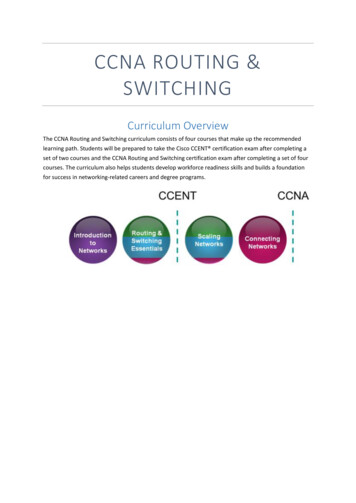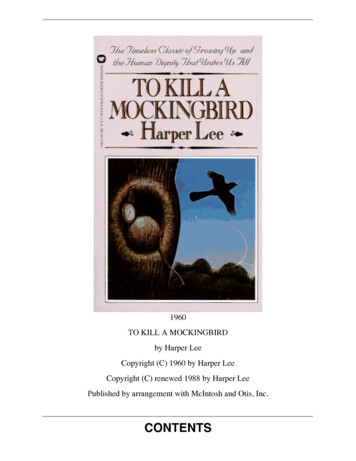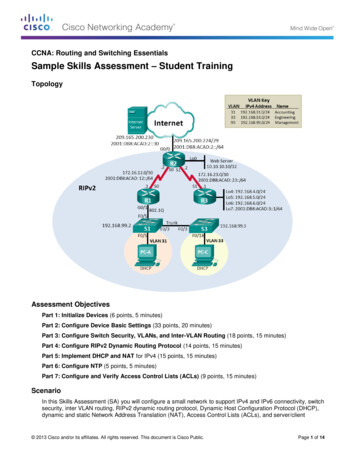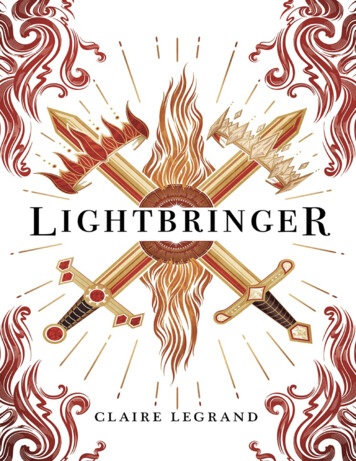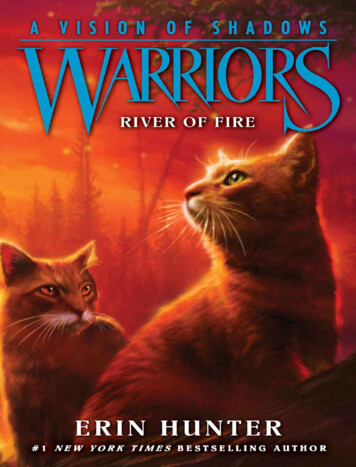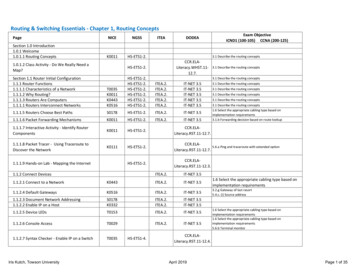
Transcription
Routing & Switching Essentials - Chapter 1, Routing ConceptsPageNICENGSSSection 1.0 Introduction1.0.1 Welcome1.0.1.1 Routing ConceptsK0011HS-ETS1-2.ITEADODEAExam ObjectiveICND1 (100-105) CCNA (200-125)3.1 Describe the routing conceptsCCR.ELALiteracy.WHST.11- 3.1 Describe the routing concepts12.7.1.0.1.2 Class Activity - Do We Really Need aMap?HS-ETS1-2.Section 1.1 Router Initial Configuration1.1.1 Router Functions1.1.1.1 Characteristics of a Network1.1.1.2 Why Routing?1.1.1.3 Routers Are Computers1.1.1.1 Routers Interconnect 2.ITEA.2.ITEA.2.ITEA.2.IT-NET 3.5IT-NET 3.5IT-NET 3.5IT-NET 3.5IT-NET 3.51.1.1.5 Routers Choose Best PathsS0178HS-ETS1-2.ITEA.2.IT-NET 3.51.1.1.6 Packet Forwarding MechanismsK0011HS-ETS1-2.ITEA.2.IT-NET 3.51.1.1.7 Interactive Activity - Identify .11-12.7.1.1.1.8 Packet Tracer - Using Traceroute toDiscover the NetworkK0111HS-ETS1-2.CCR.ELA5.6.a Ping and traceroute with extended cy.RST.11-12.3.1.1.1.9 Hands-on Lab - Mapping the Internet1.1.2 Connect Devices3.1 Describe the routing conceptsITEA.2.IT-NET 3.51.1.2.1 Connect to a NetworkK0443ITEA.2.IT-NET 3.51.1.2.4 Default GatewaysK0516ITEA.2.IT-NET 3.51.1.2.3 Document Network Addressing1.1.2.2 Enable IP on a HostS0178K0332ITEA.2.ITEA.2.IT-NET 3.5IT-NET 3.51.1.2.5 Device LEDsT0153ITEA.2.IT-NET 3.51.1.2.6 Console AccessT0029ITEA.2.IT-NET 3.51.1.2.7 Syntax Checker - Enable IP on a SwitchT0035Iris Kutch, Towson UniversityHS-ETS1-4.3.1 Describe the routing concepts3.1 Describe the routing concepts3.1 Describe the routing concepts3.1 Describe the routing concepts3.1 Describe the routing concepts1.6 Select the appropriate cabling type based onimplementation requirements3.1.b Forwarding decision based on route lookup1.6 Select the appropriate cabling type based onimplementation requirements3.2.g Gateway of last resort5.4.c. (i) Source address1.6 Select the appropriate cabling type based onimplementation requirements1.6 Select the appropriate cabling type based onimplementation requirements5.6.b Terminal monitorCCR.ELALiteracy.RST.11-12.4.April 2019Page 1 of 35
1.1.2.8 Interactive Activity - Document anAddressing SchemeT01001.1.2.9 Packet Tracer - Documenting -ETS1-4.CCR.ELALiteracy.RST.11-12.7.1.1.3 Router Basic Settings1.1.3.1 Syntax Checker - Configure Basic RouterSettingsT0035ITEA.17.CCR.ELA5.3 Configure and verify initial device configurationLiteracy.RST.11-12.4. 5.4.d Login banner1.1.3.2 Syntax Checker - Configure an IPv4Router ITEA.17.CCR.ELAaddressing requirements in a LAN/WAN environmentLiteracy.RST.11-12.4. 1.14.a Global unicast1.11 Identify the appropriate IPv6 addressing scheme to satisfy1.1.3.3 Syntax Checker - Configure an IPv6Router InterfaceT00351.1.3.4 Configure an IPv1 Loopback InterfaceT0035ITEA.17.1.1.3.5 Packet Tracer - Configuring IPv4 and IPv6InterfacesT0035ITEA.17.1.14.c Link local5.2.f LoopbackCCR.ELALiteracy.RST.11-12.7.1.1.4 Verify Connectivity of Directly ConnectedNetworksS0041CCR.ELA1.12 Configure, verify, and troubleshoot IPv6 addressingLiteracy.RST.11-12.4.1.1.4.2 Verify IPv6 Interface SettingsS00411.9 Compare and contrast IPv4 address types1.12 Configure, verify, and troubleshoot IPv6 addressing1.14.a Global unicast1.14.c Link local1.14.d Multicast5.6.a Ping and traceroute with extended option1.1.4.3 Syntax Checker - Filter Show CommandOutputS0041CCR.ELA1.12 Configure, verify, and troubleshoot IPv6 addressingLiteracy.RST.11-12.4.1.1.4.4 Syntax Checker - Command HistoryFeatureS0041CCR.ELA5.6.b Terminal monitorLiteracy.RST.11-12.4.1.1.4.5 Packet Tracer - Configuring and Verifyinga Small NetworkS0041CCR.ELALiteracy.RST.11-12.7.1.1.4.1 Syntax Checker - Verify Interface SettingsIris Kutch, Towson UniversityApril 2019Page 2 of 35
1.1.4.6 Hands-on Lab - Configuring Basic RouterSettings with IOS CLICCR.ELA1.12 Configure, verify, and troubleshoot IPv6Literacy.RST.11-12.3. addressingS0041Section 1.2 Routing Decisions1.2.1 Switching Packets Between NetworksITEA.17.O.IT-NET 3.51.2.1.1 Router Switching FunctionK0443ITEA.17.O.IT-NET 3.52.2 Interpret Ethernet frame format5.4.c. (i) Source address1.2.1.2 Send a PacketK0443ITEA.17.O.IT-NET 3.51.11 Identify the appropriate IPv6 addressing scheme to satisfyaddressing requirements in a LAN/WAN environment1.2.1.3 Forward to the Next HopK0443ITEA.17.O.IT-NET 3.51.2.1.4 Packet Routing1.2.1.5 Reach the DestinationK0443K0443ITEA.17.O.ITEA.17.O.IT-NET 3.5IT-NET 3.51.2.1.6 Interactive Activity - Match Layer 2 andLayer 3 .7.1.2.2 Path Determination1.2.2.1 Routing Decisions1.2.2.2 Best Path1.2.2.3 Load BalancingK0443K0443K0443IT-NET 3.5IT-NET 3.5IT-NET 3.5IT-NET 3.51.2.2.4 Administrative DistanceK0443IT-NET 3.51.2.2.5 Interactive Activity - Order the Steps inthe Packet Forwarding ProcessK0443CCR.ELALiteracy.RST.11-12.7.1.2.2.6 Interactive Activity - Match theAdministrative Distance to its Route SourceK0443CCR.ELALiteracy.RST.11-12.7.Section 1.3 Router Operation1.3.1 Analyze the Routing Table1.3.1.1 The Routing Table1.3.1.2 Routing Table SourcesK0443K04431.3.1.3 Remote Network Routing EntriesK04431.3.1.4 Activity - Interpret the Content of aRouting TableK04431.3.2 Directly Connected Routes1.3.2.1 Directly Connected InterfacesK0443K0443Iris Kutch, Towson University2.2 Interpret Ethernet frame format3.2.c Next hop2.2 Interpret Ethernet frame format2.2 Interpret Ethernet frame format3.2.g Gateway of last resort5.4.c. (i) Source address3.2.e Administrative distance3.3 Describe how a routing table is populated bydifferent routing information sources3.3.a Admin distance3.2 Interpret the components of routing table5.4.c. (i) Source addressCCR.ELALiteracy.RST.11-12.7.April 2019Page 3 of 35
1.3.2.2 Directly Connected Routing Table EntriesK04431.3.2.3 Syntax Checker - Directly ConnectedExamplesK04431.3.2.4 Directly Connected IPv6 ExampleK04431.3.2.5 Packet Tracer - Investigating DirectlyConnected RoutesK04435.4.c. (i) Source addressCCR.ELALiteracy.RST.11-12.4.1.12 Configure, verify, and troubleshoot IPv6addressing1.14.d Multicast5.6.a Ping and traceroute with extended optionCCR.ELALiteracy.RST.11-12.7.1.3.3 Statically Learned Routes1.3.3.1 Static RoutesK04431.3.3.2 Syntax Checker - Static Route ExamplesK04433.5 Compare and contrast static routing and dynamic routingCCR.ELA3.2.g Gateway of last resortLiteracy.RST.11-12.4. 5.4.c. (i) Source address1.11 Identify the appropriate IPv6 addressing schemeto satisfy addressing requirements in a LAN/WANenvironment1.14.a Global unicast1.14.c Link local3.2.g Gateway of last resort5.4.c. (i) Source address1.3.3.3 Static IPv6 Route ExamplesK04431.3.4 Dynamic Routing Protocols1.3.4.1 Dynamic Routing1.3.4.2 IPv1 Routing Protocols1.3.4.3 IPv1 Dynamic Routing ExamplesK0443K0443K0443IT-NET 3.1IT-NET 3.1IT-NET 3.1IT-NET 3.11.14.c Link local1.3.4.4 IPv6 Routing ProtocolsK0443IT-NET 3.11.11 Identify the appropriate IPv6 addressing scheme to satisfyaddressing requirements in a LAN/WAN environment1.3.4.5 IPv6 Dynamic Routing ExamplesK0443IT-NET 3.11.11 Identify the appropriate IPv6 addressing scheme to satisfyaddressing requirements in a LAN/WAN environmentSection 1.4 Summary1.4.1 Conclusion1.4.1.1 Activity- We Really Could Use a Map!1.4.1.2 Routing ConceptsIris Kutch, Towson UniversityIT-NET 3.1IT-NET 3.1CCR.ELALiteracy.WHST.1112.9.April 2019Page 4 of 35
Routing & Switching Essentials - Chapter 2, Static RoutingPageNICENGSSITEADODEASection 2.0 Introduction2.0.1 Welcome2.0.1.1 Static RoutingK0443ITEA.7.ITEA.7.IT-NET 1.1ITEA.7.Section 2.1 Implement Static Routes2.1.1 Static Routing2.1.1.1 Reach Remote Networks2.1.1.2 Why Use Static Routing?2.1.1.3 When to Use Static TEA.7.IT-NET 3.1IT-NET 3.1IT-NET 3.1IT-NET 3.1IT-NET 3.1K0443ITEA.7.CCR.ELALiteracy.RST.11-12.4.2.1.2 Types of Static RoutesITEA.9.2.1.2.1 Static Route ApplicationsK0443ITEA.9.2.1.2.2 Standard Static RouteK0443ITEA.9.2.1.2.3 Default Static RouteK0443ITEA.9.2.1.2.4 Summary Static Route2.1.2.5 Floating Static RouteK0443K0443ITEA.9.ITEA.9.2.1.2.6 Activity - Identify the Type of Static RouteK0443ITEA.9.Section 2.2 Configure Static and Default Routes2.2.1 Configure IPv4 Static Routes2.2.1.1 The ip route CommandIris KutchK0443ITEA.2.April 20193.6 Configure, verify, and troubleshoot IPv4 and IPv6static routingCCR.ELALiteracy.WHST.1112.9.2.0.1.2 Activity - Which Way Should We Go2.1.1.4 Activity - Identify the Advantages andDisadvantages of Static RoutingExam ObjectiveICND1 (100-105) CCNA (200-125)IT-NET 3.1IT-NET 3.13.2.g Gateway of lastresortIT-NET 3.1IT-NET 3.13.2.g Gateway of lastresortIT-NET 3.1IT-NET 3.1CCR.ELALiteracy.RST.11-12.4.IT-NET 3.1IT-NET 3.1IT-NET 3.1Page 5 of 35
2.2.1.2 Next-Hop OptionsK0443ITEA.2.IT-NET 3.13.2.c Next hop2.2.1.3 Syntax Checker - Configure a Next-Hop .3.2.c Next hop2.2.1.4 Syntax Checker - Configure a Directly ConnectedStatic .5 Syntax Checker - Configure a Fully SpecifiedStatic .2 Verify a Static Route2.2.2 Configure IPv4 Default RoutesS0170ITEA.2.ITEA.2.2.2.2.1 Default Static RouteK0443ITEA.2.2.2.2.2 Configure a Default Static RouteS0170ITEA.2.2.2.2.3 Verify a Default Static RouteS0170ITEA.2.2.2.2.4 Packet Tracer - Configuring IPv4 Static andDefault RoutesS0170CCR.ELALiteracy.RST.11-12.7.2.2.2.5 Hands-on Lab - Configuring IPv4 Static andDefault RoutesS0170CCR.ELALiteracy.RST.11-12.3.2.2.3 Configure IPv6 Static RoutesS01702.2.3.1 Syntax Checker - The ipv6 route CommandK0443CCR.ELALiteracy.RST.11-12.4.2.2.3.2 Next-Hop OptionsK04433.2.c Next hop2.2.3.3 Syntax Checker - Configure a Next Hop StaticIPv6 RouteS0170CCR.ELALiteracy.RST.11-12.4.3.2.c Next hopIris KutchApril 20193.2.g Gateway of lastresort3.2.g Gateway of lastresortPage 6 of 35
2.2.3.4 Syntax Checker - Configure a Directly ConnectedStatic IPv6 RouteS0170CCR.ELALiteracy.RST.11-12.4.3.2.c Next hop2.2.3.5 Syntax Checker - Configure a Fully SpecifiedStatic IPv6 RouteS0170CCR.ELALiteracy.RST.11-12.4. 1.14.c Link local3.2.c Next hop2.2.3.6 Verify IPV6 Static RoutesS01703.2.c Next hop2.2.4 Configure IPV6 Default RoutesIT-NET 3.1IT-NET 3.13.2.g Gateway of lastresortIT-NET 3.1IT-NET 3.13.2.g Gateway of lastresort2.2.4.1 Default Static IPV6 RouteK0443ITEA.2.2.2.4.2 Configure a Default Static IPV6 RouteS0170ITEA.2.2.2.4.3 Verify a Default Static RouteS0170ITEA.2.2.2.4.4 Packet Tracer - Configuring IPV6 Static andDefault 4.5 Hands-on Lab - Configuring IPV6 Static andDefault 3ITEA.2.ITEA.2.2.2.5.2 Syntax Checker - Configure an IPv4 FloatingStatic RouteS0170ITEA.2.2.2.5.3 Test the IPv4 Floating Static Route2.2.5.4 Configure an IPv6 Floating Static RouteS0170S0170ITEA.2.ITEA.2.2.2.5.5 Packet Tracer - Configuring Floating StaticRoutesS0170ITEA.2.2.2.5 Configure Floating Static Routes2.2.5.1 Floating Static Routes2.2.6 Configure Static Host Routes2.2.6.1 Automatically Installed Host RoutesIris Kutch1.14.a Global unicast5.6.a Ping and traceroute with extended RST.11-12.7.K0443April 2019Page 7 of 35
2.2.6.2 Syntax Checker - Configure IPv4 and IPv6 StaticHost Routes2.3 Troubleshoot Static and Default Route2.3.1 Packet Processing with Static Routes2.3.1.1 Static Routes and Packet Forwarding2.3.2 Troubleshoot IPv4 Static and Default RouteConfigurationCCR.ELA1.14.c Link localLiteracy.RST.11-12.4.K0443K0443K0443S01701.7 Apply troubleshooting methodologies toresolve problemsS01701.7 Apply troubleshooting methodologies toresolve problems5.6.a Ping and traceroute with extended option2.3.2.2 Solve a Connectivity ProblemS01701.7 Apply troubleshooting methodologies toresolve problems5.6.a Ping and traceroute with extended option2.3.2.3 Packet Tracer - Troubleshooting Static RoutesS0170CCR.ELA1.7 Apply troubleshooting methodologies toLiteracy.RST.11-12.7. resolve problems2.3.2.4 Hands-on Lab - Troubleshooting Static RoutesS0170CCR.ELA1.7 Apply troubleshooting methodologies toLiteracy.RST.11-12.3. resolve problems2.3.2.1 Troubleshoot a Missing RouteSection 2.4 Summary2.2.1 Conclusion2.4.1.1 Activity - Make It StaticK04432.4.1.2 Static RoutingK0443Iris KutchCCR.ELALiteracy.WHST.1112.8.April 2019Page 8 of 35
Routing & Switching Essentials - Chapter 3, Dynamic RoutingPageSection 3.0 Introduction3.0.1 Welcome3.0.1.1 Dynamic 1112.9.3.0.1.2 Activity - How Much Does This CostITEA.2.Z.Section 3.1 Dynamic Routing Protocols3.1.1 Dynamic Routing Protocol Overview3.1.1.1 Dynamic Routing Protocol Evolution3.1.1.2 Dynamic Routing Protocol ET 3.3IT-NET 3.3IT-NET 3.3IT-NET 3.3ITEA.2.Z.IT-NET 3.3K0443K04433.1.2 Dynamic versus Static Routing3.1.2.1 Static Routing UsesK0443ITEA.2.Z.IT-NET 3.33.1.2.2 Static Routing Advantages andDisadvantagesK0443ITEA.2.Z.IT-NET 3.33.1.2.3 Dynamic Routing Protocols UsesK0443ITEA.2.Z.IT-NET 3.33.1.2.4 Dynamic Routing Advantages andDisadvantagesK0443ITEA.2.Z.IT-NET 3.33.1.2.5 Activity - Compare Static and ion 3.2 RIPv23.2.1 Configuring the RIP Protocol3.2.1.1 Router RIP Configuration ModeS0170ITEA.8.3.2.1.2 Syntax Checker - Advertising NetworksS0170ITEA.8.3.2.1.3 Syntax Checker - Verify RIP RoutingS0170ITEA.8.Iris Kutch, Towson UniversityApril 2019Exam ObjectiveICND1 (100-105) CCNA (200-125)3.5 Compare and contrast static routing and dynamicrouting3.5 Compare and contrast static routing and dynamicrouting3.5 Compare and contrast static routing and dynamicrouting3.5 Compare and contrast static routing and dynamicrouting3.5 Compare and contrast static routing and dynamicrouting3.5 Compare and contrast static routing and teracy.RST.1112.4.Page 9 of 35
3.2.1.4 Syntax Checker - Enable and Verify RIPv2S0170ITEA.8.3.2.1.5 Syntax Checker - Disable AutoSummarizationS0170ITEA.8.3.2.1.6 Syntax Checker - Configuring PassiveInterfacesS0170ITEA.8.3.2.1.7 Syntax Checker - Propagating a DefaultRouteS0170ITEA.8.3.2.1.8 Packet Tracer Lab - Configuring RIPv2S0170ITEA.8.3.2.1.9 Hands-on Lab - Configuring Basic RIPv2S0170ITEA.8.Section 3.3 The Routing Table3.3.1 Parts of an IPv4 Route Entry3.3.1.1 Routing Table Entries3.3.1.2 Directly Connected Entries3.3.1.3 Remote Network .ITEA.8.ITEA.8.K0443ITEA.8.3.3.1.4 Activity - Identify Parts of an IPv4 RoutingTable Entry3.3.2 Dynamically Learned IPv4 Routes3.3.2.1 Routing Table Terms3.3.2.2 Ultimate Route3.3.2.3 Level 1 Route3.3.2.4 Level 1 Parent Route3.3.2.5 Level 2 Child Route3.3.2.6 Activity - Identify Parent and Child IPv4Routes3.3.3 The IPv4 Route Lookup ProcessIris Kutch, Towson UniversityApril racy.RST.1112.3.IT-NET 3.3IT-NET 3.3IT-NET 3.3IT-NET 3.3IT-NET 3.3CCR.ELALiteracy.RST.1112.4.IT-NET 3.5IT-NET 3.5IT-NET 3.5IT-NET 3.5IT-NET 3.5IT-NET 3.5CCR.ELALiteracy.RST.1112.4.3.7 Configure, verify, and troubleshoot RIPv2 for IPv41.9 Compare and contrast IPv4 address types3.7 Configure, verify, and troubleshoot RIPv2 forIPv43.2.g Gateway of last resort3.7 Configure, verify, and troubleshoot RIPv2 forIPv4Page 10 of 35
3.3.3.1 Route Lookup Process3.3.3.2 Best Route Longest MatchK0443K0443ITEA.8.ITEA.8.3.3.3.3 Activity - Determine the Longest .ITEA.8.K0443ITEA.8.3.3.4 Analyze an IPv6 Routing Table3.3.4.1 IPv6 Routing Table Entries3.3.4.2 Directly Connected Entries3.3.4.3 Remote IPv6 Network Entries3.3.4.4 Activity - Identify Parts of an IPv6 RoutingTable EntrySection 3.4 Summary3.4.1 Conclusion3.4.1.1 Activity - Details, Details K04433.4.1.2 Dynamic RoutingS0170Iris Kutch, Towson UniversityITEA.8.April .1112.4.CCR.ELALiteracy.WHST.1112.9.Page 11 of 35
Routing & Switching Essentials - Chapter 4, Switched NetworksPageNICENGSSITEADODEASection 4.0 Introduction4.0.1 Introduction4.0.1.1 Switched NetworksK04434.0.1.2 Activity - Sent or ReceivedK0443Section 4.1 LAN Design4.1.1 Converged Networks4.1.1.1 Growing Complexity of Networks4.1.1.2 Elements of a Converged Network4.1.1.3 Cisco Borderless Networks4.1.1.4 Hierarchy in the Borderless .1112.2b.IT-NET 3.2IT-NET 3.2IT-NET 3.2IT-NET 3.2IT-NET 3.2K0443IT-NET 3.24.1.1.5 Access, Distribution, and Core LayersK0443IT-NET 3.24.1.1.6 Activity - Identify Switched NetworkTerminologyK04434.1.2 Switched Networks4.1.2.1 Role of Switched Networks4.1.2.2 Form FactorsK0443K04434.1.2.3 Activity - Identify Switch HardwareK0443Section 4.2 The Switched Environment4.2.1 Frame Forwarding4.2.1.1 Switching as a General Concept inNetworking and K04434.2.1.3 Switch Forwarding MethodsK04431.6 Select the appropriate cabling type based onimplementation requirements1.7.a Perform fault isolation and document1.7.a Perform fault isolation and documentIT-NET 3.24.2.1.2 Video - MAC Address Tables on ConnectedSwitchesIris Kutch, Towson UniversityCCR.ELALiteracy.RST.1112.4.IT-NET 3.2Exam ObjectiveICND1 (100-105) CCNA (200-125)2.2 Interpret Ethernet frame format2.2 Interpret Ethernet frame formatCCR.ELALiteracy.RST.1112.7.IT-NET 3.2April 20191.9 Compare and contrast IPv4 address types2.1.d MAC address table2.2 Interpret Ethernet frame format2.2 Interpret Ethernet frame formatPage 12 of 35
4.2.1.4 Store-and-Forward SwitchingK04434.2.1.5 Cut-Through SwitchingK04434.2.1.6 Activity - Frame Forwarding MethodsK04434.2.1.7 Activity - Switch It!K04434.2.2 Switching Domains4.2.2.1 Collision Domains4.2.2.2 Broadcast Domains4.2.2.3 Alleviating Network CongestionK0443K0443K04434.2.2.4 Activity - Circle the acy.RST.1112.4.IT-NET 3.21.9 Compare and contrast IPv4 address typesCCR.ELALiteracy.RST.1112.4.Section 4.3 Summary4.3.1 Summary4.3.1.1 Activity - It's Network Access TimeK04434.3.1.2 Syntax Checker - Basic Switch ConfigurationsK04434.3.1.3 Switched NetworksK0443Iris Kutch, Towson University2.2 Interpret Ethernet frame format2.1.d MAC address table2.2 Interpret Ethernet frame RST.1112.4.April 20192.1.d MAC address tablePage 13 of 35
Routing & Switching Essentials - Chapter 5, Switch ConfigurationPageNICESection 5.0 Introduction5.0.1 Welcome5.0.1.1 Switch ConfigurationS01705.0.1.2 Activity - Stand By MeS0170NGSSITEADODEAIT-NET 3.9IT-NET 3.9IT-NET 3.9CCR.ELALiteracy.WHST.11-12.9.Section 5.1 Basic Switch Configuration5.1.1 Configure a Switch with Initial Settings5.1.1.1 Switch Boot SequenceK0443IT-NET 3.9IT-NET 3.9IT-NET 3.95.1.1.2 Recovering from a System CrashK0443IT-NET 3.95.1.1.3 Switch LED Indicators5.1.1.4 Preparing for Basic Switch Management5.1.1.5 Configuring Basic Switch Management Accesswith IPv4K0443K0443IT-NET 3.9IT-NET 3.9S0170IT-NET 3.95.1.1.6 Hands-on Lab - Basic Switch ConfigurationS0170K04435.1.2.2 Syntax Checker - Configure Switch Ports atthe Physical LayerS01705.1.2.3 Syntax Checker - Auto-MDIXK04435.1.2.4 Verifying Switch Port Configuration5.1.2.5 Network Access Layer IssuesS0170K04435.1.2.6 Troubleshooting Network Access Layer IssuesK04432.4.b Default VLAN1.6 Select the appropriate cabling type based onimplementation requirements2.3 Troubleshoot interface and cable issues (collisions,errors, duplex, speed)CCR.ELALiteracy.RST.11-12.4.CCR.ELA1.6 Select the appropriate cabling type based onLiteracy.RST.11-12.4. implementation requirementsSection 5.2 Switch Security5.2.1 Secure Remote AccessIris Kutch, Towson University5.5.c File system management5.5.c File system management5.6.b Terminal monitorCCR.ELA2.1.d MAC address tableLiteracy.RST.11-12.3.5.1.2 Configure Switch Ports5.1.2.1 Duplex CommunicationExam ObjectiveICND1 (100-105) CCNA (200-125)IT-NET 2.2IT-NET 2.2April 20191.7 Apply troubleshooting methodologies to resolveproblems2.3 Troubleshoot interface and cable issues (collisions,errors, duplex, speed)Page 14 of 35
5.2.1.1 SSH OperationK0443IT-NET 2.25.2.1.2 Syntax Checker - Configuring SSHS0170CCR.ELALiteracy.RST.11-12.4.5.2.1.3 Verifying SSHS01705.2.1.4 Packet Tracer Lab - Configuring SSHS01705.2.2 Switch Port Security5.2.2.1 Secure Unused PortsK0443K04435.2.2.2 Port Security: OperationK0443IT-NET 5.35.2.2.3 Port Security: Violation ModesK0443IT-NET 5.35.2.2.4 Port Security: ConfiguringS0170IT-NET 5.35.2.2.5 Port Security: VerifyingK0443IT-NET 5.35.2.2.6 Ports in Error Disabled State5.2.2.7 Packet Tracer Lab - Configuring Switch PortSecurity5.2.2.8 Packet Tracer Lab - Troubleshooting SwitchPort Security5.2.2.9 Hands-on Lab - Configuring Switch SecurityFeaturesSection 5.3 Summary5.3.1 ConclusionK0443IT-NET .11-12.7.CCR.ELALiteracy.RST.11-12.3.5.3.1.1 Activity - Switch TrioS0170CCR.ELALiteracy.WHST.11-12.9.5.3.1.2 Packet Tracer Lab - Skills .7.5.3.1.3 Switch ConfigurationS0170Iris Kutch, Towson University5.4.c. (ii) Telnet/SSH5.4.a Local authentication5.4.b Secure password5.4.c. (ii) Telnet/SSHIT-NET 5.3CCR.ELA5.4.b Secure passwordLiteracy.RST.11-12.7. 5.4.c. (ii) Telnet/SSHIT-NET 5.3IT-NET 5.3S0170S0170S0170April 20192.1.a MAC learning and aging2.1.d MAC address table2.7.a Static2.7.b Dynamic2.7.c Sticky2.7.d Max MAC addresses2.7.e Violation actions2.7.c Sticky2.7.e Violation actions2.1.a MAC learning and aging2.7.c Sticky2.7.e Violation actions2.1.c Frame flooding5.5.c File system managementPage 15 of 35
Routing & Switching Essentials - Chapter 3, VLANsPageNICENGSSITEADODEAExam ObjectiveICND1 (100-105) CCNA (200-125)Section 6.0 Introduction6.0.1 Welcome6.0.1.1 VLANsK04436.0.1.2 Activity - Vacation StationK0443Section 6.1 VLAN Segmentation6.1.1 Overview of VLANs6.1.1.1 VLAN Definitions6.1.1.2 Benefits of VLANsK0443K0443CCR.ELALiteracy.WHST.11-12.9.IT-NET 3.7IT-NET 3.71.9 Compare and contrast IPv4 address typesIT-NET 3.71.9 Compare and contrast IPv4 address typesIT-NET 3.76.1.1.3 Types of VLANsK0443IT-NET 3.76.1.1.4 Voice VLANsK0443IT-NET 3.7K0443CCR.ELALiteracy.RST.11- 1.9 Compare and contrast IPv4 address types12.7.6.1.2.1 VLAN TrunksS0168IT-NET 3.72.5.a Trunk ports2.5.b 802.1Q6.1.2.2 Controlling Broadcast Domains with VLANsS0168IT-NET 3.71.9 Compare and contrast IPv4 address types6.1.2.3 Tagging Ethernet Frames for VLANIdentificationS0168IT-NET 3.76.1.2.4 Native VLANs and 802.1Q TaggingS0168IT-NET 3.76.1.2.5 Voice VLAN TaggingS01686.1.1.5 Packet Tracer Lab - Who Hears theBroadcast?6.1.2 VLANs in a Multi-Switched EnvironmentIris Kutch, Towson UniversityApril 20191.9 Compare and contrast IPv4 address types2.4.a Access ports (data and voice)2.4.b Default VLAN2.5.a Trunk ports2.5.b 802.1Q2.5.c Native VLAN1.9 Compare and contrast IPv4 address types2.4.a Access ports (data and voice)2.5.a Trunk ports2.5.b 802.1Q2.4.a Access ports (data and voice)2.4.b Default VLAN2.5.a Trunk ports2.5.b 802.1Q2.5.c Native VLAN2.4.a Access ports (data and voice)Page 16 of 35
6.1.2.6 Activity - Predict Switch BehaviorS01686.1.2.7 Packet Tracer Lab - Investigating a VLANImplementationS0168Section 6.2 VLAN Implementations6.2.1 VLAN Assignment6.2.1.1 VLAN Ranges on Catalyst SwitchesK04436.2.1.2 Syntax Checker - Creating a VLANS01686.2.1.3 Syntax Checker - Assigning Ports to VLANsS01686.2.1.4 Syntax Checker - Changing VLAN PortMembershipS01686.2.1.5 Deleting VLANsS01686.2.1.6 Syntax Checker - Verifying VLAN Information S01686.2.1.7 Packet Tracer Lab - Configuring VLANsS01686.2.2 VLAN Trunks6.2.2.1 Configuring IEEE 802.1Q Trunk LinksS01686.2.2.2 Resetting the Trunk to Default StateS01686.2.2.3 Syntax Checker - Verifying TrunkConfigurationS01686.2.2.4 Packet Tracer Lab - Configuring TrunksIris Kutch, Towson iteracy.RST.1112.7.2.5.b ST.11- 2.4.a Access ports (data and voice)12.4.CCR.ELALiteracy.RST.11- 2.4.a Access ports (data and acy.RST.1112.7.IT-NET 1112.7.April 20192.5.a Trunk ports2.5.b 802.1Q2.5.c Native VLAN2.5.c Native VLAN2.5.c Native VLAN2.4.a Access ports (data and voice)2.4.b Default VLAN2.5.a Trunk ports2.5.c Native VLANPage 17 of 35
6.2.3 Troubleshoot VLANs and Trunks6.2.3.1 IP Addressing Issues with VLANS0168CCR.ELALiteracy.RST.11- 2.5.b 802.1Q12.3.IT-NET 5.9IT-NET 5.96.2.3.2 Missing VLANsS0168IT-NET 5.96.2.3.3 Introduction to Troubleshooting TrunksS0168IT-NET 5.96.2.3.4 Common Problems with Trunks6.2.3.5 Incorrect Port Mode6.2.3.6 Incorrect VLAN ListS0168S0168S0168IT-NET 5.9IT-NET 5.9IT-NET 1112.7.CCR.ELALiteracy.RST.1112.3.6.2.2.5 Hands-on Lab - Troubleshooting a VLANImplementation - Scenario 1S01686.2.3.7 Packet Tracer Lab - Troubleshooting a VLANS0168Implementation - Scenario 16.2.3.8 Packet Tracer Lab - Troubleshooting a VLANS0168Implementation - Scenario 26.2.3.9 Hands-on Lab - Troubleshooting VLANConfigurationsSection 6.3 Inter-VLAN Routing Using Routers6.3.1 Inter-VLAN Routing Operation6.3.1.1 What is Inter-VLAN Routing?6.3.1.2 Legacy Inter-VLAN Routing6.3.1.3 Router-on-a-Stick Inter-VLAN Routing6.3.1.4 Activity - Identify the Types of inter-VLANRoutingS0168S0168S0168S0168S01686.3.2 Configure Legacy Inter-Vlan RoutingS01686.3.2.1 Configure Legacy inter-VLAN RoutingS0168Preparation6.3.2.2 Configure Legacy Inter-VLAN Routing SwitchS0168ConfigurationIris Kutch, Towson University1.7 Apply troubleshooting methodologies to resolveproblems2.1.d MAC address table2.4.a Access ports (data and voice)2.4.a Access ports (data and voice)2.5.a Trunk ports2.5.a Trunk ports2.5.a Trunk ports1.7 Apply troubleshooting methodologies to resolveproblems1.7 Apply troubleshooting methodologies to resolveproblems1.7 Apply troubleshooting methodologies to resolveproblems3.4.a Router on a stickCCR.ELALiteracy.RST.1112.9.April 20193.4.a Router on a stickPage 18 of 35
6.3.2.3 Configure Legacy Inter-VLAN Routing RouterS0168Interface Configuration6.3.2.4 Hands-on Lab - Configuring Per-InterfaceInter-VLAN Routing6.3.3 Configure Router-on-a-Stick Inter-VLANRouting6.3.3.1 Configure Router-on-a-Stick Preparation6.3.3.2 Configure Router-on-a-Stick SwitchConfiguration6.3.3.3 Configure Router-on-a-Stick RouterSubinterface 3.4.a Router on a stickS01682.5.a Trunk ports3.4.a Router on a stickS01682.5.b 802.1Q3.4.a Router on a stick6.3.3.4 Syntax Checker - Configure Router-on-aStick: Verifying SubinterfacesS01686.3.3.5 Configure Router-on-a-Stick VerifyingRoutingCCR.ELALiteracy.RST.11- 3.4.a Router on a stick12.4.S01683.4.a Router on a stick6.3.3.6 Packet Tracer Lab - Configuring Router-on-aS0168Stick Inter-VLAN Routing6.3.3.7 Hands-on Lab - Configuring 802.1Q TrunkBased Inter-VLAN RoutingS01686.3.3.8 Packet Tracer Lab - Inter-VLAN RoutingChallengeS0168Section 6.4 Summary6.4.1 Conclusion6.4.1.1 Activity - The Inside TrackK04436.4.1.2 Packet Tracer Lab - Skills IntegrationChallengeS01686.4.1.3 VLANsK0443Iris Kutch, Towson UniversityCCR.ELALiteracy.RST.11- 3.4.a Router on a stick12.7.CCR.ELALiteracy.RST.11- 2.5.b acy.WHST.11-12.9.CCR.ELALiteracy.RST.1112.7.April 20192.4.a Access ports (data and voice)Page 19 of 35
Routing & Switching Essentials - Chapter 7, Access Control ListsPageNICENGSSITEADODEASection 7.0 Introduction7.01 Introduction7.0.1.1 Access Control ListsT0438CCR.ELALiteracy.WHST.1112.9.7.0.1.2 Activity - Permit Me to Assist YouSection 7.1 ACL Operation7.1.1 Purpose of ACLs7.1.1.1 What is an ACL?7.1.1.2 Packet Filtering7.1.1.3 ACL OperationT0438T0438T04387.1.1.4 Packet Tracer Lab - ACL DemonstrationS00767.1.2 Wildcard Masks in ACLs7.1.2.1 Introducing ACL Wildcard Masking7.1.2.2 Wildcard Mask Examples7.1.2.3 Calculating the Wildcard Mask7.1.2.4 Wildcard Mask Keywords7.1.2.5 Wildcard Mask Keyword ExamplesT0438K0487K0487K0487K04877.1.2.6 Activity - Determine the Correct WildcardMaskS00767.1.2.7 Activity - Determine the Permit or DenyS00767.1.3 Guidelines for ACL Creation7.1.3.1 General Guidelines for Creating ACLs7.1.3.2 ACL Best PracticesK0487T0438Iris Kutch, Towson UniversityExam ObjectiveICND1 (100-105) CCNA (200-125)4.6 Configure, verify, and troubleshoot IPv4standard numbered and named access list forrouted interfaces1.3.a y.RST.1112.4.CCR.ELALiteracy.RST.1112.4.1.3.a FirewallsApril 2019Page 20 of 35
CCR.ELALiteracy.RST.1112.4.7.1.3.3 Activity - ACL Operation7.1.4 Guidelines for ACL Placement7.1.4.1 Where to Place ACLs7.1.4.2 Standard ACL PlacementSection 7.2 Standard IPv4 ACLsT0438T04384.6 Configure, verify, and troubleshoot IPv4standard numbered and named access list forrouted interfaces7.2.1 Configure Standard IPv4 ACLs7.2.1.1 Numbered Standard IPv4 ACL SyntaxT04384.6 Configure, verify, and troubleshoot IPv4standard numbered and named access list forrouted interfaces7.2.1.2 Applying Standard IPv4 ACLs to InterfacesT04384.6 Configure, verify, and troubleshoot IPv4standard numbered and named access list forrouted interfacesT04384.6 Configure, verify, and troubleshoot IPv4standard numbered and named access list forrouted interfaces7.2.1.4 Named Standard IPv4 ACL SyntaxT04384.6 Configure, verify, and troubleshoot IPv4standard numbered and named access list forr
ICND1 (100-105) CCNA (200-125) Section 1.0 Introduction 1.0.1 Welcome 1.0.1.1 Routing Concepts K0011 HS-ETS1-2. 3.1 Describe the routing concepts; 1.0.1.2 Class Activity - Do We Really Need a Map? HS-ETS1-2. CCR.ELA-Literacy.WHST.11-12.7. 3.1 Describe the routing concepts.