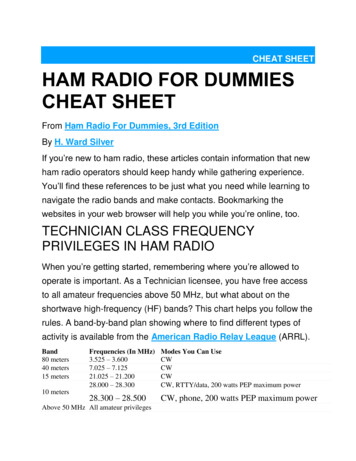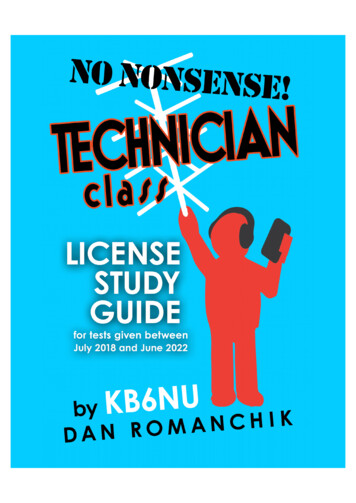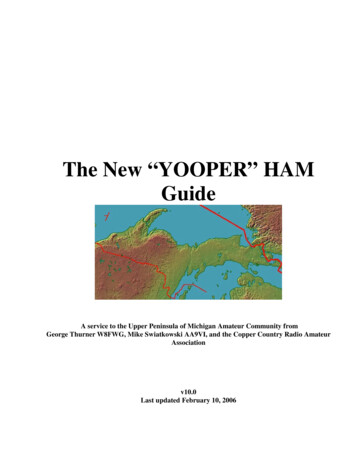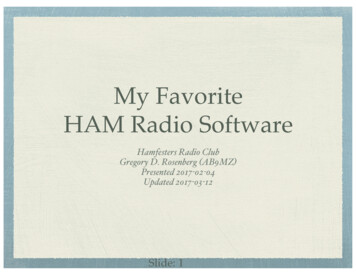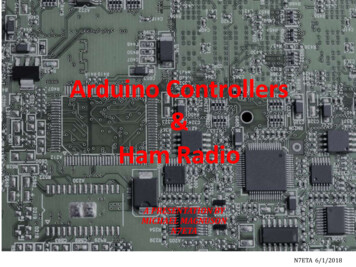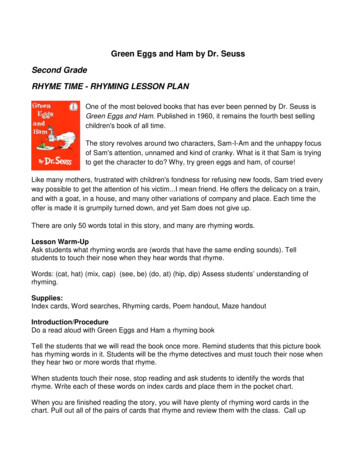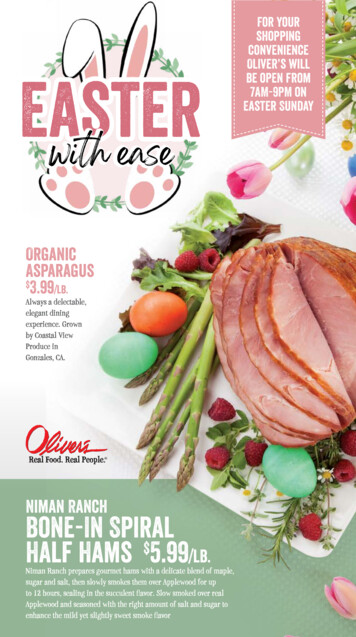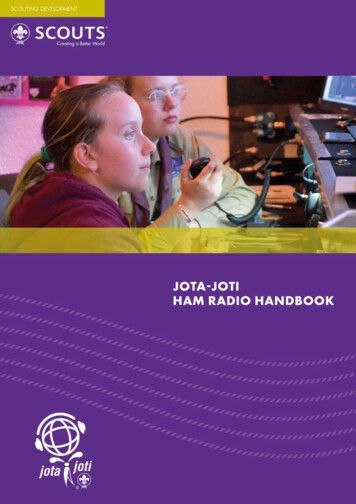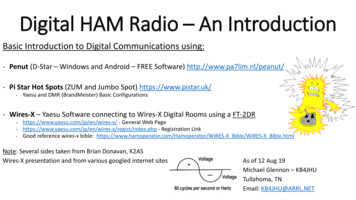
Transcription
Digital HAM Radio – An IntroductionBasic Introduction to Digital Communications using:- Penut (D-Star – Windows and Android – FREE Software) http://www.pa7lim.nl/peanut/- Pi Star Hot Spots (ZUM and Jumbo Spot) https://www.pistar.uk/- Yaesu and DMR (BrandMeister) Basic Configurations- Wires-X – Yaesu Software connecting to Wires-X Digital Rooms using a FT-2DR- https://www.yaesu.com/jp/en/wires-x/ - General Web Page- hp - Registration Link- Good reference wires-x bible: https://www.hamoperator.com/Hamoperator/WiRES-X Bible/WiRES-X Bible.htmlNote: Several sides taken from Brian Donavan, K2ASWires-X presentation and from various googled internet sitesAs of 12 Aug 19Michael Glennon – KB4JHUTullahoma, TNEmail: KB4JHU@ARRL.NET
Penut – D-STAR and DMR – Free to Download/Use Website: http://www.pa7lim.nl/peanut/ Windows (DSTAR/DMR) & Android (DSTAR) By David PA7LIM – From the Netherlands Uses transcoding with the AMBE3000 chip Must Register Penut and also DSTAR http://www.pa7lim.nl/peanut-request/ http://www.dstargateway.org/D-Star Registration.html
Hot Spots: AKA RF to InternetConnections Pi Star Hot Spots (ZUM and Jumbo Spot)https://www.pistar.uk/ Yaesu and DMR (BrandMeister) BasicConfigurations: DMR User Registration: https://www.dmrmarc.net/ BrandMeister Registration https://brandmeister.network/?page register Yaesu registration not required but nice tohave p
Hot Spots: AKA RF to InternetConnections Hot Spot Key Configurations: Correct Modem type selected? WIFI / Bluetooth Settings and passwords (if required)correct and connected? Correct mode (YSF or DMR – Many other to select –DSTAR/P25/NXDN/POSAG)? For DMR specific to the Jumbo Spot – enteredthe 500hz modem RX/TX offset frequency? For DMR Proper Frequency and Color CodeEntered in Hot Spot and in DMR radio code plug? YSF / FCS Reflector / DMR Talk Group -- EnteredCorrect?
Hot Spot – Correct Modem Selected – YSFYaesu Setup
Hot Spot – Correct Modem Selected – DMRNote: Radio Freq – Critical Multi Hot Spots
Hot Spot – WIFI / Bluetooth Settings
Hot Spot - Correct mode (YSF or DMR)
Hot Spot - For DMR specific to the Jumbo Spot –Entered the 500hz modem RX/TX offset frequency?Change to: 434175500Change to: 434175500Note: This offset is not displayedon dashboard! Be carefullchanging settings in Expert mode!
Hot Spot: For DMR-Proper Frequency and Color Code MustBe Entered in Hot Spot and Match DMR radio code plug!
Hot Spot: YSF / FCS Reflector / DMR TalkGroup -- Entered Correct?Turn ONWiresX Auto Passthrough - The idea is that YSF and FCS reflectors work like they always did, however now when you connectto YSF2DMR, YSF2NXDN or YSF2P25, the gateway will pass your WiresX commands to the gateway until you unlink, so inYSF2DMR, you can choose reflectors from the radio (use Brandmeister for the best results at the moment, the other networkswill catch up soon). When you unlink, it will unlink the YSF2DMR TG, and unlink from YSF2DMR allowing you to switch to anew home.
YSF2DMR Example Configuration:
YSF2DMR Example PI-STAR Dashboard:
Transition Slideto:Wires-X Section
Terminology(info from Wires-X – The Bible) Node - Radio (repeater or simplex) connected to the Internet via a PC, whichrepeats communications of a conventional amateur radio as an access point. Local Node - This is a Node within the radio communication range of aconventional amateur radio station. Analog Node - A Node that is a transceiver or repeater using a conventionalFM format and can only repeat DTMF (Dual Tone Multi Frequencies) codesand analog audio transmission/receptions. Digital Node - This is a Node which is a transceiver or repeater compatiblewith digital communications in C4FM (Continuous 4 Level FM) format. Withthis type of Node you can not only relay voice communications, but also textand image data transmissions. One can also repeat DMTF codes and audiotransmissions/receptions.
Terminology (cont’d) Conventional Amateur Station - This is a normal Amateur Radio station, anindividual on either a hand held radio, a mobile radio or a base station radio. Room - This is a WIRES-X Network community space to which multiple Nodescan connect simultaneously, like the old telco party line. This is a place whereall amateur stations can link to each other via a local Node and communicatewith each other. In addition to voice communication, one can chat with textmessages on the PC used for the local Node. WIRES-X user ID (node) - YAESU provides an identification name with theWIRES-X node. Each node is assigned a DTMF ID (5-digit number, e.g. 11916)and user ID (alphanumeric e.g. WB7OEV) up to 10 digits in length. Knowing theID of the node to connect to, you can transmit the DTMF ID code from thetransceiver, specifying the node to connect to by searching by characters.
Wires-X Internet/Computer/Radio Interface HRI-200
Wires-X - Yaesu Software – Home user setup- Wires-X – Yaesu Software connecting to Wires-X Digital Rooms usinga FT-2DR- https://www.yaesu.com/jp/en/wires-x/ - General Web Page- hp - Registration Link
Wires-X - Yaesu Software – Typical Repeater setup IMRS Repeater network and WIRES-X
SystemFusion IIRadiosC4FM Digital
Advantages of Wires-X (From Yaesu Presentation) Supports C4FM digital. Repeating digital data via the Internet, users can enjoy clear voicecommunications Automatically connects to nodes and “rooms”. Call sign, name, distance between stationsincluded in transmission Search active nodes and “rooms” Similar to Echolink, IRLP, Allstar but with more features Does not require repeater controllers No repeater needed – can be simplex Can also link repeaters Range increased when linked to other repeaters and/or nodes News bulletins (messages, images, voice memos) can be freely uploaded to nodes and“rooms” Also supports traditional FM users and C4FM users can communicate with analog FM stations
Wires-X Node (From Yaesu Presentation) No Fusion repeater or node near you? Then set up your own node! Setup is quick and easy! Wires-X node consists of a PC, Wires-X connection kit (VOIP), and a transceiver Functions as a repeater station in simplex mode to connect to the Internet and another radio or repeater Can also be connected to a repeater for linking Wires-X node can open and run a community space or “room” where multiplenodes can connect at the same time. Uses Yaesu server based in Japan
Wires-XNode (FromYaesuPresentation)
Operating Digital –Putting all this to use!
DigitalOperatingTips:Leave pauses between transmissions (2-3 seconds)Listen before you talkID with your call sign every 10 minutesDon’t kerchunk the repeater, your call sign will bedisplayed! Kerchunking a digital repeater/hotspot does not have a carriertail/hang time or courtesy tone Just say your call signRoundtable rulesNets and Emergency NetsBe mindful that you are representing all hams and thatyou might be heard across the county or the world Do not monopolize the repeater Switching rooms/nodes: If you are not the repeater ornode owner, please call on the radio and ask forpermission before changing the node or room linking.You might not receive an answer. Then return it to the original node or room when youare done
WIRES-X Radio Access To connect to a Wires-X nodeenter the 4 to 6 digit nodenumber. Transmit # to disconnect. Use node number 9999 to checkyour audio. Node 9999 recordsand plays back transmissions fortesting purposes.
Different ways to connect to the same net!America Link room YSF-89804, Wires-X #21080; FCS-00190, FCS-00290, and FCS-00039WIRES-X Portable Digital Node (PDN)/HRI Mode: User Registration assigned by Yaesu
WIRES-X Portable Digital Node (PDN)/HRI Registration Registration Date : 24 Apr 2019 Web Member ID Password: KB4JHU: ********** WIRES-X Node ID : 50292 WIRES-X Room ID : 60292 HRI-200 Serial No / Radio ID : E5G3r Callsign: KB4JHU Node Location: Country : USA State: Tennessee City: Tullahoma Classification : st/index.php - Registration Link
Getting Started: Talk Groups and RoomsDMR Talk Groups:TG 91 – Worldwide - Saturday’s @ 1700 UTC (1600 DST)TG 3147 – Tennessee Statewide - Friday 9pm EST Statewide NetYaesu Fusion Rooms/Wires-X:YSF 95984 – Southeast-Link (Wires-X #43389) Saturday 6pm CSTFCS-00290, YSF-89804, Wires-X #21080; FCS-00190, FCS-00290,and FCS-00039 all Americas Link accessFusion Node: KT4QF-ND #33225Room #21000 - CQ-AMERICA Yaesu System Fusion Net Sunday 3pm CSTEcholink:Node 68581- YL Chattanooga Net Monday 8PM ESTNode 617991 - K4EGC - MTARS Nets 9PM CST Tuesday/ThursdayNode 232256 - N4UUJ-L– Tracy City ARES Net 730pm CST Tuesday
WebLinks: Wires-x bible: https://www.hamoperator.com/Hamoperator/WiRESX Bible/WiRES-X Bible.html Fusion Help :http://www.hamoperator.com/Hamoperator/Fusion Help.html Comparison of Hotspots: https://toshen.com/ke0fhs/hotspots.htm Yaesu Wires-X Info: http://systemfusion.yaesu.com/wires-x/ Wires-X ID List - https://www.yaesu.com/jp/en/wires-x/id/id usa.php Wires-X Yahoogroups: https://groups.yahoo.com/neo/groups/wires- x/info Getting started with Wires-X: https://www.yaesu.com/jp/en/wiresx/node/index.php Wires-X Facebook page: https://www.facebook.com/groups/wiresx.fusion/ ters/feature search.php?type YSF&state id %25&band %25 Map of active nodes: http://wires-x.xyz/wires-x-map.php Coverage Map: http://www.ve2dbe.com/rmonline.html
Questions?Note: Several sides taken from Brian Donavan, K2AS Wires-X presentation and fromvarious googled internet sitesMichael Glennon – KB4JHUTullahoma, TNEmail: KB4JHU@ARRL.NET
TG 3147 -Tennessee Statewide - Friday 9pm EST Statewide Net Yaesu Fusion Rooms/Wires-X: YSF 95984 -Southeast-Link (Wires-X #43389) Saturday 6pm CST FCS-00290, YSF-89804, Wires-X #21080; FCS-00190, FCS-00290, and FCS-00039 all Americas Link access Fusion Node: KT4QF-ND #33225 Room #21000 - CQ-AMERICA Yaesu System Fusion Net Sunday 3pm CST .